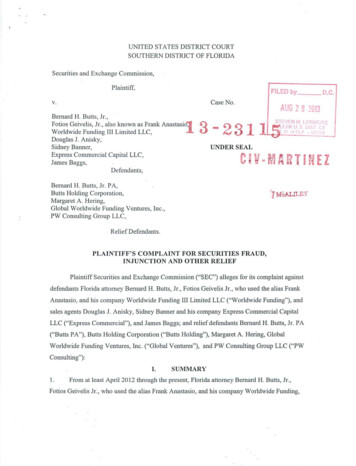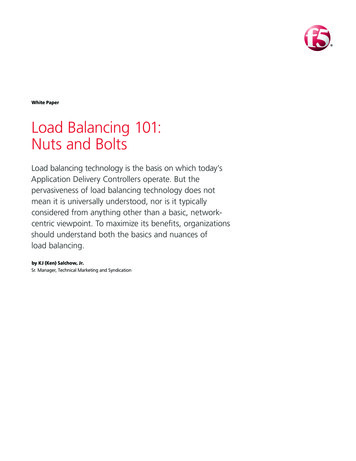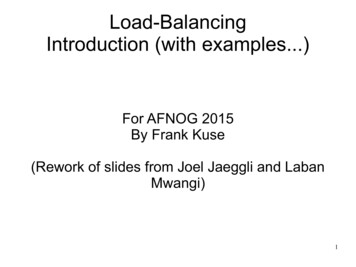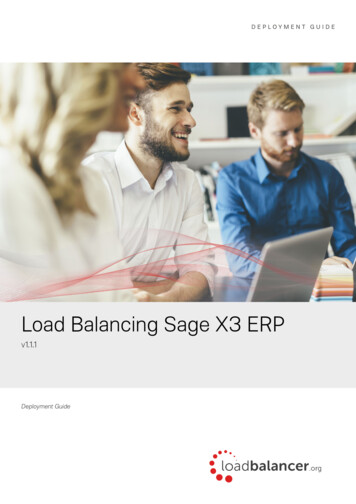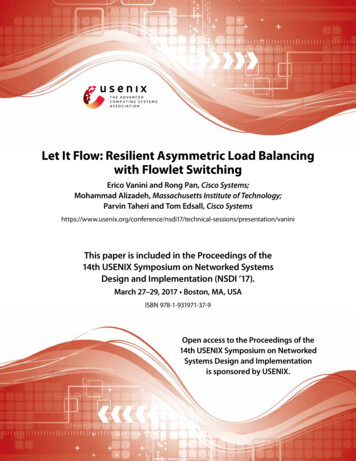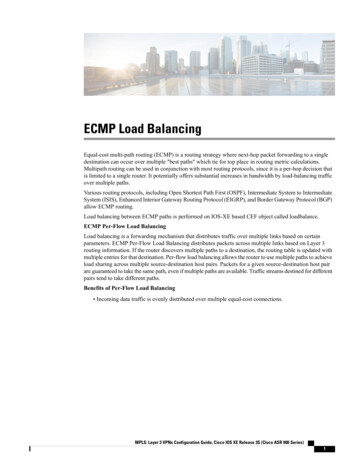Transcription
FortiOS HandbookLoad Balancing for FortiOS 5.0
FortiOS Handbook Load Balancing for FortiOS 5.0November 6, 201201-500-99686-20121106Copyright 2012 Fortinet, Inc. All rights reserved. Fortinet , FortiGate , and FortiGuard , areregistered trademarks of Fortinet, Inc., and other Fortinet names herein may also be trademarksof Fortinet. All other product or company names may be trademarks of their respective owners.Performance metrics contained herein were attained in internal lab tests under ideal conditions,and performance may vary. Network variables, different network environments and otherconditions may affect performance results. Nothing herein represents any binding commitmentby Fortinet, and Fortinet disclaims all warranties, whether express or implied, except to theextent Fortinet enters a binding written contract, signed by Fortinet’s General Counsel, with apurchaser that expressly warrants that the identified product will perform according to theperformance metrics herein. For absolute clarity, any such warranty will be limited toperformance in the same ideal conditions as in Fortinet’s internal lab tests. Fortinet disclaims infull any guarantees. Fortinet reserves the right to change, modify, transfer, or otherwise revisethis publication without notice, and the most current version of the publication shall beapplicable.Technical Documentationdocs.fortinet.comKnowledge Basekb.fortinet.comCustomer Service & Supportsupport.fortinet.comTraining comDocument Feedbacktechdocs@fortinet.com
Table of ContentsChange Log. 4Introduction. 5Before you begin. 5How this chapter is organized . 5Configuring load balancing . 6Load balancing overview . 6Load balancing, UTM, authentication, and other FortiOS features . 7Configuring load balancing virtual servers. 7Load balancing methods . 10Session persistence . 11Real servers . 11Health check monitoring . 13Monitoring load balancing . 15Load balancing get command . 16Load balancing diagnose commands. 16Logging Diagnostics . 17Real server diagnostics. 18Basic load balancing configuration example . 18HTTP and HTTPS load balancing, multiplexing, and persistence .HTTP and HTTPS multiplexing .HTTP and HTTPS persistence .HTTP host-based load balancing .22232326SSL/TLS load balancing . 27SSL offloading. 28IP, TCP, and UDP load balancing. 35Load balancing configuration examples . 36Example: HTTP load balancing to three real web servers . 36Web-based manager configuration . 37CLI configuration. 40Example: Basic IP load balancing configuration . 42Example: Adding a server load balance port forwarding virtual IP. 42Example: Weighted load balancing configuration . 44Web-based manager configuration . 44CLI configuration. 47Example: HTTP and HTTPS persistence configuration . 48CLI configuration: adding persistence for a specific domain . 51Index . 53Page 3
Change LogDateChange Description2012-11-06New FortiOS 5.0 release.Added section “Before you begin” on page 5.Page 4
IntroductionFortiOS server load balancing includes the features you would expect of any server loadbalancing solution. Traffic can be distributed across multiple backend servers based on multiplemethods including static (failover), round robin, weighted to account for different sized servers,or based on the health and performance of the server including round trip time, number ofconnections. The load balancer supports HTTP, HTTPS, IMAPS, POP3S, SMTPS, SSL orgeneric TCP/UDP or IP protocols. Session persistence is supported based on the SSL sessionID or based on an injected HTTP cookie.Before you beginBefore you begin to configure load balancing, take a moment to note the following: To be able to configure load balancing from the web-based manager you should begin bygoing to the System Information dashboard widget and enabling Load Balance.How this chapter is organizedThis document contains detailed information about how to configure firewall server loadbalancing to load balance various types of traffic to multiple backend servers. This documentdescribes all server load balancing configuration options and contains detailed configurationexamples.This FortiOS Handbook chapter contains the following sections:Configuring load balancing describes FortiGate firewall load balancing.Load balancing configuration examples describes includes basic and advanced load balancingconfigurations.Page 5
Configuring load balancingThis section describes how to use the FortiGate firewall load balancing configuration to loadbalance traffic to multiple backend servers.This section describes: Load balancing overview Basic load balancing configuration example HTTP and HTTPS load balancing, multiplexing, and persistence SSL/TLS load balancing IP, TCP, and UDP load balancingLoad balancing overviewYou can configure FortiOS load balancing to intercept incoming traffic with a virtual server andshare it among one or more backend real servers. By doing so, the FortiGate unit enablesmultiple real servers to respond as if they were a single device or virtual server. This in turnmeans that more simultaneous requests can be handled.RSH esT sT ioP n/HS T PeS T rsL P isS S tees c nsi oo ceon kieIDRealServersT eaC lSP, eH rvT erT HP,IC eaM lthP MP oIN niG toLorinst a dgfir ati bc, aVsses t a ro l a nL i rtusi liv un cinL4 7: H alon e, d gL3 : T T Sele ro m: I C TP rvas b eP P, , H ert R in, t hoU T s:T we d sD TT, i :P PgSle h,Sas teSt d,LFigure 1: Load balancing configurationFortiGate unitTraffic can be balanced across multiple backend real servers based on a selection of loadbalancing methods including static (failover), round robin, weighted to account for differentsized servers, or based on the health and performance of the server including round trip time,number of connections. The load balancer can balance layer 7 HTTP, HTTPS, SSL, generic layerPage 6
4 TCP, UDP and generic layer 3 IP protocols. Session persistence is supported based oninjected HTTP/HTTPS cookies or the SSL session ID.You can bind up to 8 real servers can to one virtual server. The real server topology istransparent to end users, and the users interact with the system as if it were only a single serverwith the IP address and port number of the virtual server. The real servers may beinterconnected by high-speed LAN or by geographically dispersed WAN. The FortiGate unitschedules requests to the real servers and makes parallel services of the virtual server toappear to involve a single IP address.There are additional benefits to load balancing. First, because the load is distributed acrossmultiple servers, the service being provided can be highly available. If one of the servers breaksdown, the load can still be handled by the other servers. Secondly, this increases scalability. Ifthe load increases substantially, more servers can be added behind the FortiGate unit in orderto cope with the increased load.Load balancing, UTM, authentication, and other FortiOS featuresFlow-based and proxy-based UTM features such as virus scanning, IPS, DLP, applicationcontrol, and web filtering can be applied to sessions that are to be load balanced. This includesSSL offloading and multiplexing. Applying these UTM features to load balancing traffic mayreduce load balancing performance.Authentication and dynamic profiles are not supported for load balancing sessions. UsuallyFortiGate load balancing is used to allow public access to services on servers protected by aFortiGate unit. Authentication is not generally not required for this kind of configuration.Features such web proxying, web caching, and WAN optimization also do not work with loadbalanced sessions. However, most other features that can be applied by a security policy aresupported.Configuring load balancing virtual serversA virtual server is a specialized firewall virtual IP that performs server load balancing. From theweb-based manager you add load balancing virtual server by going to Firewall Objects LoadBalance Virtual Server.NameEnter the name for the virtual server.ColorSelect Change beside the icon to change the color of the icon. When youselect Change, a color palette window appears; select a color from the palettewindow.Page 7FortiOS Handbook - Load Balancing for FortiOS 5.0
TypeSelect the protocol to be load balanced by the virtual server. If you select ageneral protocol such as IP, TCP, or UDP the virtual server load balances all IP,TCP, or UDP sessions. If you select specific protocols such as HTTP, HTTPS,or SSL you can apply additional server load balancing features such asPersistence and HTTP Multiplexing. Select HTTP to load balance only HTTP sessions with destination portnumber that matches the Virtual Server Port setting. Change Virtual ServerPort to match the destination port of the sessions to be load balanced(usually port 80 for HTTP sessions). You can also select HTTP Multiplex.You can also set Persistence to HTTP Cookie to select cookie-basedpersistence. Select HTTPS to load balance only HTTPS sessions with destination portnumber that matches the Virtual Server Port setting. Change Virtual ServerPort to match the destination port of the sessions to be load balanced(usually port 443 for HTTPS sessions). You can also select Multiplex HTTPrequests/responses. You can also set Persistence to HTTP Cookie to selectcookie-based persistence. You can also set Persistence to SSL Session ID. Select IMAPS to load balance only IMAPS sessions with destination portnumber that matches the Virtual Server Port setting. Change Virtual ServerPort to match the destination port of the sessions to be load balanced(usually port 993 for IMAPS sessions). You can also set Persistence to SSLSession ID. Select POP3S to load balance only POP3S sessions with destination portnumber that matches the Virtual Server Port setting. Change Virtual ServerPort to match the destination port of the sessions to be load balanced(usually port 995 for POP3S sessions). You can also set Persistence to SSLSession ID. Select SMTPS to load balance only SMTPS sessions with destination portnumber that matches the Virtual Server Port setting. Change Virtual ServerPort to match the destination port of the sessions to be load balanced(usually port 465 for SMTPS sessions). You can also set Persistence to SSLSession ID. Select SSL to load balance only SSL sessions with destination port numberthat matches the Virtual Server Port setting. Change Virtual Server Port tomatch the destination port of the sessions to be load balanced. Select TCP to load balance only TCP sessions with destination port numberthat matches the Virtual Server Port setting. Change Virtual Server Port tomatch the destination port of the sessions to be load balanced. Select UDP to load balance only UDP sessions with destination portnumber that matches the Virtual Server Port setting. Change Virtual ServerPort to match the destination port of the sessions to be load balanced. Select IP to load balance all sessions accepted by the security policy thatcontains this virtual server.InterfaceSelect the virtual server external interface from the list. The external interface isconnected to the source network and receives the packets to be forwarded tothe destination network.Virtual Server The IP address of the virtual server. This is an IP address on the externalIPinterface that you want to map to an address on the destination network.Page 8FortiOS Handbook - Load Balancing for FortiOS 5.0
Virtual Server Enter the external port number that you want to map to a port number on thePortdestination network. Sessions with this destination port are load balanced bythis virtual server.Load Balance Select the load balancing method used by the virtual server. See “LoadMethodbalancing methods” on page 10.PersistenceConfigure persistence to make sure that a user is connected to the sameserver every time they make a request that is part of the same session. Sessionpersistence is supported for HTTP and SSL sessions. See “Sessionpersistence” on page 11. For HTTP and HTTPS sessions, see “HTTP andHTTPS persistence” on page 23.HTTPMultiplexingSelect to use the FortiGate unit to multiplex multiple client connections into afew connections between the FortiGate unit and the real server. See “HTTPand HTTPS multiplexing” on page 23.PreserveClient IPSelect to preserve the IP address of the client in the X-Forwarded-For HTTPheader. This can be useful if you want log messages on the real servers to theclient’s original IP address. If this option is not selected, the header will containthe IP address of the FortiGate unit.This option appears only if HTTP or HTTS are selected for Type, and isavailable only if HTTP Multiplexing is selected.SSLOffloadingSelect to accelerate clients’ SSL connections to the server by using theFortinet FortiGate unit to perform SSL operations, then select which segmentsof the connection will receive SSL offloading. See “SSL offloading” on page 28CertificateSelect the certificate to use with SSL Offloading. The certificate key size mustbe 1024 or 2048 bits. 4096-bit keys are not supported.This option appears only if HTTPS or SSL are selected for Type, and isavailable only if SSL Offloading is selected.Health Check Select which health check monitor configuration will be used to determine aserver’s connectivity status. See “Health check monitoring” on page 13.From the CLI you configure a virtual server by added a firewall virtual IP and setting the virtual IPtype to server load balance:config firewall vipedit Vserver-HTTP-1set type server-load-balance.A virtual server includes a virtual server IP address bound to an interface. The virtual server IPaddress is the destination address incoming packets to be load balanced and the virtual serveris bound to the interface that receives the packets to be load balanced.For example, if you want to load balance incoming HTTP traffic from the Internet to a group ofweb servers on a DMZ network, the virtual server IP address is the known Internet IP address ofthe web servers and the virtual server binds this IP address to the FortiGate interface connectedto the Internet.When you bind the virtual server’s external IP address to a FortiGate unit interface, by default,the network interface responds to ARP requests for the bound IP address. Virtual servers useproxy ARP, as defined in RFC 1027, so that the FortiGate unit can respond to ARP requests ona network for a real server that is actually installed on another network. In some cases you mayPage 9FortiOS Handbook - Load Balancing for FortiOS 5.0
not want the network interface sending ARP replies. You can use the arp-reply option disablesending ARP replies:config firewall vipedit Vserver-HTTP-1set type server-load-balanceset arp-reply disable.The load balancing virtual server configuration also includes the virtual server port. This is theTCP port on the bound interface that the virtual server listens for traffic to be load balanced on.The virtual server can listen on any port.Load balancing methodsThe load balancing method defines how sessions are load balanced to real servers. A numberof load balancing methods are available as listed in Table 1.All load balancing methods will not send traffic to real servers that are down or not responding.However, the FortiGate unit can only determine if a real server is not responding by using ahealth check monitor. You should always add at least one health check monitor to a virtualserver or to individual real servers, or load balancing methods may attempt to distributesessions to real servers that are not functioning.Table 1: Load balancing methodsMethodDescriptionSource IPHashThe traffic load is statically spread evenly across all real servers. However,sessions are not assigned according to how busy individual real servers are.This load balancing method provides some persistence because all sessionsfrom the same source address always go to the same real server. However, thedistribution is stateless, so if a real server is added or removed (or goes up ordown) the distribution is changed and persistence could be lost.Round Robin Directs new requests to the next real server, and treats all real servers asequals regardless of response time or number of connections. Dead realservers or non responsive real servers are avoided.WeightedReal servers with a higher weight value receive a larger percentage ofconnections. Set the real server weight when adding a real server.First AliveAlways directs sessions to the first alive real server. This load balancingschedule provides real server failover protection by sending all sessions to thefirst alive real server and if that real server fails, sending all sessions to the nextalive real server. Sessions are not distributed to all real servers so all sessionsare processed by the “first” real server only.First refers to the order of the real servers in the virtual server configuration. Forexample, if you add real servers A, B and C in that order, then all sessionsalways go to A as long as it is alive. If A goes down then sessions go to B andif B goes down sessions go to C. If A comes back up sessions go back to A.Real servers are ordered in the virtual server configuration in the order in whichyou add them, with the most recently added real server last. If you want tochange the order you must delete and re-ad
The load balancer supports HTTP, HTTPS, IMAPS, POP3S, SMTPS, SSL or generic TCP/UDP or IP protocols. Session persistence is supported based on the SSL session . FortiGate load balancing is used to allow public access to services on servers protected by a FortiGate unit. Authentication is n