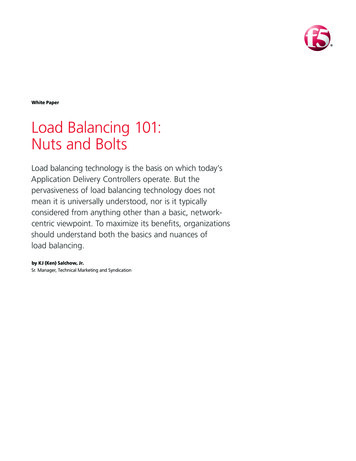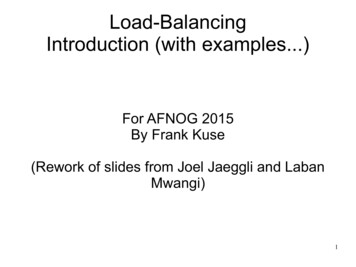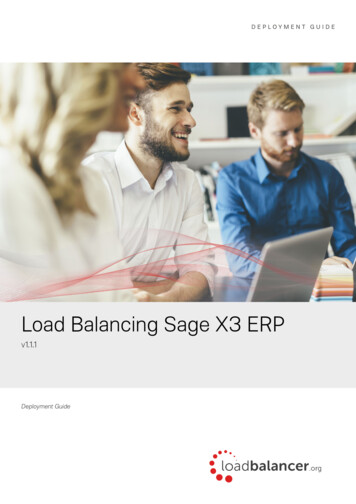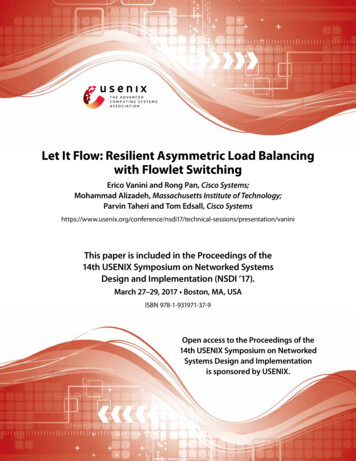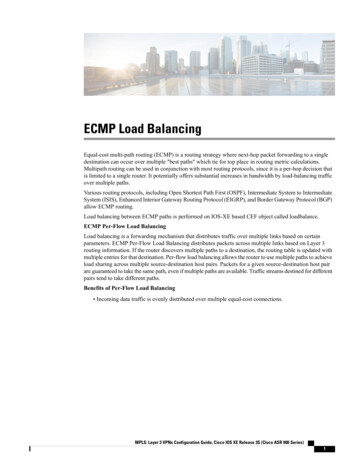Transcription
Load BalancingFortiOS Handbook v3for FortiOS 4.0 MR3
FortiOS Handbook Load Balancingv38 February 201201-431-99686-20120208Copyright 2012 Fortinet, Inc. All rights reserved. Fortinet , FortiGate , andFortGuard , are registered trademarks of Fortinet, Inc., and other Fortinet names hereinmay also be trademarks of Fortinet. All other product or company names may betrademarks of their respective owners. Performance metrics contained herein wereattained in internal lab tests under ideal conditions, and performance may vary. Networkvariables, different network environments and other conditions may affect performanceresults. Nothing herein represents any binding commitment by Fortinet, and Fortinetdisclaims all warranties, whether express or implied, except to the extent Fortinet entersa binding written contract, signed by Fortinet’s General Counsel, with a purchaser thatexpressly warrants that the identified product will perform according to the performancemetrics herein. For absolute clarity, any such warranty will be limited to performance inthe same ideal conditions as in Fortinet’s internal lab tests. Fortinet disclaims in full anyguarantees. Fortinet reserves the right to change, modify, transfer, or otherwise revise thispublication without notice, and the most current version of the publication shall beapplicable.Visit these links for more information and documentation for your Fortinet products:Fortinet Knowledge Base - http://kb.fortinet.comTechnical Documentation - http://docs.fortinet.comTraining Services - http://campus.training.fortinet.comTechnical Support - http://support.fortinet.comYou can report errors or omissions in this or any Fortinet technical document totechdoc@fortinet.com.
FortiOS HandbookContentsIntroduction5Revision history. . . . . . . . . . . . . . . . . . . . . . . . . . . . . . . . . . . . . . 5How this guide is organized . . . . . . . . . . . . . . . . . . . . . . . . . . . . . . . 5Configuring load balancing7Load balancing overview . . . . . . . . . . . . . . . . . . . . . . . .Load balancing, UTM, authentication, and other FortiOS featuresConfiguring load balancing virtual servers . . . . . . . . . . . . .Load balancing methods . . . . . . . . . . . . . . . . . . . . . .Session persistence . . . . . . . . . . . . . . . . . . . . . . . .Real servers . . . . . . . . . . . . . . . . . . . . . . . . . . . .Health check monitoring . . . . . . . . . . . . . . . . . . . . . .Monitoring load balancing . . . . . . . . . . . . . . . . . . . . .Load balancing get command . . . . . . . . . . . . . . . . . . .Load balancing diagnose commands . . . . . . . . . . . . . . .Logging Diagnostics . . . . . . . . . . . . . . . . . . . . . . . .Real server diagnostics . . . . . . . . . . . . . . . . . . . . . . . 7. . 8. . 8. 11. 12. 12. 14. 17. 18. 18. 18. 19Basic load balancing configuration example . . . . . . . . . . . . . . . . . . . . . .20HTTP and HTTPS load balancing, multiplexing, and persistenceHTTP and HTTPS multiplexing. . . . . . . . . . . . . . . .HTTP and HTTPS persistence . . . . . . . . . . . . . . . .HTTP host-based load balancing . . . . . . . . . . . . . .23232426SSL/TLS load balancing . . . . . . . . . . . . . . . . . . . . . . . . . . . . . . . .SSL offloading . . . . . . . . . . . . . . . . . . . . . . . . . . . . . . . . . . .2728IP, TCP, and UDP load balancing . . . . . . . . . . . . . . . . . . . . . . . . . . .35Load balancing configuration examples37Example: HTTP load balancing to three real web servers . . . . . . . . . . . . . . .Web-based manager configuration . . . . . . . . . . . . . . . . . . . . . . . .CLI configuration . . . . . . . . . . . . . . . . . . . . . . . . . . . . . . . . . .373841Example: Basic IP load balancing configuration . . . . . . . . . . . . . . . . . . . .42Example: Adding a server load balance port forwarding virtual IP. . . . . . . . . . .43Example: Weighted load balancing configuration . . . . . . . . . . . . . . . . . . .Web-based manager configuration . . . . . . . . . . . . . . . . . . . . . . . .CLI configuration . . . . . . . . . . . . . . . . . . . . . . . . . . . . . . . . . .444447Example: HTTP and HTTPS persistence configuration . . . . . . . . . . . . . . . .CLI configuration: adding persistence for a specific domain . . . . . . . . . . .4750FortiOS Handbook v3: Load .com/.3
ContentsAppendixDocument conventions . . . . . . . . . . .IPv4 IP addresses . . . . . . . . . . .Example Network . . . . . . . . . . .Tips, must reads, and troubleshooting.Typographical conventions . . . . . .453.5353545555Registering your Fortinet product . . . . . . . . . . . . . . . . . . . . . . . . . . .56Training Services . . . . . . . . . . . . . . . . . . . . . . . . . . . . . . . . . . . .56Technical Documentation . . . . . . . . . . . . . . . . . . . . . . . . . . . . . . .Comments on Fortinet technical documentation . . . . . . . . . . . . . . . . .5656Customer service and support . . . . . . . . . . . . . . . . . . . . . . . . . . . . .56Fortinet products End User License Agreement . . . . . . . . . . . . . . . . . . . .56Index57Load Balancing for FortiOS 4.0 MR301-431-99686-20120208http://docs.fortinet.com/
FortiOS HandbookIntroductionFortiOS firewall server load balancing includes the features you would expect of a serverload balancing solution. Traffic can be balanced across multiple backend servers basedon multiple methods including static (failover), round robin, weighted to account fordifferent sized servers, or based on the health and performance of the server includinground trip time, number of connections. The load balancer supports HTTP, HTTPS, SSLor generic TCP/UDP or IP protocols. Session persistence is supported based on the SSLsession ID or based on an injected HTTP cookie.This chapter contains the following sections: Revision history How this guide is organizedRevision historyVersionDescription of changes01-431-99686-20120208Added web-based manager field descriptions to “Loadbalancing overview” on page 7. New format.01-431-99686-20110623Throughout the document reflected FortiOS 4.0 MR3patch 1 high level menu changes.01-430-99686-20110218New or changed sections: “Load balancing, UTM, authentication, and otherFortiOS features” on page 8 “HTTP host-based load balancing” on page 26 “Real server active, standby, and disabled modes” onpage 12How this guide is organizedThis document contains detailed information about how to configure firewall server loadbalancing to load balance various types of traffic to multiple backend servers. Thisdocument describes all server load balancing configuration options and contains detailedconfiguration examples.This FortiOS Handbook chapter contains the following sections:Configuring load balancing describes FortiGate firewall load balancing.Load balancing configuration examples describes includes basic and advanced loadbalancing configurations.FortiOS Handbook v3: Load .com/5
How this guide is organized6IntroductionLoad Balancing for FortiOS 4.0 MR301-431-99686-20120208http://docs.fortinet.com/
FortiOS HandbookConfiguring load balancingThis section describes how to use the FortiGate firewall load balancing configuration toload balance traffic to multiple backend servers.This section describes: Load balancing overview Basic load balancing configuration example HTTP and HTTPS load balancing, multiplexing, and persistence SSL/TLS load balancing IP, TCP, and UDP load balancingLoad balancing overviewYou can configure FortiOS load balancing to intercept incoming traffic with a virtualserver and share it among one or more backend real servers. By doing so, the FortiGateunit enables multiple real servers to respond as if they were a single device or virtualserver. This in turn means that more simultaneous requests can be handled.RSH esT sT ioP n/HS T PeS T rsL P isS S tees c nsi oo ceon kieIDRealServerseT aC lSP, eH rvT erT HP,IC eaM lthP MP oIN niG toLorinst adgafir ti bcaVsse t , r laL i rtuss ali ou ncL4 7: H alio ve nd inn ,l r gL3 : T T Seea o m: I C TP rvst bin ethP P, , H ersR ,w oU T :T e dsD TT, i :P PSle gh,Sas teSt d,LFigure 1: Load balancing configurationFortiOS Handbook v3: Load .com/FortiGate unit7
Load balancing overviewConfiguring load balancingTraffic can be balanced across multiple backend real servers based on a selection of loadbalancing methods including static (failover), round robin, weighted to account fordifferent sized servers, or based on the health and performance of the server includinground trip time, number of connections. The load balancer can balance layer 7 HTTP,HTTPS, SSL, generic layer 4 TCP, UDP and generic layer 3 IP protocols. Sessionpersistence is supported based on injected HTTP/HTTPS cookies or the SSL session ID.You can bind up to 8 real servers can to one virtual server. The real server topology istransparent to end users, and the users interact with the system as if it were only a singleserver with the IP address and port number of the virtual server. The real servers may beinterconnected by high-speed LAN or by geographically dispersed WAN. The FortiGateunit schedules requests to the real servers and makes parallel services of the virtualserver to appear to involve a single IP address.There are additional benefits to load balancing. First, because the load is distributedacross multiple servers, the service being provided can be highly available. If one of theservers breaks down, the load can still be handled by the other servers. Secondly, thisincreases scalability. If the load increases substantially, more servers can be addedbehind the FortiGate unit in order to cope with the increased load.Load balancing, UTM, authentication, and other FortiOS featuresFlow-based and proxy-based UTM features such as virus scanning, IPS, DLP, applicationcontrol, and web filtering can be applied to sessions that are to be load balanced. Thisincludes SSL offloading and multiplexing. Applying these UTM features to load balancingtraffic may reduce load balancing performance.Authentication and dynamic profiles are not supported for load balancing sessions.Usually FortiGate load balancing is used to allow public access to services on serversprotected by a FortiGate unit. Authentication is not generally not required for this kind ofconfiguration.Features such web proxying, web caching, and WAN optimization also do not work withload balanced sessions. However, most other features that can be applied by a securitypolicy are supported.Configuring load balancing virtual serversA virtual server is a specialized firewall virtual IP that performs server load balancing.From the web-based manager you add load balancing virtual server by going to FirewallObjects Load Balance Virtual Server.8NameEnter the name for the virtual server.ColorSelect Change beside the icon to change the color of the icon. Whenyou select Change, a color palette window appears; select a color fromthe palette window.Load Balancing for FortiOS 4.0 MR301-431-99686-20120208http://docs.fortinet.com/
Configuring load balancingLoad balancing overviewSelect the protocol to be load balanced by the virtual server. If youselect a general protocol such as IP, TCP, or UDP the virtual server loadbalances all IP, TCP, or UDP sessions. If you select specific protocolssuch as HTTP, HTTPS, or SSL you can apply additional server loadbalancing features such as Persistence and HTTP Multiplexing. Select HTTP to load balance only HTTP sessions with destinationport number that matches the Virtual Server Port setting. ChangeVirtual Server Port to match the destination port of the sessions to beload balanced (usually port 80 for HTTP sessions). You can alsoselect HTTP Multiplex. You can also set Persistence to HTTP Cookieto select cookie-based persistence.Type Select HTTPS to load balance only HTTPS sessions with destinationport number that matches the Virtual Server Port setting. ChangeVirtual Server Port to match the destination port of the sessions to beload balanced (usually port 443 for HTTPS sessions). You can alsoselect HTTP Multiplex. You can also set Persistence to HTTP Cookieto select cookie-based persistence. You can also set Persistence toSSL Session ID. Select IP to load balance all sessions accepted by the security policythat contains this virtual server. Select SSL to load balance only SSL sessions with destination portnumber that matches the Virtual Server Port setting. Change VirtualServer Port to match the destination port of the sessions to be loadbalanced. Select TCP to load balance only TCP sessions with destination portnumber that matches the Virtual Server Port setting. Change VirtualServer Port to match the destination port of the sessions to be loadbalanced. Select UDP to load balance only UDP sessions with destination portnumber that matches the Virtual Server Port setting. Change VirtualServer Port to match the destination port of the sessions to be loadbalanced.InterfaceSelect the virtual server external interface from the list. The externalinterface is connected to the source network and receives the packetsto be forwarded to the destination network.The IP address of the virtual server. This is an IP address on the externalVirtual Serverinterface that you want to map to an address on the destinationIPnetwork.Enter the external port number that you want to map to a port numberVirtual Serveron the destination network. Sessions with this destination port are loadPortbalanced by this virtual server.Load Balance Select the load balancing method used by the virtual server. See “LoadMethodbalancing methods” on page 11.PersistenceFortiOS Handbook v3: Load .com/Configure persistence to make sure that a user is connected to thesame server every time they make a request that is part of the samesession. See “Session persistence” on page 12. For HTTP and HTTPSsessions, see “HTTP and HTTPS persistence” on page 24.9
Load balancing overviewConfiguring load balancingHTTPMultiplexingPreserveClient IPSelect to use the FortiGate unit to multiplex multiple client connectionsinto a few connections between the FortiGate unit and the real server.See “HTTP and HTTPS multiplexing” on page 23.Select to preserve the IP address of the client in the X-Forwarded-ForHTTP header. This can be useful if you want log messages on the realservers to the client’s original IP address. If this option is not selected,the header will contain the IP address of the FortiGate unit.This option appears only if HTTP or HTTS are selected for Type, and isavailable only if HTTP Multiplexing is selected.SSLOffloadingCertificateSelect to accelerate clients’ SSL connections to the server by using theFortinet FortiGate unit to perform SSL operations, then select whichsegments of the connection will receive SSL offloading. See “SSLoffloading” on page 28Select the certificate to use with SSL Offloading. The certificate key sizemust be 1024 or 2048 bits. 4096-bit keys are not supported.This option appears only if HTTPS or SSL are selected for Type, and isavailable only if SSL Offloading is selected.Select which health check monitor configuration will be used toHealth Check determine a server’s connectivity status. See “Health check monitoring”on page 14.From the CLI you configure a virtual server by added a firewall virtual IP and setting thevirtual IP type to server load balance:config firewall vipedit Vserver-HTTP-1set type server-load-balance.A virtual server includes a virtual server IP address bound to an interface. The virtualserver IP address is the destination address incoming packets to be load balanced andthe virtual server is bound to the interface that receives the packets to be load balanced.For example, if you want to load balance incoming HTTP traffic from the Internet to agroup of web servers on a DMZ network, the virtual server IP address is the knownInternet IP address of the web servers and the virtual server binds this IP address to theFortiGate interface connected to the Internet.When you bind the virtual server’s external IP address to a FortiGate unit interface, bydefault, the network interface responds to ARP requests for the bound IP address. Virtualservers use proxy ARP, as defined in RFC 1027, so that the FortiGate unit can respond toARP requests on a network for a real server that is actually installed on another network.In some cases you may not want the network interface sending ARP replies. You can usethe arp-reply option disable sending ARP replies:config firewall vipedit Vserver-HTTP-1set type server-load-balanceset arp-reply disable.The load balancing virtual server configuration also includes the virtual server port. This isthe TCP port on the bound interface that the virtual server listens for traffic to be loadbalanced on. The virtual server can listen on any port.10Load Balancing for FortiOS 4.0 MR301-431-99686-20120208http://docs.fortinet.com/
Configuring load balancingLoad balancing overviewLoad balancing methodsThe load balancing method defines how sessions are load balanced to real servers. Anumber of load balancing methods are available as listed in Table 1.All load balancing methods will not send traffic to real servers that are down or notresponding. However, the FortiGate unit can only determine if a real server is notresponding by using a health check monitor. You should always add at least one healthcheck monitor to a virtual server or to individual real servers, or load balancing methodsmay attempt to distribute sessions to real servers that are not functioning.Table 1: Load balancing methodsMethodDescriptionSource IPHashThe traffic load is statically spread evenly across all real servers.However, sessions are not assigned according to how busy individualreal servers are. This load balancing method provides somepersistence because all sessions from the same source address alwaysgo to the same real server. However, the distribution is stateless, so if areal server is added or removed (or goes up or down) the distribution ischanged and persistence could be lost.Directs new requests to the next real server, and treats all real serversRound Robin as equals regardless of response time or number of connections. Deadreal servers or non responsive real servers are avoided.WeightedReal servers with a higher weight value receive a larger percentage ofconnections. Set the real server weight when adding a real server.Always directs sessions to the first alive real server. This load balancingschedule provides real server failover protection by sending allsessions to the first alive real server and if that real server fails, sendingall sessions to the next alive real server. Sessions are not distributed toall real servers so all sessions are processed by the “first” real serveronly.First AliveLeast RTTFortiOS Handbook v3: Load .com/First refers to the order of the real servers in the virtual serverconfiguration. For example, if you add real servers A, B and C in thatorder, then all sessions always go to A as long as it is alive. If A goesdown then sessions go to B and if B goes down sessions go to C. If Acomes back up sessions go back to A. Real servers are ordered in thevirtual server configuration in the order in which you add them, with themost recently added real server last. If you want to change the orderyou must delete and re-add real servers in the required order.Directs sessions to the real server with the least round trip time. Theround trip time is determined by a Ping health check moni
Configuring load balancing describes FortiGate firewall load balancing. Load balancing configuration examples describes includes basic and advanced load balancing configurations. Version Description of changes 01-431-99686-20120208 Added web-based manager field descrip