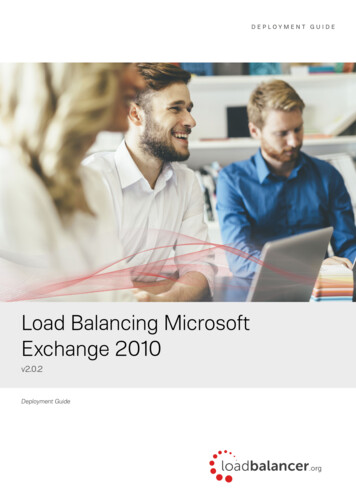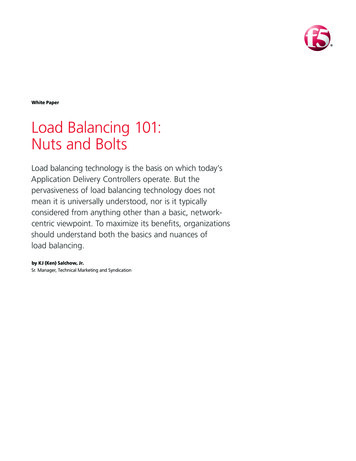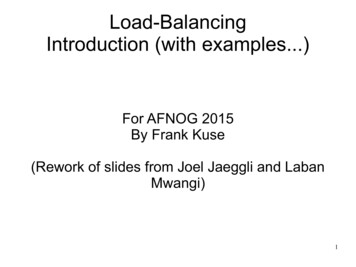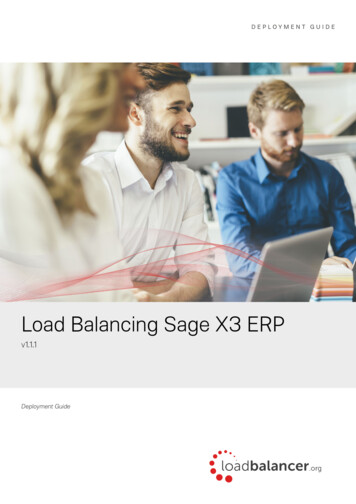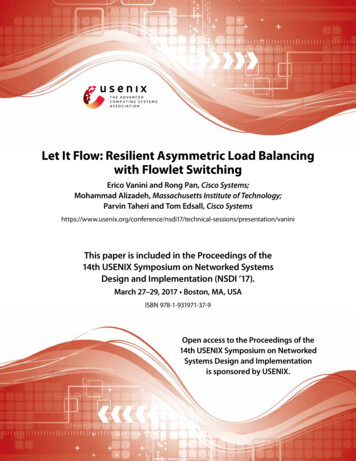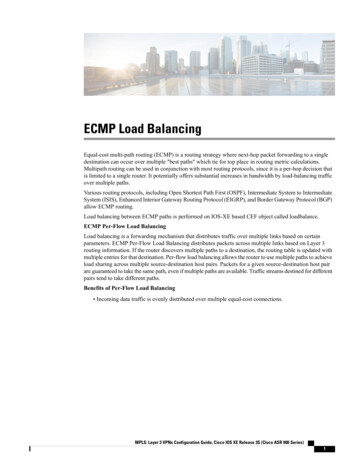Transcription
DEPLOYMENT GUIDELoad Balancing Microsoft AD FSv1.4.2Deployment Guide
Contents1. About this Guide. 42. Loadbalancer.org Appliances Supported. 43. Loadbalancer.org Software Versions Supported. 44. Microsoft Windows Versions Supported. 45. Active Directory Federation Services (AD FS). 5Introduction.5AD FS SSO Scenarios.5Web SSO. 5Federated Web SSO. 5AD FS Versions.5Role Services.6How AD FS Works.6Internal Clients. 6External Clients. 7Other Useful References. 86. Load Balancing AD FS. 8Basic Concepts.9Load Balanced Ports & Services.9Persistence (Server Affinity) Requirements & Options.9Server Health checking.9SSL Termination.10Load Balancer Deployment.10Load Balancer Deployment Mode.117. Loadbalancer.org Appliance – the Basics. 11Virtual Appliance Download & Deployment.11Initial Network Configuration.11Accessing the Web User Interface (WebUI).12HA Clustered Pair Configuration.138. Server & Appliance Configuration - AD FS 2.0. 14Federation Servers.14Federation Server Installation & Configuration. 14Load Balancer Configuration. 14DNS Configuration. 15Testing & Verification. 15Federation Proxy Servers.16Proxy Server Installation & Configuration. 16Load Balancer Configuration. 16DNS Configuration. 17Testing & Verification. 189. Server & Appliance Configuration - AD FS 3.0 / 4.0 / 5.0. 18Federation Servers.18Federation Server Installation & Configuration. 18Load Balancer Configuration. 202 Copyright Loadbalancer.org www.loadbalancer.org sales@loadbalancer.org
DNS Configuration. 23Testing & Verification. 24Web Application Proxy (WAP) Servers.24WAP Server Installation & Configuration. 24Load Balancer Configuration. 26DNS Configuration. 29Testing & Verification. 2910. Technical Support. 3011. Further Documentation. 3012. Conclusion. 3013. Appendix. 311 - Clustered Pair Configuration – Adding a Slave Unit.3114. Document Revision History. 333 Copyright Loadbalancer.org www.loadbalancer.org sales@loadbalancer.org
1. About this GuideThis guide details the steps required to configure a load balanced Microsoft AD FS environment utilizingLoadbalancer.org appliances. It covers the configuration of the load balancers and also any Microsoft AD FSconfiguration changes that are required to enable load balancing.For more information about initial appliance deployment, network configuration and using the Web User Interface(WebUI), please also refer to the relevant Administration Manual: v7 Administration Manual v8 Administration Manual2. Loadbalancer.org Appliances SupportedAll our products can be used with AD FS. The complete list of models is shown below:Discontinued ModelsCurrent Models *Enterprise R16Enterprise R20Enterprise VA R16Enterprise MAXEnterprise VAEnterprise 10GEnterprise R320Enterprise 40GEnterprise UltraEnterprise VA R20Enterprise VA MAXEnterprise AWSEnterprise AZURE **Enterprise GCP *** For full specifications of these models please refer to: http://www.loadbalancer.org/products/hardware** Some features may not be supported, please check with Loadbalancer.org support3. Loadbalancer.org Software Versions Supported v8.2.2 and later4. Microsoft Windows Versions Supported Windows 2008 R2 and later (AD FS v2.0 )4 Copyright Loadbalancer.org www.loadbalancer.org sales@loadbalancer.org
5. Active Directory Federation Services (AD FS)IntroductionAD FS provides simplified, secured identity federation and Web single sign-on (SSO) capabilities for end users whoneed access to applications within an AD FS secured enterprise, in federation partner organizations, or in the cloud.AD FS is a Web Service that authenticates users against Active Directory and provides them access to claims-awareapplications. These applications are typically used through the client’s web browser. The applications can be onpremises, off-premises, or even hosted by other companies.AD FS SSO ScenariosWeb SSOThis is the most common scenario. Here users login to web applications, either off-premises or on-premises, from theirbrowsers using their Active Directory credentials. Examples of such applications include: salesforce.com servicenow.com SharePoint Online (SPO) Office 365 etc.Federated Web SSOThe following scenarios are examples of Federated SSO. These scenarios aren’t as common but they illustrate how ADFS can be used to collaborate with a partner, another company, or another AD forest: You want users from another organization to login to your web applications using their own identity credentials. You want to login to another organization’s web applications using your own Active Directory credentials. You want users from another internal Active Directory forest to login to your web applications in your ActiveDirectory using their own AD credentials without a domain and/or forest trust. You want to use your production Active Directory credentials to login to test web applications located in yourtest Active Directory environment without a domain and/or forest trust. You want users to be able to login to your web applications using their Google, Facebook, Live ID, Yahoo, etc.credentials.AD FS VersionsThe following table lists the various versions of AD FS and in which Windows version they were initially released:AD FS VersionReleased in Windows Version5 Copyright Loadbalancer.org www.loadbalancer.org sales@loadbalancer.org
v1.02003 R2v1.12008v2.02008 R2v2.12012v3.02012 R2v4.02016V5.02019Role ServicesThe following role services can be deployed as part of the AD FS role:Role ServicePurposeFederation ServerActs as an identity provider - Authenticates users to provide security tokensto applications that trust AD FSorActs as a federation provider - Consumes tokens from other identity providersand then provides security tokens to applications that trust AD FSFederation ServerProxy / WebApplication ProxyThe Federation Service Proxy functions as an intermediary proxy servicebetween an Internet client and a Federation Server that is located behind afirewall on a corporate network.Note: In Windows 2012 R2 and later, the dedicated Proxy role service hasbeen removed. Instead, the proxy is based on WAP (Web Application Proxy).How AD FS WorksThe following sections explain how AD FS authenticates internal LAN based users and external Internet based users.A Microsoft Dynamics CRM example is used with AD FS v2.0, although the general flow is the same for otherapplications and different AD FS versions.Note: For a reference of key AD FS concepts, please refer to this URL.Internal ClientsThe authentication process for internal clients is shown below:6 Copyright Loadbalancer.org www.loadbalancer.org sales@loadbalancer.org
1.The client sends a request to access the Microsoft Dynamics CRM website.2.IIS refuses the connection with an HTTP 302 error message and redirects the user to the trusted claimsprovider (also known as the STS) for Microsoft Dynamics CRM (AD FS v2.0).3.The client sends a request for a security token to AD FS v2.0.4.AD FS 2.0 returns an HTTP 401.1 error, indicating that the client must supply a Kerberos ticket.5.The client sends a Kerberos authentication request to Active Directory.6.Active Directory validates the client and sends a Kerberos ticket.7.The client sends a request for a security token to AD FS v2.0 and includes the Kerberos ticket.Note: If the client already has a valid Kerberos ticket on the network, this ticket is sent to AD FS v2.0in step 3 and steps 4 through 7 are skipped.8.AD FS v2.0 provides a secur
changed so that adfs.lbtestdom.com points to the VIP on the load balancer rather than the primary Federation Server. Basic Concepts To provide resilience and high availability for your AD FS infrastructure, multiple Federation Servers and multiple Federation Proxy Servers (WAPs in Windows 2012 & later) must be deployed with a load balancer.File Size: 1MBPage Count: 34Explore furtherBest Practices for securing AD FS and Web Application .docs.microsoft.comADFS 3.0, WAP, SNI and Network Load Balancing Viorel Iftodewww.vioreliftode.comLoad balancing with 2nd ADFS serversocial.msdn.microsoft.comLoad Balancing AD FS 2012 R2 3.0 and Web Application Proxy .p2vme.comRecommended to you b