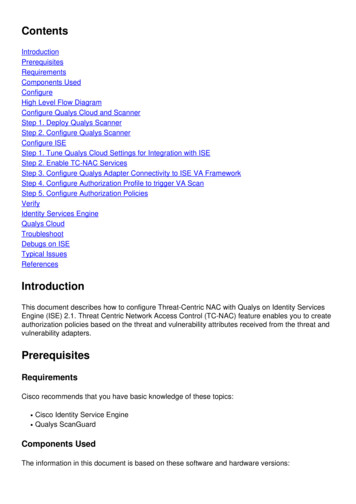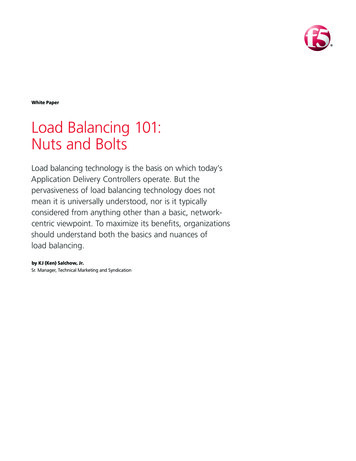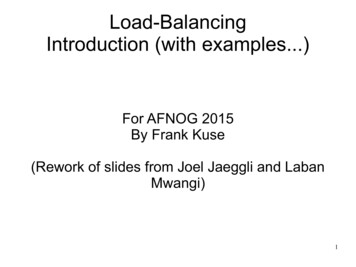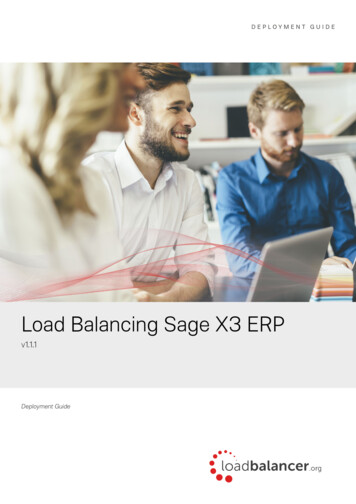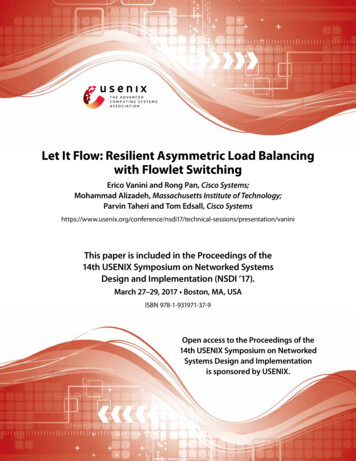Transcription
CH A P T E R2IKE, Load Balancing, and NACIKE, also called ISAKMP, is the negotiation protocol that lets two hosts agree on how to build an IPsecsecurity association. To configure the ASA for virtual private networks, you set global IKE parametersthat apply system wide, and you also create IKE policies that the peers negotiate to establish a VPNconnection.Load balancing distributes VPN traffic among two or more ASAs in a VPN cluster.Network Access Control (NAC) protects the enterprise network from intrusion and infection fromworms, viruses, and rogue applications by performing endpoint compliance and vulnerability checks asa condition for production access to the network. We refer to these checks as posture validation.This chapter describes how to configure IKE, load balancing, and NAC. Enabling IKE on an Interface, page 2-1 Setting IKE Parameters for Site-to-Site VPN, page 2-2 Creating IKE Policies, page 2-5 Configuring IPsec, page 2-9 Configuring Load Balancing, page 2-20 Setting Global NAC Parameters, page 2-27 Configuring Network Admission Control Policies, page 2-28Enabling IKE on an InterfaceTo use IKE, you must enable it on each interface you plan to use it on.For VPN connectionsStep 1In ASDM, choose Configuration Remote Access VPN Network (Client) Access AnyConnectConnection Profiles.Step 2In the Access Interfaces area, check Allow Access under IPsec (IKEv2) Access for the interfaces youwill use IKE on.Cisco ASA Series VPN ASDM Configuration Guide2-1
Chapter 2IKE, Load Balancing, and NACSetting IKE Parameters for Site-to-Site VPNFor Site-to-Site VPNStep 1In ASDM, choose Configuration Site-to-Site VPN Connection ProfilesStep 2Select the interfaces you want to use IKEv1 and IKEv2 on.Setting IKE Parameters for Site-to-Site VPNIKE ParmetersIn ASDM, choose Configuration Site-to-Site VPN Advanced IKE ParametersNAT TransparencyEnable IPsec over NAT-TIPsec over NAT-T lets IPsec peers establish both remote access and LAN-to-LAN connections througha NAT device. It does this by encapsulating IPsec traffic in UDP datagrams, using port 4500, therebyproviding NAT devices with port information. NAT-T auto-detects any NAT devices, and onlyencapsulates IPsec traffic when necessary. This feature is enabled by default. The ASA can simultaneously support standard IPsec, IPsec over TCP, NAT-T, and IPsec over UDP,depending on the client with which it is exchanging data. When both NAT-T and IPsec over UDP are enabled, NAT-T takes precedence. When enabled, IPsec over TCP takes precedence over all other connection methods.The ASA implementation of NAT-T supports IPsec peers behind a single NAT/PAT device as follows: One LAN-to-LAN connection. Either a LAN-to-LAN connection or multiple remote access clients, but not a mixture of both.To use NAT-T you must: Create an ACL for the interface you will be using to open port 4500 (Configuration Firewall Access Rules). Enable IPsec over NAT-T in this pane. On the Fragmentation Policy parameter in the Configuration Site-to-Site VPN Advanced IPsecPrefragmentation Policies pane, edit the interface you will be using to Enable IPsecpre-fragmentation. When this is configured, it is still alright to let traffic travel across NAT devicesthat do not support IP fragmentation; they do not impede the operation of NAT devices that do.Enable IPsec over TCPIPsec over TCP enables a VPN client to operate in an environment in which standard ESP or IKE cannotfunction, or can function only with modification to existing firewall rules. IPsec over TCP encapsulatesboth the IKE and IPsec protocols within a TCP packet, and enables secure tunneling through both NATand PAT devices and firewalls. This feature is disabled by default.Cisco ASA Series VPN ASDM Configuration Guide2-2
Chapter 2IKE, Load Balancing, and NACSetting IKE Parameters for Site-to-Site VPNNoteThis feature does not work with proxy-based firewalls.IPsec over TCP works with remote access clients. It works on all physical and VLAN interfaces. It is aclient to ASA feature only. It does not work for LAN-to-LAN connections. The ASA can simultaneously support standard IPsec, IPsec over TCP, NAT-Traversal, and IPsecover UDP, depending on the client with which it is exchanging data. The VPN 3002 hardware client, which supports one tunnel at a time, can connect using standardIPsec, IPsec over TCP, NAT-Traversal, or IPsec over UDP. When enabled, IPsec over TCP takes precedence over all other connection methods.You enable IPsec over TCP on both the ASA and the client to which it connects.You can enable IPsec over TCP for up to 10 ports that you specify. If you enter a well-known port, forexample port 80 (HTTP) or port 443 (HTTPS), the system displays a warning that the protocol associatedwith that port will no longer work. The consequence is that you can no longer use a browser to managethe ASA through the IKE-enabled interface. To solve this problem, reconfigure the HTTP/HTTPSmanagement to different ports.You must configure TCP port(s) on the client as well as on the ASA. The client configuration mustinclude at least one of the ports you set for the ASA.Identity Sent to PeerChoose the Identity that the peers will use to identify themselves during IKE negotiations:AddressUses the IP addresses of the hosts exchanging ISAKMP identity information.HostnameUses the fully-qualified domain name of the hosts exchanging ISAKMP identityinformation (default). This name comprises the hostname and the domain name.Key IDUses the remote peer uses the Key Id String that you specify to look up the presharedkey.AutomaticDetermines IKE negotiation by connection type: IP address for preshared key Cert DN for certificate authentication.Session ControlDisable Inbound Aggressive Mode ConnectionsPhase 1 IKE negotiations can use either Main mode or Aggressive mode. Both provide the same services,but Aggressive mode requires only two exchanges between the peers, rather than three. Aggressive modeis faster, but does not provide identity protection for the communicating parties. It is therefore necessarythat they exchange identification information prior to establishing a secure SA in which to encrypt information. This feature is disabled by default.Alert Peers Before DisconnectingClient or LAN-to-LAN sessions may be dropped for several reasons, such as: a ASA shutdown or reboot,session idle timeout, maximum connection time exceeded, or administrator cut-off.Cisco ASA Series VPN ASDM Configuration Guide2-3
Chapter 2IKE, Load Balancing, and NACSetting IKE Parameters for Site-to-Site VPNThe ASA can notify qualified peers (in LAN-to-LAN configurations), VPN Clients and VPN 3002hardware clients of sessions that are about to be disconnected, and it conveys to them the reason. Thepeer or client receiving the alert decodes the reason and displays it in the event log or in a pop-up pane.This feature is disabled by default.This pane lets you enable the feature so that the ASA sends these alerts, and conveys the reason for thedisconnect.Qualified clients and peers include the following: Security appliances with Alerts enabled. VPN clients running 4.0 or later software (no configuration required). VPN 3002 hardware clients running 4.0 or later software, and with Alerts enabled. VPN 3000 concentrators running 4.0 or later software, with Alerts enabled.Wait for All Active Sessions to Voluntarily Terminate Before RebootingYou can schedule a ASA reboot to occur only when all active sessions have terminated voluntarily. Thisfeature is disabled by default.Number of SAs Allowed in Negotiation for IKEv1Limits the maximum number of SAs that can be in negotiation at any time.IKE v2 Specific SettingsAdditional session controls are available for IKE v2, that limit the number of open SAs. By default, theASA does not limit the number of open SAs: Cookie Challenge—Enables the ASA to send cookie challenges to peer devices in response to SAinitiate packets.– % threshold before incoming SAs are cookie challenged—The percentage of the total allowedSAs for the ASA that are in-negotiation, which triggers cookie challenges for any future SAnegotiations. The range is zero to 100%. The default is 50%. Number of Allowed SAs in Negotiation—Limits the maximum number of SAs that can be innegotiation at any time. If used in conjunction with Cookie Challenge, configure the cookiechallenge threshold lower than this limit for an effective cross-check. Maximum Number of SAs Allowed—Limits the number of allowed IKEv2 connections on the ASA.By default, the limit is the maximum number of connections specified by the license.Preventing DoS Attacks with IKE v2 Specific SettingsYou can prevent denial-of-service (DoS) attacks for IPsec IKEv2 connections by configuring CookieChallenge, which challenges the identify of incoming Security Associations (SAs), or by limiting thenumber of open SAs. By default, the ASA does not limit the number of open SAs, and never cookiechallenges SAs. You can also limit the number of SAs allowed, which stops further connections fromnegotiating to protect against memory and/or CPU attacks that the cookie-challenge feature may beunable to thwart and protects the current connections.With a DoS attack, an attacker initiates the attack when the peer device sends an SA initiate packet andthe ASA sends its response, but the peer device does not respond further. If the peer device does thiscontinually, all the allowed SA requests on the ASA can be used up until it stops responding.Cisco ASA Series VPN ASDM Configuration Guide2-4
Chapter 2IKE, Load Balancing, and NACCreating IKE PoliciesEnabling a threshold percentage for cookie challenging limits the number of open SA negotiations. Forexample, with the default setting of 50%, when 50% of the allowed SAs are in-negotiation (open), theASA cookie challenges any additional SA initiate packets that arrive. For the Cisco ASA 5585-X with10000 allowed IKEv2 SAs, after 5000 SAs become open, any more incoming SAs arecookie-challenged.If used in conjunction with the Number of SAs Allowed in Negotiation, or the Maximum Number ofSAs Allowed, configure the cookie-challenge threshold lower than these settings for an effectivecross-check.You can also limit the life on all SAs at the IPsec level by choosing Configuration Site-to-Site VPN Advanced System Options.Creating IKE PoliciesAbout IKEEach IKE negotiation is divided into two sections called Phase1 and Phase 2.Phase 1 creates the first tunnel, which protects later IKE negotiation messages. Phase 2 creates the tunnelthat protects data.To set the terms of the IKE negotiations, you create one or more IKE policies, which include thefollowing: A unique priority (1 through 65,543, with 1 the highest priority). An authentication method, to ensure the identity of the peers. An encryption method, to protect the data and ensure privacy. An HMAC method to ensure the identity of the sender, and to ensure that the message has not beenmodified in transit. A Diffie-Hellman group to establish the strength of the of the encryption-key-determinationalgorithm. The ASA uses this algorithm to derive the encryption and hash keys. A limit for how long the ASA uses an encryption key before replacing it.For IKEv1, you can only enable one setting for each parameter. For IKEv2, each proposal can havemultiples settings for Encryption, D-H Group, Integrity Hash, and PRF Hash.If you do not configure any IKE policies, the ASA uses the default policy, which is always set to thelowest priority, and which contains the default value for each parameter. If you do not specify a valuefor a specific parameter, the default value takes effect.When IKE negotiation begins, the peer that initiates the negotiation sends all of its policies to the remotepeer, and the remote peer searches for a match with its own policies, in priority order.A match between IKE policies exists if they have the same encryption, hash, authentication, andDiffie-Hellman values, and an SA lifetime less than or equal to the lifetime in the policy sent. If thelifetimes are not identical, the shorter lifetime—from the remote peer policy—applies. If no matchexists, IKE refuses negotiation and the IKE SA is not established.Configuring IKE PoliciesConfiguration Remote Access VPN Network (Client) Access Advanced IPsec IKE PoliciesCisco ASA Series VPN ASDM Configuration Guide2-5
Chapter 2IKE, Load Balancing, and NACCreating IKE PoliciesConfiguration Site-to-Site VPN Advanced IKE PoliciesFields IKEv1 Policies—Displays parameter settings for each configured IKE policy.– Priority #—Shows the priority of the policy.– Encryption—Shows the encryption method.– Hash—Shows the hash algorithm.– D-H Group—Shows the Diffie-Hellman group.– Authentication—Shows the authentication method.– Lifetime (secs)—Shows the SA lifetime in seconds. Add/Edit/Delete—Click to add, edit, or delete an IKEv1 policy. IKEv2 Policies—Displays parameter settings for each configured IKEv2 policy.– Priority #—Shows the priority of the policy.– Encryption—Shows the encryption method.– Integrity Hash—Shows the hash algorithm.– PRF Hash—Shows the pseudo random function (PRF) hash algorithm.– D-H Group—Shows the Diffie-Hellman group.– Lifetime (secs)—Shows the SA lifetime in seconds. Add/Edit/Delete—Click to add, edit, or delete an IKEv2 policy.Adding an IKEv1 PolicyConfiguration VPN IKE Policies Add/Edit IKEv1 PolicyFieldsPriority #—Type a number to set a priority for the IKE policy. The range is 1 to 65535, with 1 the highestpriority.Encryption—Choose an encryption method. This is a symmetric encryption method that protects datatransmitted between two IPsec peers.The choices follow:des56-bit DES-CBC. Less secure but faster than the alternatives. The default.3des168-bit Triple DES.aes128-bit AES.aes-192192-bit AES.aes-256256-bit AES.Hash—Choose the hash algorithm that ensures data integrity. It ensures that a packet comes from whomyou think it comes from, and that it has not been modified in transit.shaSHA-1md5MD5The default is SHA-1. MD5 has a smaller digest and is considered tobe slightly faster than SHA-1. A successful (but extremely difficult)attack against MD5 has occurred; however, the HMAC variant IKEuses prevents this attack.Cisco ASA Series VPN ASDM Configuration Guide2-6
Chapter 2IKE, Load Balancing, and NACCreating IKE PoliciesAuthentication—Choose the authentication method the ASA uses to establish the identity of each IPsecpeer. Preshared keys do not scale well with a growing network but are easier to set up in a small network.The choices follow:pre-sharePreshared keys.rsa-sigA digital certificate with keys generated by the RSA signatures algorithm.crackIKE Challenge/Response for Authenticated Cryptographic Keys protocol for mobileIPsec-enabled clients which use authentication techniques other than certificates.D-H Group—Choose the Diffie-Hellman group identifier, which the two IPsec peers use to derive ashared secret without transmitting it to each other.1Group 1 (768-bit)2Group 2 (1024-bit)5Group 5 (1536-bit)The default, Group 2 (1024-bit Diffie-Hellman) requires lessCPU time to execute but is less secure than Group 1or 5.Lifetime (secs)—Either check Unlimited or enter an integer for the SA lifetime. The default is 86,400seconds or 24 hours. With longer lifetimes, the ASA sets up future IPsec security associations lessquickly. Encryption strength is great enough to ensure security without using very fast rekey times, onthe order of every few minutes. We recommend that you accept the default.Time Measure—Choose a time measure. The ASA accepts the following values:.120 - 86,400 seconds2 - 1440 minutes1 - 24 hours1 dayAdding an IKEv2 PolicyConfiguration VPN IKE Policies Add/Edit IKEv2 PolicyFieldsPriority #—Type a number to set a priority for the IKEv2 policy. The range is 1 to 65535, with 1 thehighest priority.Encryption—Choose an encryption method. This is a symmetric encryption method that protects datatransmitted between two IPsec peers.The choices follow:desSpecifies 56-bit DES-CBC encryption for ESP.3des(Default) Specifies the triple DES encryption algorithm for ESP.aesSpecifies AES with a 128-bit key encryption for ESP.aes-192Specifies AES with a 192-bit key encryption for ESP.aes-256Specifies AES with a 256-bit key encryption for ESP.aes-gcmSpecifies AES-GCM/GMAC 128-bit support for symmetric encryption andintegrity.Cisco ASA Series VPN ASDM Configuration Guide2-7
Chapter 2IKE, Load Balancing, and NACCreating IKE Policiesaes-gcm-192Specifies AES-GCM/GMAC 192-bit support for symmetric encryption andintegrity.aes-gcm-256Specifies AES-GCM/GMAC 256-bit support for symmetric encryption andintegrity.NULLIndicates no encryption.D-H Group—Choose the Diffie-Hellman group identifier, which the two IPsec peers use to derive ashared secret without transmitting it to each other.1Group 1 (768-bit)2Group 2 (1024-bit)5Group 5 (1536-bit)14Group 1419Group 1920Group 2021Group 2124Group 24The default, Group 2 (1024-bit Diffie-Hellman) requires lessCPU time to execute but is less secure than Group 2 or 5.Integrity Hash—Choose the hash algorithm that ensures data integrity for the ESP protocol. It ensuresthat a packet comes from whom you think it comes from, and that it has not been modified in transit.shaSHA 1md5MD5sha256SHA 2, 256-bitdigestSpecifies the Secure Hash Algorithm SHA 2 with the 256-bit digest.sha384SHA 2, 384-bitdigestSpecifies the Secure Hash Algorithm SHA 2 with the 384-bit digest.sha512SHA 2, 512-bitdigestSpecifies the Secure Hash Algorithm SHA 2 with the 512-bit digest.nullThe default is SHA 1. MD5 has a smaller digest and is considered tobe slightly faster than SHA 1. A successful (but extremely difficult)attack against MD5 has occurred; however, the HMAC variant IKEuses prevents this attack.Indicates that AES-GCM or AES-GMAC is configured as theencryption algorithm. You must choose the null integrity algorithm ifAES-GCM has been configured as the encryption algorithm.Pseudo-Random Function (PRF)—Specify the PRF used for the construction of keying material for allof the cryptographic algorithms used in the SA.shaSHA-1md5MD5sha256SHA 2, 256-bitdigestCisco ASA Series VPN ASDM Configuration Guide2-8The default is SHA-1. MD5 has a smaller digest and is considered tobe slightly faster than SHA-1. A successful (but extremely difficult)attack against MD5 has occurred; however, the HMAC variant IKEuses prevents this attack.Specifies the Secure Hash Algorithm SHA 2 with the 256-bit digest.
Chapter 2IKE, Load Balancing, and NACConfiguring IPsecsha384SHA 2, 384-bitdigestSpecifies the Secure Hash Algorithm SHA 2 with the 384-bit digest.sha512SHA 2, 512-bitdigestSpecifies the Secure Hash Algorithm SHA 2 with the 512-bit digest.Lifetime (secs)—Either check Unlimited or enter an integer for the SA lifetime. The default is 86,400seconds or 24 hours. With longer lifetimes, the ASA sets up future IPsec security associations morequickly. Encryption strength is great enough to ensure security without using very fast rekey times, onthe order of every few minutes. We recommend that you accept the default.The ASA accepts the following values:.120 - 86,400 seconds2 - 1440 minutes1 - 24 hours1 dayAssignment PolicyConfiguration Remote Access VPN Network (Client) Access Address Assignment AssignmentPolicyThe Assignment Policy configures how IP addresses are assigned to remote access clients.Fields Use authentication server—Choose to assign IP addresses retrieved from an authentication serveron a per-user basis. If you are using an authentication server (external or internal) that has IPaddresses configured, we recommend using this method. Authorization servers are configured in theConfiguration Remote Access VPN AAA/Local Users AAA Server Groups pane. Use DHCP— Choose to obtain IP addresses from a DHCP server. If you use DHCP, configure theserver in the Configuration Remote Access VPN DHCP Server pane. Use internal address pools—Choos
Chapter 2 IKE, Load Balancing, and NAC Creating IKE Policies Enabling a threshold percentage for cookie challenging limits the number of open SA negotiations. For example, with the default setting of 50%, when 50% of the allowed SAs are in-negotiation (open), the ASA cookie c