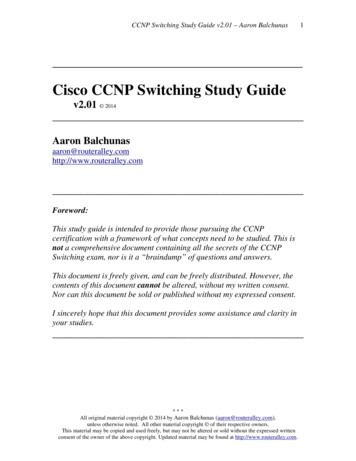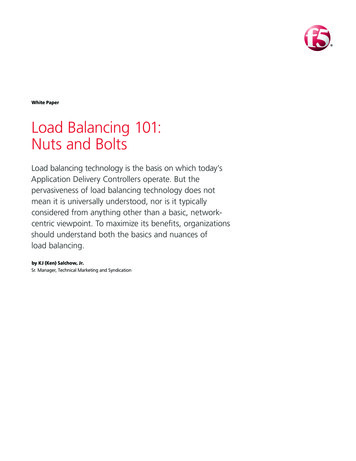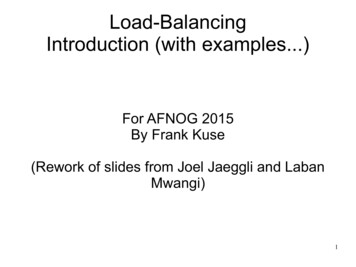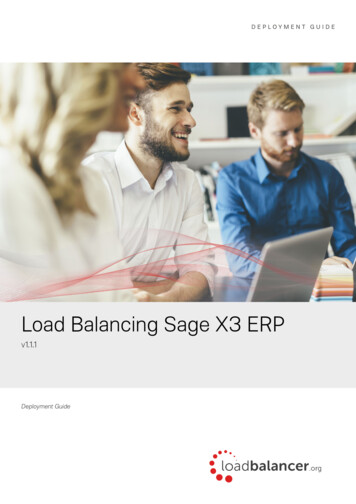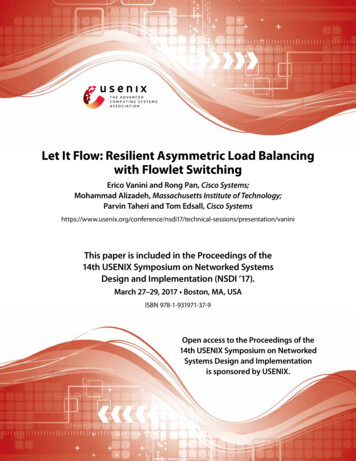Transcription
Redundancy and Load Balancing v1.31 – Aaron Balchunas1- Redundancy and Load Balancing Importance of RedundancyHigh availability is critical in most environments. Even a brief outage dueto hardware failure may be considered unacceptable. Consider the followingexample:To reach other networks, HostA must utilize a single gateway – SwitchA.The gateway represents a single point of failure on this network. If thegateway fails, hosts will lose access to all resources beyond the gateway.Using multiple routers or multilayer switches can provide Layer-3redundancy for hosts:However, the Layer-3 redundancy must be transparent to each host. Hostsshould not be configured with multiple default gateways.Cisco supports three protocols to provide transparent Layer-3 redundancy: Hot Standby Router Protocol (HSRP) Virtual Router Redundancy Protocol (VRRP) Gateway Load Balancing Protocol (GLBP)Note: The terms multilayer switch and router will be used interchangeablythroughout this guide.***All original material copyright 2014 by Aaron Balchunas (aaron@routeralley.com),unless otherwise noted. All other material copyright of their respective owners.This material may be copied and used freely, but may not be altered or sold without the expressed writtenconsent of the owner of the above copyright. Updated material may be found at http://www.routeralley.com.
Redundancy and Load Balancing v1.31 – Aaron Balchunas2Hot Standby Router Protocol (HSRP)Cisco developed the proprietary Hot Standby Router Protocol (HSRP) toallow multiple routers or multilayer switches to masquerade as a singlegateway. This is accomplished by assigning a virtual IP and MAC addressto all routers participating in an HSRP group.Routers within the same HSRP group must be assigned the same groupnumber, which can range from 0 to 255. However, most Cisco platformsonly support 16 configured HSRP groups.HSRP routers are elected to specific roles: Active Router – router currently serving as the gateway. Standby Router – backup router to the Active Router. Listening Router – all other routers participating in HSRP.Only one active and one standby router are allowed per HSRP group. Thus,HSRP provides Layer-3 redundancy, but no inherent load balancing.Hello packets are used to elect HSRP roles and to ensure all routers arefunctional. If the current active router fails, the standby router willimmediately take over as active, and a new standby is elected. By default,hello packets are sent every 3 seconds.The role of an HSRP router is dictated by its priority. The priority can rangefrom 0 – 255, with a default of 100. A higher priority is preferred.Thus, the router with the highest priority is elected the active router –SwitchB in the above example. The router with the second highest prioritybecomes the standby router – SwitchA in the example. If all priorities areequal, whichever router has the highest IP Address on its HSRP interface iselected the active router.***All original material copyright 2014 by Aaron Balchunas (aaron@routeralley.com),unless otherwise noted. All other material copyright of their respective owners.This material may be copied and used freely, but may not be altered or sold without the expressed writtenconsent of the owner of the above copyright. Updated material may be found at http://www.routeralley.com.
Redundancy and Load Balancing v1.31 – Aaron Balchunas3HSRP StatesA router interface participating in HSRP must progress through severalstates before settling into a role: Disabled Speak Initial Standby Learn Active ListenA disabled state indicates that the interface is either not configured forHSRP, or is administratively shutdown.An interface begins in an initial state when first configured with HSRP, ortaken out of an administratively shutdown state.An interface enters a learn state if it does not know the HSRP virtual IPaddress. Normally the virtual IP is manually configured on the interface –otherwise, it will be learned from the current Active router via hello packets.An interface in a listen state knows the virtual IP address, but was notelected as either the Active or Standby Router.Interfaces in a speak state are currently participating in the election of anactive or standby router. Elections are performed using hello packets, whichare sent out every 3 seconds by default.A standby state indicates that the interface is acting as a backup to theactive router. The standby router continuously exchanges hello packets withthe active router, and will take over if the active router fails.An interface in an active state is the live gateway, and will forward trafficsent to the virtual IP address. Hosts will use the virtual IP address as theirdefault gateway. The active router will respond to ARP requests for thevirtual IP with the virtual MAC address.Note that hello packets are only exchanged in three HSRP states: Speak Standby ActiveInterfaces in a listen state will only listen for hello packets. If an active orstandby router fails, a listen interface will transition to a speak state toparticipate in a new election.***All original material copyright 2014 by Aaron Balchunas (aaron@routeralley.com),unless otherwise noted. All other material copyright of their respective owners.This material may be copied and used freely, but may not be altered or sold without the expressed writtenconsent of the owner of the above copyright. Updated material may be found at http://www.routeralley.com.
Redundancy and Load Balancing v1.31 – Aaron Balchunas4HSRP Basic ConfigurationHSRP is configured on the interface that is accepting traffic from hosts.Recall that the interface with the highest priority is elected the active router.To configure the priority of a router from its default of 100:Router(config)# interface gi0/3Router(config-if)# standby 1 priority 150The standby 1 command specifies the HSRP group the interface belongs to.HSRP can also be configured on a VLAN interface on a multilayer switch:SwitchB(config)# interface vlan 100SwitchB(config-if)# standby 1 priority 150Each interface in the HSRP group retains its local IP address. The HSRPgroup itself is assigned a virtual IP address, which hosts will use as theirdefault gateway:To configure the virtual HSRP IP address:SwitchA(config)# interface vlan 100SwitchA(config-if)# ip address 10.1.1.2 255.255.255.0SwitchA(config-if)# standby 1 ip 10.1.1.1SwitchB(config)# interface vlan 100SwitchB(config-if)# ip address 10.1.1.3 255.255.255.0SwitchB(config-if)# standby 1 ip 10.1.1.1Remember: while each multilayer switch is configured with its own local IPaddress, both are configured with the same virtual IP address. HostA willuse this virtual IP address as its default gateway.***All original material copyright 2014 by Aaron Balchunas (aaron@routeralley.com),unless otherwise noted. All other material copyright of their respective owners.This material may be copied and used freely, but may not be altered or sold without the expressed writtenconsent of the owner of the above copyright. Updated material may be found at http://www.routeralley.com.
Redundancy and Load Balancing v1.31 – Aaron Balchunas5HSRP Basic Configuration (continued)HSRP supports using multiple virtual IP addresses:SwitchB(config-if)# standby 1 ip 10.1.1.1SwitchB(config-if)# standby 1 ip 10.1.1.5 secondaryThe active router will respond to ARP requests for the virtual IP with thevirtual MAC address.HSRP Virtual IP 10.1.1.1HSRP Virtual MAC 0000.0c07.ac01SwitchAPriority 100IP 10.1.1.2The GreatBeyondHostAIP 10.1.1.25Gateway 10.1.1.1SwitchBPriority 150IP 10.1.1.3The virtual MAC is a reserved address in the following format:0000.0c07.acxx with xx representing the HSRP group number in hexadecimal. Forexample, if the HSRP group number is 8, the resulting virtual MAC addresswould be 0000.0c07.ac08.The HSRP virtual MAC address can be manually changed:Switch(config-if)# standby 1 mac-address 0000.00ab.12efHSRP authentication prevents an unauthorized router from joining the HSRPgroup. All routers in the HSRP group must be configured with an identicalauthentication string.To specify a clear-text authentication string:Switch(config-if)# standby 1 authentication STAYOUTTo specify an MD5-hashed authentication string:Switch(config-if)# standby 1 authentication md5 key-string 7 STAYOUT***All original material copyright 2014 by Aaron Balchunas (aaron@routeralley.com),unless otherwise noted. All other material copyright of their respective owners.This material may be copied and used freely, but may not be altered or sold without the expressed writtenconsent of the owner of the above copyright. Updated material may be found at http://www.routeralley.com.
Redundancy and Load Balancing v1.31 – Aaron Balchunas6HSRP PreemptIf a new router is added to an HSRP group, it will not preemptively assumethe role of the active router, even if it has the best priority.In fact, the router that is first powered on will become the active router, evenif it has the lowest priority!Consider the above example:1. If SwitchB was powered on first, it would become the active router.2. SwitchA would be elected the standby router.3. If SwitchB fails, SwitchA would take over as the active router.4. Once SwitchB recovers, it will not retake its role of active router,despite having a higher priority.The preempt parameter will allow a router to forcibly assume the role ofactive router, if it has the highest priority. The preempt feature is disabledby default:SwitchB(config-if)# standby 1 preemptThe optional delay parameter will force a router to wait before preemptingas the active router. The delay is measured in seconds:Switch(config-if)# standby 1 preempt delay 10The router can also be forced to wait a specified number of seconds after areload before preempting the active role:Switch(config-if)# standby 1 preempt reload 20This allows routing protocols to converge before the router becomes active.***All original material copyright 2014 by Aaron Balchunas (aaron@routeralley.com),unless otherwise noted. All other material copyright of their respective owners.This material may be copied and used freely, but may not be altered or sold without the expressed writtenconsent of the owner of the above copyright. Updated material may be found at http://www.routeralley.com.
Redundancy and Load Balancing v1.31 – Aaron Balchunas7HSRP TimersHello packets are used to elect the active and standby router, and to detect ifthere is a failure. By default, hello packets are exchanged every 3 seconds.HSRP Hello packets are sent to the multicast address 224.0.0.2 over UDPport 1985. If no elections are occurring, only the active and standby routersexchange hello packets.If no hello packets are received from the active router within the holddowntimer duration, the standby router will assume it failed and take over asactive. By default, the holddown timer is three times the hello timer, or 10seconds. Cisco’s math, not mine.To manually adjust the HSRP timers, measured in seconds:SwitchB(config-if)# standby 1 timers 4 12The first timer value represents the hello timer, while the second representsthe holddown timer. The timers can also be specified in milliseconds:SwitchB(config-if)# standby 1 timers msec 800 msec 2400Troubleshooting HSRPTo view the status of each HSRP group:SwitchB# show standbyVLAN 100 - Group 1State is Active1 state changes, last state change 00:02:19Virtual IP address is 10.1.1.1Active virtual MAC address is 0000.0c07.ac01Local virtual MAC address is 0000.0c07.ac01 (bia)Hello time 3 sec, hold time 10 secNext hello sent in 1.412 secsPreemption enabled, min delay 50 sec, sync delay 40 secActive router is localStandby router is 10.1.1.2, priority 100 (expires in 6.158 sec)Priority 150 (configured 150)Tracking 0 objects, 0 upTo view a more abbreviated version of this output:SwitchB# show standby briefP indicates configured to preempt. Interface GrpPrioP StateActive addrVlan1001150P Active localStandby addr10.1.1.2Group addr10.1.1.1***All original material copyright 2014 by Aaron Balchunas (aaron@routeralley.com),unless otherwise noted. All other material copyright of their respective owners.This material may be copied and used freely, but may not be altered or sold without the expressed writtenconsent of the owner of the above copyright. Updated material may be found at http://www.routeralley.com.
Redundancy and Load Balancing v1.31 – Aaron Balchunas8HSRP Trackinggi2/23gi2/22SwitchAPriority 100The GreatBeyondgi2/23gi2/22HostASwitchBPriority 150In the above example, SwitchB will become the active router, and SwitchAthe standby. Both SwitchA and SwitchB exchange periodic hello packets toupdate their status.If interface gi2/23 goes down on SwitchB, hello packets can still beexchanged with SwitchA via interface gi2/22. SwitchA is unaware thatSwitchB has a failure and can no longer forward traffic to other networks.SwitchB will remain as the active router, and traffic will be blackholed.To mitigate a scenario like this, HSRP can track interfaces. If a trackedinterface fails, the router’s priority is decreased by a specified value – bydefault, this is 10.Consider the following tracking configuration on SwitchB:SwitchB(config-if)# standby 1 track gi2/23 60If interface gi2/23 on SwitchB fails, the priority of the switch will decreaseby 60. The objective is to decrement the priority enough to allow the standbyrouter to take over as active.This requires conscientious planning - if SwitchB’s priority decremented byonly 40, it would remain as active, as its priority would still be higher thanSwitchA.For tracking to be successful, the standby router must be configured topreempt:SwitchA(config-if)# standby 1 preemptOtherwise, the standby router will never take over as active.***All original material copyright 2014 by Aaron Balchunas (aaron@routeralley.com),unless otherwise noted. All other material copyright of their respective owners.This material may be cop
load balancing. ! .File Size: 242KBPage Count: 17