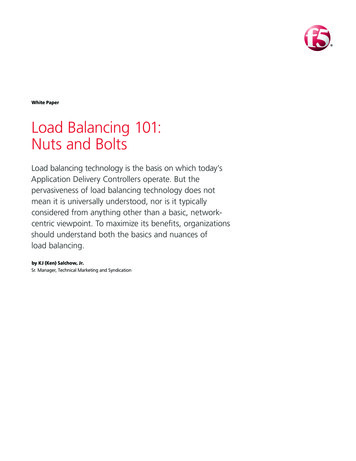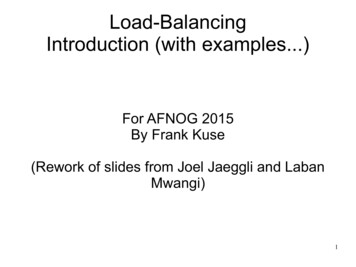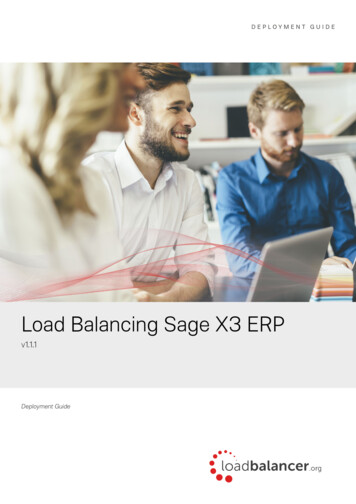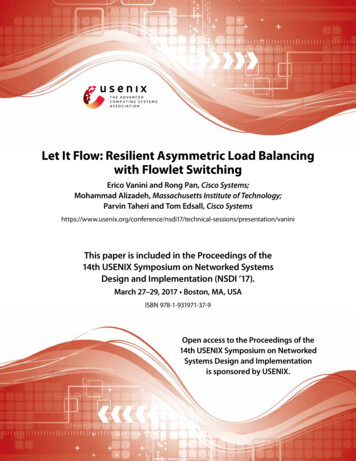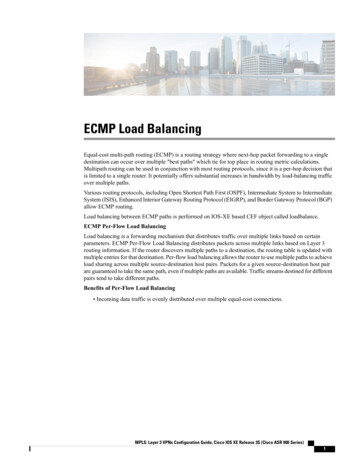Transcription
How-to GuideSAP NetWeaver ‘04How To Load BalancingFor Data LoadProcessing andWarehouseManagement InBWVersion 1.10 – January 2005Applicable Releases:SAP NetWeaver ’04For source system requirements see details in thedocument
Copyright 2005SAP AG. All rights reserved.No part of this publication may be reproduced ortransmitted in any form or for any purpose without theexpress permission of SAP AG. The informationcontained herein may be changed without prior notice.Some software products marketed by SAP AG and itsdistributors contain proprietary software components ofother software vendors.Microsoft, Windows, Outlook, and PowerPoint areregistered trademarks of Microsoft Corporation.IBM, DB2, DB2 Universal Database, OS/2, ParallelSysplex, MVS/ESA, AIX, S/390, AS/400, OS/390, OS/400,iSeries, pSeries, xSeries, zSeries, z/OS, AFP, IntelligentMiner, WebSphere, Netfinity, Tivoli, and Informix aretrademarks or registered trademarks of IBM Corporationin the United States and/or other countries.Oracle is a registered trademark of Oracle Corporation.UNIX, X/Open, OSF/1, and Motif are registeredtrademarks of the Open Group.Citrix, ICA, Program Neighborhood, MetaFrame,WinFrame, VideoFrame, and MultiWin are trademarksor registered trademarks of Citrix Systems, Inc.HTML, XML, XHTML and W3C are trademarks or registered trademarks of W3C , World Wide WebConsortium, Massachusetts Institute of Technology.Java is a registered trademark of Sun Microsystems, Inc.JavaScript is a registered trademark of Sun Microsystems,Inc., used under license for technology invented andimplemented by Netscape.MaxDB is a trademark of MySQL AB, Sweden.SAP, R/3, mySAP, mySAP.com, xApps, xApp, SAPNetWeaver, and other SAP products and servicesmentioned herein as well as their respective logos aretrademarks or registered trademarks of SAP AG inGermany and in several other countries all over theworld. All other product and service names mentionedare the trademarks of their respective companies. Datacontained in this document serves informationalpurposes only. National product specifications may vary.These materials are subject to change without notice.These materials are provided by SAP AG and its affiliatedcompanies ("SAP Group") for informational purposesonly, without representation or warranty of anykind, and SAP Group shall not be liable for errors oromissions with respect to the materials. The onlywarranties for SAP Group products and services are thosethat are set forth in the express warranty statementsaccompanying such products and services, if any.Nothing herein should be construed as constituting anadditional warranty.These materials are provided “as is” without a warrantyof any kind, either express or implied, including but notlimited to, the implied warranties of merchantability,fitness for a particular purpose, or non-infringement.SAP shall not be liable for damages of any kind includingwithout limitation direct, special, indirect, orconsequential damages that may result from the use ofthese materials.SAP does not warrant the accuracy or completeness ofthe information, text, graphics, links or other itemscontained within these materials. SAP has no controlover the information that you may access through theuse of hot links contained in these materials and does notendorse your use of third party web pages nor provideany warranty whatsoever relating to third party webpages.SAP NetWeaver “How-to” Guides are intended tosimplify the product implementation. While specificproduct features and procedures typically are explainedin a practical business context, it is not implied that thosefeatures and procedures are the only approach in solvinga specific business problem using SAP NetWeaver. Shouldyou wish to receive additional information, clarificationor support, please refer to SAP Consulting.Any software coding and/or code lines / strings (“Code”)included in this documentation are only examples andare not intended to be used in a productive systemenvironment. The Code is only intended better explainand visualize the syntax and phrasing rules of certaincoding. SAP does not warrant the correctness andcompleteness of the Code given herein, and SAP shallnot be liable for errors or damages caused by the usage ofthe Code, except if such damages were caused by SAPintentionally or grossly negligent.
1 ScenarioYou have an SAP BW system with several (application) servers. You would like todistribute the workload of the data loads and other data warehouse managementactivities in a way that fits your needs best. This could mean that you would like to haveall processes distributed across all available servers or that you would like to have onededicated server for these processes.2 IntroductionSAP uses the terms instance and application server synonymously. In order to avoidmisunderstandings we use the term instance for an SAP instance (application server) inthis document. For a physical machine we use the term server. Some of the settingsdescribed in this document are done on an instance level, some on a server level. If youdon’t have several instances (of the same SAP system) on one server you don’t have todraw this distinction between instance and server when reading this document.There are a host of functions and settings in the area of load balancing provided by thebasis system (Web Application Server). However, these have been designed primarilyfor SAP’s ERP system. Customizing these features for optimal use with SAP BWrequires further considerations. The challenges presented with data load processingoriginate from the fact that many fairly long running processes can be started almostsimultanesouly. The standard SAP load balancing approach takes the quality of theinstances into consideration when distributing the load. This quality is evaluated inregular intervals (five minutes by default). Within one interval a lot of parallel processesmay be started on the best instance, using a lot of work processes while the otherinstances are idle. An optimal distribution of BW OLAP workload or data load resourceconsumption cannot readily be achieved with this standard method.Without adequate planning, and under heavy workload (peak) conditions, the risks canincrease that hardware becomes a bottleneck; a limited number of servers can becomesaturated with processes consuming resources, and performance (and stability) canpotentially suffer significantly. A successful load balancing approach optimally utilizesthe hardware resources that have been allocated to the BW system. Note that thisdiscussion assumes that an adequate sizing has been performed to properly size theSAP BW system (see SAP Service Marketplace alias “quicksizer” for more information).This document describes load balancing approaches for typical SAP BW activities.Commonly these activities process large amounts of data. Data (within one process) issplit into packages and can thus be processed in parallel on one or across severalservers or instances. On the other hand, several processes can run in parallel on one oron several servers or instances. This means that we can have parallel processing (andconsequently achieve load balancing) both within one process and across processes.In our examples we will use a system called AB5 as SAP BW system and a systemcalled QB8 as an SAP source system of AB5. During data load processing, data isextracted from the source system and sent to the target SAP BW system. Other loadprocesses involve the SAP BW system as source system, as well as the target system(for example, DataMarts, activation of data in ODS objects).The instances and servers on AB5 are as follows, the server us7031 being the databaseserver:
3 The Step By Step Solution3.1Scenario 1: One Dedicated Server or Instance for Data LoadProcessingYou would like to have one instance dedicated to data load processing while the otherinstances are used for reporting or other processes (ie predictive analytics). Therationale for such a scenario might be that your organization must perform data loadingsand reporting and analytics all at the same time. As a component of performance tuningstrategy, you want to ensure that you fully exploit your available hardware resources, toseparate these critical activities onto different servers, so that all servers can beoptimized for their dedicated processes. Another reason for specifying one server as adata load server could be that you would like to minimize network traffic and overhead byfocusing the data loads onto the database server. In this example, writing new data tothe database during data load processing in the application doesn’t require anyadditional network traffic.1. In the source system (QB8 in ourcase) go to transaction SM59.Locate the connection that is usedfor transferring data to SAP BW(AB5 in our case). The typicalnaming convention is, for example,“AB5CLNT003”, for the target SAPBW system AB5 with client 003 butthe name could differ.AB5CLNT003 DIALOG is typicallyNOT the right destination. If therehas been prior configuration workdone with these RFC destinations,take those specifics into account.Double click the connection identifierin order to maintain it.2. You can specify the target server inthe field Target Host. The instanceused is identified by the SystemNumber.
3.2Scenario 2: Several Servers or Instances for Data LoadingYou would like to distribute the work load over several servers or instances. The strategyis that you employ several or all servers may be to seek improved throughput or optimizedata load processing.This section describes the system behavior when data loads happen mainly in dialogwork processes (typical for S-API ETL processing with SAP source systems through theuse of tRFC). If you choose the option “Load to PSA and subsequently to data targets” inthe InfoPackage, this section only applies for the first part of loading into the PSA.Loading to the InfoProviders will then take place in a background work process and theconsiderations of section 3.3.4 about distribution of jobs apply.3.2.1Several Source SystemsAn easy but rigid approach to distribute the load can be done in a scenario with severalSAP source systems for the same SAP BW system. In each source system you canspecify a different target server (and instance) as described in section 3.1, e.g.In system QB8 specify us7031 as target server, in another source system QB7 specifyld9032 and in QB6 use ld9034.3.2.2Independent of the Number of Source SystemsThe following approach uses a logon group in order to distribute the workload evenlyacross all instances in the logon group. Proper functioning of this feature is dependentupon the release version of the souce system: Please check SAP OSS Note 593058 fordetails. If you already have a suitable logon group, you don’t have to create a new one,but could adjust an existing one (enable external RFC as describe below). Bear in mindthat this section is relevant to loading from AB5 to AB5 just the same (e.g. loading froman ODS object to an InfoCube in the same SAP BW system). In this case the settings forboth source and target system are done in AB5.1. In the SAP BW system in transactionSMLG press F8 or press the createbutton.
2. Enter a name (e.g. BWLOAD) andchoose an instance that you wouldlike to add to the logon group.
3. Switch to the Attributes tab andenable the group for external RFCthen press Copy.4. Press the Create button again tocreate another assignment of aninstance to the logon group. Enterthe same logon group name and adifferent instance name. PressCopy. Repeat this step for allinstances you would like to add tothe logon group.
5. Press Save. Your screen shouldshow one line for each instanceassigned to your logon group.6. This step follows therecommendations given in SAP Note593058. In transaction SE16 displaythe table contents of RZLLICLASS.Click on your logon group and pressF6 or Change.7. Change the value of the fieldFavorite Type, technical name“FAVTYPE”, to “R” (round robin) andsave your change.
8. Now go to the source system (QB8in our case). In transaction SM59 inthe source system locate theconnection that is used fortransferring data to SAP BW (AB5 inour case). The typical namingconvention is, for example,“AB5CLNT003”, for the target SAPBW system AB5 with client 003 butthe name could differ.AB5CLNT003 DIALOG is typicallyNOT the right destination. If therehas been prior configuration workdone with these RFC destinations,take those specifics into account.Double click the connection identifierin order to maintain it.9. Select the radio buttion for loaddistribution and press enter. In thenewly revealed fields enter the targetsystem name (ie AB5), the messageserver of the target system (ieus7031) and the logon group youhave created before (ie BWLOAD).Save your settings.10. When loading data (from QB8 toAB5) you now see a roughly evendistribution of tasks running in dataload processes across the specifiedinstances (in transaction SM66).
3.33.3.1Load balancing for Other Processes in BWHow to Create an RFC Server GroupThese steps are not SAP BW specific, but rather functionality of the SAP basis (Web AS)system. For further information read the online documentation about creating RFC servergroups.1. In transaction RZ12 press F8 orpress the create button.2. Enter a name (e.g. ODS ACT) andchoose an instance you would like toadd to the server group. Press Copy.You will be prompted about whetheryou would like to take over currentquotas. You can do that or defineyour own quotas in theDetermination of resources sectionin the same screen. For moreinformation about these quotas referto the online documentation andSAP OSS Note 74141.
3. Repeat the previous step, enteringthe same server group name and adifferent instance name for allinstances that you would like to addto this server group.4. Save your settings. TransactionRZ12 should look something like thisafter creating the server group. Foreach instance in the server groupyou see one line.3.3.2Load Balancing for ODS Object Data ActivationODS object data is first loaded to the activation queue. For this kind of loading the aboveload balancing considerations apply. After loading you activate the data. There areseparate parameters for this activation process.
1. Run transaction RSCUSTA2. Thereyou can specify the server group(defined above, e.g. ODS ACT).The activation will then distribute theactivation packages to the instancesassigned to the server group.2. In addition, you can specify theapproximate package size (theactual package may end up a littlelarger, though, depending on the keydefinition and the data). You canalso specify the number of parallelpackages (processes utilized inparallel), and the wait time whichdefines the duration the mainprocess will wait for the parallel childprocesses (default 3600 is usuallysufficient).3.3.3Load Balancing for the Change RunMaster data must be be activated after data load is completed. All aggregatescontaining changed master data have to be adjusted. The process which activates newlyloaded master data, and adjusts aggregates containting relevant navigational attributesand hierarchies, is called the change run. There are special parameters available foroptimization of the change run. You can split the change run processes by InfoCube(one process is spawned for each InfoCube’s aggregates). For more information on thisplease refer to SAP OSS Note 534630.
1. In transaction SE16 check wheterthe entries “CR MAXWPC” or“CR RFCGROUP” already exist intable RSADMIN.2. In transaction SE38 run the reportSAP RSADMIN MAINTAIN. Usethe update function if the entriesexist. In this example, let’s assumethat those entries don’t exist, theninsert the value for the paralleldegree (6 in our example) asdisplayed.3. For the server group insert thefollowing values (“CHANGE RUN” isthe name of the server group in theexample). You can use the sameserver group for the change run thatis used for ODS activation, or useany other server group. Keep inmind that these server group namesused here are for example purposesonly.3.3.4Load Balancing with Process ChainsProcess chains are a powerful tool offering graphical modelling and monitoring of BWoperational activities, and thus enable you to automate BW administration. SAP bestpractices dictate that process chains be utilized as part of data load and warehousemanagement activities.
A start process triggers a process chain to commence, e.g. scheduled to run at a specificpoint in time. All other activities within the process chains are triggered by eventsinherently defined by the control flow built into the process chain design.When an event is triggered, the system checks the SAP parameter rdisp/btcname on thecurrent SAP instance and starts the event trigger program on the instance which isspecified as the value of this parameter (default: Central Instance). After this the eventscheduler tries to start the job immediately on this instance or in case all backgroundwork processes are occupied the job is converted to “time scheduled”. For moreinformation refer to SAP OSS Note 24092.Background jobs scheduled to start at a specific time are handled in a different way. Oneach instance that has background work processes, a scheduler runs periodically(defined by the instance parameter rdisp/btctime, default 60 seconds). If there are jobsready to run (as the time for execution has arrived), as long as there is no specific serverdefined in the the job properties, the scheduler picks up the jobs for the instance (if thereare available background work processes).Bear in mind that some processes within the process chains (like ODS object dataactivation, change run and data load processing) will utilize their own specific loadbalancing settings. Typically this kind of parallelization and load distribution is done inDIALOG work processes, whereas this section describes the background processes.The settings for background processes described below affect the entire system, alsobasis jobs that are not SAP BW specific. For this reason, any potential changesdescribed below should only be implemented once all ramifications have beenconsidered, not just the BW process chains aspects of the matter.3.3.4.1Manual Distribution of Process ChainsSince event triggered jobs run on the same instance as the event scheduler (if there arefree background work processes) you can distribute the load by ensuring that the eventscheduler runs on the same instance where the event is triggered. You can define theserver for the process chain (for the start process, to be precise). The events aretriggered on an instance on this server and the instance defined in rdisp/btcname (thecurrent instance) will then be used to execute the tasks defined in the process chain.Since you can specify different servers for different process chains you can distribute theworkload of the process chains manually onto the servers.1. In the instance profile parametermaintenance change (or create) theparameter rdisp/btcname and set thevalue to the current instance. In thisexample screenshot we assume thatthe parameter has to be created inthe instance profile and that theprofile is maintained within the SAPsystem.
2. Repeat the last step for all instancesyou would like to use in this manner.3. In the process chain maintenancescreen, when you activate andschedule your process chain, adialog window will appear.4. In this dialog window you can definea target server for the start processof your process chain. You candefine different servers for differentprocess chains (potentially runningat the same time). In this way youcan manually configure distributionof the processes as a means ofoptimally utilizing available serverresources.3.3.4.2Automatic DistributionAs an alternative to the manual distribution techniques previously described, you candistribute jobs across servers automatically. Event triggered jobs are automaticallyswitched to time-base
SAP BW system (see SAP Service Marketplace alias “quicksizer” for more information). This document describes load balancing approaches for typical SAP BW activities. Commonly these activities process large amounts of data. Data (within one process) is split into packages and can thus be processed in parallel on one or across several