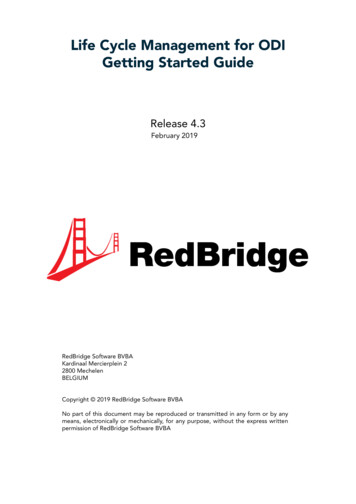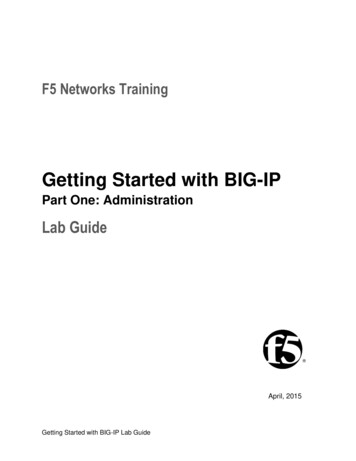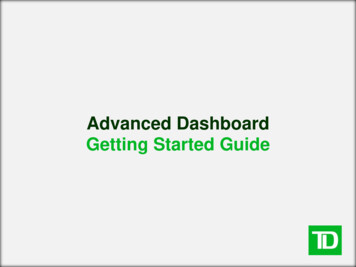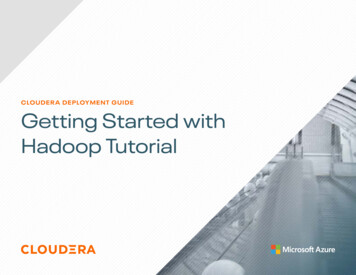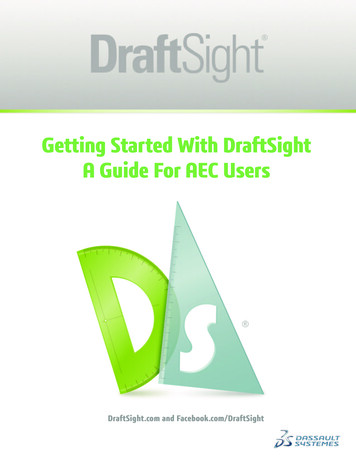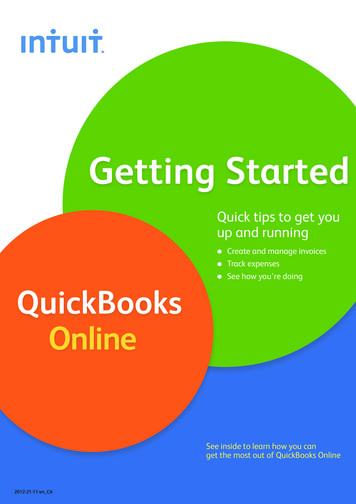Transcription
Oracle Fusion MiddlewareGetting Started with Oracle Data Integrator 12cOctober 2015
Oracle Fusion Middleware Getting Started with Oracle Data Integrator, 12cCopyright 2010, 2015, Oracle and/or its affiliates. All rights reserved. PrimaryAuthor:ODI Product ManagementThis software and related documentation are provided under a license agreement containing restrictions on use anddisclosure and are protected by intellectual property laws. Except as expressly permitted in your license agreementor allowed by law, you may not use, copy, reproduce, translate, broadcast, modify, license, transmit, distribute,exhibit, perform, publish, or display any part, in any form, or by any means. Reverse engineering, disassembly, ordecompilation of this software, unless required by law for interoperability, is prohibited.The information contained herein is subject to change without notice and is not warranted to be error-free. If youfind any errors, please report them to us in writing.If this is software or related documentation that is delivered to the U.S. Government or anyone licensing it onbehalf of the U.S. Government, the following notice is applicable:U.S. GOVERNMENT RIGHTS Programs, software, databases, and related documentation and technical datadelivered to U.S. Government customers are "commercial computer software" or "commercial technical data"pursuant to the applicable Federal Acquisition Regulation and agency-specific supplemental regulations. As such,the use, duplication, disclosure, modification, and adaptation shall be subject to the restrictions and license terms setforth in the applicable Government contract, and, to the extent applicable by the terms of the Government contract,the additional rights set forth in FAR 52.227-19, Commercial Computer Software License (December 2007). OracleAmerica, Inc., 500 Oracle Parkway, Redwood City, CA 94065.This software or hardware is developed for general use in a variety of information management applications. It isnot developed or intended for use in any inherently dangerous applications, including applications that may createa risk of personal injury. If you use this software or hardware in dangerous applications, then you shall beresponsible to take all appropriate fail-safe, backup, redundancy, and other measures to ensure its safe use. OracleCorporation and its affiliates disclaim any liability for any damages caused by use of this software or hardware indangerous applications.Oracle and Java are registered trademarks of Oracle and/or its affiliates. Other names may be trademarks of theirrespective owners.Intel and Intel Xeon are trademarks or registered trademarks of Intel Corporation. All SPARC trademarks are usedunder license and are trademarks or registered trademarks of SPARC International, Inc. AMD, Opteron, the AMDlogo, and the AMD Opteron logo are trademarks or registered trademarks of Advanced Micro Devices. UNIX is aregistered trademark of The Open Group.This software or hardware and documentation may provide access to or information on content, products, andservices from third parties. Oracle Corporation and its affiliates are not responsible for and expressly disclaim allwarranties of any kind with respect to third-party content, products, and services. Oracle Corporation and itsaffiliates will not be responsible for any loss, costs, or damages incurred due to your access to or use of third-partycontent, products, or services.
ContentsPreface . 6Audience 6Documentation Accessibility . 6Related Documents . 6Conventions . 71Oracle Data Integrator Overview . 81.1Introduction to Oracle Data Integrator. 81.1.11.1.21.2ODI Component Architecture . 91.2.11.2.21.2.31.2.41.2.51.2.61.32The Business Problem . 8A Unique Solution . 8Repositories . 10ODI Studio and User Interfaces . 10Run-Time Agent. 11Management Pack for Oracle Data Integrator . 12Oracle Data Integrator Console . 12Oracle Enterprise Manager Fusion Middleware Control . 12Get Started with Oracle Data Integrator . 12Working with the ETL Project. 132.1The Example Environment . 132.2The Data Models . 142.2.12.2.22.2.32.33Orders Application . 14Parameters . 14Sales Administration – Oracle. 15Integration Challenges . 16Introduction to Using Oracle Data Integrator Studio . 173.1Using the ODI Studio Navigators . 173.1.1Starting Oracle Data Integrator Studio . 173.2Designer Navigator . 183.3Operator Navigator . 204Working with Mappings . 21
4.1Load TRG CUSTOMER Mapping Example . 214.1.14.1.24.1.34.2Load TRG SALES Mapping Example . 374.2.14.2.24.2.35Purpose and Integration Requirements . 21Mapping Definition . 22Creating the Mapping . 24Purpose and Integration Requirements . 37Mapping Definition . 38Creating the Mapping . 39Implementing Data Quality Control . 475.1Introduction to Data Integrity Control. 475.2SRC CUSTOMER Control Example . 485.2.15.2.25.2.35.2.45.2.55.2.66Working with Packages . 576.1Introduction . 576.1.16.1.26.2Purpose. 58Mappings Provided with Oracle Data Integrator . 58Problem Analysis . 59Creating the Package . 60Executing Your Developments and Reviewing the Results . 637.1Executing the Load Sales Administration Package. 637.1.17.1.27.1.38Automating Data Integration Flows . 57Packages . 57Load Sales Administration Package Example . 586.2.16.2.26.2.36.2.47Objective. 48Interpreting the Problem . 49Creating Constraints. 49Run the Static Control . 52Follow the Execution of the Control in Operator Navigator . 53Interpreting the Results in Operator Navigator . 54Run the Package . 63Follow the Execution of the Package in Operator Navigator . 63Interpreting the Results of the Load TRG CUSTOMER Session Step . 64Deploying Integrated Applications . 678.1Introduction . 678.2Scenario Creation . 678.3Run the Scenario . 688.3.18.4Executing a Scenario from ODI Studio . 69Follow the Execution of the Scenario . 69
9Using Oracle Data Integrator with Oracle GoldenGate . 709.19.1.1Introduction . 70Connect to the ODI Work Repository . 719.2Reviewing the Oracle GoldenGate JAgent configuration in ODI Studio . 749.3Initial load . 759.3.1Starting the ODI and OGG Demo Client. 759.3.2Running the Mappings . 769.4Setting up Changed Data Capture . 809.5Synchronizing the changed data . 879.5.1Load TRG CUSTOMER Mapping . 879.5.2Sync Data Package . 9010 Going Further with Oracle Data Integrator . 9310.110.1.1Summary . 93Getting Started Tutorial Solution . 9310.2What else can you do with Oracle Data Integrator? . 9510.3Learn More . 96
PrefaceThis manual describes how to get started with Oracle Data Integrator. It provides generalbackground information and detailed examples to help you learn how to use Oracle
6 Preface This manual describes how to get started with Oracle Data Integrator. It provides general background information and detailed examples to help you learn how to use Oracle Data