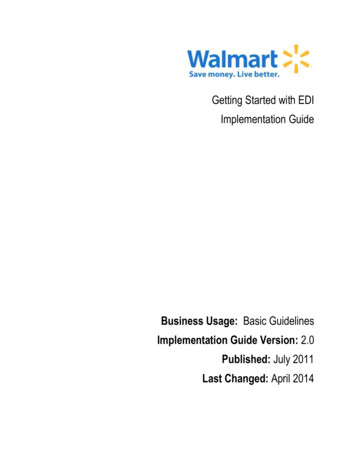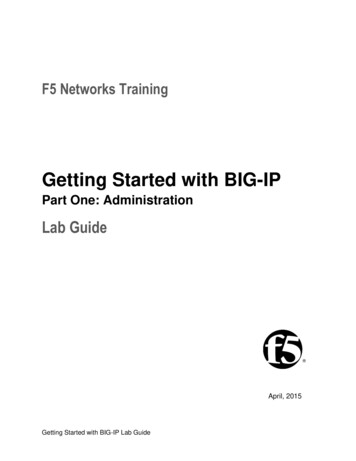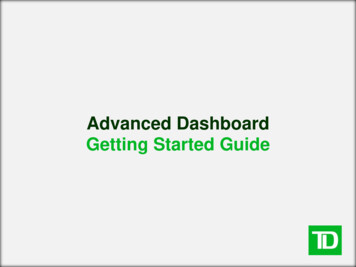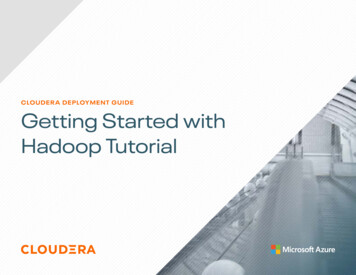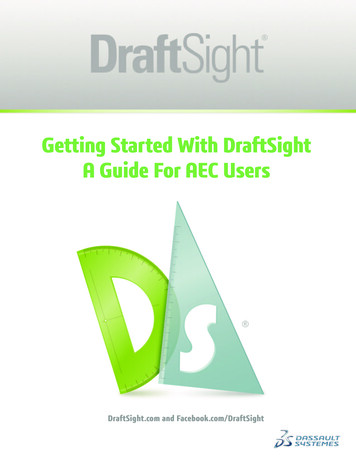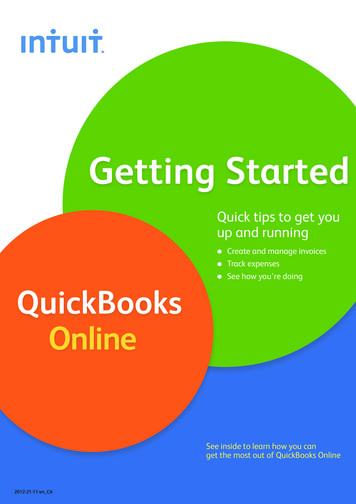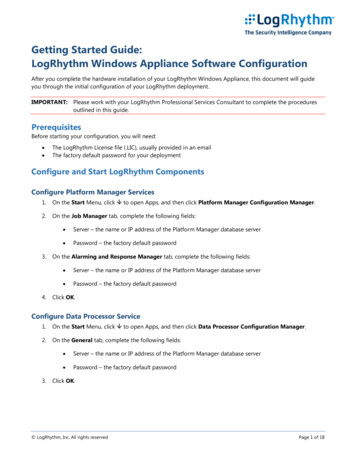Transcription
Getting StartedImplementation Guide
Table of ContentsStep 1: Prepare. 1Build Your Team . 1Find the Right Salesforce CRM Administrator . 2Identify Your Key Players . 2Define Your Vision. 2Define and Prioritize Your Goals . 2Define Your Goals . 3Prioritize Your Goals. 3Develop Your Rollout Plan. 3Define Key Aspects of Your Process and Diagram the Process Flow . 4Understand Key Salesforce CRM Terminology . 4Outline the Key Aspects of Your Sales Process . 5Create Your Process Overview . 5Define the Fields Needed for Your Process . 5Decide Which Reports You Need . 6Train Your Administrator . 7Communicate with Your End Users . 7Summary and Checklist: Prepare. 8Step 2: Set Up Salesforce CRM . 8Set Up Your Company Profile . 8Establish User Access and Permissions . 9Data Access . 9Organization-Wide Defaults . 9Role Hierarchy .10Sharing Rules .10Manual Sharing.11Permissions .11Understand Profiles .11Customization.11Use Customization Tips & Tricks.12Know What Can You Customize .12Customize Fields .12Customize Page Layouts .13
Customize Reports .13To Lead or Not to Lead? .13Take Advantage of Lead Functionality .14Capture Leads from Your Website .14Add Users .14Import Data .15Prepare to Import Your Data .15Prepare Your Data.16Import Your Final Data.16Summary and Checklist: Set Up Salesforce CRM .17Step 3: Engage .17Develop a Training Strategy .17Understand Your Audience .18Provide Relevant Content .18Deliver Effectively .19Go Live .19Encourage User Adoption .19Support Users .20Measure Adoption .20Encourage Adoption .21Summary and Checklist: Engage .21STEP 4: Extend .22Introduce Additional Functionality .22Integrate Microsoft Outlook and Email .22Provide Productivity Tools such as Templates and Dashboards.22Manage Data Quality .23Leverage the AppExchange .23Join the Community .24Manage Releases.24Summary and Checklist: Extend .25Resource Summary .25
Step 1: PrepareOne of the best investments you can make in your Salesforce CRM success is to have a clearplan. Just as you wouldn’t build a house without a blueprint, you don’t want to start usingSalesforce CRM without a plan. A plan will help you to communicate with everyone, to do thingsin the right order, identify key resources, and keep a clear end date in mind.As you plan and prepare to get Salesforce CRM up and running, complete the following steps: Build your teamDefine your company’s visionDefine and prioritize your goalsDevelop your rollout planDefine key aspects of your process and diagram the process flowMap your process to Salesforce CRM functionalityDecide which reports you needTrain your administratorCommunicate with your end usersTo help jumpstart your implementation, you can use the worksheets in the Getting StartedWorkbook to develop plans and document your decisions. Download the workbook and treat itas a work in progress that you return to frequently as you complete the steps in this guide.Build Your TeamTo a small business with limited resources, the term “project team” may sound intimidating, butit doesn’t take a huge team to implement Salesforce CRM. You just need to cover the followingkey roles (and the same person can cover more than one role): An executive sponsorA project owner to get the application up and runningAn administrator to manage Salesforce CRM day to dayA power user who really knows your company’s business processesThe executive sponsor lends his or her influence to the project by becoming its champion.Having that person’s full support and participation—from the planning stage until the go-livedate and beyond—is absolutely critical.The project owner, who leads the implementation project, must understand the organization’sbusiness processes to map them to Salesforce CRM.The person is designated as the system administrator manages Salesforce CRM day to dayand makes new functionality available. It’s also a good idea to have the administrator involved inthe implementation. A technical background is not necessary, but may be helpful.And to make sure that Salesforce CRM meets the needs of your end users, it is essential toinvolve key power users in the planning process. Copyright 2013 salesforce.com, inc. All rights reserved.Getting Started Implementation Guide – Page 1 of 25
Find the Right Salesforce CRM AdministratorSoftware as a service (SaaS) makes system administration much easier that it was withtraditional software. Setting up the application, customizing and maintaining it, training users,and “turning on” the new features that become available with each release are all just a fewclicks away.The system administrator is one of the most important people when it comes to making yourSalesforce CRM implementation a success. The role of the administrator for a small business isnot necessarily a full-time position. In the initial stages of the implementation, the role willrequire more concentrated time (about 50%). After go-live, managing Salesforce CRM day today will require much less time (10–25%).Find the right person for the job and continue to invest in that person’s professionaldevelopment. Here are some qualities to look for in an administrator: A solid understanding of your business processesKnowledge of the organizational structure and culture to help build relationshipswith key groupsExcellent communication, motivational, and presentation skillsThe desire to be the voice of the user in communicating with managementAnalytical skills to respond to requested changes and identify customizationsYou may also want to take advantage of Premier Success & Administration to assist with keytactical responsibilities. Through this service, our experts can help your team with administrativetasks and serve as an extension of your internal team.Identify Your Key PlayersIt’s time to pick your team. Go to the Getting Started Workbook and fill in the My Project Teamworksheet to track the people who will play key roles in your Salesforce CRM implementation.Define Your VisionEvery successful CRM project starts with a clear vision of where you want to be as a result ofthe project. Your vision will define a clear purpose for the initiative, drive ongoing commitment,and provide a way to measure and prove results.It’s very important that your key executives are involved in defining this vision, that youdocument the vision, and that it is understood by everyone. Action: Go to the Getting Started Workbook to review sample vision statements andthen fill in the My Vision Statement worksheet. This vision should be a key componentof future communication with your users.Define and Prioritize Your GoalsIn addition to a clear destination, it also helps to have a plan that breaks down the journey intomanageable steps. Setting your goals involves two key steps: Define the goals that support this vision Copyright 2013 salesforce.com, inc. All rights reserved.Getting Started Implementation Guide – Page 2 of 25
Prioritize and document your requirementsDefine Your GoalsDetermine which concrete goals support your vision. Keep in mind that different groups withinyour organization are likely to have different goals. For example: Executives want to improve sales and track top performers or customer issues.Sales managers want better visibility into their pipelines and reports that summarize keyinformation.Sales reps want to easily access the sales materials they need and cut down onadministrative work.Salesforce CRM provides various reports to help measure whether you’ve reached your goals. Action: Go to the Getting Started Workbook and complete the My Pain Points and MyBusiness Goals worksheet.Prioritize Your GoalsMost people, and most organizations, want to take on more than they can handle at any onetime. Clearly defining your goals and then prioritizing them will make it easier to decide what toput off, should that become necessary. Having some early “wins” is essential. When peopleexperience the value of
The system administrator is one of the most important people when it comes to making your Salesforce CRM implementation a success. The role of the administrator