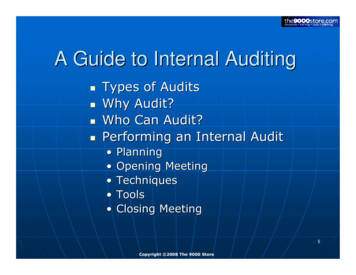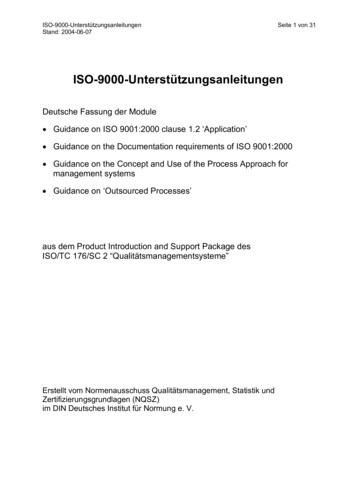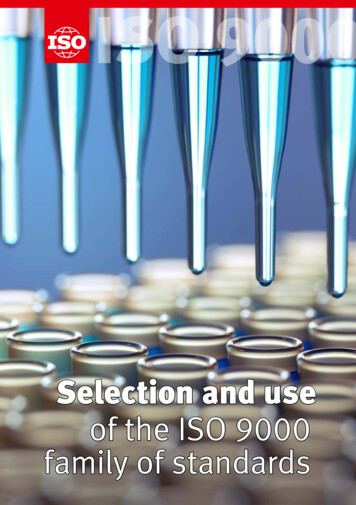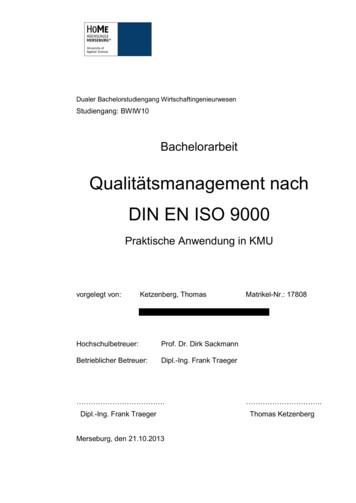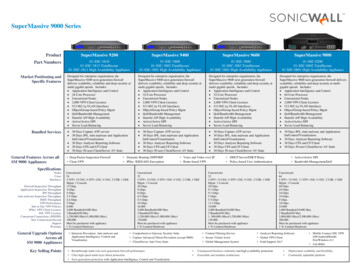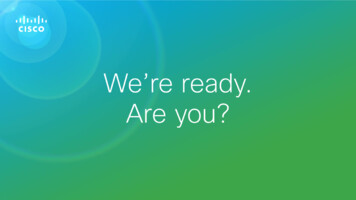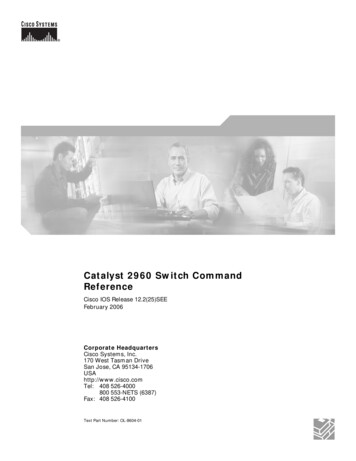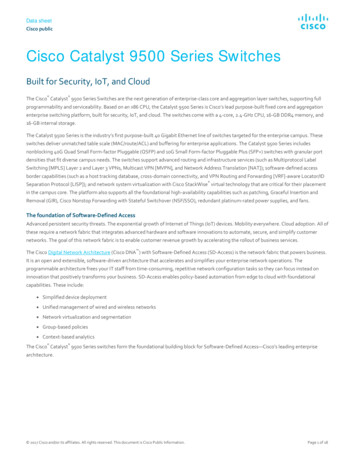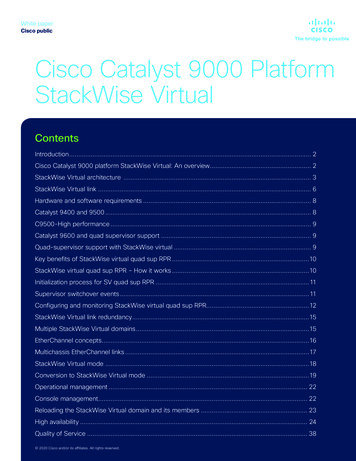
Transcription
White paperCisco publicCisco Catalyst 9000 PlatformStackWise VirtualContentsIntroduction. 2Cisco Catalyst 9000 platform StackWise Virtual: An overview. 2StackWise Virtual architecture . 3StackWise Virtual link. 6Hardware and software requirements. 8Catalyst 9400 and 9500. 8C9500-High performance. 9Catalyst 9600 and quad supervisor support. 9Quad-supervisor support with StackWise virtual. 9Key benefits of StackWise virtual quad sup RPR.10StackWise virtual quad sup RPR – How it works.10Initialization process for SV quad sup RPR.11Supervisor switchover events.11Configuring and monitoring StackWise virtual quad sup RPR.12StackWise Virtual link redundancy.15Multiple StackWise Virtual domains.15EtherChannel concepts.16Multichassis EtherChannel links.17StackWise Virtual mode.18Conversion to StackWise Virtual mode.19Operational management. 22Console management. 22Reloading the StackWise Virtual domain and its members. 23High availability. 24Quality of Service. 38 2020 Cisco and/or its affiliates. All rights reserved.
White paperCisco publicIntroductionCisco Catalyst 9000 platform StackWise Virtual technology allows the clustering of two physical switches togetherinto a single logical entity. The two switches operate as one; they share the same configuration and forwardingstate. This technology allows for enhancements in all areas of network design, including high availability, scalability,management, and maintenance.Figure 1 graphically represents the StackWise Virtual feature, which allows you to manage two Cisco Catalyst 9000Switches as a single switch.Figure 1. StackWise Virtual physical to logical representationStackWise Virtual domainStackWise Virtual domainPhysical switch 1Physical switch 1Single logical switchThis paper explains the Cisco StackWise Virtual technology, including its benefits and requirements.Cisco Catalyst 9000 platform StackWise Virtual: An overviewThis virtualization of the two-physical switches into single logical switch fundamentally alters the design of campustopology. One of the most significant changes is that StackWise Virtual enables the creation of a loop-free topologybecause the two switches operate as one. Thus, the spanning-tree domain treats the StackWise Virtual pair as onebridge node instead of two. In addition, StackWise Virtual also incorporates many other Cisco innovations—such asStateful Switch Over (SSO), Non-Stop Forwarding (NSF) and Multi-chassis EtherChannel (MEC)—that enable non-stopcommunication with increased bandwidth to substantially enhance application response timeKey business benefits of the SVL include the following: Reduced risk associated with a looped topologyNon-stop business communication through the use of a redundant chassis with SSO-enabled supervisorsBetter return on existing investments via increased bandwidth from access layerReduced configuration errors and elimination of First Hop Redundancy Protocols (FHRP), such as Hot StandbyRouting Protocol (HSRP), GLBP and VRRP Simplified management of a single configuration and fewer operational failure pointsFigure 2 graphically represents the benefits of transitioning from traditional architecture to StackWise VirtualArchitecture.Figure 2. StackWise Virtual BenefitsTraditionalStackWise Virtual - PhysicalHSRP/VRRPStackWise Virtual- logicalSVLSTPAccess 2020 Cisco and/or its affiliates. All rights ECAccessAccess
White paperCisco publicA StackWise Virtual domain is created by converting two standalone Cisco Catalyst 9000 switches to a single logicalnetwork entity. The conversion is a one-time process that requires a few simple configuration steps and a systemreload. After the reload, both devices come back online as StackWise Virtual Pair.The StackWise Virtual domain is supported with specific hardware and software components, which are described laterin this white paperStackWise Virtual architectureStackWise Virtual (SV) combines two switches into a single logical network entity from the network control plane andmanagement perspectives. It uses Cisco IOS Stateful Switchover (SSO) technology, as well as Non-Stop Forwarding(NSF) extensions to routing protocols, to provide seamless traffic failover when one of the device fails over. Toneighboring devices, a StackWise Virtual domain appears as a single logical switch or router.Within a StackWise Virtual domain, one device is designated as the SV active switch, and the other is designated asthe SV standby switch (Figure 3). All control plane functions are centrally managed by the SV active switch, including: Management (Simple Network Management Protocol [SNMP], Telnet, Secure Shell [SSH] Protocol, etc.) Layer 2 protocols (Bridge Protocol Data Units [BPDUs], Protocol Data Units [PDUs],Link Aggregation Control Protocol [LACP], etc.) Layer 3 protocols (routing protocols, etc.) Software data pathFigure 3. Components of StackWise VirtualStackWise Virtual domainActiveActive control planeActive data planeStackWise Virtual linkStandbyStandby control planeActive data planeFrom the data-plane and traffic-forwarding perspectives, both switches in a StackWise Virtual domain actively forwardtraffic. The active and standby switches support local forwarding that will individually perform the desired lookups andforward the traffic on local links to uplink neighbors. If the destination is on the other switch in the StackWise Virtualdomain, ingress processing is performed on the ingress switch and then traffic is forwarded over the StackWiseVirtual link to the egress switch where only egress processing is performed.Centralized managementThe fundamental design of a StackWise Virtual domain allows the centralized management of all network and deviceresources. This includes Layer 3 protocols such as Open Shortest Path First (OSPF), Enhanced Interior GatewayRouting Protocol (EIGRP), and Border Gateway Protocol (BGP), as well as Layer 2 protocols such as Spanning.1See the “Hardware and Software Requirements” section of this document for details on all StackWise Virtual hardware and software requirements. 2020 Cisco and/or its affiliates. All rights reserved.
White paperCisco publicTree Protocol (STP), Unidirectional Link Detection Protocol (UDLD), Flow Control, and LACP. A single switch in theStackWise Virtual domain is elected as the central management point for the entire system when accessed viamanagement IP or console.The switch acting as the single management point is referred to as the SV active switch. The peer chassis is referredto as the SV standby switch. The SV standby switch is also considered a hot-standby switch, since it is ready tobecome the active switch and take over all functions if something happens to the active switch. You can verify thissetup with the following commands:Stackwise-Virtual#show redundancyRedundant System Information :-----------------------------Available system uptime 6 days, 2 hours, 41 minutesSwitchovers system experienced 0Standby failures 0Last switchover reason noneHardware Mode DuplexConfigured Redundancy Mode ssoOperating Redundancy Mode ssoMaintenance Mode DisabledCommunications UpCurrent Processor Information :------------------------------Active Location slot 1Current Software state ACTIVEUptime in current state 6 days, 2 hours, 41 minutesImage Version Cisco IOS Software [Everest], Catalyst L3 SwitchSoftware (CAT9K IOSXE), Version 16.6.2, RELEASE SOFTWARE (fc2)Technical Support: http://www.cisco.com/techsupportCopyright (c) 1986-2017 by Cisco Systems, Inc.Compiled Wed 01-Nov-17 07:26 by mcpreBOOT flash:cat9k iosxe.16.06.02.SPA.bin;CONFIG FILE Configuration register 0x102Peer Processor Information :---------------------------Standby Location slot 2Current Software state STANDBY HOTUptime in current state 6 days, 2 hours, 38 minutesImage Version Cisco IOS Software [Everest], Catalyst L3 Switch Software (CAT9K IOSXE),Version 16.6.2, RELEASE SOFTWARE (fc2) 2020 Cisco and/or its affiliates. All rights reserved.
White paperCisco publicTechnical Support: http://www.cisco.com/techsupportCopyright (c) 1986-2017 by Cisco Systems, Inc.Compiled Wed 01-Nov-17 07:26 by mcpreBOOT flash:cat9k iosxe.16.06.02.SPA.bin;CONFIG FILE Configuration register 0x102StackWise Virtual MAC addressesWhen a SV switch boots up and transitions to an active state, it assigns a MAC address to all its Layer 3 interfaces.From a default configuration, the MAC address is derived from an EEPROM memory device located on the CiscoCatalyst 9000 Switch itself. The switch that is elected to the active role will provide the system MAC address for theStackWise Virtual domain.When the SV standby switch is brought online after StackWise Virtual activation, it also derives its switch MACaddresses from the MAC EEPROM of the active virtual switch. From this point onward, even if a switchover occursbetween the virtual switches (causing a role change), the MAC address remains consistent, as shown in Figure 4. Thisis also shown in the output below the figure as “indefinite” in the MAC persistency wait time. This behavior especiallyhelps in reducing the traffic impact, because the StackWise Virtual domain does not have to advertise a new MACaddress to the neighbors during unexpected switchovers. You can modify this behavior by defining a specific timewith “stack-mac persistent timer #,” which will typically update the MAC address of the system with the currentactive virtual switch within the configured time.Figure 4. MAC address synchronization across a StackWise Virtual domainMAC address 1234ActiveMAC 1234MAC address 1234StandbyMAC 5678StandbyMAC 1234ActiveMAC 5678SV-1#show switchSwitch/Stack Mac Address : 2eaf.be84.0a12 - Local Mac AddressMac persistency wait time: IndefiniteH/W CurrentSwitch# Role Mac Address Priority Version ---------------------------------------1 Standby 2eaf.be84.0a12 15 Ready*2 Active 00b0.e1f2.6820 1 Ready 2020 Cisco and/or its affiliates. All rights reserved.
White paperCisco publicIf the entire StackWise Virtual domain is restarted and brought online again, and the peer switch or any otherswitch assumes the SV active role on activation, the virtual MAC address will then be derived from the new activeswitch. Consequently, the virtual MAC addresses will be different than they were before the system reload. In mostenvironments, this change does not represent a problem, because gratuitous Address Resolution Protocol (ARP)frames advertising the new virtual MAC addresses are transmitted upon interface initialization.If one of the switches in a StackWise Virtual domain fails completely with a hardware failure and happens to be theowner of the StackWise Virtual MAC address, the system will continue to function with the same MAC address unlessthe StackWise Virtual domain reloads or the user explicitly updates the stack MAC address. To update the MACaddress on the StackWise virtual domain, execute the command “stack-mac update force.” This will update the stackMAC address with the current active virtual switch.StackWise Virtual linkA StackWise Virtual domain consists of two Cisco Catalyst 9000 Switches. In order to bond the two switches togetherinto a single logical node, special signaling and control information must be exchanged between the two switches in atimely manner. To facilitate this information exchange, a dedicated link is used to transfer both data and control trafficbetween the peer switches. This link is referred to a
timely manner. To facilitate this information exchange, a dedicated link is used to transfer both data and control traffic between the peer switches. This link is referred to as the StackWise Virtual link. The StackWise Virtual link, formed as an EtherChannel interface, can comprise links ranging from one to eight physical member ports. These links carry two types of traffic: the StackWise Virtual control traffic and normal data