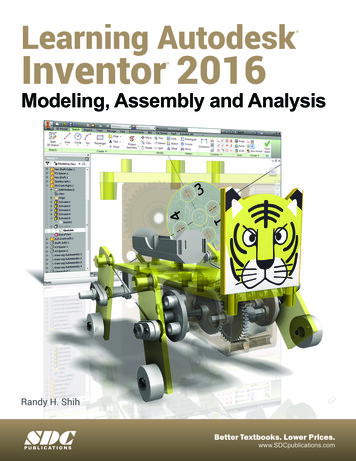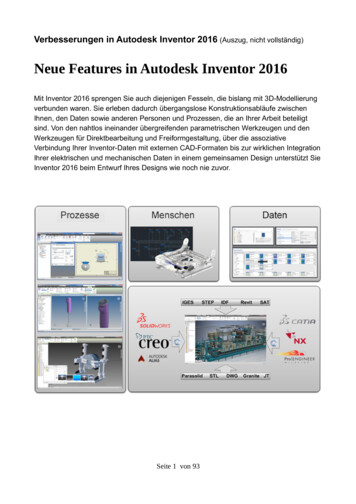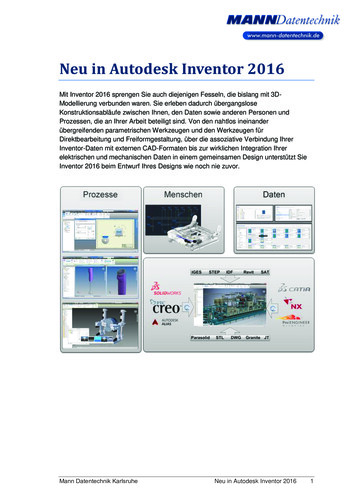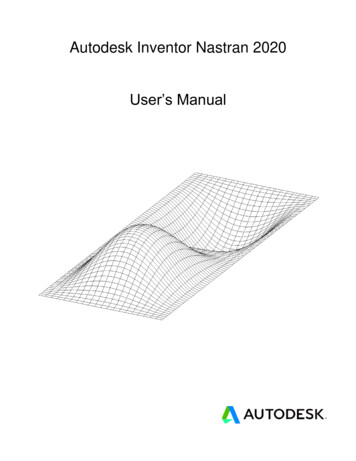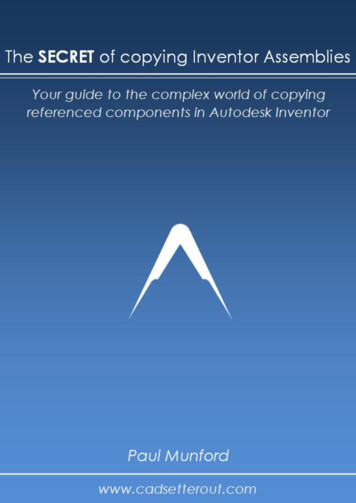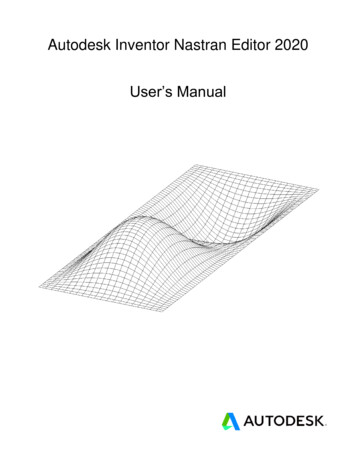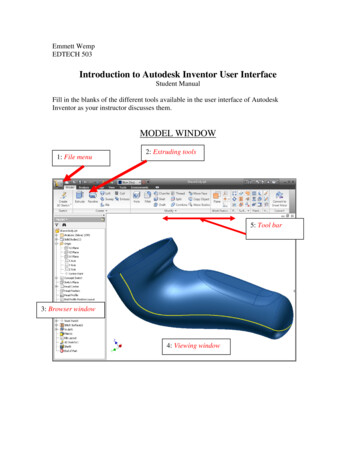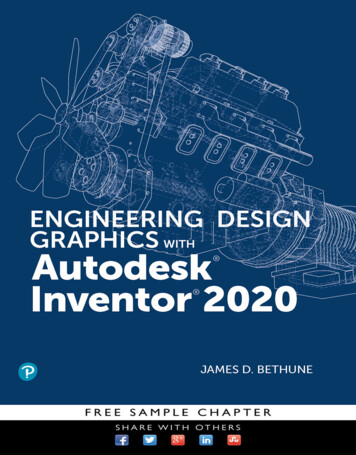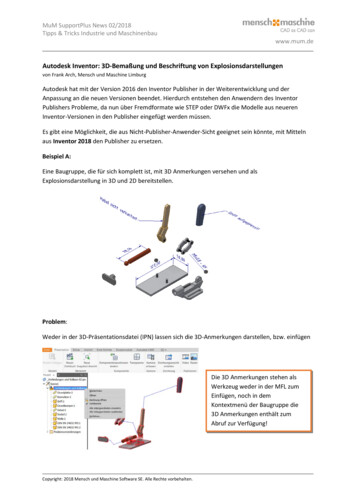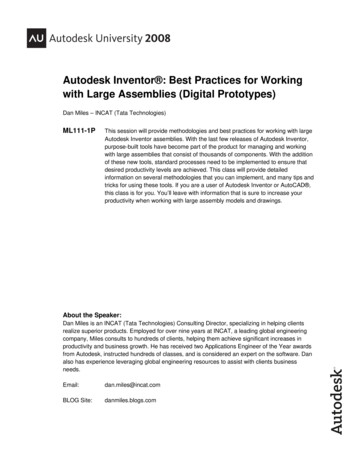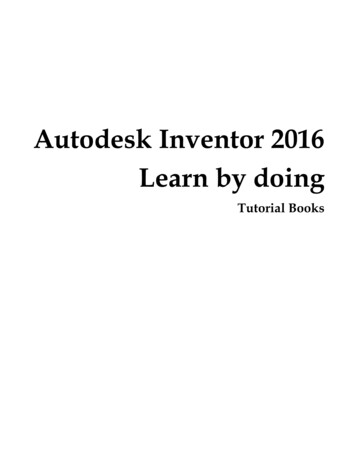
Transcription
Autodesk Inventor 2016Learn by doingTutorial Books
Copyright 2015 KishoreThis book may not be duplicated in any way without the express written consent of the publisher, except in theform of brief excerpts or quotations for the purpose of review. The information contained herein is for thepersonal use of the reader and may not be incorporated in any commercial programs, other books, database, orany kind of software without written consent of the publisher. Making copies of this book or any portion forpurpose other than your own is a violation of copyright laws.Limit of Liability/Disclaimer of Warranty:The author and publisher make no representations or warranties with respect to the accuracy or completeness ofthe contents of this work and specifically disclaim all warranties, including without limitation warranties offitness for a particular purpose. The advice and strategies contained herein may not be suitable for everysituation. Neither the publisher nor the author shall be liable for damages arising here from.Trademarks:All brand names and product names used in this book are trademarks, registered trademarks, or trade names oftheir respective holders. The author and publisher is not associated with any product or vendor mentioned in thisbook.ii
Download Resource Files from:www.tutorialbook.infoiii
ContentsChapter 1: Getting Started with Inventor 2016 . 1Starting Autodesk Inventor . 2User Interface . 3Ribbon . 3Application Menu . 5Quick Access Toolbar . 6Browser window . 6Status bar . 6Navigation Bar . 7ViewCube . 7Shortcut Menus and Marking Menus . 7Dialogs . 8Customizing the Ribbon, Shortcut Keys, and Marking Menus . 9Color Settings . 10Chapter 2: Part Modeling Basics . 1TUTORIAL 1 . 1Creating a New Project . 1Starting a New Part File. 12Starting a Sketch . 12Adding Dimensions . 12Creating the Base Feature. 13Adding an Extruded Feature . 16Adding another Extruded Feature . 17Saving the Part . 18TUTORIAL 2 . 19Starting a New Part File. 19Sketching a Revolve Profile . 19Creating the Revolved Feature . 20Creating the Cut feature . 21
ContentsCreating another Cut feature . 22Adding a Fillet . 23Saving the Part . 23TUTORIAL 3 . 23Starting a New Part File. 24Creating the Cylindrical Feature . 24Creating Cut feature . 24Saving the Part . 25TUTORIAL 4 . 25Start Extruded feature . 25Applying Draft . 25Saving the Part . 26Chapter 3: Assembly Basics . 27TUTORIAL 1 . 27Top-Down Approach . 28Bottom-Up Approach . 28Starting a New Assembly File . 28Inserting the Base Component. 28Adding the second component . 28Applying Constraints . 28Adding the Third Component . 33Checking the Interference . 35Saving the Assembly. 35Starting the Main assembly . 35Adding Disc to the Assembly . 35Placing the Sub-assembly . 36Adding Constraints . 36Placing the second instance of the Sub-assembly . 37Saving the Assembly. 37TUTORIAL 2 . 37Starting a New Presentation File . 37v
ContentsCreating the Exploded View . 37Animating the Explosion. 39Chapter 4: Creating Drawings. 41TUTORIAL 1 . 41Starting a New Drawing File . 41Editing the Drawing Sheet . 42Generating the Base View . 42Generating the Section View. 43Creating the Detailed View . 44Creating Centermarks and Centerlines . 44Retrieving Dimensions . 45Adding additional dimensions . 46Populating the Title Block . 47Saving the Drawing . 48TUTORIAL 2 . 48Creating New Sheet Format . 48Creating a Custom Template . 50Starting a Drawing using the Custom template . 52Adding Dimensions . 52TUTORIAL 3 . 53Creating a New Drawing File . 53Generating Base View .
This book provides a step-by-step approach for learning Autodesk Inventor 2016. The topics include Getting Started with Autodesk Inventor 2016, Basic Part Modeling, Creating Assemblies, Creating Drawings, Additional Modeling Tools, and Sheet Metal Modeling, Assembly Tools, Dimensions and Annotations. Chapter 1 introduces Autodesk Inventor. The .