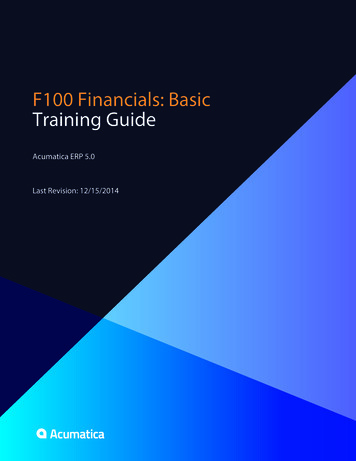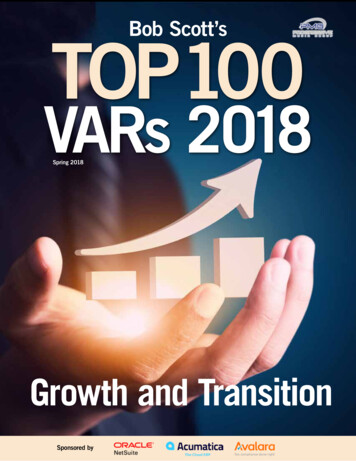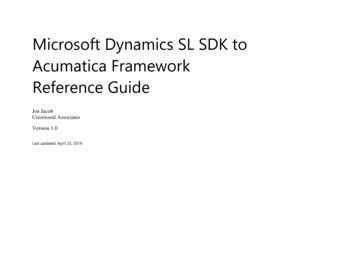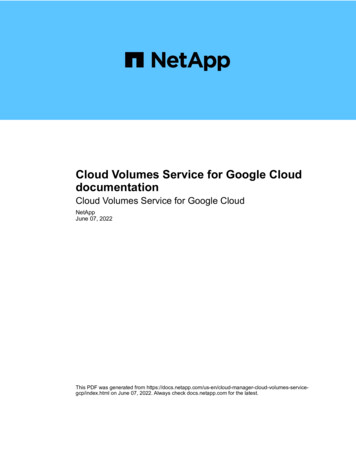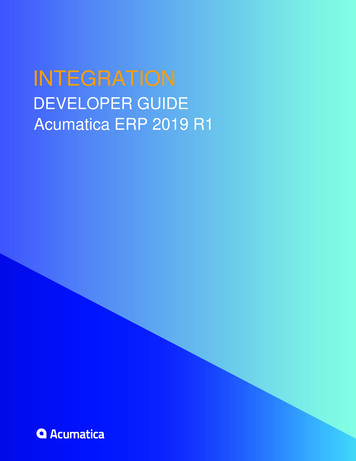
Transcription
INTEGRATIONDEVELOPER GUIDEAcumatica ERP 2019 R1
Contents 2ContentsCopyright.5Integration Development Guide. 6Authorizing Client Applications to Work with Acumatica ERP. 7Authorization Code Flow. 7Implicit Flow. 13Resource Owner Password Credentials Flow.17Comparison of the Flows.21To Register a Client Application.21To Revoke the Access of a Connected Application.23Configuring the Contract-Based REST and SOAP API. 25Contract-Based Web Services API. 25Endpoints and Contracts. 26API Entities, Fields, and Actions.27Custom Fields. 29Custom Endpoints and Endpoint Extensions.30Naming Rules for Endpoints. 31Comparison of Contract Versions.31Comparison of System Endpoints. 32To Create a Custom Endpoint. 38To Extend an Existing Endpoint.40To Validate an Endpoint. 41Working with the Contract-Based REST API.44Representation of a Record in JSON Format. 44Login to the Service. 47Logout from the Service. 49Creation of a Record. 50Update of a Record. 53Retrieval of a Record by Key Fields. 55Retrieval of a Record by ID.58Retrieval of Records by Conditions. 59Retrieval of Data from an Inquiry Form. 61Parameters for Retrieving Records.63Removal of a Record. 65Execution of an Action.68Attachment of a File to a Record. 70Retrieval of a File Attached to a Record.72Retrieval of the Schema of Custom Fields. 75Multi-Language Fields. 75
Contents 3Working with the Contract-Based SOAP API. 77Multi-Language Fields. 77To Configure the Client Application.78Working with the Screen-Based SOAP API.82Screen-Based Web Services API.82API Objects Related to Acumatica ERP Forms. 83Screen-Based API Wrapper.84To Generate the WSDL File of the Web Services. 87To Import the WSDL File Into the Development Environment.88To Use the Screen-Based API Wrapper. 91Working with Commands of the Screen-Based SOAP API.93Commands for Retrieving the Values of Elements.93Selection of a Group of Records for Export. 94Commands for Setting the Values of Elements. 96Commands for Clicking Buttons on a Form.96Commands for Adding Detail Lines.97Commands for Pop-Up Dialog Boxes and Pop-Up Forms. 98Commands for Pop-Up Panels.99Commands for Record Searching: Filter Service Command. 101Commands for Record Searching: Key Command. 103Commands for Record Searching: Custom Field. 103Commands That Require a Commit. 104Commands for Working with Attachments. 105Commands for Working with Multi-Language Fields.106Configuring Push Notifications. 108Push Notifications. 108Recommendations for the Data Queries. 109Push Notification Destinations. 110Push Notification Format. 111To Configure Push Notifications. 112To Process Failed Notifications.114Defining Push Notifications. 115To Create a Built-In Definition. 115To Connect to the SignalR Hub. 117To Add Additional Information to Push Notifications. 119To Create a Custom Destination Type. 120Contract-Based REST API Reference. 122Contract-Based SOAP API Reference.123Login() Method.123Logout() Method.124
Contents 4SetBusinessDate() Method. 125Get() Method. 125GetList() Method (Contract Version 3).126GetList() Method (Contract Version 2).127Put() Method. 128Delete() Method. 131Invoke() Method.131GetProcessStatus() Method. 132GetFiles() Method. 132PutFiles() Method. 133GetCustomFieldSchema() Method. 134Attributes Property. 134CustomFields Property.135ReturnBehavior Property (Contract Version 3). 137ReturnBehavior Property (Contract Version 2). 139Screen-Based SOAP API Reference. 141Login() Method.141Logout() Method.142SetLocaleName() Method.143SetBusinessDate() Method. 143GetScenario() Method. 144GetSchema() Method. 144SetSchema() Method. 145Export() Method. 145Submit() Method. 146Import() Method.147Clear() Method. 148GetProcessStatus() Method. 148Contract-Based API Examples. 150Integration of Acumatica ERP Projects with External Systems (REST and SOAP API Examples). 150Creation of a Pro Forma Invoice. 150Management of Account Groups.157Running of Project Billing. CodeThatDoesNotProduceaProjectTransaction164Time Entry. 165Integration of Acumatica ERP with POS systems (SOAP API Examples).167Entry of a Direct Sales Invoice. 167Entry of a Direct Sales Invoice Along with a Return.171Entry of a Credit Memo with Positive and Negative Lines.174Entry of a Direct Sales Invoice in a Non-Default Currency. 177Entry of a Direct Sales Invoice for a Shipped Order and Return.180Entry of a Direct Sales Invoice for an Unshipped Sales Order.185Entry of a Direct Sales Invoice for a Partially Shipped Sales Order. 189Entry of a Credit Memo for an Unshipped Sales Order. 195
Copyright 5Copyright2019 Acumatica, Inc.ALL RIGHTS RESERVED. No part of this document may be reproduced, copied, or transmitted without the express prior consentof Acumatica, Inc.11235 SE 6th Street, Suite 140Bellevue, WA 98004Restricted RightsThe product is provided with restricted rights. Use, duplication, or disclosure by the United StatesGovernment is subject to restrictions as set forth in the applicable License and Services Agreementand in subparagraph (c)(1)(ii) of the Rights in Technical Data and Computer Software clause at DFARS252.227-7013 or subparagraphs (c)(1) and (c)(2) of the Commercial Computer Software-RestrictedRights at 48 CFR 52.227-19, as applicable.DisclaimerAcumatica, Inc. makes no representations or warranties with respect to the contents or use of thisdocument, and specifically disclaims any express or implied warranties of merchantability or fitness forany particular purpose. Further, Acumatica, Inc. reserves the right to revise this document and makechanges in its content at any time, without obligation to notify any person or entity of such revisions orchanges.TrademarksAcumatica is a registered trademark of Acumatica, Inc. HubSpot is a registered trademark of HubSpot,Inc. Microsoft Exchange and Microsoft Exchange Server are registered trademarks of MicrosoftCorporation. All other product names and services herein are trademarks or service marks of theirrespective companies.Software Version: 2019 R1Last updated: March 14, 2019
Integration Development Guide 6Integration Development GuideIn this guide, you can find information about how to develop client applications that work withAcumatica ERP through the web services.In This Guide Authorizing Client Applications to Work with Acumatica ERP Configuring the Contract-Based REST and SOAP API Working with the Contract-Based REST API Working with the Contract-Based SOAP API Working with the Screen-Based SOAP API Working with Commands of the Screen-Based SOAP API Configuring Push Notifications Contract-Based REST API Reference Contract-Based SOAP API Reference Screen-Based SOAP API Reference Contract-Based API Examples
Authorizing Client Applications to Work with Acumatica ERP 7Authorizing Client Applications to Work withAcumatica ERPAcumatica ERP supports the OAuth 2.0 mechanism of authorization for applications that are integratedwith Acumatica ERP through application programming interfaces (APIs). When a client application ofAcumatica ERP uses the OAuth 2.0 mechanism of authorization, the client application does not operatewith the Acumatica ERP credentials to log in a user to Acumatica ERP; instead, the application obtainsan access token from Acumatica ERP and uses this token when it requests data from Acumatica ERP.Depending on the OAuth 2.0 flow that the client application implements, the client application eitherhas no information on the credentials of an Acumatica ERP user or uses this information only onceto obtain the access token. The OAuth 2.0 mechanism of authorization improves the security of theAcumatica ERP data accessed by the application and simplifies the management of access rights.The client application that implements the OAuth 2.0 authorization mechanism can use one of theOAuth 2.0 authorization flows supported by Acumatica ERP, which are the following: Authorization code Implicit Resource owner password credentialsIn this chapter, you can find details on the OAuth 2.0 authorization flows and information about how toregister the OAuth 2.0 or OpenID Connect client applications and revoke access of the applications.In This Chapter Authorization Code Flow To Register a Client Application Implicit Flow Resource Owner Password Credentials FlowTo Revoke the Access of a ConnectedApplication Comparison of the FlowsAuthorization Code FlowWhen you implement OAuth 2.0 authorization in a client application to make the application workwith Acumatica ERP, you can use the authorization code flow. With this authorization flow, theclient application never gets the credentials of the applicable Acumatica ERP user. After the user isauthenticated in Acumatica ERP, the client application receives an authorization code, exchanges it foran access token, and then uses the access token to work with data in Acumatica ERP. When the accesstoken expires, the client application can request a new access token by providing a refresh token.The following diagram illustrates the authorization code flow, whose steps are described in the sectionsof this topic.
Authorizing Client Applications to Work with Acumatica ERP 8Figure: Authorization code flowFor details on the OAuth 2.0 authorization mechanism, see the specification at https://tools.ietf.org/html/rfc6749.Granting Permission to a Client ApplicationBefore an OAuth 2.0 client application can work with Acumatica ERP, you must register this applicationin Acumatica ERP and provide credentials to the application, as described in To Register a ClientApplication with the Authorization Code Flow. After the registration, you have the client ID and thesecret value of the client application.Important: According to the OAuth 2.0 specification, a secure connection between an OAuth 2.0 clientapplication and the Acumatica ERP website with a Secure Socket Layer (SSL) certificate is required.Therefore, you have to set up the Acumatica ERP website for HTTPS before the OAuth 2.0 clientapplication can work with data in Acumatica ERP. For more information, see Setting Up an HTTPSService in Web Server (IIS). When you are registering the client application, you have to be logged in to the tenant whose datathe client application needs to access.
Authorizing Client Applications to Work with Acumatica ERP 9Connecting to the Authorization EndpointThe client application connects to the authorization endpoint of Acumatica ERP by specifying thefollowing URL with parameters: URLThe client application can use one of the following options: If the client application supports OpenID Connect Discovery, the client application canuse the discovery endpoint address, which is https:// Acumatica ERP instanceURL /identity/. In this address, Acumatica ERP instance URL is the URL of theAcumatica ERP instance to which the client application is going to connect.For example, for a local Acumatica ERP instance with the name AcumaticaDB, the discoveryendpoint address is https://localhost/AcumaticaDB/identity/.: We recommend that the client application use the discovery endpoint address, whicheliminates the need to change the application if the authorization or token endpoint addresschanges. The client application can directly use the authorization endpoint address, which ishttps:// Acumatica ERP instance URL /identity/connect/authorize.In this address, Acumatica ERP instance URL is the URL of the Acumatica ERPinstance to which the client application is going to connect.For example, for a local Acumatica ERP instance with the name AcumaticaDB, theauthorization endpoint address is horize. URL ParametersThe client application should specify the following URL parameters.ParameterDescriptionresponse typeThe type of the OAuth 2.0 flow, which must be set to code for theauthorization code flow.client idThe client ID that was assigned to the client application during theregistration of the application in Acumatica ERP. The client ID musthave the format in which the ID was generated during the registrationof the application. That is, the client ID must include an auto-generatedstring and the ID of the company, such as 88358B02-A48D-A50EF710-39C1636C30F6@MyCompany. The client application will have accessto the data of the company specified in the client ID.redirect uriThe URI in the client application to which the response to the request shouldbe sent. The URI must exactly match one of the values specified for theapplication in the Redirect URI column on the Redirect URIs tab of theConnected Applications (SM303010) form.scopeThe access scope that is requested by the client application. The scope canbe a combination of the following values, delimited by spaces: api: Requests access to a web services API. If a user grants this scopeto the application, the client application can work with either or both ofthe following types of the web services API: contract-based SOAP APIor contract-based REST API.If this scope is granted and the api:concurrent access scope isnot granted, Acumatica ERP manages the sessions of the applicationthrough tokens. Acumatica ERP issues the first access token along with
Authorizing Client Applications to Work with Acumatica ERP 10ParameterDescriptionthe session ID. If the client application requests a new access tokenby presenting a refresh token, Acumatica ERP reuses the session IDthat was issued for the first access token issued with the refresh token.That is, the system uses a single session for each access granted tothe client application. offline access: Requests that a refresh token be granted. If a usergrants this scope to the application, Acumatica ERP issues to theclient application a refresh token along with the access token. (Forinformation on issuing the access token, see Connecting to the TokenEndpoint in this topic.) When the access token has expired, the clientapplication can request a new access token by sending a request to thetoken endpoint and providing the refresh token. api:concurrent access: Requests permission for the concurrent useof multiple types of web service APIs. If a user grants this scope to theapplication, the client application can access data in Acumatica ERP inconcurrent mode. In this case, Acumatica ERP can maintain multiplesessions for the client application, managing session IDs throughcookies. We recommend that the client application request this scopeonly if concurrent access is required for the client application.An example of a URL with parameters is shown below. (Line breaks are for display purposes ct/authorize?response type code&client id 4B1DFD71-C5EE-0B21-A6BE-9A1F060A93BD&redirect uri http%3A%2F%2Flocalhost%2Fclientapp%2F&scope api%20offline accessAuthorizing a User in Acumatica ERP and Granting AccessThe authorization endpoint directs the user of the client application to the login page of Acumatica ERP,where the user should enter the credentials to log in to a company configured in the Acumatica ERPinstance.: The user must log in to the company that was specified in the client id URL parameter passed to theauthorization endpoint. (This company is selected by default on the login page.)If the credentials are accepted by Acumatica ERP, the system displays the consent form, where theuser can confirm that the application has access to the requested scopes. Only the scopes that wererequested by the application are displayed on the consent form.Receiving the Authorization CodeOnce the user grants access to the requested scopes, Acumatica ERP redirects the client application tothe redirect uri address that was specified in the request, and adds the authorization code in thecode URL parameter.Connecting to the Token EndpointThe client application connects to the token endpoint of Acumatica ERP by specifying the following URLand the following parameters in the request body: URLThe client application can use one of the following options:
Authorizing Client Applications to Work with Acumatica ERP 11 If the client application supports OpenID Connect Discovery, the client application canuse the discovery endpoint address, which is https:// Acumatica ERP instanceURL /identity/. In this address, Acumatica ERP instance URL is the URL of theAcumatica ERP instance to which the client application is going to connect.For example, for a local Acumatica ERP instance with the name AcumaticaDB, the discoveryendpoint address is https://localhost/AcumaticaDB/identity/.: We recommend that the client application use the discovery endpoint address, whicheliminates the need to change the application if the authorization or token endpoint addresschanges. The client application can directly use the token endpoint address, which is https:// Acumatica ERP instance URL /identity/connect/token. In this endpoint, Acumatica ERP instance URL is the URL of the Acumatica ERP instance to whichthe client application is going to connect.For example, for a local Acumatica ERP instance with the name AcumaticaDB, the tokenendpoint address is en. Parameters in the Request BodyYou specify the following parameters in the request body.ParameterDescriptiongrant typeThe type of the OAuth 2.0 flow, which must be set toauthorization code for the authorization code flow.client idThe client ID that was assigned to the client application during theregistration of the application in Acumatica ERP. The client ID musthave the format in which the ID was generated during the registrationof the application. That is, the client ID must include an auto-generatedstring and the ID of the company, such as 88358B02-A48D-A50EF710-39C1636C30F6@MyCompany. The client application will have accessto the data of the company specified in the client ID.codeThe authorization code that the client application has received from theauthorization endpoint.client secretThe value of the secret that was created for the client application during theregistration of the application in Acumatica ERP.redirect uriThe URI in the client application to which the response to the request shouldbe sent. The URI must exactly match one of the values specified for theapplication in the Redirect URI column on the Redirect URIs tab of theConnected Applications (SM303010) form.Receiving the Access TokenAcumatica ERP verifies the provided application credentials and issues the access token, which theclient application should provide with each data request to Acumatica ERP. During authentication inAcumatica ERP, if the user has granted to the client application the offline access scope, AcumaticaERP issues the refresh token along with the access token. A successful response includes the followingparameters in the response body.ParameterDescriptiontoken typeThe type of the access token, which is Bearer.
Authorizing Client Applications to Work with Acumatica ERP 12ParameterDescriptionaccess tokenThe access token.expires inThe period of time during which the access token is valid.refresh tokenThe refresh token. The parameter is returned only if the offline access scopewas granted.Requesting Data with the Access TokenThe client application should include the access token in the Authorization header of eachsubsequent request to Acumatica ERP, as shown in the following HTTP example.GET /000001 HTTP/1.1Host: localhostAuthorization: Bearer cde78a99a2dc6388eb8c7242a90cf9bcRefreshing the Access TokenThe access token is valid for a specific period of time, which is specified in the response that returns theaccess token. When the access token expires, the client application can request a new access token byproviding the refresh token to the token endpoint. To request a new access token, the client applicationshould have the following URL and the following parameters specified in the request body: URLThe client application can use one of the following options: If the client application supports OpenID Connect Discovery, the client application canuse the discovery endpoint address, which is https:// Acumatica ERP instanceURL /identity/. In this address, Acumatica ERP instance URL is the URL of theAcumatica ERP instance to which the client application is going to connect.For example, for a local Acumatica ERP instance with the name AcumaticaDB, the discoveryendpoint address is https://localhost/AcumaticaDB/identity/.: We reco
Acumatica ERP through the web services. In This Guide Authorizing Client Applications to Work with Acumatica ERP Configuring the Contract-Based REST and SOAP API Working with the Contract-Based REST API Working with the Contract-Based SOAP API Working with the Screen-Based SOAP API Working with Commands of the Screen .