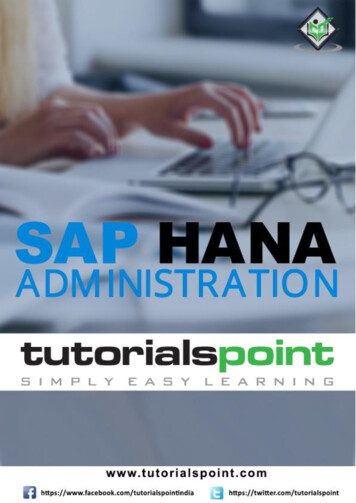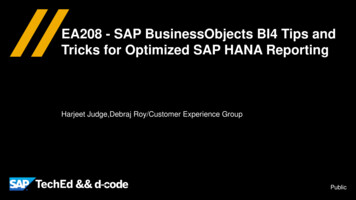Transcription
POP104SAP HANA Cloud Integration – An Update fromProduct DevelopmentSindhu Gangadharan, Chief Product Owner SAP NetWeaver PI & SAP HANA Cloud IntegrationOctober, 2013
DisclaimerThis presentation outlines our general product direction and should not be relied on in making apurchase decision. This presentation is not subject to your license agreement or any other agreementwith SAP. SAP has no obligation to pursue any course of business outlined in this presentation or todevelop or release any functionality mentioned in this presentation. This presentation and SAP'sstrategy and possible future developments are subject to change and may be changed by SAP at anytime for any reason without notice. This document is provided without a warranty of any kind, eitherexpress or implied, including but not limited to, the implied warranties of merchantability, fitness for aparticular purpose, or non-infringement. SAP assumes no responsibility for errors or omissions in thisdocument, except if such damages were caused by SAP intentionally or grossly negligent. 2013 SAP AG or an SAP affiliate company. All rights reserved.2
AgendaSAP HANA Cloud Integration – OverviewSAP HANA Cloud Integration – Deep Dive Web User Interface Eclipse User Interface for Integration DevelopersSAP HANA Cloud Integration – Roadmap 2013 SAP AG or an SAP affiliate company. All rights reserved.3
SAP HANA Cloud Integration –Overview
SAP HANA Cloud IntegrationLowers cost, increases speed, and enhances simplicity for our customersSAP HANA Cloud IntegrationSAP HANACloud Cloud based platform of choice forSAP Cloud solutions to connect toon-premise or cloud applications Complementary offering to SAPNetWeaver PI Prepackaged Integration ContentSAP Cloud SolutionsPeopleCustomersMoneySuppliersSAP HANA Cloud IntegrationMapping andTransformationConnectivityMonitoring andAdministrationDevelopment &SW Logistics Customer & partner ecosystem toextend and create new content andconnectivity options SecurityExtensible Content PackagesNon-SAPCloudsDirectintegrationSAP NetWeaverProcess IntegrationSAP On-Premise SolutionsOn-PremiseERPProcess, Data,UI, MobileCRM .Application Edition3rd Party On-Premise SolutionsSiebelPeopleSoftLegacy Sales OD CRM OP SFSF BizX OD HCM OP SFSF EC OD ERP OPSAP Financial Services Network 2013 SAP AG or an SAP affiliate company. All rights reserved.5
SAP HANA Cloud Integration TechnologyBuild, Deploy, and Monitor Cloud-based technology Real-time, bi-directional processintegrationSAP Cloud Applications Data integration Graphical flows & mappingsSAP HANA Cloud IntegrationReal-Time ation flowsCommunity andMarketplace Centralized monitoring andadministration Pre-built adapters Community marketplace (future) Compatible with SAP NetWeaver PIcontent (e.g. mappings) and SAP DataServices (planned)SAPOn-Premise3 rd PartyOn-Premise 2013 SAP AG or an SAP affiliate company. All rights reserved.3 rd PartyCloud Solutions Lower cost of change over time6
SAP HANA Cloud Integration Technology (HCI)Capabilities and ContentCapabilitiesContent Core runtime for processing,transformation and routing ofmessages Out-of-the-box connectivitysupport (SOAP, IDOC,SuccessFactors, HANA,sFTP, etc) Web User Interface forconfiguration of dataintegration and integrationflows Web User Interface for designof new data flows with rolesfor designer, operators,administratorsPre-packaged Integration ContentMapping andTransformationData Integration &ConsolidationWeb and Eclipse-baseduser interfacesSecurityConnectivity ServiceGovernance& SLAsMonitoring andAdministrationDevelopment and LifeCycle ManagementExtensibility / Adapter SDKSAP HANA Cloud IntegrationProvisioningAuthentication &Authorization Pre-packagedintegration contentincludes mappings,API and adapterconfiguration,connectivity Integration mappingsportable from PI onpremise Flexible frameworkto extend andcustomize for yourspecific needsFailover, Backup &Recovery Eclipse based design time fornew process integration flows 2013 SAP AG or an SAP affiliate company. All rights reserved.7
Technical Overview of SAP HANA Cloud IntegrationRUNTIME & REPOSITORY Cloud ESB for message execution Cloud Repository for storing Integration projectsand data integration flows Multi-tenancy and Cluster based messageprocessing Cloud runtime for business process integrationWeb User Interface Configure prepackaged process integration flows Design data integration Monitor messages and data loadsCustomer CloudEclipse User Interface Simplified BPMN modeling of integration flows Model abstraction using xml-based configuration Manage integration flows with expert monitoring,deploy/undeploy, start/stop instancesFinancial ServicesNetworkSAP HANA CloudIntegrationSuccessFactors BizXSAP HANARUNTIME & REPOSITORY On-premise runtime via agent for dataintegrationData Services AgentOnPremise SAP/ 3rd party systems 2013 SAP AG or an SAP affiliate company. All rights reserved.8
Scenario: SAP Cloud for Customer with SAP CRMLead-to-CashCloudSAP Cloud for ityServiceRequestActivitySAP unityActivityQuote / SalesOrderOn Premise Real-time integration of master data (accounts, prospects, competitors, contacts, account hierarchy, territoryassignment, products, employees, campaign headers) Real-time integration of transactional data (leads, opportunities, activities, service requests) 2013 SAP AG or an SAP affiliate company. All rights reserved.9
SAP Financial Services Network (FSN)Solution based on SAP HANA Cloud Integration Rapid on-boarding SINGLE integration point to entire network Offer more value-added servicesSAP Financial Services NetworkFinancial InstitutionsnetworksdirectBack Office SystemsSAP CloudOther ServicesMonitroing& AlertingCredit CardsSAP HANA Cloud IntegrationCost and efficiency advantagesfor corporates 2013 SAP AG or an SAP affiliate company. All rights ectorHRUser ExperienceERPRapid ScaleCorporates ZERO footprint at Bank and Corporate Run and operated by SAP Better funds visibility and cash forecastingRevenue growth and costadvantages for banks10
Scenario: Sales and Operations Planning IntegrationData Integration for HANA based applications in the cloudSAP Sales & Operations Planning is a HANA based application in the cloud that enables organizations to profitablyalign supply and demand in real-time Securely pipe massive data from SAP ERP and APO heterogeneous on premise sources to S&OP on HANA Browse metadata, design and manage your integration flows from anywhere via web browser Set-it-and-forget-it integration flows- automated with scheduling with delta loads Write back planning results to onPremise ERP or APODatabasesFileshttpsData LoadWrite-backCustomer environment 2013 SAP AG or an SAP affiliate company. All rights reserved.HANA CloudIntegrationAPOHCI AgentERPSAP cloud environment11
Scenario: SAP HANA One Premium EditionData Integration for HANA on public cloudsInstant access to a HANA system in thecloud – avalable on SAP HANAmarketplace now !http://www.saphana.com/docs/DOC-3621 Includes subscription to the Data Servicescomponent of SAP HANA Cloud Integration. Includes Enterprise Support Users can directly integrate data from SAPback-ends and heterogeneous sources 2013 SAP AG or an SAP affiliate company. All rights reserved.12
HCI customer exampleIndustrial Manufacturer Operating in 39 CountriesField sales including mobilityCloud for SalesCloudBusiness Goals Give visibility to sales reps with 360 view of customers Simplify searching for transactions and pricing information Centralize all the information in one system with quick links tomarketing information and external information Dashboard for sales analytics reports Require sales to enter visit reports and call activities in the system toenhance customer 360 view Provide mobile PremiseAccountsSAP HANA Cloud IntegrationSAP CRMIntegration Specifics All master data owned on premise. Added two custom fields: Activities and Accounts All integration through SAP HANA Cloud IntegrationCurrent StatusSAP ERP 2013 SAP AG or an SAP affiliate company. All rights reserved.- Phase 1 is Live. Occasional issues do crop up in businesslogic (Mappings, IDOCs, etc) – Learning as we go13
HCI Customer ExamplesCustomer ExampleBusiness Goals Opportunity Management – Identifying, qualifying and converting opportunities that lead to repeatable,sustainable revenue for the company, while maximizing customers’ lifetime value Improve long term yield Provide an easy to use automation tool took provides meaningful information aimed at enhancing productivityProject Status Tenants provisioned for the customer. COD configuration complete Planned go live in Sep 2013 SAP AG or an SAP affiliate company. All rights reserved.14
SAP HANA Cloud IntegrationDemo – Integration of Success Factors ApplicationSuccessFactorsSystem(EmployeeCentral, )SAPPollingSystem(web service)(e.g. SAP HCM)(scheduled time)(Synchronous Query)SFSF Adapter/MappingOdata adapterComponentSFTP/Web ServiceAdapterHCI 2013 SAP AG or an SAP affiliate company. All rights reserved.15
SAP HANA Cloud Integration –Deep Dive
SAP HANA Cloud IntegrationKey PersonasSAPSAP Application Content developer Define standard integration scenarios Create standard integration contentSAP Cloud Managed Services Create tenants, start nodes Deploy right configuration bundle and certificates tocorresponding node Drive software updates, message monitoring React on alerts on SPC (Service Provider Cockpit)Customer (SAP Professional Services, SystemIntegrator)Application Configuration Configure applications and connectivity such as SAP Cloudfor Sales, SAP ERP/CRM/HCM, SuccessFactors BizXIntegration Designer Configure existing integration flows using WebUI Support customer extension scenarios, e. g. build mappings Build new data integration flows and new process integrationflowsAdministration / Monitoring Monitor process integration messages and data integrationflows Secure On Premise Security certificates from providers Upload, download of communication information (WSDLs,certificates, SFTP directory name, public key) Install on premise data services agent for data integration 2013 SAP AG or an SAP affiliate company. All rights reserved.17
Implement Integration ScenarioIntegrating Cloud Applications made easyIntegrationDesignerDiscover and adjustprepackagedintegration contentConfigure processintegration and dataintegration flowsSchedule dataintegration flowsAccelerated implementation through Prepackaged integration content from SAP and partners Graphical tools for design & configuration Model driven approach for configuring integration and data flows Role based and guided user interface for scheduling data synchronization 2013 SAP AG or an SAP affiliate company. All rights reserved.18
SAP HANA Cloud Integration –Web User Interface
Web User Interface Integration ContentExplore Integration Flows and Configure Data Integration 2013 SAP AG or an SAP affiliate company. All rights reserved.20
Web User Interface (WebUI)Features and Capabilities Single access point to configure process integration flows and data integration flows Integration content catalog to easily find and configure prepackaged integration content provided by SAP andpartners– Example: Discover prepackaged integration content for integrating accounts and contacts between SAPCloud for Sales and SAP CRM– Example: Discover prepackaged integration content for integration employee and compensation betweenSuccessFactors BizX and SAP ERP HCM.– Access documentation, descriptions, and other artifacts on the prepackaged integration content Access your projects with integration process flows and mappings. Configure end points, upload certificates,deploy. Design data integration flows including data stores, mapping, scheduling, and monitoring. 2013 SAP AG or an SAP affiliate company. All rights reserved.21
Web UI: Integration Content CatalogView Prepackaged Content Delivered by SAP and PartnersSAP HANA Cloud IntegrationFilterintegrationcontent byproduct, keywords 2013 SAP AG or an SAP affiliate company. All rights reserved.Each integrationpackage containsmultiple ls on thepackage22
Web UI: Details of Process Integration FlowProcess Integrationflow delivered bySAPReceiver andadapter details 2013 SAP AG or an SAP affiliate company. All rights reserved.23
Web UI: Adjust Process Integration Flow EndpointsConfigure the end pointsIn this example the sender is the on premise SAP CRM application. The receiver is Cloud for Salesbusiness partner function. 2013 SAP AG or an SAP affiliate company. All rights reserved.24
Web UI: Upload Certificates for Process Integration FlowUpload the security certificatesThis is the trusted certificate for the sender application. The sender application uploads the trustedcertificate for HCI. 2013 SAP AG or an SAP affiliate company. All rights reserved.25
Web UI: DeployDeploy your prepackaged process integration flow 2013 SAP AG or an SAP affiliate company. All rights reserved.26
Web UI: Access Your Deployed Process Integration FlowsMy Projects to View All Deployed Process Integration Flows 2013 SAP AG or an SAP affiliate company. All rights reserved.27
Web User InterfaceSummary of Process Integration Capabilities Use the Catalog to view all prepackaged integration flows Use My Projects to view deployed integration flows. This includes prepackaged and custom integration flows. From the Web UI you can:– Configure the sender and receiver.– Upload the certificates.– Deploy.– Download the integration flow to Eclipse for enhancements.– View and update all deployed Integration Flows. 2013 SAP AG or an SAP affiliate company. All rights reserved.28
Web based Environment for Design and Configuration of DataIntegration Role-based wizard driven solution for designing ETL jobs,scheduling and executing these jobs Faster mapping design through automap functionality Allows on-premise metadata browsing No need for installing an on premise client Using latest UI technology (HTML5) Easy to use – suitable for business users, tooEditor for configuration (connectivity)Mapping editor 2013 SAP AG or an SAP affiliate company. All rights reserved.29
SAP HANA Cloud Integration Agent for Data Integration FlowsThe key to successful deploymentLightweight installation inside the customer’s firewall Less then 100MB to download Installation is one screen, less than ten minutes Runs on Windows or LinuxSecurely transfers data from on-premise to cloud Communicates with SAP apps through RFC (encryptable viaSNC) Data sent over the cloud via HTTPS Data are streamed from source to target and never Operates without firewall exceptions Communication is always from the agent to the cloud No need for VPN, reverse proxy, or other firewall exceptions Agent uses long polling: places request to server and waits forresponse when a task is ready to execute 2013 SAP AG or an SAP affiliate company. All rights reserved.DBFirewall30
Web UI: Configure and Monitor OnPremise AgentsEnsure data integration agent is running 2013 SAP AG or an SAP affiliate company. All rights reserved.31
Web UI: Configure DatastoresConfigure connectivity to source and target applications 2013 SAP AG or an SAP affiliate company. All rights reserved.32
Web UI: Projects and tasksCreate the integration project and data integration tasks 2013 SAP AG or an SAP affiliate company. All rights reserved.33
Web UI: Data Integration Data Flow and MappingMap the source to target fields (drag and drop) 2013 SAP AG or an SAP affiliate company. All rights reserved.34
Web UI: Scheduler for data integrationSchedule and monitor the data integration jobOperator Dashboard 2013 SAP AG or an SAP affiliate company. All rights reserved.35
Web User InterfaceSummary of Data Integration Capabilities Install, configure, and monitor the On-Premise Agents. Design the Data Integration Flow, including connectivity to data sources, creating the task and the mapping. Schedule and monitor the data integration Data Integration Flow. 2013 SAP AG or an SAP affiliate company. All rights reserved.36
SAP HANA Cloud Integration –Eclipse User Interface forIntegration Developers
When to use the Eclipse UI for Process Integration FlowsConfiguration of the prepackaged process integration content can be done using the Web UI.Any changes to the standard process integration flow content require the Eclipse UI.The Eclipse UI for process integration flows should be used when: You need to change the mappingYou have added extension fields to existing contentYou need to create your own process integration flowYou want to check the messages and monitor the process integration flows 2013 SAP AG or an SAP affiliate company. All rights reserved.38
Eclipse UI: Tooling for Integration DeveloperEclipse based Process Integration Flow ModelingSAP HANA Cloud Integration 2013 SAP AG or an SAP affiliate company. All rights reserved.39
Eclipse UI: Integration Flow Configuration based on EnterpriseIntegration Patterns / Integration DeveloperIntegration Flow Configuration based onEnterprise Integration Patterns, such as Point-to-PointContent based routing (multiple receivers)Content based routing (multiple interfaces)Message translatorMore patterns added over timeFlexible combination of EnterpriseIntegration Patterns supportedContinuous enhancements and support offurther Enterprise Integration Patternsplanned for the near future 2013 SAP AG or an SAP affiliate company. All rights reserved.40
Eclipse UI: SAP Customer OnDemand – SAP CRM Integration FlowsExample of prebuilt integration flow and routing for “Business Partner” objectSAP prepackaged integrations have prebuilt logic scenario definition, and mappings. Without access to thisprepackaged integration customers will have to design, build, test, and maintain all these scenarios bythemselves. 2013 SAP AG or an SAP affiliate company. All rights reserved.41
Eclipse UI: MappingsExample of prebuilt mapping and transformation for “Business Partner” objectMapping definitionbetween IDoc andwebservice interfaces 2013 SAP AG or an SAP affiliate company. All rights reserved.42
Eclipse UI: Mapping, Transformation & Enrichment Graphical mapping editorBroad set of generic mapping functions (e.g. for text and numeric manipulation)Simple mapping through drag & dropReuse of assets like mapping templates and functionsHigh performance mapping runtimeTechnical Connectivity– SFTP (secure File Transfer)– SOAP (Web Services based on SOAP)– WS-RM (Web Services based on WS Reliable Messaging)– Plain HTTP(S) Application Connectivity with SAP– IDoc over HTTP(S)– IDoc over xml– SucessFactors 2013 SAP AG or an SAP affiliate company. All rights reserved.43
SAP HANA Cloud Integration –Roadmap
SAP HANA Cloud Integration RoadmapAvailable today with select apps; evolving to an advanced cloud integration serviceQ4 2013 (Planned)Key capabilitiesSupported AppsAvailable Today Customer Cloud, Travel Cloud, Financials CloudSales and Ops PlanningFinancial Services NetworkSuccessFactors BizX (Platform, Compensation,Performance & Goals, Recruiting Execution) Business ByDesign SuccessFactors Workforce Analytics2 HANA One Premium Edition Eclipse & Web based UIs for design, monitoring1Reliable and secure connectivityIDOC XML/WS/SFTP connectivityMapping and transformationOptimized read and write for HANAData consolidation from multiple OP sourcesNative connectivity to 3rd party databasesPKCS7, PGP encryption, XML digital signatures, WSSecurity for signing Pre-packaged integration flows catalogValue Apps on FSNSuccess Factors Employee CentralAriba Buyer Side IntegrationSmart OpsSAP Lumira Cloud (Likely move to Q1)SFSF application adapter (Compound APIs)Odata connectivityMerge and Split patternsData validation servicesCustomer alerts for iflow operationsInvoke HCI iflows from other applicationsVersion management ( could move to Q1)Enhanced lifecycle management of partnercontent? Additional Data Centers supportedQ1 2013 and beyond (Planned) HANA Enterprise Cloud SuccessFactors Learning, Succession &Dev. etc. Additional Ariba Solutions Open SDK for partnersMarketplace for partner contentCommunity for customer contentDisaster Recover across data centersEnhanced support for a variety of integrationpatterns for Cloud applications Multi-source, multi-target iflows Data Quality Management with push-downs toHANA Additional connectivity optionsPLANNED INNOVATIONS1 All capabilities may not be available for every application 2013 SAP AG or an SAP affiliate company. All rights reserved.2 Limited availability, not GAThis is the current state of planning and may be changed by SAP at any time.45
SAP HANA Cloud IntegrationLinks for further informationSAP HANA Cloud Integration Documentation on SAP Help Portal: http://help.sap.com/cloudintegration SCN: http://scn.sap.com/docs/DOC-40396 Ramp-up Knowledge Transfer (RKT): https://websmp104.sapag.de/ form/sapnet? SHORTKEY 01100035870000758527&SAP Financial Services Network Documentation on SAP Help Portal:– SAP FSN: http://help.sap.com/sapfsn– SAP FSN Connector: http://help.sap.com/fsnagent SCN: http://scn.sap.com/docs/DOC-40696 Ramp-up Knowledge Transfer (RKT): https://websmp103.sapag.de/ form/sapnet? SHORTKEY 01100035870000759375& 2013 SAP AG or an SAP affiliate company. All rights reserved.46
Further InformationSAP Public Webscn.sap.comwww.sap.comSAP Education and Certification Opportunitieswww.sap.com/educationWatch SAP TechEd Onlinewww.sapteched.com/online 2013 SAP AG or an SAP affiliate company. All rights reserved.47
SAP TechEd Virtual Hands-on Workshops and SAP TechEd OnlineContinue your SAP TechEd education after the event!SAP TechEd Virtual Hands-on WorkshopsSAP TechEd Online Access hands-on workshops post-event Available January – March 2014 Complementary with your SAP TechEd registration Access replays of keynotes, Demo Jam, SAP TechEdLIVE interviews, select lecture sessions, and more! View content only available onlinehttp://saptechedhandson.sap.com/ 2013 SAP AG or an SAP affiliate company. All rights reserved.http://sapteched.com/online48
FeedbackPlease complete your session evaluation for POP104.Thanks for attending this SAP TechEd session.
2013 SAP AG or an SAP affiliate company. All rights reserved.No part of this publication may be reproduced or transmitted in any form or for any purpose without the express permission of SAP AG.The information contained herein may be changed without prior notice.Some software products marketed by SAP AG and its distributors contain proprietary software components of other software vendors.National product specifications may vary.These materials are provided by SAP AG and its affiliated companies ("SAP Group") for informational purposes only, without representation or warranty of any kind, andSAP Group shall not be liable for errors or omissions with respect to the materials. The only warranties for SAP Group products and services are those that are set forthin the express warranty statements accompanying such products and services, if any. Nothing herein should be construed as constituting an additional warranty.SAP and other SAP products and services mentioned herein as well as their respective logos are trademarks or registered trademarks of SAP AG in Germany andother countries.Please see dex.epx#trademark for additional trademark information and notices. 2013 SAP AG or an SAP affiliate company. All rights reserved.50
All integration through SAP HANA Cloud Integration Current Status - Phase 1 is Live. Occasional issues do crop up in business logic (Mappings, IDOCs, etc) - Learning as we go SAP CRM Cloud for Sales Field sales including mobility On-Premise es Cloud SAP HANA Cloud Integration nts