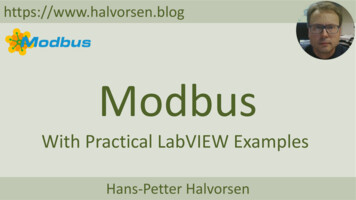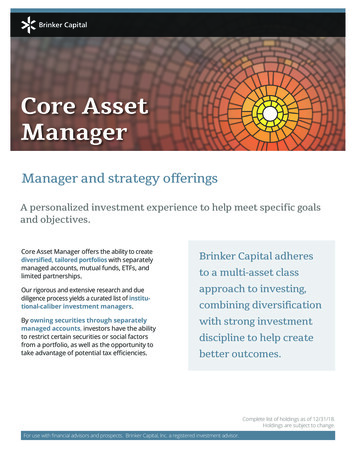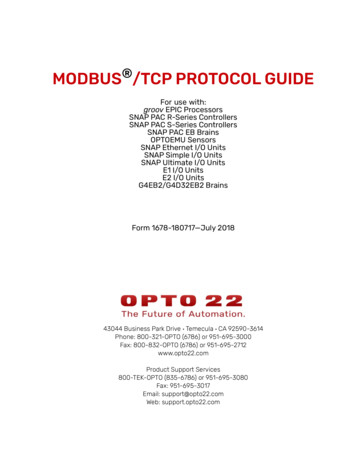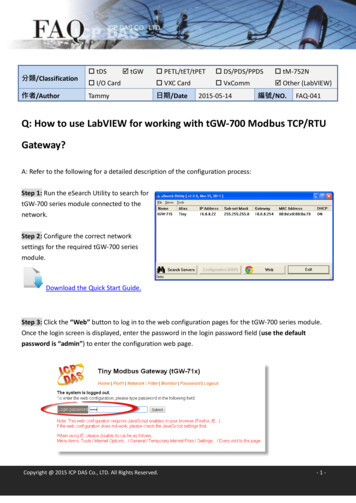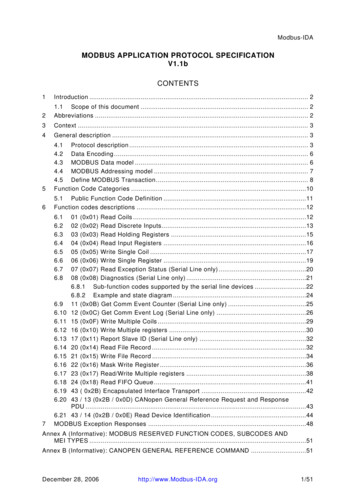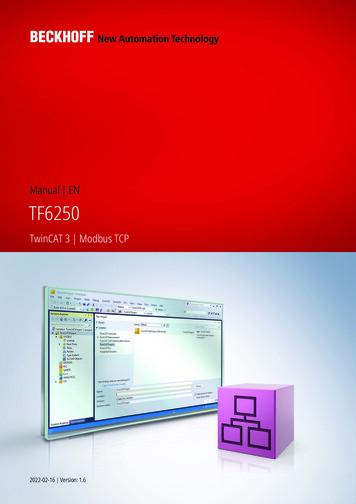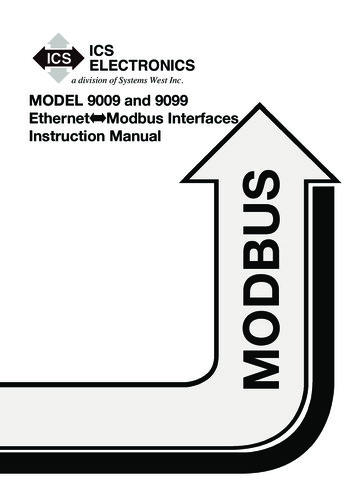Transcription
Technical InformationSMA Modbus InterfaceSMA DATA MANAGERENGLISHEDMx-Modbus-TI-en-16 Version 1.6
Legal ProvisionsSMA Solar Technology AGLegal ProvisionsThe information contained in these documents is the property of SMA Solar Technology AG. No part of this documentmay be reproduced, stored in a retrieval system, or transmitted, in any form or by any means, be it electronic,mechanical, photographic, magnetic or otherwise, without the prior written permission of SMA Solar Technology AG.Internal reproduction used solely for the purpose of product evaluation or other proper use is allowed and does notrequire prior approval.SMA Solar Technology AG makes no representations or warranties, express or implied, with respect to thisdocumentation or any of the equipment and/or software it may describe, including (with no limitation) any impliedwarranties of utility, merchantability, or fitness for any particular purpose. All such representations or warranties areexpressly disclaimed. Neither SMA Solar Technology AG nor its distributors or dealers shall be liable for any indirect,incidental, or consequential damages under any circumstances.The exclusion of implied warranties may not apply in all cases under some statutes, and thus the above exclusion maynot apply.Specifications are subject to change without notice. Every attempt has been made to make this document complete,accurate and up-to-date. Readers are cautioned, however, that product improvements and field usage experience maycause SMA Solar Technology AG to make changes to these specifications without advance notice or per contractprovisions. SMA Solar Technology AG shall not be responsible for any damages, including indirect, incidental orconsequential damages, caused by reliance on the material presented, including, but not limited to, omissions,typographical errors, arithmetical errors or listing errors in the content material.SMA Solar Technology AG reserves the right to modify the implementation of communication interfaces and protocolsat any time without notifying the user. It is the user’s responsibility to determine whether the downloaded content is upto date and to comply with it. SMA Solar Technology AG shall not be held liable for any damage as well as anyassumption of consequential costs for customer systems by SMA Solar Technology AG that may result from the user’sfailure to do so.Software licensesYou will find the software licenses for the installed software modules (open source) on the Internet at www.SMASolar.com.TrademarksAll trademarks are recognized, even if not explicitly identified as such. Missing designations do not mean that aproduct or brand is not a registered trademark.SMA Solar Technology AGSonnenallee 134266 NiestetalGermanyPhone 49 561 9522-0Fax 49 561 9522 100www.SMA.deE-mail: info@SMA.deStatus: 3/9/2022Copyright 2022 SMA Solar Technology AG. All rights reserved.2EDMx-Modbus-TI-en-16Technical Information
SMA Solar Technology AGTable of ContentsTable of Contents123Information on this Document.41.11.21.31.41.51.6Validity .Target Group .Content and Structure of this Document.Levels of warning messages.Symbols in the Document.Typographical Elements in the Document .444455Safety .62.12.2Intended Use.IMPORTANT SAFETY INSTRUCTIONS .66Product Overview .83.13.23.33.48888Modbus Protocol .SMA Modbus Profile.System Topology .Addressing and Data Transmission us Ports. 11Data Processing and Time Behavior. 12Frequently Used Number Codes. 12Assignment Tables . 144.14.24.35Unit IDs . 8Register Address, Register Width and Data Block. 8Data Transmission . 8Reading and Writing of Data. 9SMA Data Types and NaN Values. 10SMA Data Formats . 10SMA Firmware Data Formats. 11Information on Assignment Tables. 14Unit ID 1 (Communication Product). 14Unit ID 2 (System). 14Contact . 19Technical InformationEDMx-Modbus-TI-en-163
1 Information on this Document11.1SMA Solar Technology AGInformation on this DocumentValidityThis document is valid for: EDML-10 (SMA Data Manager L) EDMM-10 (SMA Data Manager M) EDMM-US-10 (SMA Data Manager M) EDMM-10.A (SMA Data Manager M Lite)1.2Target GroupThe tasks described in this document must only be performed by qualified persons. Qualified persons must have thefollowing skills: Detailed knowledge of the grid management services Knowledge of IP-based network protocols Knowledge of the Modbus specifications Training in the installation and configuration of IT systems Knowledge of and compliance with this document and all safety information1.3Content and Structure of this DocumentThis document does not contain any information on the Modbus registers provided by SMA products. Furthermore, noinformation on the firmware version to be installed on the respective SMA product is included. Information on firmwareversions and device-specific Modbus registers of SMA products can be found on our product pages or Modbus pageat www.SMA-Solar.com.This document does not contain any information on software which can communicate with the Modbus interface (seethe software manufacturer's manual).This document contains a general description of the Modbus interface integrated in SMA products.This document does not contain any information related to parameters for grid management services (system controlobjects). For more information on these parameters, contact the SMA Service.Illustrations in this document are reduced to the essential information and may deviate from the real product.1.4Levels of warning messagesThe following levels of warning messages may occur when handling the product.DANGERIndicates a hazardous situation which, if not avoided, will result in death or serious injury.WARNINGIndicates a hazardous situation which, if not avoided, could result in death or serious injury.CAUTIONIndicates a hazardous situation which, if not avoided, could result in minor or moderate injury.NOTICEIndicates a situation which, if not avoided, can result in property damage.4EDMx-Modbus-TI-en-16Technical Information
1 Information on this DocumentSMA Solar Technology AG1.5Symbols in the DocumentIconExplanationInformation that is important for a specific topic or goal, but is not safety-relevant Indicates a requirement for meeting a specific goal Desired result A problem that might occur.Example1.6Typographical Elements in the DocumentTypographical elementboldUse Messages Terminals Elements on a user interface Elements to be selectedExample Connect the insulated conductorsto the terminals X703:1 toX703:6. Enter 10 in the field Minutes. Elements to be entered Connects several elements to beselected Go to Settings Date.[Button] Button or key to be clicked on orpressed down Select [Enter]. Placeholder for variable components(e.g., parameter names) Parameter WCtlHz.Hz#[Key]#Technical InformationEDMx-Modbus-TI-en-165
2 Safety2SMA Solar Technology AGSafety2.1Intended UseThe Modbus interface of the SMA products is designed for industrial use and has the following tasks: Remote control of grid management services Remote-controlled querying of measured values Remote-controlled changing of parameters Interface for direct marketingThe Modbus interface can only be used via the Modbus TCP protocol.All components must remain within their permitted operating ranges and their installation requirements at all times.Use SMA products only in accordance with the information provided in the enclosed documentation and with thelocally applicable laws, regulations, standards and directives. Any other application may cause personal injury orproperty damage.Alterations to the SMA products, e.g., changes or modifications, are only permitted with the express written permissionof SMA Solar Technology AG. Unauthorized alterations will void guarantee and warranty claims and in most casesterminate the operating license. SMA Solar Technology AG shall not be held liable for any damage caused by suchchanges.Any use of the product other than that described in the Intended Use section does not qualify as appropriate.The enclosed documentation is an integral part of this product. Keep the documentation in a convenient, dry place forfuture reference and observe all instructions contained therein.This document does not replace any regional, state, provincial, federal or national laws, regulations or standards thatapply to the installation, electrical safety and use of the product. SMA Solar Technology AG assumes no responsibilityfor the compliance or non-compliance with such laws or codes in connection with the installation of the product.2.2IMPORTANT SAFETY INSTRUCTIONSKeep the manual for future reference.This section contains safety information that must be observed at all times when working.The product has been designed and tested in accordance with international safety requirements. As with all electricalor electronical devices, there are residual risks despite careful construction. To prevent personal injury and propertydamage and to ensure long-term operation of the product, read this section carefully and observe all safetyinformation at all times.NOTICEDamage of SMA products due to cyclical changing of parametersThe parameters of SMA products that can be changed with writable Modbus registers (RW) are intended for longterm storage of device settings. Cyclical changing of these parameters leads to destruction of the flash memory ofthe SMA products.Parameters for grid management services to control and limit the nominal PV system power are an exception. Suchparameters (system control objects) may be changed cyclically. Do not change device parameters cyclically. Use the parameters for grid management services for the automated remote control of the PV system.6EDMx-Modbus-TI-en-16Technical Information
2 SafetySMA Solar Technology AGNOTICEManipulation of system data in networksYou can connect the supported SMA products to the Internet. When connected to the Internet, there is a risk thatunauthorized users can access and manipulate the data of your system. Set up a firewall. Close unnecessary network ports. If absolutely necessary, only enable remote access via a virtual private network (VPN). Do not use the port forwarding feature. This also applies to the used Modbus ports. Disconnect system components from other network components (network segmentation).Access to data points after activating the Modbus interfaceThe read-only access to data points is possible after activating the Modbus interface. The write-only access to alldesignated data points is possible. All parameter changes are shown on the user interface of the SMA product. Ensure that the Modbus interface is still active after resetting the SMA product to default settings.Technical InformationEDMx-Modbus-TI-en-167
3 Product Overview3SMA Solar Technology AGProduct Overview3.1Modbus ProtocolThe Modbus Application Protocol is an industrial communication protocol that is currently used in the solar sectormainly for PV system communication. The Modbus protocol has been developed for reading data from or writing datato clearly defined data areas. The Modbus specification does not prescribe what data is within which data area. Thedata areas must be defined device-specifically in Modbus profiles. With knowledge of the device-specific Modbusprofile, a Modbus client (e.g. a SCADA system) can access the data of a Modbus server (e.g. SMA product withModbus interface).The SMA Modbus profile and SunSpec Modbus profile are used for SMA products.3.2SMA Modbus ProfileThe SMA Modbus profile contains definitions for SMA products. All available data on SMA products was assigned tothe corresponding Modbus registers for the definition. Not all SMA products support all Modbus registers of theSMA Modbus profile.For supported Modbus register (see Section 4, page 14).3.3System TopologyAn SMA product with Modbus interface is connected with the SCADA system of the electric utility company or the gridoperator via Ethernet. The Modbus interface also enables communication via the Modbus protocol. From theperspective of the Modbus protocol, an SMA product with Modbus interface constitutes a Modbus server thatsupports the SMA Modbus profile.3.43.4.1Addressing and Data TransmissionUnit IDsThe Unit ID is a superordinate addressing type in the Modbus protocol.The following tables shows the Unit IDs supported by this SMA product.Unit IDExplanation1This Unit ID is reserved for information on the SMA product.2This unit ID is reserved for the system parameters and measured values.3.4.2Register Address, Register Width and Data BlockA Modbus register is 16 bits wide. For wider data items, connected Modbus registers are used and considered asdata blocks. The address of the first Modbus register in a data block is the start address of the data block.3.4.3Data TransmissionIn accordance with the Modbus specification, only a specific volume of data can be transported in a single datatransmission in a simple protocol data unit (PDU). The data also contains function-dependent parameters such as thefunction code, start address or number of Modbus registers to be transmitted. The amount of data depends on theModbus command used and has to be taken into account during data transmission (see Section 3.4.4, page 9).With data storage in the Motorola format "Big Endian", data transmission begins with the high byte and then the lowbyte of the Modbus register.8EDMx-Modbus-TI-en-16Technical Information
3 Product OverviewSMA Solar Technology AG3.4.4Reading and Writing of DataThe Modbus interface can be used via the protocol Modbus TCP. Using Modbus TCP enables read and write accessto the Modbus register. SMA products with Modbus interface use the Modbus TCP as standard.Access typeExplanationRO (Read-Only)Read onlyRW (Read-Write)Read and writeThe following Modbus commands are supported by the implemented Modbus interface:Modbus commandHexadecimal valueData volume (number of registers)*Read Holding Registers0x031 to 125Read Input Registers0x041 to 125Write Single Register0x061Write Multiple Registers0x101 to 123Read Write Multiple Registers0x17Read: 1 to 125, Write: 1 to 121* Number of Modbus registers transferable as a data block per command (16 bit)Error messages on reading or writing individual Modbus registersIf a Modbus register is accessed, which is not contained in a Modbus profile, or if a Modbus command is incorrect, aModbus exception is generated. Modbus exceptions are also generated when write access occurs on a read-onlyModbus register or read access occurs on a write-only Modbus register.Reading or writing of data blocksTo prevent inconsistencies, data blocks of associated Modbus registers or Modbus register ranges must be read orwritten consecutively. The 4 bytes of a 64-bit Modbus register must be read, for example, with an operation in a 64-bitSMA data type.Reading multiple Modbus registers as a data blockIf a data block is read and if at least one register defined in the Modbus profile can be determined in its data range,an answer is returned. If this data block also contains Modbus registers that are not defined in the Modbus profile,NaN is used for the query values in each case. If none of the Modbus registers are defined in the data range of adata block in the Modbus profile, the query is invalid and a Modbus exception is generated.Error message on writing multiple Modbus registers as a data blockIf multiple registers are written in the data block (Modbus command 0x10 and 0x17) and an error occurs whenwriting, the process continues with the next register in the data block. If some data is dependent on other data, or ifsome data is mutually exclusive, the data is only processed if the entire data block is valid. Otherwise the entire datablock is discarded. In the event of an error, a Modbus exception will be generated.Modbus exceptionsFor Modbus exceptions, see "Modbus Application Protocol Specification" at http://www.modbus.org/specs.php.Technical InformationEDMx-Modbus-TI-en-169
3 Product Overview3.4.5SMA Solar Technology AGSMA Data Types and NaN ValuesThe following table shows the data types used in the SMA Modbus profile and compares these to possible NaNvalues. The SMA data types are listed in the assignment tables in the Type column. The SMA data types describe thedata widths of the assigned values:TypeExplanationNaN valueS16A signed word (16-bit).0x8000S32A signed double word (32-bit).0x8000 0000STR3232 byte data field, in UTF8 format.ZEROU16A word (16-bit).0xFFFFU32A double word (32-bit).0xFFFF FFFFU32For status values, only the lower 24 bits of a double word (32-bit)are used.0xFFFF FDU64A quadruple word (64-bit).0xFFFF FFFF FFFFFFFF3.4.6SMA Data FormatsThe following SMA data formats describe how SMA data is to be interpreted. The data formats are used, for example,for the display of data or for its further processing. The SMA data formats are listed in the Format column of theassignment tables.FormatExplanationDurationTime in seconds, in minutes or in hours, depending on the Modbus registerENUMCoded numerical values. The breakdown of the possible codes can be found directly under the designation of the Modbus register in the assignment tables.orTAGLISTFIX0Decimal number, commercially rounded, without decimal place.FIX1Decimal number, commercially rounded, one decimal place.FIX2Decimal number, commercially rounded, two decimal places.FIX3Decimal number, commercially rounded, three decimal places.FIX4Decimal number, commercially rounded, four decimal places.FUNCTION SECThe date saved in the Modbus register will be transmitted in the event of achange to a function and starts this. After execution of the function, no statusvalue is set. A security question must be executed in the client software prior toexecution of the function.FWFirmware versionHWHardware version (e.g. 24)IP44-byte IP address (IPv4) of the form XXX.XXX.XXX.XXX.RAWText or number. A RAW number has no decimal places and no thousand orother separation indicators.10EDMx-Modbus-TI-en-16Technical Information
3 Product OverviewSMA Solar Technology AGFormatExplanationOutline Purchase AgreementRevision number of the form 2.3.4.5.TEMPTemperature values are stored in special Modbus registers in degrees Celsius( C), in degrees Fahrenheit ( F), or in Kelvin K. The values are commerciallyrounded, with one decimal place.TMUTC time, in secondsUTF8Data in UTF8 format.DTDate/time (Transmission in seconds since 1970-01-01)3.4.7SMA Firmware Data FormatsFour values are extracted from the delivered double word (DWORD) within the corresponding Modbus register. Thevalues "Major" and "Minor" are contained BCD-coded in bytes 1 and 2. Byte 3 contains the "Build" value (not BCDcoded). Byte 4 contains the "Release Type" value according to the following table:Release typeRelease-type codingExplanation0NNo revision number1EExperimental release2AAlpha release3BBeta release4RRelease5SSpecial release 5As numberNo special interpretationExample:Product firmware version:1.05.10.RValues from double word (DWORD):Major: 1, Minor: 05, Build: 10, Release type: 4 (Hex: 0x1 0x5 0xA0x4)3.5Modbus PortsThe following table shows the default setting of the supported network protocols:Network protocolModbus portTCP502Using free portsOnly use free ports when using another port than 502. The following range is generally available: 49152 to65535.You can find more information on occupied ports in the database "Service Name and Transport Protocol PortNumber Registry" at -numbers/service-names-portnumbers.xml.Technical InformationEDMx-Modbus-TI-en-1611
3 Product OverviewSMA Solar Technology AGChanging the Modbus portIf you change one of the communication ports, you must also change the corresponding Modbus port of aconnected Modbus/client system. Otherwise the SMA product can no longer be accessed via the Modbusprotocol.3.6Data Processing and Time BehaviorIn this Section, you can find typical data-processing and reaction times of the Speedwire Modbus interface and timedetails for saving parameters in SMA products.NOTICEDamage of SMA products due to cyclical changing of parametersThe parameters of SMA products that can be changed with writable Modbus registers (RW) are intended for longterm storage of device settings. Cyclical changing of these parameters leads to destruction of the flash memory ofthe SMA products.Parameters for grid management services to control and limit the nominal PV system power are an exception. Suchparameters (system control objects) may be changed cyclically. Do not change device parameters cyclically. Use the parameters for grid management services for the automated remote control of the PV system.Signal runtime via the SMA product with Modbus interfaceThe signal runtime of the SMA product with Modbus is usually 150 ms. The signal runtime is the time required by theSMA product to process incoming Modbus commands.Data transfer interval via the Modbus protocolFor system stability reasons, the time period between data transfers via the Modbus protocol should be at least1 second. No more than five parameters and measured values should be simultaneously transmitted.Physical reaction time via the Modbus protocolThe physical reaction time of SMA products is normally approx. 1 second. The physical reaction time is the timebetween the changing of setpoints in a SMA product until their physical implementation. Such a change would be, forexample, changing cos φ.Reaction time of the Modbus interfaceThe reaction time of the Modbus interface is up to 1 second. The reaction time of the Modbus interface is the timebetween the arrival of the parameter specifications in the SMA product until the corresponding measured values areprovided to the Modbus interface. Due to this reaction time, parameter specifications can be displayed via a Modbus/client system (e.g., a SCADA system) only at a corresponding or larger interval.3.7Frequently Used Number CodesThe following table contains number codes which, as function coding in data format ENUM, are frequently used in theSMA Modbus profile.The event numbers of the SMA products are not decrypted with the number codes in thisdocument.The event numbers of the SMA products are device-specific and cannot be decrypted with the number codes inthis document. To decrypt the event numbers of low or medium-power inverters, you require additional informationsuch as operating parameters and measured values (see Technical Description "Measured Values andParameters" at www.SMA-Solar.com).To decrypt the event numbers of central inverters, contact the Service department (see Section 5, page 19).12EDMx-Modbus-TI-en-16Technical Information
3 Product OverviewSMA Solar Technology AGCodeExplanationCodeExplanation51Closed1390Active power limitation P via analog input276Instantaneous value1391Active power limitation P via digital inputs295MPP1392Errors303Off1393Wait for PV voltage308On1394Wait for valid AC grid309Operation1395DC area311Open1396AC grid336Contact the manufacturer1438Automatic337Contact the installer1455Emergency ning1468MPP search461SMA (manufacturer specification)1469Shutdown1041leading1470Event message1042lagging1471Warning/error e-mail OK1069Reactive power / voltage characteristic curve 1472Q(V)Warning/error e-mail not OK1070Reactive power Q, direct setpoint1473System info e-mail OK1071Reactive power const. Q (kVAr)1474System info e-mail not OK1072Q specified by PV system control1475Error e-mail OK1073Reactive power Q(P)1476Error e-mail not OK1074cos φ, direct setpoint1477Warning e-mail OK1075cos φ, setpoint via system control1478Warning e-mail not OK1076cos φ(P) characteristic curve1479Wait after grid interruption1077Active power limitation P (W)1480Wait for electric utility company1078Active power limitation P (%) of PMAX4405Maximum active power WMax1079Active power limitation P via system control4406Maximum reactive power VArMax1387Reactive power Q, setpoint via analog input4520Mean value of the phase voltages1388cos φ, setpoint via analog input4521Maximum phase voltage1389Reactive power / voltage characteristic curve Q(U) with hysteresis and deadbandTechnical Information-EDMx-Modbus-TI-en-1613
4 Assignment Tables4SMA Solar Technology AGAssignment Tables4.1Information on Assignment TablesThe following subsections are sorted by unit ID. Each contains a table of the Modbus registers which can be accessedusing this unit ID. The tables present the following information:InformationExplanationADRDecimal Modbus registerDescription/number codesShort description of the Modbus register and the number codes usedCNTNumber of assigned Modbus registersTypeData typeFormatData format of the saved valueAccessAccess type4.2Unit ID 1 (Communication Product)The following table lists the parameters provided by the communication product and measured values that can beaccessed at Unit ID 1:ADRDescription/number codesCNTTypeFormatAccess30001Version number of the SMA profile2U32RAWRO30003SUSyID (Device ID)2U32RAWRO30005Serial number2U32RAWRO30007Modbus data change: counter value will increase if 2data in the Profile has changed (overflow).U32RAWRO30051Device class:2U32ENUMRO2U32DTRO 8128 Communication products301934.3UTC system time (s)Unit ID 2 (System)Not all data points available at EDMM-10.ANot all data points mentioned in this section are available with the EDMM-10.A. If a data point is not available, aNaN value is sent.In the following table, you can find the PV system parameters that you can access using unit ID 2. The systemparameters represent measured values and parameters of the communication product and also system devices that areconnected via the Modbus protocol. Parameters such as time settings are transferred by the communication product tothe devices of the system and there, depending on the device type, processed further. Measured values such asenergy meter values are queried by the devices and made available as accumulated values:ADRDescription/number codesCNTTypeFormatAccess30193UTC system time (s)2U32DTRO30201Current state of health; 5-minute value; device status2U32ENUMRO14EDMx-Modb
SMA Solar Technology AG 1 Information on this Document Technical Information 5 EDMx-Modbus-TI-en-16 . Select [Enter]. # Placeholder for variable components (e.g., parameter names) . damage and to ensure long-term operation of the product, read this section carefully and observe all safety information at all times.