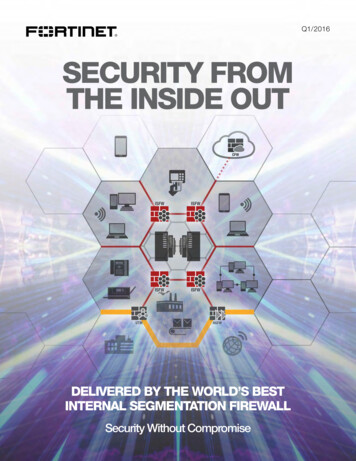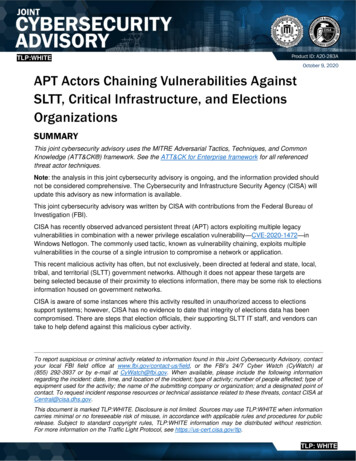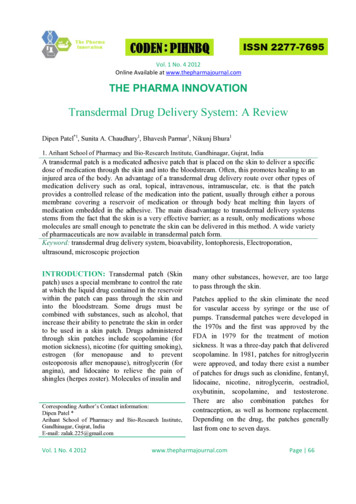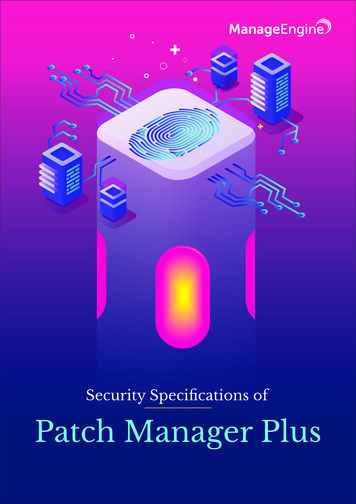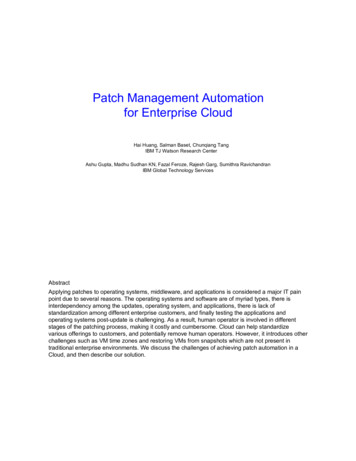Transcription
FortiOS v4.0 MR3 Patch Release 8Release Notes
FortiOS v4.0 MR3 Patch Release 8 Release NotesJuly 6, 201201-438-173765-20120706Copyright 2012 Fortinet, Inc. All rights reserved. Fortinet , FortiGate , and FortiGuard , areregistered trademarks of Fortinet, Inc., and other Fortinet names herein may also be trademarksof Fortinet. All other product or company names may be trademarks of their respective owners.Performance metrics contained herein were attained in internal lab tests under ideal conditions,and performance may vary. Network variables, different network environments and otherconditions may affect performance results. Nothing herein represents any binding commitmentby Fortinet, and Fortinet disclaims all warranties, whether express or implied, except to theextent Fortinet enters a binding written contract, signed by Fortinet’s General Counsel, with apurchaser that expressly warrants that the identified product will perform according to theperformance metrics herein. For absolute clarity, any such warranty will be limited toperformance in the same ideal conditions as in Fortinet’s internal lab tests. Fortinet disclaims infull any guarantees. Fortinet reserves the right to change, modify, transfer, or otherwise revisethis publication without notice, and the most current version of the publication shall beapplicable.Technical Documentationdocs.fortinet.comKnowledge Basekb.fortinet.comCustomer Service & Supportsupport.fortinet.comTraining comDocument Feedbacktechdocs@fortinet.com
Table of ContentsChange Log. 5Introduction. 6Summary of enhancements. 7FortiOS Carrier. 8Special Notices. 9General . 9Important .Monitor settings for Web-based Manager access .Web browser support .Before any upgrade .After any upgrade .99999FortiGate 1240B upgrade and downgrade limitations. 9Upgrade Information . 11Upgrading from FortiOS v4.0 MR3 .Historical reports upgrade limitation.SQL logging upgrade limitation .SQL database error.FortiGate 100D.1111111112Upgrading from FortiOS v4.0 MR2 .DDNS .DNS server.Ping server .Central-management .SNMP community.Modem settings .AMC slot settings.Wireless radio settings.Web filter overrides .Firewall policy settings.URL filter .FortiGuard log filter .FortiGuard log setting .1212121212121313131313131313Upgrading from FortiOS v4.0 MR1 . 13Downgrading to FortiOS v4.0 MR1. 14Product Integration . 15FortiManager support . 15FortiAnalyzer support. 15FortiClient support . 15Page 3
FortiAP support. 15Fortinet Single Sign-On (FSSO) support. 16FortiExplorer support . 16AV Engine and IPS Engine support . 16Module support . 16SSL-VPN support .SSL-VPN standalone client.SSL-VPN web mode .SSL-VPN host compatibility list .17171819Explicit Web Proxy browser support . 20Resolved Issues. 21Data Leak Prevention.ELBC.Email Filter .Firewall.High Availability.IPS.IPsec VPN .IPv6 .Log & Report.Routing.SSL-VPN .System .Upgrade .Virtual Machine .WAN Optimization & Web Proxy.Web-based Manager .Web Filter.WiFi .212222222323232424252526272727272829Known Issues. 30Limitations. 31Citrix XenServer limitations. 31Open Source Xen limitations . 31Image Checksums. 32Page 4
Change LogDateChange Description2012-07-06Initial release.2012-07-09FortiManager support correction. Added FortiGate 800C to supported platforms. Incorrectvariable in upgrade chapter. Known issues chapter correction.2012-07-12Mantis bug #170288, updated description.Page 5
IntroductionThis document provides installation instructions and addresses issues and caveats in FortiOSv4.0 MR3 Patch Release 8 build 0632.Table 1 outlines the release status for these models.Table 1: Supported modelsFortiGate ModelsFortiOS v4.0 MR3 Patch Release 8FG-20C, FG-30B, FG-40C, FG-50B, FG-51B, FG-60B,FG-60C, FG-80C, FG-80CM, FG-82C, FG-100A, FG-100D,FG-110C, FG-111C, FG-200A, FG-200B, FG-200B-PoE,FG-224B, FG-300A, FG-300C, FG-310B, FG-310B-DC,FG-311B, FG-400A, FG-500A, FG-600C, FG-620B,FG-620B-DC, FG-621B, FG-800, FG-800C, FG-800F,FG-1000A, FG-1000A-FA2, FG-1000A-LENC, FG-1000C,FG-1240B, FG-3016B, FG-3040B, FG-3140B, FG-3600,FG-3600A, FG-3810A, FG-3950B, FG-3951B, FG-5001,FG-5001A, FG-5001B, FG-5001FA2, FG-5002FB2,FG-5005FA2, FG-5101C, and FG-One.All models are supported on the regularv4.0 MR3 Patch Release 8 branch.FortiWiFi ModelsFortiOS v4.0 MR3 Patch Release 8FWF-20C, FWF-30B, FWF-40C, FWF-50B, FWF-60B,FWF-60C, FWF-60CM, FWF-60CX-ADSL-A, FWF-80CM,FWF-81CMAll models are supported on the regularv4.0 MR3 Patch Release 8 branch.FortiGate Virtual Machine ModelsFortiOS v4.0 MR3 Patch Release 8FG-VM32, FG-VM-64, FG-VM64-XENAll models are supported on the regularv4.0 MR3 Patch Release 8 branch.FortiSwitch ModelFortiOS v4.0 MR3 Patch Release 8FortiSwitch 5203B Networking/Security BladeThis model is supported on the regularv4.0 MR3 Patch Release 8 branch.Table 2 lists the supported virtualization software for this release.Table 2: Supported virtualization softwareVirtualization SoftwareFortiOS v4.0 MR3 Patch Release 8VMware VI 3.5, vSphere 4.0, 4.1, vSphere 5.0Citrix XenServer 5.6sp2/6.0All models are supported by the regular v4.0 MR3Patch Release 8 branch.Open Source Xen 3.4.3See “Limitations” on page 31 for more information.Open Source Xen 4.1See http://docs.fortinet.com/fgt.html for additional documents on FortiOS v4.0 MR3.Fortinet Technologies Inc.Page 6FortiOS v4.0 MR3 Patch Release 8 Release Notes
Summary of enhancementsThe following is a list of enhancements in FortiOS v4.0 MR3 Patch Release 8: Add click-through disclaimer for FAMS sign-up GTP improved logging Increased router policy limit Support Softbank 3G modem 004z (ZTE WCDMA Technologies MSM) WFA fast-roaming/MICFortinet Technologies Inc.Page 7FortiOS v4.0 MR3 Patch Release 8 Release Notes
FortiOS CarrierThis chapter provides platform support information for FortiOS Carrier v4.0 MR3 Patch Release8 build 0632.Table 3 outlines the release status for these models.Table 3: Supported modelsFortiCarrier ModelsFortiOS Carrier v4.0 MR3 Patch Release 8FCR-3810A, FCR-3950B, FCR-3951B,FCR-5001A, and FCR-5001B.Firmware image filenames begin with FK.All models are supported on the regular v4.0 MR3Patch Release 8 branch.See http://docs.fortinet.com/fgt.html for additional documents on FortiCarrier v4.0 MR3.Fortinet Technologies Inc.Page 8FortiOS v4.0 MR3 Patch Release 8 Release Notes
Special NoticesGeneralThe TFTP boot process erases all current firewall configuration and replaces it with the factorydefault settings.ImportantMonitor settings for Web-based Manager accessFortinet recommends setting your monitor to a screen resolution of 1280x1024. This allows forall the objects in the Web-based Manager to be viewed properly.Web browser supportMicrosoft Internet Explorer 8.0 and FireFox 3.5 or later are fully supported.Before any upgradeSave a copy of your FortiGate unit configuration (including replacement messages) prior toupgrading.After any upgradeIf you are using the Web-based Manager, clear the browser cache prior to login on the FortiGateto ensure the Web-based Manager screens are displayed properly.The Virus and Attack definitions included with an image upgrade may be older than onescurrently available from the Fortinet's FortiGuard Distribution Server. Fortinet recommendsperforming an Update Now (System Config FortiGuard AntiVirus and IPS Options) as soonas possible after upgrading. Consult the FortiOS Handbook/FortiOS Carrier Handbook fordetailed procedures.FortiGate 1240B upgrade and downgrade limitationsWith the release of FortiOS v4.0 MR3 Patch Release 2 and later, the FortiGate 1240B will run a64-bit version of FortiOS. This has introduced certain limitations on upgrading firmware in a highavailability (HA) environment, and downgrading.When performing an upgrade from a 32-bit FortiOS version to a 64-bit FortiOS version, and theFortiGate 1240Bs are running in a HA environment with the uninterruptable-upgrade optionenabled, the upgrade process may fail on the primary device after the subordinate devices havebeen successfully upgraded. To work around this situation, users may disable theuninterruptable-upgrade option to allow all HA members to be successfully upgraded. Withoutthe uninterruptable-upgrade feature enabled, several minutes of service unavailability are to beexpected.Fortinet Technologies Inc.Page 9FortiOS v4.0 MR3 Patch Release 8 Release Notes
Downgrading a FortiGate 1240B from FortiOS v4.0 MR3 Patch Release 2 is not supported dueto technical limitations between 64-bit and 32-bit versions of FortiOS. The only procedure todowngrade firmware is by using the TFTP server and BIOS menu to perform the downgrade. Inthis case the configuration will need to be restored from a previously backed up version.Fortinet Technologies Inc.Page 10FortiOS v4.0 MR3 Patch Release 8 Release Notes
Upgrade InformationUpgrading from FortiOS v4.0 MR3FortiOS v4.0 MR3 Patch Release 8 build 0632 officially supports upgrade from FortiOS v4.0MR3 GA or later.Historical reports upgrade limitationFor the following units, historical reports from previous builds will not be retained afterupgrading to FortiOS v4.0 MR3 Patch Release 8: FortiGate 20C FortiWiFi 20C FortiGate 40C FortiWiFi 40C FortiGate 60C FortiWiFi 60C FortiWiFi 60CM FortiWiFi 60CX-ADSL-A FortiGate 80C FortiWiFi 81CMWorkaround: Download the historical reports to a local PC hard drive before performing theupgrade.SQL logging upgrade limitationFor the following units, after upgrading to FortiOS v4.0 MR3 Patch Release 8, SQL logging willbe retained based on the total size of the RAM available on the device. Logs will use up tomaximum of 10% of the RAM, once passed that threshold, any new logs will start to overwritethe older logs. The historical report generation will also be affected based on the SQL logs thatare available for query. FortiGate 100D FortiGate 300CSQL database errorWhen upgrading to FortiOS v4.0 MR3 Patch Release 8, the FortiGate encounters a SQLDatabase Error.Workaround: After the upgrade, rebuild the SQL database.Fortinet Technologies Inc.Page 11FortiOS v4.0 MR3 Patch Release 8 Release Notes
FortiGate 100DFortiOS v4.0 MR3 Patch Release 8 supports the FortiGate 100D platform. Included with thismodel is a special purpose management port that operates on its own virtual domain (VDOM).An issue exists with this feature whereby FortiCare registration fails when initiated from theFortiGate device if this port is connected to the Internet and thus FortiGuard and FortiCare.Upgrading the FortiOS image from its factory default image (build 4083) to FortiOS v4.0 MR2Patch Release 12 or later does not switch the management VDOM. You must change themanagement VDOM from the default setting to the root VDOM.To do this, use the following CLI commands:config system globalset management-vdom rootendendUpgrading from FortiOS v4.0 MR2Please upgrade to the latest v4.0 MR2 patch release prior to upgrading to v4.0 MR3 PatchRelease 8. For more information, see the latest FortiOS v4.0 MR2 patch release notes.After every upgrade, ensure that the build number and branch point match the image that wasloaded.DDNSDDNS configurations under interface are moved to global mode config system ddnsafter upgrading to FortiOS v4.0 MR2 Patch Release 12.DNS serverdns-query recursive/non-recursive option under specific interfaces are moved to thesystem level per VDOM mode, and config system dns-server can be used to configurethe option after upgrading to FortiOS v4.0 MR2 Patch Release 12.Ping servergwdetect related configurations under specific interfaces are moved under router per VDOMmode, and config router gwdetect can be used to configure the option after upgrading toFortiOS v4.0 MR2 Patch Release 12.Central-managementset auto-backup disable and set authorized-manager-only enableconfigurations under config system central-management are removed after upgrading toFortiOS v4.0 MR2 Patch Release 12.SNMP communityA 32 bits network mask will be added to an IP address of SNMP host upon upgrading toFortiOS v4.0 MR2 Patch Release 12.Fortinet Technologies Inc.Page 12FortiOS v4.0 MR3 Patch Release 8 Release Notes
Modem settingswireless-custom-vendor-id and wireless-custom-product-id are moved fromconfig system modem to config system 3g-modem custom after upgrading to FortiOSv4.0 MR2 Patch Release 12.AMC slot settingsThe default value of ips-weight under config system amc-slot will be changed frombalanced to less-fw after upgrading to FortiOS v4.0 MR2 Patch Release 12.Wireless radio settingsWireless radio settings, except for SSID, Security Mode, and Authentication settings, will be lostafter upgrading.Web filter overridesThe contents of Web Filter overrides will be lost after upgrading from FortiOS v4.0 MR2 PatchRelease 4 build 0313 to FortiOS v4.0 MR2 Patch Release 12.Firewall policy settingsIf the source interface or destination interface is set as the amc-XXX interface, the default valueof ips-sensor under config firewall policy is changed from all default todefault after upgrading to FortiOS v4.0 MR2 Patch Release 12.URL filterThe action options in the urlfilter configuration have been changed from Allow, Pass,Exempt, and Block to Allow, Monitor, Exempt, and Block. The Allow action will not reportlog in FortiOS v4 MR3 Patch Release 1. The Monitor action will act as the function that allowslog reporting. The Pass action in FortiOS v4.0 MR2 has been merged with Exempt in FortiOSv4.0 MR3 Patch Release 1, and the CLI command has been changed from set action passto set exempt pass.FortiGuard log filterThe settings of config log fortiguard filter are removed after upgrading to FortiOSv4.0 MR2 Patch Release 12.FortiGuard log settingThe options quotafull and use-hdd in config log fortiguard setting are removedupon upgrading to FortiOS v4.0 MR2 Patch Release 12.Upgrading from FortiOS v4.0 MR1Upgrading from FortiOS v4.0 MR1 is not supported. Please upgrade to FortiOS v4.0 MR3 PatchRelease 5 prior to upgrading to v4.0 MR3 Patch Release 8. For more information, see theFortiOS v4.0 MR3 Patch Release 5 Release Notes.Fortinet Technologies Inc.Page 13FortiOS v4.0 MR3 Patch Release 8 Release Notes
Downgrading to FortiOS v4.0 MR1Downgrading to FortiOS v4.0 MR1 (or later) results in configuration loss on ALL models. Onlythe following settings are retained: operation modes interface IP/management IP route static table DNS settings VDOM parameters/settings admin user account session helpers system access profiles.Fortinet Technologies Inc.Page 14FortiOS v4.0 MR3 Patch Release 8 Release Notes
Product IntegrationFortiManager supportFortiOS v4.0 MR3 Patch Release 8 is supported by FortiManager v4.0 MR3 Patch Releases 6and later.FortiAnalyzer supportFortiOS v4.0 MR3 Patch Release 8 is supported by FortiAnalyzer v4.0 MR3.If you are using a FortiAnalyzer unit running FortiAnalyzer v4.0 MR2, you must upgrade it toFortiAnalyzer v4.0 MR3. FortiAnalyzer units running FortiAnalyzer v4.0 MR2 will not functioncorrectly with FortiOS v4.0 MR3 Patch Release 8.FortiClient supportFortiOS v4.0 MR3 Patch Release 8 is fully compatible with FortiClient v4.0 MR2 Patch Release3 and later.FortiOS v4.0 MR3 Patch Release 8 is supported by FortiClient v4.0 MR3 for the following: Microsoft Windows XP 32-bit Microsoft Windows Vista 32-bit Microsoft Windows Vista 64-bit Microsoft Windows 7 32-bit Microsoft Windows 7 64-bitFortiAP supportFortiOS v4.0 MR3 Patch Release 8 supports the following FortiAP models: FortiAP 210B FortiAP 220A FortiAP 220B FortiAP 221B FortiAP 222BThe FortiAP devices must be running FortiAP v4.0 MR3 and later.Fortinet Technologies Inc.Page 15FortiOS v4.0 MR3 Patch Release 8 Release Notes
Fortinet Single Sign-On (FSSO) supportFortiOS v4.0 MR3 Patch Release 8 is supported by FSSO v4.0 MR3 build 0120 for the following: Microsoft Windows Server 2003 R2 32-bit Microsoft Windows Server 2003 R2 64-bit Microsoft Windows Server 2008 32-bit Microsoft Windows Server 2008 64-bit Microsoft Windows Server 2008 R2 64-bit Novell eDirectory 8.8.IPv6 currently is not supported by FSSO.FortiExplorer supportFortiOS v4.0 MR3 Patch Release 8 is supported by FortiExplorer v1.8 build 1427.AV Engine and IPS Engine supportFortiOS v4.0 MR3 Patch Release 8 is supported by AV Engine v4.0 MR3 build 0398 and IPSEngine v1.0 build 0247.Module supportFortiOS v4.0 MR3 Patch Release 8 supports Advanced Mezzanine Card (AMC), FortinetMezzanine Card (FMC), Rear Transition Modules (RTM), and Fortinet Storage Module (FSM)removable modules. These modules are not hot swappable. The FortiGate unit must be turnedoff before the module is inserted or removed.Table 4 outlines supported modules.Table 4: Supported modulesAMC/FMC/FSM/RTM ModulesFortiGate PlatformStorage Module500GB HDD Single-Width AMC (ASM-S08)FG-310B, FG-620B, FG-621B, FG-3016B,FG-3600A, FG-3810A, FG-5001A-SWStorage Module64GB SSD Fortinet Storage Module (FSM-064)FG-200B, FG-311B, FG-1240B,FG-3040B, FG-3140B, FG-3951BAccelerated Interface Module4xSFP Single-Width AMC (ASM-FB4)FG-310B, FG-311B, FG-620B, FG-621B,FG-1240B, FG-3016B, FG-3600A,FG-3810A, FG-5001A-SWAccelerated Interface Module2x10-GbE XFP Double-Width AMC (ADM-XB2)FG-3810A, FG-5001A-DWAccelerated Interface Module8xSFP Double-Width AMC (ADM-FB8)FG-3810A, FG-5001A-DWBypass Module2x1000 Base-SX Single-Width AMC (ASM-FX2)FG-310B, FG-311B, FG-620B, FG-621B,FG-1240B, FG-3016B, FG-3600A,FG-3810A, FG-5001A-SWFortinet Technologies Inc.Page 16FortiOS v4.0 MR3 Patch Release 8 Release Notes
Table 4: Supported modules (continued)Bypass Module4x10/100/1000 Base-TSingle-Width AMC (ASM-CX4)FG-310B, FG-311B, FG-620B, FG-621B,FG-1240B, FG-3016B, FG-3600A,FG-3810A, FG-5001A-SWSecurity Processing Module2x10/100/1000 SP2Single-Width AMC (ASM-CE4)FG-1240B, FG-3810A, FG-3016B,FG-5001A-SWSecurity Processing Module2x10-GbE XFP SP2Double-Width AMC (ADM-XE2)FG-3810A, FG-5001A-DWSecurity Processing Module4x10-GbE SFP Double-Width AMC (ADM-XD4)FG-3810A, FG-5001A-DWSecurity Processing Module8xSFP SP2Double-Width AMC (ADM-FE8)FG-3810ARear Transition Module10-GbE backplane fabric (RTM-XD2)FG-5001A-DWSecurity Processing Module (ASM-ET4)FG-310B, FG-311BRear Transition Module10-GbE backplane fabric (RTM-XB2)FG-5001A-DWSecurity Processing Module2x10-GbE SFP (FMC-XG2)FG-3950B, FG-3951BAccelerated Interface Module2x10-GbE SFP (FMC-XD2)FG-3950B, FG-3951BAccelerated Interface Module20xSFP (FMC-F20)FG-3950B, FG-3951BAccelerated Interface Module20x10/100/1000 (FMC-C20)FG-3950B, FG-3951BSecurity Processing Module (FMC-XH0)FG-3950SSL-VPN supportSSL-VPN standalone clientFortiOS v4.0 MR3 Patch Release 8 supports the SSL-VPN tunnel client standalone installerbuild 2267 for the following: Windows in .exe and .msi format Linux in .tar.gz format Virtual Desktop in .jar format for Windows 7, XP, and Vista Mac OS 10.6.x in .dmg formatFortinet Technologies Inc.Page 17FortiOS v4.0 MR3 Patch Release 8 Release Notes
Table 5 lists the supported operating systems.Table 5: Supported operating systemsWindowsLinuxMac OSWindows XP 32-bit ServicePack 3CentOS 5.2 (2.6.18-el5)Leopard 10.6.xWindows XP 64-bit ServicePack 1Ubuntu 8.0.4 (2.6.24-23)Windows Vista 32-bit ServicePack 1Windows Vista 64-bit ServicePack 1Windows 7 32-bitWindows 7 64-bitVirtual Desktop SupportWindows XP 32-bit ServicePack 2Windows Vista 32-bit ServicePack 1Windows 7 32-bitSSL-VPN web modeTable 6 lists the browsers and operating systems supported by SSL-VPN web mode.Table 6: Supported browsers and operating systemsOperating SystemBrowserWindows XP 32-bit Service Pack 2Internet Explorer 7, Internet Explorer 8, InternetExplorer 9, and Firefox 3.6Windows XP 64-bit Service Pack 1Internet Explorer 7, Internet Explorer 9, and Firefox 3.6Windows Vista 32-bit Service Pack 1Internet Explorer 7, Internet Explorer 8, InternetExplorer 9, and Firefox 3.6Windows Vista 64-bit Service Pack 1Internet Explorer 7, Internet Explorer 9, and Firefox 3.6Windows 7 32-bitInternet Explorer 8, Internet Explorer 9, and Firefox 3.6Windows 7 64-bitInternet Explorer 8, Internet Explorer 9, and Firefox 3.6CentOS 5.2 (2.6.18-el5)Firefox 1.5 and Firefox 3.0Ubuntu 8.0.4 (2.6.24-23)Firefox 3.0Mac OS Leopard 10.6.xSafari 5.1Fortinet Technologies Inc.Page 18FortiOS v4.0 MR3 Patch Release 8 Release Notes
SSL-VPN host compatibility listThe following tables list the AntiVirus and Firewall client software packages that are supported.Table 7 lists supported Windows XP AntiVirus and Firewall software.Table 7: Supported Windows XP AntiVirus and Firewall softwareProductAntiVirusFirewallSymantec Endpoint Protection v11 Kaspersky AntiVirus 2009 McAfee Security Center v8.1 Trend Micro Internet Security Pro F-Secure Internet Security 2009 Table 8 lists supported Windows 7 32-bit AntiVirus and Firewall software.Table 8: Supported Windows 7 32-bit AntiVirus and Firewall softwareProductAntiVirusFirewall F-Secure Internet Security 2011 Kaspersky Internet Security 2011 McAfee Internet Security 2011 Norton 360 Version 4.0 Norton Internet Security 2011 Panda Internet Security 2011 Sophos Security Suite Trend Micro Titanium Internet Security ZoneAlarm Security Suite Symantec Endpoint Protection Small BusinessEdition 12.0 CA Internet Security Suite Plus SoftwareAVG Internet Security 2011Table 9 lists supported Windows 7 64-bit AntiVirus and Firewall software.Table 9: Supported Windows 7 64-bit AntiVirus and Firewall softwareProductAntiVirusFirewall F-Secure Internet Security 2011 Kaspersky Internet Security 2011 McAfee Internet Security 2011 Norton 360 Version 4.0 Norton Internet Security 2011 Panda Internet Security 2011 CA Internet Security Suite Plus SoftwareAVG Internet Security 2011Fortinet Technologies Inc.Page 19FortiOS v4.0 MR3 Patch Release 8 Release Notes
Table 9: Supported Windows 7 64-bit AntiVirus and Firewall software (continued)Sophos Security Suite Trend Micro Titanium Internet Security ZoneAlarm Security Suite Symantec Endpoint Protection Small BusinessEdition 12.0 Explicit Web Proxy browser supportThe following browsers are supported by the Explicit Web Proxy feature: Microsoft Internet Explorer 7 Microsoft Internet Explorer 8 Mozilla Firefox 3.xFortinet Technologies Inc.Page 20FortiOS v4.0 MR3 Patch Release 8 Release Notes
Resolved IssuesThe resolved issues listed below do not list every bug that has been corrected with this release.For inquires about a particular bug, please contact Customer Support.The following sections list the resolved issues for FortiOS v4.0 MR3 Patch Release 8: Data Leak Prevention ELBC Email Filter Firewall High Availability IPS IPsec VPN IPv6 Log & Report Routing SSL-VPN System Upgrade Virtual Machine WAN Optimization & Web Proxy Web-based Manager Web Filter WiFiData Leak PreventionTable 10 lists resolved Data Leak Prevention issues.Table 10: Resolved Data Leak Prevention issuesMantis Bug IDDescription152028DLP file type log shows UTM Type AntiVirus.167917Lots of daemon entered in D state if DLP content Archive is enabled.167971DLP compound rule on instant messenger causes DLP log/match filebyte to beincorrect on HTTP browsing.168203DLP fingerprint on IM protocol causes an incorrect fingerprint rule match.171863DLP configured with regexp in email attachment, incorrectly blocks the sameregexp from body.172152Cannot add fingerprinting on the FortiGate 60C due to disable sql logging.Fortinet Technologies Inc.Page 21FortiOS v4.0 MR3 Patc
Fortinet Technologies Inc. Page 9 FortiOS v4.0 MR3 Patch Release 8 Release Notes Special Notices General The TFTP boot process erases all current firewall configuration and replaces it with the factory