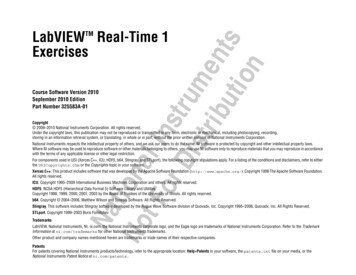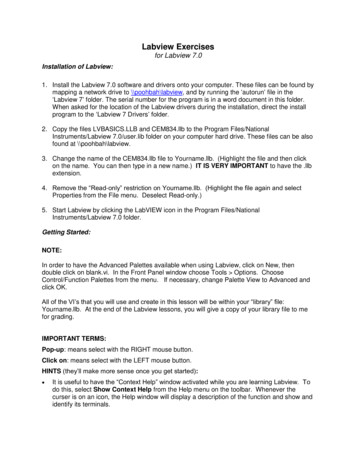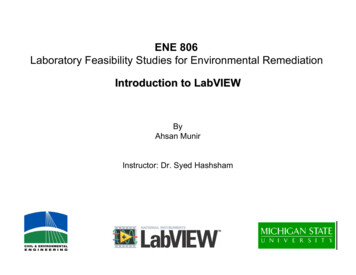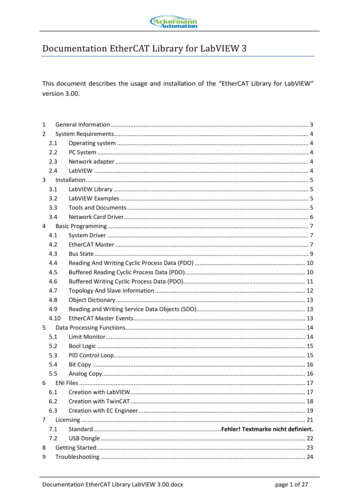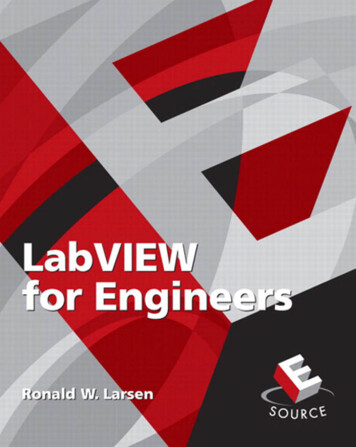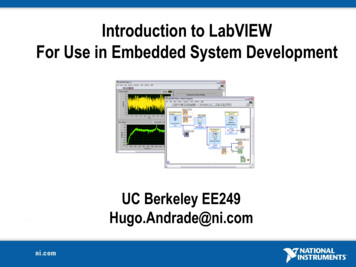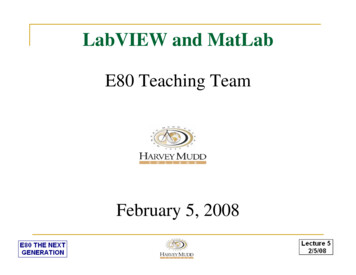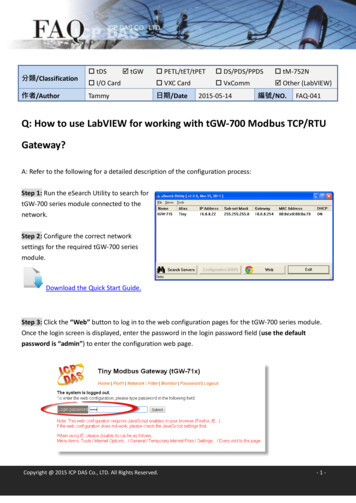
Transcription
分類/Classification作者/Author tDS tGW PETL/tET/tPET DS/PDS/PPDS tM-752N I/O Card VXC Card VxComm Other 41Q: How to use LabVIEW for working with tGW-700 Modbus TCP/RTUGateway?A: Refer to the following for a detailed description of the configuration process:Step 1: Run the eSearch Utility to search fortGW-700 series module connected to thenetwork.Step 2: Configure the correct networksettings for the required tGW-700 seriesmodule.Download the Quick Start Guide.Step 3: Click the “Web” button to log in to the web configuration pages for the tGW-700 series module.Once the login screen is displayed, enter the password in the login password field (use the defaultpassword is “admin”) to enter the configuration web page.Copyright @ 2015 ICP DAS Co., LTD. All Rights Reserved.-1-
Step 4: Click the “Port1” tab to display the Port1 Settings page.Step 5: Select the appropriate Baud Rate, Data Format and Modbus Protocol settings (e.g. 9600, 8N1,Modbus RTU) from the relevant drop down options depend on the Modbus device (e.g., M-7022).Step 6: Download the NI MODBUS Library and decompress it to atemp folder. The NI MODBUS Library can be downloaded from theNational Instruments (NI) web site:http://www.ni.com/example/29756/en/Copyright @ 2015 ICP DAS Co., LTD. All Rights Reserved.-2-
Step 7: Launch the LabVIEW.Step 8: Right click on the Block Diagram to open the Functions Palette.(Or select the “Function Palette” item from the “View” menu.)Step 9: In the Functions Palette, select the “Select a VI ” item Right Click Step 10: Select a “NI Modbus.llb” file which is in self-extracting folder in the “Select the VI to Open” dialogbox. Copyright @ 2015 ICP DAS Co., LTD. All Rights Reserved.-3-
Step 11: Highlight the “MB Ethernet Master Query.vi” and click on the “OK” button. Step 12: Put the icon of the sub-vi to where desired. The simple arguments of a sub-vi are showed in helpwindow.Copyright @ 2015 ICP DAS Co., LTD. All Rights Reserved.-4-
Step 13: Edit the LabVIEW program as below:Copyright @ 2015 ICP DAS Co., LTD. All Rights Reserved.-5-
Step 14: Performing the Modbus TCP to RTU sample program as follows:1. Enter IP Address and TCP Port of remote Modbus slave (e.g. tGW-700).2. 3. Enter Net ID and Modbus Command depend on the remote Modbus slave (e.g., M-7022).4. Click the “Run” button to start test.5. Confirm that the “error out” dialog box is show status information is normal.6. Confirm that the Response Data is correct. NetID Copyright @ 2015 ICP DAS Co., LTD. All Rights Reserved.-6-
Step 5: Select the appropriate Baud Rate, Data Format and Modbus Protocol settings (e.g. 9600, 8N1, Modbus RTU) from the relevant drop down options depend on the Modbus device (e.g., M-7022). Step 6: Download the NI MODBUS Library and decompress it to a temp folder. The NI MODBUS Library can be downloaded from the National Instruments (NI) web .