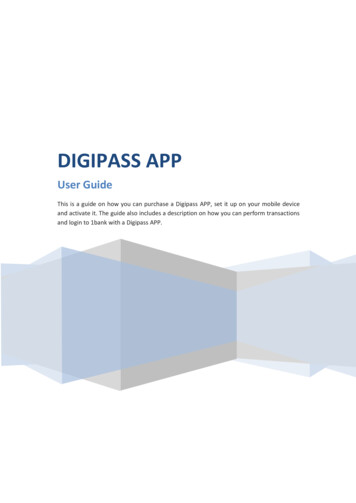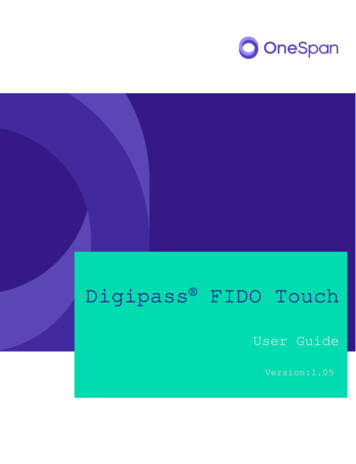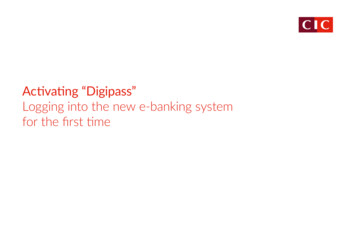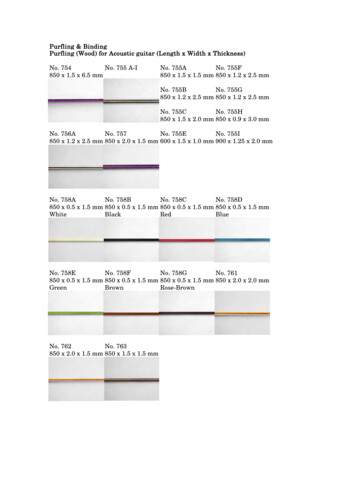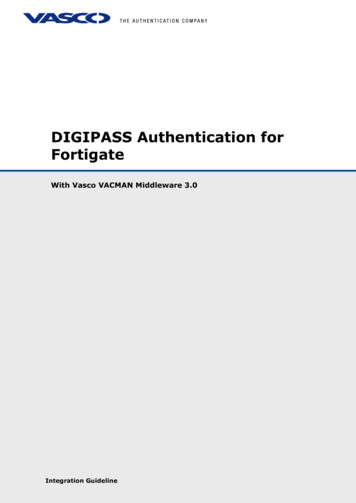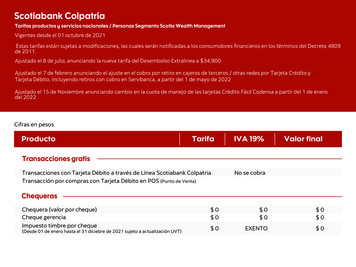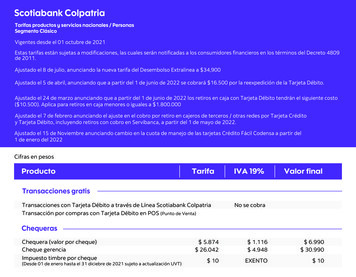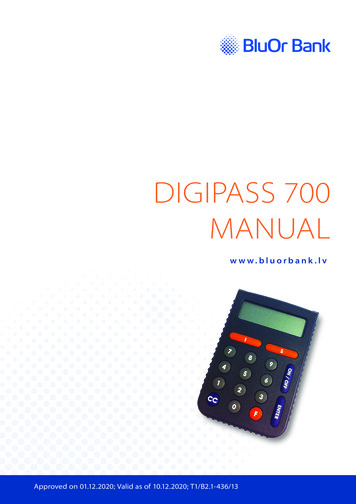
Transcription
DIGIPASS 700MANUALw w w.bluorbank .lvApproved on 01.12.2020; Valid as of 10.12.2020; T1/B2.1-436/13
CONTENTS1.WHAT IS DIGIPASS?. . . . . . . . . . . . . . . . . . . . . . . . . . . . . . . . . . . . . . . . . . . . . . . . . . . . . . . . . . . . . . . . . . 32. KEYBOARD AND MENUS. . . . . . . . . . . . . . . . . . . . . . . . . . . . . . . . . . . . . . . . . . . . . . . . . . . . . . . . . . . . . . 33. USING YOUR DIGIPASS FOR THE FIRST TIME. . . . . . . . . . . . . . . . . . . . . . . . . . . . . . . . . . . . . . . . . . . . . 44. UNIQUE PASSWORD (IDENTIFICATION FUNCTION) . . . . . . . . . . . . . . . . . . . . . . . . . . . . . . . . . . . . . . . . 45. DIGITAL SIGNATURE (SIGNATURE FUNCTION). . . . . . . . . . . . . . . . . . . . . . . . . . . . . . . . . . . . . . . . . . . . . 55.1. SIGNING A PAYMENT ORDER. . . . . . . . . . . . . . . . . . . . . . . . . . . . . . . . . . . . . . . . . . . . . . . . . . . . . . . 56. ADDITIONAL FUNCTIONS . . . . . . . . . . . . . . . . . . . . . . . . . . . . . . . . . . . . . . . . . . . . . . . . . . . . . . . . . . . . . 76.1. CHANGING YOUR PIN. . . . . . . . . . . . . . . . . . . . . . . . . . . . . . . . . . . . . . . . . . . . . . . . . . . . . . . . . . . . . 76.2. CHANGING THE LANGUAGE . . . . . . . . . . . . . . . . . . . . . . . . . . . . . . . . . . . . . . . . . . . . . . . . . . . . . . . 77.WHAT TO DO IN EMERGENCIES? . . . . . . . . . . . . . . . . . . . . . . . . . . . . . . . . . . . . . . . . . . . . . . . . . . . . . . . 88. CURRENCY ISO CODES . . . . . . . . . . . . . . . . . . . . . . . . . . . . . . . . . . . . . . . . . . . . . . . . . . . . . . . . . . . . . . . 89.MESSAGES GENERATED BY THE DIGIPASS. . . . . . . . . . . . . . . . . . . . . . . . . . . . . . . . . . . . . . . . . . . . . . . 9Approved on 01.12.2020; Valid as of 10.12.2020; T1/B2.1-436/13BluOr Bank A S Smilšu iela 6, Rīga, LV-1050, Latvija Registration No. 40003551060 Phone: 371 67 031 333 WhatsApp: 371 26 552 244 E-mail: info@bluorbank.lvPage 2 of 5SWIF T code: CBBRLV22 www.bluorbank.lv
1.WHAT IS DIGIPASS?1.1. The Digipass 700 Electronic Signature Calculator (hereinafter referred to as the Digipass) is meant foryour identification and authorization of your transactions while working with BluOr Bank AS (hereinafterreferred to as the Bank).1.2. Using the Digipass you can generate a unique 9-digit password for your identification (function Identification,see the Unique password section), or a digital signature (function Signature, see the Electronic signaturesection).1.3. The Bank issues the Digipass with English and Latvian interface.2.KEYBOARD AND MENUS2.1. I key – Identification function (see the Unique Password section). This function is used for:2.1.1. Generation of a unique password for obtaining information over the phone;2.1.2. Generation of a unique code for logging into the Internet Bank;2.1.3. Signing of payment orders and cash withdrawal orders if the order amount is less or equal toEUR 5,000 or an equivalent in another currency;2.1.4. Correspondence with the Bank using the Internet Bank;2.1.5. Confirmation of 3D Secure card transactions.2.2. S key – Signature function (see the Digital Signature section) is used for generation of a digital signaturein order to sign:2.2.1. Payment orders, cash withdrawal orders, agreements, and other documents sent to the Bank by mail,using the Internet Bank (as an attachment to a message), or personally submitted to the Bank;2.2.2. Payment orders and cash withdrawal orders entered in the Internet Bank, if the order amount isgreater than EUR 5,000 or an equivalent in another currency.Three-line LCDCryptographic function keys(I)dentification – uniquepassword,(S)ignature – electronicsignatureDigit keysOn / Off keyBack key (return to theprevious menu), Backspace(delete the last symbol) andClear (clear the entire inputfieldEnter keyAdditional function key(BluOr Bank AS phonenumber, interface languagechoice, change of PIN codeApproved on 01.12.2020; Valid as of 10.12.2020; T1/B2.1-436/13BluOr Bank A S Smilšu iela 6, Rīga, LV-1050, Latvija Registration No. 40003551060 Phone: 371 67 031 333 WhatsApp: 371 26 552 244 E-mail: info@bluorbank.lvPage 3 of 5SWIF T code: CBBRLV22 www.bluorbank.lv
2.3. F key - provides access to additional functions of the Digipass (see the Additional Functions section). Inorder to scroll through the menu items, press the «F» key several times; in order to select the necessaryitem, press the «Enter» key. The menu includes the following items:2.3.1. CHANGE PIN ? – change of PIN;2.3.2. GMT DATE – current Digipass date according to Greenwich Mean Time;2.3.3. GMT TIME – current Digipass time according to Greenwich Mean Time;2.3.4. HELPDESK – the Bank’s phone for advice and technical assistance;2.3.5. ENGLISH ? or LATVIAN ? – choice of interface language.2.4. CC key – if you are scrolling through the menu items, this key will take you to the previous menu. Duringdata input you may delete the last symbol by pressing the CC key. In some cases, the СС key clears theentire input field.2.5. Enter key – confirming and entering information in the device.2.6. On/Off key – switching the device on/off.3.USING YOUR DIGIPASS FOR THE FIRST TIME3.1. After the Digipass is switched on for the first time, the following message will be displayed: INITIAL PIN.Enter the initiation code issued by the Bank.3.2. In 1–2 seconds the following message will be displayed: NEW PIN ; you will be prompted to provideyour personal access code or PIN – a number consisting of 6 to 8 digits. Choose a combination ofdigits easy for you to remember yet difficult to associate with you (i.e. do not use your birthday, phonenumber, etc.). Memorize the chosen PIN and enter it into the Digipass, confirm input by pressing the«Enter» key. If the chosen PIN is too simple, the following message will be displayed: WEAK PIN; theDigipass will prompt you to choose a different PIN.3.3. The following message will be displayed: CONFIRM PIN!. Enter the chosen PIN again and press the «Enter»key. If you have entered the chosen PIN correctly, the following message will be displayed: PIN CHANGED!.Never write down your PIN chosen or store it with the Digipass. In case the device is stolen or lost,this will make unauthorized access to your electronic signature easier, because the device’s functionscannot be accessed without entering the correct PIN.DisplayProcedureComments On/Off Switch on the device.INITIAL PIN987654 Enter After the device is switched on for the first time, enter the initiationcode issued by the Bank.NEW PIN 112233 Enter Enter the chosen PIN (6 to 8 digits) and memorize it.CONFIRM PIN!112233 Enter Confirm the PIN.PIN CHANGED!4.Your PIN is set.UNIQUE PASSWORD (IDENTIFICATION FUNCTION)4.1. The unique password generated by the Digipass is intended for your personal identification when youcontact the Bank over the phone, log into the Internet Bank or send messages using the Internet Bank,confirm 3D Secure card transactions, and sign payment orders and cash withdrawal orders if the orderamount is less than or equal to EUR 5,000 or an equivalent in another currency.Approved on 01.12.2020; Valid as of 10.12.2020; T1/B2.1-436/13BluOr Bank A S Smilšu iela 6, Rīga, LV-1050, Latvija Registration No. 40003551060 Phone: 371 67 031 333 WhatsApp: 371 26 552 244 E-mail: info@bluorbank.lvPage 4 of 5SWIF T code: CBBRLV22 www.bluorbank.lv
4.2. In order to generate a unique password, you should switch on the device. For a short time the BALTIKUMSmessage will be displayed, confirming that the Digipass belongs to the Bank. In 1 – 2 seconds the messagewill be changed to YOUR PIN ?. Enter your PIN and press the Enter key.4.3. If the PIN entered correctly, the following message will be displayed: SELECT I S F. Press the I key.4.4. The Digipass will display a unique password allowing to identify your personality.DisplayProcedureComments On/Off Switch on the device.YOUR PIN ?112233 Enter SELECT I S F I PASSWORD123456789Enter your PIN.Select the unique password generation mode.123456789 – unique password for your identification.A unique password is valid for 5 minutes.5.DIGITAL SIGNATURE (SIGNATURE FUNCTION)This function of the Digipass is used to generate a digital signature in order to sign:f Payment orders, cash withdrawal orders, agreements and other documents sent to the Bank by mail, usingthe Internet Bank (as an attachment to a message), or personally submitted to the Bank;f Payment orders and cash withdrawal orders entered in the Internet Bank, if the order amount is greater thanEUR 5,000 or an equivalent in another currency.5.1. Signing a payment order5.1.1. In order to generate an digital signature, you should switch on the device. The BALTIKUMS message willbe displayed briefly, confirming that the Digipass belongs to the Bank. In 1 – 2 seconds the messagewill be changed to YOUR PIN ?. Use the digit keys to enter your PIN and press the Enter key.5.1.2. If the PIN is entered correctly, the following message will be displayed: SELECT I S F. Press the S key.5.1.3. The PAYMENT message will be displayed. Press the Enter key.5.1.4. The AMOUNT message will be displayed. Enter the whole part, i.e. digits before the decimal point (without cents, kopecks, etc.), of the payment or cash withdrawal amount. Press the Enter key.5.1.5. The CURRENCY message will be displayed. Select the appropriate currency code from the table in theCurrency Codes section and enter it into the Digipass. Then press the Enter key.5.1.6. The BENEFICIARY message will be displayed in the display’s top line. By means of digit keys enter thelast 4 (four) digits of the beneficiary account number (in case signing a payment order) or the last 4(four) digits of the payer’s account number (in case of signing a cash withdrawal order), skipping anyletters and non-numeric characters. Press the Enter key.Approved on 01.12.2020; Valid as of 10.12.2020; T1/B2.1-436/13BluOr Bank A S Smilšu iela 6, Rīga, LV-1050, Latvija Registration No. 40003551060 Phone: 371 67 031 333 WhatsApp: 371 26 552 244 E-mail: info@bluorbank.lvPage 5 of 5SWIF T code: CBBRLV22 www.bluorbank.lv
5.1.7. Example:Original account numberEntering the account number into the Digipass0000123452345A000012345SAV214521 (all non-numeric characters are skipped)5.1.8. The DATE message will be displayed in the top line of the screen, and --.--.---- in the the bottom line.Enter the necessary date in the DAY.MONTH.YEAR format and press the Enter key.5.1.9. The SIGNATURE message will be displayed in the display’s top line, with a unique digital signaturegenerated using your account number and data entered – in the display’s bottom line.DisplayProcedureComments On/Off Switch the device on.YOUR PIN ?112233 Enter SELECT I S F S PAYMENT Enter AMOUNT10000 Enter Enter your PIN.Select the electronic signature mode.Enter the payment amount (the whole part only).CURRENCY840 Enter Enter the currency code.BENEFICIARY5678 Enter Enter the last four digits of the beneficiary account number (in caseof signing a payment order) or the payer’s account number (in caseof signing a cash withdrawal order).DATE --.--.----21012016 Enter SIGNATURE876543219Enter the date in the DAY.MONTH.YEAR format.876543219 – your electronic signature for this payment orderIn you need to sign an agreement or a document addressed to the Bank that requires verification, thenenter: The amount (whole part only) specified in the document into the Amount field; The currency code into the Currency field; The last four digits of the account number specified in the document into the Beneficiary field; The date of signing the document into the Date field.If no amount, currency and/or account number is specified in the document, then enter: 0 (zero) into the Amount and/or Currency field,and/or 4 (four) zeroes into the Beneficiary field.Approved on 01.12.2020; Valid as of 10.12.2020; T1/B2.1-436/13BluOr Bank A S Smilšu iela 6, Rīga, LV-1050, Latvija Registration No. 40003551060 Phone: 371 67 031 333 WhatsApp: 371 26 552 244 E-mail: info@bluorbank.lvPage 6 of 9SWIF T code: CBBRLV22 www.bluorbank.lv
6.ADDITIONAL FUNCTIONS6.1. Changing your PIN6.1.1. In order to change the PIN, you need to switch on the device. The BALTIKUMS message will be displayedbriefly, confirming that the Digipass belongs to the Bank. In 1 – 2 seconds the message will be changedto YOUR PIN ?. Enter your PIN and press the Enter key.6.1.2. If the PIN has been entered correctly, the following message will be displayed: SELECT I S F. Press theF key.6.1.3. The CHANGE PIN ? message will be displayed. Press the Enter key.6.1.4. After the Enter key is pressed the NEW PIN message will be displayed and you will be prompted toprovide a new PIN – a number consisting of 6 to 8 digits. Choose a combination of digits that easy foryou to remember but difficult to associate with you (i.e. do not use your birthday, phone number, etc.).Memorize the chosen PIN and enter it into the Digipass, confirm input by pressing the Enter key. Ifthe chosen PIN is too simple or you have already used this PIN before, the following message will bedisplayed: WEAK PIN!6.1.5. The following message will be displayed: CONFIRM PIN!. Enter the chosen PIN again and press the Enter key. If you have entered the code correctly, the following message will be displayed: PIN CHANGED!.Never write down your PIN or store it with the Digipass. In case the device is stolen or lost, this willmake unauthorized access to your digital signature easier because the device’s functions can only beaccessed by entering the correct PIN.DisplayProcedureComments On/Off Switch on the device.YOUR PIN ?112233 Enter Enter your PIN.SELECT I S F F Press the F key.CHANGE PIN Enter NEW PIN 445566 Enter Enter your PIN (6 to 8 digits) chosen and memorize it.CONFIRM PIN!445566 Enter Confirm your new PIN.PIN has been changed.PIN CHANGED!6.2. Changing the language6.2.1. In order to change the interface language, you should switch on the device. The BALTIKUMS messagewill be displayed briefly, confirming that the Digipass belongs to the Bank. In 1 – 2 seconds the messagewill change to YOUR PIN ?. Enter your PIN and press the Enter key.6.2.2. If the PIN is entered correctly, the following message will be displayed: SELECT I S F. Press the F key 5(five) times. The LATVIAN ? message will be displayed, if your present interface language is Englishor ENGLISH ?, if your present interface language is Latvian. Press the Enter key and the interfacelanguage will be changed automatically either to Latvian or English.Approved on 01.12.2020; Valid as of 10.12.2020; T1/B2.1-436/13BluOr Bank A S Smilšu iela 6, Rīga, LV-1050, Latvija Registration No. 40003551060 Phone: 371 67 031 333 WhatsApp: 371 26 552 244 E-mail: info@bluorbank.lvPage 7 of 9SWIF T code: CBBRLV22 www.bluorbank.lv
DisplayProcedureComments On/Off Switch on the device.YOUR PIN ?112233 Enter SELECT I S FFFFFFLATVIAN ?ENGLISH ? Enter 7.Enter your PIN.Press the F key five times.After the Enter key has been pressed, the interface language willbe changed automatically either to Latvian or English.WHAT TO DO IN EMERGENCIES?7.1. In case of malfunction, theft or loss of the Digipass, as well as if the Digipass battery is low, you shouldimmediately contact your Client Relationship manager or call the Bank at 371 67 031 333.7.2. If you have incorrectly entered the PIN three times in a row, the Digipass will be locked for 10 minutes.During this time, the Digipass cannot be used or switched off. After 10 minutes, the following messagewill be displayed: LAST PIN TRY. If you enter an incorrect PIN code for the fourth time (i.e. during the lastattempt), the Digipass will be locked for another 10 minutes. After that, the TOKEN LOCKED message andthe serial number of your Digipass will be displayed. The message will automatically change to UNLOCKCHALL, displaying the challenge code. You will have to contact your Client Relationship manager or callthe Bank at 371 67 031 333 and provide this challenge code in order to receive unlocking code. Havingreceived the unlocking code, press Enter key and, once the UNLOCK RESP message is displayed, enterthe received code and press Enter key to confirm. If the unlock response is entered correctly, you will beprompted to select a new PIN (for detailed information, refer to 3.2-3.4 above). If an unlock response isentered incorrectly, the following message will be displayed: !CHECKDIGIT! Press Enter key and re-enterthe unlock response.8.CURRENCY ISO CODESCurrencyISO codeCurrencyISO GBP826USD840Approved on 01.12.2020; Valid as of 10.12.2020; T1/B2.1-436/13BluOr Bank A S Smilšu iela 6, Rīga, LV-1050, Latvija Registration No. 40003551060 Phone: 371 67 031 333 WhatsApp: 371 26 552 244 E-mail: info@bluorbank.lvPage 8 of 9SWIF T code: CBBRLV22 www.bluorbank.lv
9.MESSAGES GENERATED BY THE on amount stated in the document to be signed (thewhole part only).BENEFICIARYSAŅĒMĒJSLast 4 (four) digits of the beneficiary account number (in caseof signing a payment order) or the payer’s account number (incase of signing a cash withdrawal order).CHANGE BATTJĀMAINA BAT.Battery is low, contact the Bank.CHANGE PIN?MAINĪT PIN?PIN change.!CHECKDIGIT!!CHECKDIGIT!Wrong unlocking code.CONFIRM PIN!ATKĀRTOT PINConfirmation of a new PIN.CURRENCYVALŪTATransaction currency code.DATEDATUMSDate stated in the document to be signed.ENGLISH - ?ENGLISH - ?Choice of interface language (English).GMT DATEGMT DATUMSCurrent Digipass date according to Greenwich Mean Time.GMT TIMEGMT LAIKSCurrent Digipass time according to Greenwich Mean Time.HELPDESKPALĪDZĪBABank’s help phone.INITIAL PINPIRMAIS PINInitiation code issued by a Bank employee.LAST PIN TRYPĒDĒJAIS MĒĢ.Last PIN attempt.NEW PIN JAUNS PINNew PIN.PASSWORDPAROLEUnique password for identification.PAYMENTMAKSĀJUMSSigning a payment order, cash withdrawal order or a letter.PIN CHANGED!PIN MAINĪTSPIN changed successfully.PIN CNG FAILNAV MAINĪTSPIN change failed due to an error.PIN TRIAL 2PIN MĒĢ. 2PIN entry attempt No.2.PIN TRIAL 3PIN MĒĢ. 3PIN entry attempt No.3.SELECT I S FIZVĒLE I S FMain menu.SIGNATUREPARAKSTSYour electronic signature.TOKEN LOCKEDBLOĶĒTSThe device is locked after repeated input of an incorrect PIN.UNLOCK RESP ATBILDE Entering the unlocking code.UNLOCK CHALLPIEPRASĪJUMSUnlock Challenge code to be given to a Bank employee in orderto receive the unlocking code.WEAK PINSLIKTS PINThis PIN is too simple or has been used before.WRONG PINNEPAREIZIWrong PIN.YOUR PIN ?JŪSU PIN ?Entering your PIN.Approved on 01.12.2020; Valid as of 10.12.2020; T1/B2.1-436/13BluOr Bank A S Smilšu iela 6, Rīga, LV-1050, Latvija Registration No. 40003551060 Phone: 371 67 031 333 WhatsApp: 371 26 552 244 E-mail: info@bluorbank.lvPage 9 of 9SWIF T code: CBBRLV22 www.bluorbank.lv
1.2. Using the Digipass you can generate a unique 9-digit password for your identification (function Identification, see the Unique password section), or a digital signature (function Signature, see the Electronic signature section). 1.3. The Bank issues the Digipass with English and Latvian interface. 2. KEYBOARD AND MENUS 2.1.