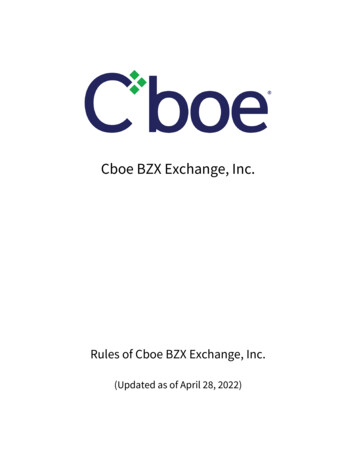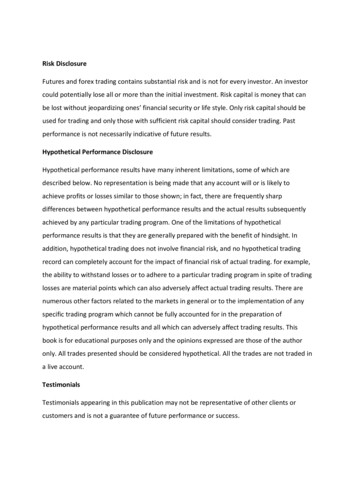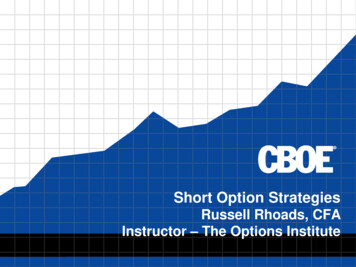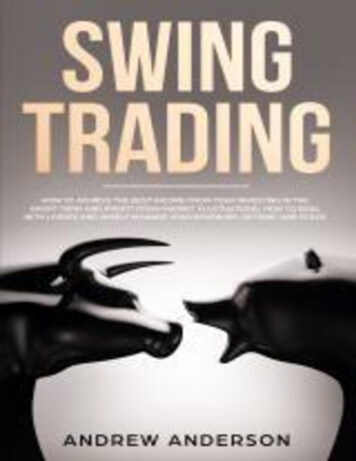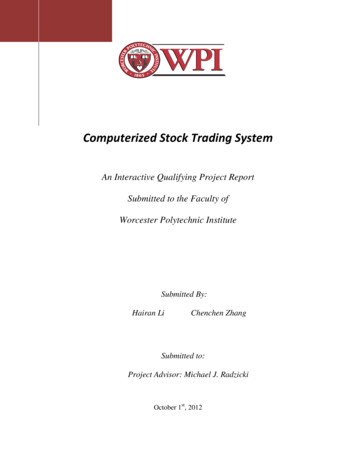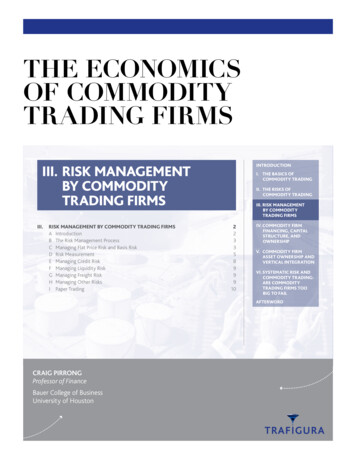Transcription
Cboe NL RM DerivativesTrading ManualVersion 1Date: 6 September 2021
ContentsChapter 1:Options and Futures Simple Book. 61.1Products and Trading Hours . 61.2Execution Priority and Allocation Methods. 6Future Execution Priority and Price/Time Allocation Method. 81.3Priority Overlays . 8Options Priority Overlays . 8Futures Priority Overlays . 91.4Order Types . 9Options Order Types . 9Futures Order Types. 101.5Time in Force (TIF) . 10Options TIF . 10Futures TIF. 101.6Additional Order Handling Instructions. 10Options Order Handling Instructions . 10Futures Order Handling Instructions . 101.7Trading Capacity . 10Options . 10Futures . 111.8Opening Auction . 11Options Opening Auction . 11Futures Opening Auction . 141.9AIM automated improvement mechanism (Options Only). 14Order Entry. 15Simultaneous AIMs . 15Agency Side . 15Contra Side Response (Initiating Participant) . 15Order Entry Validations. 16Order Exposure . 16Response Orders . 162
Unrelated Orders Resting on the Continuous Book. 17Publication of AIM Responses. 17Early Termination . 17Matching and Allocations . 18Priority Quoter Allocations . 191.10Block Trades . 20Options Block Trades . 20Futures Block Trades . 201.11Settlement Calculation . 20Options Settlement Calculations . 20Future Settlement Calculations . 201.12Matched Trade Prevention . 20Options Matched Trade Prevention . 20Futures Matched Trade Prevention . 211.13Risk Controls and Quote Risk Management . 21Options Risk Controls . 21Futures Risk Controls . 221.14Market Data Feeds. 221.15 Market Maker Protections . 22Order Amendments and Cancellation . 22Options Quotes and Market Maker Orders . 22Delay’s Impact to AIM . 22Chapter 2:Options and Futures Complex Book . 232.1Overview. 232.2Complex Order Basics . 23Complex Order Definition . 23Component Ratios . 23Net Price. 23Complex Instruments vs Complex Orders. 232.3Complex Instrument Creation . 23Options Complex Instrument Creation . 233
Futures Complex Instrument Creation . 262.4Complex Book Tick Sizes . 27Options Complex Tick Sizes . 27Futures Complex Tick Sizes . 272.5Complex Order Entry . 27Options Complex Order Entry . 27Futures Complex Order Entry . 282.6Order Validations. 28Options Order Validations . 28Futures Order Validations . 282.7Calculating the Synthetic BBO . 28Options Synthetic BBO . 28Futures Synthetic BBO . 292.8Matching Orders on the Complex Book . 29Options – Matching Orders on the Complex Book . 29Futures – Matching Orders on the Complex Book. 292.9Legging into Individual Series Books . 29Options Legging. 29Futures Legging . 302.10Priority between the Complex Book and Simple Book . 30Options Priority between the Complex Book and Simple Book . 30Futures Priority between the Complex Book and Simple Book . 302.11Posting Orders on the Complex Book . 30Options - Posting Orders on the Complex Book . 30Futures - Posting Orders on the Complex Book . 302.12Pricing Legs on Complex Book Trades . 30Options – Pricing Legs on Complex Book Trades . 30Futures – Pricing Legs on Complex Book Trades . 302.13 Option volatility strategies . 312.14Complex Order Request for Quote (C-RFQ)-(Options Only) . 31Initiating Single-Sided Complex Order RFQs . 314
Responding to C-RFQs . 32Execution and Priority of C-RFQs . 32Early Termination Scenarios . 32Publication of C-RFQ Responses . 32Option volatility strategies . 332.15Complex Automated Improvement Mechanism (C-AIM) – (Options Only) . 332.16Complex Book Opening Process . 33Options – Complex Book Opening Process . 33Futures – Complex Book Opening Process . 342.17Special Order Handling Situations . 34Futures and Options – Special Order Handling . 34Futures – Special Order Handling . 342.18Block Trades . 342.19Complex Risk Controls . 35Options Complex Risk Controls . 35Futures Complex Risk Controls . 352.20Matched Trade Prevention for Complex Orders . 35Options Matched Trade Prevention for Complex Orders . 35Futures Matched Trade Prevention for Complex Orders . 352.21Complex Market Data Feeds. 352.22 Open/Close Indicator for Complex Orders . 362.23 Complex Book Market Maker Protections. 365
Chapter 1:Options and Futures Simple Book1.1 Products and Trading HoursOptions ProductsSpecifications of the available option products are on the Website.Futures ProductsSpecifications of the available futures products are on the WebsiteOptions Trading Hours and SessionsTrading hours are on the Website.Futures Trading Hours and SessionsTrading hours are on the Website.Options Tick IncrementsTick increments are described in the contract specifications on the Website.Orders entered with invalid tick sizes are rejected.Futures Tick IncrementsTick increments are described in the contract specification on the Website.Orders entered with invalid tick sizes are rejected.1.2 Execution Priority and Allocation MethodsOptions Execution Priority and Pro Rata Allocation MethodThe Options Simple Book employs a pro rata allocation method for all products. Incoming ordersexecute against resting orders in the following priority:ooBest priced orders firstDisplayed orders at same price level– Size Pro Rata AllocationFractional contracts that occur as a result of the pro rata allocation are handled in the following manner:oooThe system attempts to round up all fractional contracts that are equal to or greater than ½contract.The system rounds down all fractional contracts that are less than ½ contract.Residual contracts are only assigned to Participants that were rounded down.6
ooParticipants that were rounded up or not rounded at all are not eligible to receive any residualcontracts.Priority for assigning residual contracts to eligible Participants is as follows: Orders with the largest size firstOrders with the earliest timestamp secondExamplesExample 1: Matching Engine Cannot Always Round Up All Participants with Fractional ContractsGreater than ½Assume series trades in 1 cent increments and orders are listed in time priorityBBO:3.00 x 3.10MM1:Buy 100 @ 3.00MM2:Buy 100 @ 3.00MM3:Buy 100 @ 3.00InboundOrd1:Sell 20 @ 3.00Pro Rata Calculation:Total Buy Quantity 300 contractsTotal Sell Quantity 20 contractsMM1 Allocation 20 x (100/300) 6.66 contracts – rounded up to 7 contractsMM2 Allocation 20 x (100/300) 6.66 contracts – rounded up to 7 contractsMM3 Allocation 20 x (100/300) 6.66 contracts – rounded down to 6 contractsMM3 is rounded down due to lowest time priority.Residual Contracts zeroFinal Allocation:MM1 7 @ 3.00MM2 7 @ 3.00MM3 6 @ 3.00Example 2: Matching Engine assigns residual to largest sized order firstAssume series trades in penny increments and orders are listed in time priorityBBO:3.00 x 3.10MM1:Buy 400 @ 3.00MM2:Buy 100 @ 3.00MM3:Buy 100 @ 3.00InboundOrd1:Sell 20 @ 3.007
Pro Rata Calculation:Total Buy Quantity 600 contractsTotal Sell Quantity 20 contractsMM1 Allocation 20 x (400/600) 13.33 contracts – rounded down to 13 contractsMM2 Allocation 20 x (100/600) 3.33 contracts – rounded down to 3 contractsMM3 Allocation 20 x (100/600) 3.33 contracts – rounded down to 3 contractsResidual Contracts 1Residual contract is assigned to MM1 since it has the largest size.Final Allocation:MM1 14 @ 3.00MM2 3 @ 3.00MM3 3 @ 3.00Future Execution Priority and Price/Time Allocation MethodThe Futures Simple Book employs a price/time allocation method for all products. Incoming ordersexecute against resting orders in the following priority:ooBest priced orders firstDisplayed orders at same price level– Time Priority1.3 Priority OverlaysOptions Priority OverlaysBBO Setter priority overlays are supported in the Options Simple Book.BBO Setter Priority OverlayA BBO Setter flag is assigned to orders from Market Makers only, which improve the Bid or Offer on theexchange. The BBO Setter flag persists in the system after prices have improved the Bid or Offer to moreaggressive levels. Orders flagged as BBO Setter receive a priority allocation. Cboe NL sets the priorityallocation at its absolute discretion. Cboe NL publishes the priority allocation percentage on its Website.The BBO Setter allocation is based off the remaining quantity (not original order quantity) of theincoming order when executing at a given price level.The remainder of the BBO Setter’s order (if any) participates in the standard pro rata allocation withother Participants.Orders that were flagged as BBO Setter and are modified to a larger quantity or different price lose theoriginal BBO Setter status for the entire order. Orders that were flagged as BBO Setter and are partiallyexecuted retain the BBO Setter flag on the remaining quantity.8
ExampleExample 1: BBO Setter gets 50% Allocation and Remainder Participates in Pro Rata AllocationAssume series trades in 1 cent incrementsAssume BBO Setter Allocation 50%BBO:MM1:Cust1:MM2:InboundOrd1:Result:1.00 x 1.10Buy 200 @ 1.01 (BBO Setter @ 1.01)Buy 200 @ 1.01Buy 400 @ 1.01Sell 200 @ 1.00InboundOrd1 trades 114 contracts with MM1 @ 1.01InboundOrd1 trades 29 contracts with Cust1 @ 1.01InboundOrd1 trades 57 contracts with MM2 @ 1.01Pro Rata Calculation:Total Sell Quantity 200 contractsTotal Buy Quantity 800 contractsMM1 BBO Setter Allocation 200 x 50% 100 contractsMM1 Allocation 100 x (100/700) 14.285 contracts rounded to 14Cust1 Allocation 100 x (200/700) 28.571 contracts – rounded to 29MM2 Allocation 100 x (400/700) 57.142 contracts – rounded to 57Futures Priority OverlaysNo priority overlays are supported in the Futures Simple Book.1.4 Order TypesOptions Order TypesThe following order types are supported in Options Simple Book:Limit Order:A “limit order” is an order to buy or sell a stated number of Derivatives at a specified price or better.Market Order:A “market order” is an order to buy or sell a stated number of Derivatives at the best price available atthe time of execution.9
Stop-Loss order:A “Stop (Stop-Loss)” order is an order to buy (sell) that becomes a market order when theconsolidated last sale price (excluding prices from complex order trades if outside of the best bid oroffer) for a particular Derivative is equal to or above (below) the stop price specified by theParticipant.Stop-Limit order:A “Stop-Limit” order is an order to buy (sell) that becomes a limit order when the consolidated lastsale price (excluding prices from complex order trades if outside of the best bid or offer) for aparticular Derivative is equal to or above (below) the stop price specified by the Participant.Futures Order TypesThe Futures Simple Book supports Limit Orders, Market Orders and Stop-Limit Orders.1.5 Time in Force (TIF)Options TIFThe Options Simple Book supports the following TIF instructions:ooooooDay – available for trading during trading hoursIOC - Immediate or CancelFill or Kill (FOK) – Similar to IOC but are canceled if the entire order cannot be filled by one ormore resting orders.At the Open (OPG) – Will be canceled if not executed in the opening process.GTC – Will be converted to Day order and are canceled at the end of current trading day.GTD – Will be converted to Day order and are canceled at the end of current trading day. Timemay be specified to allow for cancelation before end of current trading day.Futures TIFThe Futures Simple Book supports the same TIF values as the Options Simple Book.1.6 Additional Order Handling InstructionsOptions Order Handling InstructionsThe Simple Book supports the following order handling instructions:oBook Only – Willing to add or remove liquidity on entryFutures Order Handling InstructionsThe Futures Simple Book supports the same order handling instructions as the Options Simple Book.1.7 Trading CapacityOptionsThe Simple Book supports the following trading capacities:10
oooOwn account (house)Market MakerClientFuturesThe Futures Simple Book supports the same trading capacities as the Options Simple Book.1.8 Opening AuctionOptions Opening AuctionAn opening auction is used for the Options Simple Book opening process at the beginning of RegularTrading Hours (RTH).The following applies in the Simple Book opening auction: Matched Trade Prevention is not in-effect during the matching phase of crossed-book openings.Quote Risk Management Risk Limits are in-effect during the Opening Process. However, risk limittrips during the matching phase of crossed-book series openings do not interrupt the opening ofthat series.RTH Risk Limits are in-effect during the RTH Opening (and during RTH live trading).Opening triggers must be observed in order to initiate the opening process (defined below).The Volume Maximizing Imbalance Minimizing (“VMIM”) algorithm is used to determine theopening price for crossed books, with collars and width checks as defined below.For a period of time during the queuing period, Options Auction Update messages aredisseminated that provide expected opening price, size and imbalance information.Composite Market DefinitionThe term ‘Composite Market’ is used below in the presentation of Opening Information Dissemination,Maximum Width Checks and establishing Opening Collars. The following are the functions of theComposite Market in the opening auction, all of which are described in associated sections of thisdocument: The Composite Market Bid Price is used to look-up Maximum Width and Opening Collar Widthvalues from published parameter tables.The width of the Composite Market is the width against which Maximum Width Checks areapplied.Opening Collars are positioned by centering the Opening Collar Width on the midpoint of theComposite Market.11
Volume Maximizing Imbalance Minimizing (“VMIM”) AlgorithmThe opening price for a series, as well as prices disseminated in Options Auction Update messagesduring the Queuing Period, are computed using the Volume Maximizing Imbalance Minimizing (“VMIM”)algorithm. The VMIM algorithm is summarized as follows:1. Select the price that maximizes the number of contracts matched on the open.2. If there are multiple prices at which the same maximum contracts are matched, select theprice that minimizes the absolute imbalance, which is defined as the cumulative contracts ator above the price to buy minus the cumulative contracts at or below the price to sell.3. If there are multiple prices at which the same maximum contracts are matched and with theequivalent minimized absolute imbalance, and the imbalance is not zero, use the sign of theimbalance to select either the highest of the prices (positive imbalance) or the lowest of theprices (negative imbalance)4. If there are multiple prices at which the same maximum contracts are matched and zeroimbalance, select the price closest to the Volume-Based Tie Breaker, which is set to themidpoint of the opening collar.Queuing Period and Opening Information Dissemination Start TimesThe start of the Queuing Period is the time at which the system begins accepting orders for queuing.Cboe NL publishes information about the start of the Queuing Period and the time at which OptionsAuction Update message dissemination begins on its Website. Cboe NL informs Participants of changesvia a Notice.During a portion of the Queuing Period, Options Auction Update messages are disseminated withinformation regarding expected opening price, size and imbalances. The table below presents fields ofthe Options Auction Update message:FieldDescriptionAuction-Only PriceUncollared VMIM price computed on the queuing book only.Reference PriceCollared VMIM price computed on the queuing book only.Reference Price is zero if there is no crossing interest within the opening collars and/or thecollar reference price cannot be calculated (i.e. there is no composite market or the compositemarket is crossed).Indicative PriceCollared VMIM price computed on the combined queuing book and the continuous book. Foropening scenarios that do not include a continuous book trading (i.e. Proprietary products) theIndicative Price and the Reference Price are identical.Indicative Price is zero if there is no crossing interest within the opening collars and/or the collarreference price cannot be calculated (i.e. there is no composite market or the composite marketis crossed).Buy ContractsCumulative Buy contracts at the Indicative Price and above.If Indicative Price is zero and Auction-Only Price is non-zero, then the Buy Contracts iscalculated from the perspective of the Auction-Only Price.12
Sell ContractsCumulative Sell contracts at the Indicative Price and below.If Indicative Price is zero and Auction-Only Price is non-zero, then the Buy Contracts aredisplayed from the perspective of the Auction-Only Price.Opening ConditionIndication of the state of the opening process. “Would open” indicates that width checks andcollars do not prevent opening. “Need quote to Open” indicates that the width check failed andthe opening does not occur until the relevant market width narrows. “Crossed CompositeMarket” indicates that the Composite Market is crossed, which is a condition under which seriesdoes not open.Composite Market BidPriceBid price of the prevailing Composite Market.Composite Market OfferPriceOffer Price of the prevailing Composite Market.Opening Price and SizeAt the conclusion of a successful series opening an Auction Summary message is disseminated withsummary trade information. The fields include the Auction Type, Price, and Contracts executed in therelated Opening.Maximum Width ChecksMaximum Composite Width (“MCW”) checks are applied to all Option openings. MCW checks prevent agiven series from opening if the best available Composite Market (“CM”) for the series is too wide.Further, a series does not open if the CM is crossed (i.e., CM Bid is greater than CM Offer).A series does not open if the CM is crossed. If a crossed CM exists an Options Auction Update message isdisseminated with an Opening Condition value of “C”, indicating “Crossed Composite Market”.On width check failure an Options Auction Update message is disseminated with an Opening Conditionvalue of “Q”, indicating “Need quote to open”. The system periodically retries series openings until thewidth check succeeds.If the CM is wider than the MCW, a series still opens as long as all of the following conditions exist: There are no quotes/orders that lock or cross wit
Trading Manual Version 1 Date: 6 September 2021 . 2 Contents . o Day - available for trading during trading hours o IOC - Immediate or Cancel o Fill or Kill (FOK) - Similar to IOC but are canceled if the entire order cannot be filled by one or more resting orders.