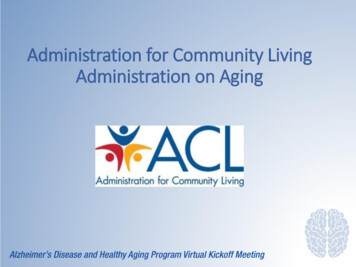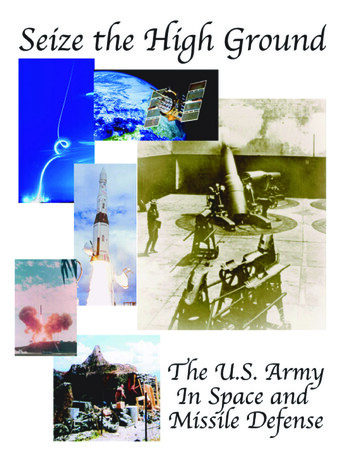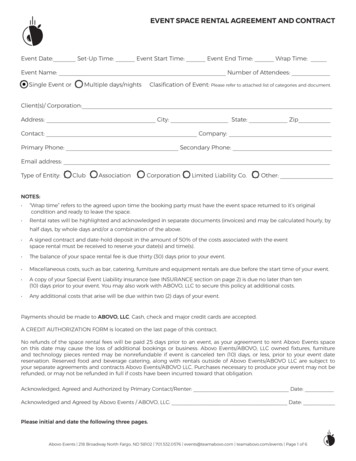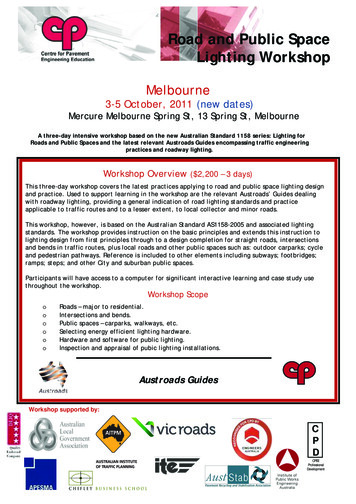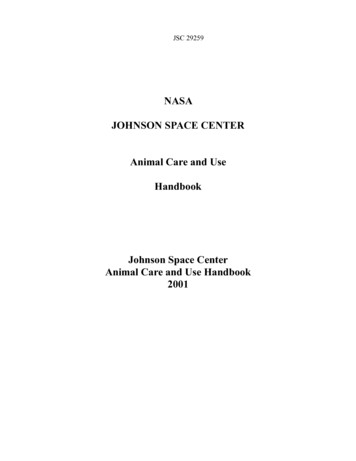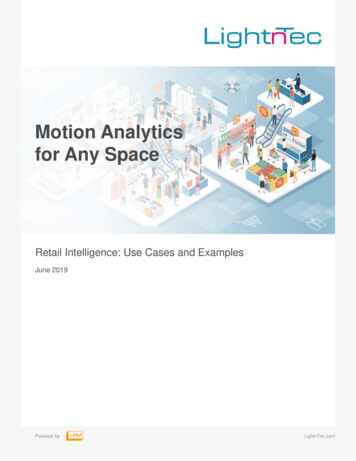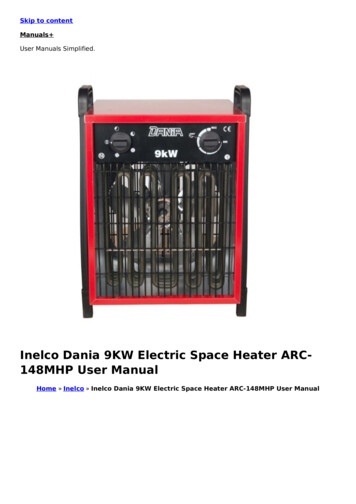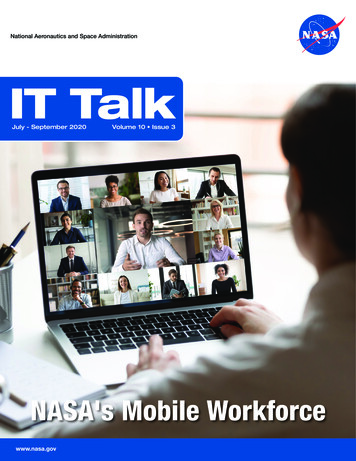
Transcription
National Aeronautics and Space AdministrationIT TalkJuly - September 2020Volume 10 Issue 3NASA's Mobile Workforcewww.nasa.gov
IT TalkJul - Sep 2020Volume 10 Issue 3Office of the CIONASA Headquarters300 E Street, SWWashington, D.C. 20546Chief Information OfficerJeff Seaton (Acting)Editor & Publication ManagerEldora ValentineGraphic & Web DesignerMichael PorterfieldCopy EditorMeredith IsaacsIT Talk is an official publication of theOffice of the Chief Information Officerof the National Aeronautics andSpace Administration, Headquarters,Washington, D.C. It is publishedby the OCIO office for all NASAemployees and external audiences.For distribution questions or tosuggest a story idea, email:eldora.valentine-1@nasa.govTo read IT Talk online visit:www.nasa.gov/offices/ocio/ittalkFor more info on the OCIO:v www.nasa.gov/offices/ociov inside.nasa.gov/ocio(Internal NASA network only)v www.nasa.gov/open/www.facebook.com/NASAcioIn this Issue3Message Fromthe NASA CIO5Teams ProductUpdates6Protecting NASA’s MissionDuring the COVID-19Pandemic9Return to WorkOutlook10CONNECT: ContinuallyEnhancing the VPN Serviceto Keep NASA Teleworking
Message from the NASA CIOIt is no secret that these past few months have been challenging for NASA and ouremployees, who are dealing with the COVID-19 pandemic. NASA is leading theway in the Federal Government for telework during this period. Since mid-March2020, more than 90 percent of our workforce has been teleworking—and doing sovery effectively. NASA’s success in this remote work environment is largely due tothe ongoing efforts of team members in the Office of the Chief Information Officer.We have been able to provide our customers with secure, effective, and reliable ITcapabilities. Those who are working from home have found tools and strategies toboost collaboration and work satisfaction.In this issue, we will explore how NASA has been successfully keeping science andexploration missions going strong. None of this would be possible without our communication infrastructure, including our virtual private network (VPN), which createsa secure tunnel to connect each of us to the NASA network and our onsite systemsand applications.Getting to Know Jeff Seaton1.What does Jeff like to do in his spare time?Jeff likes to spend free time outdoors—hiking,kayaking, orienteering, and adventure racing. Lastyear, he spent 5 days with his son hiking from theGrand Canyon South Rim to the North Rim and backagain.2.Who does Jeff like to hang out with daily? Jeffhas two dogs who are his hiking buddies—a 13-yearold rescue named Jill and a 1-year-old rescue namedWatson.3.What is Jeff’s favorite thing to do to mellowout? Jeff enjoys playing the guitar (although notvery well!) and just about any acoustic music.4.What is Jeff’s favorite attire while workingfrom home during COVID-19? Jeans and aT-shirt.5.What keeps Jeff up at night? Nothing—becausehe is too exhausted at the end of every workday.We will also look at how our IT security efforts are keeping NASAsafe from cybercriminals. An arsenal of effective processes andautomated tools is in place to protect NASA’s data and systems.In this remote work environment, many Federal agencies andcompanies are seeing an uptick in cyber-attacks. NASA is no different. Hackers are trying their best to gain access to our systemsand networks; but having solid policies in place around loginpractices, approved software, mobile devices, and much morehas helped to combat these attacks.And finally, we will show you how NASA’s can-do spirit helped inthe creation of 3D-print respirators to help protect people fromCOVID-19 infections. The team used inexpensive and widelyavailable materials and 3D printers so that people across theworld could print their own respirators to avoid COVID-19 contamination.This issue is filled with many inspiring stories that highlight thegreat work being done in our IT community at NASA. I want toextend my sincerest thanks to the OCIO team for its continuedsupport and commitment to working together and caring for oneanother while making the NASA IT environment even stronger andkeeping the Agency going during these challenging times.With gratitude,Jeff SeatonNASA Chief Information Officer (Acting)NASA OCIO IT Talk Jul - Sep 20203
NASA Communications and CollaborationServices During COVID-19 TeleworkingBy Daniel Horton, End User Services Program Office (EUSO), and Sylvester Placid,Communications Program (CP), Marshall Space Flight Center With the unprecedented increase intelework and remote collaborationduring the global COVID-19 pandemic,Internet Service Providers (ISPs) andcellular network providers are experiencing a surge in network utilizationfrom users working from home. Office 365: This set of tools has everything you need to work anytime,anywhere, on any PIV-enabled device. Read more on how to collabo- rate with colleagues using Office365 at EUSO’s Resource Page.Instant Meeting: Telephoneconference lines continue to beavailable to the NASA community.If you receive a busy signal while attempting to dial in to a teleconference using the Instant Meeting tollfree number (1-844-467-6272), usethe toll number (720-259-6462) andenter the same meeting passcode.Webex: Use the “call me” function inWebex Meeting Center if your meeting will be held within Webex. Thisfunction will call any phone numberyou choose, allowing you to join your meeting’s audio without tyingup NASA’s conference lines or incurring any additional cost to NASA—so it is strongly recommended.Jabber: If your Center has authorized the use of Jabber, use thisservice in place of your home orcell phone to make and receivecalls and to listen to your NASAvoicemail.NASA employees may experience poorinternet or cell phone performance dueto this significant increase in networktraffic. This may result in audio delays,choppy video, or dropped calls whenIf you continue to experience issues,attempting to join audio or video meet- here are some tips for improving yourings using NASA-authorized tools.performance at home:Here are tips for using NASA communi- cations and collaboration services whileteleworking: 4Microsoft Teams: Use the computer audio calling capability inMicrosoft Teams with or without aheadset. More tips for using Teamsare available on EUSO’s WorkingRemotely Guide and Teams Resources page. www.nasa.govDirect Connection: For desktopcomputers and laptops with adocking station or built-in ethernetport, connect your NASA computerdirectly to the ethernet port on yourrouter instead of utilizing Wi-Fi.Direct, wired connections can bemore reliable and faster than wireless networks. and that your home office is located within proximity to your router.Modem/Router Software: Checkthe software on your modem orwireless router to ensure that it isup to date. An update could beavailable that can resolve any networking issues.Bandwidth Usage: Try to coordinate internet use among your familymembers during work hours. Heavynetwork utilization from videostreaming services (Netflix, Hulu,etc.) and gaming services (PlayStation Network, Xbox Live, etc.) candegrade the performance of yournetwork and affect your audio andvideo calls.Large File Downloads: Manymodern devices like video gameconsoles or TV-connected devicescan download games, movies, orsoftware while they are in a rest orsleep mode. Check your settings toensure that they are not using yourbandwidth during work hours.Hard Drive Space: Did you knowthat an emptier hard drive can runfaster? A nearly full hard drive willhave much slower write operationsand will slow your computer downsignificantly. Keeping your harddrive relatively empty with fewerfiles will allow your machine to access information much faster. Readmore on EUSO’s Tech Tips article.If you experience persistent issues withNASA communications and collaboration services, please contact the Enterprise Service Desk (ESD):https://esd.nasa.gov/esdportalWireless Router Location: Ensure 1-877-677-2123 (1-877-NSSC123),that your wireless router is placedOption 2in a central location in your home
’s New Cloud Backup Service MakesSecuring Your Files Easier Than EverBy Daniel Horton, Communications Strategist, End User Services Program Office, Marshall Space Flight CenterEvery day, we are working on criticalfiles stored locally on our machines.From documents to drawings, videos,and more, many of us have gigabytesof important work stored locally that wemust constantly access. Backing thesefiles up should be a consistent part ofour daily routines to ensure we alwayshave access to the information we need.Introducing Druva inSyncOver the past few months, the EndUser Services Program Office (EUSO)has been working to implement a newCloud Backup Service. This solutionutilizes Druva inSync, a new tool thatwill make backing up your importantdata as seamless and easy as possible.From the installation to the backup itself,the process is simple. The data on yourmachine will be backed up to a securecloud, where it will remain available foryou to access should there be a need.information about the date the tool willbe installed as well as several resources to get you started.does not back up virtual or externaldrives. The user is responsible forbacking up their virtual and externaldrives using their own tool; otherwise,When the new backup tool is ready for they would need to move files to anyour machine, the only action you willinternal drive to be backed up byneed to take is to make sure your com- Druva. It also does not back up a user’sputer is connected to the NASA VPNOneDrive cloud files, which are alreadyfor the Druva client installation. After the backed up in the Microsoft cloud.client installation completes, VPN connection is not required to complete your Cloud Backup Tools and Resourcesbackup. All of the data on your localThe Druva inSync tool offers a preferhard drive will be uploaded to the cloud. ence pane to check on the status ofThis process could take up to 6 hours, your current upload as well as your filesdepending on the size of your files and stored in the cloud. For more informayour local connection. You will still betion on how to use these tools, checkable to use your machine as usual while the Cloud Backup Service Installationthis process occurs in the background. article on the EUSO website.Regular Backups to the CloudFollowing the first backup, the contentsof your local hard drive will continue tobe backed up to the cloud regularly. Tomake the process simpler and to saveHow Cloud Backup Worksbandwidth, only new and changed filesThe Cloud Backup Service is currently will be part of these routine backups.rolling out on a Center-by-Center basis. VPN is not required for these incremenWhen it is time to install the tool ontal backups.your machine, you will receive an e-mailahead of time letting you know. LookIt is important to note that only localout for this message, as it will containhard drives will be backed up. DruvaFor more information on the featuresand functionality of the Cloud BackupService, User Guides and FAQs areavailable now to help you get up tospeed.At EUSO, we understand that data isparamount to NASA’s mission, and weare providing this new cloud-basedbackup solution to improve upon existing backup capabilities and supportmission success!TEAMS Product UpdatesBy Shaina Strom, Communications Specialist, End User Services Program Office, Marshall Space Flight CenterMicrosoft 365 is changing how we collaborateacross NASA, and Teams functionality isgrowing. Designed to elevate work life,Teams works persistently to keep missioncritical conversations at your fingertips.NASA users can bookmark and check outthe O365 Support Portal and EUSO Newsfor updates on features and functionalityto stay ahead of changing technologies. screens, and track all notifications.Is currently available through NASAfor iPhone and Android users.Teams Audio Automatically adds a dial-in number andunique meeting code to Teams meetings. Requires only the meeting organizerto have a license in order for allparticipants to use the functionality.Teams Mobile App Delivers full desktop functionalityEnhancementsto your phone. Private Channels: Segment your team into Allows users to join meetings, view sharedsmaller, more effective conversations. Background effects: Change yourbackground so the focus stays on you.Hand raising: Raise your handduring Teams meetings to notifyothers that you have input.Read receipts: Notify senders when theirmessages have been read by recipients.Coming Soon Attendance reporting: Nevertake roll call again with reportsthat document participants. Pop-out chats: Pull individualchats into their own windows.NASA OCIO IT Talk Jul - Sep 20205
Protecting NASA’s Mission by Staying Up to Date onSecurity Patching During the COVID-19 PandemicBy Jonathan Kaldani, IT Security Specialist, Ames Research CenterAs you may have heard, there has beena significant increase in cyber-attacksagainst Government agencies, personnel, systems, and networks during theCOVID-19 pandemic. These maliciouscyber-attacks are coming from cybercriminals and Advanced PersistentThreats (APTs). Fortunately, there aresome measures that can be taken toprevent successful malicious cyberattacks against Government networks,and one of the most important measures is staying up to date on securitypatching.quality of life here on Earth. We must always protect the research we do withinthe Agency by implementing propersecurity measures such as patching. Forexample, consider this situation: Imagine you did not keep current with security patches, and a malicious attacker,through your unpatched system, wasable to compromise a system on NASA’snetwork. From there, they would be ableto move laterally across the network andcause damage in various ways.Another reason to apply appropriatesecurity patches during this time of COSecurity patches address vulnerabiliVID-19 is due to the increase of teleworkties in the software that cybercriminals across the Agency. An attack on themight use to gain unauthorized access availability of NASA’s IT systems couldto your device and your data.1 A prime, cause a serious disruption of work. Inwell-known example of malware thatanother scenario to consider, if a malishows the need to keep your systemcious attacker were to successfully gainpatching current is WannaCry. Thisunauthorized access on NASA’s net2017 ransomware attack affectedwork, they could steal scientific researchhundreds of thousands of computerand proprietary data. Years of worksystems across hundreds of countries could be stolen and used to save sigthroughout the world. All users had tonificant research cycles and money fordo to prevent system compromise was a nation in competition with Americanto patch their computers. Two months aerospace interests. Another possibilitybefore the WannaCry attack started,is taking our good research and ruiningMicrosoft released a patch that fixedits integrity; changing one digit in thethe vulnerability. This attack should not findings would be all it would take tohave affected any users. However, be- damage NASA’s mission, the safety ofcause users did not apply the security its people, and our international repupatches addressing the vulnerabilities, tation. Imagine a scientist or engineerthey were susceptible to the attack.performing years of hard work only tohave it be stolen by an APT or to haveIt is critical to always consider thethe data tampered with, destroying itsimpact that information security has on integrity and wasting years of hard work.NASA’s operations and its mission. We It would be devastating to our scientificat NASA are doing amazing work adcommunity and to NASA.vancing science, space exploration, and16Source: tchwww.nasa.govAt NASA, we are all passionate aboutthe work we do. We are at a historictime as the Agency begins the Artemisprogram, which aims to land the firstwoman and next man on the Moon by2024. Then we will use what we learnon and around the Moon to take thenext giant leap—sending astronautsto Mars! It is a very exciting time at theAgency, with many nations and nefarious actors wanting to leapfrog us andruin our significant programs. To protect NASA’s Artemis mission, we mustall do our part to safeguard and ensurethe security of NASA’s IT systems.Security does not slow down or blockNASA’s research; rather, it is a businessenabler. It ensures the confidentiality, integrity, and availability of NASA’sdata. It enables us to continue doingthe great work that we do across theAgency in a secure manner. To do this,we can work with our IT and Information Security personnel in a timely manner, ensuring that appropriate securitypatches are applied and other securitymeasures are taken—because NASA’smission is depending on it!
JSC Telework Success StoriesBy Nathan Cranford, HRP Communications Specialist, Johnson Space CenterOn March 18, Johnson Space Center (JSC) employees and contractorsbegan mandatory telework due to theCOVID-19 pandemic. The Agency hadinstructed workers to telework in thepast due to other emergencies, butCOVID-19 has been an unprecedentedsituation. Here are a few successstories about how the InformationResources Directorate (IRD) has beenhelping the JSC workforce make a successful transition from working onsiteto working at home.Office 365Office 365 tools like Microsoft Teamshave been pivotal to continuing business operations at JSC. “We actuallystarted using Microsoft Teams rightbefore this all went down,” said Victoria Govreau, IRD customer supportanalyst. “It was a blessing because weweren’t going in blind.”IRD made training programs likeTeams 101 available to teach employees how to use the software. Theyalso added a Telework Ready channel to a Microsoft Team, where userscan discuss and develop solutions forissues they experience while workingremotely.Wiki EntriesIRD wiki entries that explain how toperform various tasks remotely havebeen beneficial during the COVID-19pandemic as well. “Some people liketo do things on their own,” Govreausaid. “The wikis provide instructionsfor where to get things [and] how toget things as well as NASA rules andregulations.”Knowledge articles, provided by theFor more information about IRD serEnd User Services Program Officevices and support, visit https://ird.jsc.(EUSO), offer additional self-servicenasa.gov/.tools to be leveraged by the mobileworkforce in quarantine. Subject matterexperts, including the IRD team, keepthe articles up to date and cover various IT-related topics.Gilruth CenterWhile IRD has been assisting customers who are working remotely, theGilruth Center opened its doors fortechnical issues that are best dealt within person by appointment.“IRD worked closely with the organization that manages the logistics of theGilruth Center to secure a safe spacefor our NASA End-user Services andTechnologies, or NEST, contractors andJSC employees,” said Kelly Foote, IRDcustomer relationship manager. “Theywere able to get support and equipment to continue our NASA business.”Jaumarro Cuffee, IRD communicationsstrategist, using Microsoft Teams todiscuss a technical issue with customerrelationship managers and configuration management leads.(Photo credit: Jaumarro Cuffee, IRDcommunications strategist)LaptopsJSC’s embracement of laptops withremote access made it easier for manyemployees to work from home too.“Over time, it has become evident thatthe laptops are a better fit functionallyfor teleworking [and] current laptopmodels can support more technicallychallenging projects,” Foote said.For employees who had been using adesktop onsite, the Agency providedthem with loaner laptops or allowedthem to bring their desktops home.IRD also enabled many internships tocontinue by assisting with the shipmentof JSC laptops and other equipment tointerns across the country.Destiny Ballroom of the Gilruth Centerbeing set up to accommodate IT support by appointment for JSC duringN
Introducing Druva inSync Over the past few months, the End User Services Program Office (EUSO) has been working to implement a new Cloud Backup Service. This solution utilizes Druva inSync, a new tool that will make backing up your important data as seamless and easy as possible. From the