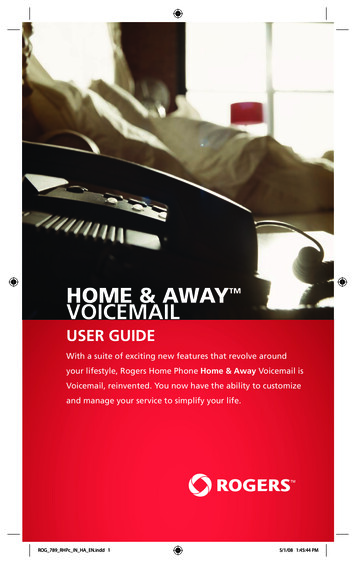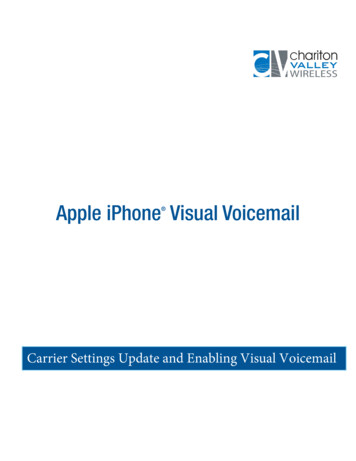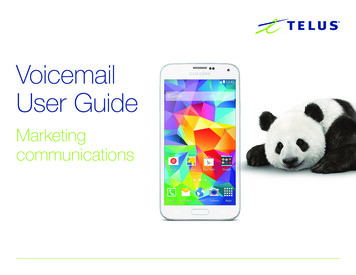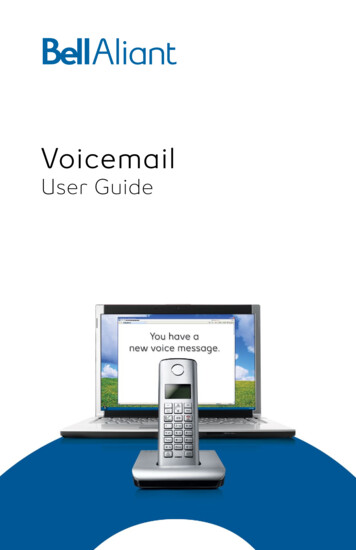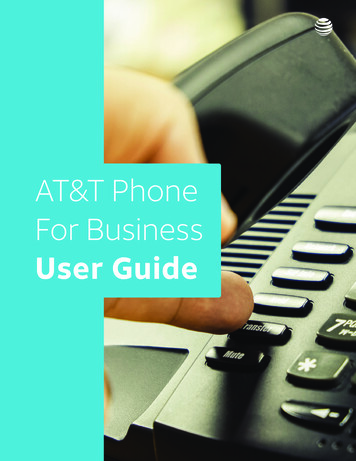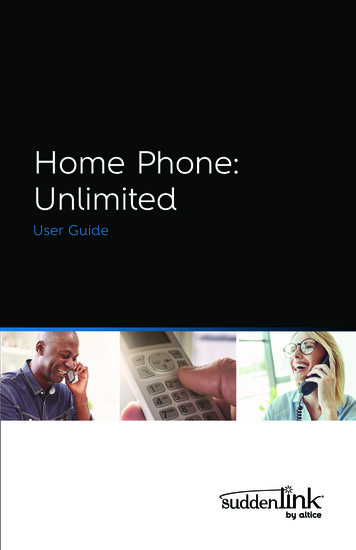Transcription
C H A P T E R13Configuring Voicemail, Conferencing, and OtherFeatures for Cisco Unified PersonalCommunicatorJune 4, 2013This chapter includes the information required to configure Cisco Unified Personal Communicatorfeatures. For information specific to Cisco Jabber clients, such as Jabber for Windows, see theappropriate client documentation below: Cisco abber.html Cisco Jabber for 511/index.html Cisco Jabber for index.html 678/index.html s11763/index.html /index.html 96/index.html 6/index.html Video for /ps11328/index.html Web index.htmlIf you want to continue with information specific to Cisco Unified Personal Communicator, proceedwith the contents in this chapter: About Secure Voicemail Messaging, page 13-2 How to Configure Voicemail Servers for Cisco Unified Personal Communicator, page 13-4 How to Configure Conferencing Servers for Cisco Unified Personal Communicator, page 13-12 (Cisco Unified Personal Communicator Release 8.x) Creating Audio Profiles on Cisco UnifiedPresence, page 13-23 Configuring CCMCIP Profiles for Cisco Unified Personal Communicator Release 8.x, page 13-24 About Configuring Third-Party Clients on Cisco Unified Presence, page 13-26 (Cisco Unified Personal Communicator Release 8.5) How to Use Cisco Unified PersonalCommunicator as a Desktop Agent, page 13-26 (Cisco Unified Personal Communicator Release 8.5) Distributing HTML Files for Display in theCisco Unified Personal Communicator Window, page 13-29Deployment Guide for Cisco Unified Presence Release 8.613-1
Chapter 13Configuring Voicemail, Conferencing, and Other Features for Cisco Unified Personal CommunicatorAbout Secure Voicemail Messaging About Migrating Users from Cisco Unified Personal Communicator Release 7.x to Cisco UnifiedPersonal Communicator Release 8.x, page 13-30 How to Update User Configuration After Deploying Cisco Unified Personal Communicator,page 13-30About Secure Voicemail Messaging Secure Voicemail Messaging on Cisco Unity Connection, page 13-2 Secure Voicemail Messaging on Cisco Unity, page 13-2 Secure Voicemail Messaging Configuration, page 13-3Secure Voicemail Messaging on Cisco Unity ConnectionIn Cisco Unity Connection, when a user sends a message, class-of-service settings determine thesecurity level of the message. When a user marks a message as private, Cisco Unity Connectionautomatically marks the message as secure.Cisco Unity Connection provides audio for secure voicemail messages through a special IMAP port,port 7993. This port requires Transport Layer Security (TLS). Cisco Unified Personal Communicatoruses this port to access, download, and play the secure message.For information about installing and configuring secure message features on Cisco Unity Connection,see the Cisco Unity Connection documentation.Related Topics See the Cisco Unity Connection Security Guide at the following d maintenance guides list.html Secure Voicemail Messaging Configuration, page 13-3Secure Voicemail Messaging on Cisco UnityCisco Unity uses public-key cryptography to send secure messages. Each Cisco Unity server in thenetwork has a public key and a private key. The public key for each server is stored in the Cisco Unitydatabase and is shared through Active Directory with other Cisco Unity servers in the network.The Cisco Unity server generates new session keys daily. The server uses the session key to encrypt thevoice mail, and to control the age of messages. Users cannot play messages that are encrypted with keysthat are older than the age policy allows.Cisco Unity uses Microsoft Exchange to store secure messages. You configure all subscriber mailboxeson these message store servers. Cisco Unified Personal Communicator connects to the message store andperforms the following actions:1.Uses IMAP to download the message from Exchange.2.Determines if the message is encrypted.3.If the message is not encrypted, Cisco Unified Personal Communicator plays the message.4.If the message is encrypted, the following happens:Deployment Guide for Cisco Unified Presence Release 8.613-2
Chapter 13Configuring Voicemail, Conferencing, and Other Features for Cisco Unified Personal CommunicatorAbout Secure Voicemail Messaginga. Cisco Unified Personal Communicator extracts the encrypted session keys from the .wav file forthe message.b. Cisco Unified Personal Communicator submits the keys to the Cisco Unity server.c. The Cisco Unity server tries to decrypt the session keys. The server uses the private keycertificates in the Cisco Unity database.d. If the Cisco Unity server decrypts the session key, Cisco Unified Personal Communicator usesthe key to decrypt the message, and plays the messages to the user.Related Topics See the Cisco Unity Security Guide with Microsoft Exchange at the following /ps2237/prod maintenance guides list.htm Configuring Cisco Unity Servers, page 13-6Secure Voicemail Messaging ConfigurationThe required configuration is different, depending on what type of secure messaging you want toconfigure:Table 13-1NoteSecure Messaging Type ActionMenu pathSOAPMake sure that the web service port andprotocol are configured. You configurethe web service port and protocol whenyou specify the voicemail server nameand address.Cisco Unified PresenceAdministration Application Cisco Jabber VoicemailServerIMAPMake sure that the IMAP port andprotocol are configured. You configurethe IMAP port and protocol when youspecify the mailstore server name andaddress.Cisco Unified PresenceAdministration Application Cisco Jabber MailstoreCisco Unity requires SOAP configuration for secure messaging. Cisco Unity Connection does notrequire SOAP configuration for secure messaging.Related Topics See the Cisco Unity security guide with Microsoft Exchange at the following /ps2237/prod maintenance guides list.html Configuring Cisco Unity Servers, page 13-6 Configuring Voicemail Server Names and Addresses on Cisco Unified Presence, page 13-9 Configuring Mailstore Server Names and Addresses on Cisco Unified Presence, page 13-9Deployment Guide for Cisco Unified Presence Release 8.613-3
Chapter 13 Configuring Voicemail, Conferencing, and Other Features for Cisco Unified Personal CommunicatorHow to Configure Voicemail Servers for Cisco Unified Personal CommunicatorHow to Configure Voicemail Servers for Cisco Unified PersonalCommunicatorNote Configuring Cisco Unity Connection Servers, page 13-4 Configuring Cisco Unity Servers, page 13-6 Configuring Voicemail Server Names and Addresses on Cisco Unified Presence, page 13-9 Configuring Mailstore Server Names and Addresses on Cisco Unified Presence, page 13-9 Creating Voicemail Profiles on Cisco Unified Presence, page 13-11Before you perform the tasks described here, make sure that you fully integrate Cisco Unified PersonalCommunicator with Cisco Unified Communications Manager and Cisco Unified Presence.Configuring Cisco Unity Connection ServersCisco Unity Connection provides Cisco Unified Personal Communicator users with the ability to view,play, sort, and delete voicemail messages from the Cisco Unified Personal Communicator interface.Before You Begin Install and configure a supported release of Cisco Unity Connection. Integrate Cisco Unified Communications Manager and Cisco Unity Connection. Both servers mustbe installed and running to configure voicemail ports.ProcedureStep 1Step 2Step 3Set up a new or existing class of service in Cisco Unity Connection Administration to enable InternetMail Access Protocol (IMAP) client access to voice messages.a.Expand Class of Service in the section on the left-hand side.b.Select Class of Service.c.Select the display name of the applicable class of service in the Search Results table, in the SearchClass of Service window.d.Check Allow Users to Use Unified Client to Access Voice Mail, under Features.e.Check Allow Users to Access VoiceMail Using an IMAP Client, under Licensed Features. Thenselect Allow Users to Access Message Bodies.f.Select Save.Configure the user: If the users are existing Cisco Unity Connection users, add them to the Cisco UnifiedCommunications Manager database and to Cisco Unified Presence. Proceed to Step 4. If the user is a new Cisco Unified Personal Communicator user, add the user to Cisco UnifiedCommunications Manager database, Cisco Unity Connection, and to Cisco Unified Presence.Create a Connection user account on the Cisco Unity Connection server with a voice mailbox for eachCisco Unified Personal Communicator user.Deployment Guide for Cisco Unified Presence Release 8.613-4
Chapter 13Configuring Voicemail, Conferencing, and Other Features for Cisco Unified Personal CommunicatorHow to Configure Voicemail Servers for Cisco Unified Personal CommunicatorNoteStep 4Step 5Step 6The user ID in Cisco Unity Connection does not need to match the user ID in Cisco Unified Presence orin Cisco Unified Personal Communicator. Cisco Unified Personal Communicator has an independentvoicemail ID, which is set in the application Preference window. However, you might find it useful tohave the same user IDs across your Cisco Unified Communications system.(Optional) Enable secure messaging as follows:a.Expand Class of Service in the section on the left-hand side, and then select Class of Service.b.Select an option from Require Secure Messaging in the Message Options section to enable securemessages.(Optional) Specify how to handle unidentified caller message security for your users as follows:a.Expand Users in the section on the left-hand side.b.Select Users.c.Select the alias of a user.d.Select Edit Message Settings.e.Check Mark Secure in Unidentified Callers Message Security.If one does not already exist, specify a web application password in Cisco Unity Connection for theapplicable user accounts.Troubleshooting Tips Users must enter their voicemail credentials, that is, their username and password, in theCisco Unified Personal Communicator application. If the server can be contacted and the user credentials are correct, but voicemail messages are notdownloaded, do the following:– Check the configuration of port 7993.– Make sure that Cisco Unity Connection is listening on port 7993.– Check the firewall configuration. Use Telnet from a remote computer to the computer runningCisco Unified Personal Communicator, and make sure that you can connect to the firewall.Allow the Cisco Unified Client Services Framework executable file (cucsf.exe) to establishIMAP network connections using TCP, TLS, and SSL at the appropriate server and port. Forinformation about the ports and protocols used by Cisco Unified Personal Communicator andCisco Unified Client Services Framework, see the Release Notes for Cisco Unified oducts/ps6844/prod release notes list.htmlRelated Topics For details about supported Cisco Unity Connection releases, see the Release Notes forCisco Unified Personal s6844/prod release notes list.html For details about the voicemail configuration on Cisco Unified Communications Manager, see theCisco Unified Communications Manager Administration sw/ps556/prod maintenance guides list.htmlDeployment Guide for Cisco Unified Presence Release 8.613-5
Chapter 13 Configuring Voicemail, Conferencing, and Other Features for Cisco Unified Personal CommunicatorHow to Configure Voicemail Servers for Cisco Unified Personal Communicator For details about setting up the Connection user account and configuring a web applicationpassword onCisco Unity Connection, see the Cisco Unity Connection User Moves, Adds, andChanges rod maintenance guides list.htmlWhat To Do NextConfiguring Voicemail Server Names and Addresses on Cisco Unified Presence, page 13-9Configuring Cisco Unity ServersCisco Unity receives calls, plays greetings, and records and encodes voicemail. When a voicemail isreceived, Cisco Unity adds the .wav file to an email and sends it to the configured email account.Cisco Unity creates a subscriber mailbox on the Microsoft Exchange server for use as its mailstore serverfor message storage.When Cisco Unified Personal Communicator users want to listen to their voicemails, they useCisco Unified Personal Communicator to retrieve them from the mailstore server through IMAP.Cisco Unified Personal Communicator supports both the Cisco Unity unified messaging and theCisco Unity voice messaging configurations. With unified messaging, the Exchange server emailaccount supports both voicemail and email. With voice messaging, the Exchange server email accountcontains only voicemail messages.Before You Begin Install and configure a supported release of Cisco Unity. Integrate Cisco Unified Communications Manager and Cisco Unity. Both servers must be installedand running to configure voicemail ports. If you plan to use SSL to provide secure transmission with the mailstore server, you must set upCisco Unity to use SSL during the installation or upgrade (or at any time after the installation orupgrade is complete). You must designate a server to act as your certificate authority, submit acertificate request, issue the certificate, and install it on the Cisco Unity server.ProcedureStep 1Configure the Microsoft Exchange server to use the IMAP virtual server:Deployment Guide for Cisco Unified Presence Release 8.613-6
Chapter 13Configuring Voicemail, Conferencing, and Other Features for Cisco Unified Personal CommunicatorHow to Configure Voicemail Servers for Cisco Unified Personal CommunicatorTo Configure This ReleaseDo ThisMicrosoft Exchange 2003a.Select Start All Programs Microsoft Exchange System Manager.b.In the section on the left-hand side of the System Manager,expand Servers.c.Select the server name.d.Select Protocols IMAP.e.Right-click, and select Start Server.a.Select Start Run, enter services.msc, and select OK.b.Select the Microsoft Exchange IMAP4 service, and selectStart. This service is not started by default.Microsoft Exchange 2007Step 2Configure the port and encryption type:To Configure This ServerDo ThisMicrosoft Exchange 2003a.Right-click IMAP Virtual Server, and select Properties.b.Select Authentication from the Access tab.– Verify that Requires SSL/TLS Encryption is notchecked to use TCP and SSL connection.– Verify that Requires SSL/TLS Encryption is checkedto use SSL only.Microsoft Exchange 2007c.Select OK.a.Select Start Programs Microsoft Exchange Server2007 Exchange Management Shell.b.Specify the authentication settings for the Client AccessServer that is running the IMAP4 service through theExchange Power Shell.Notec.Microsoft Exchange 2007 uses SSL by default.Execute one of the following commands for the appropriatesetting:– For plain text login: set-imapsettings -LoginTypePlainTextLogin– For SSL: set-imapsettings -LoginType SecureLoginStep 3Configure the user: If the user is an existing Cisco Unity user, add the user to the Cisco UnifiedCommunications Manager database and to Cisco Unified Presence.Deployment Guide for Cisco Unified Presence Release 8.613-7
Chapter 13 Configuring Voicemail, Conferencing, and Other Features for Cisco Unified Personal CommunicatorHow to Configure Voicemail Servers for Cisco Unified Personal Communicator If the user is a new user, add the user to the Cisco Unified Communications Manager database,Cisco Unity (which adds the user to Exchange and to Active Directory), and to Cisco UnifiedPresence.Step 4Create mailboxes for new and existing users. For details, see the documentation for your Exchangeserver.Step 5(Optional) Enable secure messaging as follows:a.Select Subscribers Subscribers Features to make the change on a subscriber template.The change you make here is not applied to current subscriber accounts that were created by usingthis template. The setting applies only to subscriber accounts that are created by using this templateafter the change has been made.b.Select an option from the Message Security When Sending a Message list to enable secure messages.For example, select Encrypt All Messages.This setting specifies whether messages are encrypted when subscribers send messages to othersubscribers.Step 6c.Select Save.d.Repeat these steps for additional subscribers or subscriber templates, as applicable.(Optional) Enable secure messaging for messages from unidentified callers:a.Select System Configuration Message Security Settings.b.Specify whether messages from unidentified callers are encrypted. Select an option from the list.c.Select Save.Troubleshooting TipCisco Unified Personal Communicator users must enter their Cisco Unity credentials in theCisco Unified Personal Communicator Preferences window.Related Topics For details about the Cisco Unity server installation with Microsoft Exchange, see the w/voicesw/ps2237/prod installation guides list.html For details about supported Cisco Unity releases, see the Release Notes for Cisco Unified PersonalCommunicator at the following d release notes list.html For details about the voicemail configuration on Cisco Unified Communications Manager, see theCisco Unified Communications Manager Administration Guide at the following /ps556/prod maintenance guides list.html To configure Cisco Unity to use SSL, see the security sw/ps2237/prod maintenance guides list.html Configuring Mailstore Server Names and Addresses on Cisco Unified Presence, page 13-9What To Do NextConfiguring Voicemail Server Names and Addresses on Cisco Unified Presence, page 13-9Deployment Guide for Cisco Unified Presence Release 8.613-8
Chapter 13Configuring Voicemail, Conferencing, and Other Features for Cisco Unified Personal CommunicatorHow to Configure Voicemail Servers for Cisco Unified Personal CommunicatorConfiguring Voicemail Server Names and Addresses on Cisco UnifiedPresenceYou must configure voicemail settings so that the Cisco Unified Personal Communicator can interactwith the voice message web service (VMWS) on Cisco Unity or Cisco Unity Connection. The VMWSservice enables Cisco Unified Personal Communicator to move deleted voicemail messages to thecorrect location. This service also provides message encryption capabilities to support secure messaging.Before You Begin Configure a supported voicemail server. Obtain the hostname or IP address of the voicemail server. You might need to specify more than onehostname to provide services for the number of users in your environment. For Cisco Unity, you must also obtain the hostnames or IP addresses of the peer Microsoft Exchangeserver or servers. Perform this procedure for each voicemail server in your environment.ProcedureStep 1Select Cisco Unified Presence Administration Application Cisco Jabber Voicemail Server.Step 2Select Add New.Step 3Select Unity or Unity Connection from the Server Type menu.Step 4Enter the Cisco Unity Connection or Cisco Unity server name.Step 5Enter the hostname or the IP address of the voicemail server.Step 6Enter 443 for the Web Service Port value.Step 7Select HTTPS in Web Service Protocol menu.Step 8Select Save.Related Topics Configuring Cisco Unity Connection Servers, page 13-4 Configuring Cisco Unity Servers, page 13-6What To Do NextConfiguring Mailstore Server Names and Addresses on Cisco Unified Presence, page 13-9Configuring Mailstore Server Names and Addresses on Cisco Unified PresenceYou must configure Cisco Unified Presence with mailstore information so that Cisco Unified PersonalCommunicator can connect to the mailstore. Cisco Unified Personal Communicator uses IMAP todownload messages.Cisco Unity creates subscriber mailboxes for message storage on the Microsoft Exchange server.Cisco Unity Connection usually provides a mailstore, and hosts the mailstore on the same server.Deployment Guide for Cisco Unified Presence Release 8.613-9
Chapter 13 Configuring Voicemail, Conferencing, and Other Features for Cisco Unified Personal CommunicatorHow to Configure Voicemail Servers for Cisco Unified Personal CommunicatorThe following table describes the protocols you can use for voicemail messages, and the security featuresthe protocols implement for voicemail messages:ProtocolDescriptionSSLUses a secure socket to encrypt usernames, passwords, and voicemail messages.TCPSends usernames, passwords, and voicemail messages in clear text.TLSUses the STARTTLS verb of IMAP to encrypt usernames, passwords, and voicemailmessages.Before You Begin Obtain the hostname or IP address of the mailstore server. If you upgrade from Cisco Unified Presence Release 6.0(x) to Release 7.0(x), Cisco UnifiedPresence automatically imports the IMAP settings into the mailstore configuration window.RestrictionsYou must provision mailstore servers before you can add the servers to the voicemail profiles.ProcedureStep 1Select Cisco Unified Presence Administration Application Cisco Jabber Mailstore.Step 2Select Add New.Step 3Enter the mailstore server name.Step 4Enter the hostname or the IP address of the mailstore server.Step 5Specify the IMAP port number configured for the server and the corresponding protocol to use whenCisco Unified Personal Communicator contacts this server:ServerProtocolPort NumberCisco Unity ConnectionSSL993TCP143TLS143 or 7993SSL993TCP143TLS143Cisco UnityStep 6Select Save.Related TopicConfiguring Mailstore Server Names and Addresses on Cisco Unified Presence, page 13-9What To Do NextCreating Voicemail Profiles on Cisco Unified Presence, page 13-11Deployment Guide for Cisco Unified Presence Release 8.613-10
Chapter 13Configuring Voicemail, Conferencing, and Other Features for Cisco Unified Personal CommunicatorHow to Configure Voicemail Servers for Cisco Unified Personal CommunicatorCreating Voicemail Profiles on Cisco Unified PresenceYou must create voicemail profiles before you can add Cisco Unified Personal Communicator licensedusers to profiles.Repeat this procedure for each voicemail profile you want to create.Before You Begin Specify voicemail server names and addresses. Specify mailstore server names and addresses.ProcedureStep 1Select Cisco Unified Presence Administration Application Cisco Jabber Voicemail Profile.Step 2Select Add New.Step 3Enter the profile name and description.Step 4Enter information into the fields:FieldSettingVoice Messaging Pilot(Optional) The voicemail pilot number is the directory number thata user dials to access their voice messages. Cisco UnifiedCommunications Manager automatically dials the voice-messagingnumber when a user presses the Messages button on their phone.Each pilot number can belong to a different voice-messagingsystem.Select one of the following options: Number—Select the voicemail pilot number for the system.This is the same as the number specified from the Voice Mail Voice Mail Pilot menu, in Cisco UnifiedCommunications Manager Administration. No Voice Mail—Select this option if you do not want to sendunanswered incoming calls to voice mail.Primary Voicemail ServerSelect a primary server. Select one of the mailstore servers youspecified.Backup Voicemail Server(Optional) Enter the name of your backup voicemail server. If youdo not want a backup voicemail server, select None.Primary MailstoreSelect the primary mailstore server. Select one of the mailstoreservers you specified.Backup Mailstore(Optional) Enter the name of your backup mailstore server. If youdo not want a backup voicemail server, select None.Make this the default Voicemail (Optional) Check this option if you want new users to beProfile for the systemautomatically added to the default profile.Users who are already synchronized to Cisco Unified Presence fromCisco Unified Communications Manager are not added to thedefault profile. However, any users who are synchronized after thedefault profile is created are added to the default profile.Deployment Guide for Cisco Unified Presence Release 8.613-11
Chapter 13 Configuring Voicemail, Conferencing, and Other Features for Cisco Unified Personal CommunicatorHow to Configure Conferencing Servers for Cisco Unified Personal CommunicatorStep 5(Cisco Unified Personal Communicator Release 8.x) Enter information into the fields:FieldSettingInbox FolderEnter the name of the folder on the mailstore server in which to storenew messages. Only change this value if the mailstore server uses adifferent folder name from the default folder.Default Folder: INBOXTrash FolderEnter the name of the folder on the mailstore server in which to storedeleted messages. Only change this value if the mailstore serveruses a different folder name from the default folder.Default Folder: Deleted ItemsPolling IntervalEnter the time (in seconds) that can elapse between polls of theIMAP server for new voice messages, when IDLE is not supportedby the mailstore or when a connection failure occurs.Default Value: 60Permitted Values: 60–900Allow dual folder mode(Optional) This dual folder setting is turned on by default for usewith mailstores that support the IMAP UIDPLUS extensions (RFC2359 and 4315). By default, the Client Services Framework (CSF)will detect if UIDPLUS is not supported and automatically revert toSingle Folder mode.Turn off this setting if you know that UIDPLUS is not supported andyou want to force the system to use Single Folder mode.Default Setting: OnTipThe Microsoft Exchange 2007 server does not supportUIDPLUS extensions.Step 6Select Add Users to Profile.Step 7Use the Find and List Users window to find and select users, and select Add Selected to add users to theprofile.Step 8Select Save.Related Topics Configuring Voicemail Server Names and Addresses on Cisco Unified Presence, page 13-9 Configuring Mailstore Server Names and Addresses on Cisco Unified Presence, page 13-9.How to Configure Conferencing Servers for Cisco UnifiedPersonal CommunicatorNoteBefore you perform the tasks described here, make sure you fully integrate Cisco Unified PersonalCommunicator with Cisco Unified Communications Manager and Cisco Unified Presence.Deployment Guide for Cisco Unified Presence Release 8.613-12
Chapter 13Configuring Voicemail, Conferencing, and Other Features for Cisco Unified Personal CommunicatorHow to Configure Conferencing Servers for Cisco Unified Personal Communicator About the Conferencing Servers for Cisco Unified Personal Communicator, page 13-13 (Cisco Unified Personal Communicator Release 7.1) Configuring Cisco UnifiedMeetingPlace Express and Cisco Unified MeetingPlace Express VT Servers, page 13-13 Configuring Cisco Unified MeetingPlace Servers, page 13-16 (Cisco Unified Personal Communicator Release 8.x) Configuring the Cisco Unified MeetingPlaceWeb Server, page 13-18 Adding Custom Cisco Unified MeetingPlace Template Files to a Cisco Unified MeetingPlace7.xWeb Server, page 13-18 (Cisco Unified Personal Communicator Release 8.5) Configuring Cisco Webex Servers, page 13-19 Configuring Conferencing Server Names and Addresses on Cisco Unified Presence, page 13-19) Creating Conferencing Profiles on Cisco Unified Presence, page 13-21About the Conferencing Servers for Cisco Unified Personal CommunicatorCisco Unified Personal Communicator can be configured to launch ad-hoc conference calls and webmeetings on the following products:Conferencing Server(s)Cisco Unified Personal Communicator VersionCisco Unified MeetingPlaceAll versionsCisco Unified MeetingPlace Express7.1Cisco Unified MeetingPlace Express VT1 28.xCisco Webex Node for MCS integrated withCisco Unified MeetingPlace8.0Cisco Webex Node for MCS7.1, 8.51. Can be used for conference calls with video if Cisco Unified Communications Manager is configured to use Cisco UnifiedMeetingPlace Express VT.2. Does not support web meetings.You can use Cisco Unified Personal Communicator to join Cisco Unified MeetingPlace andCisco Webex scheduled meetings as follows:Conferencing ServerCisco Unified Personal Communicator VersionCisco Unified MeetingPlaceAll versionsCisco Webex8.5(Cisco Unified Personal Communicator Release 7.1) Configuring Cisco UnifiedMeetingPlace Express and Cisco Unified MeetingPlace Express VT ServersCisco Unified MeetingPlace Express or Cisco Unified MeetingPlace ExpressVT provide Cisco UnifiedPersonal Communicator users with the ability to add web meetings from within an existing audio orvideo communication session. With Cisco Unified MeetingPlace Express VT, users can move frompoint-to-point to multi-party voice and video calls.Deployment Guide for Cisco Unified Presence Release 8.613-13
Chapter 13 Configuring Voicemail, Conferencing, and Other Features for Cisco Unified Personal CommunicatorHow to Configure Conferencing Servers for Cisco Unified Personal CommunicatorBefore You Begin Install a supported release of the web conferencing server (Cisco Unified MeetingPlace Express orCisco Unified MeetingPlace Express VT). Integrate the web conferencing server with Cisco Unified Communications Manager. Determine the number of Cisco Unified MeetingPlace Express (or Cisco UnifiedMeetingPlace Express VT) user licenses that are needed to provide enough web ports for meetingsinitiated through Cisco Unified Personal Communicator.ProcedureStep 1Integrate the web conference serv
Chapter 13 Configuring Voicemail, Conferencing , and Other Features for Cisco Unified Personal Communicator About Secure Voicemail Messaging a. Cisco Unified Personal Communicator extracts the encrypted session keys from the .wav file for the message. b. Cisco Unified Personal Communicator submits the keys to the Cisco Unity server. c.