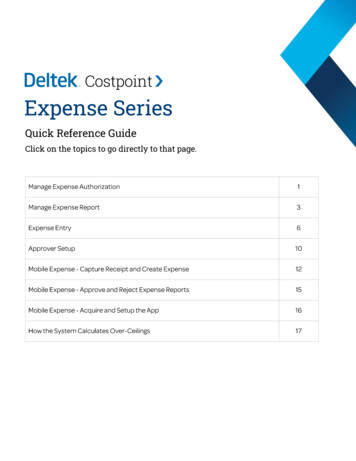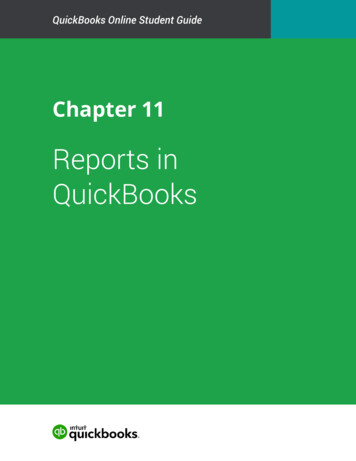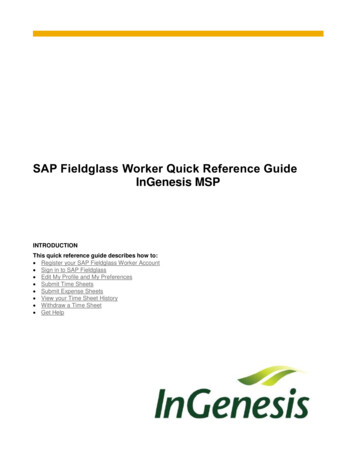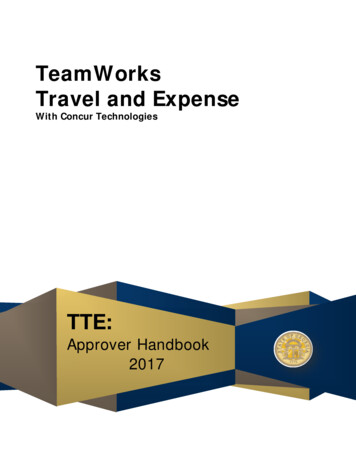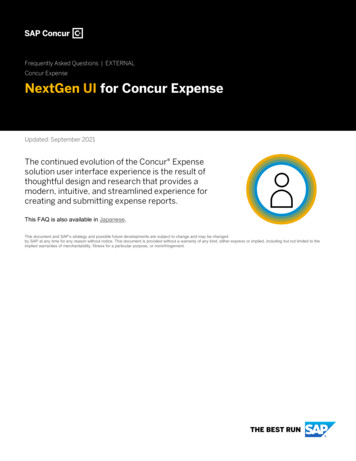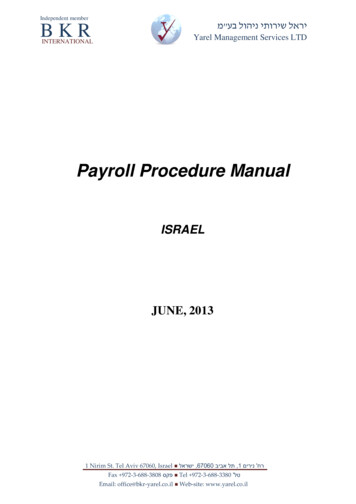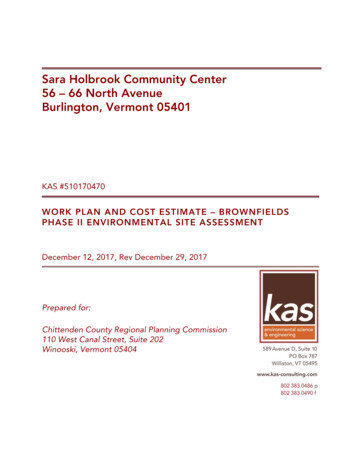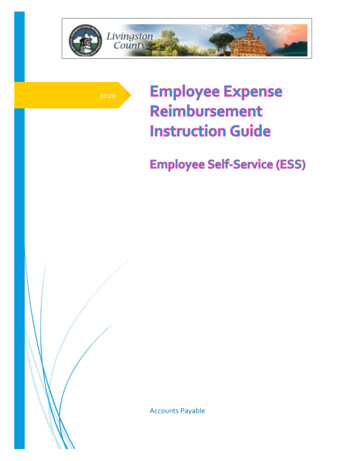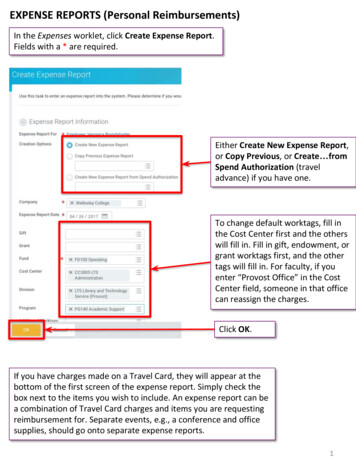
Transcription
EXPENSE REPORTS (Personal Reimbursements)In the Expenses worklet, click Create Expense Report.Fields with a * are required.Either Create New Expense Report,or Copy Previous, or Create fromSpend Authorization (traveladvance) if you have one.To change default worktags, fill inthe Cost Center first and the otherswill fill in. Fill in gift, endowment, orgrant worktags first, and the othertags will fill in. For faculty, if youenter “Provost Office” in the CostCenter field, someone in that officecan reassign the charges.Click OK.If you have charges made on a Travel Card, they will appear at thebottom of the first screen of the expense report. Simply check thebox next to the items you wish to include. An expense report can bea combination of Travel Card charges and items you are requestingreimbursement for. Separate events, e.g., a conference and officesupplies, should go onto separate expense reports.1
Select the reason for the expense.You can also start typing the wordin the search field.You can apply a SpendAuthorization, if oneexists for you.Fill in the Memo fieldwith the reason for thereimbursement (e.g.,Conference in Miami5/4-7.Scroll down 2
For Expense Item,start typing the wordsto search for it.You can change the worktags for oneor more lines in an expense report,e.g., you could charge yourdepartment overall, then charge anindividual item to a gift.Alcohol that’s part of a meal needs tobe broken out. Use Itemize and splitbetween food and alcohol. For mealswithout alcohol, note “no alcohol” inthe Memo.Scannedreceipts canbe added inmultiple ways3
Click Add to continue adding individualexpenses.Different fields appear related to the typeof expense, e.g., Airfare will ask you fordates of travel and airline.Note that alcohol still needs to bereported as a separate item.For lost receipts, fill in the Memo fieldwith an explanation of the expense andattach the Missing Receipt form as anattachment for that line.When you’re done, scroll down and clickSubmit or Save for Later.If you’ve missed any requiredfields, you’ll get an error messagewhen you Submit, withinstructions on what to correct.Your expense report will appearin your Workday Inbox in theArchive tab and in the Expensesworklet under View ExpenseReports.4
SPEND AUTHORIZATION (Travel Advance)From the Workday home screen, choose Expenses, then Create Spend Authorization.Enter Dates, Description, Business Purpose,and Justification (required) then scroll down Click Add.Fill in the expense click Cash Advance Requested.5
and where it should be charged.Note: You can only choose one set, so if you’dlike to encumber 2 different cost centers,create 2 spend authorizations. Also, you canalways reassign charges when you create anexpense report. and details particular to the expense.Click Attachments and upload a document (forexample, flight information).You can either Add other items, or click Submit(or Save for Later).The Cost Center Manager can then approve orsend back the request.6
bottom of the first screen of the expense report. Simply check the box next to the items you wish to include. An expense report can be a combination of Travel Card charges and items you are requesting reimbursement for. Separate events, e.g., a conference and office supplies, should go onto separate expense reports. 1