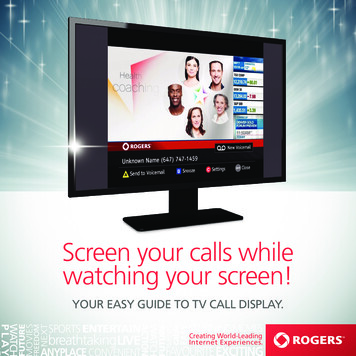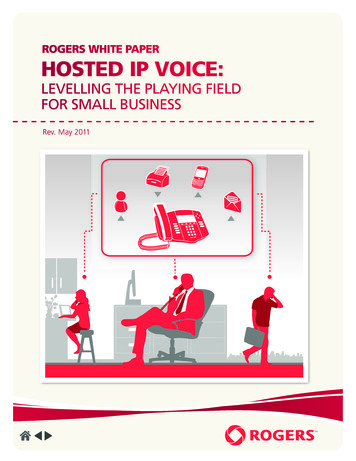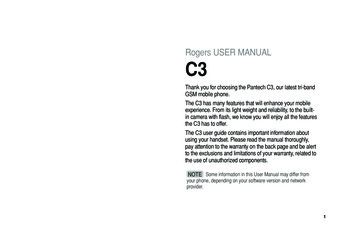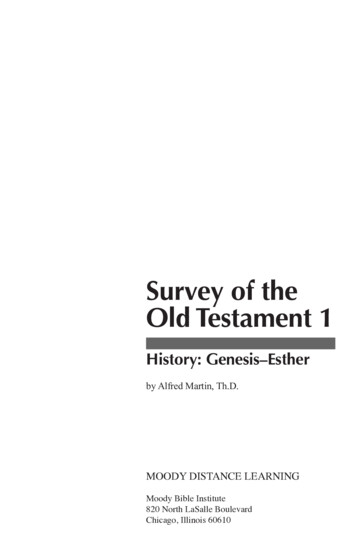Transcription
For more information, visitrogers.com/paygoor call1 800 462 4463How to Activate and Use Your PAY AS YOU GO PhoneIMPORTANT PAY AS YOU GO INFORMATIONCanadian Broadcasting Corporation, CBC, Newsworld, Société Radio-Canada,Radio-Canada, SRC, Galaxie and/or the logos are trademarks or registeredtrademarks of the Canadian Broadcasting Corporation / Société Radio-Canada. 2002 Microsoft Corporation. All rights reserved. Microsoft, Carpoint, Hotmail,MSN, the MSN logo, and Outlook are either registered trademarks or trademarksof Microsoft Corporation in the U.S. and/or other countries. MSN Hotmail is theregistered trademark of Microsoft Corporation in the United States and/or othercountries. The Weather Network and all associated tradenames and logo designsare registered trademarks of Pelmorex Communications Inc. All rights reserved.Yahoo! and the Yahoo! logo are trademarks and/or registered trademarks ofYahoo! Inc. AOL and the Triangle design are registered trademarks of AmericaOnline, Inc. 2005 registered trademark, CHUM Limited. Trademarks of RogersWireless Inc. or of Rogers Communications Inc. used under license. 2005.07/ 05775009-53-069236300New PAY AS YOU GO activations of eligible phone models come with anintroductory airtime credit, which is non-refundable. PAY AS YOU GO cards arenon-refundable. No credit provided for unused minutes. All prices subject tochange without notice. Rogers Wireless Inc. is not responsible for loss, theftor unauthorized use of SIM cards and PAY AS YOU GO airtime cards. PAY AS YOUGO service is available on Rogers Wireless prepaid plans only. By using the PAYAS YOU GO card, you agree to the Limitations of Liability as found in the Termsand Conditions of Service.
WELCOMECONTENTSTO PAY AS YOU GO FROM ROGERS WIRELESS!1.0HOW TO ACTIVATE YOUR PHONE . . . . . . . . . . . . . .p 032.0HOW TO MAKE & RECEIVE CALLS . . . . . . . . . . . . .pTo Make a Call . . . . . . . . . . . . . . . . . . . . . . . . . . . . . .pTo End a Call . . . . . . . . . . . . . . . . . . . . . . . . . . . . . . .pTo Answer a Call . . . . . . . . . . . . . . . . . . . . . . . . . . . .pCall Display . . . . . . . . . . . . . . . . . . . . . . . . . . . . . . . . .pHow PAY AS YOU GO Calls are Charged . . . . . . . . .p3.0VOICEMAIL . . . . . . . . . . . . . . . . . . . . . . . . . . . . . . . .p 07How to Set Up your Voicemail Service . . . . . . . . . . .p 07Voicemail Instructions . . . . . . . . . . . . . . . . . . . . . . . . .p 084.0TEXT MESSAGING . . . . . . . . . . . . . . . . . . . . . . . . . . .pSending a Text Message . . . . . . . . . . . . . . . . . . . . . . .pOther Cool Text Messaging Services . . . . . . . . . . . . .pnavigate MOBILE INTERNET . . . . . . . . . . . . . . . . . .pWhat You Can Do with navigate . . . . . . . . . . . . . .pHow to Access navigate . . . . . . . . . . . . . . . . . . . . . .pWHERE TO GET HELP . . . . . . . . . . . . . . . . . . . . . . . . .pPAY AS YOU GO Self-Care Customer Line . . . . . . . .pTips on How to Speak to Melanie . . . . . . . . . . . . . . .p911 Emergency Assistance . . . . . . . . . . . . . . . . . . . . .pThanks for choosing PAY AS YOU GO – the simple way to get inon the freedom and convenience of wireless service. You’re goingto love all you can do with your new wireless phone – like talk,text and surf from virtually anywhere you go in Canada.To get started, just follow the easy step-by-step instructionsin this booklet to activate your PAY AS YOU GO phone. Thisbooklet is also your quick reference guide on how to useVoicemail to take messages for you, how to see who’s callingwith Call Display, how to send and receive text messages,how to surf the mobile Internet, where to get help when youneed it and more. So give it a read and keep it handy.5.06.0To keep up with what’s new with PAY AS YOU GO,and for more information, go to 0HOW TO TOP UP YOURPAY AS YOU GO ACCOUNT . . . . . . . . . . . . . . . . . . .p 158.0HOW TO CHECK YOURPAY AS YOU GO ACCOUNT BALANCE . . . . . . . . . .p 169.0LOW BALANCE ALERT . . . . . . . . . . . . . . . . . . . . . . .p 1610.0HOW TO SWITCH FROM PAY AS YOU GOSERVICE TO REGULAR WIRELESS SERVICE . . . . . .p 1711.0WIRELESS SAFETY TIPS . . . . . . . . . . . . . . . . . . . . . .p 1712.0PAY AS YOU GO TERMS ANDCONDITIONS OF SERVICE . . . . . . . . . . . . . . . . . . . . .p 1802
1.0 HOW TO ACTIVATEYOUR PHONESTEP 3. CHARGE YOUR PHONE’S BATTERYYour phone needs to be completely charged for the activationprocess. See the battery section of your phone manual forinstructions on how to install and charge the battery.It’s easy to activate your PAY AS YOU GO phone.Just follow these 5 easy steps.STEP 1. WRITE DOWN SOME IMPORTANT INFORMATIONYou’re going to need the following information to activateyour phone. So to make activation faster, take a moment nowto fill in all the info below.Your First & Last Name:Your Address:City:Postal Code:Province:Your Daytime Phone Number:Your Date of Birth:Your E-mail Address:Your Phone’s IMEI Serial Number (it’s the number on the sticker located under yourphone’s battery):STEP 4. INSERT THE SIM CARD INTO YOUR PHONEFind the SIM card instructions in your phone’s manual to find outhow to insert the card into your phone. Next, make sure yourphone is turned OFF. Then carefully punch out the tiny gold SIMcard from the package. Insert the SIM card into your phone.IMPORTANT INFO ABOUT YOUR SIM CARDThis tiny microchip contains all of your PAY AS YOU GO accountinformation. This means that if you change wireless phones, youjust insert your SIM card into your new phone and your accountfollows you (your wireless number, your account balance and allof your services). If your SIM card is lost or stolen, call 1 800 575-9090right away, so we can suspend your card and avoid unauthorizeduse and charges.STEP 5. ACTIVATE YOUR PAY AS YOU GO PHONEYou have two activation options – activate online atrogers.com/activations OR call 1 866 594-9456 from your home oroffice phone (use this number for activation only – for help withyour service, see the “Where to Get Help” section of this guide).Your SIM Card Number (the grey number on the back of the SIM card package):At the end of the activation process, we’ll give you your 10-digitPAY AS YOU GO wireless phone number and access codes.Which PAY AS YOU GO plan do you want?calling planSee the PAY AS YOU GO brochure, talk to your Customer Service Representative orvisit rogers.com/paygo for the PAY AS YOU GO plans available to you.STEP 2. READ THE PAY AS YOU GO TERMSAND CONDITIONS OF SERVICE BEGINNINGON PAGE 18 OF THIS GUIDEThis document contains important details about yourPAY AS YOU GO service and you should understand and agreeto them before activating your PAY AS YOU GO phone.Be sure to write down this information so you can top up your account andaccess your Voicemail service.PAY AS YOU GO Phone Number:PAY AS YOU GO Passcode:Voicemail Password:(See page 7 to set up your Voicemail service.)To finish the activation process, turn on your PAY AS YOU GO phone.You’ll get a welcome message on your phone’s display. When you see thismessage, your phone is ready to use. Go ahead and make your first call!04
2.0 HOW TO MAKE &RECEIVE CALLSWe’ve used the (YES) and (NO) symbols to show you how tomake and receive calls. Some phones use different keys (likeSEND/END or green/red keys), so check your phone manualfor which keys to use on your phone.QUICKTIPIncoming calls from other PAY AS YOU GO phonesare FREE for you. So get your friends and family onPAY AS YOU GO too!TO MAKE A CALLTo Make a Local Call: Enter a 10-digit phone number and press YES.To Make a Long Distance Call to Canada or the United States:Dial 1 area code phone number and press YES.To Make an Overseas Call: Dial 011 country code phonenumber and press YES.For local and long distance rates and for overseas destinationsto where you can call, visit rogers.com/paygoTO END A CALLAfter you finish talking, press NO. The number of minutes youtalked will be subtracted from your PAY AS YOU GO account.TO ANSWER A CALLWhen your phone rings, press YES. Remember to “end” yourcall when you’re finished talking. The number of minutes youtalked will be subtracted from your PAY AS YOU GO account.CALL DISPLAYSee who’s calling before you answer. Call Display shows you thecaller’s phone number and, if it matches someone already in yourphone’s speed-dial directory, the person’s name will display.HOW PAY AS YOU GO CALLS ARE CHARGEDAirtime charges (plus long distance, if applicable) apply to everycall you make or answer on your wireless phone until you pressNO. Charges will start at the moment the originator initiates the calland include the ring time.06
3.0 VOICEMAILYour PAY AS YOU GO service includes Voicemail so that yourcallers can leave you a message when you can’t answer yourphone. It’s easy to use, really convenient and there’s nomonthly fee. You only pay regular local airtime when youreceive and listen to a message (long distance charges applyif you listen to a message outside of your local calling area). Voicemail will take a message if your phone is turned off,busy or you don’t answer after 4 rings. Voicemail takes up to 10 messages you can save for up to 5 days. Each message can be up to 3 minutes long. You can record a personal greeting in your own voiceand change it as often as you want. Your phone will alert you when you have a newVoicemail message.HOW TO SET UP YOUR VOICEMAIL SERVICE1. Press the Voicemail key on your phone orpress and hold the 1 key.VOICEMAIL INSTRUCTIONSTO ACCESS VOICEMAILFROM YOURPAY AS YOU GO PHONE:1. Press your phone’s Voicemail key(don’t dial your PAY AS YOU GOphone number)2. Enter your passwordTO ACCESS VOICEMAILFROM ANY OTHER PHONE:1. Call your PAY AS YOU GOphone number2. Press # to interrupt the greeting3. Enter your passwordTO LISTEN TO YOURVOICEMAIL MESSAGES:1. Access Voicemail2. Press 1 to listento your messages3. After listening to yourmessage: Press 7 to eraseor press 9 to save orpress 0 for more optionsTO CHANGE YOURVOICEMAIL PASSWORD:1. Access Voicemail2. Press 4 2 13. Enter your new password,then press #TO RECORD YOURVOICEMAIL GREETING:1. Access Voicemail2. Press 4 3 1 23. At the tone, speakyour greeting4. Press # when finishedQUICK TIPPress * any time to get backto the previous menu.Press # to skip a message.2. After you hear “Welcome to Rogers Wireless.,”press the # key.WHILE LISTENING TO MESSAGE3. Now just listen and follow the instructions toset up your Voicemail service.AFTER LISTENING TO MESSAGE1231Rewind10 sec.PauseRestartForward10 sec.Rewind10 sagedate, timeand duration)7*Return toMainMenu(messagedate, timeand p toNextMessage*Return toMainMenu89Save0#HelpSkip toNextMessage08
4.0 TEXT MESSAGINGText messaging is a quick and fun way to keep in touch withfriends and family without saying a word. You can send and receivetext messages of up to 160 characters to/from any text messagingenabled phone in Canada, the United States and select countriesaround the world! Receiving text messages with Rogers Wireless isFREE*. So go ahead and communicate, without ever saying a word.HOW TO SEND A TEXT MESSAGE Press MENU on your phone and select MESSAGES. Select WRITE A MESSAGE (or similar option). Type a message on your phone’s keypad (up to160 characters).OTHER COOL TEXT MESSAGING SERVICESINSTANT TXT INFOLife happens. Keep up with Instant TXT Info. Get the information youneed, when you need it, delivered right to your phone in a text message:Music Alerts News Headlines Sports Scores Weather Forecasts Finance and Stocks Horoscopes Calendar RemindersRates apply per message and vary per service provider.INSTANT MESSAGING WITH TXTCut the cord, lose the mouse and chat wirelessly from whereveryou are on your favourite Instant Messaging service. Enter the recipient’s 10-digit phone number. When finished, press OPTIONS and/or SEND.If you’re unfamiliar with text messaging, you can try our freeinteractive demo. Simply call *TXT (*898) from your RogersWireless phone and follow the simple instructions or visitALEX at rogers.com/textmessaging*Up to 2,500 received text messages per month.#DJ Ever hear a tune you like on the radio, TV or in a club but you don’tknow what the song is? Find out the title and artist of a song right onthe spot! Simply call #DJ from your wireless phone and hold the phoneup to the source of the music. In seconds, a text message will be sent toyou the song title and artist.TXT 2 LANDLINE If you need to get your message out to someone within North Americawho is not available on a wireless phone, why not send it to theirlandline phone? Simply compose a text message as you normally would,but this time enter their 10-digit landline phone number.QUICK TIPText messages received are no charge*!Only a per-message fee applies to each text message you send.10
5.0 FUN STUFF TO DO ON YOURPHONE WITH THE navigateMOBILE INTERNET1This is your gateway to games, ring tunes, graphics, e-mail, chat andmore! With navigate, you never need to dial up – you’re alwaysconnected for quick, easy and real-time wireless browsing.HOW TO ACCESS navigate: Launch your phone’s browser Select a category like GET MUSIC & TONES or GET GAMES andfollow the prompts.To find out more, visit rogers.com/navigateGET MUSIC & TONES Express yourself with RealTrax ring tunes, cool name ringers,sound f/x and more that will make your phone sing!GET GAMES Choose from over 250 games to download and play.GET GRAPHICS Personalize your phone with cool screensavers or wallpaper.GET VIDEO Download and watch music videos, celebrity interviews, movietrailers and more.GET E-MAIL /CHAT Access Web-based e-mail or get chatting with providers likeYahoo! , MSN , and AOL .GET INFO Get news headlines, weather reports, sports scores and more!1To access the navigate mobile Internet, a charge per page viewed applies. Aone-time purchase fee applies to each ring tune, game, graphic and video clipdownloaded, plus a downloading fee.Please note that MuchMusic Edition PAY AS YOU GO phones have access to acustomized MuchMusic mobile Internet experience. For more info, check outrogers.com/muchmusic.12
PAY AS YOU GO SELF-CARE CUSTOMER LINEFor help and information 24 hours a day, 7 days a week, call *611for free from your PAY AS YOU GO phone or call 1 800 575-9090from any other phone.When you call our Self-Care Customer Line, you’ll be greeted byMelanie, our friendly “automated assistant.” Melanie will talkyou through very easy instructions to help you. To add moneyto your account, update your account information, or notifyus if your phone or SIM card is lost or stolen, just answer thequestions she asks you. 6.0 WHERE TO GET HELPAdd money toyour accountAccountBalancePhone FeaturesAccount ChangesTIPS ON HOW TO SPEAK TO MELANIE1. To top up your account, say, “yes” anytime after Melaniegreets you or wait for her to ask, “Can I help you add moneyto your account today?” and say, “yes”.2. To check your account balance and expiry date, from the“main menu”, say, “account information.” Melanie will askyou to say or enter your 10-digit PAY AS YOU GO phonenumber and 4-digit PAY AS YOU GO passcode. If you don’tknow your passcode, you can say, “I don’t know it” andMelanie will help you set up a new passcode.3. Whenever Melanie asks you for a number, you can either saythe number or enter the number on your phone’s keypad.InformationCentreOther OptionsBy credit cardBy PAY AS YOU GO card or PINAccount balance and expiryAccount activity listVoicemailText MessagingCall DisplayMinute announcementsPasscodePhone featuresWireless numberHandsetSIM cardContact informationPrice planCurrent promotionsService updatesPayment optionsCoverage and pricingBalance questionsPhone activationTroubleshootingA lost, stolen or found phoneTransfer or cancel accountHow to contact Rogers Wireless4. Speak naturally and in a quiet place.5. Interrupt Melanie when you know the answer to a question.Say, “help” or “main menu” at any time and Melanie willgive you more options.6. Listen carefully to Melanie as the information in the chartincluded here may change.911 EMERGENCY ASSISTANCEDial 911 and press YES (no airtime charges apply to 911 calls).Remember to call 911 to report “life-threatening” emergenciesonly. For other emergencies, call your local police.14
7.0 HOW TO TOP UP YOURPAY AS YOU GO ACCOUNTIf you’re running low on airtime, just add money to youraccount in any of the following ways:1. BUY A PAY AS YOU GO CARDYou can buy a PAY AS YOU GO card at any Rogers WirelessDistributor, thousands of stores across Canada or at mostautomated bank machines (ABMs). To add the PAY AS YOU GOcard to your account, visit rogers.com/paygo, call *611 for free fromyour wireless phone or call 1 800 575-9090 from any other phone.2. TOP-UP BY CREDIT CARDYou can add money directly to your account using yourcredit card by calling *611 for free from your wireless phone,by calling 1 800 575-9090 from any other phone, or by visitingrogers.com/paygo3. TEXT TOP-UPYou can add 10, 20, 30 or 40 of airtime to your account bysending us a text message from your wireless phone. The amountyou ask for, plus taxes, will be charged to your credit card.HOW TO USE TEXT TOP-UP1. Register your credit card by calling *611 or 1 800 575-9090.2. Write a text message with the amount you want to add.AmountType this code inyour text message 101010 201020 301030 4010403. Send the text message to 321.4. You’ll receive a text message confirming your request.4. BANKING TOP-UP OPTIONSYou can use electronic banking or telephone banking to add moneyto your account. Choose “Rogers Wireless PayGo” as the Bill Payeeand enter your 10-digit PAY AS YOU GO phone number as theaccount number.AUTOMATIC TOP-UPSYou can enjoy the convenience of easily adding money to youraccount and using your PAY AS YOU GO phone without any cards.Just sign up for automatic monthly credit card top-ups of 10, 20, 30 or 40.Minimum top-ups apply for some plans. For more details, check out rogers.com/paygo.8.0 HOW TO CHECK YOUR PAY ASYOU GO ACCOUNT BALANCETO CHECK YOUR ACCOUNT BALANCEDial *611 for free from your PAY AS YOU GO phone and say,“account balance” or go to rogers.com/paygo and useour Online Account Management service to: Get your current PAY AS YOU GO account balance See your calling history Top up your account Get a list of local and long distance rates See a list of overseas calling destinations See and print Rogers Wireless coverage maps9.0 LOW BALANCE ALERTWhen your PAY AS YOU GO account balance gets down to 3,we’ll send you a free text message letting you know your balanceis low, so you can top up your account.16
10.0 HOW TO SWITCH FROMPAY AS YOU GO SERVICETO REGULAR WIRELESSSERVICEYou can switch from PAY AS YOU GO prepaid service to regularwireless service any time you want and keep the same phonenumber you have now. There’s no cost for switching and you canswitch right over the phone (we’ll need to perform a credit check).With regular wireless service, you get to choose a wireless planthat includes voice minutes for a monthly fee. Plus you’ll get amonthly invoice and you’ll be able to use your phone in theUnited States.To find out more or to switch, call *611 for free from yourPAY AS YOU GO phone.11.0 WIRELESS SAFETY TIPSIf you drive, make sure you use your PAY AS YOU GO phonesafely in your car. Remember to make safe driving your firstpriority – everyone on the road depends on it.PLEASE FOLLOW THESE WIRELESS SAFETY TIPS:1. Keep your phone where you can easily reach it.2. Program the numbers you call the most into your phone’sspeed-dial for quick and easy dialing.3. Never, ever dial while driving – wait for a stoplight, pull overor ask a passenger to dial for you.4. Let Voicemail take a message for you when it’s inconvenientor unsafe to answer your phone.12.0 PAY AS YOU GO TERMS ANDCONDI
Voicemail message. HOW TO SET UP YOUR VOICEMAIL SERVICE 1. Press the Voicemail key on your phone or press and hold the 1 key. 2. After you hear “Welcome to Rogers Wireless.,” press the # key. 3. Now just listen and follow the instructions to set up your Voicemail service. VOICEMAIL INSTRUCTIONS TO ACCESS VOICEMAIL FROM YOUR PAY AS YOU GO .