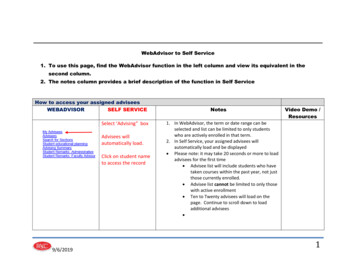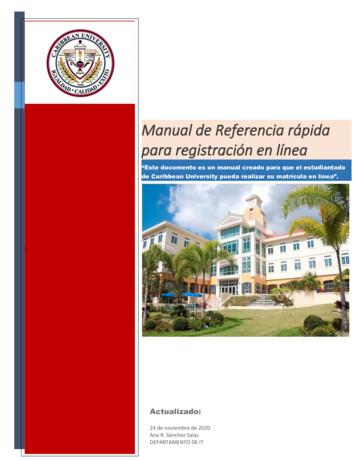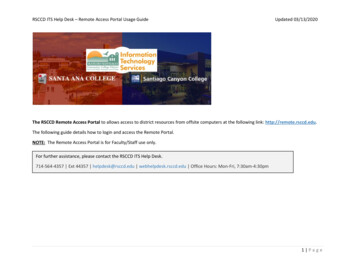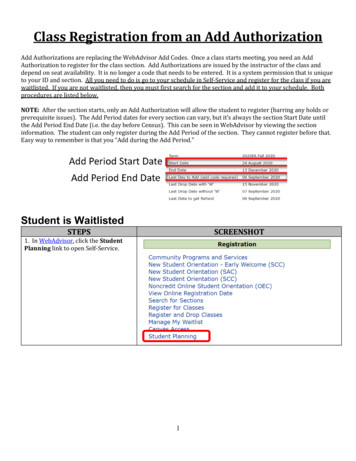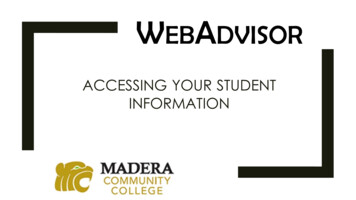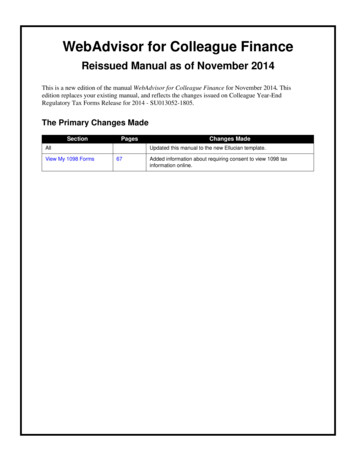Transcription
WebAdvisorStep by StepRegistration Instructions
Login First
Login ID & PasswordTo view your personal records, you must enter alogin ID and password.Login ID:Password:Your login ID is in this format:firstname.lastnameThe first time you log in toWebAdvisor, your password will(no capital letters).Example: John.smithbe your 6-digit birth date.(January 1, 1980 010180)Please click here to continue.
Log In Takes You HereFill in your User ID and PasswordForgot your password click on “Show Hint”
Remember your Password If you forgot your password and selected hint as seen on previous slide youwill come to this page. We encourage you to use the password “hint” in case you lose or forget yourpassword in the future. You decide what the password hint is. Do not give your login ID or password to anyone. Keep your login ID andpassword in a safe place.
Registration: Important Features When registering, add classes to a registrationrequest area called Preferred Sections Manage My Waitlist lets you easily remove classesfrom a waitlist (Not used at this time) My Restrictions lists any registration holds Don’t forget to pay your billsClick here to continue.
Registration: Step 1 Are you eligible toregister? Check MyRestrictions Don’t forget to payyour bills.Step 1:Go to Register forSections
Registration: Step 2 Go to Search and Register for Sections if you need to look up class sections to add to yourPreferred Sections.Go to Express Registration if you already know what sections you want to add to yourPreferred Sections.Go to Register for Previously Selected Sections to see what is currently in your PreferredSections.Click here to continue.
Registration: Step 3aSearch/Register forsections:Select Term andSubject for eachcourse you want toaddWhen your list isdone, clickone time only
Registration: Step 3bExpress Registration: Enter Synonym /(Course Number,Section Number) andTerm for each courseyou want to addWhen your list is done,clickone time onlyClick here to continue.
Registration: Step 4 Preferred Sections -- thisis your registration requestarea Indicate an Action for allsections or for individualsections in preferredsections list You can also DROP aclass that you are currentlyenrolled in Be sure toone timeonly when you are doneClick here to continue.
WebAdvisor will indicateany problems with yourregistration request. Read each messagecarefully and respond withthe appropriate ACTIONfor each class. Be sure towhen youare done (one time only)Click here to continue.
Registration: Step 5This is your receipt. The first part shows what justoccurred The middle part lists all theclasses you are currentlyregistered for The last part lists all thewaitlisted classes you are onClick here to continue.
What’s Next?You decide where to gofrom here: Register for moreclasses Go to Manage MyWaitlist Drop classesClick here to continue.
View Other InformationFrom WebAdvisor StudentsMenu: Go to Transcript to seeyour earned courses andgrades Go to My class scheduleto see all your classesClick here to continue.
We hope you find WebAdvisor a convenientand useful way to register for classes.For assistance, call the I.T. Departmenthelp line at (484) 365-8134.To exit this presentation,close your browser by clicking on theX box in upper right corner.www.webadvisor.lincoln.edu
We hope you find WebAdvisor a convenient and useful way to register for classes. For assistance, call the I.T. Department help line at (484) 365-8134. To exit this presentation, close your browser by clicking on the X box in upper right corner. www.webadvisor.lincoln.edu