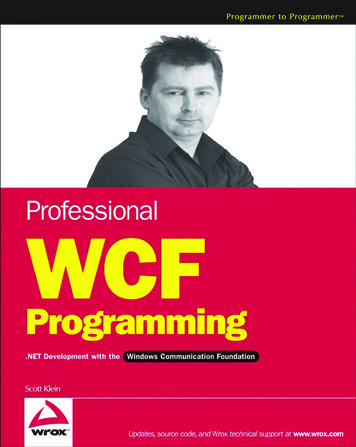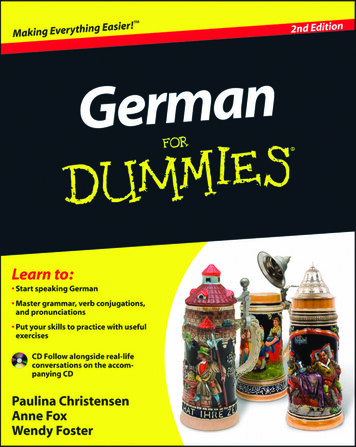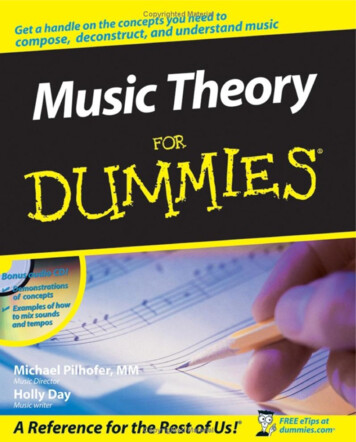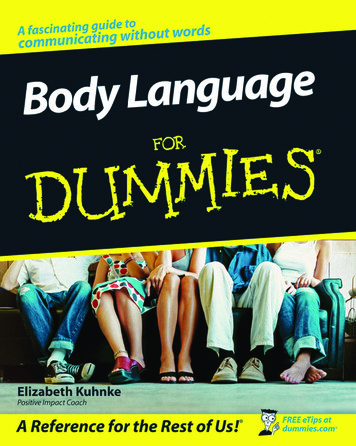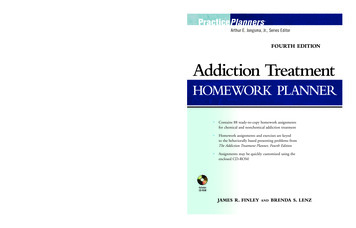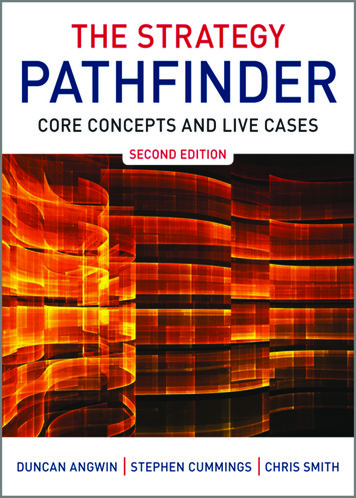Transcription
CreatingWeb PagesFORDUMmIES8TH‰EDITIONby Bud E. Smith and Arthur Bebak
Creating Web Pages For Dummies , 8th EditionPublished byWiley Publishing, Inc.111 River StreetHoboken, NJ 07030-5774www.wiley.comCopyright 2007 by Wiley Publishing, Inc., Indianapolis, IndianaPublished by Wiley Publishing, Inc., Indianapolis, IndianaPublished simultaneously in CanadaNo part of this publication may be reproduced, stored in a retrieval system or transmitted in any form orby any means, electronic, mechanical, photocopying, recording, scanning or otherwise, except as permitted under Sections 107 or 108 of the 1976 United States Copyright Act, without either the prior writtenpermission of the Publisher, or authorization through payment of the appropriate per-copy fee to theCopyright Clearance Center, 222 Rosewood Drive, Danvers, MA 01923, (978) 750-8400, fax (978) 646-8600.Requests to the Publisher for permission should be addressed to the Legal Department, Wiley Publishing,Inc., 10475 Crosspoint Blvd., Indianapolis, IN 46256, (317) 572-3447, fax (317) 572-4355, or online athttp://www.wiley.com/go/permissions.Trademarks: Wiley, the Wiley Publishing logo, For Dummies, the Dummies Man logo, A Reference for theRest of Us!, The Dummies Way, Dummies Daily, The Fun and Easy Way, Dummies.com, and related tradedress are trademarks or registered trademarks of John Wiley & Sons, Inc. and/or its affiliates in the UnitedStates and other countries, and may not be used without written permission. All other trademarks are theproperty of their respective owners. Wiley Publishing, Inc., is not associated with any product or vendormentioned in this book.LIMIT OF LIABILITY/DISCLAIMER OF WARRANTY: THE PUBLISHER AND THE AUTHOR MAKE NO REPRESENTATIONS OR WARRANTIES WITH RESPECT TO THE ACCURACY OR COMPLETENESS OF THE CONTENTS OF THIS WORK AND SPECIFICALLY DISCLAIM ALL WARRANTIES, INCLUDING WITHOUTLIMITATION WARRANTIES OF FITNESS FOR A PARTICULAR PURPOSE. NO WARRANTY MAY BE CREATED OR EXTENDED BY SALES OR PROMOTIONAL MATERIALS. THE ADVICE AND STRATEGIES CONTAINED HEREIN MAY NOT BE SUITABLE FOR EVERY SITUATION. THIS WORK IS SOLD WITH THEUNDERSTANDING THAT THE PUBLISHER IS NOT ENGAGED IN RENDERING LEGAL, ACCOUNTING, OROTHER PROFESSIONAL SERVICES. IF PROFESSIONAL ASSISTANCE IS REQUIRED, THE SERVICES OF ACOMPETENT PROFESSIONAL PERSON SHOULD BE SOUGHT. NEITHER THE PUBLISHER NOR THEAUTHOR SHALL BE LIABLE FOR DAMAGES ARISING HEREFROM. THE FACT THAT AN ORGANIZATIONOR WEBSITE IS REFERRED TO IN THIS WORK AS A CITATION AND/OR A POTENTIAL SOURCE OF FURTHER INFORMATION DOES NOT MEAN THAT THE AUTHOR OR THE PUBLISHER ENDORSES THE INFORMATION THE ORGANIZATION OR WEBSITE MAY PROVIDE OR RECOMMENDATIONS IT MAY MAKE.FURTHER, READERS SHOULD BE AWARE THAT INTERNET WEBSITES LISTED IN THIS WORK MAY HAVECHANGED OR DISAPPEARED BETWEEN WHEN THIS WORK WAS WRITTEN AND WHEN IT IS READ.For general information on our other products and services, please contact our Customer CareDepartment within the U.S. at 800-762-2974, outside the U.S. at 317-572-3993, or fax 317-572-4002.For technical support, please visit www.wiley.com/techsupport.Wiley also publishes its books in a variety of electronic formats. Some content that appears in print maynot be available in electronic books.Library of Congress Control Number: 2006932686ISBN-13: 978-0-470-08030-6ISBN-10: 0-470-08030-2Manufactured in the United States of America10 9 8 7 6 5 4 3 2 18O/QV/RQ/QW/IN
About the AuthorsBud Smith is a computer book author with more than 12 years of publishingexperience. Creating Web Pages For Dummies, 8th Edition, is one of over adozen books Bud has written; his Wiley Publishing, Inc. titles include InternetMarketing For Dummies and Web Usability For Dummies. In addition to writingbooks, Bud has been a computer magazine editor and product marketingmanager.Bud got his start with computers in 1983, when he left a promising career as awelder for a stint as a data-entry clerk. Bud then moved to the Silicon Valleyto join a startup company, followed by work for Intel, IBM, Apple, and AOL.His work and interests led him to acquire a degree in Information SystemsManagement from the University of San Francisco.Arthur Bebak received a degree in Computer Engineering at the University ofIllinois, which he attended on a fencing scholarship. He has designed mainframes, managed large engineering projects, and studied business administration. Arthur is founder of Netsurfer Communications, Inc., a highlysuccessful electronic publishing company, and is an accomplished author.At Netsurfer, Arthur oversees a large staff of people who create Web sites fornumerous clients. They also write, edit, and publish several Web-based e-zines.
Authors’ AcknowledgmentsThe authors thank Steve Hayes, acquisitions editor, and the staff that helpedproduce this book: project editor Linda Morris, technical editor Mark JusticeHinton, as well as the many other people responsible for page layout, proofreading, indexing, and graphic art.The Web was built more for love than for money, and that tradition was continued by the many people who generously gave their time and support forthis book. We especially thank the providers of Web tools who have suppliedthe world with an ever-growing range of tools and the Web authors whoagreed to let us use their sites for the figures in this book.
Publisher’s AcknowledgmentsWe’re proud of this book; please send us your comments through our online registration formlocated at www.dummies.com/register/.Some of the people who helped bring this book to market include the following:Acquisitions, Editorial, andMedia DevelopmentComposition ServicesProject Editor: Linda MorrisSenior Acquisitions Editor: Steve HayesCopy Editor: Linda MorrisTechnical Editor: Mark Justice HintonProject Coordinator: Erin SmithLayout and Graphics: Claudia Bell,Stephanie D. Jumper, Barbara Moore,Barry Offringa, Alicia B. South,Ronald TerryEditorial Manager: Jodi JensenProofreaders: Laura Albert, John Greenough,Jessica Kramer, TechbooksMedia Development Specialists: Angela Denny,Kate Jenkins, Steven Kudirka, Kit MaloneIndexer: TechbooksMedia Development Manager:Laura VanWinkleEditorial Assistant: Amanda FoxworthSr. Editorial Assistant: Cherie CaseCartoons: Rich Tennant(www.the5thwave.com)Publishing and Editorial for Technology DummiesRichard Swadley, Vice President and Executive Group PublisherAndy Cummings, Vice President and PublisherMary Bednarek, Executive Acquisitions DirectorMary C. Corder, Editorial DirectorPublishing for Consumer DummiesDiane Graves Steele, Vice President and PublisherJoyce Pepple, Acquisitions DirectorComposition ServicesGerry Fahey, Vice President of Production ServicesDebbie Stailey, Director of Composition Services
Contents at a GlanceIntroduction .1Part I: Create a Web Page Today .7Chapter 1: Web Publishing Basics.9Chapter 2: Going Worldwide with GeoCities.31Chapter 3: On the Cutting Edge with Google Page Creator.49Chapter 4: Web Publishing with AOL and aol.com .59Part II: Making a Specialized Page .71Chapter 5: Making a Photo Page with Flickr .73Chapter 6: Becoming a Wizard with Blogs .87Chapter 7: Building a Product Page with eBay .103Part III: Making Web Pages Work Harder.119Chapter 8: Introduction to HTML .121Chapter 9: Choosing Your Tools .149Chapter 10: Creating Your Home Page.163Chapter 11: Filling in Your Home Page .181Chapter 12: Creating Graphics Right (and Left) .199Part IV: Polishing (and Publishing) Your Site .227Chapter 13: Adding Links to Your Web Page.229Chapter 14: Designing a Good-Looking Page .245Chapter 15: Creating a Full Web Site .261Chapter 16: Publishing Your Web Pages.281Part V: Getting Interactive .297Chapter 17: Adding Animation and Multimedia .299Chapter 18: Adding More Interactivity .313Part VI: The Part of Tens .323Chapter 19: Ten Web Publishing DOs .325Chapter 20: Ten Web Publishing DON’Ts .331
Part VII: Appendixes .337Appendix A: Web Words Worth Knowing .339Appendix B: A Quick Guide to HTML Tags.349Index .371
Table of ContentsIntroduction .1About This Book.1Foolish Assumptions .2Conventions Used in This Book .3Part-y Time: How This Book Is Organized .4Part I: Create a Web Page Today.4Part II: Making a Specialized Page .4Part III: Making Web Pages Work Harder .4Part IV: Polishing (and Publishing) Your Site .5Part V: Getting Interactive.5Part VI: The Part of Tens .5Part VII: Appendixes.5Icons Used in This Book.5Part I: Create a Web Page Today .7Chapter 1: Web Publishing Basics . . . . . . . . . . . . . . . . . . . . . . . . . . . . . . .9Web Basics 101 .9Understanding how the Web works .10Getting up URL-y.11The “For Dummies” Way to Web Publishing.12Making simple things simple .14Making difficult things possible.15Types of Web Sites .15Personal sites.16Picture sites.18Topical sites .19Business sites .20Entertainment sites .22Thinking Your Web Page Through .23Ask “Why am I doing this?” .23Don’t spend too much time on design.24Put the good stuff first .26Think twice about download times.27Know your audience .27Use “text bites” .28Look at sites you like .28Plan for ongoing improvements .29Decide how you define success.29
xCreating Web Pages For Dummies, 8th EditionChapter 2: Going Worldwide with GeoCities . . . . . . . . . . . . . . . . . . . . .31Starting with a GeoCities Web Page .32Checking out Yahoo! GeoCities.33Following the city ordinances.34Planning Before You Begin .36Getting Registered.37Begin Building Your Web Site .40We’re Off to See the Wizard .43The Steps to Success .45Chapter 3: On the Cutting Edge with Google Page Creator . . . . . . . . .49Getting to Know the Creative Capabilities of Google Page Creator.50Registering for a Google Account .50Creating a Google Page.54Chapter 4: Web Publishing with AOL and aol.com . . . . . . . . . . . . . . . .59Choosing the Best Internet Service Provider .60Getting Your Web Page Up with AOL or CompuServe.63Looking into What AOL Offers.63Planning Before You Start .64Getting a Start with 1-2-3 Publish .65Publishing Your First Home Page.66Part II: Making a Specialized Page.71Chapter 5: Making a Photo Page with Flickr . . . . . . . . . . . . . . . . . . . . .73What’s Great About Flickr .74Flickr forward.75Flickr flaws .77Uploading a Photo to Flickr .78Modifying Photos on Flickr .82Taking Flickr Farther.85Chapter 6: Becoming a Wizard with Blogs . . . . . . . . . . . . . . . . . . . . . . .87Discovering the Wonderful World of Blogs.88Finding blogs to read .89Finding software for blogging .90Using Google’s Blogger.com.91Setting up your blog.91Adding content to your blog.97Chapter 7: Building a Product Page with eBay . . . . . . . . . . . . . . . . . .103Reviewing the eBay-sics .104Posting Your First Item .106Choose what to sell.106
Table of ContentsRegister as a seller with eBay .108Post the item .112Selling Your First Item.117Part III: Making Web Pages Work Harder .119Chapter 8: Introduction to HTML . . . . . . . . . . . . . . . . . . . . . . . . . . . . . . .121Get Ready: A Refreshingly Brief Description of HTML .122Viewing HTML documents .125Creating HTML documents .126Previewing HTML documents.128Get Set: HTML Horse Sense .129Basic HTML rules .129Ten key HTML tags plus one .130Go: Creating a Web Page with HTML .133Creating a blank file for your HTML.134Head users your way to win.135Getting a heading and some body.137Adding a little list .138Looking back (and forward) in anchor.141Browsing your own weblet.146Looking to the next HTML steps .148Chapter 9: Choosing Your Tools . . . . . . . . . . . . . . . . . . . . . . . . . . . . . . .149Choosing Between WYSIWYG and Plain Text.150Pluses and minuses of text editors .150Pluses and minuses of SeaMonkey Composer.151Working with Composer.154Running with the SeaMonkeys.155Getting SeaMonkey Composer.156Using SeaMonkey Composer.159Using a Text Editor.161Chapter 10: Creating Your Home Page . . . . . . . . . . . . . . . . . . . . . . . . . .163What to Put in a Home Page .163Me and my interests.164Me and my family .165Me and my work .167Starting Your Page.169Creating your initial page, using HTML .169Creating your initial page, using a Web editor.173I Never META Tag I Didn’t Like .177Adding META tags with HTML .178Adding META tags with Composer.179xi
xiiCreating Web Pages For Dummies, 8th EditionChapter 11: Filling in Your Home Page . . . . . . . . . . . . . . . . . . . . . . . . .181Writing for the Web .181Web realities.181Web style .183Have fun.184Formatting Web Text.185Using HTML Lists .188Entering Text in HTML.191Entering and formatting text.192Making a list .193Looking at the Web page .194Entering Text in SeaMonkey Composer .195Entering and formatting text.195Making a list .197Looking at the HTML .198Chapter 12: Creating Graphics Right (and Left) . . . . . . . . . . . . . . . . . .199Using Graphics in Your Web Site.200Using GIF and JPEG graphics formats.200Using Web-safe colors.204Obtaining and creating graphics .205Dealing with Graphics .207Speeding up slow pages .207Avoiding three big mistakes.209Using Graphics in HTML .210Use the IMG tag for inline graphics.212Add an A for anchor to create a graphical link.213Experimenting with Advanced GIFfery.215Transparent GIFs .216Animated GIFs.217Clickable image maps .217Adjusting Graphic Size .218Flowing Text around Graphics .220Putting a Border around a Graphic.221Placing a Graphic in SeaMonkey Composer .222Placing a Graphic in HTML .224Part IV: Polishing (and Publishing) Your Site.227Chapter 13: Adding Links to Your Web Page . . . . . . . . . . . . . . . . . . . .229Linking Basics .230How links work .230Links and URLs .231Avoiding mistakes .236Linking to a Web Page.237Adding Web page links in HTML.237Adding Web page links in Composer .238
Table of ContentsCreating a Mailto Link.240Creating a mailto link in HTML .242Creating a mailto link in Composer.242Chapter 14: Designing a Good-Looking Page . . . . . . . . . . . . . . . . . . . .245Three Key Principles of Design .246Achieving simplicity.246Producing predictability.248Creating consistency.250Avoiding Common Design Mistakes.250Slow-loading pages.251Ugly color combinations .251Small text (and large text, too) .252Breaking the Rules Safely .253Using Tables and Frames .255Creating simple tables .255Using tables for layout purposes .257Friends don’t let friends do frames.258Chapter 15: Creating a Full Web Site . . . . . . . . . . . . . . . . . . . . . . . . . . .261Creating Your Web Pages .261Getting your pages right.262Planning versus pushing ahead.263Planning your Web site .265Creating the content .267Publishing your Web site.268Stumbling blocks on the Web .269Creating Navigation .271Arranging your pages.271Getting the addresses right.272Creating a navigation bar .274Getting the Word Out.275Publicize your site.275Count your blessings — and your users .278Keep people coming to your site .278Chapter 16: Publishing Your Web Pages . . . . . . . . . . . . . . . . . . . . . . . .281Getting Web Server Space .282Web hosting service features.283Options for Web server space .285Hiring help.288Transferring Your Files .290Arranging your files before transfer.290Transferring your files with FTP.291Using an online service file transfer .293Putting Your Site to Work .294Testing your site .294Getting feedback on your site.295xiii
xivCreating Web Pages For Dummies, 8th EditionPart V: Getting Interactive .297Chapter 17: Adding Animation and Multimedia . . . . . . . . . . . . . . . . . .299Understanding Multimedia Pitfalls .299Animating Your GIFs .301Finding animated GIFs .
Creating Web Pages For Dummies, 8th Edition, is one of over a dozen books Bud has written; his Wiley Publishing, Inc. titles include Internet Marketing For Dummies and Web Usability For Dummies. In addition to writing books, Bud has been