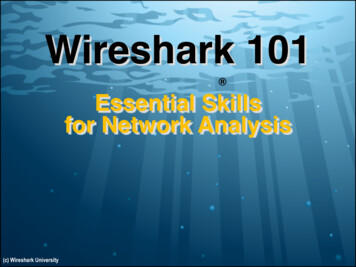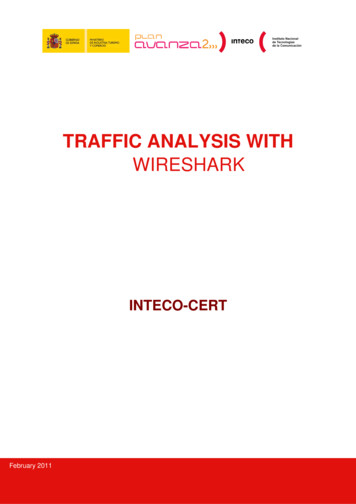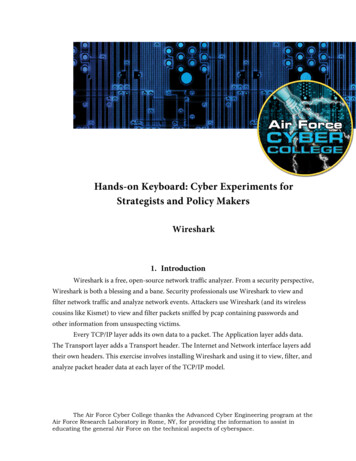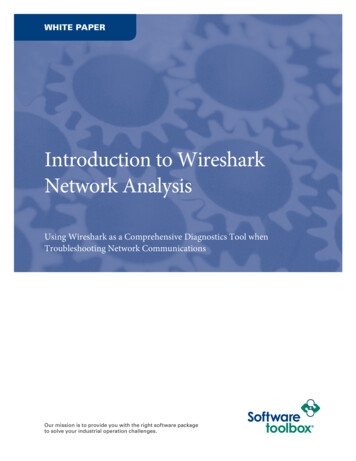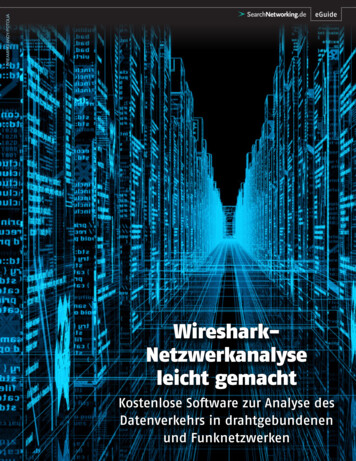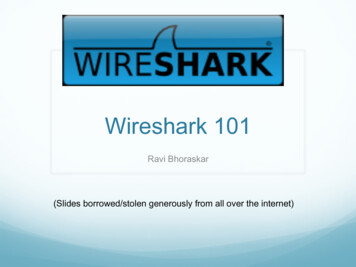
Transcription
Wireshark 101Ravi Bhoraskar(Slides borrowed/stolen generously from all over the internet)
Network Interfaces Linux box: Show interfaces by “ifconfig” Windows: “ipconfig /a” (I think) Look at routing table by running “netstat -r” IP addresses are 32 bits Network number, IP within the network Next hop determined by longest prefix match on theIP address
Wireshark World’s most popular and complete protocol analyzer Wireshark is free software, and is available for Linux,Mac and Windows. More than 10 million downloads at SourceForge so far.3
What is wireshark? Wireshark is a protocol analyzer. This means Wireshark is designed to decode notonly packet bits and bytes but also the relationsbetween packets and protocols. Wireshark understands protocol sequences.4
What is Wireshark for YOU? Tool for examining packets on the ethernet/wirelessmediums Need superuser access on machine Allows you to examine packets – all of them! Too much data, so you can employ filters Simplest case: just specify interface to snoop on
Demo 1 – Basic Run Run wireshark on en1
Wireshark Trace Example: What do these mean?7
Filters We are often not interested in all packets flowingthrough the network Use filters to capture only packets of interest to us Two kind of filters Capture Filter: Filtered while capturing. LikeTCPDump Display Filter: More detailed filtering. Allows tocompare values in packets. Not real time
Demo 21. Capture only udp packets Capture filter “udp”2. Capture only tcp packets Capture filter “tcp”
Demo 2 (contd.)1.Capture only UDP packets with destination port 53 (DNSrequests) “udp dst port 53”2.Capture only UDP packets with source port 53 (DNS replies) “udp src port 53”3.Capture only UDP packets with source or destination port 53(DNS requests and replies) “udp port 53”
Demo 2 (contd.)1. Capture only packets destined towww.cs.washington.edu “dst host www.cs.washington.edu”2. Capture both DNS packets and TCP packets to/from www.cs.washington.edu “(tcp and host www.cs.washington.edu) or udp port53”
Display Filters Different Syntax frame.len 10 ip.addr 129.111.0.0/16 [CIDR masking] More expressive eth.src[1–2] 00:83 [Check only bytes 1 and 2] Go crazy with logical expressions tcp.dst[0:3] 0.6.29 xor udp.src[1] 4212
How to write filters Refer cheat sheet slides at the end of thispresentation Refer the tcpdump man page and wiresharkdocumentation
Other tools TCPDump Command line based [for the geeks in you!] IPsumdump Summarize tcpdump output into human/machine readableform http://www.cs.ucla.edu/ kohler/ipsumdump/ For instructions to use IPsumdump on EECS instructionalaccounts, see slide “Appendix: IPsumdump on EECSinstructional accounts” Ethereal is now wireshark Generally, wireshark is better!
Security/Privacy Issues Wireshark allows you to monitor other people’s traffic WARNING: Do NOT use tcpdump to violate privacy or security Use filtering to restrict packet analysis to only the trafficassociated with your program. The following is one way toensure that you see only traffic associated with your client: tcpdump –s 0 –r all pkts.trace “ –w my pkts.trace “port12345” where 12345 is the ephemeral port which your echo clientuses to talk to the echo server.
Cheat Sheet – WritingFilters (1) Specifying the hosts we are interested in “dst host name/IP ” “src host name/IP ” “host name/IP ” (either source or destination is name/IP) Specifying the ports we are interested in “dst port number ” “src port number ” “port number ” Makes sense only for TCP and UDP packets
Cheat Sheet – WritingFilters (2) Specifying ICMP packets “icmp” Specifying UDP packets “udp” Specifying TCP packets “tcp”
Cheat Sheet – WritingFilters (2) Combining filters and (&&) or ( ) not (!) Example: All tcp packets which are not from or to hostquasar.cs.berkeley.edutcpdump “tcp and ! host quasar.cs.berkeley.edu” Lots of examples in the EXAMPLES section of the manpage
Wireshark is free software, and is available for Linux, Mac and Windows. ! More than 10 million downloads at SourceForge so far. 3 . What is wireshark? ! Wireshark is a protocol analyzer. ! This means Wireshark is designed to decode not only packet bits and bytes but also the relations between packets and protocols. .File Size: 2MB