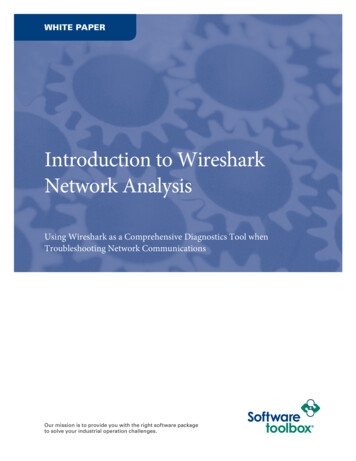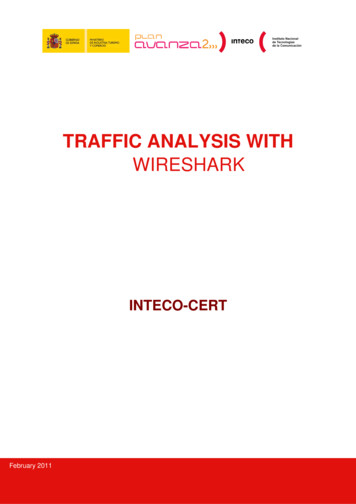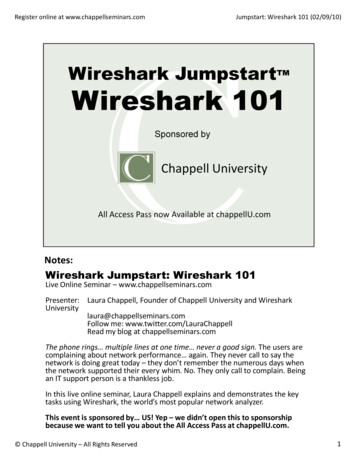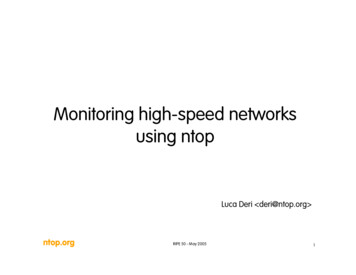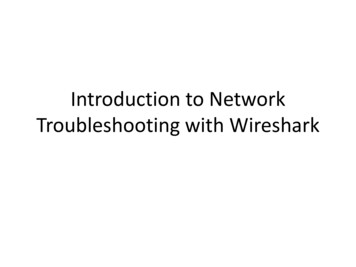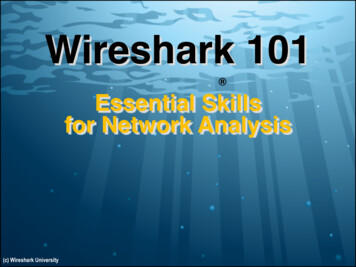
Transcription
Wireshark 101 Essential Skillsfor Network Analysis(c) WiresharkWiresharkUniversityUniversity
Course Contents [Enter the topics you wish to cover.](c) Wireshark University
WARNINGBefore you capture your first packet, ensure youhave permission to listen to the network traffic. Ifyou are an IT staff member, obtain written permissionto listen in to network traffic for troubleshooting,optimization, security, and application analysis.Consult a legal specialist to understand your localand national laws regarding packet capture on wiredor wireless networks.(c) Wireshark University
Fundamentals – WhyWireshark? Wireshark CapabilitiesooooGeneral traffic analysisTroubleshootingSecurityApplication analysis Supported OSeso Windowso *NIXo MAC(c) Wireshark University Determine who is talkingin the trace file Determine whichapplications are in use Filter on the conversationof interest Graph the IO rate to lookfor drops in throughput Open the Expert to look forproblems Determine the round triptime to identify path latency
Quick ReferenceKey Graphical InterfaceElements(c) Wireshark University
wireshark.org/download.htmlNOTEThe download.html page suggeststhe version that matches yourincoming HTTP GET request(c) Wireshark University
Wireshark Capture Elements(c) Wireshark University
http-chappellu101.pcapngDissect the Wireshark DissectorsFrame DissectorEthernet DissectorType fieldIPv4 DissectorProtocol fieldTCP DissectorPort fieldsHTTP Dissector(c) Wireshark University
How Heuristic Dissectors Work(c) Wireshark University
Frames vs. Packets vs.Segments(c) Wireshark University
Wireshark Resource: Q & AForum(c) Wireshark University
http‑google101.pcapngThe Default Three-Pane View(c) Wireshark University
Use the Main Wireshark ViewNote: The Start page appears when no trace file is open. Become accustomedto using the menus and toolbars in Wireshark.(c) Wireshark University
Wireshark Resource: WikiPages(c) Wireshark University
SEILFROPhttp‑browse101.pcapngCustomize Wireshark for Different ble PanesExtra Analysis(c) Wireshark University
Locate Key WiresharkConfiguration FilesYour customprofiles arelocated in aprofilesdirectoryunder thePersonalconfigurationfolder(c) Wireshark University
http‑google101.pcapngRelated Packets Indicator(c) Wireshark University
http-espn101.pcapngWork with Columns in the Packet ListPane(c) Wireshark University
http‑google101.pcapngSort and Reorder Columns(c) Wireshark University
http‑google101.pcapngHide, Display, Rename, andRemove Columns(c) Wireshark University
http‑openoffice101b.pcapngChange the Time Column SettingView Time Display Format Seconds Since Previous Displayed Packet(c) Wireshark University
http‑google101.pcapngRight-Click in the Packet ListPane(c) Wireshark University
http‑google101.pcapngRight-Click in the Packet DetailsPaneNOTERight-click toviewnumerousoptions in thePacket Detailspane(c) Wireshark University
http‑google101.pcapngPay Attention to the Status BarNOTEContents of this columnchanges depending on whatyou’ve highlighted in the threepanes(c) Wireshark University
Quick ReferenceCapture Options(c) Wireshark University
Apply Capture FiltersCapture filters are basedon the Berkeley PacketFiltering (BPF) format(c) Wireshark University
Quick ReferenceDisplay Filter Area(c) Wireshark University
Use Proper Display Filter Syntax(Wireshark-Specific Syntax)Filter TypeFilter ExampleProtocolarpApplicationdnsField Existencehttp.hostCharacteristic Existencetcp.analysis.zero windowField Valuehttp.host "www.wireshark.org"Regex* Search Termhttp.host matches "\.(?i)(exe zip)"*Wireshark uses the Pearl-Compatible Regular Expression (PCRE) engine.(c) Wireshark University
Display Filter Techniques Type in if you know the field names/syntax (error detectionmechanism) Auto-complete to walk you through building a display filter Expressions to walk you through building a display filterwith/without comparison operators Recall saved or previously-used filter Right-click in the Packet List pane for conversation filtersor on a Table row Create buttons out of your favorite display filters.(c) Wireshark University
http-browse101.pcapngLearn the Field Names(c) Wireshark University
http-espn101.pcapngQuickly Filter on a Field in a Packet(the right-click method)(c) Wireshark University
http-browse101.pcapngUse Auto-Complete to BuildDisplay Filters(c) Wireshark University
Comparison OperatorsOperationEnglishExampleDescription eqip.src 10.2.2.2Display all IPv4 traffic from 10.2.2.2! netcp.srcport ! 80Display all TCP traffic from any portexcept port 80Display packets that arrived morethan 1 second after the previouspacket in the trace file gtframe.time relative 1 lttcp.window size 1460Display when the TCP receivewindow size is less than 1460 bytes gedns.count.answers 10Display DNS response packets thatcontain at least 10 answers ltip.ttl 10Display any packets that have 10 orless in the IP Time to Live fieldcontainshttp contains "GET"Note: Be careful using the ! operator.(c) Wireshark UniversityDisplay all the HTTP client GETrequests
http-espn101.pcapngFilter on a Single TCP or UDP Conversation(the right-click method)(c) Wireshark University
http-download101d.pcapngUse Filters to SpotCommunication DelaysCalculateConversationsTimestampssettingmust beenabled tosee this[Timestamps] section(c) Wireshark University
http-espn101.pcapngUse Right-Click to Follow a Stream(c) Wireshark University
http-espn101.pcapngFilter on a Conversation fromWireshark Statistics(c) Wireshark University
Turn Your Key Display Filtersinto Buttons1. Create a display filter and click .2. Name your Filter Expression button.(Reorder/edit/disable or delete in Preferences Filter Expression.)(c) Wireshark University
Quick ReferenceColoring Rules Interface(c) Wireshark University
sec-nessus101.pcapngIdentify Applied Coloring Rules(c) Wireshark University
Build a Coloring Rule toHighlight Delaysframe.time delta 1 tcp.time delta 1(c) Wireshark University
ftp-bounce.pcapngMaster the Intelligent Scrollbar(c) Wireshark University
Export Packets that InterestYou(c) Wireshark University
http browse101.pcapngExport Packet Details(c) Wireshark University
Section 5 SkillsBuild and InterpretCharts and Graphs(c) WiresharkWiresharkUniversityUniversity
Quick ReferenceIO Graph Interface(c) Wireshark University
http-espn101.pcapngFind Out Who’s Talking toWhom(c) Wireshark University
http-browse101b.pcapngLocate the Top Talkers(c) Wireshark University
http-browse101b.pcapngList Active Applications(c) Wireshark University
Graph Application and HostBandwidth Usage(c) Wireshark University
http-browse101b.pcapngIdentify TCP Errors on theNetworkHoping this isgoing tochange(c) Wireshark University
Understand what theExpert Infos Errors Mean Packet Loss, Recovery, and Faulty Trace FilesAsynchronous or Multiple Path IndicationsKeep-Alive IndicationReceive Buffer Congestion IndicationsTCP Connection Port Reuse IndicationPossible Router Problem IndicationMisconfiguration or ARP Poisoning Indication(c) Wireshark University
http-download101.pcapngGraph Various Network Errors(c) Wireshark University
Quick ReferenceFile and Object ReassemblyOptions(c) Wireshark University
http browse101.pcapngReassemble Web BrowsingSessions(c) Wireshark University
ftp-download101.pcapngReassemble a File Transferred viaFTP(c) Wireshark University
http-espn101.pcapngExport HTTP Objects Transferredin a Web Browsing SessionEnable Allow subdissector to reassemble TCP stream (TCP preference).(c) Wireshark University
Quick ReferenceFile and Packet AnnotationOptions(c) Wireshark University
Add Your Comments to TraceFilesOnly .pcapng file format supports comments.(c) Wireshark University
http-cheez101.pcapngAdd Comments to IndividualPackets(c) Wireshark University
sec-suspicious101.pcapngExport Packet Comments for aReport(c) Wireshark University
Command-Line Tools KeyOptionsQuick ReferenceEDITCAPeditcap –heditcap –i 360 big.pcapng360secs.pcapngeditcap –c 500 big.pcapng500pkts.pcapngView Editcap parameters.Split big.pcapng into separate 360secs*.pcapng files with up to 360seconds of traffic in each file.Split big.pcapng into separate 500pkts*.pcapng files with up to 500packets in each file.MERGECAPmergecap –hmergecap ‑w merged.pcapngfiles*.pcapngmergecap –a ‑w ab.pcapng a.pcapngb.pcapngView Mergecap parameters.Merge files*.pcapng into a single file called merged.pcapng (mergebased on packet timestamps).Merge a.pcapng and b.pcapng into a single file called ab.pcapng(merge based on the order files are listed).TSHARKtshark –htshark –Dtshark –i2 –f "tcp" –w tcp.pcapngtshark –i1 –Y "ip.addr 10.2.1.1"tshark –r "myfile.pcapng"–Y "http.host contains ".ru""–w myfile-ru.pcapng(c) Wireshark UniversityView Tshark parameters.List the available capture interfaces that can be used with the –iparameter.Capture only TCP-based traffic on interface 2 and save it totcp.pcapng.Capture all traffic on interface 1, but only display traffic to or from10.2.1.1.Open a trace file called myfile.pcapng and apply a display filter for thevalue “.ru” in the HTTP host field – save the results to a file calledmyfile-ru.pcapng.
Split a Large Trace File into a FileSet Use capinfos filename to obtain fileinformation first.Split based on packet count editcap –c 1000 a.pcapnga1000set.pcapngSplit based on time (seconds) editcap –i 360 b.pcapngb360set.pcapng(c) Wireshark University
Merge Trace FilesList all Mergecap parameters mergecap –hUse Wildcards when Merging mergecap –w c.pcapng c30set*.*(c) Wireshark University
Capture Traffic at Command LineTshark Examples tshark –h tshark –D tshark –c 100 -w 100.pcapng(c) Wireshark University
Use Capture Filters duringCommand-Line CaptureUse the –f parameter(c) Wireshark University
Use Display Filters duringCommand-Line CaptureConsider a two-step process if you want to capture,apply a display filter, and save the trace file(c) Wireshark University
Use Tshark to Export Specific FieldValues and Statistics from a Trace File-T fields –e field name (c) Wireshark University
Continue Learning aboutWireshark and Network Analysis Visit www.wiresharkbook.com (other Wireshark books and linksto related tools). Visit www.wireshark.org to sign up for the Wireshark-Announcemailing list (new Wireshark version information). Sign up for the newsletter at www.chappellU.com to participate infree online Wireshark events. Practice capturing your own traffic. Continue customizing Wireshark by adding new profiles and newdisplay filters, coloring rules, and Filter Expression buttons. Share your customized settings with other IT team members tocreate a master profile that improves your team’s network analysisefficiency.(c) Wireshark University
Course Conclusion(c) WiresharkWiresharkUniversityUniversity
Filtering Slides(c) WiresharkWiresharkUniversityUniversity
IPv4/IPv6 Capture Filtershost 10.3.1.1Capture traffic to/from 10.3.1.1host 2406:da00:ff00::6b16:f02dCapture traffic to/from the IPv6 address2406:da00:ff00::6b16:f02dnot host 10.3.1.1Capture all traffic except traffic to/from 10.3.1.1src host 10.3.1.1Capture traffic from 10.3.1.1dst host 10.3.1.1Capture traffic to 10.3.1.1host 10.3.1.1 orhost 10.3.1.2Capture traffic to/from 10.3.1.1 and any host it iscommunicating with and traffic to/from 10.3.1.2 andany host it is communicating withhost www.espn.comCapture traffic to/from any IP address that resolvesto www.espn.com (this will only work if the hostname can be resolved by Wireshark prior tocapture)(c) Wireshark University
Subnet Capture Filtersnet 10.3.0.0/16Capture traffic to/from any host on network 10.3.0.0net 10.3.0.0 mask 255.255.0.0Same result as previous filterip6 net 2406:da00:ff00::/64Capture traffic to/from any host on network2406:da00:ff00:0000 (IPv6)Capture all traffic except traffic to an IP addressstarting with 10.3Capture traffic to any IP address starting with 10.3not dst net 10.3.0.0/16dst net 10.3.0.0/16src net 10.3.0.0/16Capture traffic from any IP address starting with10.3net 10.3.0.0/16Capture traffic to/from any host on network 10.3.0.0(c) Wireshark University
Broadcast and MulticastCapture Filtersip broadcastCapture traffic to 255.255.255.255ip multicastCapture traffic to 224.0.0.0 through 239.255.255.255 (also catchestraffic to 255.255.255.255 unless you add and not ip broadcast)dst host ff02::1Capture traffic to the IPv6 multicast address for all hostsdst host ff02::2Capture traffic to the IPv6 multicast address for all routers(c) Wireshark University
MAC Address Capture Filtersether host 00:08:15:00:08:15Capture traffic to or from 00:08:15:00:08:15ether src 02:0A:42:23:41:ACCapture traffic from 02:0A:42:23:41:ACether dst 02:0A:42:23:41:ACCapture traffic to 02:0A:42:23:41:ACnot ether host 00:08:15:00:08:15Capture traffic to or from any MAC addressexcept for traffic to or from 00:08:15:00:08:15(c) Wireshark University
Capture Traffic fora Specific Applicationport 53Capture UDP/TCP traffic to or from port 53 (typically DNS traffic)not port 53Capture all UDP/TCP traffic except traffic to or from port 53port 80Capture UDP/TCP traffic to or from port 80 (typically HTTP traffic)udp port 67Capture UDP traffic to or from port 67 (typically DHCP traffic)tcp dst port 21Capture TCP traffic to port 21 (typically the FTP command channel)portrange 1-80Capture UDP/TCP traffic to or from ports from 1 through 80tcp portrange 1-80Capture TCP traffic to or from ports from 1 through 80(c) Wireshark University
Combine Port-Based CaptureFiltersport 20 or port 21host 10.3.1.1 andport 80host 10.3.1.1 andnot port 80udp src port 68 andudp dst port 67udp src port 67 andudp dst port 68port 20 or port 21host 10.3.1.1 andport 80(c) Wireshark UniversityCapture all UDP/TCP traffic to or from port 20 or port 21(typically FTP data and command ports)Capture UDP/TCP traffic to or from port 80 that is being sentto or from 10.3.1.1Capture UDP/TCP traffic to or from 10.3.1.1 except traffic to orfrom port 80Capture all UDP traffic from port 68 to port 67 (typically trafficsent from a DHCP client to a DHCP server)Capture all UDP traffic from port 67 to port 68 (typically trafficsent from a DHCP server to a DHCP client)Capture all UDP/TCP traffic to or from port 20 or port 21(typically FTP data and command ports)Capture UDP/TCP traffic to or from port 80 that is being sentto or from 10.3.1.1
Capture Specific ICMP TrafficicmpCapture all ICMP packets.icmp[0] 8Capture all ICMP Type 8 (Echo Request) packets.icmp[0] 17Capture all ICMP Type 17 (Address Mask Request) packets.icmp[0] 8 or icmp[0] 0icmpCapture all ICMP Type 8 (Echo Request) packets or ICMPType 0 (Echo Reply) packets.Capture all ICMP Type 3 (Destination Unreachable) packetsexcept for ICMP Type 3/Code 4 (Fragmentation Needed andDon't Fragment was Set) packets.Capture all ICMP packets.icmp[0] 8Capture all ICMP Type 8 (Echo Request) packets.icmp[0] 3 andnot icmp[1] 4(c) Wireshark University
Apply Display Filters based on an IPAddress, Range of Addresses, or SubnetAddress Filter TypeFilter ExampleSingle IPv4 Addressip.addr 10.3.1.1Single IPv6 Addressipv6.addr 2406:da00:ff00::6b16:f02dHost Name*ip.host www.wireshark.orgRange of Addressesip.addr 10.3.0.1 && ip.addr 10.3.0.5Subnet (IPv4)ip.addr 10.3.0.0/16Subnet (IPv6)ipv6.addr fe80:: && ipv6.addr fec0::* You must enable Wireshark’s Resolve network (IP) addresses setting(Edit Preferences Name Resolution) in order to use this display filter.(c) Wireshark University
Expand Display Filters with Multiple Include andExclude Conditions(using Operators)Operator EnglishExample&&andip.src 10.2.2.2 &&tcp.port 80 ortcp.port 80 tcp.port 443!not!arp! (c) Wireshark Universitynetcp.flags.syn ! 1DescriptionView all IPv4 traffic from10.2.2.2 that is to or fromport 80View all TCP traffic to or fromports 80 or 443View all traffic except ARPtrafficView TCP frames that do nothave the TCP SYN flag(synchronize sequencenumbers) set to 1
Why Didn’t my Filter Work?IncorrectCorrectip.addr ! 10.2.2.2Display packets that do not have10.2.2.2 in the IP source addressfield or IP destination address field.Display packets that do not have!ip.addr 10.2.2.2 10.2.2.2 in the IP source addressfield and also does not have 10.2.2.2in the destination address field.Incorrect!tcp.flags.syn 1Display all packets that do not havea TCP SYN bit set to 1 (regardless ofwhether they are a TCP packet ornot)Correcttcp.flags.syn ! 1This filter will only display TCPpackets that contain a SYN set to 0.(c) Wireshark University
Use Parentheses toChange Filter Meaning(tcp.port 80 && ip.src 10.2.2.2) tcp.flags.syn 1ORtcp.port 80 && (ip.src 10.2.2.2 tcp.flags.syn 1)OR(c) Wireshark University
Determine Why YourDisplay Filter Area is YellowYellow Background: This filter may not work as expected.Green Background: The syntax is correct, but it doesn’t ensure the logic is correct.Red Background: This filter will not work – there is a syntax error.(c) Wireshark University
http‑clientside101.pcapngFilter on a Keyword in a TraceFileUse contains for a general filterUse matches for a Regex filterftp.request.arg contains "anonymous"(c) Wireshark University
Using matches for RegexFiltersConsider case sensitivityftp.request.arg matches "anonymous"ftp.request.arg matches "(?i)anonymous"Consider variable charactersframe matches "building[Aa]eng"frame matches "building[AaBb]eng"frame matches "(?i)(cat dog)"(c) Wireshark University
ftp-crack101.pcapngUse Wildcards in DisplayFiltersftp.request.arg matches "me.r"“.” indicates any characterexcept a carriage return or linefeedftp.request.arg matches "me.r“Now we’re looking for any twocharacters between me and rftp.request.arg matches "me.{1,3}r"{#,#} indicates minimum andmaximum number of repeatingcharacters(c) Wireshark University
Challenge Slides(c) WiresharkWiresharkUniversityUniversity
Section 0 ChallengeOpen challenge101-0.pcapng and use the techniques covered in thisSection to answer these Challenge questions. The answer key islocated in Appendix A.We will focus on what you can learn about communications based onthe main Wireshark view.Question 0-1.Question 0-2.Question 0-3.Question 0-4.Question 0-5.Question 0-6.Question 0-7.(c) Wireshark UniversityHow many packets are in this trace file?What IP hosts are making a TCP connectionin frames 1, 2, and 3?What HTTP command is sent in frame 4?What is the length of the largest frame inthis trace file?What protocols are seen in the Protocol column?What responses are sent by the HTTP server?Is there any IPv6 traffic in this trace file?
Section 1 ChallengeOpen challenge101-1.pcapng and use the techniques covered inthis Section to answer these Challenge questions. The answer keyis located in Appendix A.Important: This trace file includes an HTTP communication runningover a non-standard port number. Before you can answer thesequestions, you must force Wireshark to dissect this traffic as HTTP.Question 1-1.In which frame number does the client requestthe default web page (“/”)?Question 1-2.What response code does the server send inframe 17?Question 1-3.What is the largest TCP delta value seen in thistrace file?Question 1-4.How many SYN packets arrived after at leasta 1 second delay?(c) Wireshark University
Section 2 ChallengeThis challenge requires access to the Internet. You will capture traffic to a web siteand analyze your findings. The answer key is located in Appendix A.First, configure Wireshark to capture only traffic to and from your MAC address andport 80, and save the traffic to a file named mybrowse.pcapng. Then ping and browseto www.chappellU.com. Stop the capture and examine the trace file contents.Question 2-1.Did you capture any ICMP traffic?Question 2-2.What protocols are listed for your browsing session towww.chappellU.com?Now configure Wireshark to capture all your ICMP traffic, and save your traffic to a filecalled myicmp.pcapng. Again, ping and browse to www.chappellU.com. Stop thecapture and examine the trace file contents.Question 2-3.How many ICMP packets did you capture?Question 2-4.What ICMP Type and Code numbers are listed in your trace file?(c) Wireshark University
Section 3 ChallengeOpen challenge101-3.pcapng and use your display filter and coloring rule skills tolocate traffic based on addresses, protocols and keywords to answer these Challengequestions.You will practice your display filter to locate traffic based on addresses, protocols,and keywords.Question 3-1.Question 3-2.Question 3-3.Question 3-4.lower case?Question 3-5.(c) Wireshark UniversityHow many frames travel to or from 80.78.246.209?How many DNS packets are in this trace file?How many frames have the TCP SYN bit set to 1?How many frames contain the string “set-cookie” in upper case orHow many frames contain a TCP delta time greater than 1 second?
Section 4 ChallengeOpen challenge101-4.pcapng and use your packet coloring and export skills in thisSection to answer these Challenge questions.Question 4-1.What coloring rule does frame 170 match?Question 4-2.Temporarily color TCP stream 5 with a light blue background andapply a filter on this traffic. How many packets match your filter?Question 4-3.Create and apply a coloring rule for TCP delta delays greater than 100seconds. How many frames match this coloring rule?Question 4-4.Export this filtered TCP delta information in CSV format. Using aspreadsheet program, what is the average TCP delta time?(c) Wireshark University
Section 5 ChallengeOpen challenge101-5.pcapng and use the techniques covered in this Section toanswer these Challenge questions.Question 5-1.Create an IO Graph for this trace file. What is the highest packets-persecond value seen in this trace file?Question 5-2.What is the highest bits-per-second value seen in this trace file?Question 5-3.How many TCP conversations are in this trace file?Question 5-4.in this trace file?How many times has “Previous segment not captured” been detectedQuestion 5-5.trace file?How many retransmissions and fast retransmissions are seen in this(c) Wireshark University
Section 6 ChallengeOpen challenge101-6.pcapng and use the techniques covered in this Section toanswer these Challenge questions. The answer key is located in Appendix A.Question 6-1.What two .jpg files can be exported from this trace file?Question 6-2.reside?On what HTTP server and in what directory does next-active.pngQuestion 6-3.Export booksmall.png from this trace file. What is in the image?Question 6-4.this stream?Reassemble TCP stream 7. What type of browser is the client using in(c) Wireshark University
Section 7 ChallengeOpen challenge101-7.pcapng and use the techniques covered in this Section toanswer these Challenge questions. The answer key is located in Appendix A.Question 7-1.What information is contained in the trace file annotation?Question 7-2.What packet comments are contained in this trace file?Question 7-3.did you alter?Add a comment to the POST message in this trace file. What packet(c) Wireshark University
Section 8 ChallengeUse challenge101-8.pcapng and the command-line tool techniques coveredin this Section to answer these Challenge questions. The answer key islocated in Appendix A.Question 8-1.What Tshark parameter should you use to list active interfaceson your Wireshark system?Question 8-2.Using Tshark to extract protocol hierarchy information, howmany UDP frames are in challenge101-8.pcapng?Question 8-3.Use Tshark to export all DNS packets fromchallenge101-8.pcapng to a new trace file called ch8dns.pcapng. How manypackets were exported?(c) Wireshark University
Lab SlidesStarting at Lab 4(c) WiresharkWiresharkUniversityUniversity
Lab 4http-disney101.pcapngAdd the HTTP Host Field as a ColumnDuring a browsing session, an HTTP client sends requests for HTTPobjects to one or more HTTP servers. In each of the requests, theclient specifies the name or the IP address of the target HTTP server.This can be very revealing.Note: All frames from 24.6.173.220 will appear with a blackbackground and red foreground if Wireshark is set to validate IPheader checksums. You will disable this feature in Lab 6.(c) Wireshark University
Lab 5http-pcaprnet101.pcapngSet Key Wireshark Preferences (IMPORTANT LAB)Wireshark offers several key preference settings to enhance your analysissessions. In this lab you will use the Edit Preferences button on the maintoolbar and the right-click method to view and change the preference settings.These are the settings we will view and alter in this lab: Increase the number of display filters that Wireshark remembers. Increase the number of recently opened files that Wiresharkremembers. Ensure IP, UDP, and TCP checksum validations are disabled. Enable the TCP Calculate conversation timestamps setting. Enable the TCP Track number of bytes in flight setting. Disable the TCP Allow subdissector to reassemble TCP streamssetting.(c) Wireshark University
Lab 6Create a New Profile Based on the Default ProfileProfiles enable you to work with customized settings to be more efficientwhen analyzing traffic.In this lab you will create a new profile called “wireshark101.”You will base it on your Default profile to ensure any previously createdsettings will be copied over to your new profile.(c) Wireshark University
Lab 7httpdnsprofile2.zipanddns-nmap101.pcapngImport a DNS/HTTP Errors ProfileOnce you’ve created that fabulous profile that detects various types ofHTTP or DNS problems perhaps, consider installing that profile on yourother Wireshark systems.Since Wireshark bases profiles on text files, this is a simple process.(c) Wireshark University
Lab 8http-slow101.pcapngSpot Path and Server Latency ProblemsLet’s practice using these two columns to detect latency.In this lab you will set the Time column to Seconds Since PreviousDisplayed Packet and add the TCP Delta column.You may have some of these columns set already if you followed alongwith the previous section in your Student Manual.(c) Wireshark University
Lab 9Capture to File SetsIn this lab you will get a chance to practice capturing to file sets using anauto-stop condition.(c) Wireshark University
Lab 10Use a Ring Buffer to Conserve Drive SpaceIn this lab exercise, we will set up a ring buffer to ensure we see themost recent traffic.We will create a problem and manually stop the capture to analyze theissue.(c) Wireshark University
Lab 11Capture Only Traffic to or from Your IP AddressIn this lab you will determine your current IP address and apply acapture filter for that traffic.(c) Wireshark University
Lab 12Capture Only Traffic to or from Everyone Else’s MAC AddressIn this lab you will determine your current MAC address and apply acapture filter that filters out your traffic—you are interested in everyoneelse’s traffic only.If you have a dual-stack host, it is much more effective to make a singlefilter based on your MAC address than to make a more complex filterbased on your IPv4 and IPv6 addresses.(c) Wireshark University
Lab 13Create, Save and Apply a DNS Capture FilterIn this exercise you will use several skills learned in this Section. Youwill configure Wireshark to capture only DNS traffic and save that trafficto a file called mydns101.pcapng.(c) Wireshark University
Lab 14http-sfgate101.pcapngUse Auto-Complete to Find Traffic to a Specific HTTP ServerIn this lab we use Wireshark’s auto-complete feature to filter on specificHTTP communications.Ultimately, we are interested in client requests to a particular server.This trace file, http-sfgate101.pcapng, was captured as someonebrowsed a web site and then filled in a feedback form on that site askingabout iPad support.(c) Wireshark University
Lab 15Use a Default Filter as a “Seed” for a New FilterYou can use the default display filters as a template to create and savenew custom display filters.This method helps you remember the display filter syntax and ensuresthat the syntax is correct. We will create a display filter for all traffic to orfrom your IP address.(c) Wireshark University
Lab 16http-disney101.pcapngFilter on HTTP Traffic the Right WayThis is a quick lab.We will just compare the results from applying two different displayfilters to the traffic.We will use http and then we will replace it with the proper filter forthis web browsing traffic.(c) Wireshark University
Lab 17mybackground101.pcapngFilter on Traffic to or from Online Backup SubnetsIn this lab, we will apply a subnet display filter to examine traffic to orfrom a backup server for Memeo which offers an online backup product.This traffic runs in the background, constantly checking in with theserver.(c) Wireshark University
Lab 18http-errors101.pcapngFilter on DNS Name Errors or HTTP 404 ResponsesIn this lab we will look for specific DNS or HTTP error responses usingthe right-click method.This is a great filter that you may want to save.(c) Wireshark University
Lab 19gen-startupchatty101.pcapngDetect Background File Transfers on StartupThere may be a number of background processes that run when youstart up your machine.Some of these may update your virus detection mechanism, youroperating system, or applications.In this lab, you will detect and filter on the most active conversation of ahost that is just starting up.(c) Wireshark University
Lab 20general101b.pcapngLocate TCP Connection Attempts to a ClientClient processes send TCP connection requests to server processes.There are very few reasons to allow incoming TCP connections to usermachines on your network (as they typically won’t be running
Wireshark and Network Analysis Visit www.wiresharkbook.com (other Wireshark books and links to related tools). Visit www.wireshark.org to sign up for the Wireshark-Announce mailing list (new Wireshark version information). Sign up for the newsletter at www.chappellU.com to part