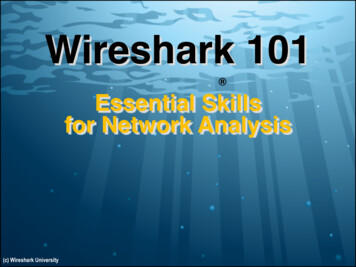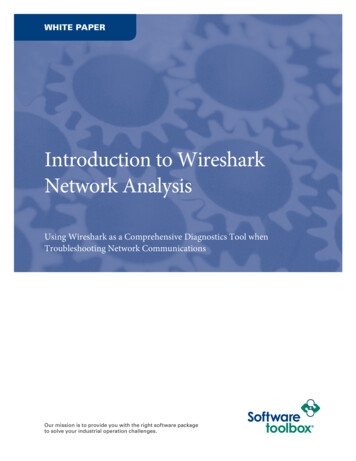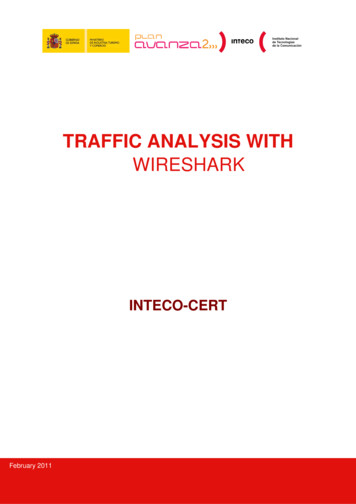
Transcription
TRAFFIC ANALYSIS WITHWIRESHARKINTECO-CERTFebruary 2011
Author: Borja Merino FebreroThe National Communications Technology Institute (Instituto Nacional de Tecnologías de la Comunicación - INTECO)recognises and is grateful to the following collaborators for their support in preparing this report. Manuel Belda, from theregional government of Valencia's Computer Security Incident Response Team (CSIRT-cv) and Eduardo CarozoBlumsztein from the ANTEL CSIRT of Uruguay.This publication is the property of the National Communications Technology Institute (INTECO) and is governed bythe Spanish Creative Commons Non-commercial Recognition License 3.0. Therefore, copying, distributing, andpublicly communicating this work is permitted only under the following circumstances:Recognition: The content of this report may be reproduced by third parties, in whole or in part, specifying its sourceand expressly referring to both INTECO and its website: http://www.inteco.es. Said recognition may not, under anycircumstance, imply that INTECO supports these third parties or supports the use of this work.Non-commercial Use: The original material and the resulting work may be distributed, copied and shown providedthat it is not used for commercial purposes.When the work is reused or distributed, its license terms must be made very clear. Some of these conditions may benot be applicable if the copyright license is not obtained from INTECO. Nothing in this license impairs or restrictsINTECO's moral a/3.0/es/This document complies with the accessibility conditions for PDF (Portable Document Format). It is a structured andlabeled document, with alternatives to all non-textual elements, language mark-up and suitable reading order.For further information on the design of accessible PDF documents, please visit the guide in the section Accessibility Training Manuals and Page Guides http://www.inteco.esTraffic Analysis with Wireshark2
CONTENTS1.2.3.4.5.6.7.8.9.10.11.ANALYSING TRAFFICWHY WIRESHARK?WHERE TO CAPTURE DATA3.1.Using a Hub3.2.Port Mirroring or VACL (VLAN-based ACLs)3.3.Bridge Mode3.4.ARP Spoof3.5.Remote Packet CaptureLOCAL AREA NETWORK ATTACKS4.1.ARP Spoof4.1.1.Practical Example4.1.2.Mitigation4.2.Port Flooding4.2.1.Description4.2.2.Mitigation4.3.DDoS Attacks4.3.1.Description4.3.2.Mitigation4.4.DHCP Spoof4.4.1.Description4.4.2.Mitigation4.5.VLAN Hopping4.5.1.Switch spoof attacks4.5.2.Double-tagging attack4.5.3.Mitigation4.6.Analysing malware4.6.1.Practical Example4.6.2.MitigationFILTERSFOLLOW TCP STREAMEXPERT INFO7.1.Introduction7.2.User Interface7.2.1.ExecutionUSE OF EXTERNAL TOOLS8.1.Snort8.1.1.Mitigation8.1.2.Converting formats8.2.ScriptsGRAPHSCONCLUSIONSINFORMATION SOURCESTraffic Analysis with 929303233384040404042424343434548493
1.ANALYSING TRAFFICAll network administrators have had to face at some time or another a loss in theperformance of the network managed. They know that cases like those are not alwayseasy, due to the lack of time and resources available, or not knowing about appropriatetools or not knowing exactly why it is occurring. Sometimes connectivity is lost or someterminals have been disconnected for no apparent reason.Most of the time, the cause of these problems is not premeditated and is down to poornetwork configuration, such as badly configured broadcast storms, spanning-tree,redundant links, etc. However, sometimes the cause could be due to attacks by thirdparties that try to put the web server out-of-service through means of a DoS (Denial ofService) attack, sending traffic with an infected ARP in an attempt to discover hosts toinfect, or quite simply infecting terminals with malware to form part of a zombie networkor botnet.In either case, knowing the source of the incident is the first step towards takingappropriate action and achieving correct protection. That is when traffic analysers canbe extremely useful to detect, analyse and map traffic, identifying threats to the networkto limit their subsequent impact. To achieve that, there are advanced devices on themarket, such as the MARS (Monitoring, Analysis and Response System) by Cisco orIDS/IPS (Intrusion Detection System/Internet Protocol System) based on hardwarefrom different manufacturers (Symantec, Fortinet, Nokia, etc.). However, thesesolutions are not always within the reach of all companies because the cost does notfulfill the basic proportionality principle (expense higher than profit gained) andtherefore its purchase can not be justified.Because of that, and to cover the requirements of entities with more modesttechnological infrastructures, INTECO-CERT presents this "Guide to analysing trafficwith Wireshark". The objective is to make administrators and technicians aware of theadvantages of auditing the network with a traffic analyser using the free and opensource tool Wireshark. It also offers practical examples of common attacks to localnetworks that are currently enemy number one for corporate environments.This document is divided into sections that deal with different real attacks to localnetworks, such as ARP Spoof, DHCP Flooding, DNS Spoof, DDoS Attacks, VLANHopping, etc. Wireshark is used as the main support tool to help detect, or to a greaterextent, analyse the problems generated by these attacks. At the same time, differentactions to resolve each example are proposed.Traffic Analysis with Wireshark4
2.WHY WIRESHARK?Wireshark is an open-source protocol analyser designed by Gerald Combs that runs onWindows and Unix platforms.Originally known as Ethereal, its main objective is to analyse traffic as well as being anexcellent, easy-to-use application for analysing communications and resolving networkproblems.Wireshark implements a range of filters that facilitate the definition of search criteriaand currently supports over 1100 protocols (version 1.4.3), all with a simple andintuitive front-end that enables you to break down the captured packets by layer.Wireshark "understands" the structure of different networking protocols, so you areable to view the fields of each one of the headers and layers of the packets beingmonitored, providing a wide range of options to network administrators whenperforming certain traffic analysis tasks.Similarly to Tcpdump, Wireshark includes a command line version, called Tshark,although this document focuses on its graphical-front end version. It is also important tomention that the functions detailed in this document represent only a small proportionof what Wireshark can do and is meant as a guide for any administrator who needs todetect, analyse and resolve network anomalies.Situations may occur in which Wireshark is not able to interpret certain protocols due toa lack of documentation or standardizations. In that case, reverse engineering wouldbe the best approach.Other tools, such as Snort, OSSIM and a number of IDS/IPS can serve to warn you ofsome of the problems and attacks described in this guide. However, when you need toanalyse traffic in depth or audit an environment when time is of the essence, thesetools lack the flexibility that a protocol analyser such as Wireshark offers.Traffic Analysis with Wireshark5
3.WHERE TO CAPTURE DATAThe first step in auditing networks is to define where to analyse the traffic.Picture yourself in a common scenario. You find yourself in a switched environmentmade up of a number of switches, several terminals and a file server. Networkperformance has dropped in recent days and the cause is unknown.You do not have an IDS (Intrusion Detection System) that can raise the alarm or informof attacks or network malfunction, and you know that there are no problems with thetransfer rate of the file server to LAN (Local Area Network) terminals. Furthermore,your network equipment does not have Netflow protocols to analyse traffic remotely,which is why you decide to use Wireshark. The first doubt that comes to mind is whereto install it.It would seem logical to install Wireshark on the file server itself to analyse the trafficthat flows through this network segment, but you could come across situations in whichyou can not access the server physically or quite simply for security reasons, such asSCADA (Supervisory and Control Data Acquisition) environments, you can not install itthere.Some alternatives will be provided with usage techniques that enable you to capturetraffic without having to install Wireshark on the server. The exception to the rule wouldbe in the latter case, where several methods are given to perform remote capture inwhich case it is necessary to execute, or at least install, applications on the terminalyou wish to analyse.3.1.USING A HUBIf you connect a terminal with Wireshark to one of the switch ports, you will only see thepackets that occur between the switch and your terminal, and that is not what youwant. The switch divides the network into segments creating separate collisiondomains, which eliminates the need for each packet to compete for the networksegment. The packets are only sent to all ports (belonging to the same Virtual LAN VLAN) when it is a broadcast domain (for example, to know the physical address of aterminal).One alternative to meet this objective is to use a hub, as illustrated in Figure 1- CaptureModes, connecting it to the same network segment on your server. Now that it is ashared, all traffic between the switch and the server can be analysed on your terminal.Traffic Analysis with Wireshark6
3.2.PORT MIRRORING OR VACL (VLAN-BASED ACLS)As long as you have access to the switch and support this functionality, it is the mostconvenient way to capture network traffic. This way of working, known as Services andProtocols for Advanced Networks (SPAN) in Cisco environments, enables you toduplicate the traffic between one or more switch ports and mirror it to the port that youwant. It is important note that the port configured as mirroring has to be as fast as theport(s) to be monitored to avoid segment loss. This method is used by manyadministrators to install IDS or other analysis tools.One advantage VACL has over Port Mirroring is that it allows for better granulationwhen specifying the traffic you want to analyse. When configuring Port Mirroring, it ispossible to redirect traffic from one port or VLAN to another; with VACL it is possible tospecify ACLs to select the type of traffic you are interested in.1.In the following example, a VLAN Access Map is defined to forward and capturepackets that coincide with the traffic defined in lab 10 and used in VLANS 14,15 and16:Router(config)# vlan access-map bmf 10Router(config-access-map)# match ip address lab 10Router(config-access-map)# action forward captureRouter(config-access-map)# exitRouter(config)# vlan filter bmf vlan-list 14-16Router# show ip access-lists lab 10Extended IP access list lab 10permit ip 10.0.0.0 0.255.255.255 anySome Cisco devices have a functionality available called Mini Protocol Analyser thatenables you to capture traffic from a SPAN session and save the packets in a localbuffer to be exported to a .cap file at a later time. This functionality also enables you tospecify filter options to limit the packet capture; for example, you can specify packettypes that have a certain EtherType or those identified in a previously configuredAccess Control List (ACL). It also uses libpcap as the capture format, so it can be usedby Wireshark or any other protocol analyser for subsequent analysis2.1Cisco: VACL tion/guide/vacl.html2Cisco: Mini Protocol 600/ios/12.2SR/configuration/guide/mpa.htmlTraffic Analysis with Wireshark7
3.3.BRIDGE MODEIf you are not able to access the switch, you can use a machine with two network cardsto position yourself between the switch and the server, as illustrated in Figure 1. This isa MitM (Man in the Middle), at the physical level, where you have passive access to alltraffic throughput.There are several ways in which you can configure your PC in this mode and it is easyto install and configure bridge-utils (bridge packet utilities for Linux). All that isnecessary is to create a bridge-type interface and thereafter add the physical interfacesthat form part of this bridge. Lastly, you activate the interface and execute Wireshark.The disadvantage of this capture method is the loss of segments during installation,something that under certain circumstances is unacceptable. Here is an example of itsconfiguration:root@bmerino: # brctl addbr mybridgeroot@bmerino: # brctl addif mybridge eth1root@bmerino: # brctl addif mybridge eth0root@bmerino: # ifconfig mybridge up3.4.ARP SPOOFOn certain occasions, if you can not use the previous methods, you can use tools suchas Ettercap or similar to create a MitM (Man in the Middle). It is important to understandthat this is a rather offensive method and that it is only useful in non-criticalenvironments where there is a need to intercept traffic between various machines.What is achieved is that the machine you want to monitor sends all segments via yourPC where you have Wireshark executing. The process is performed by infecting thecache of the machines involved with a false IP/MAC association. Some switches havefunctions available that enable you to detect this process (see Dynamic ARP Inspectionand DHCP Snooping3), so it is important that you deactivate this function in the networkdevices if you do not what your port to go into shutdown mode. To go between theserver (10.0.0.100) and the gateway of your LAN (10.0.0.1), all you need to do isexecute Ettercap in the following way:root@bmerino: # ettercap -T -M arp:remote /10.0.0.1/ /10.0.0.100/ &3Cisco: Configuration of the security measures for Layer 2 tches/ps5023/products configuration example09186a00807c4101.shtmlCisco: ARP infection and mitigation l/switches/ps5718/ps708/white paper c11 603839.htmlTraffic Analysis with Wireshark8
Figure 1- Capture Modes3.5.REMOTE PACKET CAPTUREIn addition to the methods mentioned above, there are several options for capturingdata remotely. One of them is by means of a RPCAP (Remote Packet CaptureSystem). However, in this case, it would be necessary to execute a server program(rpcapd) along with the required libraries on the machine to monitor and a clientprogram from which the same will be recovered and viewed; in this case, Wireshark.As mentioned previously, this method is appropriate for non-critical environmentswhere you can install software in the machine whose traffic you wish to analyse, withthe associated stability and performance risks.For the server configuration, all you have to do is execute rpcapd.exe, included in theinstallation of WinPcap 4.0 (libpcap libraries on Window machines) or higher.You can specify the listening port and other options such as authentication, authorisedclient lists to connect to the server, etc. The operating mode can be active or passive.In the first case the daemon tries to establish a connection with the client so that itsends the appropriate commands to the server. This operation mode is useful when thedaemon is behind a Firewall with no Network Address Translation (NAT) configured forits connection from the outside. In the second case, it is the client that initiates theconnection with the server to start monitoring data.Figure 2- Capturing data with rpcapdTraffic Analysis with Wireshark9
The client has to specify the address, port, credentials (if requested by the server) andthe interface from which you want to capture the packets. In Wireshark, this isperformed by Capture Options, specifying in Interface the Remote type:Figure 3 - Connecting to rpcapd serverIt is important to mention that if the capture is performed in the same interface that theRPCAP protocol is using to transfer the data between daemon and client, thosepackets are also displayed in Wireshark and that could complicate their interpretation.You can prevent these packets interfering with the rest. To do this, you need to selectthe option "Do not capture own RPCAP traffic" in "Remote Settings".Another alternative to RPCAP for remote data capture is to redirect the output oftcpdump from a ssh (Secure SHell) connection. Logically, in this case, the machine tomonitor needs to have access to ssh and have tcpdump installed4:Figure 4 – tcpdumpOnce your machine is configured, using any of the previous methods, you can launchWireshark as root/administrator. To start capturing, select the interface from the menuCapture Interfaces (if you have chosen to use the bridge mode, you can use eitherof the two).4Urfix: 9 ways to take a huge 21sec: Remote network e-red-remotas-para.htmlWinpacap: Configuring the Remote Daemonhttp://www.winpcap.org/docs/docs 40 2/html/group remote.html#ConfigTraffic Analysis with Wireshark10
Figure 5- Wireshark AreasThe following offers a brief description of the most interesting areas that Wiresharkdisplays once data capture starts (Figure 5- Wireshark Areas): Zone 1 is the area where filters are defined and, as you will see later, enablesyou to define search patterns to view those packets or protocols that are ofinterest to you. Zone 2 corresponds to a list to view of all packets being captured in real time.Knowing how to interpret the data given in this zone correctly (protocol type,number sequence, flags, time stamps, ports, etc.) enables you to, under certaincircumstances, identify the problem without having to perform a detailed audit. Zone 3 enables you to classify, by layer, each header of the packets selected inzone 2 and you can navigate through each field of the same. Lastly, Zone 4 represents, in hexadecimal format, the packet in the state inwhich it was captured by your network card.Traffic Analysis with Wireshark11
4.LOCAL AREA NETWORK ATTACKS4.1.4.1.1.ARP SPOOFPractical ExampleIn addition to being a way in which to capture in specific circumstances, Arp Spoof isnormally used by attackers to intervene between one or more machines with the aim ofintercepting, modifying or capturing packets. This rather intrusive method is reflected inFigure 5- Wireshark Areas, where you can quickly see that something suspect isoccurring due to the large quantity of ARP traffic that is being received. If you take amore detailed look at the behaviour of the protocol, you will realize that the server isbeing attacked.In packet number 5, you can see how the machine with IP 10.0.0.101, and a MessageAuthentication Code (MAC) IntelCor 6e:a2:69, has launched an ARP request to thebroadcast address asking for the MAC of the IP 10.0.0.1 (your network gateway).Immediately afterwards, the router responds with an ARP reply indicating the MACaddress. Then the same IP repeats the process and requests the MAC of the IP10.0.0.100 (file server) using another broadcast diffusion. The server responds with itsMAC address (IntelCor 49: bd:93). Everything has been normal up to this point. Wehave a machine on our LAN (10.0.0.101), that has the MAC server and the router andthey can now share Ethernet traffic. The problem occurs with packet 11, when thismachine repeatedly sends to your server and the router false ARP reply packets,associating the IP of both with its own MAC (IntelCor 6e:a2:69). This way, all traffictransmitted between the LAN gateway and the server goes through the attackingmachine. Tools such as Ettercap, Cain and Abel or the Dsniff suite permit these typesof attacks without having to know in detail Ethernet functionality or ARP protocol whichincreases the danger level because the attacker does not need to have advanced skillsto capture protocol conversations that travel in plain text, obtain passwords, files,redirect traffic, etc.5Figure 6- DSniff5Seguridadyredes: Wireshark/Tshark. Capturing network nes-en-redElladodelmal. Playing with on-ldap-i-de-iii.htmlTraffic Analysis with Wireshark12
Thanks to the information provided by Wireshark, it could be useful in certaincircumstances (pentesting, auditing, etc.) to generate frames or packets and send themvia an interface. There are excellent tools available6 for that purpose, such as Scapy,which enables you to create all types of packets from scratch. It is not complicated todo the same with traffic captured in Wireshark.Following the example above, you can capture a valid ARP packet, modify it and sendit via an interface to infect the ARP cache of a particular machine.The raw data format of an ARP reply generated by your machine to an ARP request isthen shown. You can look for these packets with the following filters arp.opcode 0x0002 (ARP reply):Figure 7- ARP SpoofAs previously mentioned, the hexadecimal text shown in the lower portion correspondsto the segment transmitted by the network. Therefore, there is nothing that stopssomeone from taking those values, modifying them and resending them. To do this,right-click “Frame 46” and select “Export Selected Packet Bytes” and save the segmentin a file.At a later stage you can modify the segment creating an ARP reply with any kind ofHexadecimal Editor. You can send a modified ARP reply to machine 192.168.254.245with MAC 00:15:58:e8:50:0e so that it passes through the gateway (IP192.168.254.254 with MAC 00:0e:0c:c6:c5:82):6Phenoelit-us: Suite of tools to audit a variety of network raffic Analysis with Wireshark13
Figure 8- Editing ARP Reply packetsAfter modifying the segment, you can send it directly to the interface connected to yourLAN by using file2cable (see reference7):root@borjaBT: # file2cable -i eth0 -f arpreplyTo verify it has worked, you can check the ARP cache of the subject of the attack:Figure9- ARP CacheYou can maintain the attack, for example, with a script that executes the instruction in aloop. This way you are constantly infecting the cache of the attack target with the resultthat it sends all directed packets outside the LAN to the attacking machine. Logically,for this attack to be successful, you will need to perform the same operation with thegateway cache or the machine under attack to create a full MitM (Man in the Middle).4.1.2.MitigationThere are a great many free tools8 designed to detect this type of attack (seeArpwatch, Nast, Snort, Patriot NG, ArpON, etc) that generate alerts when an abnormaluse of the ARP protocol is detected. Look at the output that Arpwatch generates whenchanges are detected in ARP/IP assignments.Figure 10- ArpwatchThe first two lines show an example of this: the MAC 08:00:27:f3:b1:0b, belonging tothe attacker, is trying to userp the MAC 0:0e:0c:c6:c5:82, belonging to the legitimategateway by using false ARP requests.7Backtrack Italy- Using file2cable to falsify ARP packets.http://pool.backtrack.it/BackTrack 4/Privilege Escalation/Sniffers/Wireshark.pdf8INTECO: Free protocol analysis iles gratuitos/Utiles gratuitos listado/?idLabel 2230152&idUser &idPlatform Traffic Analysis with Wireshark14
In the case of Snort, this has a prefix processor ARP designed to generate alerts in thecase of an ARP Spoof Attack. To activate it, you must uncomment the following line insnort.conf:#preprocessor arpspoofthen add the IP/MAC pairs to the machines that you want to monitor so that the prefixprocessor observes an ARP packet where the IP address of the sender coincides withone of the added entries and the MAC address of the sender does not coincide withthat saved, Snort generates an alert. To add an entry to snort.conf write:preprocessor arpspoof detect host: 192.168.254.254 00:0e:0c:c6:c5:82If you now execute Snort, it will warn you if there is an attempt to falsify the gatewayMAC. Take note of the output that is produced when an attacker executes Ettercap:Figure 11- Snort (ARP cache overwrite)Another focus of attention for administrators is the search for cards that are functioningin a disordered way, which is quite common in this type of scenario. Tools such asNeped, Sentinel, AntiSniff or SniffDet are quite useful as they detect cards in this state.Traffic Analysis with Wireshark15
The following is an example of output generated by Nast:9Figure 12- NastAttacks such as this or others as original as the one shown by Chris John Riley with hisscript in python prn-2-me10 to store and redirect PCL and PostScript work to a physicalprinter, are examples of the scope of a MitM (Man in the Middle) attack.4.2.4.2.1.PORT FLOODINGDescriptionA similar example to the previous one, although easier to detect, is sending multiplefalse segments to a port in order to saturate the switch assignment table. Normally, aswitch has an internal memory called CAM (Content-Addressable Memory), whereports are assigned to MAC addresses. When a segment gets to a port, the CAM addsan entry to the table specifying the MAC of the machine that sent the segment alongwith the port in which it is located. In this way, when the switch receives a segmentdirected to this machine it knows from what port it must send it.If the destination of the segment is unknown, because the machine has not managedto generate the traffic or because the associated entry to this machine has expired, theswitch copies the segment and sends it to all ports of the same VLAN except to theport that received it. This way, all machines connected to the switch receive thissegment and only the corresponding machine with a MAC that coincides with thesegment destination MAC replies, enabling the switch to add an entry in the CAM tablewith the new MAC/port association. With this, the switch does not need to flood allports with future packets destined to this machine.9Seguridadyredes: Detecting sniffers in switched 2: “Man in the Middle e-middling-printers/Traffic Analysis with Wireshark16
However, what happens if hundreds of segments are sent falsifying the source MAC ofthe machine and fill up the CAM table? If that happens, the behaviour depends on themanufacturer. Low-end switches do not contain virtual CAM tables; that is, if the tablehas a maximum number of entries for saving MAC/port associations, and a machinefills that table with n entries, the table fills up and all VLANs are infected. 11For virtual CAM tables, a separate space for addresses for each VLAN is maintained.That way, only machines with their own VLAN are affected.Yersinia or Macof enable you to generate packet flooding with randomly created MACto saturate the switch assignment table:Figure 13- Macof4.2.2.MitigationDetecting this type of attack using a protocol analyser is easy. All you have to do ismonitor the traffic generated by this network segment and you will see a large quantityof segments with random values.In Wireshark you see the following:Figure 14 - Capturing packets generated by MacofThe reason for showing “malformed packets” is due to the way in which Macof buildsTCP packets without taking into account protocol specifications.As previously mentioned, this attack takes place when there is packet flooding in allports for all VLANs (when there are no virtual tables) once the assignment table is full.11Cisco Book: What Hackers Know About Your Switches.(Pg. 29)Author: Eric Vyncke, Christopher PaggenISBN: 978-1-58705-256-9 p?isbn 1587052563Traffic Analysis with Wireshark17
In that case, it is also possible to let Wireshark eavesdrop on any switch ports andmonitor for illegitimate segments being received.Medium/high-end switches can be configured with specific parameters to reduce thistype of attack. Some of the parameters that can be configured are: the flooding level ofpackets allowed by VLAN and MAC (Unicast Flooding Protection), the number of MACby port (port security) and the expiry time of the MAC in the CAM table (ageing time),amongst others12.4.3.4.3.1.DDOS ATTACKSDescriptionFigure 15 represents an example of distributed denial-of-service (DoS) attacks on asmall scale, performed by hping2 that stands out as soon as the capture processstarts. In this case, an Apache is installed on machine 10.0.0.101 and you can see alarge number of TCP segments with the SYN flag activated from the same IP that donot receive a response from the web service.You can see the packet sequence graphically by selecting from the menu Statistics, Flow Graph. This tool enables you to track the behaviour of TCP connections because,as you can see in the image, it intuitively illustrates, using arrows, the source and targetof each packet, highlighting the active flags that intervene in each connection flow.In each case, you can see in a short period of time that there are a number ofconnection attempts by the IP 10.0.0.200 to port 80 of machine 10.0.0.101, a ratherunusual situation. The server has tried to resolve the MAC of the client machineseveral times, one of which you can see in packet 7852, but when no response isreceived and not having the physical address of the host, it can not send an ACK-SYNto the same to continue with the three-step connection.This means that the TCP/IP stack of the server has to wait for a set time for eachconnection. During this time more packets keep arriving that create new connections.For each connection that tries to be made, a structure in memory called TCB(Transmission Control
Traffic Analysis with Wireshark 5 2. WHY WIRESHARK? Wireshark is an open-source protocol analyser designed by Gerald Combs that runs on Windows and Unix platforms. Originally known as Ethereal, its main objective is to analyse traffic as well as being an excellent, easy-to-use application for analysing commun