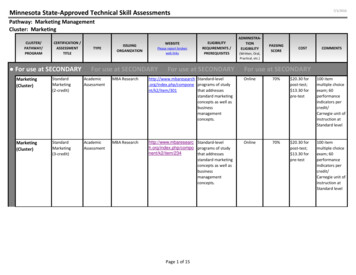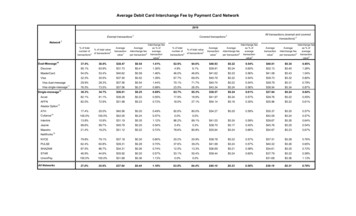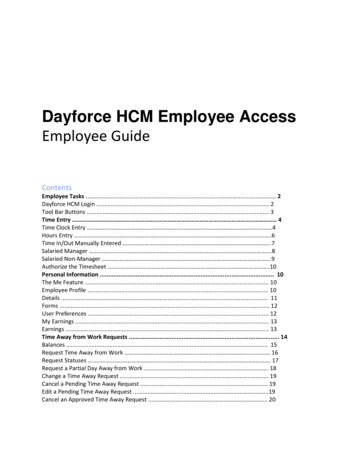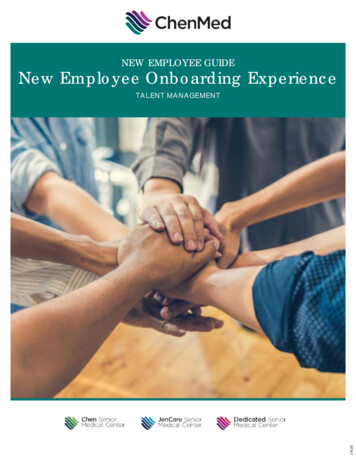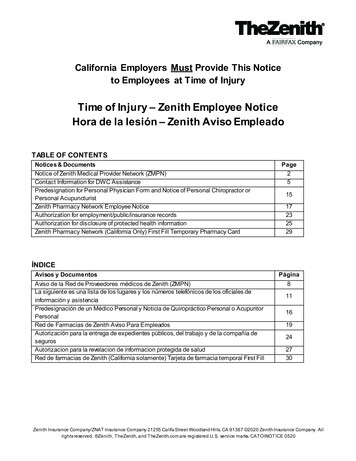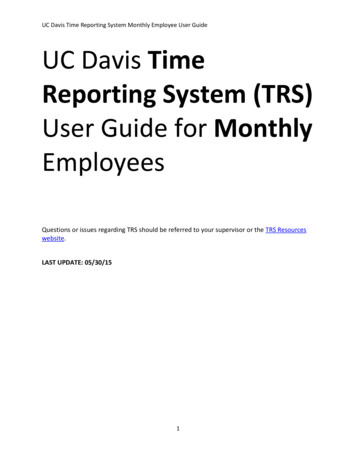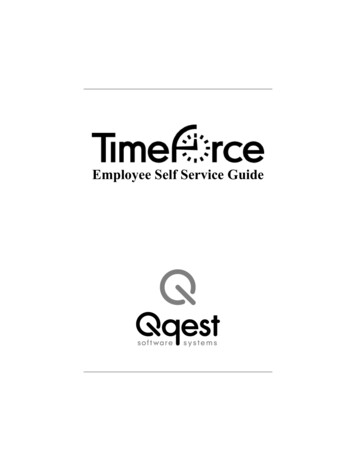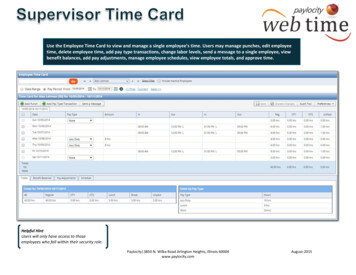
Transcription
Use the Employee Time Card to view and manage a single employee’s time. Users may manage punches, edit employeetime, delete employee time, add pay type transactions, change labor levels, send a message to a single employee, viewbenefit balances, add pay adjustments, manage employee schedules, view employee totals, and approve time.Helpful HintUsers will only have access to thoseemployees who fall within their security role.Paylocity 3850 N. Wilke Road Arlington Heights, Illinois 60004www.paylocity.comAugust-2015
Access Employee Time CardSelect Employee Time Card from the Employees menu or click the Time Card icon.Use the Search field to findspecific screens or employees.Select Help and then Administrator TrainingDocuments or Employee TrainingDocuments to access user guides and videos.Click Select Filter to select a filter from the drop down.Filter the DisplayFilter by Date Range or Pay Period. Select the Date Range radio button and select or enter the start and end dates. Click the arrow icon adjacent to the calendar to display the selecteddate range. Users may also click Last Week, This Week, or Next Week to display the selected date range. Select the Pay Period radio button and select or enter the date. Click the arrow icon adjacent to the calendar to display the pay period containing theselected date. Users may also click Prev, Current, or Next to display the previous pay period, current pay period, or next pay period.Paylocity 3850 N. Wilke Road Arlington Heights, Illinois 60004www.paylocity.comAugust-2015
Select an Employee Enter one or more letters in the employee search box. Select the employee from the list. Use the employee drop downto select the employee. Use the arrows to scrollthrough the employee list.Paylocity 3850 N. Wilke Road Arlington Heights, Illinois 60004www.paylocity.comAugust-2015
Manage Time Card Information Click the applicable cell to edit the time. Click the Transfer cell to edit the labor level. Click the applicable cell to delete the time. Click Save to save the changes. Add a pay type transaction. Send a message to the employee. Select Totals to view the employee’s total hours by category.Paylocity 3850 N. Wilke Road Arlington Heights, Illinois 60004www.paylocity.comAugust-2015
Approve Time Card Check the box adjacent to the Date title and click Save to approve all time displayed on this page. To approve one or more time entries but not all time entries, check the box adjacent to the applicabletime entries and click Save to approve the selected time entries.Paylocity 3850 N. Wilke Road Arlington Heights, Illinois 60004www.paylocity.comAugust-2015
Paylocity 3850 N. Wilke Road Arlington Heights, Illinois 60004 August-2015 www.paylocity.com Approve Time Card Check the box adjacent to the Date title and click Save to approve all time displayed on this page. To approve one or more time entries but not all time entries, check the box adjacent to the applicable time ent