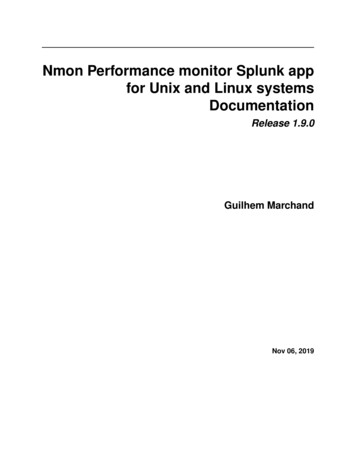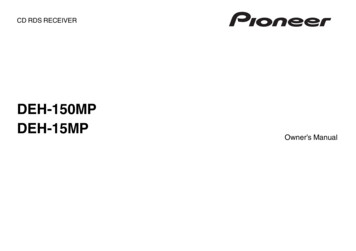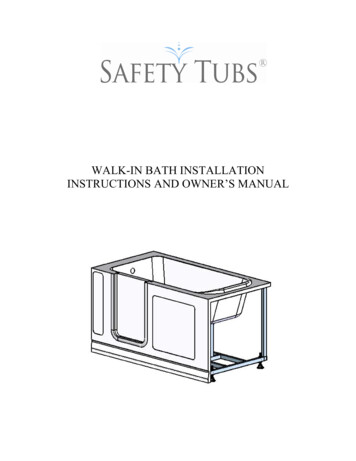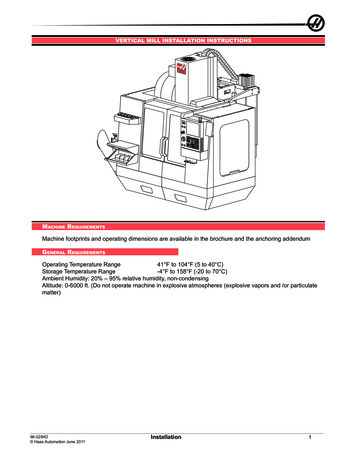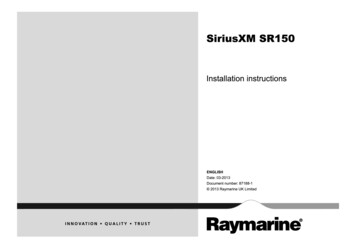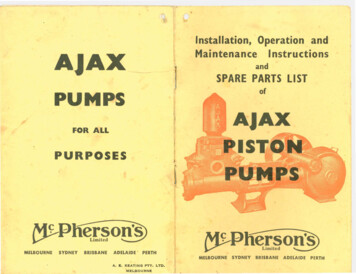Transcription
iDoctor installation instructions for nmon / Power usersJune 09, 2015Ron McCargar – IBMidoctor@us.ibm.comiDoctor now provides the ability to graph nmon data using SQLite as the analysis DB. This provides forthe ability to graph large data sets, graph multiple files at once, and more.Advantages to using iDoctor to analyze nmon data vs nmon Analyzer:1. Clock icon, graphs can be redrawn at wider intervals. (i.e. convert 5 min intervals to 15 mins/etc).2. Graph multiple collections at once. Select all desired collections from the list, then right-click and pickthe graph of your choice. Many but not all support this.3. If you have a large number of disks ( 150) you can graph/rank all of them at once instead of needingto look at DISKBUSY1, DISKBUSY2, etc individually. Graphing hundreds over time is of course stillproblematic but more feasible than what Excel will do since iDoctor will hide the disks with all 0 values.4. Use of filtering options for graphs/tables to modify the graphs at run-time based on your needs.5. Drill down into desired CPU, or disk over time graphs quite easily.Installing iDoctor GUITo install iDoctor you can either just download and run iDoctor and it will prompt you to install theadditional software needed (.net and visual studio redistributable most likely)iDoctor GUI /idoctor/iDoctorClientC01152.exeor here are the links to install these additional prerequisites:1. Install this: (download the x86 ails.aspx?id 306792. Install .Net 4.0 or higher (if tails.aspx?id 30653SQLite Installation InstructionsIf you wish to analyze nmon and in the future other types of AIX, HMC, Linux, etc performance data withiDoctor it is desirable to install the SQLite database engine and ODBC driver. This database is used byiDoctor to enhance the graphing options within the iDoctor GUI.0) Be sure to review/agree to the legal /license terms for SQLite before proceeding.http://sqlite.org/copyright.htmlA) Download the SQLite DB engine and DLL1. Download an extract the following 2 zip files to the same directory (Use C:\sqlite or change thePrefererence by using Edit- Preferences - Power - SQLite installation directory within the -dll-win32-x86-3081002.zipB) Download and install the SQLite ODBC DriverDownload and install exe
C) In the iDoctor GUI - click the toolbar button shown in screenshot below to open PowerConnections1. An LOCAL SQLITE option should be visible automatically. If desired you can also createAIX/Linux/VIOS or HMC connections from there. You can also create additional connections to SQLitedatabases for use with iDoctor.Next assuming SQLite files described above have been copied to C:\sqlite and the ODBC driverhas been installed per instructions above. Right-click the LOCAL SQLITE folder and use theAnalyze data menu.Note: You can also import files directly from AIX/VIOS/Linux using similar steps (but first adda connection of the desired type and signon via the GUI and expand the nmon folder)Then add your nmon file(s) and click import.
(If you encounter data that fails to import properly then I'd be happy to investigate, if you zip upand send me your nmon data.)Afterwards just expand the nmon folder to view collections which contain the reports.
In the future I plan to organize these in sub folders but this is a list of all the nmon analyzer-like graphs.
For more information about SQLite, visit https://www.sqlite.org/
iDoctor now provides the ability to graph nmon data using SQLite as the analysis DB. This provides for the ability to graph large data sets, graph multiple files at once, and more. Advantages to using iDoctor to analyze nmon data vs nmon Analyzer: 1. Clock icon, graphs can be redrawn at wide