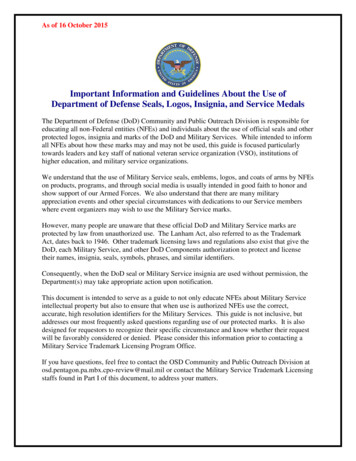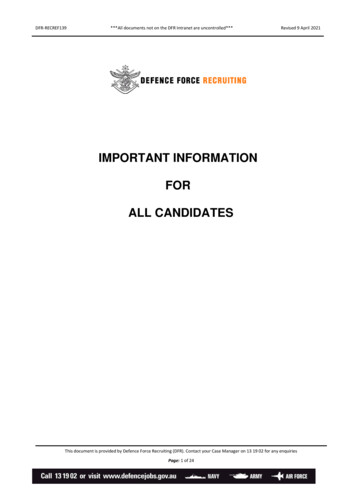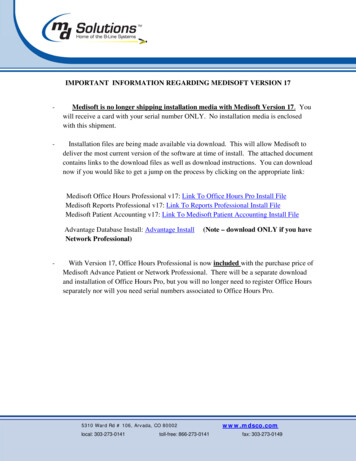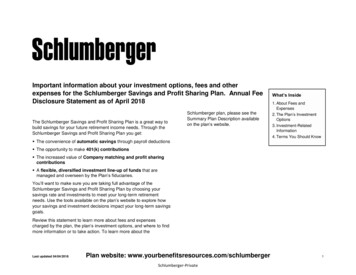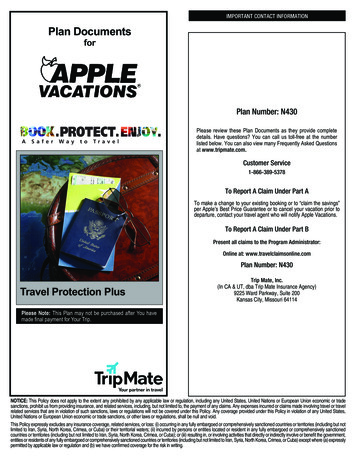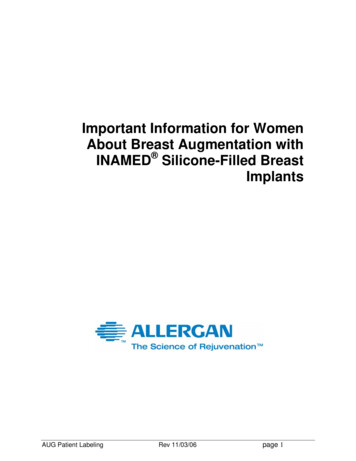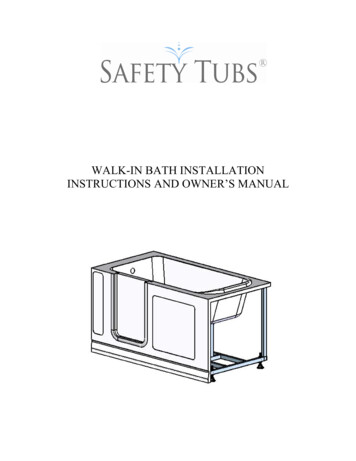Transcription
Red Hat Enterprise Virtualization 3.0Installation Instructions And Important Information
Notes, Cautions, and WarningsNOTE: A NOTE indicates important information that helps you make better use of your computer.CAUTION: A CAUTION indicates either potential damage to hardware or loss of data and tells you how to avoid theproblem.WARNING: A WARNING indicates a potential for property damage, personal injury, or death. 2012 Dell Inc.Trademarks used in this text: Dell , the Dell logo, Dell Precision , OptiPlex , Latitude , PowerEdge , PowerVault ,PowerConnect , OpenManage , EqualLogic , Compellent , KACE , FlexAddress , Force10 and Vostro are trademarks of DellInc. Intel , Pentium , Xeon , Core and Celeron are registered trademarks of Intel Corporation in the U.S. and other countries. AMD is a registered trademark and AMD Opteron , AMD Phenom and AMD Sempron are trademarks of Advanced Micro Devices, Inc.Microsoft , Windows , Windows Server , Internet Explorer , MS-DOS , Windows Vista and Active Directory are either trademarksor registered trademarks of Microsoft Corporation in the United States and/or other countries. Red Hat and Red Hat Enterprise Linux are registered trademarks of Red Hat, Inc. in the United States and/or other countries. Novell and SUSE areregistered trademarks of Novell Inc. in the United States and other countries. Oracle is a registered trademark of Oracle Corporationand/or its affiliates. Citrix , Xen , XenServer and XenMotion are either registered trademarks or trademarks of Citrix Systems, Inc. inthe United States and/or other countries. VMware , Virtual SMP , vMotion , vCenter and vSphere are registered trademarks ortrademarks of VMware, Inc. in the United States or other countries. IBM is a registered trademark of International Business MachinesCorporation.2012 - 06Rev. A00
ContentsNotes, Cautions, and Warnings.21 Installation Instructions.5Introduction.5Hardware Requirements.5Management Server Requirements.5Virtualization Host Requirements.6Software Requirements.7Operating System.7Client.7Red Hat Network Channels.72 Important Information.9Known Issues.9Disk Description Unknown While Installing RHEV-H On SUT.9RHEVH 3.0 Installation Fails In UEFI Mode Using Optical Or USB Media.9RHEV 3.0 Displays Wrong Time Zone While Configuring Windows VMs.9Additional Information.9
4
1Installation InstructionsIntroductionRed Hat Enterprise Virtualization (RHEV) is an end-to-end virtualization solution. RHEV 3.0 comes with an increase ofvirtual machine resource allocations, live migration, and increased operational efficiency.NOTE: For instructions on installing RHEV 3.0, see docs.redhat.com.The RHEV platform contains two main components: RHEV–Manager (RHEV–M) — Provides a graphical user interface to manage the physical and logical resourcesof the Red Hat Enterprise Virtualization infrastructure. RHEV–M is installed on a Red Hat Enterprise Linux 6server and accessed from a client installed with a browser. The RHEV–Manager constitutes of:–Administration Portal — Used to setup, configure and manage the Red Hat Enterprise Virtualizationenvironment.–User Portal — Used to connect to virtual machines. You can create virtual machine templates andvirtual machines from this interface.RHEV–Hypervisor (RHEV–H) — Is based on Kernal-Based Virtual Machine (KVM) virtualization technology. Toincrease operational efficiency, you can either use RHEV–H as a standalone hypervisor or integrate it with RedHat Enterprise Linux 6.2.NOTE: You can download the RHEV 3.0 image from Red Hat Network.Hardware RequirementsTo set up a Red Hat Enterprise Virtualization Environment, you will require: A management server Virtualization hosts — Minimum two to support migration and power management Clients — One or more to access the Administration Portal Storage Infrastructure — Provided by NFS, iSCSI, FC, or locally attached to virtualization hostsManagement Server RequirementsNOTE: The minimum and recommended requirements are for a small to a medium size installation. The exactsystem requirements may vary depending upon sizing and load.Table 1. System Requirement (Minimum)ComponentDescriptionProcessorDual coreMemory4 GBDisk space25 GB5
ComponentDescriptionNetworkOne network interface card with a bandwidth of 1 GbpsTable 2. System Requirement (Recommended)ComponentDescriptionProcessorQuad core processor or multiple dual core processorMemory4 GBDisk space50 GBNetworkOne network interface card with a bandwidth of 1 GbpsVirtualization Host RequirementsThis section provides information on the minimum hardware requirements to support Red Hat Enterprise VirtualizationHypervisors and Red Hat Enterprise Linux Hosts.ProcessorAll processors must support Intel 64 or AMD 64 processor extensions, and the AMD-V or Intel VT hardware virtualizationextensions must be enabled. Support for the No eXecute flag (NX) is also required.MemoryIt is recommended that virtualization hosts have a minimum of 2 GB RAM. The amount of RAM required varies dependingon: Guest operating system requirements Guest application requirements Memory activity and usage of guestsKVM is able to overcommit physical RAM for virtualized guests. Overcommit allows the Red Hat Enterprise Virtualizationenvironment to present more memory to guests than is actually physically present. The default overcommit ratio is 0.5.StorageVirtualization hosts require local storage to store configuration, logs, kernel dumps, and to swap space. The storagerequirements for Red Hat Enterprise Linux hosts vary based on the amount of disk space used by their existingconfiguration but should be greater than the Red Hat Enterprise Virtualization Hypervisor.It is recommended that each virtualization host has minimum 10 GB of internal storage comprising of: Root partition — 512 MB Configuration partition — 8 MB Logging partition — 2048 MB Swap partition — 8 MB Data partition — 256 MBNOTE: The recommended size of the swap partition depends on the system the hypervisor is being installed on andthe anticipated level of overcommit for the environment.NOTE: You may not be able to upgrade the hypervisor from the Red Hat Enterprise Virtualization Manager if you usea smaller data partition. By default, disk space remaining after allocation of swap space will be allocated to thedata partition.6
Software RequirementsThis section lists the minimum software required to work in a Red Hat Enterprise Virtualization Environment.Operating SystemTo install: Red Hat Enterprise Linux Hypervisor, see Red Hat Enterprise Linux - Hypervisor Deployment Guide. Red Hat Enterprise Virtualization Manager, install Red Hat Enterprise Linux 6.2.NOTE: To use Red Hat Enterprise Linux hosts install the Red Hat Enterprise Virtualization Manager.ClientTo access the Administration Portal, you require a client with a supported web browser. The Administration Portalsupports the following clients and browsers:ClientWindows XPWindows 7 (x86, AMD64, and Intel 64)Windows 2008/R2 (x86, AMD64, and Intel 64)BrowserInternet Explorer 7 and higher on Windows, with the .NET Framework 4 installedTo access the User Portal , you need a thin client with a supported web browser. The User Portal supports the followingclients and browsers:ClientRed Hat Enterprise Linux 5.5 (i386, AMD64, and Intel 64)Red Hat Enterprise Linux 6.0 (i386, AMD64, and Intel 64)Red Hat Enterprise Virtualization Certified Linux-based thin clientsWindows XPWindows XP Embedded (XPe)Windows 7 (x86, AMD64, and Intel 64)Windows 2008/R2 (x86, AMD64, and Intel 64)Windows Embedded Standard 2009BrowserInternet Explorer 7 and higher on Windows, with the SPICE ActiveX control installedMozilla Firefox 3.5 and higher on Red Hat Enterprise Linux, with the SPICE plugin installedRed Hat Network ChannelsTo install Red Hat Enterprise Virtualization Manager the system is required to subscribe to Red Hat Network channels.These channels are used to retrieve the initial installation packages and updates as they become available. Thechannels are: Red Hat Enterprise Virtualization Manager (v.3 x86 64)7
8 JBoss Application Platform (v.5) for RHEL 6 Server x86 64 RHEL Server Supplementary (v.6 64-bit x86 64)
Important Information2Known IssuesDisk Description Unknown While Installing RHEV-H On SUTDescriptionWhile installing RHEV-H on SUT, disk displays UNKNOWN in the Description field.NOTE: This issue occurs with SAS disks only.Workaround This issue will be addressed in a later version of RHEL.CauseIn earlier versions, ID SCSI COMPAT was the value for Description under Disk Details in the storageselection screen. In case ID SCSI COMPAT was not defined for a device, the device would check for avirtio disk. If virtio disk did not exist, UNKNOWN would be displayed in the Description field.RHEVH 3.0 Installation Fails In UEFI Mode Using Optical Or USB MediaDescriptionRHEVH 3.0 installation fails in UEFI mode using optical or USB media.WorkaroundUEFI is not supported in RHEV-H 6.2RHEV 3.0 Displays Wrong Time Zone While Configuring Windows VMsDescription While configuring Windows Virtual Machines (VMs), RHEV 3.0 displays wrong time zones as compared tothe standard time zones.CauseRHEV-Manager has the wrong time zone values in its data base (vdsbroker).Additional Information Peripherals with native support in RHEL 6.2 will have native support in RHEV Hypervisor. Peripherals without native support will not be supported on RHEV-H (RHEV 3.0). New add-on drivers/Red HatDUP can use RHEL as a hypervisor. RHEV 3.0 is supported on currently shipping 11th generation and 12th generation Dell systems, with two or moreprocessors. For information on deploying Red Hat Enterprise Virtualization, see the product documentation available ondocs.redhat.com.9
RHEV–M is installed on a Red Hat Enterprise Linux 6 server and accessed from a client installed with a browser. The RHEV–Manager constitutes of: – Administration Portal — Used to setup, configure and manage the Red Hat Enterprise Virtualization environment. – User Portal — Used to connect to virtual machines. You can create virtual machine templates and virtual machines from this .