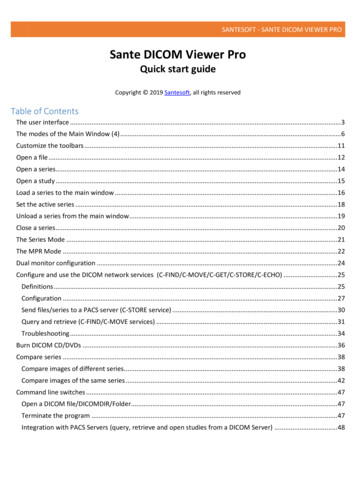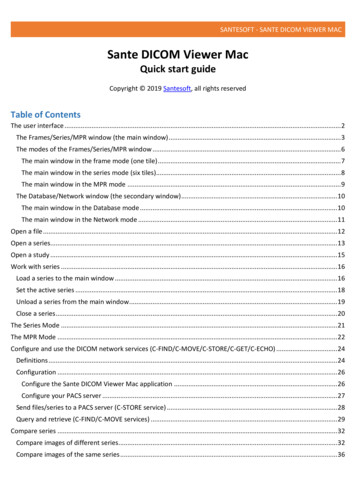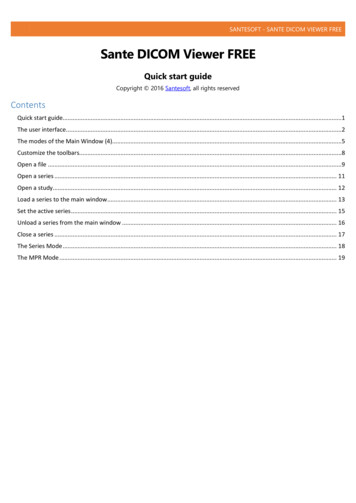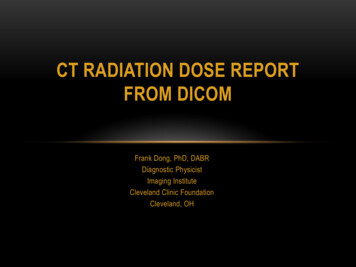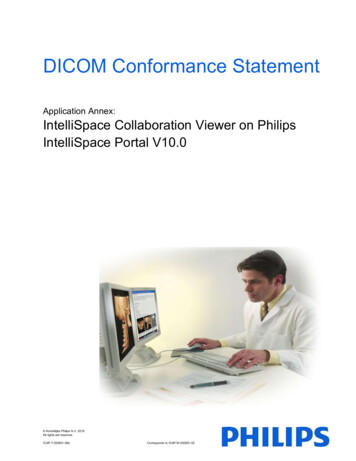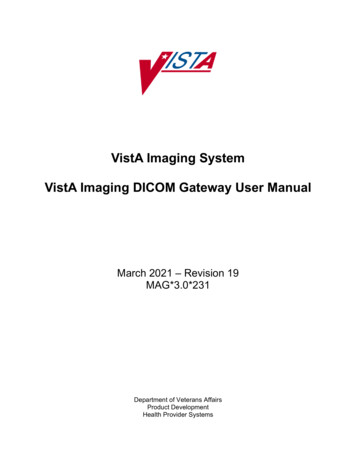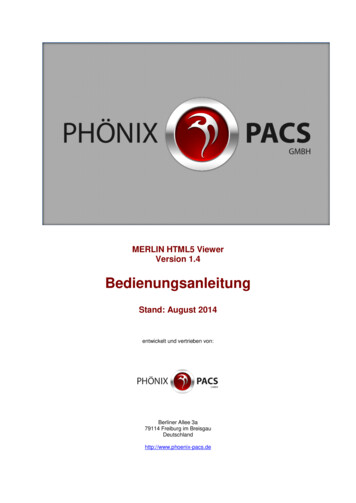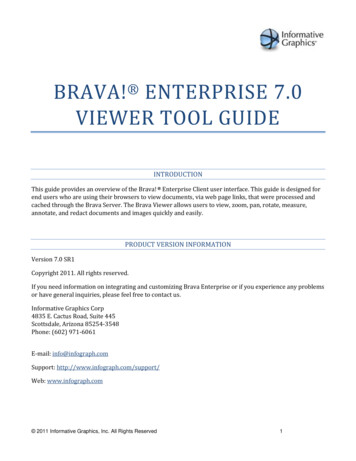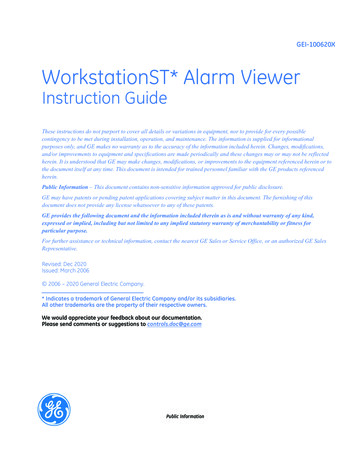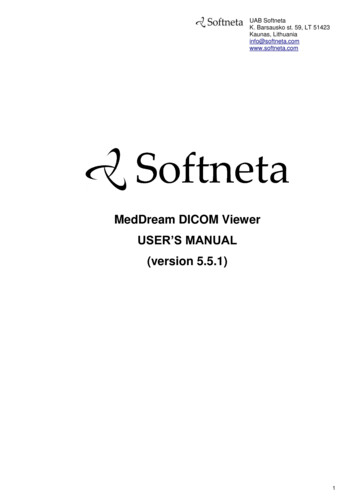
Transcription
UAB SoftnetaK. Barsausko st. 59, LT 51423Kaunas, Lithuaniainfo@softneta.comwww.softneta.comMedDream DICOM ViewerUSER’S MANUAL(version 5.5.1)1
2017, Softneta UAB, KaunasAll rights reserved in the event of granting of patents or registration as a utility patent.All names of companies and products mentioned in this user s manual may be trademarks or registered trademarks.References to products of other manufacturers are for information purposes only. Such references are intended neither asan approval nor a recommendation of these products. Softneta UAB accepts no liability for the performance or use of suchproducts.Other brand names, software and hardware names used in this user s manual are subject to trademark or patent protection.The quoting of products is for informational purposes only and does not represent a trademark misuse.This user s manual is protected by copyright. Unless exclusively authorized in writing, dissemination, duplication or othercommercial exploitation of this documentation set or communication of its contents or parts of it is not permitted. In case ofinfringement, the violator may be liable to pay compensation for damages.Specifications due to technical developments are subject to change. This user s manual is not subject to the revision service.Please contact the manufacturer or authorized dealer to request the latest edition of the manual.MedDream DICOM Viewer v.5.5.1 User Manual
Table of Contents3Table of ContentsTable of Contents . 3Notes on the user's manual . 4Purpose and availability of documentation .4Questions and comments .4Frequently asked questions (F.A.Q.).4Explanation of symbols used .5Minimal requirements . 6Minimal hardware requirements .6Minimal software requirements .6Minimal memory requirements .6Introduction . 7Logging on to MedDream . 8Settings . 10Search of studies on Flash/HTML5 platform . 16MedDream WEB DICOM Viewer on Flash platform . 22Opening multiple studies .22Reading and editing study reports.24Viewing and analyzing images on Flash platform . 26Viewing one or multiple studies .26Comparing multiple studies .28Image localization on Flash platform .29Manipulating images on Flash platform . 30Cine mode on Flash platform .34Multi-planar reconstruction (MPR) on Flash platform .35Measuring Images on Flash platform. 38Printing images and series on Flash platform . 49Saving images on Flash platform. 50Export and forward study on Flash platform . 51ECG module on Flash platform. 53Information window on Flash platform . 58Report module on Flash platform. 59MedDream DICOM Viewer Mobile Version . 61Logging on to MedDream Mobile .61Search of studies on Mobile Version .62Manipulating images on Mobile Version .66Measuring Images on Mobile Version .68System menu functions on Mobile Version .71MedDream DICOM Viewer on HTML5 platform. 73Opening multiple studies .73Manipulating and analyzing images on HTML5 platform .75Measuring images on HTML5 platform .83Printing images on HTML5 platform .94Image localization on HTML5 platform .95Cine mode on HTML5 platform .96Saving Annotations on HTML5 platform . 97Export and Forward on HTML5 platform . 100ECG module on HTML5 platform. 102System menu functions on HTML5 platform . 106Report module on HTML5 platform. 108SR view . 110PDF view . 111Video view . 112License registration. 113Keyboard hot-keys on Flash platform . 115List of applicable standards . 116Table of Figures . 118Index . 124MedDream DICOM Viewer v.5.5.1 User Manual
Notes on the user's manual4Notes on the user's manualPurpose and availability of documentationThis user s manual describes the operation with MedDream DICOM Viewer (hereinafter – MedDream).Correct operation of the system is imperative for its safe and successful functioning. You should therefore ensure that you arethoroughly familiar with the user manual before setting up and using MedDream for the first time.The user manuals and other documentation enclosed with MedDream should be kept accessible to users at all times to ensurethat the information required for the use of MedDream is readily available. write an e-mail support@softneta.comIndications for Use:MedDream is a software medical imaging system used to receive DICOM images, scheduling information and textualreports, organize and store them in an internal format, and to make that information available across a network via web andcustomized user interfaces. Software is intended for use as a diagnostic, review and analysis tool by trained professionalssuch as radiologists, physicians, clinicians.Contraindications:The MedDream is not intended for the acquisition of mammographic image data and is meant to be used by qualifiedmedical personnel only who are qualified to create and diagnose medical image data.Clinical performance is implemented during the: - post market clinical follow-up studies- summary of preclinical study results- clinical trials- competitor analysis and literature review- risk management- complaints and problems management- vigilance system recordsBenefit for direct user and for patient: a simpler and better medical image data necessary for diagnosis understanding. Servicing Manual is added as a separate document to this manual.Questions and commentsIf you have any questions or comments regarding this user s manual, please contact Softneta UAB Customer support:support@softneta.com.Frequently asked questions (F.A.Q.)Please visit our FAQs page to search through our database of known questions and issues, or even contact our supportteam if you can’t find what you are looking for.MedDream DICOM Viewer v.5.5.1 User Manual
Notes on the user's manual5Explanation of symbols usedThe symbols used in this daily workflow refer to important safety information which warn against possible health risks or fatalinjuries and contain useful notes. Whenever you see these symbols, read the accompanying information carefully and observeall safety notes and information in the user manual, daily workflow and on the device labels.WARNINGIndicates a hazardous situation which may result in a fatal or serious bodily injuryif the appropriate safety precautions are not heeded.CAUTIONIndicates a hazardous situation which may result in a minor injury if the appropriatesafety precautions are not heeded.CAUTIONIndicates possible damage if the appropriate safety precautions are not heeded. Information, hints and advice for a better understanding of theinstructions to be observed in the operation of the instrument.MedDream DICOM Viewer v.5.5.1 User Manual
Minimal requirements6Minimal requirementsMinimal hardware requirementsParameterProcessorMemoryHard driveNetwork InterfaceRequirement2.33GHz or higher x86-compatible2 GB10 GB (RAID 1, RAID 5, RAID 10)100 Mbit/sMinimal software requirements Windows Server 2008 (32 bit and 64 bit), Windows 7 (32 and 64 bit), Linux (32 bit and 64 bit, with glibc version 2.5). Internet Explorer 11.0 or later, Mozilla Firefox 25 or later, Google Chrome 40 or later.Minimal memory requirementsMinimal memory requirements for the best performance of the software: 6 GB of RAM if you plan to open more than 800 images (CT & MRI, PET-CT). 8 GB of RAM for more than 1500 images (multi-slice CT & PET-CT). 12 GB of RAM for more than 3000 images (cardiac or functional imaging).MedDream DICOM Viewer v.5.5.1 User Manual
Introduction7IntroductionMedDream DICOM Viewer is a Flash/HTML based package for PACS server which is designed to aid professionals in everyday’s decision making process, connecting all the medical data into a unified and fast performing network. MedDream ensuresa fast and reliable way to search, present and analyze the medical data (images and video files) on various devices: computers,smart phones, tablets and so forth.MedDream covers: radiology, cardiology, oncology, gastroenterology and many other fields of medical application. Itseamlessly integrates with various medical imaging devices, such as: ultrasound (US), magnetic resonance (MRI), positronemission tomography (PET), computed tomography (CT), endoscopy (ES), mammography (MG), digital radiography (DR),computed radiography (CR), ophthalmology, and so forth.Core MedDream DICOM Viewer uses are: Replacement of hard copies, e.g. film archives, paper documents, etc. Remote access. MedDream provides a possibility to be mobile and work from any place in the world where theInternet is accessible. More than one person can access and view medical records at one time. Such functionalityspeeds up the collaboration among the professionals. So, that a doctor in the hospital and a doctor that is in thedifferent location may view the medical data and discuss about it simultaneously. The patient’s medical history,various studies and images are found much faster comparing to the conventional paper-based methods. MedDream can be used as a standalone WEB Viewer or integrated into PacsOne PACS, dcm4chee Archive,Conquest PACS, ClearCanvas PACS systems. Moreover, MedDream can be adapted to client's PACS system andeasily integrated into RIS/HIS workflow. MedDream has multiple functions such as search of studies, viewing, analyzing, saving, exporting, forwarding imagesand videos, etc.MedDream cannot guarantee the accuracy of calibration data received from the modality. Moreover, Softnetacannot guarantee that the manual calibration which is performed by users is done accurately.Measuring function is approximate.MedDream DICOM Viewer v.5.5.1 User Manual
Logging on to MedDream8Logging on to MedDreamTo log on to MedDream, please do the following: Enter the address given by your administrator in your Internet Browser. The following screen will appear:Figure 1. Logging in. Enter the username you were given in the field “Username” Enter the password in the field “Password”. If you forgot your password, please contact your system administrator. Please note! On the right upper corner of the login window you can change the language: LT (Lithuanian), RU(Russian) and EN (English).Figure 2. Language selection in a Log in window.Once you will click on “Log in” button, the following End User License Agreement (EULA) will appear on the screen. Thefollowing window will only be shown once during your first log in:MedDream DICOM Viewer v.5.5.1 User Manual
Logging on to MedDream9Figure 3.End User License Agreement.Please read the End User License Agreement (EULA) and click “Agree” button in order to be able to proceed.MedDream DICOM Viewer v.5.5.1 User Manual
Settings10SettingsTo change MedDream viewer’s settings, click buttonon the main search window at the top right corner of thescreen. This button is displayed for the database administrator only. Then follow to the buttonThe “Settings” tab will pop up:Figure 4. Settings window.There will be four sections: “Search window properties”, “Viewer properties”, “Info Label properties” and “Toolbarproperties”.On “Search Properties” tab you can modify the look of your main search window, such as: “Day Filter” – you can create your own day filter by using this option on the „Search Properties” tab. Select theday filter („any“, „1d“, „3d“, „1w“, „1m“, „1y“) that you wish to be your default day filter. Please note that the default day filter is “3d”.Figure 5. Day Filter dropdown list. It is also possible to specify a limited interval for “Any” date by indicating From and To of any period you want:Figure 6. Additional settings for the day filter “Any”. “Study paging” – you can add a default filter of studies shown on the main search window. Select the studies perpage (“10”, “20”, “30”, “40”, “50”, “100”) that you wish to be shown as a default setting.MedDream DICOM Viewer v.5.5.1 User Manual.
Settings11Figure 7. Study paging. “Default Viewer” – you can select your default view: either “HTML5”, either “Flash” or both by selecting “Enable”or “Disable”.Figure 8. Default viewer “Default modalities” – you can select modalities which buttons will be shown on the main search window for quickaccess by clicking on “Enable” or “Disable” button. You can also “Select All” or “Unselect” any.Figure 9. Default modalities.On “Viewer properties” tab you can modify position of thumbnails with two possible options: position the thumbnails to the left of the screen by clicking on theicon; position the thumbnail
MedDream DICOM Viewer v.5.5.1 User Manual Introduction MedDream DICOM Viewer is a Flash/HTML based package for PACS server which is designed to aid professionals in every day’s decision making process, connecting all the medical data int