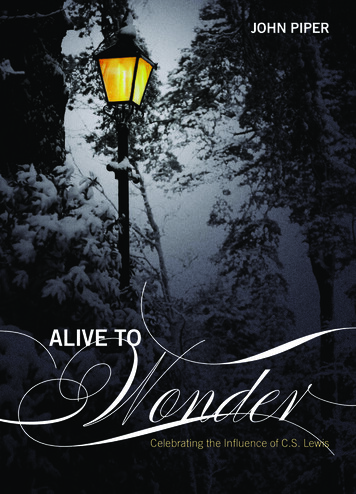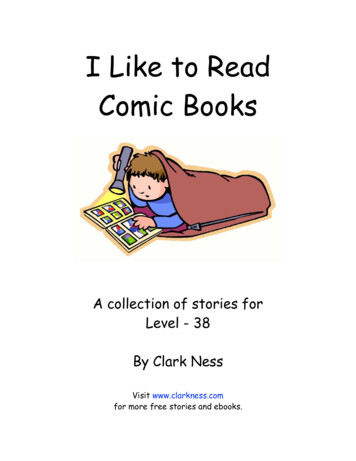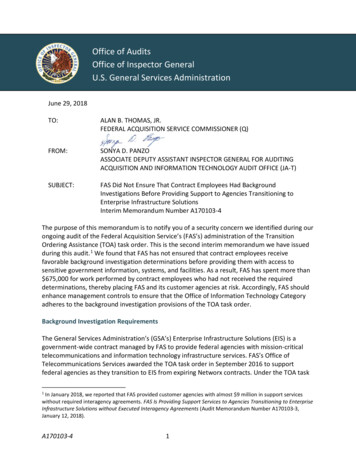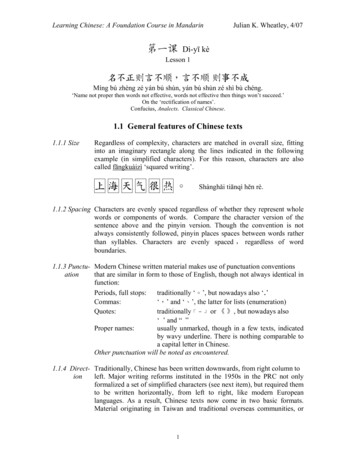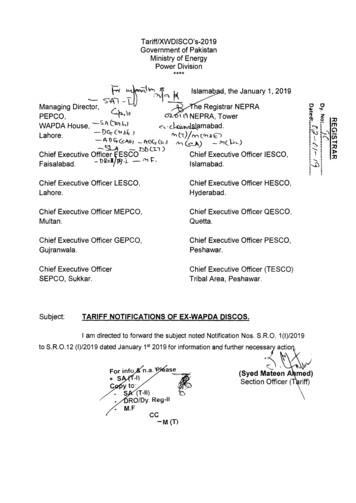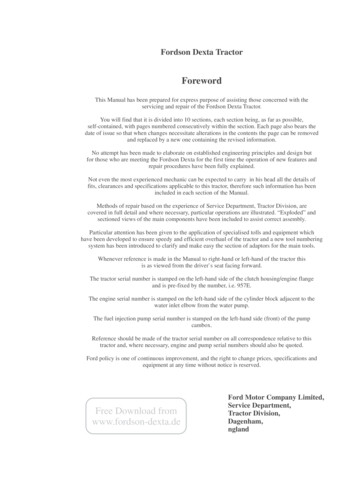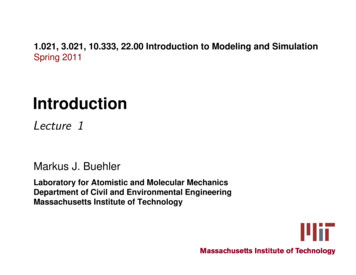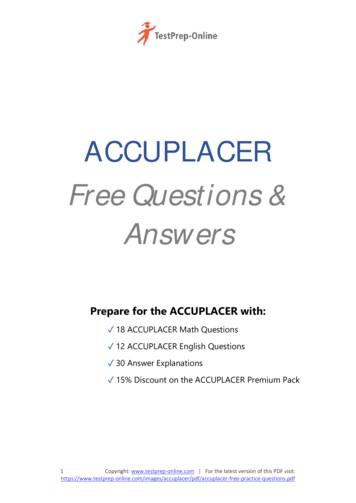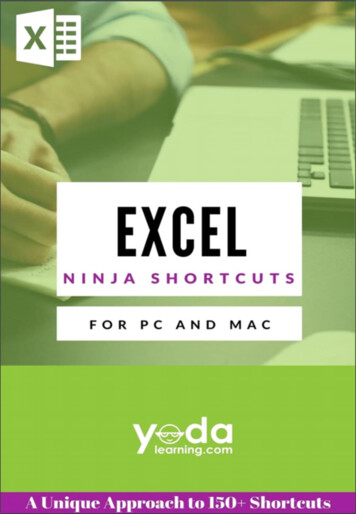
Transcription
Excel Ninja ShortcutsNinja MeterHow to use this bookPractical Usage of the ShortcutsDon’t bother. You either know it or don’t need to knowUseful if you’re spending 2 hours on excelYou’re losing time if you don’t know thisLet’s see some magicNote on Mac ShortcutsShift . . . Control . . . .Alt . . . . Command . . Function . FnMouse Click . The Ninja Meter indicates theimportance of the shortcuts basedon use case. This is based on ourexperience with consulting andinteracting with 20,000 studentsin the classroom sessionsFeedbackFind a problem or have a suggestion? Let us know:hello@yodalearning.comRecommended Video CourseFREE Office Training OnlineAcquire essential skills for producingprofessional work with the Microsoft Officesuite including Word, Excel, PowerPoint,and Dashboard for free.Enroll in Course for FREE
Excel Ninja Shortcuts2WinFileMacCreate new workbookCtrl N NOpen workbookCtrl O OSave workbookCtrl SSave asF12 Print fileCtrlP POpen print preview windowCtrlF2Close current windowCtrl W WClose ExcelAltF4 Expand or collapse ribbonCtrlF1 RActivate shortcut key tipsAltMove to next ribbon controlTabSSQRibbonMove to previous buttonShiftAccept and ConfirmEnterHelp for button upon mouse overF1TabTab TabReturnA man only learns in two ways, one by reading, and the other by association withsmarter people. -Will Rogers
Excel Ninja ShortcutsActive CellSelect active cell only3WinMacShiftBackspace Show active cell on worksheetCtrl Backspace Move active cell clockwise inselectionCtrl Move active cell down in selectionEnterMove active cell up in selectionShiftMove active cell right in a selectionMove active cell left in a selection.Delete.ReturnEnterTabShiftDelete ReturnTabTab Tab“Education is the most powerful weapon which you can use to change the world.”― Nelson Mandela
Excel Ninja ShortcutsGeneral4WinOpen helpF1Undo last actionCtrlRedo last actionMac /Z ZCtrlY YCopy selected cellsCtrlC CRepeat last actionF4 YCut selected cellsCtrlX XPaste content from clipboardCtrlV VDisplay Paste SpecialAltEDisplay Find and ReplaceCtrlF Find with replace selectedCtrlH HFind previous matchCtrlFind next matchShiftShiftCreate embedded chartAltCreate chart in new worksheetF11Toggle AutofilterCtrlS F4 VF G GF4F1Fn F1Fn F11ShiftL “Education is the ability to listen to almost anything without losing your temper or yourself-confidence.” ― Robert FrostF
Excel Ninja ShortcutsGeneral Continued5WinMacActivate filter dropdownAlt Insert tableCtrl T SpaceSpaceSelect table rowTShiftSpaceSelect table columnCtrlSpace Select tableCtrlA ShiftASelectionSelect entire rowShiftSpace SpaceSpaceSelect entire columnCtrlSpace Select entire worksheetCtrlA AAdd adjacent cells to selectionAdd non-adjacent cells to selectionShift Ctrl Same selection in next column TabSame selection in previous column TabToggle add to selection modeCancel selectionShiftF8Esc“Intelligence plus character-that is the goal of true education.”― Martin Luther KingJr.Fn F8EscF
Excel Ninja ShortcutsMac Win Navigation6 Move one cell down Move one screen rightAltPgDnFn Move one screen leftAltPgUpFn Move one screen upPgUpFnMove one screen downPgDnFn Move one cell rightMove one cell leftCtrlMove to left edge of data regionCtrl Move to top edge of data regionCtrlMove to bottom edge of dataregionCtrl Move to beginning of rowHomeFnMove to last cell in worksheetCtrl EndFn Move to first cell in worksheetCtrlFn Home Move to right edge of data region Move one cell up“Study without desire spoils the memory, and it retains nothing that it takes in.”― Leonardo da Vinci
Excel Ninja ShortcutsTurn End mode onWinMacEndFn Navigation Continued7Number FormattingApply general formatCtrlShift Apply currency formatCtrlShift Apply percentage formatCtrlShift% %Apply scientific formatCtrlShift Apply date formatCtrlShift# #Apply time formatCtrlShift@ @Apply number formatCtrlShift! “Anyone who stops learning is old, whether at twenty or eighty. Anyone who keepslearning stays young.” ― Henry Ford!
Excel Ninja ShortcutsExtend selection by one cell upShiftExtend selection by one cell downShift ShiftExtend last cell leftCtrlShiftExtend last cell upCtrlShiftExtend last cell downCtrlShift Ctrl Extend last cell right Shift Extend selection by one cell left Shift Extend selection by one cell rightMac Win Extend Selection8 Extend selection up one screenShiftPgUpFn Extend selection down one screenShiftPgDnFn Extend selection right one screenAltShiftPgDnFn Extend selection left one screenAltShiftPgUpFn HomeFn Extend first cellCtrlShiftHomeFn Extend last worksheet cellCtrlShiftEndFn Shift Extend selection to start of row“All I have learned, I learned from books.” ― Abraham Lincoln
Excel Ninja ShortcutsExtend Selection Continued9WinMacF8Fn F8Display ‘Go To’ dialog boxCtrl G Select row differenceCtrl\Select column differenceCtrlShift Select cells with commentsCtrlShiftOSelect current regionCtrl A Select current arrayCtrl/ /Select direct precedentsCtrl[ [Select all precedentsCtrlShift Select direct dependentsCtrl] ]Select all dependentsCtrlShift Select visible cells onlyAlt;Toggle extend selection modeSelect Special[]“Play is the highest form of research.” ― Albert EinsteinG OFn A{} Z
Excel Ninja ShortcutsInsert or edit commentCancel entryMac F2ShiftUFn F2F2EscEscSelect one character leftShift Shift Select one character right Edit the active cellWin Cell Edit mode10CtrlShift Select to beginning of cellShiftHomeFn Select to end of cellShiftEndFn Select one word left Shift Ctrl Select one word right Ctrl Move one word left Ctrl Move one word rightDelete character to the left ofcursorBackspaceDeleteDelete character rightDeleteFn DeleteNew line in cellAlt ReturnEnter“Education is no substitute for intelligence.” ― Frank Herbert
Excel Ninja ShortcutsEntering data11WinEnter and move downEnterEnter and move upShiftEnter and move rightEnter and move leftMacReturn ReturnEnterTabTabShift TabTabEnter same data in multiplecellsCtrlEnter ReturnInsert current dateCtrl; Insert current timeCtrlShiftFill down from cell aboveCtrl D DFill right from cell leftCtrl R RCopy formula from cell aboveCtrl‘F n‘Copy value from cell aboveCtrlShiftAdd hyperlinkCtrlKDisplay Auto Complete listAlt Flash fillCtrl; :: “ “K E“Risk comes from not knowing what you're doing” ― Warren Buffett
Excel Ninja ShortcutsFormatting12WinMac Format (almost) anythingCtrlDisplay Format cells font tabCtrlApply or remove boldformattingCtrl B BApply or remove italicformattingCtrlI IApply or remove underscoringCtrl U U Toggle shadow font style WToggle outline font style Toggle strikethrough formatting Ctrl1ShiftF5 1F XDAlign centerAltH AC EAlign leftAltHAL LAlign RightAltHAR RIndentAltH6 TabRemove indentAltH5 Increase font size one stepAltHFG Decrease font size one stepAltHFK “Educated men are so impressive!” ― William Shakespeare, Romeo and JulietTab
Excel Ninja ShortcutsBordersWinAdd border outlineCtrlAdd or remove border rightAltR 13Add or remove border leftAltL MacAdd or remove border topAltT Add or remove border bottomAltB Add or remove border upwarddiagonalAltDAdd or remove borderhorizontal interiorAltVRemove bordersCtrlShiftShift& 0 Dialog BoxesMove to next controlTabTabCancel and close the dialog box EscEsc TabToggle between open booksCtrlTabMove to previous tabCtrlAccept and applyEnterReturnCheck and uncheck boxSpaceSpaceShiftTab Tab“I never learn anything talking. I only learn things when I ask questions.” - Lou Holtz
Excel Ninja ShortcutsFormulasToggle absolute & relativereferences14WinMacF4T Fn F3Open Insert function dialogShiftAutosum selected cellsAlt Toggle formulas on and offCtrl Fn Enter array formulaCtrlCalculate worksheetsF9Calculate active worksheetF3ShiftEnterT ReturnFn F9ShiftFn F9F9Force calculate all worksheetsCtrlAlt F9Evaluate part of a formulaF9Expand/collapse formula barCtrlDisplay function argumentsdialog boxCtrl A Define NameCtrl F3Fn F3Define names from labelsCtrlPaste name into formulaF3Fn F9ShiftShiftUF3“We learn from failure, not from success!” ― Bram Stoker, Dracula UAFn ShiftF3
Excel Ninja ShortcutsWinMac Select entire pivot tableCtrlAToggle pivot table fieldcheckboxSSppaacceeGroup pivot table itemsAltShiftUngroup pivot table itemsAltShiftHide pivot table itemCtrl-Create pivot chart on sameworksheetAlt F1Create pivot chart on newworksheetF11Open pivot table wizardAltInsert Calculated fieldCtrlASpace Pivot Tables15 K JCtrl-F n F11DPShift “Education is the kindling of a flame, not the filling of a vessel.” ― Socrates P
Excel Ninja ShortcutsGrid Operations16WinMacDisplay Insert Dialog boxCtrlShift CtrlShift Insert rowsCtrlShift CtrlShift Insert columnsCtrlShift CtrlShift Display Delete dialog boxCtrl - -Delete rowsCtrl - -Delete columnsCtrl- -Delete cellsCtrl- -Delete contents of selectedcellsDeleteFn DeleteHide columnsCtrl 0 Hide rowsCtrl 9F n 9Unhide rowsCtrlShift9 9Unhide columnsCtrlShift0 0Group rows or columnsAltShift KUngroup rows or columnsAltShift JOpen Group Dialog BoxAltShift K0A man only learns in two ways, one by reading, and the other by association withsmarter people. -Will Rogers
Excel Ninja ShortcutsGrid Operations Continued17WinMacOpen Ungroup Dialog BoxAltShiftHide or show outline symbolsCtrl8 J8WorkbookInsert new worksheetShiftFn F11F11Go to next worksheetCtrlPgDnFn Go to previous worksheetCtrlPgUpFn Move to next paneF6Move to previous paneShiftF6Go to next workbookCtrl TabGo to previous workbookCtrlMinimize current workbookwindowCtrl F9Maximize current workbookwindowCtrl F10Select adjacent worksheetsShiftSelect non-adjacent worksheets CtrlToggle scroll lockSrcLkShift TabTabF n Tab MFn F10 Fn F14“In learning you will teach, and in teaching you will learn.” ― Phil Collins
Excel Ninja Shortcuts18OtherWinOpen Spelling dialog boxF7MacFn F7F7Fn F7Open Thesaurus dialog boxShiftOpen Macro dialog boxAlt F8Fn F8Open VBA EditorAlt F11Fn F11Duplicate objectCtrl D DSnap to gridAlt Hide or show objectsCtrl 6 Display Modify Cell StyleAlt Display shortcut menuShiftDisplay control menuAlt‘F10Space“We learn to do by doing.” ― Spencer W. Kimball6 LFn F10
Further Resources19We provide several free resources that you can use like exceltutorials, free training, & support.In addition, we have paid online courses that will teach youeverything from beginner to intermediate and intermediate toadvanced skills including Power BI, Power Query, ExcelDashboard, Excel Ninja Training, Alteryx, Tableau & more.Resources & CoursesBloghttps://yodalearning.com/tutorialsFree elcourse-beginner-advancedExcel asterclass-bundle/Power Query online-course/Power BI ine-course-training/Automation & utomation-analytics-program/Financial user/Alteryx x-online-course-with-certfication/
Pivot Tables Create pivot chart on same worksheet Alt F1 Select entire pivot table Toggle pivot table field checkbox Win Ctrl A SSppaaccee Group pivot table items Alt Shift Ungroup pivot table items Alt Shift Hide pivot table item Ctrl - Mac A Space K J Ctrl - Create