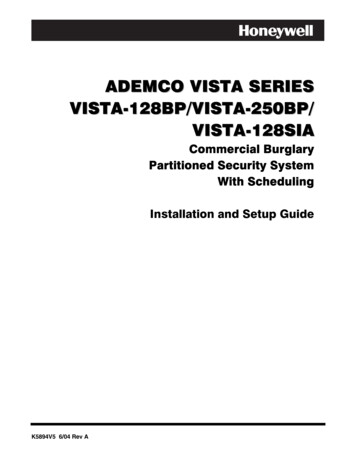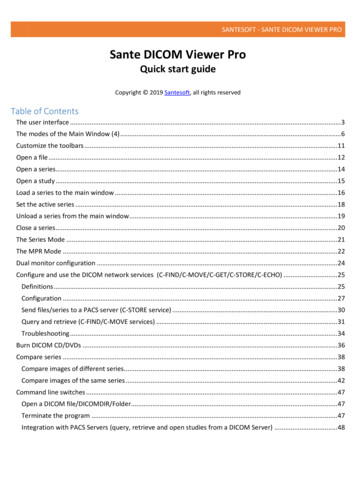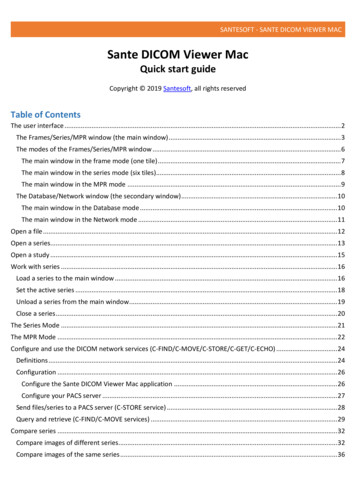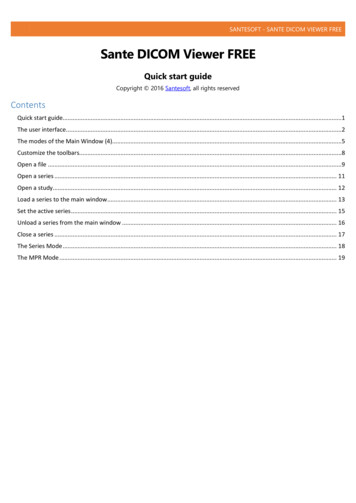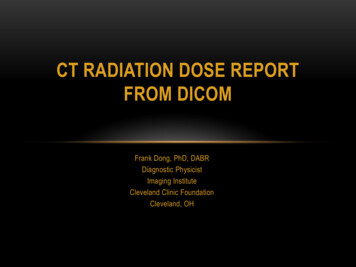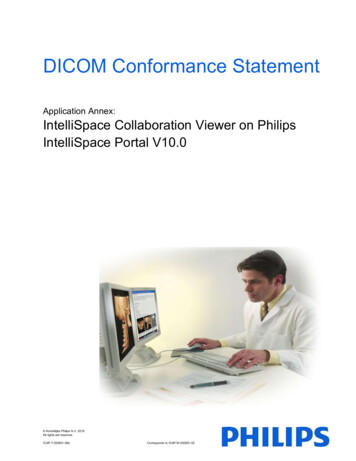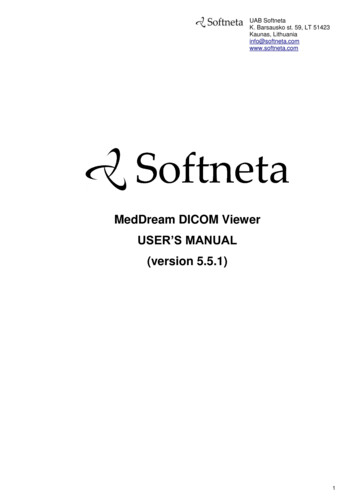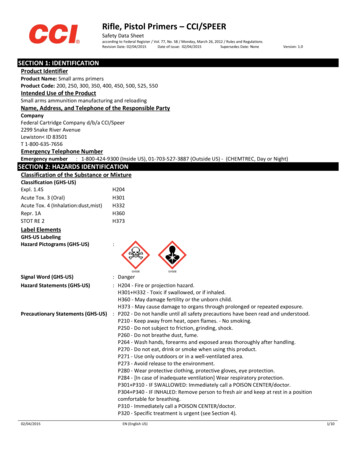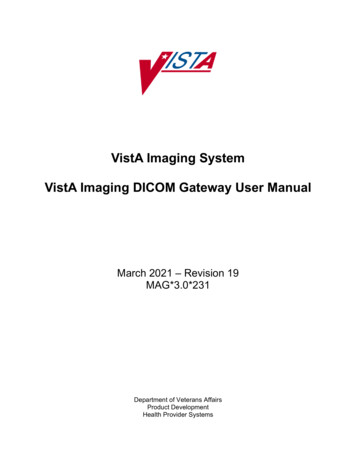
Transcription
VistA Imaging SystemVistA Imaging DICOM Gateway User ManualMarch 2021 – Revision 19MAG*3.0*231Department of Veterans AffairsProduct DevelopmentHealth Provider Systems
DICOM Gateway User ManualVistA Imaging MAG*3.0*231March 2021Property of the US GovernmentThis is a controlled document. No changes to this document may be made without the express written consent of the VistAImaging Product Development group.While every effort has been made to assure the accuracy of the information provided, this document may include technicalinaccuracies and/or typographical errors. Changes are periodically made to the information herein and incorporated into neweditions of this document.Product names mentioned in this document may be trademarks or registered trademarks of their respective companies, and arehereby acknowledged.VistA Imaging Product DevelopmentDepartment of Veterans AffairsInternet: REDACTEDVA intranet: REDACTEDCaution: Federal law restricts this device to use by or on the order of either alicensed practitioner or persons lawfully engaged in the manufacture ordistribution of the product.iiVistA Imaging System MAG*3.0*231DICOM Gateway User Manual – Rev. 19March 2021
PrefaceThis is a draft of the user guide for the VistA Imaging DICOM Gateway. The purpose of thisdocument is to help users understand the operation of the VistA Imaging DICOM Gateway andto assist them in their daily tasks.Revision History5 March 2021Rev 19: Updated for information relating to Study Tracker MAG*3.0*231Retired Sections: 4.54 Receive PACS Exam Complete Messages 4.55 Send PACS RequestImage Transfer Messages 4.5.14 Re-Transmit Images from PACS 4.5.15 Query/RetrieveUser Chapter 14 Image Transfer from Commercial PACS – DICOM Exam CompeteAdded Sections 4.5.15 Query Retrieve User 9.1 Study Tracker Menu16 July 2019Rev 18: Updated title page, footers, revision history, and table of contents for MAG*3.0*20424 January 2019Rev 17: Updated for MAG*3.0*218 to sections:1.3.1Cache Database1.3.2Legacy DICOM Gateway2.2VistA Imaging Windows Menu2.3.1Cache Cube2.3.2Cache Terminal2.3.3VistA DICOM Viewer2.4Starting the Cache Server2.7Legacy DICOM Gateway Shutdown3.2Text Gateway Folder Icons and Screen Layouts3.3Starting the Cache Server3.5Start Processing Text Messages from HIS3.5.2Configuration without a Commercial PACS or Broker3.6Send DICOM Text Messages to a Commercial PACS or Broker3.7Display Text Gateway Statistics3.8Display Modality Worklist Statistics3.9Modality Worklist Query3.10Display a HL7 Message3.11Display an Unprocessed DICOM Message3.12Modify the HL7 Message Pointer3.13Generate a Daily Summary Report3.14Purge Old Modality Worklist Entries3.15Purge Old DICOM Message Files3.16Purge Old HL7 Transaction Global Nodes3.17Purge Old Audit Records4.2Starting the Cache Server4.5.1Viewing Rejected Images on the Gateway4.5.1Viewing Rejected Images on the Gateway4.5.1Viewing Rejected Images on the Gateway4.5.1Viewing Rejected Images on the Gateway4.5.1Viewing Rejected Images on the Gateway4.5.1Viewing Rejected Images on the Gateway4.5.1Viewing Rejected Images on the Gateway4.5.1Viewing Rejected Images on the Gateway4.5.1Viewing Rejected Images on the Gateway4.5.1Viewing Rejected Images on the Gateway4.5.1Viewing Rejected Images on the GatewayMarch 2021VistA Imaging System MAG*3.0*231DICOM Gateway User Manual – Rev. 19iii
Preface23 March 201713 Sept 201304 June 201310 May 201306 Feb 201307 Sept 20121 Sept 20111 Dec 201020 Oct 200928 June 200707 May 200720 Jul 200630 Jun 2006iv4.5.1Viewing Rejected Images on the Gateway4.5.12.1 Send DICOM Images to Another Storage Server5.5HDIG Components5.6Stopping and Starting the HDIG5.6Stopping and Starting the HDIG5.6Stopping and Starting the HDIG5.6Stopping and Starting the HDIG5.6Stopping and Starting the HDIG5.6Stopping and Starting the HDIG8.3.2.15 Commercial PACS8.3.2.18 CPT Modifiers8.3.2.19 Dashes in Social Security Numbers8.3.2.28 DICOM Message Logs14.5Startup Sequence for Commercial PACS Interface14.5Startup Sequence for Commercial PACS Interface14.5Startup Sequence for Commercial PACS Interface14.5Startup Sequence for Commercial PACS Interface14.5Startup Sequence for Commercial PACS Interface14.5Startup Sequence for Commercial PACS InterfaceRev 16: Updated for MAG*3.0*176 throughout and edits and updated screenshots toSections 2.2, 3.5, 3.6, 3.8, 3.8, 3.14, 3.15, 3.16, 3.17, 4.5.4, 4.5.12.3.Rev 15: Updated for MAG*3.0*138. Changed Healthcare Providers to Clinical Specialties,added Anatomic Pathology to Section 4.1.3, changes Quick PID to Short PID, changedsection 5.5.11.1 Select DICOM Images for Transmission and added 5.5.11.7 Display ExportTransmission Statistics. Added new 9.1 Edit CLINICAL SPECIALTY DICOM & HL7 fileand new Display DICOM OBJECT EXPORT file Entries paragraphs. REDACTEDRev 14: Updates for MAG*3.0*34, 116, 118 (Sections 1.5, 3.3, 3.4, 3.5, 5.4, 5.5, 7.2, 7.3,7.8, 7.9, 7.11, 8.3, 8.6, 9 Intro, 9.1) REDACTEDRev 13: Updates for MAG*3.0*34, 116, 118 (Sections 1.2, 2.5, 3.3, 3.4, 3.5, 5.4, 7.2, 7.3,7.11, 8.6) REDACTEDRev 12: Updates for MAG*3.0*34, 116, 118 (Sections 1.2, 1.4, 1.5, Chapter 2, New Chapter3, Chapter 5 changes in most sections all sections renumbered, Chapter 6, Chapter 7, Sections8.1, 8.3.2, 8.3.4, 8.3.13, Chapter 9 Introduction, Sections 12.1, 12.4, 12.4.1, 14.4.3, 14.5,15.1.2, Appendix A deleted) REDACTEDRev 11: Updates for MAG*3.0*34, 116, 118 (Sections 1.6, 2.1, Chapter 3, 5.3, 5.4, 5.5, 5.6,5.8, 5.11.3, 5.19, Chapter 7, 8.1, 8.3.2.18, 8.3.2.27, 8.3.12, Chapter 9, 14.5) REDACTEDRev 10: Updates for MAG*3.0*49 (Sections 3.1, 3.1.1, 3.6, 3.9.2.1, 4.11.3, 4.17, 10.3.3, and10.4.2.3) and MAG*3.0* 99 (Sections 4.11.1, 4.11.2, 4.12, 4.13, 4.16, 6.3.5, 10.1, 10.3.3,10.3.4, 10.4, 10.4.1, 10.4.2, 10.4.2.1, 10.4.2.2, 10.4.2.3, 10.4.2.4, 10.4.2.5, and 10.5)REDACTEDRev 9: Updates for MAG*3.0*53 (Sections 1.6, 4.8, 6.1., 6.3.3, 6.3.4, 6.3.5, 6.3.6, 6.3.7,6.3.8, 6.3.9, 6.3.11, 6.3.12, and 7.9) and MAG*3.0* 66 (Sections 6.4.2 and Appendix A)REDACTEDRev 8: Updates for Patch 54. Also removed obsolete information from section 6.2.7. Typoand document convention corrections throughout. REDACTEDRev 7: updates for Patch 69. Updated content in sections 1.6, 2.1, 2.2.1, 2.3, 3.2, 3.3, 4.1.2,4.2, 6.2.7, 6.3.2.17, 6.3.2.28-29, 6.4.1, 6.4.2, 6.4.3, 6.4.5, and 12.5. Additional cosmeticupdates reflecting shift to Caché made throughout manual. REDACTED .Rev 6: new material for Patch 65. Added sections 10.6 and 10.7. REDACTEDRev 5: updates for Patch 50: updates sections 4.16, and 4.16.1. Added new sections: 4.16.5and 4.16.6. REDACTEDUpdates for Patch 51, updated section 4.18. REDACTEDVistA Imaging System MAG*3.0*231DICOM Gateway User Manual – Rev. 19March 2021
Preface12 Dec 200516 Apr 200431 Mar 200412 Feb 200412 Nov 20033 Nov 200323 June 200313 Nov 200231 Oct 20026 Aug 200221 Mar 200212 Sept 200129 Sept 20009 Aug 200031 May 20002 May 2000Apr 200024 Feb 20002 Feb 200028 Jan 20003 Jan 200018 Aug 199929 Jul 199921 Jul 199923 Jun 199910 Jun 19991 Jun 1999March 2021Rev 4: updates for Patch 57: Updated obsolete screen shots in sections 6.3.1, 6.4.3, 6.4.4,14.1, 14.4, and 14.7. Removed NT references, verified sensitive data removal throughout.REDACTEDRev 3: changes for final release of Patch 11Changes for final release of Patch 11Changes for final release of Patch 11Rev 2: changes for final release of Patch 10Changes for final release of Patch 10Changes for final release of Patch 10Changes for Patch 9 – inserted new chapter on Routing (Chapter 5)Changes for Patch 10 – replaced references to Clinical Specialties with Healthcare ProvidersChanges for Patch 10 – DICOM Interface for Healthcare ProvidersRev 1: Final revision for Version 3.0Added radiology report corruption errorFinal revision for Version 2.5Add troubleshooting information from Support DatabaseMade corrections suggested by REDACTEDREDACTED added PACS Image Transfer appendixesExtensive editing by REDACTEDIncorporated REDACTED review commentsRemove chapter about automated routing, to be re-included when routing will be included inproductAdd new site parameter: Send CPT ModifiersAdded more trouble shooting detailsIncorporated more of REDACTED additionsAdded REDACTED Standard Operating ProceduresIncorporated REDACTED additions, re-arranged menu-optionsIncorporated REDACTED additions, distributed for commentsAlmost complete version, reviewed by REDACTEDInitial VersionVistA Imaging System MAG*3.0*231DICOM Gateway User Manual – Rev. 19v
PrefaceCopyrights and TrademarksProduct names mentioned in this document are trademarks or registered trademarks of theirrespective companies:Product NameCompanyADACADAC Laboratories, Milpitas, CAAGFAAgfa Division of Miles Laboratory, Inc., Ridgefield Park, NJACR-NEMANational Electrical Manufacturers Association, Rosslyn, VAAccusonAccuson Corporation, Mountain View, CABRITBrit Systems, Dallas, TXCachéInterSystems, Corp., Cambridge, MACemax-IconCemax-Icon, a Kodak Company, Fremont, CACT/iGeneral Electric Medical Systems, Milwaukee, WIDICOMNational Electrical Manufacturers Association, Rosslyn, VAEasyVisionPhilips Medical Systems, Shelton, CTeMedeMed Technologies Corporation, Lexington, MAEndoWorksOlympus America, Inc., Melville, NYGEMSGeneral Electric Medical Systems, Milwaukee, WIImageShareDeJarnette Research Systems, Towson, MDLumisys 75Lumisys, Inc., Sunnyvale, CAMediShareDeJarnette Research Systems, Towson, MDOEC C-ArmOEC Medical Systems, Inc., Salt Lake City, UTPACS BrokerMitra Imaging Inc., Waterloo, Ontario Canada (owned by Agfa)SiemensSiemens, Iselin, NJTARGA, TGATruevision, Inc. Indianapolis, INVistAU.S. Department of Veterans AffairsWindows XP, Windows 7,Windows Server 2003, etc.Microsoft, Redmond, WAAll patient and provider names, as well as all IP addresses used in example scripts are fictional.viVistA Imaging System MAG*3.0*231DICOM Gateway User Manual – Rev. 19March 2021
PrefaceThis page is intentionally blank.March 2021VistA Imaging System MAG*3.0*231DICOM Gateway User Manual – Rev. 19vii
Table of ContentsChapter 1Introduction .11.1 The System: VistA Imaging . 11.2 The VistA Imaging Service Architecture (VISA) . 11.2.1 VIX . 21.3 The VistA Imaging DICOM Gateway . 21.3.1 Caché Database . 31.3.2 Legacy DICOM Gateway . 31.3.3 VISA/HDIG . 31.4 Installation of the VistA Imaging VIX . 51.5 Installation of the VistA Imaging Legacy DICOM Gateway. 61.6 Installation of the VistA Imaging HDIG . 6Chapter 2General Operation .72.1 VistA Imaging DICOM Menu . 72.2 VistA Imaging Windows Menu . 92.3 High-Level Overview of Components of the VistA Imaging Legacy DICOM Gateway . 102.3.1 Caché Cube . 102.3.2 Caché Terminal . 102.3.3 VistA DICOM Viewer . 112.3.4 Command Prompt . 122.4 Starting the Caché Server . 122.5 VistA Gateway Main Menu . 132.6 Directory Path Conventions . 142.7 Legacy DICOM Gateway Shutdown . 14Chapter 3Text Gateway.173.1 DICOM Modality Worklist . 173.1.1 DICOM Modality Worklist for Radiology . 183.1.2 DICOM Modality Worklist for Clinical Specialties . 193.1.3 DICOM Modality Worklist for Anatomic Pathology . 203.2 Text Gateway Folder Icons and Screen Layouts . 223.3 Starting the Caché Server . 243.4 Text Gateway Menu . 243.5 Start Processing Text Messages from HIS . 253.5.1 Configuration with a Commercial PACS and/or Broker . 263.5.2 Configuration without a Commercial PACS or Broker . 273.6 Send DICOM Text Messages to Commercial PACS or Broker . 283.7 Display Text Gateway Statistics. 323.8 Display Modality Worklist Statistics . 353.9 Modality Worklist Query . 373.9.1 Query by Patient . 393.9.2 Query by Study . 423.9.3 Query by Modality . 46March 2021VistA Imaging System MAG*3.0*231DICOM Gateway User Manual – Rev. 19viii
Table of Contents3.9.4 Query by Modality and Date/Time . 483.10 Display a HL7 Message . 503.10.1 Short Format . 503.10.2 Long Format. 513.11 Display an Unprocessed DICOM Message . 533.12 Modify the HL7 Message Pointer . 573.13 Generate a Daily Summary Report . 583.14 Purge Old Modality Worklist Entries . 603.15 Purge Old DICOM Message Files. 613.16 Purge Old HL7 Transaction Global Nodes . 643.17 Purge Old Audit Records . 65Chapter 4Image Gateway .674.1 Overview of the DICOM Image Storage Process . 674.2 Starting the Caché Server . 674.3 Storage Server Service . 684.4 Processing Images through the HDIG . 684.4.1 #2006 Data Structures Associated With Image Processing . 704.4.2 Supported SOP Classes . 724.5 Processing Images through the Legacy DICOM Image Gateway . 774.5.1 Viewing Rejected Images on the Gateway . 774.5.2 Testing the Communications . 794.5.3 Image Gateway Menu . 794.5.4 Receive PACS Exam Complete Messages . 804.5.5 Send PACS Request Image Transfer Messages. 804.5.6 Processing DICOM Images through the Legacy Gateway . 804.5.7 Software Steps in DICOM Correct Processing (Legacy and HDIG) . 834.5.8 Increment DICOM Image Input Pointer . 854.5.9 Display Storage Server Statistics in Real Time . 864.5.10 Display Cumulative Storage Server Statistics . 884.5.11 Display Daily Image Processing Statistics . 894.5.12 Send DICOM Images to Another Storage Server . 904.5.13 Display a DICOM Image Header . 1094.5.14 Re-Transmit Images from PACS . 1124.5.15 Query/Retrieve User . 1124.6 Correcting Errors in the Processing Flow Using DICOM Correct . 126Chapter 5The Hybrid DICOM Image Gateway .1275.1 Storage . 1275.1.1 Main Features. 1275.1.2 Benefits . 1295.2 Query/Retrieve . 1315.3 DICOM Importing .
DICOM Gateway User Manual – Rev. 19 . DICOM Gateway User Manual VistA Imaging MAG*3.0*231 . March 2021 . Property of the US Government . This is a controlled document. No changes to this docu