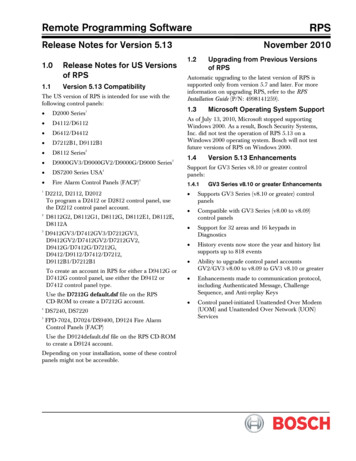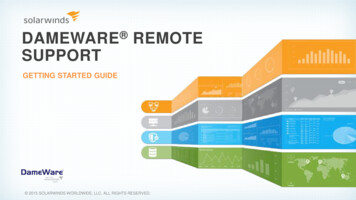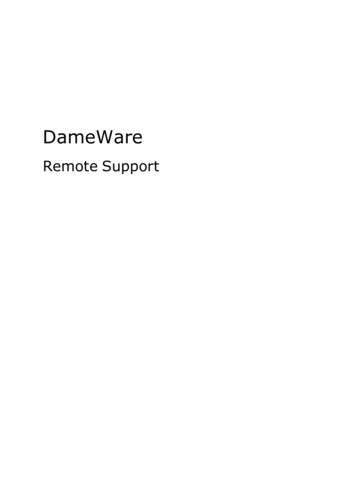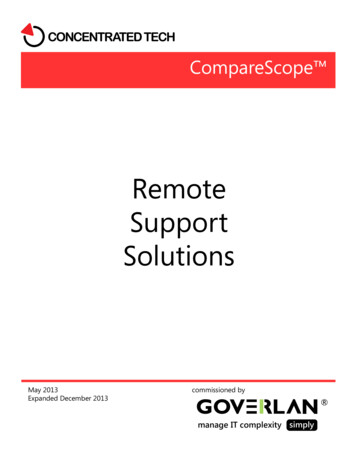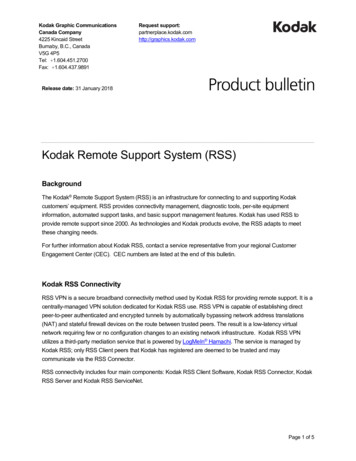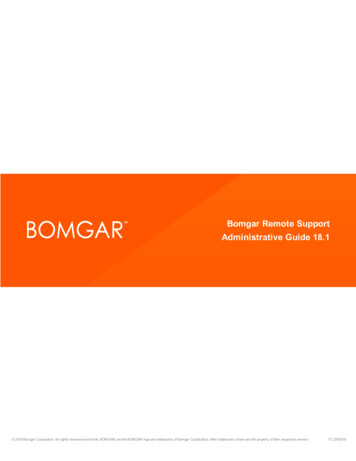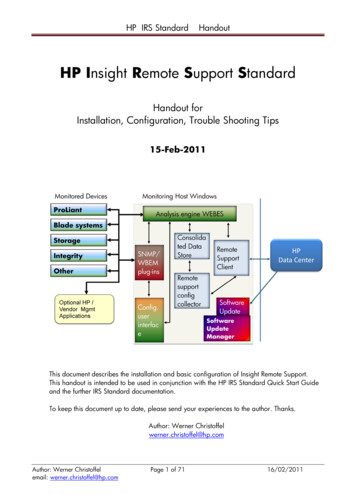
Transcription
HP IRS StandardHandoutHP Insight Remote Support StandardHandout forInstallation, Configuration, Trouble Shooting Tips15-Feb-2011This document describes the installation and basic configuration of Insight Remote Support.This handout is intended to be used in conjunction with the HP IRS Standard Quick Start Guideand the further IRS Standard documentation.To keep this document up to date, please send your experiences to the author. Thanks.Author: Werner Christoffelwerner.christoffel@hp.comAuthor: Werner Christoffelemail: werner.christoffel@hp.comPage 1 of 7116/02/2011
HP IRS StandardHandoutTABLE OF CONTENTS1 SCOPE . 61.11.22PREREQUISITES CHECKS . 72.12.22.32.42.52.62.72.82.92.102.113ADD / EDIT PROTOCOLS . 22ADD / EDIT SITES AND CONTACTS . 22ADD / DISCOVER A MANAGED DEVICE. 22ADD GROUPS AND DEVICES TO THE SEA LIST . 23ENTITLE A DEVICE . 25IRS USER INTERFACES . 265.15.25.36USED APPLICATION PORTS . 12INSTALLATION OF IRSS . 12RSSWM INSTALLATION SUCCESS CHECK. 19IRS PACKAGES VISIBLE IN “ADD OR REMOVE PROGRAMS” . 19KIT LOCATIONS FOR MANAGED DEVICES . 20CONFIGURE THE ACCESS TO THE CONTENT SERVER . 20SUBMITTING A TEST INCIDENT, RSC REMOTE CONNECTION TEST . 21ADD / DISCOVER DEVICES AND PROTOCOL CONFIGURATION . 224.14.24.34.44.55SYSTEM REQUIREMENTS FOR IRS . 7REMOTE ACCESS TO HP . 7SNMP COMMUNITY NAMES . 9DEFAULT USER PROFILE . 9NECESSARY KITS FOR IRS . 9REMOTE DESKTOP ACCESS . 9WINDOWS 2008 ADD SNMP AND .NET FRAMEWORK . 10WINDOWS 2008 LOCAL FIREWALL SETTINGS . 10SOME RESOURCES CONSUMPTION DATA . 10PSP - PROLIANT SUPPORT PACK INSTALLATION . 11CHECK FOR REMOTE ACCESS TO HP . 11INSTALL IRSS . 123.13.23.33.43.53.63.74IRS RESOURCES. 6IRS STANDARD REFERENCES . 6IRS ADMIN CONSOLE (MANAGED ENTITIES) . 26WEBES / WSEA USER INTERFACE . 26RSSM USER INTERFACE (REMOTE SUPPORT SOFTWARE MANAGER) . 26WINDOWS SYSTEMS. 276.16.2USED APPLICATION PORTS . 27TO BE INSTALLED ON THE MANAGED DEVICE . 27Author: Werner Christoffelemail: werner.christoffel@hp.comPage 2 of 7116/02/2011
HP IRS Standard6.36.46.57TO BE CONFIGURED IN IRS – SNMP . 27CONFIGURE / VERIFY WBEM/WMI SETTINGS . 28PUSH CLIENT SOFTWARE . 29EVA – STORAGE . 307.17.27.37.4USED APPLICATION PORTS . 30TO BE INSTALLED ON THE SMS / SMA . 30ELMC WCCPROXY COMMAND VIEW CREDENTIALS . 31CONFIGURING EVAS INTO WEBES . 317.4.17.4.27.58End to end test (test incident up to CV 9.2) . 32Submit test incidents (CV 9.3 and newer) . 32COMMAND VIEW EVA LOG IN PROBLEMS . 33TAPE LIBRARIES . 348.18.29HandoutVLS - HP STORAGE WORKS VIRTUAL LIBRARY SYSTEMS . 34COMMAND VIEW SERVER TL . 35P4000 – LEFT HAND STORAGE DEVICE . 369.19.29.39.4USED APPLICATION PORTS . 36REQUIREMENTS . 36CONFIGURING THE P4000 STORAGE SYSTEMS COMMUNICATION. 36DISCOVER / ADD THE P4000 INTO WEBES / IRS . 3610 SAN SWITCHES . 3811 LINUX SYSTEMS . 3911.111.211.311.411.511.611.7USED APPLICATION PORTS . 39TO BE INSTALLED ON THE MANAGED DEVICE (RED HAT) . 39TO BE INSTALLED ON THE MANAGED DEVICE (SUSE LINUX) . 39TO BE CONFIGURED IN THE SMH . 39PSP AND SNMP TIPS AND TRICKS . 40CITRIX XEN SERVER - HOW TO FIND HP INSIGHT AGENTS . 41IMPORTANT NOTE TO BE READ ON THE SMH . 4112 ESXI . 4212.112.212.312.412.512.612.712.812.9USED APPLICATION PORTS . 42CHECK FOR THE HP KIT BEING INSTALLED . 42DISCOVERING / ADDING THE DEVICE . 42WEBES SUBSCRIPTION TEST . 42ENTER COMMAND LINE MODE AND ACTIVATE SSH ACCESS . 43SSH ACCESS USING OPENSSH WITH HP-SIM . 43SUBMIT TEST INCIDENT . 43ESXI – CHECKING WBEM INFORMATION . 43MISCELLANEOUS . 4413 HP-UX . 45Author: Werner Christoffelemail: werner.christoffel@hp.comPage 3 of 7116/02/2011
HP IRS Standard13.113.213.313.4HandoutUSED APPLICATION PORTS . 45PREREQUISITES CHECK ON HP-UX . 45ADD, CONFIGURE THE HP-UX SYSTEM TO SEND SERVICE EVENTS . 46CREATING WBEM SUBSCRIPTION USING A NON-PRIVILEGED USER . 4613.4.113.4.2Make and check the WBEM subscription . 47Send a test event . 4713.5 SUCCESSFULLY CONFIGURED BUT NO SERVICE INCIDENTS IN WEBES . 4713.5.113.5.2HP-UX Indications are not reaching WEBES – System Identifier (ID) . 48HP WBEM Services for HP-UX - How to Delete External Subscriptions . 4914 OPENVMS . 5114.1 USED APPLICATION PORTS . 5114.2 TO BE VERIFIED, WHETHER OPENVMS SYSTEMS ARE SUPPORTED. . 5114.3 INSTALLATION OF ELMC WCCPROXY . 5114.3.1Configure the system into WEBES . 5214.4 SUBMIT TEST INCIDENTS . 5215 TRU64 . 5315.1 USED APPLICATION PORTS . 5315.2 INSTALLATION OF THE ELMC KIT (WCCPROXY). 5315.3 CREATE TEST INCIDENT . 5316 RSCC – REMOTE SUPPORT CONFIGURATION COLLECTION . 5416.1 MANAGED DEVICE CONFIGURATION COLLECTION TEST WITH INSTALLATION ADVISOR. 5416.2 HELPFUL COMMANDS . 5417 UNINSTALLING IRS . 5617.1 STEPS TO REMOVE IRS . 5618 APPENDIX A18.118.218.318.418.518.618.7LOCATIONS AND LOG FILES IRS . 57COLLECTING A FULL SET OF LOG FILES FOR TROUBLE SHOOTING . 57LOCATION OF INCIDENTS AND COLLECTIONS . 57RSSWM INSTALLATION LOG FILES . 58REMOTE COMMUNICATION TO HP . 58LOCAL COMMUNICATION WITH THE MANAGED DEVICES . 59WEBES. 59HELPFUL URLS . 5919 APPENDIX B WEBES TIPS . 6119.119.219.319.419.519.6EXPORT / IMPORT MANAGED ENTITIES AND USER PROFILES. 61AFTER REBOOT WEBES DOES NOT RUN ANYMORE . 61END TO END (E2E) ERROR . 61LOG FILES WHERE TO FIND INFORMATION ABOUT THE E2E PROBLEM . 62SCHEDULED TASK / TASK SCHEDULER FOR HEALTH CHECK OF WEBES . 62MOVING HP SYMBOL ON THE SCREEN. . 63Author: Werner Christoffelemail: werner.christoffel@hp.comPage 4 of 7116/02/2011
HP IRS StandardHandout20 APPENDIX C WEBES DB IN POSTGRE SQL SERVER . 6420.1 USED APPLICATION PORTS . 6420.2 WEBES 6.X WITH (INTEGRATED) POSTGRESQL 8.4.X. 6420.2.120.2.2Upgrade from WEBES 5.6 to 6.x . 64Upgrade from WEBES 5.5 to 6.x . 6420.3.120.3.220.3.320.3.4Service must be started . 65Possible Problems . 65Manual Installation . 65Additional necessary configuration steps . 6620.3 WEBES 5.6 WITH POSTGRESQL 8.3.X. 6421 APPENDIX F RSSWM. 6721.1 SERVICES USED BY RSSWM . 6721.2 INSTALLATION PROBLEMS, WHICH MAY OCCUR . 6721.3 RSSWM NOT INSTALLED – HOW TO CHECK INSTALLED COMPONENTS . 6722 APPENDIX E SERVICE PROVIDERS . 6923 APPENDIX G MISCELLANEOUS . 7023.123.223.323.4INSTALLATION OF SMH / PSP MESSAGES . 70WINDOWS - SELECTING THE ETHERNET INTERFACE FOR REMOTE ACCESS . 70MICROSOFT ERROR CODES. 71VARIOUS IRSS COMMANDS . 71Author: Werner Christoffelemail: werner.christoffel@hp.comPage 5 of 7116/02/2011
HP IRS StandardHandout1 Scope-May help toprepare to install and basic configure IRS Standardinstall and configure the remote support modules of IRS Standardconfigure the managed devices, that they are ready for remote supportprepare configuration collections of the managed devicessome trouble shooting tipshave a supplement available to the official documentation-This handout refers on the following IRS Versions A.05.30 to A.05.601.1IRS Resources- IRS Standard Documentation- IRS Standard Software download (kit with all IRSS components)- HP Insight Management WBEM Provider Information- PSP Kit download (Proliant Support Pack)- WEBES Documentation- Remote Support workshop (installation demo movies) public accessibleWhich managed devices are supported is listed up in the release notes.1.2IRS Standard ReferencesCheck ALWAYS for the latest version of these manuals, please.The public accessible manuals are- HP Insight Remote Support Frequently Asked Questions- HP Insight Remote Support Quick Start Guide- A.05.xx Insight Remote Support Release Notes- HP RSSWM Configuration, Usage and Troubleshooting Guide for IRSHP Internal documents:- AMC User Guide (Data Centre Application Manager Console User Guide)Author: Werner Christoffelemail: werner.christoffel@hp.comPage 6 of 7116/02/2011
HP IRS Standard2HandoutPrerequisites Checks2.1System Requirements for IRSAny 32 bit or 64 bit ProLiant or HP Blade server with-- 2.8GHz CPU (recommended CPUs with 1MB or more cache total)- 2 GB or more physical memory (for IRSS)- 36 GB or more local, free disk space (for the OS and IRSS)-Important: Support is provided for a static virtual machine environment only.-Microsoft Windows server 2003 Standard and Enterprise (SP2 highly recommended)Microsoft Windows 2003 R2Microsoft Windows server 2008 Standard and EnterpriseMicrosoft Windows server 2008 R2 with IRS A.5.50 and WEBES V6.1 and newerImportant: Windows 2008 Server Core is NOT supported.-Fixe IP addressSNMP service and trap service must be active-Microsoft .NET Framework 2.0 or higher(necessary for Microsoft SQL Server 2005 and RSSWM)Important: .NET Framework 4.0 does NOT include the functionality of .NET 2.0. Therefore you mustinstall a version previously than .NET 4.0.-Windows Installer V3.1 (necessary for WEBES)-downloadable from http://support.microsoft.com/kb/893803SUN Java Runtime Kit V 1.6.xx or higher(necessary for the WEBES User Interface)Is also supported to be installed on a Command View (SMS) server-Important: do NOT install IRS onto a System Management Appliance (SMA)Minimum Version of Command View EVA, supported by IRS:- 7.01 for EVA arrays (if IRS is on a separate system)-- 8.01 for EVA-LE arraysYou can verify if the system meets the requirements under“Start” “Programs” “Accessories” “System Tools” “System Information”2.2Remote access to HPFor more details refer to the latest version of the manual IRS Security Overview, please.Important: Redundant data center settings.Round Robin may have to be configured on the customer’s DNS servers.IP AddressServer Name 615.217.96.178Author: Werner Christoffelemail: werner.christoffel@hp.comProtocolHTTPSPage 7 of 71ServiceIRS Content Server Remote Support Data Center16/02/2011
HP IRS .192.17.23915.201.40.169HandoutTCP over SSLIRS Software Policy Server(Radia)HTTPSIRS Software Download Server(Radia)Important: Depending on the service needs the HP Server Names (alias) may not constantlybe reachable all the time via all of the listed IP addresses. Therefore the IRS server must useDNS resolution instead of the hosts.-It is recommended to configure the alias names in the firewall, because the IPaddresses may change.-Quick check:telnet rsswm.policy.hp.com 443 - blinking cursor, exit by typing 2 wordshttps://rsswm.software.hp.com:443/site - RSSWM is operating ml-- - some statistic figures - Version numberTesting each individual instance:Remote Support Data Center ervices.austin.hp.com/version/i
This document describes the installation and basic configuration of Insight Remote Support. This handout is intended to be used in conjunction with the HP IRS Standard Quick Start Guide and the further IRS Standard documentation. To keep this document up to date, please send your expe