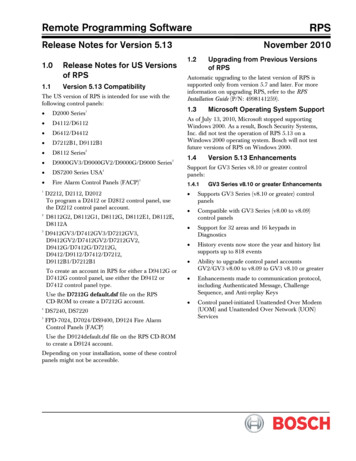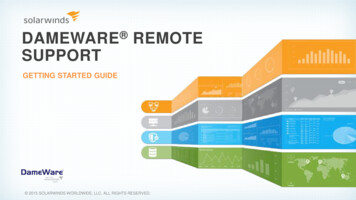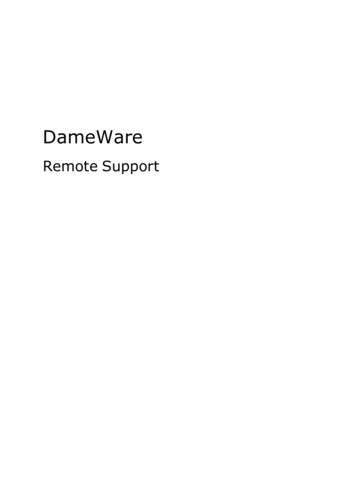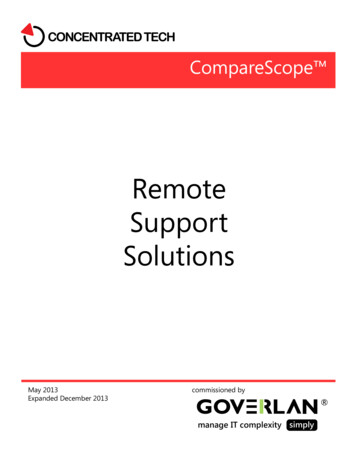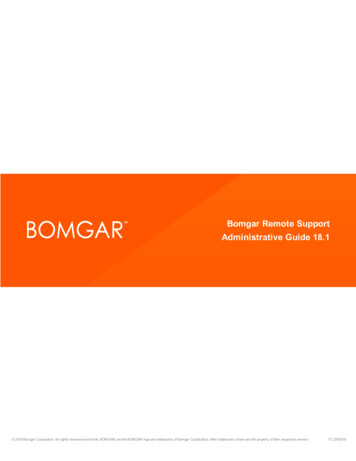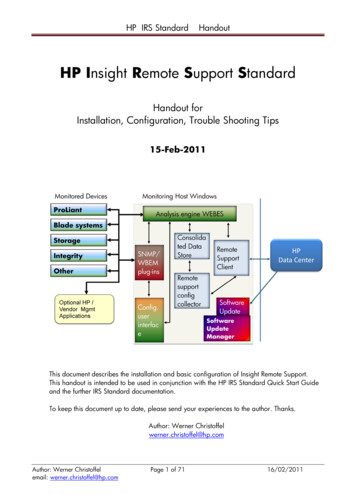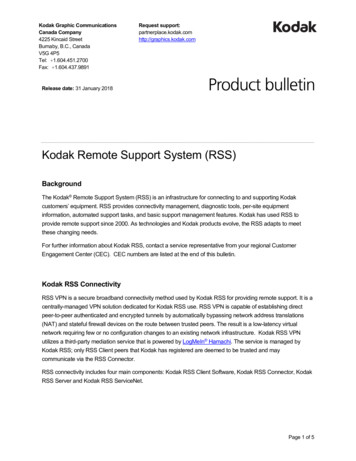
Transcription
Kodak Graphic CommunicationsCanada Company4225 Kincaid StreetBurnaby, B.C., CanadaV5G 4P5Tel: 1.604.451.2700Fax: 1.604.437.9891Request k.comRelease date: 31 January 2018Kodak Remote Support System (RSS)BackgroundThe Kodak Remote Support System (RSS) is an infrastructure for connecting to and supporting Kodakcustomers’ equipment. RSS provides connectivity management, diagnostic tools, per-site equipmentinformation, automated support tasks, and basic support management features. Kodak has used RSS toprovide remote support since 2000. As technologies and Kodak products evolve, the RSS adapts to meetthese changing needs.For further information about Kodak RSS, contact a service representative from your regional CustomerEngagement Center (CEC). CEC numbers are listed at the end of this bulletin.Kodak RSS ConnectivityRSS VPN is a secure broadband connectivity method used by Kodak RSS for providing remote support. It is acentrally-managed VPN solution dedicated for Kodak RSS use. RSS VPN is capable of establishing directpeer-to-peer authenticated and encrypted tunnels by automatically bypassing network address translations(NAT) and stateful firewall devices on the route between trusted peers. The result is a low-latency virtualnetwork requiring few or no configuration changes to an existing network infrastructure. Kodak RSS VPNutilizes a third-party mediation service that is powered by LogMeIn Hamachi. The service is managed byKodak RSS; only RSS Client peers that Kodak has registered are deemed to be trusted and maycommunicate via the RSS Connector.RSS connectivity includes four main components: Kodak RSS Client Software, Kodak RSS Connector, KodakRSS Server and Kodak RSS ServiceNet.Page 1 of 5
RSS Client Software is installed on customer servers and workstations. Its purpose is to communicate onlinestatus and availability to the RSS Connector, and to establish a secure tunnel with the RSS Server.RSS Connector centralizes the RSS Client peers (server and workstations running RSS Client Software) byproviding the mediation services required for establishing direct peer-to-peer VPN tunnels between the RSSClient Software and the RSS Server. In rare cases where a direct peer-to-peer tunnel cannot be established,the RSS Connector is used to relay tunnels between the RSS Server and RSS Client Software.RSS Server is the application that service representatives around the world use to establish remoteconnections to supportable equipment. The RSS Server controls the management of VPN tunnels through asecure connection to the RSS Connector.RSS ServiceNet is a messaging and data transfer mechanism between the RSS Client and RSS Server fornon-reactive support.Component Destination AddressesRSS Connector 1RSS Connector 2RSS ServersRSS 74.201.74.34(active 2018.02.23)(expires 2018.02.23)(active 2018.02.23)(expires .comPage 2 of 5
How these components work together to provide a secure broadband connectionWhen the Kodak RSS Client Software is enabled on a peer, it establishes a connection to the RSS Connectorusing the proprietary LogMeIn Hamachi Client Control protocol to authenticate and communicate its onlinestatus. Using RSS Server, a service representative must initiate a remote support connection to the RSSClient peer. At this point, the RSS Server communicates to the RSS Connector that the RSS Server and theRSS Client peer are to be joined in a secure trust relationship. Only then does the RSS Server and RSS Clientbuild a secure encrypted (AES-256-CBC) and authenticated (HMAC-SHA-1-96) VPN tunnel.RSS Connectivity RequirementsSystem requirements: Kodak RSS Client Software is supported on the following operating systems:Microsoft Windows 10, Server 2012, Server 2008 and Windows 7 Professional. The system must have adefault gateway configured under the TCP/IP networking properties and DNS resolution is recommended. Forlegacy versions of Microsoft Windows operating systems (Server 2003, XP Professional, Server 2000and Windows Professional 2000) please contact the CEC to find out if there is still an available version of theRSS Client Software.Network requirements: The RSS Client peer must be on a network segment that has access to the publicInternet. If the network uses a proxy server to access the Internet, RSS VPN traffic must be configured tobypass the proxy. This may require additional firewall rules and/or proxy configuration settings.Firewall requirements: Many firewalls do not require configuration changes for RSS VPN to operate.However, firewall configurations that explicitly block outbound ports require the services (protocols) that aredescribed next to be permitted through the firewall.Customers with more stringent security environments, explicit firewall rules may be configured to only allowRSS Client peer VPN traffic to and from the worldwide RSS Servers and the RSS Connector (see the followingtable). Client Control Protocol is responsible for three things: client/server communication, login, and NATdiscovery. The protocol consists of three static ports (1 TCP, 3 UDP) and a range of UDP ports (see thefollowing table). The RSS Client peers must have access to the RSS Connector’s ports using this protocol.An exception to the above port requirement is a ‘non low-latency’ TCP relayed configuration which uses asingle TCP port (see the following table). This configuration is strongly recommended against due toperformance effects it causes on the network and the RSS Connector. Transport Protocol is responsible for securely tunneling traffic between an RSS Client peer and the RSSServer. The transport protocol may be Transport—Direct (Client peer to RSS Server), or Transport—Relay (Client peer through RSS Connector to RSS Server). Direct tunnels use a static port at the RSSServer and Relay tunnels use a static port at RSS Connector. RSS Client peers must have access to thestatic UDP ports of the RSS Connector and all RSS Servers. An exception to the above port description isthe ‘non low-latency’ TCP relayed configuration which uses a single TCP port. ServiceNet Protocol is responsible for messaging and data transport between an RSS Client peer andthe RSS Server. The protocol is HTTPS/SSL and requires one of two TCP port options.Page 3 of 5
#SourceDestination*PortProtocolProtocol Name1RSS Client HostRSS Connector 1216.219.114.1574.201.74.32RSS Client HostTCPUDPUDPUDPUDPClient Control Protocol26504165043650446504 – 46604265043RSS Client Host4RSS Client Host5RSS Client HostRSS Connector 2Client Control Protocol216.219.114.1674.201.74.34RSS 21155.50.2.22RSS Connector SS ServiceNet6504 (or 443)TCPServiceNet155.50.32.199Optional ‘Non Low-Latency’ TCP Relayed Configuration below **RSS Client HostRSS Connector 16504 (or 443)TCPClient Control Protocol &216.219.114.15Transport-Relay74.201.74.32* See previous table for IP addresses and domain names and their respective active and expiry dates. For more information about the change,see RSS IP Address Change.** The optional non low-latency TCP relayed connection requires only TCP 6504 or TCP 443 to be opened. If selecting this option, rules #1-4 may beignored, however, this configuration is strongly recommended against due to performance effects it causes on the network and the RSSConnector. There will be an increase in latency resulting in loss of speed and performance.Protocol examples: The following diagram shows all protocols with an example of a direct and a relay tunnel.Please note that the above example is used only to show the difference between direct and relay tunnels. During a real supportcall scenario, a site would connect with a single RSS Server only. The ‘non low-latency’ option is not shown in this example,however, if it were, the ‘Transport-Relay’ protocol would follow the ‘Client Control’ protocol over TCP/IP.For more information about the technologies and security that are used in the above protocols from LogMeInHamachi, go to https://www.vpn.net/security.Page 4 of 5
Download, Install and Register RSS Client SoftwareYou can download the RSS Client Software from https://ecentral.kodak.com/RSS and install it on Kodaksupportable server and workstations systems that meet the requirements in this bulletin. After installing RSSClient Software, contact a service representative to complete the registration process and test RSS VPN.Kodak Customer Engagement Center (CEC) phone numbers:Australia: 1 800 222 555Belgium: 0800 95 999China: 800 820 0861Denmark: 80 40 49 99Finland: 0800 30 399France: 0800 00 11 99Germany: 0800 101 99 99Ireland: 1800.92 4501Italy: 800 90 56 09Japan: 0120 327 326Luxemburg: 32.2.352 30 90New Zealand: 0800 273 6111North America: 800 472 2727Norway: 800 628 99Spain: 900 11 39 99Sweden: 020 12 01 999Switzerland: 0800 19 99 99The Netherlands: 0800 02 00 999United Kingdom: 0800 09 63 199About Kodak Graphic Communications Group (GCG)The leading provider of graphic communications solutions worldwide, Kodak’s Graphic Communications Group (GCG) offersimage capture systems; professional color, copydot, and high-speed document scanning systems; inkjet printing andproofing systems; workflow and color management software; thermal imaging devices for film, plates, and proofs; highquality proofing media, printing plates, and recording film; on-demand color and black-and-white printing systems; datastorage products; and professional services. With corporate headquarters located in Rochester, N.Y., Kodak has the largestglobal sales force and is committed to a digitally oriented growth strategy. For more information, visitwww.graphics.kodak.com. Kodak, 2018. Kodak is a trademark of Kodak.Page 5 of 5
utilizes a third-party mediation service that is powered by LogMeIn . 1 RSS Client Host RSS Connector 1 216.219.114.15 74.201.74.32 6504 16504 36504 46504 –46604 TCP UDP UDP UDP Client Control Protocol . Do