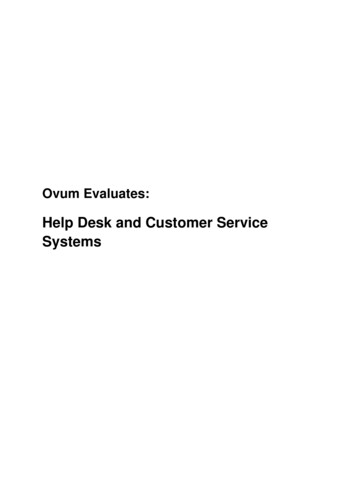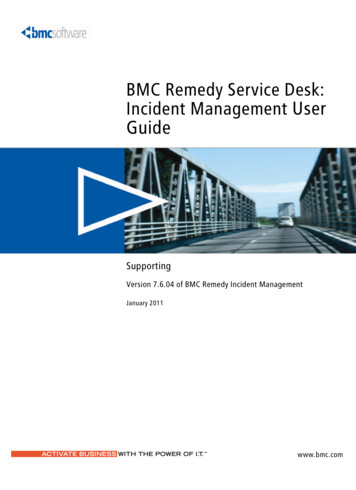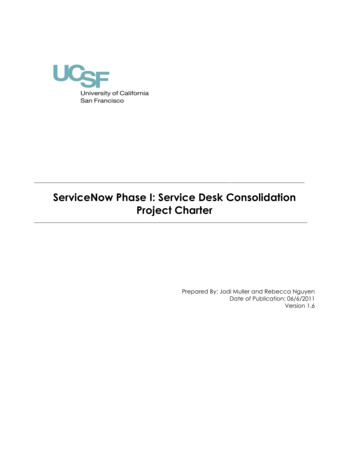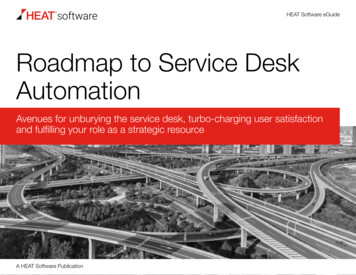Transcription
White PaperRemote Support andService Desk SecurityGoToAssist provides robust end-to-end datasecurity measures that defend against bothpassive and active attacks on confidentiality,integrity and availability.gotoassist.com
White PaperData Security MeasuresGoToAssist consists of two integrated cloud-based IT supporttools that are accessed from one easy-to-use interface.The GoToAssist Remote Support module enables IT and supportprofessionals to deliver remote support to computers and servers.GoToAssist allows a support representative to view and control anend user’s Windows-based PC or Mac computer remotely, from aPC, Mac, iPad or Android device.The GoToAssist Service Desk module encompasses the full spectrumof managing a service, from dealing with customer issues andimplementing changes to mapping assets and infrastructure.This document focuses on the information security features ofGoToAssist Remote Support and Service Desk. The reader isassumed to have a basic understanding of the modules and theirfeatures. Additional materials on GoToAssist may be found onlineat www.gotoassist.com or by contacting a Citrix representative.For information about GoToAssist Corporate, please see theGoToAssist Corporate Security White Paper.gotoassist.com2
White PaperData Security MeasuresGoToAssist Remote SupportApplication securityGoToAssist Remote Support provides access to a variety of resources and services using a rolebased access control system that is enforced by the various service delivery components. The rolesand related terms are defined in the table below:RolesAccount AdministratorA Citrix employee who performs administrative functionspertaining to end users. Account administrators can create,modify and delete Support Provider accounts and modifysubscription data.Network AdministratorA Citrix employee who maintains the Remote Supportservice delivery infrastructure. Network administrators canprovision and maintain infrastructure components.CustomerThe person requesting support from the client company viaRemote Support.Support ProviderThe support person who initiates Remote Support sessionsin order to provide tech assistance to Customers.DefinitionsSupport Provider Software: Installed software that resides on the Support Provider’s PC, Mac,iPad or Android device and enables the Support Provider to create support sessions.Customer Software: Endpoint application that executes on the Customer’s computer andenables the Support Provider to deliver support.Browser: Standard Internet web browser, such as Chrome, Firefox, Internet Explorer, etc.GoToAssist Website: Web application that facilitates the establishment of support sessionsbetween the Support Provider and Customer.GoToAssist Service Broker: Web application that provides Remote Support account and servicemanagement and reporting functions.Multicast Communication Server: One of a fleet of globally distributed servers used to realize avariety of high-availability unicast and multicast communication services.Endpoint Gateway: A special-purpose gateway used by the endpoint software to securely accessthe GoToAssist Service Broker for a variety of purposes using remote procedure calls.gotoassist.com3
White PaperData Security MeasuresAuthenticationGoToAssist support providers are identified by their email address and authenticated using astrong password.Passwords are governed by the following policies: Strong passwords: A strong password must be a minimum of 8 characters in length and mustcontain both letters and numbers. Passwords are checked for strength when established orchanged. Account lockout: After five consecutive failed log-in attempts, the account is put into amandatory soft-lockout state. This means that the account holder will not be able to log in forfive minutes. After the lockout period expires, the account holder will be able to attempt to log into his or her account again.Protection of customer computer and dataAn essential part of Remote Support security is its permission-based access control model forprotecting access to the customer’s computer and the data contained therein.During customer-attended live support sessions, the customer is always prompted for permissionbefore any screen sharing, remote control or transfer of diagnostic data, files or other informationis initiated.Once remote control and screen sharing have been authorized, the customer can watch what therepresentative does at all times. Further, the customer can easily take control back or terminate thesession at any time.Secure unattended supportThe unattended support feature allows the support provider to fix problems on the customer’s PCor Mac, even if the customer is not present to participate in a GoToAssist session. Unattendedsupport can be set up in one of two ways — either during a customer-attended support session(“In-Session Setup” — available only with a customer on a Windows PC) or using an out-of-sessioninstaller (can be used on PC or Mac).In-Session Setup: Once the customer and support provider have entered a support session, thesupport provider may request unattended support privileges. When a support provider requestsunattended support privileges, the customer is prompted for approval and must give explicitconsent — the support provider is not allowed to interact with the approval dialog on behalf ofthe customer.Out-of-Session Installer: After securely logging in to the GoToAssist Remote Support website, thesupport representative can download an installer, which allows installation of unattended supporton any PC or Mac machines for which the support representative has administrator access. Thisfacilitates setup on a large number of machines on a LAN, for example.gotoassist.com4
White PaperData Security MeasuresIn-Session Security: When the support provider initiates an unattended support session, thecustomer’s machine is automatically locked, and the support provider must provide any Windowsor application authentication credentials required when establishing (or initiating) an unattendedsupport session. Local security controls on the customer’s computer are never overridden.If the support provider requests an unattended support session while the customer is present attheir computer, the customer may choose to disallow access. If the customer returns to themachine while a session is in progress, they may end the session at any time.The customer can permanently revoke the support provider’s unattended support privileges at any time.Communications security featuresCommunication between participants in a Remote Support session occurs via an overlaymulticast networking stack that logically sits on top of the conventional TCP/IP stack within eachuser’s computer. This network is provided by a collection of Multicast Communication Servers(MCS) operated by Citrix. The communications architecture is summarized in the figure below.GoToAssist Remote Support Technology ArchitectureGoToAssist Remote Support BrokerWeb Front-EndMulticastCommunication ServersSSLEndpoint Gateway(EGW)SSLSSLSSLCustomerGoToAssistEndpoint t SoftwareRemote Support session participants (“endpoints”) communicate with Citrix infrastructurecommunication servers and gateways using outbound TCP connections on ports 8200, 443 or 80,depending on availability. Because GoToAssist Remote Support is a hosted web-based service,participants can be located anywhere on the Internet — at a remote office, at home, at a businesscenter or connected to another company’s network.gotoassist.com5
White PaperData Security MeasuresAnytime/anywhere access to the Remote Support service provides maximum flexibility andconnectivity. However, to preserve the confidentiality and integrity of private businesscommunication, Remote Support also incorporates robust communication security features.Communications confidentiality and integrity: GoToAssist Remote Support provides true “endto-end” data security measures that address both passive and active attacks against confidentiality,integrity and availability. All Remote Support connections are end-to-end encrypted and accessibleonly by authorized support session participants.Screen-sharing data, keyboard/mouse control data, transferred files, remote diagnostic data andtext chat information are never exposed in unencrypted form while temporarily resident withinCitrix communication servers or during transmission across public or private networks.The Remote Support session key is not kept on Citrix servers in any form and cannot be discoveredor derived by Citrix servers or personnel. Thus, breaking into a server cannot reveal the key for anyencrypted stream that the intruder may have captured.Communications security controls based on strong cryptography are implemented at two layers:the “TCP layer” and the “multicast packet security layer” (MPSL).TCP layer security: IETF-standard Secure Sockets Layer (SSL) and Transport Layer Security (TLS)protocols are used to protect all communication between endpoints. To provide maximum protection against eavesdropping, modification or replay attacks, the only SSL cipher suite supportedfor non-website TCP connections is 1024-bit RSA with 128-bit AES-CBC and HMAC-SHA1.However, for maximum compatibility with nearly any web browser on any user’s desktop, theGoToAssist website supports inbound connections using most supported SSL cipher suites. Forthe customers’ own protection, Citrix recommends that they configure their browsers to usestrong cryptography by default whenever possible and to always install the latest operating system and browser security patches.When SSL/TLS connections are established to the GoToAssist website and between GoToAssistcomponents, Citrix servers authenticate themselves to clients using VeriSign/Thawte public keycertificates. For added protection against infrastructure attacks, mutual certificate-basedauthentication is used on all server-to-server links (e.g., MCS-to-MCS, MCS-to-Broker). These strongauthentication measures prevent would-be attackers from masquerading as infrastructure serversor inserting themselves into the middle of support session communications.Multicast packet security layer (MPSL): Additional features provide complete end-to-end security for multicast packet data, independent of those provided by SSL/TLS. Specifically, all multicastsession data is protected by end-to-end encryption and integrity mechanisms that prevent anyonewith access to our communication servers (whether friendly or hostile) from eavesdropping on aRemote Support session or manipulating data without detection. This added level ofgotoassist.com6
White PaperData Security Measurescommunication confidentiality and integrity is unique to GoToAssist Remote Support. Companycommunications are never visible to any third party, including Citrix itself.MPSL key establishment is accomplished using public-key-based SRP-6 authenticated keyagreement, employing a 1024-bit modulus to establish a wrapping key. This wrapping key is thenused for group symmetric key distribution using the AES Key Wrap Algorithm, IETF RFC 3394.All keying material is generated using a FIPS-compliant pseudo-random number generator seededwith entropy collected at run-time from multiple sources on the host machine. These robust,dynamic key generation and exchange methods offer strong protection against key guessing andkey cracking.MPSL further protects multicast packet data from eavesdropping using 128-bit AES encryption inCounter Mode. Plaintext data is compressed before encryption using proprietary, highperformance techniques to optimize bandwidth. Data integrity protection is accomplished byincluding an integrity check value generated with the HMAC-SHA-1 algorithm.Because GoToAssist uses very strong, industry-standard cryptographic measures, customers canhave a high degree of confidence that multicast support session data is protected againstunauthorized disclosure or undetected modification.Furthermore, there is no additional cost, performance degradation or usability burden associatedwith these essential communication security features. High performance and standards-baseddata security is a “built-in” feature of every GoToAssist session.Key points Public-key-based SRP authentication provides authentication and key establishment betweenendpoints 128-bit AES encryption is used for session confidentiality Session keys are generated by endpoints, and are never known to Citrix or its systems Communication servers only route encrypted packets and do not have the session encryption key The Remote Support architecture minimizes session data exposure risk while maximizing its ability to link agents to those requesting helpFirewall and proxy compatibility: Like other Citrix products, GoToAssist Remote Supportincludes built-in proxy detection and connection management logic that helps automate softwareinstallation, avoid the need for complex network (re)configuration and maximize user productivity.Firewalls and proxies already present in your network generally do not need any special configuration to enable use of Remote Support.When Remote Support endpoint software is started, it attempts to contact the Remote Supportservice broker via the Endpoint Gateway (EGW) by initiating one or more outbound SSLprotected TCP connections on ports 8200, 443 and/or 80. Whichever connection responds firstwill be used and the others will be dropped. This connection provides the foundation forgotoassist.com7
White PaperData Security Measuresparticipating in all future support sessions by enabling communication between hosted serversand the user’s desktop.When the user attempts to join a support session, Remote Support endpoint software establishesone or more additional connections to Citrix communication servers, again using SSL-protectedTCP connections on ports 8200, 443 and/or 80. These connections carry support session dataduring an active session.In addition, for connectivity optimization tasks, the endpoint software initiates one or more shortlived TCP connections on ports 8200, 443 and/or 80 that are not SSL protected. These network“probes” do not contain any sensitive or exploitable information and present no risk of sensitiveinformation disclosure.A list of the IP address ranges used by Citrix can be found at www.citrixonline.com/iprange.By automatically adjusting the local network conditions using only outbound connections andchoosing a port that is already open in most firewalls and proxies, Remote Support provides a highdegree of compatibility with existing network security measures. Unlike some other products,Remote Support does not require companies to disable existing network perimeter securitycontrols to allow online support session communication. These features maximize bothcompatibility and overall network security.Endpoint system security featuresOnline support session software must be compatible with a wide variety of desktop environments, yetcreate a secure endpoint on each user’s desktop. Remote Support accomplishes this using webdownloadable executables that employ strong cryptographic measures.Signed endpoint software: The Remote Support endpoint software is distributed to user PCs as adigitally signed installer. A digitally signed Java or Microsoft ClickOnce applet is used to mediate thedownload, verify the integrity of the installer and initiate the software installation process. Thisprotects the user from inadvertently installing a Trojan or other malware posing as GoToAssistsoftware.The endpoint software is composed of several executables and dynamically linked libraries. Citrixfollows strict quality control and configuration management procedures during development anddeployment to ensure software safety. The endpoint software exposes no externally availablenetwork interfaces and cannot be used by malware or viruses to exploit or infect remote systems.This protects other desktops participating in a support session from being infected by acompromised host used by another attendee.GoToAssist Service DeskService Desk is a cloud-based application that enables IT organizations to manage their IT servicesfrom end to end. Service Desk covers the full spectrum of managing a service, from dealing withcustomer issues to implementing changes to a service and mapping your assets and infrastructure.gotoassist.com8
White PaperData Security MeasuresWith Service Desk, support teams can also create a self-service portal where customers andemployees can submit support requests and track the progress of their issue, as well as viewknowledge-base documents to resolve issues on their own.Service Desk is based on the internationally recognized Information Technology InfrastructureLibrary (ITIL) framework and is designed to enable the easy application of ITIL best practices tomanaging incidents, problems, changes, releases and configuration items. Unlike RemoteSupport, Service Desk does not access, control or scan other machines for purposes ofmonitoring or support.AuthenticationNo one can access a Service Desk account without proper authentication. GoToAssist Service Desktechnicians are identified by their email address and authenticated using a strong password.Passwords are governed by the following policies: Strong passwords: A strong password must be a minimum of 8 characters in length and mustcontain both letters and numbers. Passwords are checked for strength when established orchanged. Account lockout: After five consecutive failed log-in attempts, the account is put into a mandatory soft-lockout state. This means that the account holder will not be able to log in for fiveminutes. After the lockout period expires, the account holder will be able to attempt to log in tohis or her account again.GoToAssist communicates with your browser using Secure Sockets Layer (SSL) with strong encryption.gotoassist.com9
White PaperData Security MeasuresCustomer portal securityUsing the customer portal, customers and/or staff can submit an incident and track its status. Thismeans they can view all updates and comments made to the incident. Access to this information isregulated by authentication and passwords. In addition, some or all the information on the statusof the incident can be restricted to just the IT team and not shown to end users.GoToAssist Service Desk has the same security architecture as all Citrix GoTo services: All sessiondata is protected end-to-end with Secure Sockets Layer (SSL) and 256-bit Advanced EncryptionStandard (AES) encryption. Strong passwords and ongoing infrastructure security scans guaranteethe security of your information. GoToAssist Service Desk uses the highest level of security standards to protect your data, whichincludes encrypted transmission, auditing, logging, backups and safe-guarding data. Service Desk communicates with your browser using 256-bit SSL. Service Desk uses a tiered server architecture, where data is two tiers away from the “untrusted”Internet. Access is through a mediating application server. Service Desk continually monitors the system to ensure that it is working smoothly.GoToAssist Remote Support and Service DeskCryptographic subsystem implementationAll cryptographic functions and security protocols employed by GoToAssist Remote Support clientendpoint software are implemented using OpenSSL cryptographic libraries. All GoToAssist ServiceDesk HTTP traffic is encrypted using SSL/TLS encryption.Use of the cryptographic libraries is restricted to the GoToAssist endpoint applications; no externalAPIs are exposed for access by other software running on that desktop. All encryption andintegrity algorithms, key size and other cryptographic policy parameters are statically encodedwhen the applications are compiled. Because there are no end-user-configurable cryptographicsettings, it is impossible for users to weaken GoToAssist session security through accidental orint
The GoToAssist Service Desk module encompasses the full spectrum of managing a service, from dealing with customer issues and implementing changes to mapping assets and infrastructure. This d