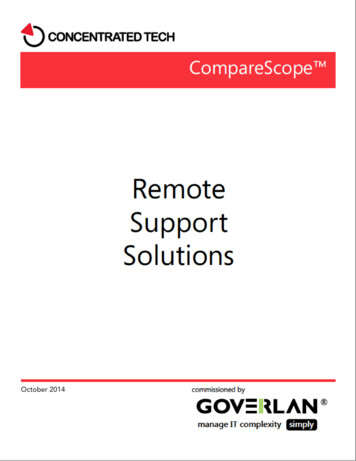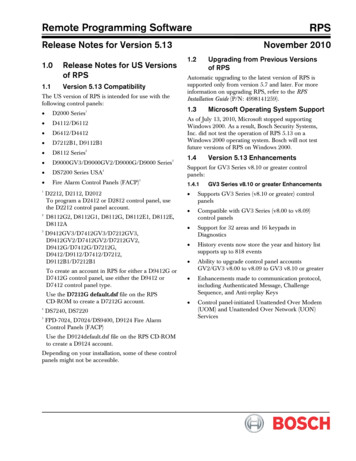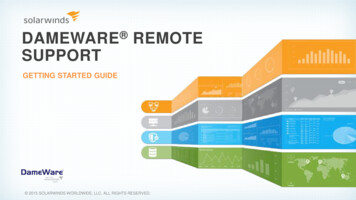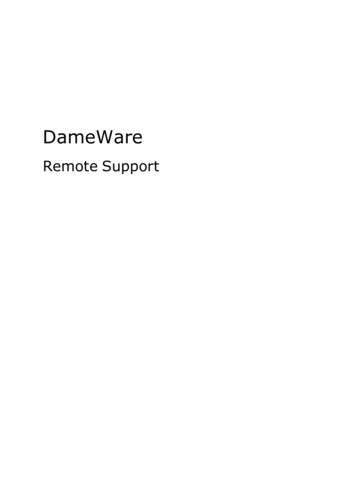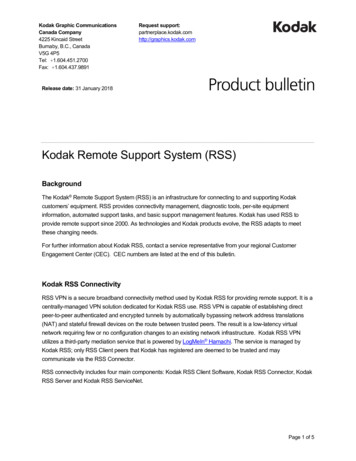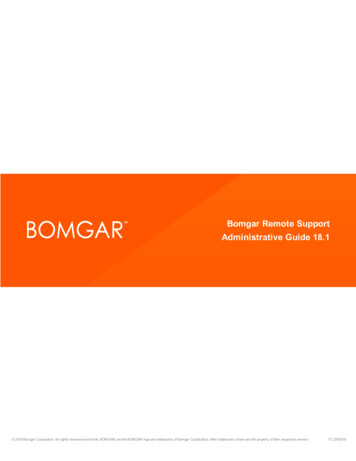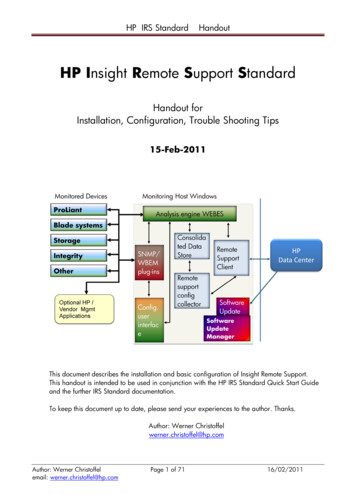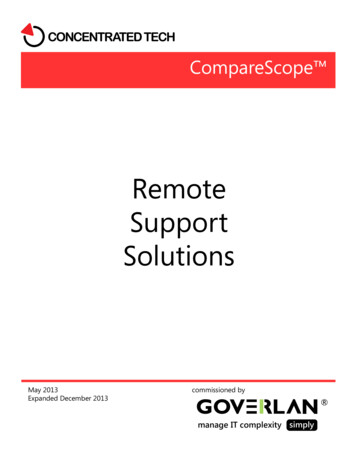
Transcription
CompareScope RemoteSupportSolutionsMay 2013Expanded December 2013commissioned bymanage IT complexity simply
Executive OverviewThis CompareScope paper looks at four solutions designed to facilitate remote administration of MicrosoftWindows-based client and server computers. These solutions aim to improve IT worker productivity and toreduce end user impact on systems being fixed or maintained.Solutions in this category vary widely not only in base functionality, but also in the details of their implementation. Fine differences in user interface, workflow, and efficiency can make all the difference for an IT technicianor administrator. Deployment details and impact can also differ, which impacts an organization’s ability to pilot,deploy, and maintain a solution over time.Contents2 Executive Overview3 Remote Administration4 Products Compared5 Architecture6 User and Desktop Management and Support8 Core System Configuration / Monitoring Capabilities10 Batch Administration12 Team Features13 Global Reporting and Configuration14 Remote Control17 Meta-Configuration18 Miscellaneous Observations19 Summary2copyright 2013 Concentrated Technology, LLC
Remote AdministrationSolutions in this category are designed to facilitate remote administration of distributed client and server computers, typically in real-time. For many of the tasks enabled by these solutions, the native alternative is eithera physical desk visit, or a Remote Desktop connection. Either of those alternatives is interruptive to the user ofthe affected system, and carries a high price in IT personnel overhead. Additionally, solutions in this categoryoffer at least some capability for batch administration of multiple computers. Batch administration may includepushing out a software application or patch, applying one or more configuration changes, or generating reportsbased on queried data. Solutions in this category may also offer enhanced remote control features, either byintegrating with native Windows features (Remote Desktop, Remote Assistance) or by providing their ownremote control protocol.Solutions in this category may replicate or emulate the native Windows user interface for specific maintenancetasks, such as configuring a firewall or working with device drivers. This approach provides a familiar administrative surface for IT workers, while the actual work is conducted “under the hood” against one or more remote computers.Solutions in this category do not necessarily maintain a historical configuration database, but instead query information from systems in real-time. This differentiates them from pure configuration management products,which typically aggregate information into a database and maintain some degree of configuration history, butdo not provide access to real-time configuration values.For this paper, we examine several functional areas we deemed key to this category.Products in this category often provide functionality that seems to point at other categories. For example, byenabling IT personnel to query configuration information from remote computers, one might presume thatthese solutions also provide a means of managing or enforcing a desired configuration – but that is not a partof this category. Some solutions in this category do provide functionality that extends at least partially intoother categories; where appropriate, we note those.3copyright 2013 Concentrated Technology, LLC
Products ComparedThis paper is a product comparison, designed to provide a comparative look at three solutions in this category.This paper is not an exhaustive analysis of the suitability of any particular solution for a given market space.Products includes in this CompareScope are: Goverlan Remote Admin Suite v7 Dameware Remote Support v9 Dell (formerly Quest, formerly ScriptLogic) Desktop Authority Standard 9 Symantec (formerly Altiris) Client Management Suite 7.5We note that Desktop Authority provides only partial overlap into the Remote Administration space; much ofits functionality revolves around configuration management. Similarly, the Symantec solution provides significant functionality outside the scope of this comparison.The Goverlan and Dameware solutions adopt a similar approach, and one which is consistent with most solutions in this category. Using Active Directory and network discovery, they identify unmanaged computers onyour network and provide the ability to query basic information from them by means of Windows Management Instrumentation (WMI). You also have the ability to push the solution’s client agent (small in both of theircases) to unmanaged computers, making them managed computers. The client agent gives the solution morecoverage and reach into the remote computer, enabling a broader range of management tasks and reporting.Data is queried from systems in real-time, and changes are also applied in real-time, although both solutionsallow for scheduled application of batch changes. Manageability is available only when managed systems areturned on and awake, and both solutions support various techniques to control the power state.The Dell solution is somewhat different. Its ExpertAssist feature provides functionality similar to Goverlan andDameware, but the product’s core functionality is in applying configuration changes when the user’s profile iscreated or refreshed – primarily at logon. It is less targeted toward querying and changing data in real-time.This comparison will focus largely on the ExpertAssist feature.The Symantec solution is a complex, server-and-agent-based product that compares (from a feature perspective) to Microsoft System Center Configuration Manager. This comparison examines only those aspects of theSymantec product that relate directly to real-time remote client management; the product does include significant additional features that are not considered here.4copyright 2013 Concentrated Technology, LLC
ArchitectureThese products all rely primarily upon a locally installed client agent to do their work, although they typicallyprovide some minimal level of client-free functionality, including the ability to deploy said client via push installation. Some care should be taken by customers when selecting a solution, as the native of the client agent canplay a crucial role in security and stability. The size of the client agent, its software dependencies, and so forthshould be considered.The Dell solution has a more divergent architecture given its primary role as a configuration management tool.You construct configuration sets, along with rules that govern which systems should be affected by each set.Managed systems download all configuration sets, and evaluate those rules to determine which ones to apply. Rules are therefore evaluated in real-time at logon, although the configurations themselves are created inadvance. We will discuss this contrast further in an upcoming section of this paper.The Symantec solution is built around one or more central servers, which collect and store client configurationinformation and which serve as a central point from which configuration changes are pushed. Locally installedagents communicate with the server to fully enable the product’s functionality. The real-time configurationcomponent of the Symantec suite, which provides the primary feature set considered in this comparison, connects directly from administrators’ workstations to the agent running on server and client computers.These products typically rely on a combination of Active Directory Domain Services (AD DS) and network discovery (pinging IP ranges) to discover unmanaged systems. Solutions in this category do not necessarily rely ona database. The Dell solution, by contrast, relies on both Active Directory and a back-end database, and from afunctional perspective takes the place of a logon script.Solutions in this category may also offer centralization of certain auditing events for reporting and auditingpurposes, such as use of the solution’s remote control facilities. Where appropriate, we note the availability ofsuch centralized features, although these were not a major focus for this comparison.Note that both the Goverlan and Dameware solutions are desktop applications. They do not have a server-based infrastructure and can be deployed for piloting without impacting the production network. The Dellsolution has somewhat higher requirements and does entail a formal deployment that may be more suitablefor a lab environment during pilot stages. Dell does offer a “virtual test drive” that offers an online trial withoutthe need to deploy the product. The Symantec product requires significant advance planning; deployment is acomplex product often conducted in multiple phases within large organizations.Some centralized management features of the Goverlan solution are provided via a free Goverlan Central Server utility. This component provides a central database and a limited set of features supporting central auditingand configuration enforcement.5copyright 2013 Concentrated Technology, LLC
User and Desktop Management and SupportWhile the following table provides an overview comparison of these products, it is important to note thatthere are significant and often subtle differences between the products. For example, when managing printers, environment variables, and other user-specific settings, the Goverlan solution is multi-user aware. Whenmanaging a shared computer, for example, Goverlan can “see” individual user profiles and permit you to modify them individually or all at once. This can be a significant advantage; the Dell solution accomplishes this bymodifying the profile when the user logs on, rather than in real-time.Another example: when searching for objects in AD DS, the Goverlan solution provides a simplified UI thatenables an administrator to directly search for attribute names. Typing “department sales,” for example, retrieves all users in the Sales department. The Dameware solution supports AD DS searching through the standard OS dialog, which provides full functionality but it somewhat more complicated to use.GoverlanRemote AdminSuite v7Smartcard loginsupportAD DS management: User,group, computer,and OU objectmanagement.Find users andcomputers in ADDS by using wildcards and attribute namesFind computersa user has or islogged intoExchange Servermailbox managementRename computersManage computer domain membershipManage local users and groupsYesDamewareSymantecDellRemote Support Client Man- Desktop Authorv9agementity v9Suite 7.5YesYesYesYesYesDomainuser password resetsNoYes;streamlined UIYes;standard UINoNo;computers canbe targeted withthis NoNoYesYesYesNo6copyright 2013 Concentrated Technology, LLC
GoverlanRemote AdminSuite v7DamewareSymantecDellRemote Support Client Man- Desktop Authorv9agementity v9Suite 7.5YesYesNoIntel vPro AMTNointegration forout-of-band managementYesYesControl systempower status(lock, logoff,reboot; managepower settings)Wake-on-LANYesYes(WOL) supportSend pop-up mesYesYessages to loggedon usersLive chat withYesYesusersRemote commandYesYespromptRemote TaskYesNoManagerBuilt-in conveNo;Yesnience access tocan be added asPing, TraceRt, etc. custom controlsDiscover systemsYesNoby IP scan(can use NetworkBrowser)YesYesYesYesNoYes;limited to logonNoNoYesYesYesNoNoNoYesNo(can use Network Browser)* The Dameware product appears to have minimal Exchange Server administrative support (mainly mailbox attributes, which come from AD DS), but has a number of restrictive system requirements to use it. The companydoes not advertise Exchange Server administration as a product feature.We noted a number of UI discrepancies in the Dameware product. For example, when attempting to enableseveral AD DS users whose passwords did not meet the domain’s requirements for complexity, the productcorrectly returned an error message, but updated the user object’s icon to that of an enabled user anyway.The Dameware solution also showed the most obvious signs of its long history, with the UI still offering features for “PDC,” “BDC,” and other Windows NT-era elements. This features may still be of use to an organization still maintaining a Windows NT 3.51 or Windows NT 4.0 domain.7copyright 2013 Concentrated Technology, LLC
Core System Configuration / Monitoring CapabilitiesThe following table summarizes they key functional areas for remote administration. These areas can be administered “behind the scenes,” meaning they do not require remote control of the remote computer. Userswill not be aware that the following activities are taking place.File systemEvent LogsLocal users/groupsOpen files/resourcesPrintersProcessesBasic system informationRAS SettingsRegistryTask SchedulerServicesFile SharesView installed softwareRemotely Repair/Install/Uninstall softwareView installed hotfixesConfigure networkView environment variablesChange e Ad- Remote SupporttecDesktop Authormin Suite v7v9Clientity v9ManagementSuite 7.5YesYesNoYesYesYesYesYes;Supportsadding thenative EventViewer asa esYesYesYesYesNoYesYesNoNoYesYesYesReports onlyYesNoYesYesYesYesYesNoReports onlyNoYesYesReportsonlyYesYesYesNoNoYes8copyright 2013 Concentrated Technology, LLCYes
View performance dataManage devices (DeviceManager)Manage Windows UpdatesettingsTrack logged-in usersRemotely Add/RemoveSystem ComponentsManage Startup itemsManage mapped drivesManage auto-logonForce remote GPO updateTransfer filesAuto-force specifiedprocesses to a specifiedpriority levelManage Windows Firewall settingsGoverlanDamewareSymanDellRemote Ad- Remote SupporttecDesktop Authormin Suite v7v9Clientity v9ManagementSuite ormancecounter setsMonitorYesNoLimitedDrivers oNoNoNoNoNoYesNoYesNoNoNoYesYesYesYes;Also force update of DesktopAuthority policyYesYesYesNoNoYesBecause it is designed as a configuration management tool, the Dell solution offers a broader range of built-inconfiguration tweaks and settings. These are centrally defined, downloaded by their client agent, and appliedat logon. These settings include Microsoft Office, Microsoft Outlook, Security Policies, Time Synchronization,Folder Redirection, and more. Most of these settings are in the registry, making them manageable with eitherthe Goverlan or Dameware products as well, although those two products do not pre-define configurationpackages for these. Many organizations will already be using, or will prefer to use, the native Group Policy objects (GPO) feature of AD DS to manage these and other registry-based settings. Desktop Authority overlaps inmany ways with the GPO feature, although it can provide for more granular targeting and application of settings. The Goverlan product, through its Scope Actions feature, could also provide a similar level of granularity,although it would apply the settings on-demand or on a schedule, rather than at logon as part of a policy.9copyright 2013 Concentrated Technology, LLC
Batch AdministrationCreate sets ofusers or computers to target fordata queries oractionsTarget actions toAD DS objects inbulkTarget actions tousers in bulkTarget actionsto computers inbulkDynamic query-like criteria fortargetingGUI builder foraction sequencesShareable actionsequencesRe-run batchesagainst failedcomputersGoverlanRemote AdminSuite v7DamewareRemote Supportv9SymantecClient ManagementSuite 7.5YesDellDesktop Authority v9Yes:Specify systemsusing a varietyof criteriaYesYes:Add systems tobatch list fromAD DS or by dragand dropComputers esYesYesNoYesYesNoYesYes;centrally configured policiesRe-applies policyat each logonYes:Create rules tolimit applicationof policy.The Dameware solution’s batch processing capabilities are limited. You can, in a batch, deploy the solution’sclient agent, install services, deploy registry files, manage power state (restart, shutdown, etc), send pop-upmessages, and a handful of other selected tasks.By contrast, the Goverlan solution has extensive batch processing capabilities. You can define scopes, whichare groups of computers, users, or AD DS groups. Scopes can consist of static lists, AD DS sites or containers, IPaddress ranges, and so on. An extensive set of actions, broadly categorized as “reporting,” “setting,” and “executing” are built-in, and custom actions can be created. Actions can be further scoped by specifying limitingcriteria – only machines with a certain amount of RAM, for example. Reporting is available for the entire WMIrepository – a wide range of data, much of which is pre-indexed and explained within the solution. Settings caninclude AD DS properties, local accounts, and a range of WMI objects. Execution can include nearly anythingthe solution is capable of doing on a per-computer basis, including network settings, printers, processes, software, for a total of several dozen discrete actions.10copyright 2013 Concentrated Technology, LLC
The Dell solution offers the strongest contrast, as it is not intended for real-time batch deployment. Instead,you create configuration policies and rules, which are deployed to computers at logon. Computers evaluate therules to decide if a configuration applies to them at that time. Desktop Authority offers separate, specific functionality for deploying its client agent, patches, and software applications. Software, for example, is publishedGPO-style, picked up by the client agent, and installed on targeted systems.The Symantec suite excels at batch management, since that is the product’s primary focus. Actions can betargeted and executed on-demand, something that distinguishes Symantec’s product from Microsoft SystemCenter Configuration Manager (which doesn’t do anything “on-demand”).11copyright 2013 Concentrated Technology, LLC
Team FeaturesBecause most IT environments consist of more than one administrator or technician, shared features can become important.Because it uses a central configuration repository (database), the Dell solution’s configuration is automaticallyshared across all administrators using the product.We were not able to discover any means of sharing configuration data between users of the Dameware solution.The Goverlan solution supports sharing computer lists, console layouts, remote control connection sets, software installer packages, batch action sequences, and batch action target lists.The Symantec solution stores everything in its central database, making all configurations available to all administrators of the system.12copyright 2013 Concentrated Technology, LLC
Global Reporting and ConfigurationQuery information via WMIGenerate customWMI reportingscripts from a GUIGUI builder forGPO WMI filtersWMI-based AssetManagementReportsWMI-based ITCompliance ReportsAD DS reportingGoverlanRemote AdminSuite v7DamewareRemote Supportv9DellDesktop Authority v9NoSymantecClient ManagementSuite 7.5YesYesYes:produces oNoNoYesThe Goverlan solution includes WMIX, an integrated utility (also available standalone) that provides a GUI atopthe WMI repository. This utility enables administrators to browse WMI (often the only way to discover whatthe repository contains), and provides custom in-product documentation for core WMI classes and properties.Using the utility’s built-in reports, report wizard, or report templates, administrators can generate a wide variety of real-time inventory reports.The Dameware solution does not offer equivalent functionality.The Dell solution offers reporting, but does not draw upon real-time data. Instead, it uses a proprietary reporting interface to generate reports based upon information stored in its database. A numbe
Dell (formerly Quest, formerly ScriptLogic) Desktop Authority Standard 9 Symantec (formerly Altiris) Client Management Suite 7.5 We note that Desktop Authority provides only partial overlap into the Remote Administration space; much of it