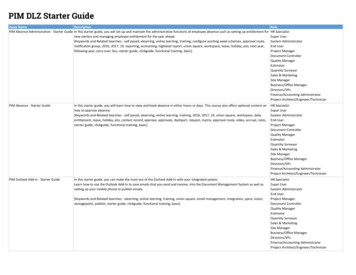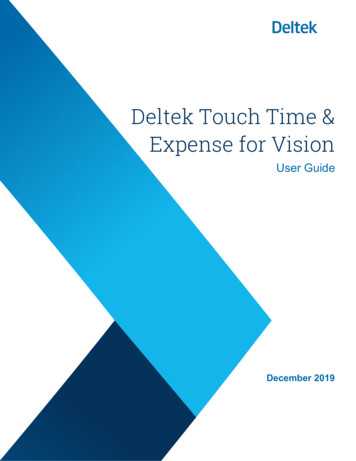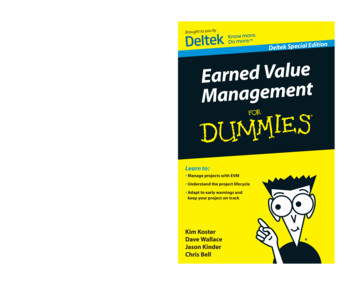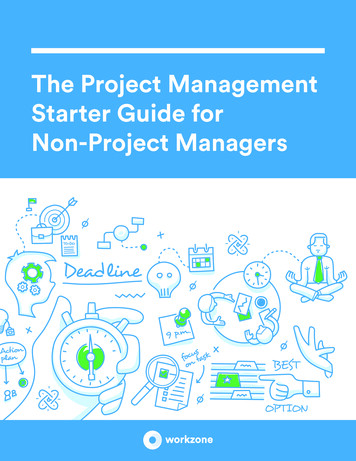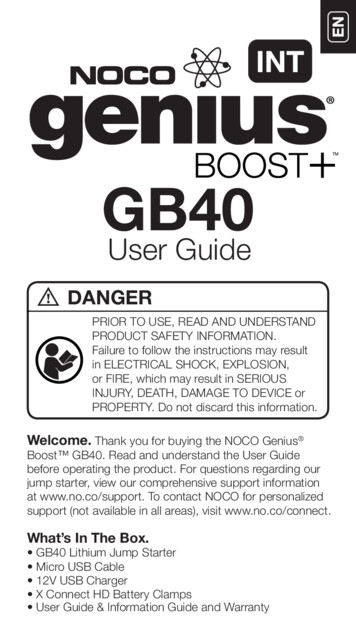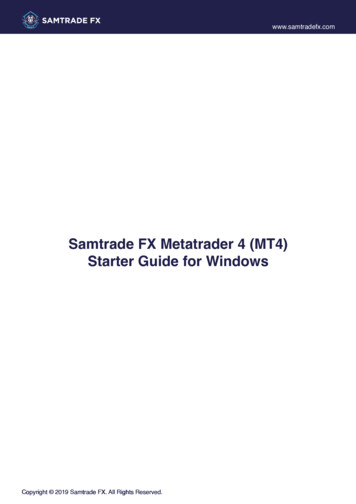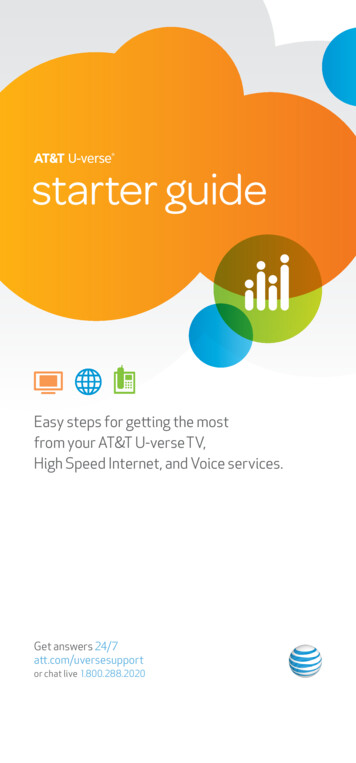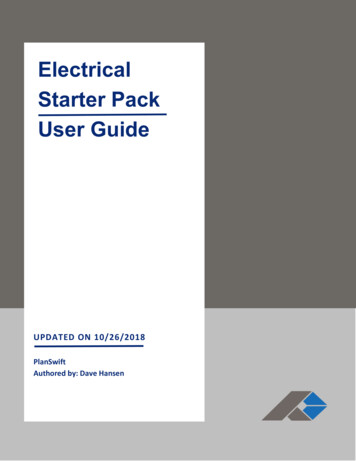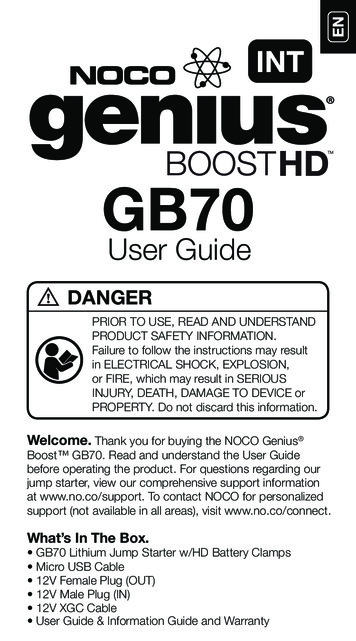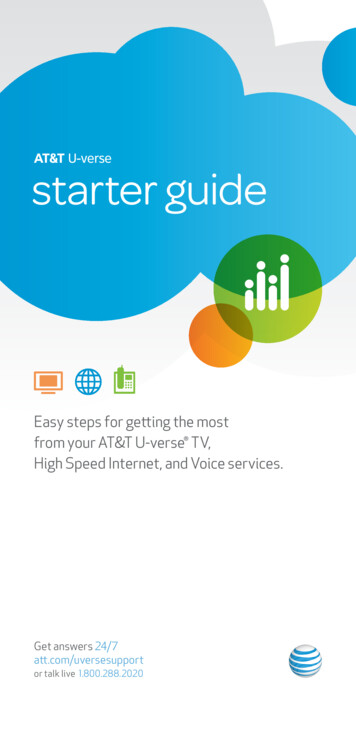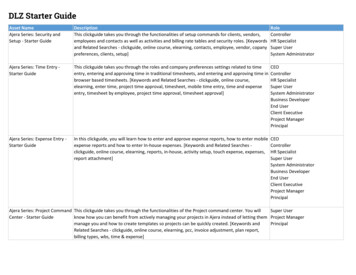
Transcription
DLZ Starter GuideAsset NameAjera Series: Security andSetup - Starter GuideDescriptionThis clickguide takes you through the functionalities of setup commands for clients, vendors,employees and contacts as well as activities and billing rate tables and security roles. [Keywordsand Related Searches - clickguide, online course, elearning, contacts, employee, vendor, copanypreferences, clients, setup]RoleControllerHR SpecialistSuper UserSystem AdministratorAjera Series: Time Entry Starter GuideThis clickguide takes you through the roles and company preferences settings related to timeentry, entering and approving time in traditional timesheets, and entering and approving time inbrowser based timesheets. [Keywords and Related Searches - clickguide, online course,elearning, enter time, project time approval, timesheet, mobile time entry, time and expenseentry, timesheet by employee, project time approval, timesheet approval]CEOControllerHR SpecialistSuper UserSystem AdministratorBusiness DeveloperEnd UserClient ExecutiveProject ManagerPrincipalAjera Series: Expense Entry Starter GuideIn this clickguide, you will learn how to enter and approve expense reports, how to enter mobileexpense reports and how to enter In-house expenses. [Keywords and Related Searches clickguide, online course, elearning, reports, in-house, activity setup, touch expense, expenses,report attachment]CEOControllerHR SpecialistSuper UserSystem AdministratorBusiness DeveloperEnd UserClient ExecutiveProject ManagerPrincipalAjera Series: Project Command This clickguide takes you through the functionalities of the Project command center. You willSuper UserCenter - Starter Guideknow how you can benefit from actively managing your projects in Ajera instead of letting them Project Managermanage you and how to create templates so projects can be quickly created. [Keywords andPrincipalRelated Searches - clickguide, online course, elearning, pcc, invoice adjustment, plan report,billing types, wbs, time & expense]
DLZ Starter GuideAsset NameAjera Series: Client Invoices Starter GuideDescriptionThis clickguide takes you through the functionalities of the client invoicing workflow, how towork within client invoices to make needed changes and how to identify AR reports, AR inquiriesand AR widgets. [Keywords and Related Searches - clickguide, online course, elearning, wip, ar,reports, widget accounts, prepayments, overhead projects, deposits, refund, cash receiptforecast]Ajera Series: Client Receipts - This clickguide takes you through the functionalities of the client receipt workflow, the differentStarter Guidetypes of client receipt operations and client receipt reports, inquiries and widgets. [Keywordsand Related Searches - clickguide, online course, elearning, prepayments, refunds, accountsreceivable, ar, credit memo]Ajera Series: Invoice Formats - This clickguide takes you through the functionalities of the built in features of Invoice Formats toStarter Guideset up modified invoice formats in Ajera, add a custom text header and footer, customizecolumn headings, include signature lines, subtotals, supporting details and many other commonoptions. [Keywords and Related Searches - clickguide, online course, elearning, invoices,standard formats, invoice designer, invoice format, custom]Ajera Series: Accounts Payable - This clickguide takes you through learning about vendor types, vendor invoices and vendorStarter Guidepayments. [Keywords and Related Searches - clickguide, online course, elearning, ap, nonbalancing, sub-ledger, ledger, gl, general ledger, troubleshoot, ap account]Ajera Series: Bank Registers,This clickguide takes you through the functionalities of credit cards, credit card workflow andCredit Cards and Reconciling - review and bank accounts. [Keywords and Related Searches - clickguide, online course,Starter Guideelearning, entries, workflow, register, statement, pay, credit card, provider, closing statementperiod, credit card import log, credit card vendor, bank account setup, account, reconcile, bankreconciliation report]Ajera Series: Payroll Processing This clickguide takes you through payroll processing, considerations and setup, In-house payroll- Starter Guideand outsourced payroll. [Keywords and Related Searches - clickguide, online course, elearning,in-house payroll, outsource, third-party payroll, adp, quickbooks, paychecks]Ajera Series: MonthlyThis clickguide takes you through the functionality of control accounts and evaluating theReconciliation - Starter Guide month. [Keywords and Related Searches - clickguide, online course, elearning, trial balance,control account, reconciling control accounts, reconciling gross wages, evaluating your month]Ajera Series: Year EndReconciliation and Review Starter GuideRoleSuper UserClient ExecutiveSuper UserClient ExecutiveSuper UserClient ExecutiveSuper UserSystem AdministratorControllerSuper UserHR SpecialistSuper UserControllerSuper UserThis clickguide takes you through the control accounts reconciliation, closing the fiscal year and Controllergovernment forms. [Keywords and Related Searches - clickguide, online course, elearning,Super Usergovernment reporting, w 2, w-2, 1099, close year, year-end]
DLZ Starter GuideAsset NameAjera Series: Reports - StarterGuideDescriptionThis clickguide takes you through the functionalities for reports in Ajera, as well as managingreports that will help you better track the firm's revenue, costs and provide useful dashboardsfor your employees. [Keywords and Related Searches - clickguide, online course, elearning,standard reports, table widget, chart widget, dashboard, reports]RoleCEOControllerHR SpecialistSuper UserBusiness DeveloperClient ExecutiveProject ManagerPrincipalAjera Series: Inquiry Basics Starter GuideThis clickguide takes you through the step-by-step exercises that show you how to filter data ininquiries provided in Ajera by setting conditions on an inquiry, linking one inquiry to another andsetting conditions on links between inquiries. [Keywords and Related Searches - clickguide,online course, elearning, inquiry table layout, inquiry toolbar, database, client invoice, custominquiries]ControllerHR SpecialistSuper UserBusiness DeveloperProject ManagerPrincipalAjera Series: Table Widgets Starter GuideThis clickguide takes you through editing and creating Table Widgets in Ajera to displayimportant information, and assign it to the employees who need it the most. [Keywords andRelated Searches - clickguide, online course, elearning, settings, reporting, tab, copy widget,widget gallery, widget customization, dashboard]CEOControllerHR SpecialistSuper UserBusiness DeveloperClient ExecutiveProject ManagerPrincipalAjera Series: Chart Widgets Starter GuideThis clickguide takes you through editing and creating Chart Widgets in Ajera to displayimportant information and assign it to the employees who need it the most. [Keywords andRelated Searches - clickguide, online course, elearning, design, design mode, preferences, addwidget, table, layout, security, dashboard, edit]ControllerHR SpecialistSuper UserBusiness DeveloperProject ManagerPrincipal
DLZ Starter GuideAsset NameAjera Series: ScheduleManager - Starter GuideDescriptionThis clickguide takes you through the functionalities of the schedule manager. You will learnhow to schedule employees on projects, manage schedules, and analyze project performanceand employee workload using the Schedule Manager in conjunction with the Project CommandCenter in Ajera. [Keywords and Related Searches - clickguide, online course, elearning, pcc,employee, projects, setup, budget variance report]RoleSuper UserBusiness DeveloperProject ManagerPrincipal
DLZ StandardAsset NameAjera Online HelpDescriptionDeltek Ajera Online Help provides help for all features across the application. This service canalso be found and launched from the help menu in Ajera or using the "?" icon within differentareas of Ajera. It provides you with comprehensive online help for all functionality across allareas of the product. It includes a built in search, plus a section on how to get the most out ofusing Online Help.[Keywords and Related Searches - online help, documentation, Ajera, getting started, what'snew, basics, concepts, release notes]RoleCEOControllerHR SpecialistSuper UserSystem AdministratorBusiness DeveloperEnd UserClient ExecutiveProject ManagerPrincipalAjera Standard WorkflowOverview - InfographicThis covers navigating Vendors and it's functions for setting up Vendor.CEOControllerHR SpecialistSuper UserSystem AdministratorBusiness DeveloperClient ExecutiveProject ManagerPrincipalAjera Setting Up Ajera InfographicThis covers setting up information in Ajera. Setup Clients, Vendors, Employees, Contacts, Chart Controllerof Accounts, Roles and PreferencesSuper User[Keywords and Related Searches - infographic, print out, cheat sheet, quick reference, vendortype, vendor's business type, vendor receives, general tab, 1099 info tab, insurance tab][Keywords and Related Searches - infographic, print out, cheat sheet, quick reference, companypreferences, chart of accounts, preferences, roles, setup pays, setup tax, setup employees,setup clients, setup vendors, contacts]
DLZ StandardAsset NameAjera Series: Navigation andGeneral Workflow in Ajera Recorded SessionDescriptionRoleIn this 1-hour course, you will learn about the Ajera workflow, navigation, common terminology CEOControllerand concepts, tools available for support and government compliance.HR SpecialistSuper User[Keywords and Related Searches - recorded session, online video, training video, basic,System Administratorterminology, basic concepts, browser requirements, login, setup, tools, support, governmentcompliance, project command center, time and expenses, billing rate tables, expense reports, Business Developerinvoices, payroll, project lifecycle, prepayment, DPE, learning center, manage column, project End UserClient Executiveworkflow, project lifecycle, lifecycle]Project ManagerPrincipalAjera General and AddressPreferences - InfographicThis covers company preferences on how company works in Ajera; general and addresspreferences.Ajera Income StatementAccounts - Infographic[Keywords and Related Searches - infographic, print out, cheat sheet, quick reference, companypreferences, general information, beginning balances, fiscal year current year, addresspreferences, company address]This covers income statement accounts and also identify appropriate revenue and expenseControlleraccounts from chart of accounts.Super UserAjera Balance Sheet Infographic[Keywords and Related Searches - infographic, print out, cheat sheet, quick reference, revenueaccounts, income accounts, chart of accounts, payroll expense account, employee time,principal time, company preferences]This covers the list of ledger account names and associated numbers arranged in the order inControllerwhich they normally appear on financial statements.Super UserAjera Billing Preferences Infographic[Keywords and Related Searches - infographic, print out, cheat sheet, quick reference, glaccounts, ledger account, assets, equity, revenue, expense, multi-company, account type, glaccounts]This covers the Company Preference settings for billing clients in Ajera.[Keywords and Related Searches - infographic, print out, cheat sheet, quick reference, clientinvoice options, finance charges, labor, expense, consultant markups, invoice header text,invoice footer text, company preferences]ControllerSuper UserSuper UserClient Executive
DLZ StandardAsset NameAjera Payroll Preferences InfographicDescriptionThis covers the payroll preferences, payroll service and payroll process.[Keywords and Related Searches - infographic, print out, cheat sheet, quick reference, payrolltype, payroll service, outsourced payroll, process payroll, payroll costing method, dpe, overheaddistribution, direct personnel expense, direct deposit paystub, company preferences]Ajera Project Preferences InfographicThis covers Project preferences found in Company Preferences in Ajera and explains thedifferent fields contained in this Tab.[Keywords and Related Searches - infographic, print out, cheat sheet, quick reference, expensebudgets, employee cost, expense budgets, billing rate tables, average labor budget rates,project beginning balances, revenue methods, company preferences]Ajera Scheduling Preferences - This covers set up preferences in Company Preferences for color-coding the employeeInfographicschedules in Schedule Manager.Ajera Time and Expense EntryPreferences - InfographicAjera System Preferences InfographicRoleControllerHR SpecialistSuper UserSuper UserProject ManagerPrincipalSuper UserProject ManagerPrincipal[Keywords and Related Searches - infographic, print out, cheat sheet, quick reference, companypreferences, schedule manager, background ]This covers time and expense entry preferences found in Company Preferences in Ajera.Super User[Keywords and Related Searches - infographic, print out, cheat sheet, quick reference, timeentry, expense entry, approvals, time, expense, company preferences, mobile expense reportattachment category, multilevel timesheet approval]This covers system settings that enables you to specify what type of information employees usto login Ajera.[Keywords and Related Searches - infographic, print out, cheat sheet, quick reference, login,password, server, configuration, company preferences, system settings, login type, passwordexpiration, active directory]System Administrator
DLZ StandardAsset NameAjera Alert Email Settings andIntegration Preferences InfographicDescriptionThis covers the functions for alert email settings, Collaboration integration and integrationpreferences.Ajera Charts of Accounts InfographicThis covers the list of ledger account names and associated numbers arranged in the order inwhich they normally appear on financial statements.Ajera Standard WorkflowOverview Series: Setup Roles InfographicAjera Standard WorkflowOverview Series: SetupEmployees - InfographicRoleSystem AdministratorBusiness Developer[Keywords and Related Searches - infographic, print out, cheat sheet, quick reference,configure alert settings, alert email settings, collaboration integration, kona integration,integration preferences, setting up the PIM, crm integration, update connection information,vantagepoint api info, test crm settings, syncing list information, company preferences][Keywords and Related Searches - infographic, print out, cheat sheet, quick reference, glaccounts, ledger account, assets, equity, revenue, expense, multi-company, account type, glaccounts]This highlights how to setup roles in Ajera and provides the definitions for its important tabs.[Keywords and Related Searches - infographic, print out, cheat sheet, quick reference, access,security, administrator, schedule manager]This covers the steps and provides the functions of relevant fields in setting up employees inAjera.[Keywords and Related Searches - infographic, print out, cheat sheet, quick reference,employees, employee pay, employee tax, employee fringe, employee deduction, contacts,employee record, payroll service employee, employee specific attachment]This covers the steps and provides the functions of relevant fields in setting up clients in Ajera.Ajera Standard WorkflowOverview Series: Setup Clients [Keywords and Related Searches - infographic, print out, cheat sheet, quick reference, clients,Infographicsetup, settings, new client, client type, client address, client number, client's website, printingclient statement, client's outstanding balances, client's name]ControllerSuper UserSuper UserSystem AdministratorHR SpecialistSuper UserSuper UserBusiness DeveloperClient ExecutivePrincipal
DLZ StandardAsset NameDescriptionAjera Standard WorkflowThis covers navigating Vendors and it's functions for setting up Vendor.Overview Series: Setup Vendors[Keywords and Related Searches - infographic, print out, cheat sheet, quick reference, vendor- Infographictype, vendor's business type, vendor receives, general tab, 1099 info tab, insurance tab]Ajera Standard WorkflowOverview Series: SetupContacts - InfographicThis covers the steps and provides the descriptions or functions of relevant fields in setting upcontacts in Ajera.HR SpecialistSuper UserBusiness Developer[Keywords and Related Searches - infographic, print out, cheat sheet, quick reference, contacts, Client ExecutivePrincipalsetup, general, address, phone numbers, contact]Ajera Series: In House Payroll This covers descriptions and functions for each options for In House Payroll Pays, Taxes,Pays, Taxes, Deductions,Deductions, Fringes and Wage Table setup in Ajera.Fringes and Wage Table Setup Infographic[Keywords and Related Searches - infographic, print out, cheat sheet, quick reference, pays,accrual pays, vacation and sick accrual, tax, deductions, fringes, wage tables, calculationmethods, employee tax exempt, W-2 form]Ajera Series: BeginningIn this 1.5-hour course, you will focus on the company sub menu, Beginning Balances. It focusesBalances - Self-Paced Learning on trial balance, bank accounts, Vendor 1099 Paid, open vendor invoices, unbilled Work-inprogress and payroll.Ajera Standard Users: DirectPersonal Expense andOverhead Review - Self-PacedLearningRoleSuper UserBusiness DeveloperProject ManagerPrincipal[Keywords and Related Searches - elearning, online learning, online course, self-paced, trialbalance, bank accounts, vendor 1099, vendor invoices, wip, work in progress, payroll]In this 30-minute course, you will gain understanding of DPE and overhead. You will also learnhow to calculate your firm's DPE and overhead, distribute these ratios to a historical section ofyour data, and factor DPE and overhead into profit calculations in project reports.[Keywords and Related Searches - elearning, online learning, online course, self-paced, dpe, oh,burdened cost, training, profit calculation, project reports]HR SpecialistSuper UserControllerSuper UserControllerHR SpecialistSuper User
DLZ StandardAsset NameAjera Standard User Series:Effective Cost - Self-PacedLearningDescriptionIn this 30-minute course, you will review the reasons to potentially use Effective Cost in Ajeraalong with the basics of setup and the workflow involved. This is not designed to replacediscussing your company needs with a Consultant.RoleCEOControllerHR SpecialistSuper User[Keywords and Related Searches - elearning, online learning, online course, self-paced, payrollvariance, effective cost, variance, workflow, setup]Ajera Series: Security and Setup In this 2-hour course discusses the ways to set up security and other areas in the Setup Column Super User- Recorded Sessionin Ajera to achieve consistent results in Ajera.System Administrator[Keywords and Related Searches - recorded session, online video, training video, contacts,employee, vendor, company preferences, clients, setup]Ajera Series: Security and Setup In this 2-hour course discusses the ways to set up security and other areas in the Setup Column Super User- Virtual Live Classin Ajera to achieve consistent results in Ajera.System Administrator[Keywords and Related Searches - instructor led class, training, roles, contacts, employee,vendor, company preferences, clients]Ajera Standard WorkflowThis covers the steps and functions of relevant fields in entering time in Ajera throughOverview Series: Entering Time timesheets.In Ajera Time Sheet Infographic[Keywords and Related Searches - infographic, print out, cheat sheet, quick reference,timesheet, time entry, project time, timer, approving time, time by project]CEOControllerHR SpecialistSuper UserSystem AdministratorBusiness DeveloperEnd UserClient ExecutiveProject ManagerPrincipal
DLZ StandardAsset NameDescriptionAjera Standard WorkflowThis covers the steps and functions of relevant fields in entering time in Ajera through theOverview Series: Entering Time browser.through a Browser - Infographic[Keywords and
Ajera Series: Security and Setup - Starter Guide . browser based timesheets. [Keywords and Related Searches - clickguide, online course, elearning, enter time, project time approval, timesheet, mobile time entry, time and expense entry, timesheet by