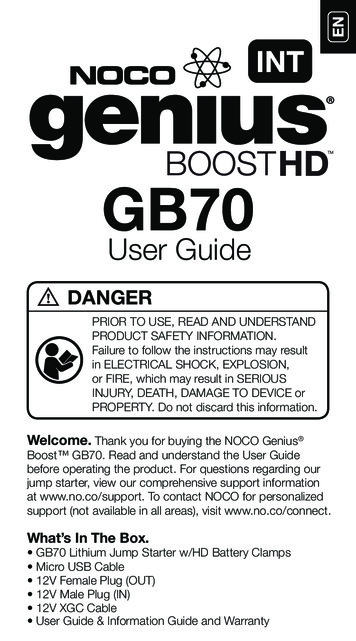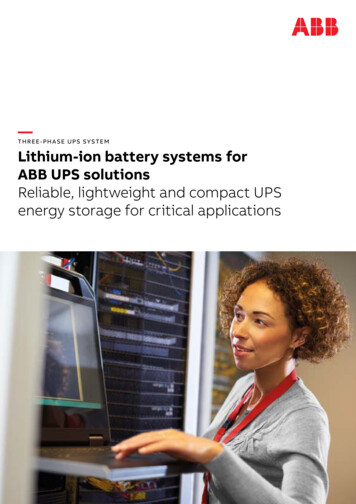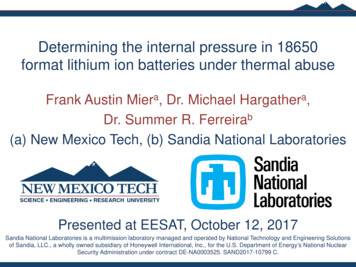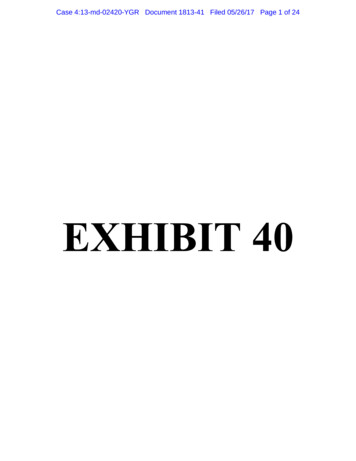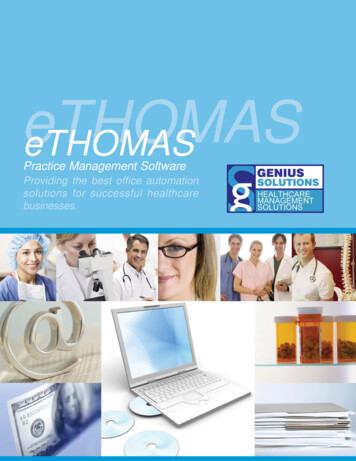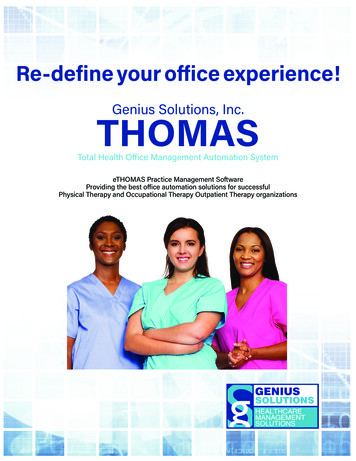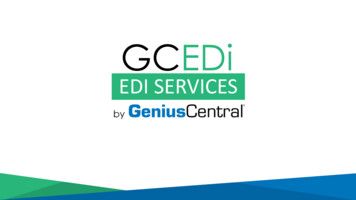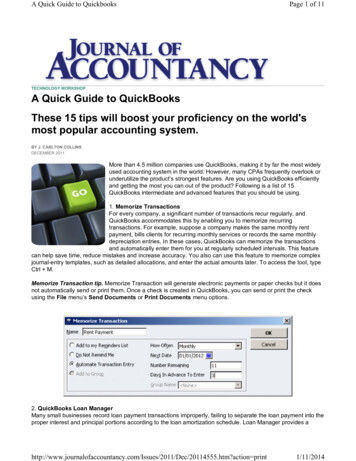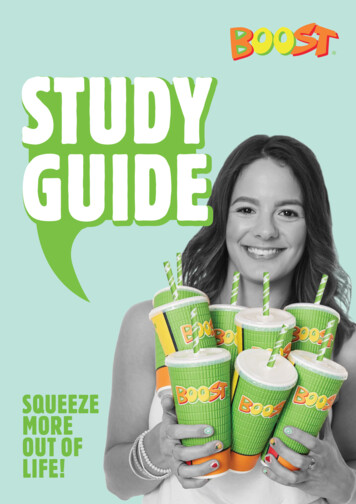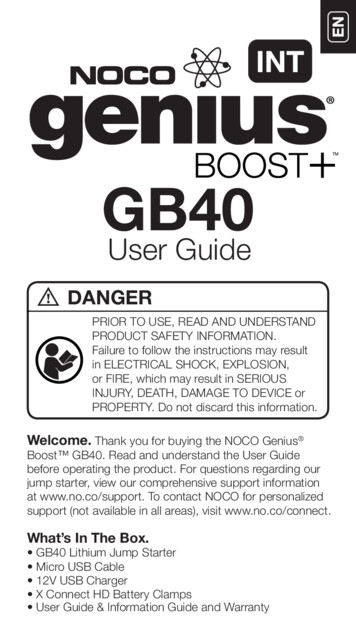
Transcription
INTGB40User GuideDANGERPRIOR TO USE, READ AND UNDERSTANDPRODUCT SAFETY INFORMATION.Failure to follow the instructions may resultin ELECTRICAL SHOCK, EXPLOSION,or FIRE, which may result in SERIOUSINJURY, DEATH, DAMAGE TO DEVICE orPROPERTY. Do not discard this information.Welcome. Thank you for buying the NOCO Genius Boost GB40. Read and understand the User Guidebefore operating the product. For questions regarding ourjump starter, view our comprehensive support informationat www.no.co/support. To contact NOCO for personalizedsupport (not available in all areas), visit www.no.co/connect.What’s In The Box. GB40 Lithium Jump Starter Micro USB Cable 12V USB Charger X Connect HD Battery Clamps User Guide & Information Guide and Warranty
Contacting NOCO.Phone: 1.800.456.6626Email: support@no.coMailing Address: 30339 Diamond Parkway, #102Glenwillow, OH 44139United States of AmericaAbout GB40. The NOCO Genius Boost GB40 isan ultra-compact and portable lithium-ion jump starterfor cars, boats, motorcycles, ATVs, lawn mowers, RVs,tractors, trucks and more. It’s extremely safe for anyone touse. It features spark proof technology and reverse polarityprotection. The GB40 can instantly jump start most singlebattery applications, up to 20 times on a single charge. TheGB40 is also equipped with a USB battery pack and LEDflashlight, making it the ultimate emergency tool.Getting Started. The GB40 comes partially chargedout of the box and needs to be fully charged prior to use.Carefully read and understand the vehicle owner’s manualon specific precautions and recommended methods forjump starting the vehicle. Make sure to determine thevoltage and chemistry of the battery by referring to yourbattery owner’s manual prior to using this product. TheGB40 is for jump starting 12-volt lead-acid batteries only.Connecting to the Battery.Before connecting to the battery, verify that you have a 12volt lead-acid battery. The GB40 is not suitable for any othertype of battery. Identify the correct polarity of the batteryterminals on the battery. The positive battery terminal istypically marked by these letters or symbol (POS,P, ).The negative battery terminal is typically marked by theseletters or symbol (NEG,N,-). Do not make any connectionsto the carburetor, fuel lines, or thin, sheet metal parts. Thebelow instructions are for a negative ground system (mostcommon). If your vehicle is a positive ground system (veryuncommon), follow the below instructions in reverse order.1.) Connect the positive (red) HD battery clamp to thepositive (POS,P, ) battery terminal.2.) Connect the negative (black) HD battery clamp to the
negative (NEG,N,-) battery terminal or vehicle chassis.3.) When disconnecting, disconnect in the reversesequence, removing the negative first (or positive firstfor positive ground systems).Jump Starting.1.) Verify the voltage and chemistry of the battery.2.) Confirm the HD battery clamps are connected tothe correct polarity battery terminals.3.) Connect the HD X Connector to the GB40.4.) Make sure all of the vehicle’s power loads(headlights, radio, air conditioning, etc.) are turned offbefore attempting to jump start the vehicle.5.) Press the Power Button to begin jump starting. AllLEDs will flash, indicating that all LEDs are properlyfunctioning. If you are properly connected to thebattery, the White Boost LED will illuminate. If thebattery clamps are connected in reverse, the Red ErrorLED will illuminate. Reverse the connections to clearthis error and then the White Boost LED will illuminate.The White Boost LED is illuminated, when the GB40 isready to jump start your vehicle.6.) Try starting the vehicle. Most vehicles willimmediately start. Some vehicles may require theGB40 to be connected for up to 30 seconds beforestarting. If the vehicle does not start right away, wait20-30 seconds and try again. Do not attempt morethan five (5) consecutive jump starts within a fifteen(15) minute period. Allow the GB40 to rest for fifteen(15) minutes before attempting to jump start thevehicle again.7.) Once you have started your vehicle, disconnect thebattery clamps, and remove the GB40.
Low Voltage Batteries & Manual OverrideThe GB40 is designed to jump start 12-volt lead-acidbatteries down to 2-volts. If your battery is below 2-volts,the Boost LED will be “Off”. This is an indication that theGB40 can not detect a battery.If you need to jump start a battery below 2-volts there is aManual Override feature, which allows you to force “On” thejump start function.CAUTION. USE THIS MODE WITH EXTREME CARE. THISMODE IS FOR 12-VOLT LEAD-ACID BATTERIES ONLY.BOTH THE SPARK PROOF AND REVERSE POLARITYPROTECTION FEATURES ARE DISABLED. PAY VERYCLOSE ATTENTION TO THE POLARITY OF THE BATTERYBEFORE USING THIS MODE. DO NOT ALLOW THEPOSITIVE AND NEGATIVE BATTERY CLAMPS TO TOUCHOR CONNECT TO EACH OTHER AS THE PRODUCTWILL GENERATE SPARKS. THIS MODE USES VERYHIGH CURRENT (UP TO 1000 AMPS) THAT CAN CAUSESPARKS AND HIGH HEAT IF NOT USED PROPERLY. IFYOU ARE UNSURE ABOUT USING THIS MODE, DO NOTATTEMPT AND SEEK PROFESSIONAL HELP.Before using the Manual Override feature, make sure theHD battery clamps are connected to the correct polaritybattery terminals and the HD X Connect is connected tothe GB40. To use the Manual Override feature, press andhold the Manual Override Button (a red exclamation pointicon inside a red circle) for three (3) seconds. The WhiteBoost LED will flash “On” and “Off” indicating you havesuccessfully entered into Manual Override and it is ready tojump start your vehicle. If connected in reverse polarity, theRed Error LED will illuminate and the unit will not operate.CAUTION: POWER THE GB40 “OFF” BEFOREDISCONNECTING THE BATTERY CLAMPS. THIS WILLENSURE YOUR SAFETY. REMEMBER BOTH THESPARK PROOF AND REVERSE POLARITY PROTECTIONFEATURES ARE DISABLED.Most vehicles will immediately start. Some vehicles mayrequire the GB40 to be connected for up to 30 seconds
before starting. If the vehicle does not start right away,wait 20-30 seconds and try again. Do not attemptmore than five (5) consecutive jump starts within afifteen (15) minute period. Allow the GB40 to rest forfifteen (15) minutes before attempting to jump start thevehicle again.Understanding Charge LEDs.The GB40 has four (4) Charge LEDs - 25%, 50%, 75%and 100%. These Charge LEDs indicate the internalbattery’s state-of-charge (SOC). See below:LEDExplanation25%Red LEDThe 25% Charge LED will ‘breath’on/off while charging and will be solidRed when the internal battery is 25%charged.25% 50% 75% 100%50%Red LED25% 50% 75% 100%75%Yellow LED25% 50% 75% 100%100%Green LED25% 50% 75% 100%The 50% Charge LED will ‘breath’on/off while charging and will be solidRed when the internal battery is 50%charged.The 75% Charge LED will ‘breath’ on/off while charging and will be solidYellow when the internal battery is75% charged.The 100% Charge LED will ‘breath’on/off while charging and will be solidGreen when the internal battery is fullycharged.When connected to a USB charger,no other charge LEDs will beilluminated. Once disconnected fromthe charger, all four (4) Charge LEDswill be illuminated when the internalbattery is between 75%-100%, andthe unit is powered “ON”.
1256347
User Interface.1. Internal Battery LevelIndicates the charge level of the internal battery.2. Error LEDIlluminates Red if reverse polarity is detected, or blinks“On” and “Off” when the internal battery temperature istoo high.3. Power ButtonPush to turn unit “On” & “Off”.4. Power LEDIllunimates White when unit is “On”.5. Boost LEDIlluminates White when Boost is active. If the unit isconnected properly to a battery, the GB40 will automaticallydetect a battery and go into Boost mode (LED flashes Whitewhen Manual Overide feature is active).6. Manual Override ButtonTo enable, push and hold for three (3) seconds.WARNING: Disables safety protection and manuallyforces Boost “On”. Only for use when a battery is toolow to be detected.7. Light Mode ButtonToggles the ultra-bright LED light through 7 light modes:100% 50% 10% SOS Blink Strobe Off
When Recharging the GB40.LED25%Red LED25% 50% 75% 100%50%Red LED25% 50% 75% 100%75%Yellow LED25% 50% 75% 100%100%Green LED25% 50% 75% 100%ExplanationThe 25% Charge LED will slowlypulse “On” and “Off”, when thebattery is less than 25% charged.When the battery is 25% charged,the Red Charge LED will be solid.The 50% Charge LED will slowlypulse “On” and “Off”, when thebattery is less than 50% charged.When the battery is 50% charged,the Red Charge LED will be solid.The 75% Charge LED will slowlypulse “On” and “Off”, when thebattery is less than 75% charged.When the battery is 75% charged,the Yellow Charge LED will be solid.The 100% Charge LED will slowlypulse “On” and “Off”, when the batteryis less than 100% charged. When thebattery is fully charged, the Green LEDwill be solid, and the 25%, 50% and75% Charge LEDs will turn “Off”.Understanding Error Conditions.The GB40 shall display an Error Condition when a reversepolarity condition is present, a battery below two (2) volts,or the internal battery overheating. When one of these ErrorConditions are present, the following will happen:ErrorError LEDSolid RedReason/SolutionReverse polarity/Reverse the batteryconnections.
ErrorReason/SolutionError LEDBlinking RedThe internal battery is toohot/Allow the unit to cool.Bring the unit into coolerenvironment.w/Cables ConnectedProperlyBoost Light DoesNot Come Onw/Cables ConnectedProperlyConnected battery is below2-volts/Remove all loads, andtry again, or use ManualOverride Mode.Charging the GB40.Connect the GB40 using the included USB ChargeCable to the USB IN port and the USB car charger. Itcan also be recharged from any USB powered port,like an AC adapter, car charger, laptop and more. TheUSB IN port is rated at 2.1 Amps to ensure safe andefficient charging of the internal lithium battery. Due toFCC regulations, we recommend not to charge anddischarge the unit at the same time.Charging Times.The time to recharge a GB40 will differ based on thedischarge level and the power source used. Actualresults may vary due to battery conditions.USB Charger RatingTime.5A1A2A12hr6hr3hrCharging Your USB Devices.You can recharge virtually any USB device, like asmartphone. Connect the included USB Charge Cableto the USB OUT port and connect to your USB device.
The number of times you can recharge a USB device willvary between devices. For recharge times, contact yourdevice manufacturer.LED Flashlight.The GB40 has an integrated ultra-bright LED flashlight. Ithas seven (7) light modes that effect its performance andlongevity: 100%, 50%, 10%, SOS, Blink, Strobe, and Off.To turn the flashlight “On” and “Off”, use the Power buttonwith the light bulb icon. Press once to turn the flashlight“On” at 100% luminosity, again for 50% luminosity (within3 seconds), again for 10% luminosity (within 3 seconds),again for SOS (within 3 seconds), again for Blink (within 3seconds), again for Strobe (within 3 seconds) and againfor “Off”. If a light mode is not selected within 3 seconds,it will remain “On” in the current light mode, and the nextselection will turn the flashlight “Off”.Depending on the mode selection, the GB40 will havevarious levels of output and runtime. Selecting a lowerpower level when using the GB40 for extended periods oftime will prolong battery life.Modes:100% 50% 10% SOS Blink Strobe OffEnergy Saving Auto Shut Off.The GB40 has a built in energy saving feature that willautomatically turn the unit off after seven (7) hours. Tocontinue using, simply power on the unit again.
Technical Specifications.Internal Battery:Lithium IonPeak Current Rating:1000Ajoules3S:7000 Operating Temperature:Charging Temperature:Storage Temperature:-30 C to 50 C0ºC to 40ºC-20ºC to 50ºC (Avg Temp.)Micro USB (Input):5V, 2.1AUSB (Output):5V, 2.1AHousing Protection:Cooling:Dimensions (L x W x H):Weight:IP65 (w/Ports Closed)Natural Convection6.7 x 3.2 x 1.7 Inches2.4 Pounds
GB40Guide de l’utilisateurDANGERAVANT TOUTE UTILISATION, LISEZ ETCOMPRENEZ LES INFORMATIONSSÉCURITÉ DU PRODUIT. Ne pas suivre lesinstructions peut provoquer des CHOCSÉLECTRIQUES, EXPLOSIONS, FEUXpouvant résulter en de graves BLESSURES,la MORT ou ENDOMMAGER DESAPPAREILS ou DES BIENS. Ne négligez pasces informations.Bienvenue. Merci d’avoir acheté le NOCO Genius Boost GB40. Lisez et comprenez le mode d’emploi avantd’utiliser le produit. Pour les questions concernant notredémarreur rapide, veuillez consulter la documentation et lesupport à l’adresse www.no.co/support. Pour contacterNOCO pour un soutien personnalisé (dans certains régionsuniquement), consultez www.no.co/connect.Le contenu de la boîte. Démarreur rapide GB40 Lithium Câble micro-USB Connecteurs batterie X Connect HD Chargeur 12V USB Mode d’emploi et informations sur la garantie12
Contacter NOCO.Téléphone : 1.800.456.6626E-mail : support@no.coAdresse postale : 30339 Diamond Parkway, #102Glenwillow, OH 44139United States of AmericaÀ propos du GB40. Le NOCO Genius Boost GB40)est un démarreur lithium-ion ultra-compact et portablepour voitures, bateaux, motos, 4x4, tondeuses, campingscars, tracteurs, camions et bien plus. Son utilisationest extrêmement sûre. Il est équipé d’une technologieanti-étincelles et d’une protection inversée de la batterie.Le GB40 peut instantanément démarrer la plupart desapplications à une seule batterie, jusqu’à 20 fois sur un seulchargement. Le GB40 est également équipé d’un packbatteries USB et d’une lampe-torche LED, ce qui en fait le kitd’urgence ultime.Premiers pas. Le GB40 est livré en partie déchargé etdoit être complètement rechargé avec al première utilisation.Veuillez lire attentivement et comprendre le guide du véhiculepour prendre les précautions nécessaires et suivre lesméthodes recommandées pour un démarrage rapide. Soyezsûrs de déterminer le voltage et la composition chimiquede la batterie en consultant le manuel du propriétaire dela bat
Carefully read and understand the vehicle owner’s manual on specific precautions and recommended methods for jump starting the vehicle. Make sure to determine the voltage and chemistry of the battery by referring to your battery owner’s manual prior to using this product. The GB40 is for jump starting 12-volt lead-acid batteries only. Connecting to the Battery. Before connecting to the .