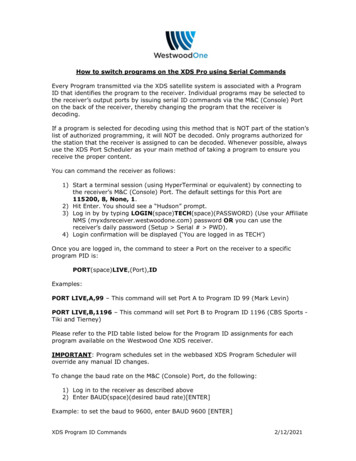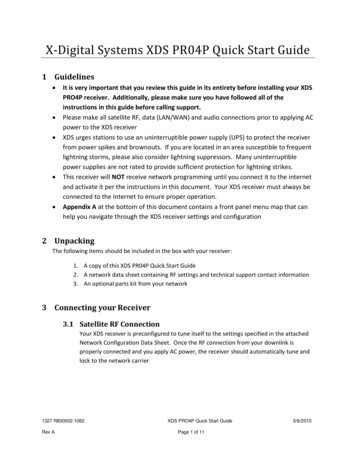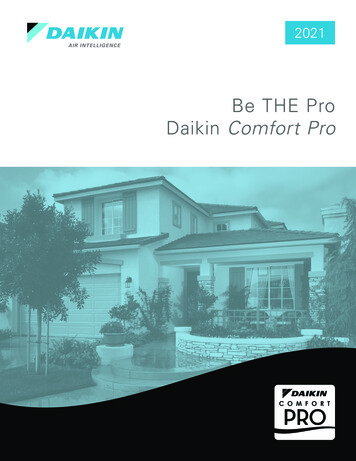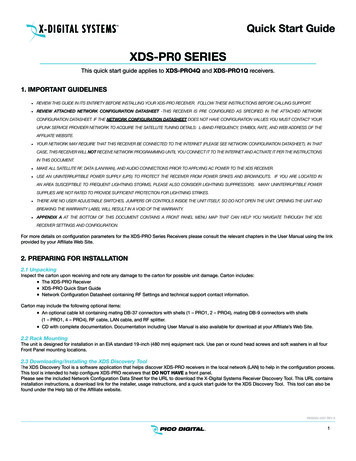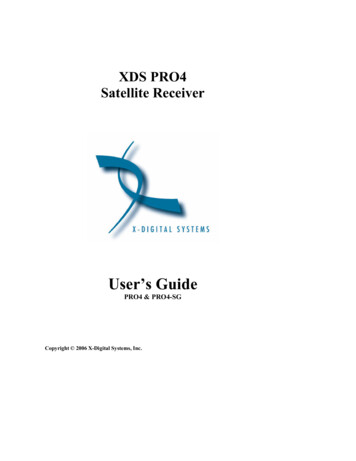
Transcription
XDS PRO4Satellite ReceiverUser’s GuidePRO4 & PRO4-SGCopyright 2006 X-Digital Systems, Inc.
All rights reserved. No part of this document may be reproduced or transmitted in any form or by any means,electronic or mechanical, including but not limited to photocopying, recording, or by any information storage andretrieval system without the prior written permission from X-Digital Systems, Inc.Warning and DisclaimerThis document is intended to provide information about installing and operating the “XDS-PRO4 DVB SatelliteReceiver”. Every effort has been made to make this document as complete and accurate as possible, but no warranty orfitness is implied. The information is provided on an “as is” basis and X-Digital Systems shall have neither liabilitynor responsibility to any person or entity with respect to any loss or damages arising from the information contained inthis document.Acknowledge of TrademarksAny product or corporate names used herein may be trademarks or registered trademarks, and are only used foridentification and explanation, without intent to infringe. Any terms mentioned or used that are known trademarks orservice marks have been appropriately capitalized and italicized. X-Digital Systems, Inc. cannot attest to the accuracyof this information. Use of a term in this manual should not be regarded as affecting the validity of any trademark orservice mark.Printed in the United States of AmericaX-Digital Systems, Inc.9727 Pacific Heights Blvd.Suite 200San Diego, CA 92121Patent PendingX-Digital Systems, Inc., DVB Satellite Receiver – Patents PendingWarning!Approved external telecom power cross protection must beincorporated into the final installation in accordance with AnnexNAC of UL/CSA standard 60950-1. Failure to comply may resultin a fire or electric shock hazard and will void regulatorycompliance certification.THIS DEVICE COMPLIES WITH PART 15 OF THE FCC RULES. OPERATION OF THISDEVICE IS SUBJECT TO THE FOLLOWING TWO CONDITIONS: (1) THIS DEVICE MAYNOT CAUSE HARMFUL INTERFERENCE, AND (2) THIS DEVICE MUST ACCEPT ANYINTERFERENCE RECEIVED, INCLUDING INTERFERENCE THAT MAY CAUSEUNDESIRED OPERATION.1226 R830002-1060Rev AXDS Pro Users Guide2/12/2008
TABLE OF CONTENTS12345INTRODUCTION .51.1Important Information.51.2Hardware Upgradeability .51.3Hardware Versatility.51.4Network Management System .6GETTING STARTED .72.1Unpacking the Receiver .72.1.1List of Contents.72.2Safety Precautions.72.2.1Excessive Temperature.72.2.2Proper Ventilation .82.2.3Heat, Humidity, and Dust .82.2.4Power Cord Cabling .82.2.5Proper Grounding.82.2.6Circuit Overloading.82.2.7Foreign Objects .92.3Physical Installation of the Receiver.92.3.1Rack Mounting the Receiver .92.3.2Uneven Loading of Rack.92.4Connecting the Receiver to a Satellite Dish.92.4.1DC Voltage Requirement .102.4.2Warnings About Shorting DC.10QUICK START.113.1General Guidelines .11FRONT PANEL OPERATIONS .124.1Status LEDs .124.1.1The Power LED .124.1.2The Signal LED .124.1.3The Update LED .124.1.4The Fault LED .124.2The LCD Display and User Interface .13The Main Menu Options.134.2.1The Status Sub-Menus. 144.2.2The SETUP Sub-Menus .154.2.2.1 The SETUP:NETWORK Sub-Menus .164.2.2.2 The SETUP:TUNER Sub-Menus .174.2.3The AUDIO PORTS Sub-Menus.184.2.3.1 The AUDIO PORTS:SETUP Sub-Menus .19ETHERNET SETUP .215.1Connecting the Cables .215.2Using DHCP or Static IP Addresses.215.3Assigning a TCP/IP Address .215.4Assigning a Subnet Mask.225.5Assigning a Default Gateway.221226 R830002-1060Rev AXDS Pro Users Guide2/12/2008
67895.6Proxy Server Configuration.225.7DNS Server Configuration .22RECEIVER WEB INTERFACE.236.1The General Menu .236.1.1The Status Tab .246.1.2The Tuner Tab.256.1.3The Setup Tab .266.2*The Programming Menu .276.2.1*The Programs Tab .276.2.2*The Recordings Tab . 286.3*The Content Menu .296.3.1*The Audio Tab .296.3.2*The Traffic Tab .296.3.3*The All Tab.30AFFILIATE WEB INTERFACE .317.1*Accessing and Logging In .317.2*Play Scheduling .317.3Changing the Receiver’s Time Zone .32MONITOR AND CONTROL INTERFACE .338.1Setting up a Console Connection.338.2Console Commands .34SPECIFICATIONS .389.1Receiver Interface Specification.389.2Mechanical/Electrical Specification . 389.3Environmental Specifications.389.4M&C Interface Connector Pin-Outs .399.5Relay Outputs .409.6Analog Audio Output.419.7Analog Audio Input .429.8*Digital Audio Output .439.9*PAD/ASYNC Output Port. 449.10 Ethernet Port.449.11 Modem (POTS) Port .449.12 RF Input Parameters .451226 R830002-1060Rev AXDS Pro Users Guide2/12/2008
1 INTRODUCTIONWelcome to the future of digital audio for the radio industry. This User’s Guide is yourhandbook for the X-Digital PRO4 digital audio receiver. This receiver is equipped todeliver multiple audio services in high quality digital audio for your radio station. It hasbeen designed to make use of all the digital communication features of today, and to beupgraded to take advantage of the technologies of tomorrow.1.1 Important InformationThroughout this guide, you will find icons designed to help you quickly spot importantinformation:Note!The note icon identifies information for the properoperation of your equipment, including helpful hints,shortcuts, or important remindersCaution!The caution icon identifies information that requirescareful attention in order to prevent equipment damage.Warning!The warning icon identifies a procedure or practice thatcould result in personal injury if not performed correctly.1.2 Hardware UpgradeabilityX-Digital Systems, Inc. can upgrade its main control software and audio decoderalgorithms over-the-air. This ensures that your receiver will always have the most up tothe minute features and functionality.1.3 Hardware VersatilityThe XDS PRO4 can deliver audio received via satellite over any one of its four balancedoutput ports. Additionally, content can be received and stored locally for later use. Thiscontent can originate from a real time satellite broadcast, from a high speed satellite IPdistribution channel, or can be retrieved via the Internet over the Ethernet port, if soconfigured.1226 R830002-1060Rev AXDS Pro Users Guide2/12/2008
1.4 Network Management SystemThe PRO4 satellite receiver has been specifically designed so that its output can becontrolled via one central web application. This application is called the NetworkManagement System, or NMS. From the NMS, the receiver can be monitored andmanaged, and the user can set a schedule of live and delayed programs for each outputport. The NMS will also coordinate file transfers to store sound, data, or hardwareupdates directly to the PRO4’s internal hard drive. The NMS will also come equippedwith an advanced event logging system ensuring that any technical problems will beaccompanied by a full history so that causes of problems may be easily identified andeliminated.1226 R830002-1060Rev AXDS Pro Users Guide2/12/2008
2 GETTING STARTEDPlease take a few minutes to read through the User’s Guide prior to setting up and usingthe unit. If you are in a hurry, there is a Quick Start section below, but please be sure toconsult this section at your earliest convenience.2.1 Unpacking the ReceiverUpon receiving your PRO4 Receiver, ensure that all of the necessary parts have beenincluded.2.1.1 List of ContentsTable 1 lists the items included in the PRO4 shipping box.ItemReceiverPower CordQuick Start GuideInstallation Kit (Optional)Quantity1111Table 1. Packaging List2.2 Safety PrecautionsCaution!The following sections provide a list of general hazards to beavoided for safe, reliable use of the PRO4 receiver.2.2.1 Excessive TemperatureThe PRO4 receiver has been designed to operate safely and reliably in an ambienttemperature of 0 C to 50 C. We expect the system to operate without a need for a fan inair conditioned locations. The fan will be electronically controlled via temperaturesensor. This will allow the unit to operate under less than optimal conditions. However,once the receiver is located in a closed or rack environment, the ambient temperature maybe greater than room temperature. Please take this into consideration when installing thereceiver, making sure that the ambient temperature around the receiver does not exceedthe temperature range 0 C to 50 C.1226 R830002-1060Rev AXDS Pro Users Guide2/12/2008
2.2.2 Proper VentilationAir vents on the side and rear of the receiver are provided to ensure proper air flowthrough the receiver unit. In order to ensure proper operation the PRO4 receiver shouldbe located such that its ventilation is not impeded. In a rack environment, at least twoinches on the sides and at least 5 inches in the rear should be provided. Proper ventilationwill help ensure the receiver performs both safely and efficiently.2.2.3 Heat, Humidity, and DustIn order to avoid unnecessary internal damage, avoid placing the receiver next to externalheat sources such as heaters, direct sunlight, heating ducts, etc. Also avoid locations ofhigh humidity, dust, and vibration.2.2.4 Power Cord CablingAvoid running the power cord across places of high traffic where it can be crimped ortripped over. Make sure the cords are securely fastened to both the wall outlet or powerstrip, and the back of the receiver. Do not place objects on or leaning against powercords.2.2.5 Proper GroundingWhen the receiver is installed, make sure that the antenna and coaxial cable are properlygrounded to avoid static build up and voltage spikes which may occur due to lightning orother types of power surges. Proper earth grounding of the rack system should bemaintained at all times, with special attention paid to any connections which go throughpower strips.Warning!Make sure all power strips are properly grounded.2.2.6 Circuit OverloadingThe PRO4 receiver can draw up to 0.5 Amps at 120VAC as indicated on the back of thereceiver. When adding the receiver to an already existing rack setup, take care to ensurethe maximum current rating of the circuit is not exceeded.1226 R830002-1060Rev AXDS Pro Users Guide2/12/2008
2.2.7 Foreign ObjectsWarning!Inserting any type of foreign object into the ventilation holes of thereceiver can result in shock or serious injury of the operator.If a foreign object is inserted into the receiver, immediately power down the receiver andcontact X-Digital Systems technical support. Do not open the receiver, as doing so willvoid the receiver’s warranty.2.3 Physical Installation of the ReceiverThe following section will guide you through the physical installation of the PRO4receiver. The receiver should be installed in a standard 19-inch rack.2.3.1 Rack Mounting the ReceiverThe PRO4 receiver has been specifically designed to fit into a 19-inch rack. There arefour screw holes provided on the front panel to directly mount the receiver in the rack.All four screws must be in place after installing the receiver.Caution! Do not paint mounting ears; it hinders the grounding path fromthe receiver to the rack.2.3.2 Uneven Loading of RackWhen installing the PRO4 receiver into a rack, make sure to place heavier pieces ofequipment on the bottom and lighter pieces on the top.Caution! Uneven loading may cause the rack to be unstable andhazardous.2.4 Connecting the Receiver to a Satellite DishThis section contains information required for connection your PRO4 receiver to asatellite hookup.1226 R830002-1060Rev AXDS Pro Users Guide2/12/2008
2.4.1 DC Voltage RequirementYou may need to have the PRO4 receiver supply DC voltage to either an LNB or a blockdown-converter (used after an LNA). If this is the case, the user must change thereceiver’s LNB on/off settings using the front panel display. For directions on how to usethe front panel display, see Chapter 4 of this manual. If, however, you have anotherreceiver that receives the L-Band version of the satellite signal (9500-14500MHz) thenyou may use a splitter with DC blocking circuitry to get the signal to the PRO4 receiver.In this case, set the LNB Voltage setting to off.2.4.2 Warnings About Shorting DCCaution!If the LNB Voltage mode is ON enabled, be careful not to shortthe signal. The voltage on this line is approximately 24V DC.If the DC Voltage is shorted during installation, transient voltage may damage theDemodulator. In the case of a short, over-current protection circuitry will shut down theLNB supply. When this occurs, it is important to disconnect the receiver as soon aspossible. If there is a “dead” short in the cable connecting the receiver to the satellitedish, the unit will not function properly. Remove the power cord from the rear of the unitand then check the cable connecting the receiver to the satellite dish to make sure it hasnot been damaged and is installed correctly. Finally, reinstall the power cord and proceedwith unit setup.1226 R830002-1060Rev AXDS Pro Users Guide2/12/2008
3 QUICK STARTThis quick start is designed to get your XDS PRO4 receiver up and running as quickly aspossible. Please refer to the full Quick Start Guide packaged with your receiver.3.1 General GuidelinesReview this guide in its entirety before installing your XDS receiver. Also, follow theseinstructions before calling support. Make all satellite RF, data (LAN/WAN) and audio connections prior to applying ACpower to the XDS receiver. It is strongly recommended to use a Phase Locked Loop (PLL) LNB for your newXDS receiver. The Local Oscillator (LO) stability of your LNB should not be above(worse than) 25kHz. If this XDS receiver is designated to supply DC power to the LNB at your dish, besure to turn on the LNB voltage on the front panel menu AFTER the LNB isconnected (See Satellite RF Connection section 1.2 on page 3). Your new XDS receiver is delivered with a parts kit that includes two 6-foot RG-6cables and an L-band splitter that allows DC power to pass through one port. X-digital PRO4-SG are supplied with two relay adaptor cables (DB37 to DB15) tomatch existing cablin
This document is intended to provide information about installing and operating the “XDS-PRO4 DVB Satellite Receiver”. Every effort has been made to make this document as complete and accurate as possible, but no warranty or fitness is implied. The information is provided on an “