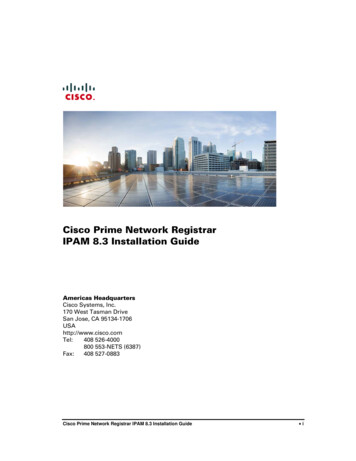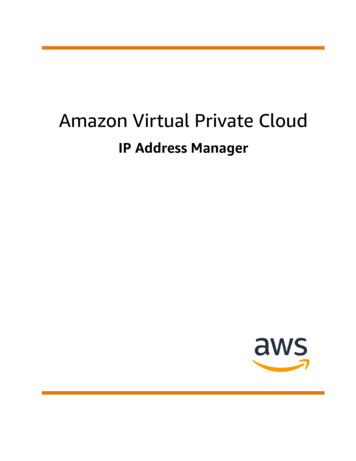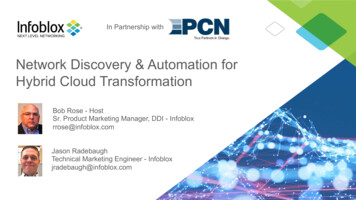Transcription
Cisco Prime Network Registrar IPAM 8.3Logging OverviewAmericas HeadquartersCisco Systems, Inc.170 West Tasman DriveSan Jose, CA 95134-1706USAhttp://www.cisco.comTel:408 526-4000800 553-NETS (6387)Fax:408 527-0883Cisco Prime Network Registrar IPAM 8.3 Logging Overview1
THE SPECIFICATIONS AND INFORMATION REGARDING THE PRODUCTS IN THIS MANUAL ARE SUBJECT TOCHANGE WITHOUT NOTICE. ALL STATEMENTS, INFORMATION, AND RECOMMENDATIONS IN THIS MANUALARE BELIEVED TO BE ACCURATE BUT ARE PRESENTED WITHOUT WARRANTY OF ANY KIND, EXPRESS ORIMPLIED. USERS MUST TAKE FULL RESPONSIBILITY FOR THEIR APPLICATION OF ANY PRODUCTS.THE SOFTWARE LICENSE AND LIMITED WARRANTY FOR THE ACCOMPANYING PRODUCT ARE SET FORTHIN THE INFORMATION PACKET THAT SHIPPED WITH THE PRODUCT AND ARE INCORPORATED HEREIN BYTHIS REFERENCE. IF YOU ARE UNABLE TO LOCATE THE SOFTWARE LICENSE OR LIMITED WARRANTY,CONTACT YOUR CISCO REPRESENTATIVE FOR A COPY.The Cisco implementation of TCP header compression is an adaptation of a program developed by the University of California,Berkeley (UCB) as part of UCB’s public domain version of the UNIX operating system. All rights reserved. Copyright 1981,Regents of the University of California.NOTWITHSTANDING ANY OTHER WARRANTY HEREIN, ALL DOCUMENT FILES AND SOFTWARE OF THESESUPPLIERS ARE PROVIDED “AS IS” WITH ALL FAULTS. CISCO AND THE ABOVE-NAMED SUPPLIERSDISCLAIM ALL WARRANTIES, EXPRESSED OR IMPLIED, INCLUDING, WITHOUT LIMITATION, THOSE OFMERCHANTABILITY, FITNESS FOR A PARTICULAR PURPOSE AND NONINFRINGEMENT OR ARISING FROM ACOURSE OF DEALING, USAGE, OR TRADE PRACTICE.IN NO EVENT SHALL CISCO OR ITS SUPPLIERS BE LIABLE FOR ANY INDIRECT, SPECIAL, CONSEQUENTIAL,OR INCIDENTAL DAMAGES, INCLUDING, WITHOUT LIMITATION, LOST PROFITS OR LOSS OR DAMAGE TODATA ARISING OUT OF THE USE OR INABILITY TO USE THIS MANUAL, EVEN IF CISCO OR ITS SUPPLIERSHAVE BEEN ADVISED OF THE POSSIBILITY OF SUCH DAMAGES.Cisco and the Cisco logo are trademarks or registered trademarks of Cisco and/or its affiliates in the U.S. and other countries.To view a list of Cisco trademarks, go to this URL: www.cisco.com/go/trademarks. Third-party trademarks mentioned are theproperty of their respective owners. The use of the word partner does not imply a partnership relationship between Cisco andany other company. (1110R)Any Internet Protocol (IP) addresses used in this document are not intended to be actual addresses. Any examples, commanddisplay output, and figures included in the document are shown for illustrative purposes only. Any use of actual IP addresses inillustrative content is unintentional and coincidental.Cisco Prime Network Registrar IPAM 8.3 Logging OverviewCopyright 2016 Cisco Systems, Inc. All rights reserved.Cisco Prime Network Registrar IPAM 8.3 Logging Overview2
ContentsIntroduction . 1IPAM Executive Services. 1Tomcat Web Server . 1MySQL Database . 3IPAM Executive Services. 4Agent and Messaging Services (Executive and Remote) . 6DHCP/DNS Services (Remote) . 7DHCP . 7DNS . 7Cisco Prime Network Registrar IPAM 8.3 Logging Overview3
This page intentionally left blank.Cisco Prime Network Registrar IPAM 8.3 Logging Overview4
IntroductionThis document summarizes the logs that Cisco Prime Network Registrar IPAM 8.3. provides.Generally each service or daemon provided with IPAM provides one or more logging facilities.This document highlights these services, default logging locations and if appropriate,configuration of logging functionality. In all log pathnames, INCHOME refers to the homedirectory of IPAM on the server in question, /opt/incontrol on Linux/Unix systems andC:\Program Files\Cisco\Prime Network Registrar IPAM on Windows systems by default.Most but not all services utilize the log4j java logging utility. Log4j provides a convenient meansof managing and changing logging levels for IPAM services and supports the following logginglevels from highest/coarsest to lowest/finest: FATALERRORWARNINFODEBUGWe’ll review specific configuration examples as we discuss each service.Note: CPNR IPAM 8.3 and later versions will not support Solaris. Refer to earlier versions ofIPAM documents if you want to use IPAM with Solaris support.IPAM Executive ServicesThe IPAM Executive consists of the Tomcat web server, a MySQL database, and various IPAMExecutive services as described in this section.Tomcat Web ServerTomcat provides logging for access and execution of Tomcat processes and IPAM business logic.Tomcat logging is configured via a variety of log4j properties files and xml configuration files asdescribed below.InControl Log – The InControl log logs events for the IPAM application and business logicexecution to INCHOME/tomcat/logs/incontrol.log by default. This logging output destination isdefined in the log4j.properites file in the INCHOME/tomcat/webapps/incontrol/WEBINF/classes directory per the following setting:log4j.appender.A2.File {catalina.base}/logs/incontrol.logThe {catalina.base} directory is the home directory for Tomcat within the IPAM installationwhich is INCHOME/tomcat. Other incontrol.log file parameters that can be set in this propertiesfile include the maximum file size, which defaults to 25MB(log4j.appender.A2.MaxFileSize 25MB) and number of rollover versionsCisco Prime Network Registrar IPAM 8.3 Logging Overview1
(log4j.appender.A2.MaxBackupIndex 4). Otherwise, the severity of events logged can bedefined by log category; for example:log4j.category.com.diamondip DEBUGlog4j.category.com.diamondip.common INFOlog4j.category.org.hibernate.SQL ERRORlog4j.category.org.hibernate.type ptor upport ERRORIPAM Web Service Log – The web service logs events for IPAM web services (inc-ws) accessand business logic to INCHOME/tomcat/logs/webservice.log by default. This loggingoutput destination is defined in the log4j.properites file in the INCHOME/tomcat/webapps/incws/WEB-INF/classes directory per the following setting:log4j.appender.A2.File {catalina.base}/logs/webservice.logThe logging category event severity setting can be edited on the lines:log4j.category.com.diamondip DEBUGlog4j.category.org.hibernate.SQL DEBUGTomcat Localhost log - - The INCHOME/tomcat/conf/server.xml file contains thedirectory specification and file-naming format for the daily tomcat localhost log. The default pathand file format is INCHOME/tomcat/logs/localhost log. date .txt where date is the currentdate in YYYY-MM-DD format. This is specified by the directory ”logs” parameter shownbelow, which enables entry of an absolute pathname or a subdirectory of {catalina.base} (i.e., INCHOME/tomcat). Logger className "org.apache.catalina.logger.FileLogger"directory "logs" prefix "localhost log." suffix ".txt"timestamp "true"/ The format of the log file is also specified in this entry by the prefix fixed text (localhost log.),suffix (.txt) and use of timestamp in between.Tomcat Localhost administrator log - The INCHOME/tomcat/conf/Catalina/localhost/admin.xml file contains the directoryspecification and file-naming format for daily tomcat localhost administrator log, which logsTomcat configuration changes. The default path and file format is INCHOME/tomcat/logs/localhost admin log. date .txt where date is the currentdate in YYYY-MM-DD format. This is specified by the directory ”logs” parameter shownbelow, which enables entry of an absolute pathname or a subdirectory of {catalina.base} (i.e., INCHOME/tomcat). Logger className "org.apache.catalina.logger.FileLogger"directory "logs" prefix "localhost admin log." suffix ".txt"timestamp "true"/ Cisco Prime Network Registrar IPAM 8.3 Logging Overview2
The format of the log file is also specified in this entry by the prefix fixed text(localhost admin log.), suffix (.txt) and use of timestamp in between.Velocity template engine logging – The velocity log is specified via the runtime.log velocity.log (relative to the server’s tomcat (CATALINA) home directory, INCHOME/tomcat)statement in the velocity.properties file in the oader/com/diamondip/common/filemerge/ directory.Web Services – Command line interfaces (CLIs) and API calls utilize web services to enabledirect or scripted transaction interfaces to IPAM. The default log file for web such web services isthe INCHOME/etc/cli/ns apache webservice.log file. This is configured in the INCHOME/etc/cli/log4j.xml file via the statement block: appender name ”FILE apache”class "org.apache.log4j.RollingFileAppender" param name ”File” value ”log/ns apache webservice.log”/ param name "Append" value "true" / param name "MaxFileSize" value "1000KB" / param name "MaxBackupIndex" value "2" / . . . /appender The file name is relative to the current directory, yielding the output file as: INCHOME/etc/cli/log/ns apache webservice.log. Similar configuration of ns websevice.log isenabled in the same log4j.xml file. Association of logging categories and corresponding severityis also specified in this file, using statements such as: logger name "com.diamondip.ipcontrol" additivity "true" level value "error" / appender-ref ref "FILE apache" / /logger The ImportDNS API/CLI has its own logging facility. This is configured in thedns import log4j.properties file in the INCHOME/etc/cli directory. The defaultlogging output file location is INCHOME/etc/cli/log/dnsimport.log. Categories andcorresponding event severities to log may be defined in the statements at the end of the simport INFOlog4j.category.com.diamondip.netcontrol WARNlog4j.category.com.diamondip.ipcontrol WARNMySQL DatabaseMySQL logging must be enabled by modifying the mysqld start script. One or more of thefollowing clauses corresponding to chosen logging functionality should be inserted into the./bin/mysqld safe line of INCHOME/etc/mysqld start.Cisco Prime Network Registrar IPAM 8.3 Logging Overview3
Query Log – This log provides a general record of MySQL activites, such as client connectionor disconnection, as well as each SQL statement received from clients. The following clauseshould be added to the mysql start script per above to log to the INCHOME/log/mysqlqueries.log file:--log {INCHOME}/log/mysql-queries.logError Log – This log includes information indicating when mysqld was started, restarted, andstopped, as well as any critical errors that occurred while mysqld was running. The followingclause should be added to the mysql start script per above to log to the INCHOME/log/mysqlerror.log file:--log-error {INCHOME}/log/mysql-error.logBinary Log – The binary log contains all statements that update data or potentially could haveupdated data (e.g., an update query with no matching records). This does not include queries thatdo not update data (show or select).--log-bin {INCHOME}/log/base nameSlow Query Log – This log records queries which took longer to execute than the value of thelong query time variable, which defaults to 10 seconds.--log-slow-queries {INCHOME}/log/mysql-slowqueries.logIPAM Executive ServicesThe following services run on the Executive with corresponding logging destinations. Most ofthese services utilize the log4j java logging utility. The log levels for output can be set per serviceby editing the corresponding service log4j.properties file in INCHOME as discussed belowfor each service, though the corresponding service will need to be restarted to enact any changes.Task Manager – The Task Manager uses log4j and logs to INCHOME/log/taskmgr.log bydefault. This output destination can be changed by editing the INCHOME/task manager log4j.properities file by editing the line:log4j.appender.RollingFile.File {INCX HOME}/log/taskmgr.logOther parameters such as the maximum file size and number of file backups can also be edited ifnecessary. The output logging level can be set by modifying the following statement, shown asset to corresponding defaults:log4j.category.com.diamondip.ipcontrol INFOlog4j.category.com.diamondip.netcontrol INFOlog4j.category.com.diamondip.ipcontrol.task DEBUGlog4j.category.com.diamondip.netcontrol.task gr DEBUGCisco Prime Network Registrar IPAM 8.3 Logging Overview4
Setting the log level configures logging of event of the specified severity and higher; e.g., settingthis to INFO will inhibit output of DEBUG events but will include INFO, WARN, ERROR andFATAL events.Result Manager – You may have one or two Result Manager service versions installed on yourExecutive. If you are supporting remote agents that are IPAM 8.0 and above, you should berunning only the Result Manager daemon (not v2).The output destination for Result Manager is INCHOME/log/resultmgr.log and can be set byediting the INCHOME/result manager log4j.properities file by editing the line:log4j.appender.RollingFile.File {INCX HOME}/log/resultmgr.logThe logging level can be set by editing the following line in either file (the default levels asshown):log4j.category.com.diamondip.ipcontrol INFOlog4j.category.com.diamondip.netcontrol INFOlog4j.category.com.diamondip.ipcontrol.task DEBUGlog4j.category.com.diamondip.netcontrol.task tmgr DEBUGCallout Manager – The Callout Manager also uses log4j and logs Callout Manager statechanges, events, and callout activity including detailed callout script file contents to INCHOME/log/calloutmgr.log by default. This and other Callout Manager logging propertiescan be changed by editing the callout manager log4j.properties file in the INCHOME directory,particularly thelog4j.appender.RollingFile.File {INCX HOME}/log/calloutmgr.logoutput destination specification and the logging level, DEBUG by default:log4j.category.com.diamondip.netcontrol utmgr DEBUGDNS Listener – The DNS Listener service uses log4j as well and logs to INCHOME/log/dnslistener.log by default. This output destination can be modified by editingthe following gentry in the INCHOME/dns listener log4j.properties file:log4j.appender.RollingFile.File {INCX HOME}/log/dnslistener.logThe logging level, INFO by default, can be modified via the following entry in this sameproperties cmgr INFOlog4j.category.com.diamondip.netcontrol WARNlog4j.category.com.diamondip.ipcontrol WARNCisco Prime Network Registrar IPAM 8.3 Logging Overview5
File Manager – The File Manager does NOT use log4j, but is configured, including its loggingconfiguration via the INCHOME/ftpd.conf file. The logging output destination is set by defaultto INCHOME/log/ftp.log. The logging output destination is specified via theFtpServer.server.config.data {INC HOME} line. This parameter is overloaded as italso specifies other File Manager resource file locations; the File Manager will log output to anftp.log file within a log subdirectory of the specified path; hence the output to INCHOME/log/ftp.log.The File Manager supports four logging levels, from coarsest to finest: Error (3), Warning (2),Information (1), and Debug(0). The default setting is Information (1) but this can be changed byediting the FtpServer.server.config.log.level 0 line, shown set to Debug ( 0).Log Manager – The Log Manager was intended to provide a cross-service logging perspectiveutilizing the log4j utility. The default logging output destination was INCHOME/log/logmanager.log as defined in the lm log4jconfig.properites file, thoughcurrently logging is disabled.log4j.appender.RollingFile.File {INCX HOME}/log/logmanager.logEvent Logger – The event logger logs events and commands run on a Sapphire appliance to anExecutive event log. The event logger can be configured using the eventlogger log4j.propertiesfile in the INCHOME directory. The default logging output location is INCHOME/log/eventlogger.log and the default categories and corresponding severities are:log4j.category.com.diamondip.management DEBUGlog4j.category.com.diamondip.ipcontrol INFOManagement Logger – The management logger logs commands and status checks from theExecutive to deployed Sapphire appliances. This log can be configured using themgmt log4j.properties file in the INCHOME directory. The default logging output location is INCHOME/log/mgmt.log and the default categories and corresponding severities are:log4j.category.com.diamondip.management DEBUGlog4j.category.com.diamondip.common DEBUGAgent and Messaging Services (Executive and Remote)An agent runs on both the Executive as well as on each remote server. They communicate witheach other using IPAM messaging services.Agents – Configure agent logging in the INCHOME/agent log4j.properties file, which defaultsto INCHOME/log/agent.log. The default logging output destination is specified on the line:log4j.appender.RollingFile.File {INCX HOME}/log/agent.logThe categories of events and corresponding severities can be specified in this file:log4j.category.com.diamondip.netcontrol DEBUGCisco Prime Network Registrar IPAM 8.3 Logging Overview6
log4j.category.com.diamondip.ipcontrol DEBUGlog4j.category.com.diamondip.netcontrol.task DEBUGlog4j.category.com.diamondip.netcontrol.agent l DEBUGMessaging – The messaging service of IPAM is provided by the ActiveMQ service. Loggingfor ActiveMQ is configured by the INCHOME/activemq/conf/log4j.properties file. Thedefault output destination is INCHOME/log/activmq.log as specified in the line:log4j.appender.out.file {INC HOME}/log/activemq.logDHCP/DNS Services (Remote)DHCPThe ISC DHCP service logs by default to /var/log/daemon.log. DHCP log messages maybe directed to a specified syslog facility using the log-facility facility; command. Thefacility argument, daemon by default as mentioned, may be defined as any of the following:auth, authpriv, cron, daemon, ftp, kern, local0 through local7, lpr, mail, mark, news, ntp, security,syslog, user, and uucp. In addition to setting this value, you may need to modify your syslog.conffile to configure logging of the DHCP server. For example, you might add a line like this:local7.debug /var/log/dhcpd.logThe syntax of the syslog.conf file may be different on some operating systems - consult thesyslog.conf manual page on your system to be sure. To get syslog to start logging to the new file,you must first create the file with correct ownership and permissions (usually, the same ownerand permissions of your /var/log/messages or /usr/adm/messages file should be fine) and send aSIGHUP to syslogd. Some systems support log rollover using a shell script or program callednewsyslog or logrotate, and you may be able to con- figure this as well so that your log filedoesn't grow uncontrollably.Because the log-facility setting is controlled by the dhcpd.conf file, log messages printed whileparsing the dhcpd.conf file or before parsing it are logged to the default log facility. To pre- ventthis, see the README file included with this distribution, which describes how to change thedefault log facility. When this parameter is used, the DHCP server prints its startup message asecond time after parsing the configuration file, so that the log will be as complete as possible.DNSBIND defines logging categories which provide classification of loggable events for the server.This provides a convenient way to direct logging events for different categories of events todifferent destinations. For example, you may want to log critical events logged for the securitycategory to the syslog daemon, while warn events for query category are logged to a log file. Thelogging destinations and associated output formatting for each category are defined as loggingchannels within named.conf.Each logging channel is defined by the specifying:Cisco Prime Network Registrar IPAM 8.3 Logging Overview7
output destination –file – an appended log file on the serversyslog - a protocol for sending log messages over an IP networkstderr - standard error – the operating system standard output stream for errormessagesnull - discard severity – critical, error, warning, notice, info, debug [level], or dynamic ordered highest to lowest; listed severity indicates that severity level and higher additional information to include with the event output (default is to not include any ofthe following):oinclude the logging category in the output or not (print-category)oinclude the severity in the output or not (print-severity)oinclude the timestamp in the output or not (print-time) For output destinations of stderr or null, no further parameters are needed; howeverfor file or syslog output, additional parameters may be defined: for file, specify file parameters: opath name of the fileothe number of rollover versions to keep – as a file maxes out in size, a copy iscreated with an integer suffix of the version number, i.e., 1, 2, etc.omaximum size of each file, specified in bytes, with k, m, or g prefix for KB,MB, and GB respectivelyfor syslog, specify the syslog facility ( the type of program that is logging the message make sure the server OS supports the selected facility)okern – kernel messagesouser – user-level messagesomail – mail subsystemodaemon – system daemonoauth – security/authorization messages (deprecated in recent syslogd versions)osyslog – syslogd messagesolpr – line printer subsystemonews – USENET news subsystemouucp – UUCP subsystemocron – timed cron daemonoauthpriv – security/authorization messages - privateoftp – file transfer protocololocal0, local1, local2, local3, local4, local5, local6, local7 – localfacilitiesCisco Prime Network Registrar IPAM 8.3 Logging Overview8
The syntax for defining logging on a BIND server falls within the logging statement block anddefines each channel, then for each BIND-defined category, associates one or more channels overwhich to direct corresponding category events of the defined severity.logging {[ channel channel name {( file path name [versions ( number unlimited )] [ size size] syslog facility stderr null );[ severity severity; ][ print-category (yes no); ][ print-severity (yes no); ][ print-time (yes no); ]}; ][category category name {channel name; [ channel name; . . . ]}; ]. . .};where : channel name a user defined name for the logging channel path name file path number integer number of file versions size max log file size, e.g., 100k, 20m, 5g, etc. facility ( kern user mail daemon auth syslog lpr news uucp cron authpriv ftp local0 local7) severity (critical error warning notice info debug [level] dynamic ) category name one of the pre-defined BIND categories. Valid values include:odefault – defines the channel parameters for those categories for which noexplicit channel parameters have been defined.ogeneral – a category for those events that don’t fall into other defined categoriesodatabase – events related to server databases for storing zone and cache dataosecurity – events related to approval and denial of requestsoconfig – configuration file processing eventsoresolver – events related to resolution activities on behalf of resolvers, e.g.,iterative lookups performedoxfer-in – incoming zone transfer eventsoxfer-out – outgoing zone transfer eventsonotify – events related to notify messagesoclient – client/resolver eventsCisco Prime Network Registrar IPAM 8.3 Logging Overview9
ounmatched – events triggered by the inability of the server to identify the view orcorresponding class for which a given query appliesonetwork – network related eventsoupdate – events related to dynamic update transactionsoupdate-security – dynamic update request events, e.g., approvals and denialsoqueries – queries received by the server, including the querierer’s IP address andport number, as well as query owner name, class and type, along with headerinformation including the RD (recursion desired) flag setting, use of EDNS, and ifthe query was signed.odispatch – server module hand-off eventsodnssec – events related to DNSSEC and TSIG processingolame-servers – events identifying a lame delegation where a delegated server isunable to resolve or further process a queryodelegation-only – queries forced to NXDOMAIN due to a delegation-onlyzone or a delegation-only in a hint or stub zone declaration.oedns-enabled – queries that have been sent to other servers using EDNS butwere resent without using EDNS due to timeouts awaiting a response from theEDNS query. This may indicate other DNS servers which are not responding dueto packet loss or neglect in replying with an error code.For more information on CPNR DHCP/DNS services logging, refer to the “LoggingServer Events” section of CPNR User Guide or CPNR Administration Guide.Cisco Prime Network Registrar IPAM 8.3 Logging Overview10
Note: CPNR IPAM 8.3 and later versions will not support Solaris. Refer to earlier versions of IPAM documents if you want to use IPAM with Solaris support. IPAM Executive Services The IPAM Executive consists of the Tomcat web server, a MySQL database, and various IPAM Executive services as described in this section. Tomcat Web Server