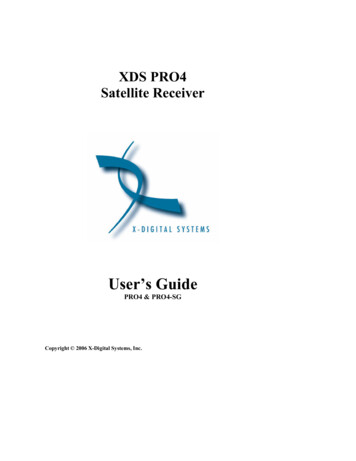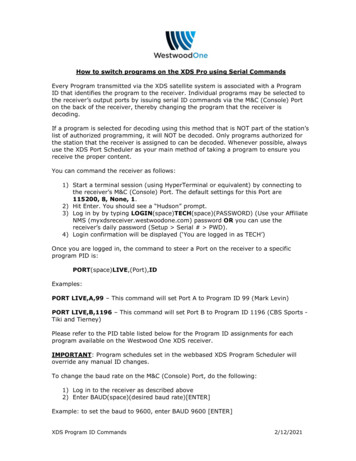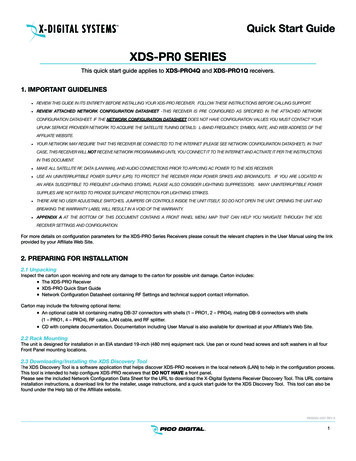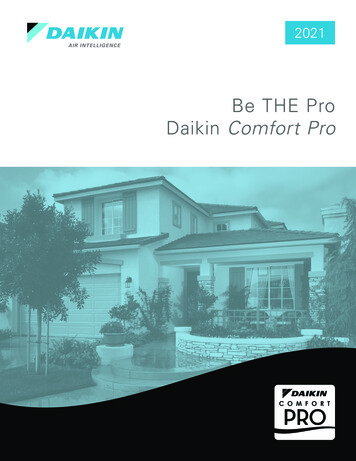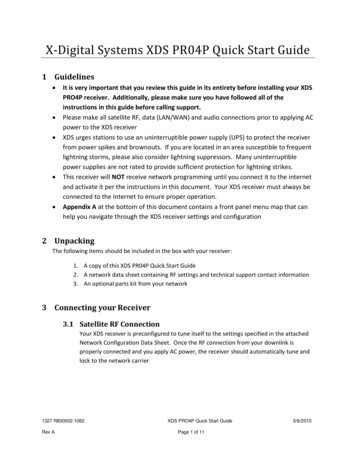Transcription
XDS-PRO SeriesXDS-PRO1R, XDS-PRO4R & XDS-PRO1S, XDS-PRO4SReceiversUSER GUIDEwww.atx.comwww.atxnetworks.com
IMPORTANT NOTICESCopyright 2019 ATX NetworksAll rights reserved. No part of this document may be reproduced or transmitted in any form or by any means, electronic ormechanical, including but not limited to photocopying, recording, or by any information storage and retrieval system withoutthe prior written permission from ATX Networks.Acknowledge of TrademarksAny product or corporate names used herein may be trademarks or registered trademarks, and are only used for identificationand explanation, without intent to infringe. Any terms mentioned or used that are known trademarks or service marks havebeen appropriately capitalized and italicized. ATX Networks cannot attest to the accuracy of this information. Use of a termin this document should not be regarded as affecting the validity of any trademark or service mark.HD Radio Technology manufactured under license from iBiquity Digital Corporation. U.S. and Foreign Patents. HD Radio and the HD, HD Radio, and “Arc” logos are proprietary trademarks of iBiquity Digital Corp.DisclaimerThis document is intended to provide information about the “XDS-PRO DVB Satellite Receiver”. Every effort made to makethis document as complete and accurate as possible, but no warranty or fitness is implied. The information is provided on an“as is” basis and ATX Networks shall have neither liability nor responsibility to any person or entity with respect to any loss ordamages arising from the information contained in this document.Patent PendingATX Networks, XDS-PRO DVB Satellite Receiver – Patents PendingDocument Revision HistoryRevisionDateDescriptionA12/03/19Initial release for PRO1R, PRO1S & PRO4S models.Although every effort has been taken to ensure the accuracy of this document it may be necessary, without notice, to make amendments or correct omissions.Specifications subject to change without notice.Products or features contained herein may be covered by one or more U.S. or foreign patents. Other non-ATX product and company names in this manual are the property oftheir respective companies.ATX Confidential & Proprietary
TABLE OF CONTENTSPage1.INTRODUCTION. 1-11.1. Important Information. 1-11.2. Hardware Upgradeability. 1-11.3. Hardware Versatility. 1-11.4. Network Management System. 1-12.GETTING STARTED. 2-12.1. Unpacking the Receiver. 2-12.1.1 List of Contents.2-12.2. Safety Precautions. 2-12.2.1 Excessive Temperature.2-12.2.2 Proper Ventilation.2-12.2.3 Heat, Humidity, and Dust.2-12.2.4 Power Cord Cabling.2-12.2.5 Reliable Earthing.2-22.2.6 Circuit Overloading.2-22.2.7 Foreign Objects.2-22.3. Physical Installation of the Receiver. 2-22.3.1 Rack Mounting the Receiver.2-22.3.2 Uneven Loading of Rack.2-22.4. Connecting the Receiver to a Satellite Dish. 2-22.4.1 Outdoor Antenna Grounding.2-22.4.2 DC Voltage Requirement.2-32.4.3 Warnings about Shorting DC.2-32.5. Connecting to the Ethernet Network. 2-32.5.1 Connecting the Cables.2-42.5.2 Using DHCP or Static IP Addresses.2-42.5.3 Assigning a TCP/IP Address.2-42.5.4 Assigning a Subnet Mask.2-42.5.5 Assigning a Default Gateway.2-42.5.6 Proxy Server Configuration.2-42.5.7 DNS Server Configuration.2-42.5.8 Setting Up “IP Only Mode”.2-42.6. Connecting the Audio Ports. 2-42.6.1 Analog Audio Ports.2-42.6.2 Digital Audio Ports.2-52.7. Connecting the Relay Ports. 2-52.7.1 Physical Ports.2-52.7.2 Cues.2-52.8. Connecting the Program Associated Data (PAD) Port. 2-52.8.1 In-Band Ancillary Data.2-53.2.8.2 Out-of-Band Ancillary Data.2-5FRONT PANEL OPERATIONS. 3-13.1. Status LEDs. 3-1XDS-PRO (PRO1R, PRO4R & PRO1S, PRO4S) Satellite Receivers - User Guide Rev. A R830001-2106ATX Confidential & Proprietaryi
3.1.1 Power LEDs.3-13.1.2 Signal LED.3-13.1.3 Update LED.3-13.1.4 Fault LED.3-13.2. LCD Display and User Interface. 3-13.3. Front Panel Flow. 3-23.3.1 Main Menu Options.3-33.3.2 Status Sub-Menus.3-33.3.3 Setup Sub-Menus.3-33.3.3.1 Setup Network Sub-Menus.3-43.3.4 Audio Ports Sub-Menus.3-44.3.3.4.1 Audio Ports: Setup Sub-Menus.3-4RECEIVER WEB INTERFACE. 4-14.1. General Menu. 4-14.1.1 Status Tab.4-14.1.2 Tuner Tab.4-34.1.3 Setup Tab.4-44.1.4 Digital Audio Tab.4-54.1.5 Relays Tab.4-64.1.6 Opto Inputs Tab.4-74.1.6.1 Coded Opto Input Mode.4-74.1.6.2 Uncoded Opto Input Mode.4-74.1.6.3 Programming Opto Inputs.4-84.1.7 Logs Tab.4-84.1.8 Console Tab.4-94.2. Programming Menu. 4-94.2.1 Program Tab.4-94.2.2 Recordings Tab.4-94.3. Content Menu. 4-104.3.1 Audio Tab. 4-105.4.3.2 All Tab. 4-104.4. XDS-AMR Menu (Optional). 4-10AFFILIATE WEB INTERFACE. 5-15.1. Accessing and Loggin In. 5-15.1.1 Obtaining Login Password for Receivers that are Equipped with Front Panels.5-16.5.1.2 Obtaining Login Password for Receivers that are NOT Equipped with Front Panels.5-15.2. Play Scheduling. 5-25.3. Changing the Relay Mappings. 5-75.4. Checking Receiver Health. 5-85.5. Documentation Repository. 5-95.6. Changing the Receiver’s Time Zone. 5-9MONITOR AND CONTROL INTERFACE. 6-16.1. Setting Up a Console Connection. 6-16.2. Console Commands. 6-16.2.1 Tech Account Commands.6-17.6.2.2 Tech Account Commands.6-4SPECIFICATIONS. 7-17.1. Receiver Monitor & Control and Interface Specification. 7-17.1.1 M&C Interface Features.7-17.1.2 M&C Interface Connector Pin-Outs.7-17.1.3 Relay Outputs.7-27.1.4 Analog Audio Output.7-2iiXDS-PRO (PRO1R, PRO4R & PRO1S, PRO4S) Satellite Receivers - User Guide Rev. A R830001-2106ATX Confidential & Proprietary
7.1.5 Analog Audio Input.7-37.1.6 Digital Audio Input.7-37.1.7 Digital Audio Output.7-48.9.7.1.8 PAD/ASYNC/External Reset Port.7-47.2. Ethernet Port. 7-57.3. RF Input Parameters. 7-57.4. LBR Module (Optional) RF Input Parameters. 7-67.5. Mechanical and Electrical. 7-67.6. Environmental. 7-6REGULATORY COMPLIANCE. 8-1SERVICE & SUPPORT. 9-1XDS-PRO (PRO1R, PRO4R & PRO1S, PRO4S) Satellite Receivers - User Guide Rev. A R830001-2106ATX Confidential & Proprietaryiii
This page left intentionally blank.ivXDS-PRO (PRO1R, PRO4R & PRO1S, PRO4S) Satellite Receivers - User Guide Rev. A R830001-2106ATX Confidential & Proprietary
CHAPTER 1: INTRODUCTIONINTRODUCTION1.IntroductionWelcome to the future of digital audio for the radio industry. This is your user guide to our line of XDS-PRO receivers.These receivers are equipped to deliver multiple audio services in high quality digital audio for your radio station. They havebeen designed to make use of all the digital communication features of today, and to be upgraded to take advantage of thetechnologies of tomorrow.1.1Important InformationThroughout this guide, you will find icons designed to help you quickly spot important information:Note!The note icon identifies information for the proper operation of your equipment,including helpful hints, shortcuts, or important remindersCaution!The caution icon identifies information that requires careful attention in order toprevent equipment damage.Warning!The warning icon identifies a procedure or practice that could result in personal injuryif not performed correctly.1.2Hardware UpgradeabilityATX Networks can upgrade its main control software and audio decoder algorithms over-the-air. This ensures that yourreceiver will always have the most up to date features and functionality.1.3Hardware VersatilityThe PRO1R and PRO1S can deliver one channel of audio received via satellite on its single output port while the PRO1Sand PRO4S can deliver up to four channels of audio on any one of its four balanced output ports. Additionally, content canbe received and stored locally for later use. This content can originate from a real time satellite broadcast, from a high speedsatellite IP distribution channel, or can be retrieved via the Internet over the Ethernet port(s).1.4Ne
2.1 Unpacking the Receiver Upon receiving your XDS-PRO receiver, ensure that all of the necessary parts have been included. 2.1.1 List of Contents Below is a table that lists the contents that are packaged with any model of XDS-PRO receiver. Item Quantity Receiver 1 Power Cord 1 Quick Start G