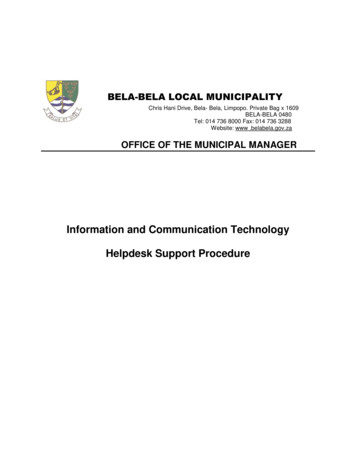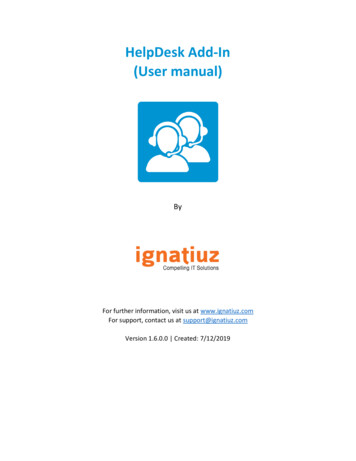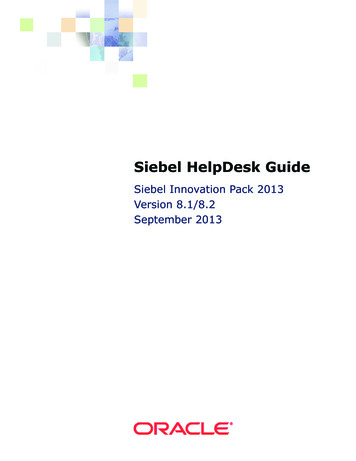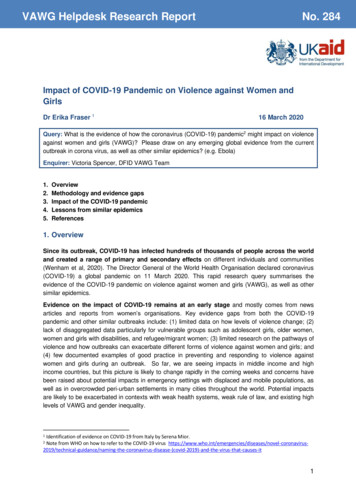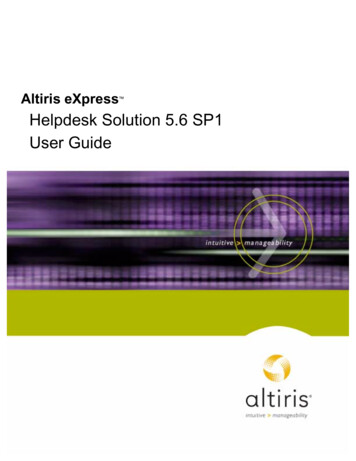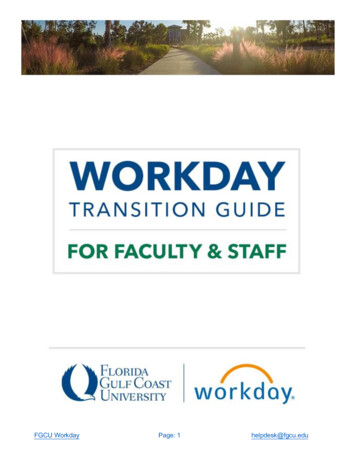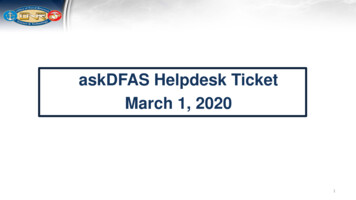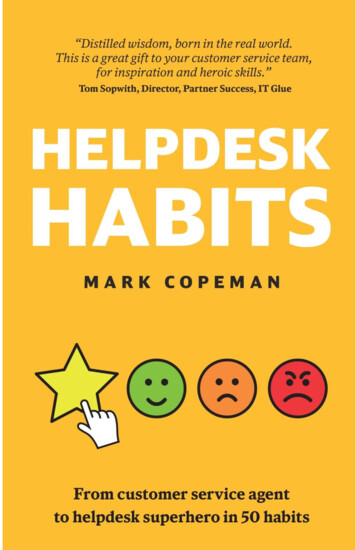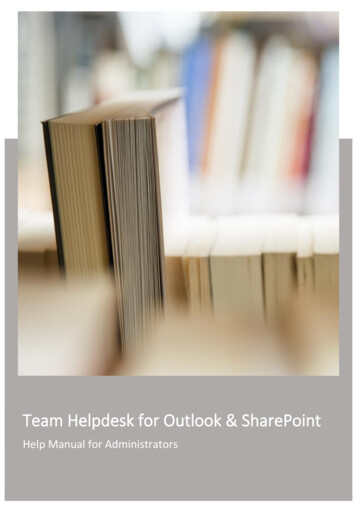
Transcription
Team Helpdesk for Outlook & SharePointHelp Manual for Administrators
Welcome .31. Introduction .4Team Helpdesk for Outlook & SharePoint . 5How It Works? . 62. Requirements. 133. Installation . 14Managerial Installation . 15i) Microsoft Exchange/Outlook . 19ii) Microsoft Access. 20iii) Microsoft SQL Server . 21iv) Microsoft Azure SQL . 23v) Microsoft SharePoint . 244. Managerial Settings . 284.1 Helpdesk Settings Data Source. 294.2 SharePoint Mapping – Support Case. 314.3 SharePoint Mapping – KB Article . 364.4 SharePoint Case Settings . 384.5 Assets Configuration and Tracking. 40Additional Asset fields . 414.6 Callers list . 42Departments & Companies . 424.7 Technicians List. 434.8 Categories, Types and Statuses Management . 44Problem categories list. 44Problem statuses list . 44Problem Field List . 45Problem types list. 464.9 Custom Fields . 474.10 Access Control . 494.11 Origin List . 514.12 Templates Manager . 52Allotment Templates . 56Page14.13 Notification Options . 57Automated Email Notification Samples . 58Automated SMS Notification Samples . 61Adding Attachments to automated notification emails . 63Associated Users Alerts . 64Group Alerts . 65Admin Notifications. 66Configure Alerts Workflow. 67Back to TOC4.14 Advanced Options . 69Configuring Outgoing Accounts . 72KB Settings. 74
4.15 Automation Options . 75Configure Email post processing workflow . 76Technicians Workflow . 77Other Automation Settings . 814.16 Case Options. 83Case ID and Prefix Code . 86Consolidated Conversation and Emails Threading. 90Helpdesk Fields Workflow . 93Logo and Case Form . 95Other Case Options . 974.17 Upgrade Options . 1024.18 Service Level Agreements (SLA) . 103SLA Supervisors . 104SLA Calculation . 1054.19 Mobile Messaging . 106Sending SMS to a caller/technician . 1084.20 Predefined Answers (FAQs) . 110How are Predefined Answers Used? . 1114.21 Automatic Email Monitoring and Assignment . 113Workload – Assign responsibility for Case Automation . 1154.22 Web Access. 116Customer Web Service . 116Technicians Web Access (TWA) . 128Workload – Assign responsibility for Web Access Servicing . 1395. Search Cases . 1406. Helpdesk Summary Reports . 1437. Helpdesk OLAP Statistics and Reporting . 1487.1 The User Interface . 1507.2 Working with the OLAP grid . 1587.3 Working with OLAP Chart . 1647.4 Predefined Reports . 1707.4 Printing, exporting statistical data and charts . 1728. Contact Manager . 1749. Archive Cases . 17510. Uninstalling Team Helpdesk Manager SP add-in . 177Page211. Important links . 178Back to TOC
WelcomeA helpdesk system integrated seamlessly within your Microsoft Office Outlook, transforming it from a simple email clientto a fully-fledged service provider.Page3This is an elaborate help documentation that will guide helpdesk managers and technicians alike how to install,configure, and work with support cases in matter of minutes. Graphic illustration and screenshots of thescreen/forms are used with proper marking wherever they are required to drive down the point of the relevanttopic.Back to TOC
1. IntroductionYou have a business that you aim one day to grow and be profitable. If you are one-person support team and have fewercustomers, sure, you can provide resolution to their grievances by writing or speaking to them, without logging the details ofthe customer and nor documenting the nature of the problem. However, what happens if you have a large customer base? Ofcourse, there will be multiple support staffs attending to high number of support requests. BUT How would each one of them remember who sent what and who needs what?How would John know that Monica has already resolved this particular customer’s issue?How would you prevent them from working on the same issue concurrently to avert duplicate effort?What if Monica solved an issue virtually identical to a separate issue John is currently working on?How would John know this issue has been already resolved, so he could use this information to reply to thecustomer’s issue?For strategic decisions and intelligence, senior managers would certainly like to know how many times this particular problemcome up for this particular product has. How long has this problem been an issue for them?Why a helpdesk system?It is said that success of a business is measured against the level of customer satisfaction on sales and services. In fact, thehigher the customer satisfaction is the repeated business it creates. This is one of the key reasons why successful enterpriseshave a dedicated help-desk team or call centers to cater to the queries and grievances of their customer base. But whatmakes a help-desk team productive and successful? Well for sure, choosing the right helpdesk system is the first step that canmake all the difference.But how do you arrive to the decision of choosing a particular helpdesk system? Do you need a helpdesk database system thatworks standalone within your local network? Or do you need a web based helpdesk to enable your scattered supportpersonnel to work on troubled tickets? Or do you require a helpdesk that make uses of your existing email infrastructure suchas Microsoft Outlook and Exchange?But why in Microsoft Office Outlook?Typically, an ideal helpdesk system should support the organizations’ internal logic and workflows, integrates easily andleverage existing infrastructures, caters to the support technicians on the move, enables automation and processing based oncustomizable rules and most importantly, should be easy to use with little or no training requirement. This is where ahelpdesk system based on email client such as Microsoft Outlook scores over other type of support systems. This is because inmost businesses, most support staffs use Outlook extensively – all day, every day for email communications, appointments,contacts, tasks etc. As they have relied that heavily on Outlook, it is only natural for them to turn Outlook to a sort of aticketing system to support requests and calls from customers.Moreover, as Outlook provides quick access to company’s contacts, address books, mailboxes and public folders stored on acentral Exchange server, it makes it much easier for support personals to track, collaborate and log support requests inOutlook.The problems with helpdesks based on OutlookMicrosoft Outlook is a great productivity office application, something more of an indispensable companion for manybusinesses. However, Outlook itself is highly optimized for personal email exchange often falling short when it comes toproviding a complete history of an event over time. When an email has been forwarded on to another helpdesk teammember, the original owner loses insight into the progress. This has a serious implication, that is, in its original state, Outlooksimply lacks the automation, reporting, reminders, and workflow to manage a support ticket request, which is critical forgrowing helpdesks looking to optimize and uniformly improve support staff/customer interactions.Page4The Solution - Extending your OutlookThe Team Helpdesk System answers these limitations by integrating itself within the Outlook process (as an add-in) andextending it as an ideal platform to collect, track and resolve trouble tickets while sharing this information with your entireteam, all with ease. It brings all of help desk functionalities and automation and tightly integrates with the easy workflow ofOutlook, thereby allowing users to work in the same way they do with emails. What you
Team Helpdesk for Outlook & SharePoint Team Helpdesk is an ITIL guided, issue tracking and ticketing system with integrated asset management that is available as an add-on for Microsoft Outlook. It is the only comprehensive helpdesk s