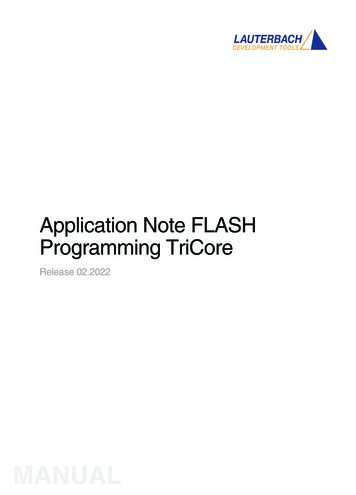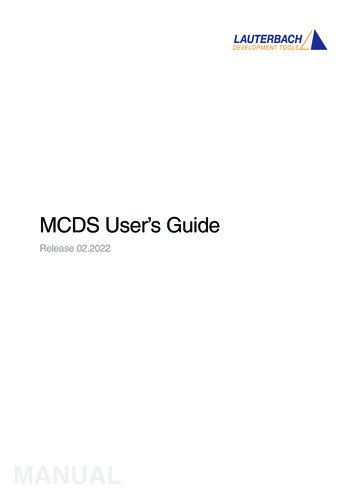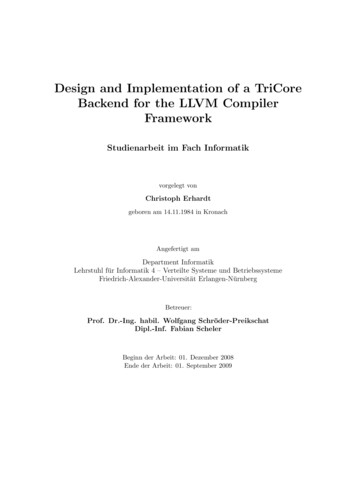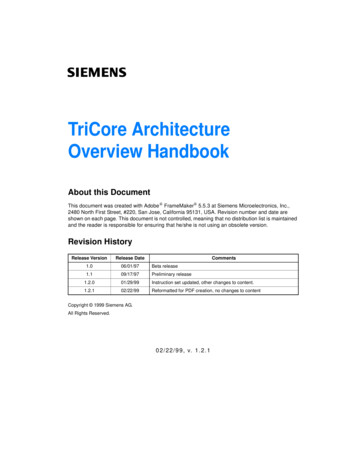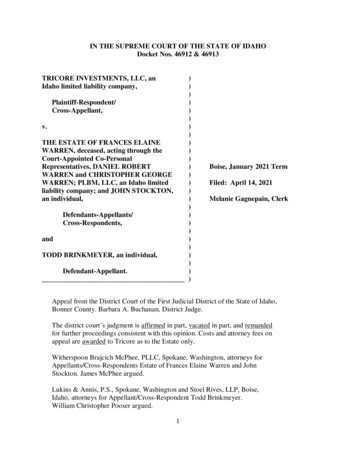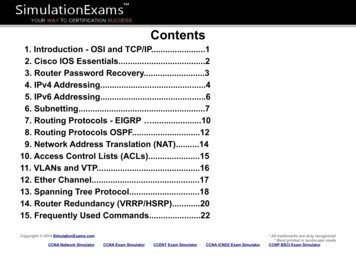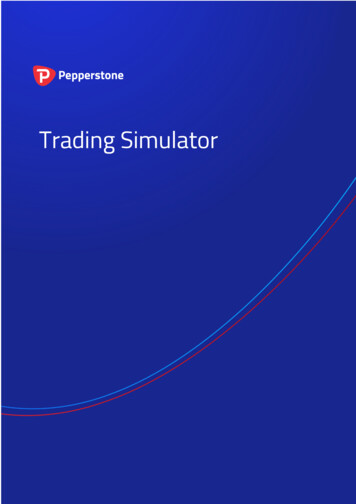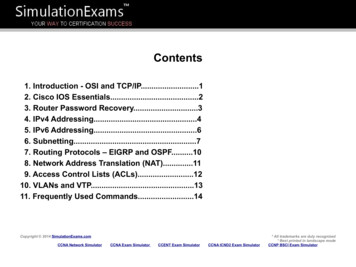Transcription
Simulator for TriCoreRelease 02.2022MANUAL
Simulator for TriCoreTRACE32 Online HelpTRACE32 DirectoryTRACE32 IndexTRACE32 Documents . TRACE32 Instruction Set Simulators . Simulator for TriCore .1Introduction .5Simulator Features5TRACE32 Simulator License5Brief Overview of Documents for New Users6Demo and Start-up Scripts6Quick Start of the Simulator .7Peripheral Simulation .9Debugging .10Troubleshooting10Memory Classes10Breakpoints11Examples for Breakpoints11Trace .12FAQ .12CPU specific SYStem Commands essSYStem.ModeSYStem.OptionConfigure debugger according to target topology13Select CPU13Tristate the JTAG port14Run-time memory access (non-intrusive)15Establish the communication with the CPU16CPU specific commands17SYStem.Option.DCFREEZEDo not invalidate cache17SYStem.Option.DUALPORTImplicitly use run-time memory access17Enable overlay support17SYStem.Option.OVERLAYDebugging together with ETK from ETAS18SYStem.Option.HeartBeatSYStem.Option.ETKBug fix to avoid FPI bus conflict18SYStem.Option.ICFLUSHFlush instruction cache at “Go” or “Step”18Disable interrupts while single stepping19SYStem.Option.IMASKHLLDisable interrupts while HLL single stepping19SYStem.Option.PERSTOPEnable global peripheral suspend19SYStem.Option.IMASKASM 1989-2022 LauterbachSimulator for TriCore 2
SYStem.Option.SOFTLONGSYStem.RESetOutSet 32 bit software breakpoints19CPU reset command19Open SYStem.state window20CPU specific TrOnchip Commands .21SYStem.stateTrOnchip 1989-2022 LauterbachOnchip triggersSimulator for TriCore21 3
Simulator for TriCoreVersion 09-Mar-2022 1989-2022 LauterbachSimulator for TriCore 4
IntroductionThis document describes the processor-specific settings and features for the TRACE32 Instruction SetSimulator for TriCore.All general commands are described in the “PowerView Command Reference” (ide ref.pdf) and“General Commands Reference”.Simulator FeaturesThe TRACE32 Simulator for TriCore covers the following: TriCore instruction set, starting from core version 1.2 up to the newest version. MultiCore simulation starting from core version 1.6.1 / TC2xx. Trap simulation. Interrupt simulation starting from core version 1.6.1 / TC2xx. Simple memory map simulation: -segment 0 is simulated as bus error,-starting from core version 1.6.1 / TC2xx: local / global adressing of scratchpad RAMs.MPU simulation starting from core version 1.6.1 / TC2xx.Peripherals are not included but can be simulated by loading appropriate models.TRACE32 Simulator License[build 68859 - DVD 02/2016]The extensive use of the TRACE32 Instruction Set Simulator requires a TRACE32 Simulator License.For more information, see www.lauterbach.com/sim license.html. 1989-2022 LauterbachSimulator for TriCore 5
Brief Overview of Documents for New UsersArchitecture-independent information: “Training - Debugger Basics” (training debugger.pdf): Get familiar with the basic features of aTRACE32 debugger. “T32Start” (app t32start.pdf): T32Start assists you in starting TRACE32 PowerView instancesfor different configurations of the debugger. T32Start is only available for Windows. “General Commands” (general ref x .pdf): Alphabetic list of debug commands.Architecture-specific information: “Processor Architecture Manuals”: These manuals describe commands that are specific for theprocessor architecture supported by your debug cable. To access the manual for your processorarchitecture, proceed as follows:- Choose Help menu Processor Architecture Manual.“OS Awareness Manuals” (rtos os .pdf): TRACE32 PowerView can be extended for operatingsystem-aware debugging. The appropriate OS Awareness manual informs you how to enable theOS-aware debugging.Demo and Start-up ScriptsIn your TRACE32 installation directory there is a subdirectory /demo/tricore/ where you will find examplescripts and demo software:compiler/Compiler examples.hardware/The demo scripts for evaluation boards usually also run in thesimulator.simulator/Special simulator configuration including peripheral models for thesystem timer. 1989-2022 LauterbachSimulator for TriCore 6
Quick Start of the SimulatorTo start the simulator, proceed as follows:1.Select the device prompt for the Simulator and reset the system.B::RESetThe device prompt B:: is normally already selected in the TRACE32 command line. If this is not thecase, enter B:: to set the correct device prompt. The RESet command is only necessary if you donot start directly after booting TRACE32.2.Specify the CPU specific settings.SYStem.CPU cpu name The default values of all other options are set in such a way that it should be possible to work withoutmodification. Please consider that this is probably not the best configuration for your target. 1989-2022 LauterbachSimulator for TriCore 7
3.Enter debug mode.SYStem.UpThis command resets the CPU and enters debug mode. After this command is executed it is possibleto access memory and registers.4.Load the program.Data.LOAD. file format file ; load program and symbolsSee the Data.LOAD command reference for a list of supported file formats. If uncertain about therequired format, try Data.LOAD.auto.A detailed description of the Data.LOAD command and all available options is given in the referenceguide.5.Start-up exampleA typical start sequence is shown below. This sequence can be written to a PRACTICE script file(*.cmm, ASCII format) and executed with the command DO file .B::; Select the ICD device promptWinCLEAR; Clear all windowsSYStem.CPU cpu name ; Select CPU typeSYStem.Up; Reset the target and enter; debug modeData.LOAD. file format file ; Load the applicationRegister.Set pc main; Set the PC to function mainPER.view; Show clearly arranged; peripherals in window*)List.Mix; Open source code window*)Register.view /SpotLight; Open register window*)Frame.view /Locals /Caller; Open the stack frame with; local variables*); Open watch window for; variables*)Var.Watch %Spotlight flags ast*) These commands open windows on the screen. The window position can be specified with theWinPOS command. 1989-2022 LauterbachSimulator for TriCore 8
Peripheral SimulationFor more information, see “API for TRACE32 Instruction Set Simulator” (simulator api.pdf).In a TriCore system, multiple peripherals can generate interrupt requests to interrupt service providers e.g.CPUs.The TriCore simulator supports interrupts starting from core version 1.6.1 / TC2xx. The Interrupt ControlUnit (ICU) is to be implemented by a simulation model. The interrupt handling flow is as follows: The ICU (simulation model) arbitrates among the pending interrupts and writes the PendingInterrupt Priority Number (PIPN) of the winning service request to the Interrupt Control Register(ICR) of the CPU (the service provider). The simulation model signals the presence of a pendinginterrupt request to the simulator by setting the interrupt port of the corresponding CPU. Theinterrupt port number (p) is calculated from the service provider core number (n) as followsp (-2) - (8 * n) If the simulated CPU decides to accept the requested interrupt, it updates the Current CPUPriority Number (CCPN) and clears the PIPN from the ICR register. The simulation model intercepts clearing the PIPN as an Interrupt acknowledge and clears downthe requesting interrupt source. It must also determine the next pending interrupt or clear theinterrupt port when all pending interrupts are served.Changes to ICR from the simulator and the simulation model are visible via memory access callbacks to thecorresponding CSFR memory address.A demo simulation model for AURIX STM timers is available in the subdirectory /demo/tricore/simulator/stm aurix 1989-2022 LauterbachSimulator for TriCore 9
DebuggingTroubleshootingNo information available.Memory ClassesThe following memory classes are available:Memory ClassDescriptionPProgramDDataEECEmulation Memory on EECOnly available on TriCore Emulation Devices for accessing the EmulationExtension ChipP: and D: display the same memory, the difference is in handling the symbols.Prepending an E as attribute to the memory class will make memory accesses possible even when the CPUis running. See SYStem.MemAccess and SYStem.CpuAccess for more information.In the Simulator, all memories are dual-port capable by default. 1989-2022 LauterbachSimulator for TriCore 10
BreakpointsThere are two types of breakpoints available: Software breakpoints and On-chip breakpoints.The simulator does not differ between software- and on-chip breakpoints.Examples for Breakpoints Examples for instruction breakpoints:Break.Set 0xD4001FD0 /Program ; breakpoint on instructionExamples for breakpoints on data:Break.Set 0xAFE10200 /Write; data write access breakpointBreakpoint on write access to 0xAFE10200.Break.Set 0xAFE10400 /Read; data read access breakpointBreakpoint on read access to 0xAFE10400. 1989-2022 LauterbachSimulator for TriCore 11
TraceThe Simulator offers a complete instruction and data trace. Use Trace.List to display.FAQPlease refer to our Frequently Asked Questions page on the Lauterbach website. 1989-2022 LauterbachSimulator for TriCore 12
CPU specific SYStem CommandsSYStem.CONFIG parameter :(JTAG):Configure debugger according to target topologyDRPRE bits DRPOST bits IRPRE bits IRPOST bits TAPState state TCKLevel level TriState [ON OFF]Slave[ON OFF]The SYStem.CONFIG commands have no effect in Simulator. These commands describe the physicalconfiguration at the JTAG port and the trace port of a multi-core hardware target. Since the simulatornormally just simulates the instruction set, these commands will be ignored. Refer to the relevant ProcessorArchitecture Manual in case you want to know the effect of these commands on a debugger.SYStem.CPUFormat:Select CPUSYStem.CPU cpu Default: TC1797.Selects the processor type. cpu For a list of supported CPUs, use the command SYStem.CPU * or referto the chip search on the Lauterbach website.NOTE:In case your device is listed on the website but not listed in the SYStem.CPU *list, you may require a software update. Please contact your responsibleLauterbach representative. 1989-2022 LauterbachSimulator for TriCore 13
SYStem.LOCKTristate the JTAG portCommand has no effect on the TRACE32 Instruction Set Simulator. 1989-2022 LauterbachSimulator for TriCore 14
SYStem.MemAccessRun-time memory access (non-intrusive)Format:SYStem.MemAccess mode SYStem.ACCESS (deprecated) mode :Enable Denied StopAndGoDefault: Enable.This option declares if and how a non-intrusive memory access can take place while the simulated CPU isexecuting code. Run-time memory access creates an additional load on the simulation. The MemAccessmode is printed in the state line.The run-time memory access has to be activated for each window by using the memory class E: (e.g.Data.dump ED:0xA1000000) or by using the format option %E (e.g. Var.View %E var1). It is also possible toenable non-intrusive memory access for all memory areas displayed by settingSYStem.Option.DUALPORT ON.EnableCPU (deprecated)The dlebugger performs non-intrusive memory accesses.DeniedNon-intrusive memory access is disabled while the simulated CPU isexecuting code. Instead intrusive accesses can be configured withSYStem.CpuAccess.StopAndGoTemporarily halts the simulated CPU to perform a memory access.SYStem.ACCESS is an alias for this command. 1989-2022 LauterbachSimulator for TriCore 15
SYStem.ModeFormat:Establish the communication with the CPUSYStem.Mode mode SYStem.Down (alias for SYStem.Mode Down)SYStem.Up (alias for SYStem.Mode Up) mode :DownUpDownThe CPU is held in reset, debug mode is not active. Default state and state afterfatal errors.UpThe CPU is not in reset but halted. Debug mode is active. In this mode the CPUcan be started and stopped. This is the most typical way to activate debugging.Initial Mode: Down. 1989-2022 LauterbachSimulator for TriCore 16
SYStem.OptionCPU specific commandsThe SYStem.Option command group provides architecture and CPU specific commands.SYStem.Option.DCFREEZEDo not invalidate cacheCommand has no effect on the TRACE32 Instruction Set Simulator.SYStem.Option.DUALPORTFormat:Implicitly use run-time memory accessSYStem.Option.DUALPORT [ON OFF]All TRACE32 windows that display memory are updated while the processor is executing code (e.g.Data.dump, Data.List, PER.view, Var.View). This setting has no effect if SYStem.MemAccess is disabled.If only selected memory windows should update their content during runtime, leaveSYStem.Option.DUALPORT OFF and use the access class prefix E or the format option %E for thespecific windows.SYStem.Option.OVERLAYFormat:Enable overlay supportSYStem.Option.OVERLAY [ON OFF WithOVS]Default: OFF.ON 1989-2022 LauterbachActivates the overlay extension and extends the address scheme of thedebugger with a 16 bit virtual overlay ID. Addresses therefore have theformat overlay id : address . This enables the debugger to handleoverlaid program memory.Simulator for TriCore 17
OFFDisables support for code overlays.WithOVSLike option ON, but also enables support for software breakpoints. Thismeans that TRACE32 writes software breakpoint opcodes to both, theexecution area (for active overlays) and the storage area. This way, it ispossible to set breakpoints into inactive overlays. Upon activation of theoverlay, the target’s runtime mechanisms copies the breakpoint opcodesto the execution area. For using this option, the storage area must bereadable and writable for the debugger.Example:SYStem.Option.OVERLAY ONData.List 0x2:0x11c4SYStem.Option.ETK; Data.List overlay id : address Debugging together with ETK from ETASCommand has no effect on the TRACE32 Instruction Set Simulator.SYStem.Option.HeartBeatBug fix to avoid FPI bus conflictCommand has no effect on the TRACE32 Instruction Set Simulator.SYStem.Option.ICFLUSHFlush instruction cache at “Go” or “Step”Command has no effect on the TRACE32 Instruction Set Simulator. 1989-2022 LauterbachSimulator for TriCore 18
SYStem.Option.IMASKASMFormat:Disable interrupts while single steppingSYStem.Option.IMASKASM [ON OFF]Default: OFF.If enabled, the interrupt mask bits of the CPU will be set during assembler single-step operations. Theinterrupt routine is not executed during single-step operations. After single step the interrupt mask bits arerestored to the value before the step.SYStem.Option.IMASKHLLFormat:Disable interrupts while HLL single steppingSYStem.Option.IMASKHLL [ON OFF]Default: OFF.If enabled, the interrupt mask bits of the CPU will be set during HLL single-step operations. The interruptroutine is not executed during single-step operations. After single step the interrupt mask bits are restored tothe value before the step.SYStem.Option.PERSTOPEnable global peripheral suspendCommand has no effect on the TRACE32 Instruction Set Simulator.SYStem.Option.SOFTLONGSet 32 bit software breakpointsCommand has no effect on the TRACE32 Instruction Set Simulator.SYStem.RESetOutCPU reset commandThe command asserts nRESET on the JTAG connector in the TRACE32 In-Circuit Debugger (ICD) but isignored by the TRACE32 Instruction Set Simulator. However, the command is allowed in the simulator sothat you can run scripts which have actually been made for the debugger. For more information about theeffect in the debugger, refer to your Processor Architecture Manual (debugger arch .pdf). 1989-2022 LauterbachSimulator for TriCore 19
SYStem.stateFormat:Open SYStem.state windowSYStem.stateOpens the SYStem.state window with settings of CPU specific SYStem commands. Settings can also bechanged here. 1989-2022 LauterbachSimulator for TriCore 20
CPU specific TrOnchip CommandsTrOnchipOnchip triggersThis command group has no effect on the TRACE32 Instruction Set Simulator. 1989-2022 LauterbachSimulator for TriCore 21
1989-2022 Lau terbach Simulator for TriCore 15 SYStem.MemAccess Run-time memory access (non-intrusive) Default: Enable. This option declares if and how a non-intrusive memory access can take place while the simulated CPU is executing code. Run-time memory access creates an additional load on the simulation. The MemAccess