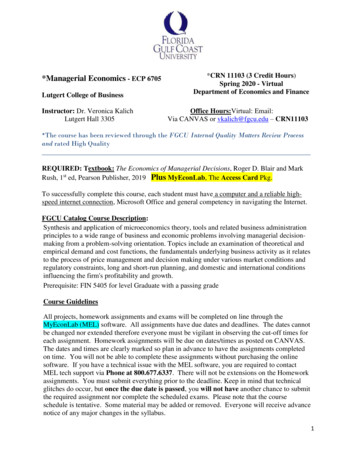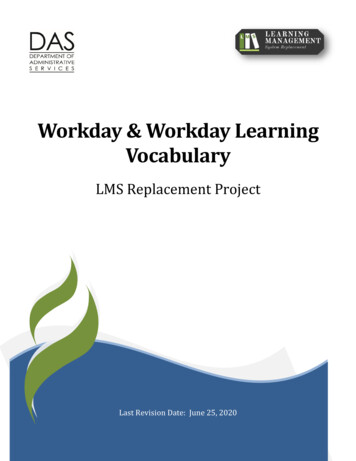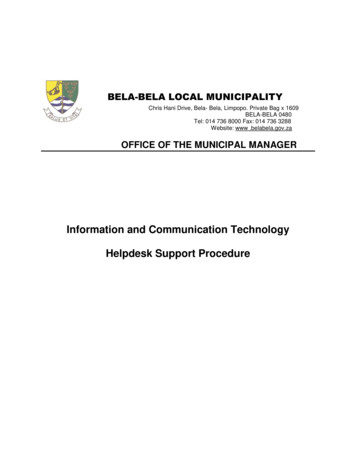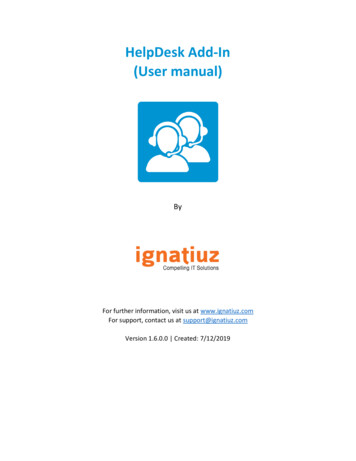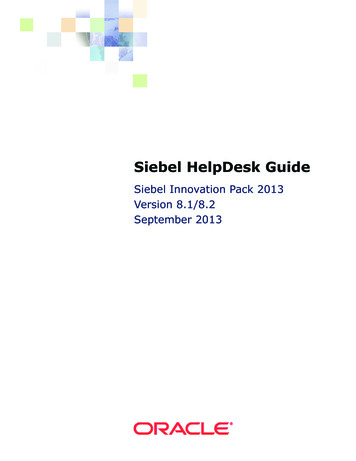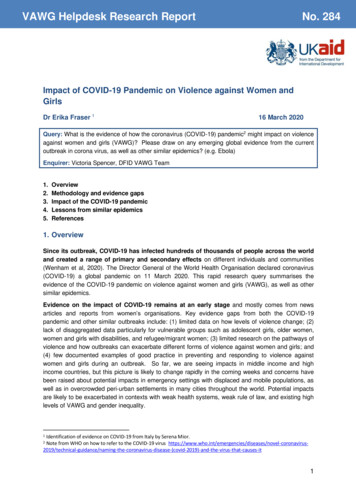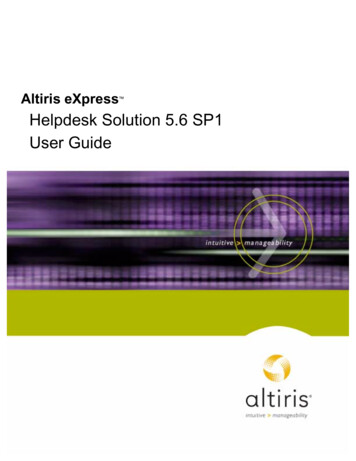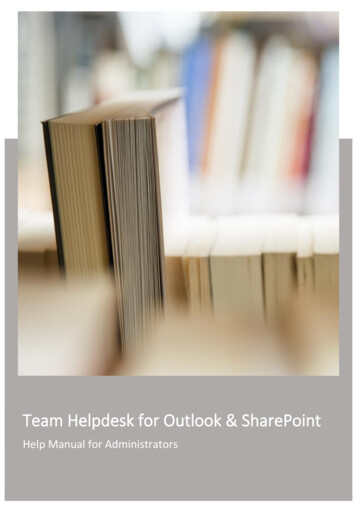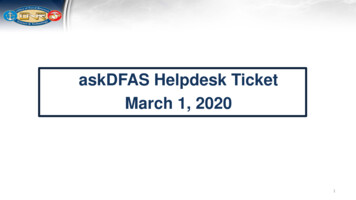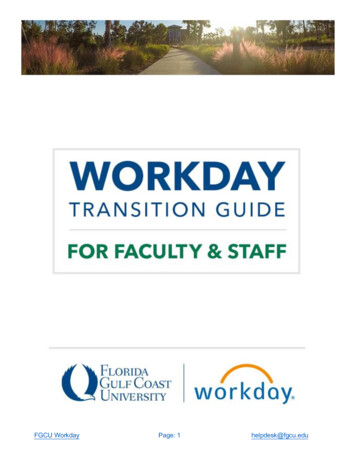
Transcription
FGCU WorkdayPage: 1helpdesk@fgcu.edu
WELCOME03Launch Checklist05Accessing Workday06Workday for Me07Workday Defined09Workday Icon Glossary10Roles14Resources15HOW TO USE THIS GUIDEAll faculty and staff will use Workday, and this guide has somethingfor everyone, including baseline information on your transition.Additional details are available on the FGCU Workday Trainingwebpage.LAUNCH CHECKLISTGood news! You will have a lot more information available to youin Workday! It is important to review all your information, as someBanner data may be outdated. The steps in the LaunchChecklist direct you to the most important items for you toreview and add.EXPERIENCE THE SYSTEMAccess Workday via one of several convenient methods; referencethe Launch Checklist (page 3) for important items to review andmodify.EXPLORE WORKDAY PROCESSESTake a deeper dive into how business processes will function inWorkday, including automatic routing to the individuals who need toreview and approve. Your Inbox lets you know when you are “upnext” in a process. Additionally, Delegation enables certainprocesses to be assigned to other individuals who may act on yourbehalf.EXAMINE WHO’S WHORoles determine which processes an individual may initiate andapprove, as well as the types of data they can view. Individuals inthese roles are organized into supervisory organizations, which aregroups of departments, divisions, and teams.SupportThis Transition Guide is subject to change.FGCU WorkdayPage: 2helpdesk@fgcu.edu
LAUNCH CHECKLISTIt is important to review your personal information, as data brought into Workday from Banner may be outdated.While we have verified financial data, it’s up to you to review and add personal information. The checklist belowguides you through the most important items to review and add. Log into Workday and complete the itemsbelow. Workday training and support resources (page 14) are available if you have questions.Manual processes are now managed through Workday: A Business Process is a set of tasks thatpeople initiate, act upon, and complete in order to accomplish a desired business objective. Workdayroutes the task to the responsible employee and enforces securing and business rules throughout theflow. Business processes include Submitting and Approving Time Entry, Expense Reports, Time OffRequests, Hiring, and many more.PERSONAL INFORMATIONREVIEW: Home Address and Phone Number (Contact Information Job Aid) Profile Photo (Your Workday Profile Picture Job Aid) Work Space (Change My Work Space Job Aid) Preferred Name (Changing Your Preferred Name in Workday Job Aid)ADD: Emergency Contacts (Getting Started in Workday Job Aid) Education (School, Degree, field of study) (Personal Information Job Aid)PAYREVIEW: Banking Information (Payment Elections Job Aid) Print new Payroll Calendar (Office of Controller Webpage) Tax Elections (Edit Tax Elections Job Aid) Payslip (beginning 7/17/20) (View & Print Payslips Job Aid)ORGANIZATIONAL CHARTREVIEW: Organizational Chart (verify supervisor) (Getting Started in Workday Job Aid)FGCU WorkdayPage: 3helpdesk@fgcu.edu
HR / COMPENSATION / BENEFITSREVIEW: Benefits Elections Allowances Compensation (Getting Started in Workday Job Aid) Job Title (Getting Started in Workday Job Aid)INBOXREVIEW: Inbox Items and Alerts (Daily) (Your Workday Inbox Job Aid) Understand Delegation (Delegation Overview Job Aid)TIME OFFREVIEW: Time Off (formerly Leave) Balances (Time Off Job Aid)ADD: Time Off Requests (for any dates after 6/27/20) (Time Off Job Aid)GENERAL Download the Workday Mobile app (Workday Mobile Job Aid), (Changing Workday MobileTenant to Production Job Aid)FGCU WorkdayPage: 4helpdesk@fgcu.edu
ACCESSING WORKDAYThere are several ways to access Workday; select the method(s) you prefer:FGCU WORKDAY WEBSITEOpen a web browser and navigate to Workday atfgcu.edu/workday. Select the Workday Login button.Use your FGCU username and password to login.Workday uses Single Sign-On (SSO) and Two-FactorAuthentication (2FA).DESKTOP ICONClick the Workday icon on your desktop to log in.MOBILE APP1. Search for “Workday” in the Apple App Store or Google Play.2. Download and install the app.3. See the Workday Mobile App Job Aid for completeinstructions.FGCU WorkdayPage: 5helpdesk@fgcu.edu
What does View Payslips, andView Payslips, andmanage payroll elections -- online or mobileonline or mobileSubmit and track Report time workedexpense reports View leave balances andView and maintain View and maintain benefitmobileenrollmentparticipate in openDelegate select tasks toenrollmentGenerate budget reportswith real-time dataSubmit and track expense View and maintainpersonal information View payslips, andmanage payrollreports Enter and submit timeworked - online orinformation and request time offparticipate in openadministrative assistants manage payroll electionsbenefit information and do for me?electionsView and maintainpersonal information Approve hourlyemployee's time worked -real-time data Review/Approve time offrequests requests Initiate/Review salaries,promotions, jobrequisitions Manage hiring process Generate reports anddashboardsFGCU WorkdayCreate/Approve purchaserequisitions, expenseMaintain departmentalApprove expense report data Initiate purchaseTrack encumbrances inrequisitions, expensereal-timereports, and otherCreate supplier andfinancial transactionsprocurement requests Analyze budgets, planusing real-time datareports & other financialtransactionsGenerate financialreports with real-timedatacalendar Prepare/Analyze budgets,planning using real-timeonline or mobile Generate reports withPurchase, allocate, andtrack orders directly withvendors - such as Make accountingadjustments and journalentriesAmazonPage: 6helpdesk@fgcu.edu
WORKDAY DEFINEDHighlighted below are a few common Workday functions & their definitions.INBOX ITEMSYour Workday Inbox provides items and tasks awaiting your action, detailing a streamlined andtraceable workflow. Examples include Expense Reports, Time Off Requests, Time EntryApprovals, Delegations, Recruitment and Hiring, Procurement, and other notifications.PERSONAL DATAWorkday contains all your employee information and delivers world class security to ensureyour data is protected. Your Profile displays and provides access to personal and work contactinformation, emergency contacts, gender, date of birth and more.EXPENSE REPORTSExpense Reports will include travel and non-travel expenses. Capture, submit, and approveexpenses from your computer or mobile device. Features include automatic routing for approval,allocation to Cost Center, upload of mobile photo receipts, real-time encumbrances, and statusof reimbursements. Delegation enables faculty, supervisors or managers to delegatepreparation of expense reports if desired.of your private information is controlled by security profiles.PROCUREMENTWorkday’s Procurement features manage the entire purchasing process, including purchaserequisitions, purchase orders, cost allocation, supplier invoices and payments, receipts andprocurement card functionality. Workday seamlessly connects to Amazon, Dell, Fisher Scientificand Office Depot through an expedited “Punchout” purchasing process.TIME OFF AND LEAVEWorkday allows you to view current and future Time Off balance and enter a Time Off request,which is routed to your manager for approval. Managers and supervisors can view all teammembers’ Time Off in one location.FGCU WorkdayPage: 7helpdesk@fgcu.edu
WORKDAY DEFINEDcontinuedRECRUITINGWorkday Recruiting helps you find, share, engage, and select the best internal and externalcandidates. A single system will now manage job requisitions, referrals, recommendations,selections, and offers. New FGCU employees will begin their onboarding process throughWorkday as well.REPORTINGReporting is the fundamental way to collect, filter, and analyze large amounts of data inWorkday. Human Resources and Finance reports feature real-time data and include budgets,dashboards, encumbrances, and team data for department chairs and supervisors.NOTIFICATIONSNotifications in Workday are represented by a bell icon. Notifications provide information abouta report, action or process related to you; they are for your information only and will not preventa process from proceeding.DELEGATIONDelegation is the temporary assignment of another person to act on your behalf to carry outspecific activities. Workday allows you to Delegate specific tasks from your Inbox (such asapprovals), or the ability to initiate actions for business processes.FGCU WorkdayPage: 8helpdesk@fgcu.edu
WORKDAY ICON GLOSSARYWorkday is designed to be intuitive and uses icons you may recognize from other systems and websites.CONFIGURERELATED ACTIONS / TWINKIEClick to setpreferences andperform other actionsrelated to the page.Click to reveal a menuof related actions for agiven report or topic.REQUIRED FIELDACTIONSField must becompleted to proceed.Click to reveal amenu of possibleactions for a givenreport or topic.DROPDOWN MENUEXPORT TO EXCELSave a properly formattedExcel spreadsheetof the informationdisplayed.Click to reveal adropdown list of items.FILTER RESULTSPRINTPrint a properlyformatted version ofthe informationdisplayed.Select options tonarrow down searchresults.FGCU WorkdayPage: 9helpdesk@fgcu.edu
ROLESFINDING YOUR SUPPORT ROLESService and effective dates:The following dates areWorkday Roles are groupings of people with specificresponsibilities and permissions.associated with WorkerComplete the following steps to view the role assignments withprofiles:whom you will interact. Hire Date: The most recentdate of hire (same datethat was historically inBanner).1. Under your profile picture, click View Profile. Original Hire Date: Theoriginal date of hire (samedate that was historically inBanner).It matches the Hire Date forindividuals who have neverbeen rehired at FGCU.2. Click “Overview” in the sidebar. Continuous Service Date:The date upon whichService Awards and PaidTime Off calculations arebased (same date thatwas historically inBanner). Length of Service: Thetime between today’sdate and the Hire Date. Time in Position andTime in Job Profile:Aligns with the Hire Dateor the Position EffectiveDate for job profilechangesFGCU Workday3. Click “Support Roles” in the header.Page: 10helpdesk@fgcu.edu
ROLESContinuedHUMAN CAPITAL MANAGEMENT (HCM) ROLESAbsence Partner: Performs absence management tasks for all supervisory organizations. Examplesinclude adjusting accruals and Time Off and viewing employees on leave. Approval for Time Off andleave business processes.Visibility: Can view Time Off balance as well as the leave types for an employee.Administrative Support: Designed to support the HR Business Partner. Performs limited HRmanagement functions for assigned supervisory organizations only. Examples include editingpositions, adding/ending additional jobs, creating job requisitions, and compensation changes.Responsibility for initiating processes on behalf of assigned supervisory organizations. No approvalauthority.Visibility: This department-level role has access to worker/position/compensation data for workersthey support based on supervisory organization assignments.Benefits Partner: Performs benefits management tasks for all supervisory organizations. Examplesinclude granting or revoking benefit eligibility, initiating open enrollment, and viewing employees onleave. Approval for benefits, personal data, and staffing business processes.Visibility: Benefits, personal data, and staffing business processes.Compensation Partner: Perform compensation management tasks for all supervisory organizations.Examples include approving worker compensation plans, packages, and salary ranges. Approval authority forcompensation and staffing business processes.Visibility: This HR-specific role has view and modify access to worker/position/compensation data and history,as well as payroll results, across the institution.HR Analyst: This is a view-only role with access to all HR setup and operational data for the institution.No approval authority for business processes.Visibility: This HR-specific role has view-only access to worker/position/compensation data and history, aswell as payroll results, across the institution.HR Business Partner: Performs HR management functions for assigned supervisory organizations only.Examples include creating and approving new positions, job assignments, and compensation changes.Responsibility for initiating processes on behalf of assigned supervisory organizations and some approvalauthority.Visibility: This department-level role has access to worker/position/compensation data for workers theysupport based on supervisory organization assignments.FGCU WorkdayPage: 11helpdesk@fgcu.edu
ROLESContinuedHR Partner: Perform HR management functions for all supervisory organizations. Examples includecreating and approving new positions, and job assignments. Approval authority for HCM businessprocesses.Visibility: This HR-specific role has extensive view access to worker/position/compensation data andhistory, as well as payroll results, across the institution.Manager: Supervisory Organization leadership role, which can initiate HCM business processes andapprove HCM, expense, procurement, and time and absence processes, includin g hiring employeesor contingent workers, compensation changes, job changes, performance reviews, creating positionsand headcount, staffing, recruiting, leaves, and Time Off. Recruiting and Onboarding: Initiates the following: creating, closing, copying, and editingjob requisitions and Evergreen Requisitions, the offer process, and job posting updates.Visibility: Candidate information, supporting documentation, and job requisition and EvergreenRequisition details. Position and Employee Information: Initiates the following: creating positions and hiringworkers, organizational assignment changes, adding and ending additional jobs for existingworkers, transfers, data and business title changes, and terminations.Visibility: Contact information, job and position details, and additional jobs for workers. Compensation: Requests compensation changes.Visibility: Compensation information for Workers. Time Entry, Time Off, and Leave of Absence: Approves or cancels Time Off requests andcorrection; enters and corrects Workers’ Time Off on their behalf; places Workers on orreturns them from leaves of absence; approves, cancels, or corrects requests to begin orreturn from leaves of absence.Visibility: Time Off requests and balances; Leave requests Performance: Initiates and facilitates Performance Improvement Plans and DisciplinaryActions; facilitates Performance Reviews.Visibility: Performance Improvement Plans, Performance Reviews, and Disciplinary Actions. Career Development: Initiates Development Plans; adds Workers’ accomplishments,awards, education, external job history, languages, and professional affiliations.Visibility: Workers’ accomplishments, awards, education, external job history, languages,professional affiliations, and career preferences.FGCU WorkdayPage: 12helpdesk@fgcu.edu
ROLESContinuedRecruiter: Perform recruiting functions for all supervisory organizations. Examples include creating,qualifying, and evaluating applicants for jobs and positions. No approval authority.Visibility: All prospects and candidates.Talent Partner: Perform talent management functions for all supervisory organizations. Examples includeprocessing employee reviews, creating talent and succession pools, and launching calibration. Approvalauthority for talent, performance, and succession business processes.Visibility: Worker/position/career information and feedback for workers.PAYROLL ROLESPayroll Partner: Perform payroll review functions and time entry for assigned pay groups. Examplesinclude setup data for positions, new hires, transfers, and terminations. Approval authority for payrollbusiness processes and ability to manually advance time entry business processes.Visibility: Salary detail.Timekeeper: Performs time entry and submission functions for assigned supervisory organizations.Examples include correction of hourly employee time clock events, time entry of missed Check Inand Check Out, and time submission for supervisor approval.Visibility: Time Entry and balancesFINANCE ROLESBudget Check Exception Override Approver: Approves an override of a budgetexception allowing a transaction to proceed, even if it exceeds budget availability.Visibility: All of BudgetCost Center Coordinator: Secondary manager for assigned Cost Centers. Access to Cost Centerbudget data to check financial transactions for accuracy against support documentation.Visibility: No salary visibility (by default). Spend analytics, and summary and transactional detail forassigned Cost Centers or Divisions.Cost Center Manager: Primary manager for assigned Cost Centers. Access to Cost Center spendanalytics. Approval authority for financial business processes.Visibility: No salary visibility (by default). Spend analytics, and summary and transactional detail forassigned Cost Centers or Divisions.Expense Partner: Perform expense management functions for all companies. Examples include creatingpayment elections for workers and viewing expense reports. Approval authority for expense businessprocesses.Visibility: Spend Authorizations, Expense Reports, Payment Elections.FGCU WorkdayPage: 13helpdesk@fgcu.edu
WORKDAY RESOURCESTRAINING RESOURCESLearning resources are available on the FGCU Workday website on the Training page. Here you will find:Videos: Training videos were developed specifically for and with our FGCU Workdayenvironment to give you the most accurate view of what you will see and experience inWorkday.Job Aids: Step-by-step guides have been created for the most common tasks andprocesses in Workday. They include detailed instructions and screenshots, walking youthrough Workday processes.Virtual Drop-In Labs: If you have questions after viewing the on-demand videos and JobAids, attend a Virtual Drop-In Lab, available for a limited time. Virtual Drop-In Labs willfeature our Subject Matter Experts waiting to take your questions. View Calendar.Training Resources: Additional resources are provided on the Training webpage,including an updated Payroll Calendar, Budget – Banner/Workday Crosswalk documentsand a link to the Training Tenant (while available).FGCU WorkdayPage: 14helpdesk@fgcu.edu
WORKDAY SUPPORTQUESTIONS?If you have questions as you use Workday, proceed through thefollowing steps:VIEW ON-DEMAND TRAINING MATERIALSVideos and Job Aids are the first places to turn for questions sincethey guide you through steps in detail. Available at FGCU Workdayon the Training page.CONSULT A WORKDAY CHANGE AMBASSADORConsult a Workday Change Ambassador in your area who maybe able to assist you. Change Ambassadors have advancedknowledge of Workday. To find a Change Ambassador in yourarea, click on your building on the Change Ambassador campusmapCALL, EMAIL, OR VISIT THE HELP DESKWe are always available and willing to assist. If your question isn’tanswered through other resources, contact the University HelpDesk by phone at 239-590-1188 or by email athelpdesk@fgcu.edu.Please be patient as we reach stabilization with Workday. Use theLaunch Checklist provided to review and confirm pertinentinformation; if corrections are necessary and you are unable toedit in Workday, please contact the Help Desk as indicated above.FGCU WorkdayPage: 15helpdesk@fgcu.edu
selections, and offers. New FGCU employees will begin their onboarding process through Workday as well. Reporting is the fundamental way to collect, filter, and analyze large amounts of data in Workday. Human Resources and Fi