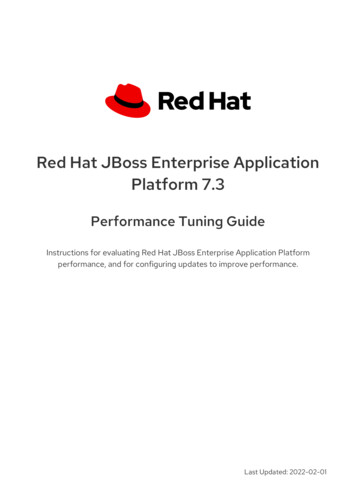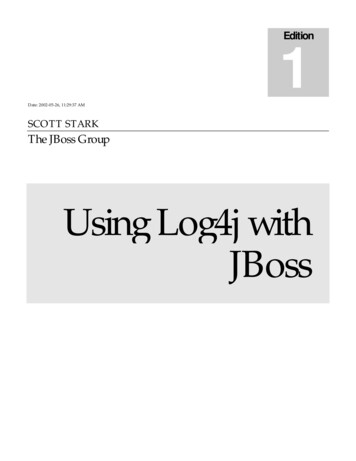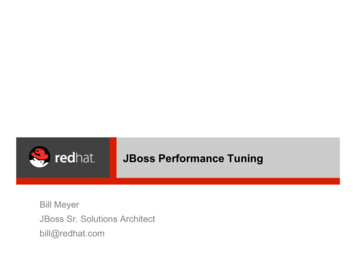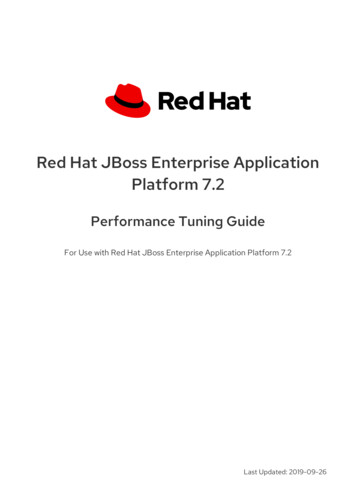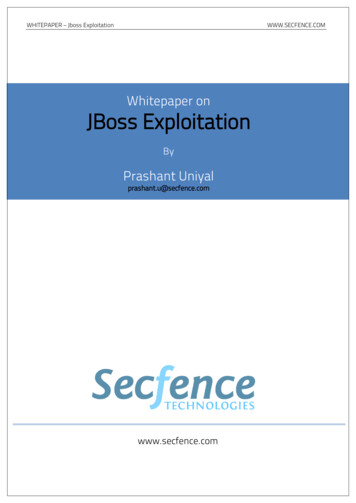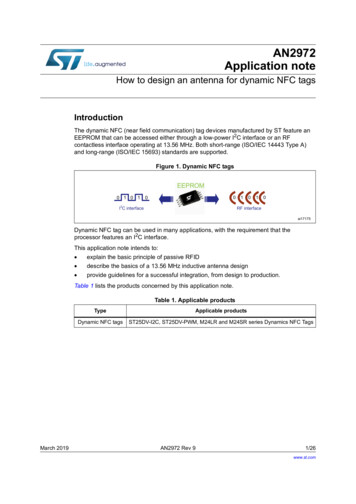Transcription
Performance Tuning JBossAS 6
AS Tuning Connection pooling.Thread pools.Object/component pools.Logging.JVM Tuning.
Connection PoolingDatabase connections are expensive tosetup and tear down.– I have seen applications that created newconnections with every query or transaction, andthen closed that connection.– You should monitor your connection usage todetermine proper sizing.– You can monitor the connection pool utilizationfrom the admin console as well as with databasespecific tools.
Example Data Source datasources local-tx-datasource jndi-name MySQLDS /jndi-name connection-url jdbc:mysql://[host]:3306/[database] /connection-url driver-class com.mysql.jdbc.Driver /driver-class user-name someuser /user-name password somepassword /password exception-sorter-classname ionSorter /exception min-pool-size 75 /min-pool-size max-pool-size 100 /max-pool-size prefill true /prefill transaction-isolation TRANSACTION READ COMMITTED /transaction-isolation prepared-statement-cache-size 100 /prepared-statement-cache-size share-prepared-statements true /share-prepared-statements /local-tx-datasource /datasources
Thread PoolingThread pools need to be sized appropriately for theworkload.– The httpd thread pool in JBoss Web is defined in server.xmlfile under server /deploy/jboss-web-sar.– Used when making HTTP requests directly to EAP.– The AJP thread pool is also defined in the same file, just inits connector section.– Used when making HTTP requests through mod jk.– When using mod cluster, you setup a listener in JBoss Web,but it uses the AJP and/or HTTPD connector, andcorresponding thread pool.
Thread PoolingThread pools need to be sized appropriately for the workload.– The JCA thread pool is used in conjunction with JMS. This can be configured in server /deploy/jca-jbossbeans.xml, and is called WorkManager thread pool.– There is also a TCP thread pool for remote clients. For those remote clients, the thread pool is specified in server deploy/remoting3-jboss-beans.xml. There is now only one configuration for remote clients, versusone for each type of component, such as remote JMS clients,remote EJB 3 clients, etc.
Object/Component PoolsThere are a variety of other pools that need to be sized.– For EJB 3, there are pools defined in the ejb3interceptors-aop.xml. You fine this file in server /deploy. There are two types of pools for EJB 3, one is called theThreadLocalPool, and the other is called theStrictMaxPool. The defaults are for Stateless and Stateful SessionBeans to use the ThreadLocalPool. The defaults for Message Driven Beans is theStrictMaxPool. These pools can be monitored through the JMX console.
Logging The default configuration is appropriate fordevelopment, but not for a productionenvironment.– In the default configuration, console logging isenabled.– In a production environment, console logging isvery expensive.– Turn down the verbosity level of logging if its notnecessary. The less you log, the less I/O will be generated, and thebetter the overall throughput will be.
Logging Continued New JBoss Logging implementation.– Configured in deploy directory (not conf), andwas designed to meet performance andusability requirements.– Most log statements don't have to be wrappedwith ifXXXEnabled(). Those boolean checks are still there for thecases where the construction of the logstatement is expensive.
JVM Tuning Use large memory page support (HugeTLB in Linux).– Default memory page size is typically 4KB.– Large memory page support usually starts with 2MBmemory pages, and can be as large as 256MB onsome architectures.– All the major JVM's support large memory pages onLinux.– Besides the system overhead of mapping so manymemory pages, large memory pages on Linux cannotbe swapped to disk.
JVM Tuning Continued Use large memory pages with the 64-bit JVM.– Use the 64-bit JVM whenever you have a morethan 4GB of memory available to you. Large page memory is not available on the 32-bit JVM. RHEL does let you allocate large pages on the 32-bit OS,but you get an illegal argument when starting the JVM. The Sun JVM, as well as OpenJDK, requires thefollowing option, passed on the command-line, to uselarge pages:– -XX: UseLargePages
JVM Tuning Continued Turn on aggressive optimizations.– -XX: AggressiveOpts. This option on the Sun and OpenJDK 1.6 JVM's turns onadditional HotSpot optimizations that have yet to be madedefault. Reduced response times on my test workload by 8%. Use Escape Analysis with an EJB 3 workload.– -XX: DoEscapeAnalysis. Not a general optimization that I would rely on for anythingoutside of the EAP without testing it first.– Escape Analysis determines if objects are accessed in multiple threads or asingle thread. If a single thread, then it “escapes” the object making it local.– This has the affect of reducing locking in many cases (improving multi-corethroughput), and reducing garbage collection overhead.– Reduced response times by 40% on my test workload!!!!
JVM Tuning Continued So, what about the 32-bit vs. 64-bitJVM?– So, I did some simple workload testing tocompare the two.– Nehalem 8 core system with 16 GB's ofRAM, and Hyper-threading turned on. Looks like a 16 CPU system to the OS.
NUMA The latest x86 64 systems from Intel,and all the AMD systems are NUMA. JVM supports NUMA.– -XX: UseNUMA On Linux start the JVM via numactl.– Lots of options to pin the JVM process tospecific NUMA nodes, etc.– We have seen improvements inexperiments.
Q&A
Performance Tuning JBoss AS 6. AS Tuning Connection pooling. Thread pools. Object/component pools. Logging. JVM Tuning. . was designed to meet performance and usability requirements. - Most log statements don't have to be wrapped with ifXXXEnabled().