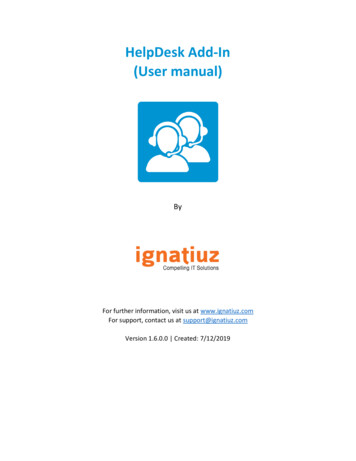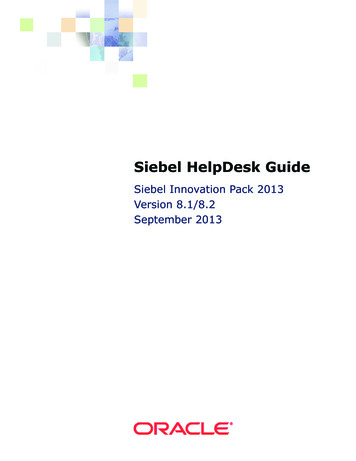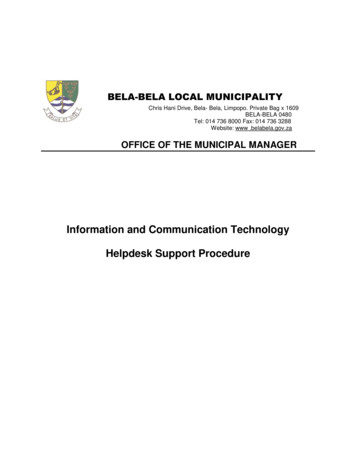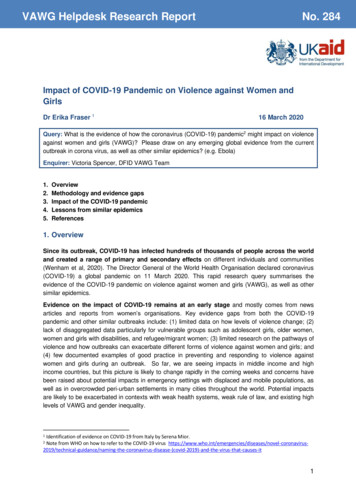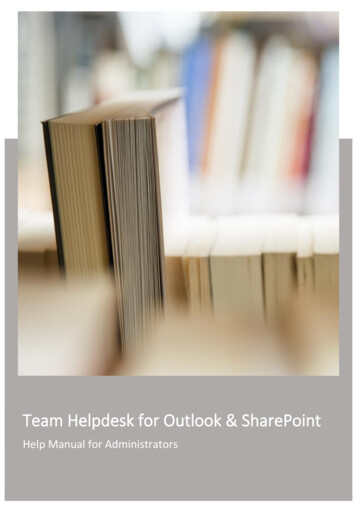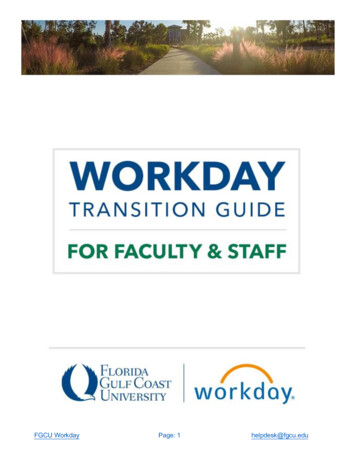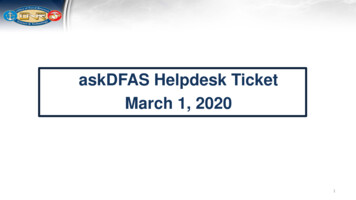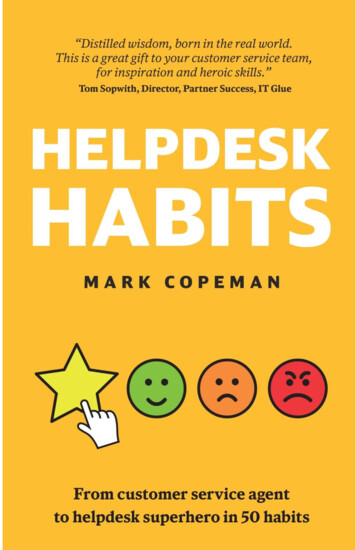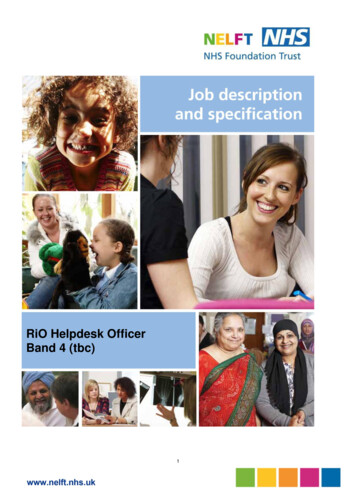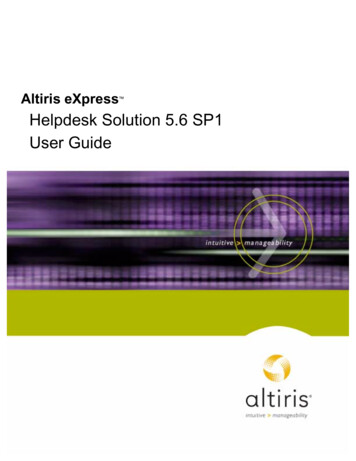
Transcription
Altiris eXpress Helpdesk Solution 5.6 SP1User Guide
NoticeCopyright 2000-2003 Altiris Inc. All rights reserved.Product Version: 5.6 SP1Document Date: March 12, 2003Bootworks U.S. Patent No. 5,764,593.RapiDeploy U.S. Patent No. 6,144,992.Due to the inherently complex nature of computer software, Altiris does not warrant that the Altirissoftware is error-free, will operate without interruption, is compatible with all equipment andsoftware configurations, or will otherwise meet your needs.The content of this documentation is furnished for informational use only, is subject to changewithout notice, and should not be construed as a commitment by Altiris. Altiris Inc. assumes noresponsibility or liability for any errors or inaccuracies that may appear in this documentation. Forthe latest documentation, visit our Web site at www.altiris.com.Altiris, the Altiris logo, BootWorks, Inventory Solution, LabExpert, PC Transplant, RapiDeploy,and RapidInstall are registered trademarks of Altiris, Inc. in the United States.Carbon Copy is a registered trademark licensed to Altiris, Inc. in the United States and a trademarkof Altiris, Inc. in other countries.Altiris eXpress, Altiris Vision, Application Mgmt Solution, Application Metering Solution, AssetControl Solution, Asset Mgmt Suite, Client Mgmt Suite, Compliance Toolkit,Conflict Analysis Solution, Contract Mgmt Solution, Deployment Server, Deployment Solution,Education Mgmt Suite, Helpdesk, Helpdesk Solution, HP Client Manager Software, Lab MgmtSuite, Migration Toolkit, Mobile Client for SMS, My IT Forum, Notification Server, Problem MgmtSuite, Server Mgmt Suite, Server Monitor Solution, Site Monitor Solution, SW Delivery Solution,TCO Mgmt Solution, Unix Client for SMS, Unix Inventory Solution, Unix SW Deliver Solution,Web Admin for SMS, Web Reports and other product names are trademarks of Altiris, Inc. in theUnited States and other countries.Microsoft, Windows, and the Windows logo are trademarks, or registered trademarks of MicrosoftCorporation in the United States and/or other countries.HP is a registered trademark of the Hewlett-Packard Corporation.Compaq is a registered trademark of the Hewlett-Packard Corporation.All other brand names are trademarks or registered trademarks of their respective companies.Altiris Helpdesk Solution User Guide2
ContentsNotice . . . . . . . . . . . . . . . . . . . . . . . . . . . . . . . . . . . . . . . . . . . . . . . . . . . . . . . . . . . . . . . . . . . . . . . . . . . . . 2Preface . . . . . . . . . . . . . . . . . . . . . . . . . . . . . . . . . . . . . . . . . . . . . . . . . . . . . . . . . . . . . . . . . . . . . . . . . . . . 6Chapter 1: Introducing Helpdesk Solution . . . . . . . . . . . . . . . . . . . . . . . . . . . . . . . . . . . . . . . . . . . . . . . 9Features and Benefits. . . . . . . . . . . . . . . . . . . . . . . . . . . . . . . . . . . . . . . . . . . . . . . . . . . . . . . . . . 11System Requirements. . . . . . . . . . . . . . . . . . . . . . . . . . . . . . . . . . . . . . . . . . . . . . . . . . . . . . . . . . 12Chapter 2: Installing and Setting Up eXpress. . . . . . . . . . . . . . . . . . . . . . . . . . . . . . . . . . . . . . . . . . . .Step 1 - Notification Server Computer Requirements.Step 2 – Install Helpdesk Solution.Step 3 – The Altiris eXpress .NET Configuration Wizard . . . . . . . . . . . . . . . . . . . . . . . . . . . . . . . .Step 4 – The Configure Helpdesk Command . . . . . . . . . . . . . . . . . . . . . . . . . . . . . . . . . . . . . . . . .1314191920Chapter 3: Helpdesk Overview. . . . . . . . . . . . . . . . . . . . . . . . . . . . . . . . . . . . . . . . . . . . . . . . . . . . . . . . 21Architecture. . . . . . . . . . . . . . . . . . . . . . . . . . . . . . . . . . . . . . . . . . . . . . . . . . . . . . . . . . . . . . . . . . . . . . 21Helpdesk Solution Consoles. . . . . . . . . . . . . . . . . . . . . . . . . . . . . . . . . . . . . . . . . . . . . . . . . . . . . . . . . 22Workers and Worker Queues. . . . . . . . . . . . . . . . . . . . . . . . . . . . . . . . . . . . . . . . . . . . . . . . . . . . . . . . 23Contacts. . . . . . . . . . . . . . . . . . . . . . . . . . . . . . . . . . . . . . . . . . . . . . . . . . . . . . . . . . . . . . . . . . . . . . . . . 24Work ItemsAssets. . . . . . . . . . . . . . . . . . . . . . . . . . . . . . . . . . . . . . . . . . . . . . . . . . . . . . . . . . . . . . . . . . . . . . . 25. . . . . . . . . . . . . . . . . . . . . . . . . . . . . . . . . . . . . . . . . . . . . . . . . . . . . . . . . . . . . . . . . . . . . . . . . . 25Integration with Microsoft Systems Management Server (SMS). . . . . . . . . . . . . . . . . . . . . . . . . . . . . . 26Chapter 4: Installation. . . . . . . . . . . . . . . . . . . . . . . . . . . . . . . . . . . . . . . . . . . . . . . . . . . . . . . . . . . . . . . 27Prerequisites. . . . . . . . . . . . . . . . . . . . . . . . . . . . . . . . . . . . . . . . . . . . . . . . . . . . . . . . . . . . . . . . . . . . . 27Helpdesk SetupLocalization. . . . . . . . . . . . . . . . . . . . . . . . . . . . . . . . . . . . . . . . . . . . . . . . . . . . . . . . . . . . . . . . . . . 28. . . . . . . . . . . . . . . . . . . . . . . . . . . . . . . . . . . . . . . . . . . . . . . . . . . . . . . . . . . . . . . . . . . . . . 33Chapter 5: Configuration . . . . . . . . . . . . . . . . . . . . . . . . . . . . . . . . . . . . . . . . . . . . . . . . . . . . . . . . . . . . 35Web Administration Console Interface ElementsConsole SecurityEntry PointsLicensing. . . . . . . . . . . . . . . . . . . . . . . . . . . . . . . . . . . . . . . . . . 35. . . . . . . . . . . . . . . . . . . . . . . . . . . . . . . . . . . . . . . . . . . . . . . . . . . . . . . . . . . . . . . . . . 36. . . . . . . . . . . . . . . . . . . . . . . . . . . . . . . . . . . . . . . . . . . . . . . . . . . . . . . . . . . . . . . . . . . . . . 40. . . . . . . . . . . . . . . . . . . . . . . . . . . . . . . . . . . . . . . . . . . . . . . . . . . . . . . . . . . . . . . . . . . . . . . . 43Chapter 6: User Interface . . . . . . . . . . . . . . . . . . . . . . . . . . . . . . . . . . . . . . . . . . . . . . . . . . . . . . . . . . . . 44Altiris eXpress Helpdesk Consoles . . . . . . . . . . . . . . . . . . . . . . . . . . . . . . . . . . . . . . . . . . . . . . . . . . . . 46Helpdesk Worker Console. . . . . . . . . . . . . . . . . . . . . . . . . . . . . . . . . . . . . . . . . . . . . . . . . . . . . . . 47New Work Item. . . . . . . . . . . . . . . . . . . . . . . . . . . . . . . . . . . . . . . . . . . . . . . . . . . . . . . . . . . . . . . . . . . 50Add New Work Item. . . . . . . . . . . . . . . . . . . . . . . . . . . . . . . . . . . . . . . . . . . . . . . . . . . . . . . . . . . . 52Additional Work Item Information . . . . . . . . . . . . . . . . . . . . . . . . . . . . . . . . . . . . . . . . . . . . . . . . . . . . . . 54Attachments. . . . . . . . . . . . . . . . . . . . . . . . . . . . . . . . . . . . . . . . . . . . . . . . . . . . . . . . . . . . . . . . . . 55Altiris Helpdesk Solution User Guide3
ContentsLink Work Items.E-mail Messages.View Contact Properties - New Work Item . . . . . . . . . . . . . . . . . . . . . . . . . . . . . . . . . . . . . . . . . . .Find Contact - New Work Item.Select Contact - New Work Item.View Asset Properties - New Work Item . . . . . . . . . . . . . . . . . . . . . . . . . . . . . . . . . . . . . . . . . . . . .Find Asset - New Work Item . . . . . . . . . . . . . . . . . . . . . . . . . . . . . . . . . . . . . . . . . . . . . . . . . . . . . .Select Asset - New Work Item.Find Work Items5658596162636465. . . . . . . . . . . . . . . . . . . . . . . . . . . . . . . . . . . . . . . . . . . . . . . . . . . . . . . . . . . . . . . . . . . 66Search in Comment or Title Field. . . . . . . . . . . . . . . . . . . . . . . . . . . . . . . . . . . . . . . . . . . . . . . . . . . . . 69Using Queries . . . . . . . . . . . . . . . . . . . . . . . . . . . . . . . . . . . . . . . . . . . . . . . . . . . . . . . . . . . . . . . . . . . .List Query . . . . . . . . . . . . . . . . . . . . . . . . . . . . . . . . . . . . . . . . . . . . . . . . . . . . . . . . . . . . . . . . . . . .New Query.Modify New Query Search.Query Data Types.Query Parameter Replacement.Delete Queries.Last Query Results.Retrieve Queued Item.707171727376787980Contacts . . . . . . . . . . . . . . . . . . . . . . . . . . . . . . . . . . . . . . . . . . . . . . . . . . . . . . . . . . . . . . . . . . . . . . . . . 80New Contact . . . . . . . . . . . . . . . . . . . . . . . . . . . . . . . . . . . . . . . . . . . . . . . . . . . . . . . . . . . . . . . . . . 82Assets . . . . . . . . . . . . . . . . . . . . . . . . . . . . . . . . . . . . . . . . . . . . . . . . . . . . . . . . . . . . . . . . . . . . . . . . . . 84New Asset. . . . . . . . . . . . . . . . . . . . . . . . . . . . . . . . . . . . . . . . . . . . . . . . . . . . . . . . . . . . . . . . . . . 85Recents. . . . . . . . . . . . . . . . . . . . . . . . . . . . . . . . . . . . . . . . . . . . . . . . . . . . . . . . . . . . . . . . . . . . . . . . . 87My Helpdesk Console. . . . . . . . . . . . . . . . . . . . . . . . . . . . . . . . . . . . . . . . . . . . . . . . . . . . . . . . . . . . . . 88Work Item Request - NT User. . . . . . . . . . . . . . . . . . . . . . . . . . . . . . . . . . . . . . . . . . . . . . . . . . . . . . . . 91Work Item Request - User. . . . . . . . . . . . . . . . . . . . . . . . . . . . . . . . . . . . . . . . . . . . . . . . . . . . . . . . . . . 92Work Item Request - Guest. . . . . . . . . . . . . . . . . . . . . . . . . . . . . . . . . . . . . . . . . . . . . . . . . . . . . . . . . . 92Create Custom URL to Access Helpdesk ConsolesSupport for Pocket PC (PPC). . . . . . . . . . . . . . . . . . . . . . . . . . . . . . . . . . . . . . . 93. . . . . . . . . . . . . . . . . . . . . . . . . . . . . . . . . . . . . . . . . . . . . . . . . . . . . . . . 94Chapter 7: Administration . . . . . . . . . . . . . . . . . . . . . . . . . . . . . . . . . . . . . . . . . . . . . . . . . . . . . . . . . . . 95Helpdesk Admin ConsoleThe Admin Report. . . . . . . . . . . . . . . . . . . . . . . . . . . . . . . . . . . . . . . . . . . . . . . . . . . . . . . . . . . . 97. . . . . . . . . . . . . . . . . . . . . . . . . . . . . . . . . . . . . . . . . . . . . . . . . . . . . . . . . . . . . . . . . 98Categories . . . . . . . . . . . . . . . . . . . . . . . . . . . . . . . . . . . . . . . . . . . . . . . . . . . . . . . . . . . . . . . . . . . . . .Edit Categories . . . . . . . . . . . . . . . . . . . . . . . . . . . . . . . . . . . . . . . . . . . . . . . . . . . . . . . . . . . . . . .Add New Category.Modify Category.Move Category . . . . . . . . . . . . . . . . . . . . . . . . . . . . . . . . . . . . . . . . . . . . . . . . . . . . . . . . . . . . . . .Copy Category.Delete Category.100101102103104105106Routing Rules.List Routing Rules.Process Order of Routing Rules . . . . . . . . . . . . . . . . . . . . . . . . . . . . . . . . . . . . . . . . . . . . . . . . . .Edit Routing Rule.New Routing Rule . . . . . . . . . . . . . . . . . . . . . . . . . . . . . . . . . . . . . . . . . . . . . . . . . . . . . . . . . . . . .Delete Routing Rules.107107108108109111Notify Rules . . . . . . . . . . . . . . . . . . . . . . . . . . . . . . . . . . . . . . . . . . . . . . . . . . . . . . . . . . . . . . . . . . . . . 112New Notify Rule. . . . . . . . . . . . . . . . . . . . . . . . . . . . . . . . . . . . . . . . . . . . . . . . . . . . . . . . . . . . . . 113Edit Notify Rule . . . . . . . . . . . . . . . . . . . . . . . . . . . . . . . . . . . . . . . . . . . . . . . . . . . . . . . . . . . . . . . 115Altiris Helpdesk Solution User Guide4
ContentsDelete Notify Rules. . . . . . . . . . . . . . . . . . . . . . . . . . . . . . . . . . . . . . . . . . . . . . . . . . . . . . . . . . . . 116E-mail Templates . . . . . . . . . . . . . . . . . . . . . . . . . . . . . . . . . . . . . . . . . . . . . . . . . . . . . . . . . . . . . . . . . 117New Template. . . . . . . . . . . . . . . . . . . . . . . . . . . . . . . . . . . . . . . . . . . . . . . . . . . . . . . . . . . . . . . 118Edit E-mail Templates. . . . . . . . . . . . . . . . . . . . . . . . . . . . . . . . . . . . . . . . . . . . . . . . . . . . . . . . . 119E-mail Template Macros. . . . . . . . . . . . . . . . . . . . . . . . . . . . . . . . . . . . . . . . . . . . . . . . . . . . . . . . . . . 120Bulletins . . . . . . . . . . . . . . . . . . . . . . . . . . . . . . . . . . . . . . . . . . . . . . . . . . . . . . . . . . . . . . . . . . . . . . . . 122Add New Bulletin. . . . . . . . . . . . . . . . . . . . . . . . . . . . . . . . . . . . . . . . . . . . . . . . . . . . . . . . . . . . . 123Delete Bulletin. . . . . . . . . . . . . . . . . . . . . . . . . . . . . . . . . . . . . . . . . . . . . . . . . . . . . . . . . . . . . . . 123Sources . . . . . . . . . . . . . . . . . . . . . . . . . . . . . . . . . . . . . . . . . . . . . . . . . . . . . . . . . . . . . . . . . . . . . . . .View Source.New NS Source.New SMS Source . . . . . . . . . . . . . . . . . . . . . . . . . . . . . . . . . . . . . . . . . . . . . . . . . . . . . . . . . . . . .Edit Source . . . . . . . . . . . . . . . . . . . . . . . . . . . . . . . . . . . . . . . . . . . . . . . . . . . . . . . . . . . . . . . . . .Import from Source.124124125125126127Configure Helpdesk. . . . . . . . . . . . . . . . . . . . . . . . . . . . . . . . . . . . . . . . . . . . . . . . . . . . . . . . . . . . . . . 128Delete Work Items. . . . . . . . . . . . . . . . . . . . . . . . . . . . . . . . . . . . . . . . . . . . . . . . . . . . . . . . . . . . . . . . 130Delete ContactsDelete Assets. . . . . . . . . . . . . . . . . . . . . . . . . . . . . . . . . . . . . . . . . . . . . . . . . . . . . . . . . . . . . . . . . . 133. . . . . . . . . . . . . . . . . . . . . . . . . . . . . . . . . . . . . . . . . . . . . . . . . . . . . . . . . . . . . . . . . . . . 134Workers . . . . . . . . . . . . . . . . . . . . . . . . . . . . . . . . . . . . . . . . . . . . . . . . . . . . . . . . . . . . . . . . . . . . . . . . 135New Worker. . . . . . . . . . . . . . . . . . . . . . . . . . . . . . . . . . . . . . . . . . . . . . . . . . . . . . . . . . . . . . . . . 135Edit Worker . . . . . . . . . . . . . . . . . . . . . . . . . . . . . . . . . . . . . . . . . . . . . . . . . . . . . . . . . . . . . . . . . . 136List Queue . . . . . . . . . . . . . . . . . . . . . . . . . . . . . . . . . . . . . . . . . . . . . . . . . . . . . . . . . . . . . . . . . . . . . . 137New Queue . . . . . . . . . . . . . . . . . . . . . . . . . . . . . . . . . . . . . . . . . . . . . . . . . . . . . . . . . . . . . . . . . . 138Reports. . . . . . . . . . . . . . . . . . . . . . . . . . . . . . . . . . . . . . . . . . . . . . . . . . . . . . . . . . . . . . . . . . . . . . . . 139Notification Policies. . . . . . . . . . . . . . . . . . . . . . . . . . . . . . . . . . . . . . . . . . . . . . . . . . . . . . . . . . . . . . . 140Service Level Agreements. . . . . . . . . . . . . . . . . . . . . . . . . . . . . . . . . . . . . . . . . . . . . . . . . . . . . . . . . 141Chapter 8: Troubleshooting . . . . . . . . . . . . . . . . . . . . . . . . . . . . . . . . . . . . . . . . . . . . . . . . . . . . . . . . . 142Index . . . . . . . . . . . . . . . . . . . . . . . . . . . . . . . . . . . . . . . . . . . . . . . . . . . . . . . . . . . . . . . . . . . . . . . . . . . . 143Altiris Helpdesk Solution User Guide5
PrefaceBefore using this documentation, we recommend that you review the document conventions (see“Document Conventions” on page 6).Detailed information about Altiris products is included in each product’s documentation. Theproduct’s documentation is installed when the product is installed. To access Altiris productdocumentation from the Web, go to our documentation Web page at www.altiris.com/support/documentation.If you have questions that are not answered in the documentation, we recommend that you use oneof our support options (see “Support” on page 7).If you have feedback about this documentation, please send an e-mail message to our documentationgroup at doc@altiris.com.Document ConventionsThe following table describes the conventions used in this document.Document ConventionsWhat you seeMeaningAltiris eXpressNotification ServerUser GuideNote Most references to Altiris documents are hypertext links to thoseInterface Element NameButtons, menu items, tabs, and field names are displayed in bold text.File Saveserver name/altiris/documentsReferences to other documents are italicized.documents. For these links to work, the target document file must be in thesame location as the source document.If viewing PDF documentation from our product CD or where thedocuments were installed on your hard drive, the links will work.If viewing a PDF document from our web site, the links to other Altirisdocuments will not work. (The documents are stored in different folders).If you download PDF documents from our web site and place them in thesame folder, the document references will link to the other PDF documentprovided the target PDF document is in the folder.A series of mouse selections are represented in this format. The aboveexample means click on the File command on the menu bar, and then clickon the Save command.A value in a path that depends on the user’s system is in italics. In thisexample, server name needs to be replaced by the name of the user’sserver.set variable 123 Sample code is in Courier font.www.altiris.comAltiris Helpdesk Solution User GuideLinks to web pages are in blue text.6
PrefaceSupportAltiris is committed to providing world-class technical support and professional services to itscustomers. Included with every product purchase is complimentary Electronic Support. Forcustomers who want a higher level of support, Altiris offers many fee-based services ranging fromPriority Support, which includes priority telephone and priority e-mail support, to on-siteconsultation.Before Contacting SupportWe recommend that you do the following before contacting Support: Download and install the latest version of the product and product updates from our web site(www.altiris.com).Read the product Release Notes. The Release Notes contain important information on the currentrelease including limitations and application specific workarounds. Many customer questions areanswered in the Release Notes.Review the information in the Altiris support forums (go to www.altiri
Altiris Helpdesk Solution User Guide 9 Chapter 1: Introducing Helpdesk Solution Altiris eXpress Helpdesk Solution gives you a low-cost, highly-integrated help desk management system to automate the process of assigning, reporting, and resolving IT system management issues.