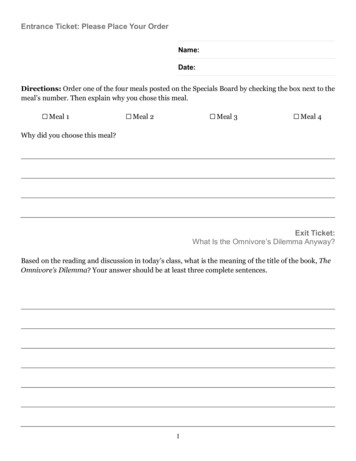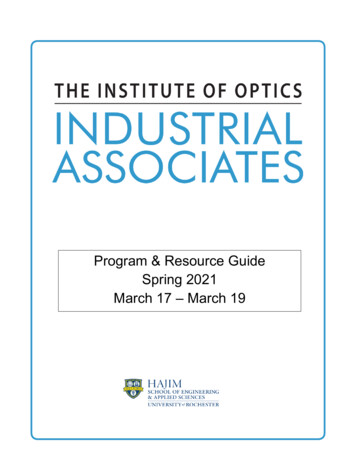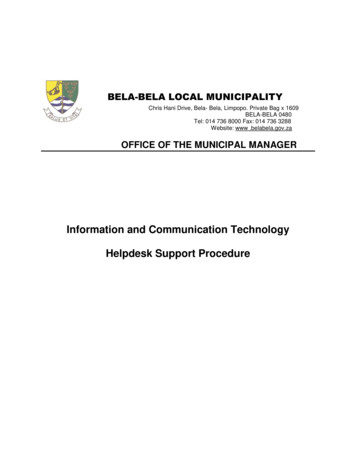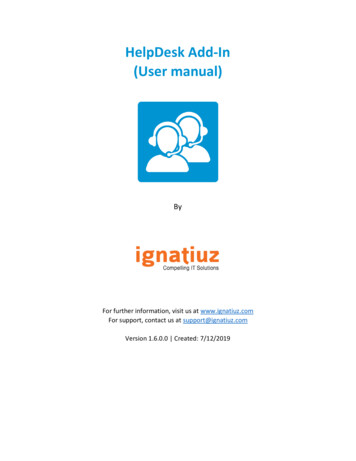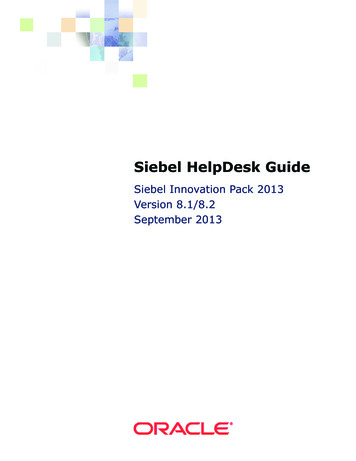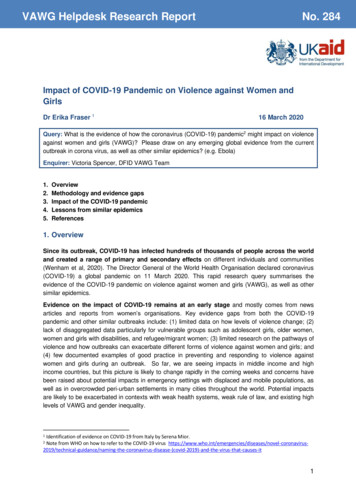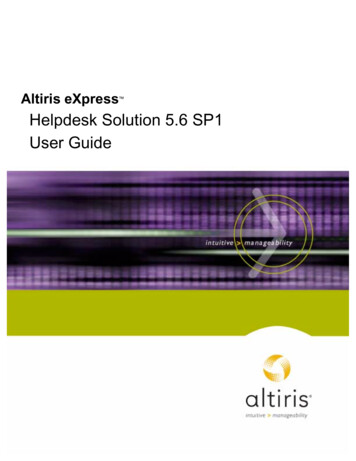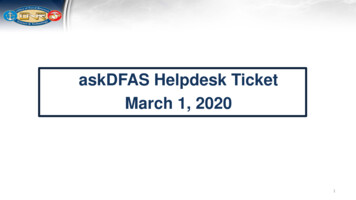
Transcription
askDFAS Helpdesk TicketMarch 1, 20201
askDFAS Helpdesk Ticket PURPOSE: The purpose of this document is to disseminate to Contractors, guidance forsubmitting helpdesk tickets to askDFAS in order to resolve payment issues. BACKGROUND: Currently, the Office of Naval Research (ONR) Contract Administrationteam receive a vast number of emails in reference to pay issues that may not be addressedas soon as preferred. This guide seeks to improve the timeliness of addressing pay issuesand reduce the possibility of voucher/invoice rejection. APPLICABILITY: This applies to all awards/contracts administered by ONR Chicago with aDFAS Pay office DoDAAC.2
askDFAS / Payment IssuesDFAS egories.action?tsm 1581703838187¤tUser.currentRequestNonce 4d76709a-a601-4c15-b01bc200fe2d47c3&pgModId 5300DFAS tegories.action?tsm 1581703812451¤tUser.currentRequestNonce f76dbdbf-8140-4511-b45e0e7f57e6a622&pgModId 14DFAS tCategories.action?tsm 1581703777992¤tUser.currentRequestNonce ceed4258-e262-4e40-af9a835a511d0717&pgModId 50203
DFAS COLUMBUS PROCESS OVERVIEW1)2)3)4)5)askDFAS Homepage: Choose the appropriate DFAS linkaccording to the Pay Office DoDAAC located on theaward/contract. (DFAS-Columbus for this example)Step 1: Select the appropriate Category.Step 2: Select the appropriate subcategories.Step 3: Enter InformationStep 4: Click “Submit”(The next few slides will show pictures of the process)Disclaimer: Each DFAS entity ticket submittal site vary slightly.4
Step 1: Select the appropriate CategoryTIP: Hover over the arrow key( ) of each category and thePay Office DoDAACs will appearin the space above.5
Step 2: Select the appropriate subcategoriesTIP: Hover over the arrowof each subcategory andthe description of thesubcategories will appearin the space above. Anitemized description listcan be viewed on slide 10for convenience.6
Step 3: Enter Informationa. Enter Contact Information (if you includeadditional emails, you will also need to providethe passcode to those individuals to access theticket).TIP: The same passcode can be usedfor all tickets.b. Create a “Passcode.”c. Choose DoDAAC that coincides with that listedon the Award/Contract.d. Enter “Award/Contract Number.”e. Enter “DO/TO number” if Contract is an IDIQ.f. Enter “Invoice/Voucher” if the ticket references aspecific Invoice/Voucher. Enter “0000” forgeneral inquiries.g. Upload supporting documents if needed.h. Click “Submit.”7
Step 4: Click “Submit”A new page will popup with anoverview of the information youinput, scroll to the bottom andclick “Submit” again.8
NOTE:Save this page for your recordsif you are not using the samepasscode for all tickets. Anemail will also be sent with theaccess link and ticket number.9
DFAS-Columbus Subcategories Columbus Site Visit Request – You would like to visit DFAS Columbus to discuss payment issuesContract & Modification Issues – Request information or action on a contract and/or modificationContract Closeout – Request assistance/information about the contract closeout processCorrected Invoices – Why should I submit a corrected invoice? (corrections initiated through SABRS do not flow to the paymentsystems.)Expired Banking Information – SAM registration contains expired banking informationInvoice Restart Request – An invoice was erroneously rejected and needs to start the entitlement process againInvoice/Contract/Mod not in a pay system – You need help understanding this status from myInvoiceManual Invoice Rejected – Your manual invoice was returned and more information is neededPay History Request – Request payment information about your contractPayment Status – Request information about the anticipated payment timeframePayment Void Request – Request a void for a scheduled payment to avoid disbursementPre-validation – Request information about the status of your receiving reportReceiving Report Status –Reconciliation Issues – Adjustments are needed or an audit needs to be completedReject Invoice or Receiving Report – Your invoice and/or receiving report needs rejected back to youReturned Funds – Request status about funds returned to DFASShort Payment – Payment received is less than the invoiced amountShort Payment/Refund Request – Payment received is less than invoiced amount and/or requesting payment for the short paidamountUnidentified Payment Received – You need help identifying the payment(s) you receivedWAWF Input Assistance – You need help submitting documents in WAWFWAWF Invoice/Receiving Report Rejected – Your invoice and/or receiving report was rejected in WAWF and more information isneeded10
award/contract. (DFAS-Columbus for this example) 2) Step 1: Select the appropriate Category. 3) Step 2: Select the appropriate subcategories. 4) Step 3: Enter Information. 5) Step 4: Click “Submit” (The next few slides will show pictures of the process) Disclaimer: Each DFAS entity ticket submittal
![Ticket: # 3011470 - Re: [FCC Complaints] Re: Billing](/img/9/fcc-complaints-from-alabama-residents-2.jpg)