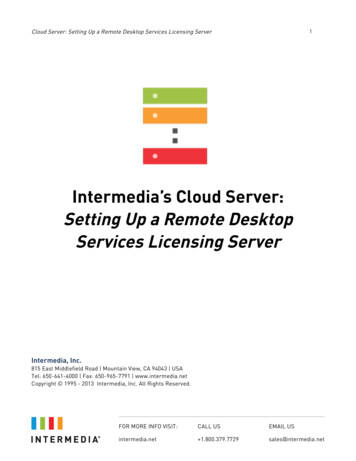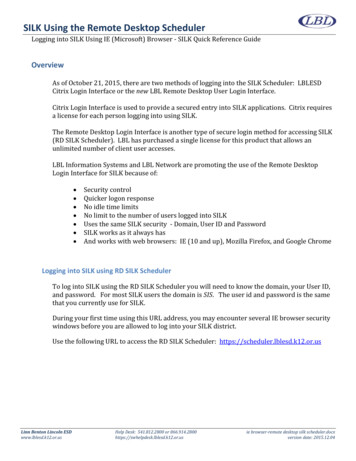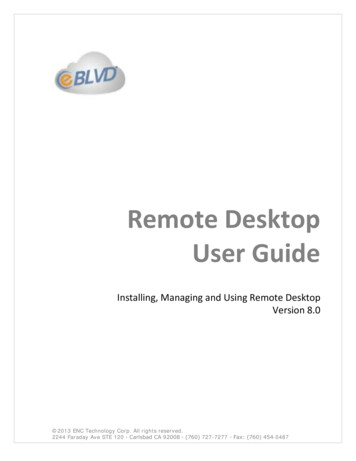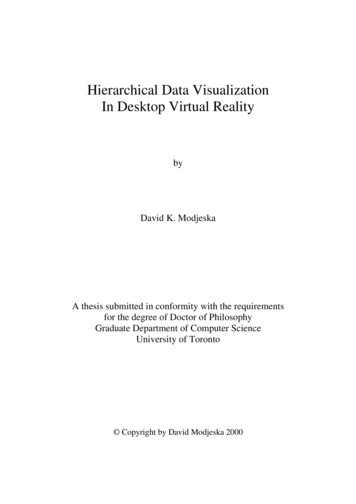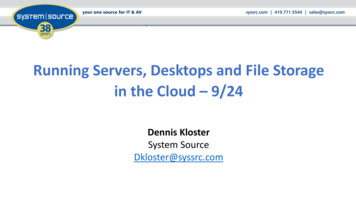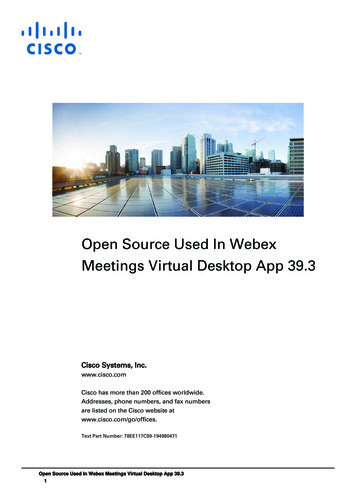Transcription
Reference Architecture.book Page 1 Thursday, November 6, 2008 2:12 PMDell Virtual Remote Desktop Solution Reference Architecture:Citrix XenDesktop Dell Editionw w w. d e l l . c o m s u p p o r t . d e l l . c o m
Reference Architecture.book Page 2 Thursday, November 6, 2008 2:12 PMNotes, Cautions, and WarningsNOTE: A NOTE indicates important information that helps you make better use ofyour computer.Information in this document is subject to change without notice. 2008 Dell Inc. All rights reserved.Reproduction of these materials in any manner whatsoever without the written permission of Dell Inc.is strictly forbidden.Trademarks used in this text: Dell, the DELL logo, Inspiron, Dell Precision, Dimension, OptiPlex,Latitude, PowerEdge, PowerVault, PowerApp, Dell OpenManage and the YOURS IS HERE logo aretrademarks of Dell Inc.; Citrix, XenDesktop, Provisioning Server, XenServer, XenMotion, Equalogix,and XenServer are either trademarks or registered trademarks of Citrix Systems, Inc. Microsoft, Word,Excel, Windows Server, PowerPoint and Internet Explorer are either trademarks or registeredtrademarks of Microsoft Corporation in the United States and/or other countries.Other trademarks and trade names may be used in this document to refer to either the entities claimingthe marks and names or their products. Dell Inc. disclaims any proprietary interest in trademarks andtrade names other than its own.November 2008Rev. A00
Reference Architecture.book Page 3 Thursday, November 6, 2008 2:12 PMContents1Introduction .2Recommended Components3General Guidelines4Dell XenDesktop ReferenceArchitecture Configurations. . . . . . . . . . . . . . . . . . . . . . . . . . . . . . . . .6. . . . . . . . . . . . . . . . . .8Very Small ConfigurationSmall ConfigurationLarge Configuration. . . . . . . . . . .9. . . . . . . . . . . . . . . . .9. . . . . . . . . . . . . . . . . . .Medium Configuration .511. . . . . . . . . . . . . . . . .13. . . . . . . . . . . . . . . . . . .15A Appendix: Further Resources. . . . . . . . .B Appendix: Testing Methodology. . . . . . .Contents19213
Reference Architecture.book Page 4 Thursday, November 6, 2008 2:12 PM4Contents
Reference Architecture.book Page 5 Thursday, November 6, 2008 2:12 PMIntroductionThis document describes four validated configurations of Dell XenDesktopvirtual infrastructure for XenDesktop deployments, so you can select themost suitable Dell virtualization solution for your needs. You can customizethese configurations to fit your specific system needs.Dell XenDesktop provides flexible desktop virtualization that you canoptimize for workload or feature requirements through server, network,storage, and software configurations. Dell has validated these configurationsusing extensive testing. See "Appendix: Testing Methodology" on page 19 fordetails on how the configurations were tested.The configurations are: Very Small: A simple configuration for very small deployments andsatellite offices with up to 100 licenses. Small: This configuration requires minimal hardware, is designed withsimplicity in mind, and focuses on demonstrating functionality. Valid forup to 250 licenses. Medium: This configuration is designed to meet the productionrequirements of small and medium businesses, such as economicaliSCSI/SAN and backup options, with up to 500 licenses. Large: This configuration is a full-feature virtualization solution that usesthe advanced features of XenDesktop in an expansive environment withup to 1000 licenses.This document describes the features, benefits, and performanceimplications of each configuration. The goals of the document are to: Introduce you to the architecture of the Dell XenDesktop configurations. Help you understand the factors related to virtualization of particularusage models. Help you select the best configuration for your system needs.This document only covers Dell XenDesktop Virtual Remote Desktop(VRD) solutions, and defines the configurations using Dell servers, storage,and networking components. Custom configurations for specific customerengagements may have third-party hardware, and, therefore, are out of scope,as are software components from Microsoft or XenServer platforms.Dell Virtual Remote Desktop Solution Reference Architecture5
Reference Architecture.book Page 6 Thursday, November 6, 2008 2:12 PMRecommended ComponentsThe following table describes the recommended components for eachconfiguration.Hardware and Software Features of the Baseline ConfigurationVery configurationSmallconfigurationDesigned forsmall andmedium businessLarge enterpriseenvironmentsLicenseAlignment100 license250 license500 license1000 licenseNumber of VMswith StructuredTask Workload4 VMS per CPU core(1 vCPU per VM)Number of VMswith MediumKnowledgeWorkload4 VMS per CPU core(1 vCPU per VM)Citrix Desktop Delivery Controller — Connection BrokerXenDesktopServerAny Dell Server running Windows Server 2003 (32-bit or 64-bit)Memory4 GBNetwork2 Gigabit Network InterfacesStorageMinimum of 2 SAS hard drives (RAID 1 recommended)Citrix Provisioning ServerCitrixProvisioningServer Dell PowerEdge 2950 III recommended with Windows Server 2003(64-bit recommended)Memory4 GBNetwork2 Gigabit Network InterfacesStorageControllerStorage6PERC 6/i8 15K RPM SAS drivesOS/boot volume - 2 15K RPM SAS drives (RAID 1)Data volume - 6 15K RPM SAS drives (RAID 10)Dell Virtual Remote Desktop Solution Reference Architecture
Reference Architecture.book Page 7 Thursday, November 6, 2008 2:12 PMVery SmallSmallMediumLargeXenServer ConfigurationXenServerServersPE2900recommended.Any servers onthe compatibilitymatrix aresupported.Number ofServers1-45-89-1617-3216 GB16 GB16 GB16 GB2 SocketsQuad Core2 SocketsQuad Core2 SocketsQuad Core2 SocketsQuad CoreMinimumMemory(Memory varieswidely based onVM memoryconfiguration)CPU1U/2U servers are recommended for PVS deployments.Tower servers (which may be racked) are recommendedfor configurations using local storage for VMs. Anyservers on the compatibility matrix are supported.- or 4 SocketsQuad CoreMinimum NICsDRAC2 x LAN onMotherboard2 x LAN on2 x LAN on2 x LAN onMotherboard 1 Motherboard 1 Motherboard 1dual port add-in dual port add-in dual port add-inNICNICNICNoOptionalYesYesLocal Storagewith SharedStorage Present2x73GB SAS15K RPM(RAID 1)2x73GB SAS15K RPM(RAID 1)2x73GB SAS15K RPM(RAID 1)2x73GB SAS15K RPM(RAID 1)Local Storagewithout SharedStorage Present(based onsmallest # ofdrives available)10x450GB(RAID 5)Controller/ RAIDPERC 6/E1U servers are not recommended without ProvisioningServer because of the limited number of hard drivesavailable.For local storage, always fully populate the servers with15K SAS drives in a RAID (5 or 10) configuration.PERC 6/i/e(RAID 1,5,10)PERC 6/i/e(RAID 1,5,10)PERC 6/i/e(RAID 1,5,10)Dell Virtual Remote Desktop Solution Reference Architecture7
Reference Architecture.book Page 8 Thursday, November 6, 2008 2:12 PMVery SmallSmallMediumLargeStorage ConfigurationStorage FabricLocalLocal orexternal storageStorage DeviceLocal StorageLocal Storageor iSCSIStorageEnclosures(Maximumconfigurations 15K SAS drivesrecommended)Local onlyFibre Channel or Fiber Channel oriSCSI StorageiSCSI StorageLocal Storage,iSCSI, or FibreChannelLocal Storage,PS5000XV, orFibre ChannelPS5000XV - 16x300GB 15K SASMD3000i - 45x450GB 15K SASAX150i - 12x750GB 7.2K SATACX3-10c - 60x300GB 15K FCCX3-20 - 120x300GB 15K FCCX3-40 - 240x300GB 15K FCCX3-80 - 480x300GB 15K FCBackupBackup ServerN/AN/ABackup SoftwareN/AN/ABackup DeviceN/AN/APE2900PE2900Backup Exec 11D Backup Exec 11DPowerVaultTL4000PowerVaultML6000Software ConfigurationConnectionBrokerCitrix Desktop Delivery ControllerHypervisorCitrix XenServer Dell EditionDesktopStreamingCitrix Provisioning Server Dell dows 2003Windows 20038Dell Virtual Remote Desktop Solution Reference Architecture
Reference Architecture.book Page 9 Thursday, November 6, 2008 2:12 PMGeneral GuidelinesThe following guidelines are valid for all four validated configurations: CPUs: Dell recommends quad core CPUs for XenDesktop deployments,as CPU performance is typically the limiting factor in the number ofvirtual desktops that can be deployed. XenServer Configuration: Due to rack space density, rack-mountdual-socket servers are typically best for XenDesktop deployments. XenMotion: XenMotion allows the seamless migration of a virtualmachine from one XenServer to another. This requires that shared storageis available in either iSCSI or SAN types. This migration functionality hasbeen tested on both a Dell MD3000i and Equalogix PS-5000X.Depending on the XenDesktop package you purchased, XenMotion maybe included with XenServer. If XenMotion is part of the package, Dellrecommends that you implement the application. A shared storage unit isrequired to support this functionality: both iSCSI and SAN are supported. RAID Configuration: RAID 1 is recommended for the XenServer bootvolume. For best performance and reliability, Dell recommends RAID 10for local VM storage. Citrix Provisioning Server: Citrix Provisioning Server streams the OS toeach VM, resulting in a large savings in storage and simplified imagemanagement.Dell Virtual Remote Desktop Solution Reference Architecture9
Reference Architecture.book Page 10 Thursday, November 6, 2008 2:12 PMDell XenDesktop ReferenceArchitecture ConfigurationsThe four configurations listed here are generic deployments that are based onsolution size and capability, and are independent of the target application.The recommendations focus on hardware capacity and software features.Very Small ConfigurationThe Very Small Configuration is designed to be a proof-of-conceptconfiguration for approximately 100 Virtual Desktops with knowledge workerloads. It allows customers to get a feel for how their desktops and applicationswill perform in a XenDesktop environment.The Very Small Configuration consists of one to four PowerEdge 2900 towerservers, each running XenServer. The minimum recommended memory inthis configuration is 16 GB. XenMotion is not usually required in aVery Small Configuration, so shared storage isn't included.Building Blocks for Very Small ConfigurationsPC6248 (Intranet)1950(Citrix DDCServer)1 to 4 XenServersPC6248 (Datacenter)2900 AD Server &License Server2900 (XenCenter Server)10Dell Virtual Remote Desktop Solution Reference Architecture1 (PVSServer)
Reference Architecture.book Page 11 Thursday, November 6, 2008 2:12 PMThe components of Very Small Configurations are: Servers: Because this configuration is intended for a proof-of-conceptdeployment or a deployment to a small office/satellite office, non-rackmounted servers are available. The Active Directory and License Serverroles are combined on one server. Any server on the XenServercompatibility matrix (located in the XenServer Reference Architecture)can be used in place of the XenServer servers. CPU: Quad core CPUs are recommended in all XenDesktop solutionsfor maximum virtual desktop scalability. Memory: 16 GB RAM provides enough memory to deploy manyvirtual desktops. Network: The two onboard gigabit NICs provide enough bandwidth tosupport network traffic. The service console and management are sharedon the same NIC. With the exception of the client network (which onlyrequires 10 Mbit for each client), Dell recommends gigabit networkswitches throughout the solution. Disk: Local storage is used on the XenServer systems to store theVM configuration only. The virtual machine disk images are stored onthe Provisioning Server.Small ConfigurationThe Small Configuration is designed to be a simple configuration of five toeight servers—each running XenServer—that supports up to 256 knowledgeworker desktop loads. The minimum memory Dell recommends in thisconfiguration is 16 GB per server. The storage requirements are expected tobe low, and local storage may be suitable for some deployments.Two Provisioning servers are used in this configuration, along with aDell FE600W failover cluster. This provides redundant and scalablestreaming server capabilities, and vastly decreases the storage requirementsneeded. Shared storage such as a Dell Equalogix PS5000XV will also allowthe use of XenMotion to help load balance the XenServer workload. Storageoptions for Provisioning Server are addressed by the Provisioning ServerDeployment Guide and Reference Architecture Guide.Dell Virtual Remote Desktop Solution Reference Architecture11
Reference Architecture.book Page 12 Thursday, November 6, 2008 2:12 PMBuilding Blocks for Small Configurations1950 (AD Server)/License Server1950 (XenCenter Server)PC6248 (Intranet)5 to 8XenServers1950(Citrix DDCServer)PC6248 (Datacenter)1 to 2PVS ServersPVS ServerPVS ServerDell FE600WThe components of Small Configurations are:12 Servers: The configuration utilizes 1U/2U rack servers. 1U rack servershave low local storage capacity, so they work well with Provisioning Server.If local storage is used, a 2U or larger server is preferred. Networkconnections on XenServer servers use both of the embedded NICs,typically one for the virtual machines and one for storage andinfrastructure connections. CPU: Quad core CPUs are recommended in all XenDesktop solutions formaximum virtual desktop scalability. Memory: The 16 GB RAM provides enough memory to deploy 32 384MVirtual Machines per XenServer.Dell Virtual Remote Desktop Solution Reference Architecture
Reference Architecture.book Page 13 Thursday, November 6, 2008 2:12 PM Network: The two onboard and one add-in DualPort gigabit NICs provideenough bandwidth to support VM image streaming and network traffic,while leaving the remaining PCI-e slot(s) available for additionalperipherals. The service console and XenServer management are shared onthe same NIC. To keep storage traffic isolated, a pair of independentEthernet switches is recommended to access Provisioning Servers. Disk: Local storage is used to store the VM configurations only.Provisioning Server is required for storage of the VM disk.NOTE: Using faster disks and/or adding more spindles can improveperformance on the Provisioning Server. Refer to the Provisioning ServerReference Architecture Guide for more information.Medium ConfigurationThe Medium Configuration is targeted towards medium business customers.It consists of nine to sixteen servers, each running XenServer. Each servershould have quad-core processors and at least 16 GB of RAM. Thisconfiguration supports up to 512 knowledge worker desktop loads.Five provisioning servers are used in this configuration, along with a DellFE600W failover cluster. This provides redundant and scalable streamingserver capabilities that can stream an OS image to 500 VMs. Shared storage—such as a Dell Equalogix PS5000XV—will also allow the use of XenMotion tohelp load balance the XenServer workload.Citrix Provisioning Server should be deployed with its own shared storagesolution. Refer to the Citrix Provisioning Server Reference Architecture Guideand Deployment Guide for detailed information on shared storage in thisenvironment.Dell Virtual Remote Desktop Solution Reference Architecture13
Reference Architecture.book Page 14 Thursday, November 6, 2008 2:12 PMBuilding Blocks for Medium Configurations1950 (AD Server/License Server)1950 (XenCenter Server)PC6248 (Intranet)1950(Citrix DDCServer)9 to 16XenServersPC6248 (Datacenter)PVS Server3 to 5PVS ServersPVS ServerPVS ServerPVS ServerPVS ServerDell FE600WThe components of Medium Configurations are:14 Servers: The configuration utilizes 1U/2U rack servers. 1U rack servershave low local storage capacity, so they work well with Provisioning Server.If local storage is used, a 2U or larger server is preferred. Networkconnections on XenServer servers use both of the embedded NICs—typically one for the virtual machines and the other for storage andinfrastructure connections. CPU: Quad core CPUs are recommended in all XenDesktop solutions formaximum virtual desktop scalability. Memory: The 16 GB RAM provides enough memory to deploy 32 384Mvirtual machines per XenServer. Network: The two onboard and one add-in DualPort gigabit NICs provideenough bandwidth to support VM image streaming and network traffic,while leaving the remaining PCI-e slot(s) available for additionalDell Virtual Remote Desktop Solution Reference Architecture
Reference Architecture.book Page 15 Thursday, November 6, 2008 2:12 PMperipherals. The service console and management are shared on the sameNIC. To keep storage traffic isolated, Dell recommends a pair ofindependent Ethernet switches to access Provisioning Servers. Disk: Local storage is used to store the VM configurations only.Provisioning Server is required for storage of the VM disk.NOTE: Using faster disks and/or adding more spindles can improveperformance on the Provisioning Server. Refer to the Citrix ProvisioningServer Reference Architecture Guide for more information.Large ConfigurationThe Large Configuration is a full-feature virtualization solution targeted tolarge enterprises. It consists of 17 to 32 servers, each running XenServerEnterprise Edition. XenMotion enables efficient and dynamic provisioningcapabilities to handle peak loads and perform scheduled maintenance onservers.Ten Citrix Provisioning Servers are required to support streaming to 1000VMs. A Dell FE600W is required to provide a single shared image to theseProvisioning Servers.Refer to the Citrix Provisioning Server Reference Architecture Guide andDeployment Guide for detailed information on shared storage in thisenvironment. This requires a shared storage unit to be available, typically aDell Equalogix PS-5000XV configuration (not pictured).Dell Virtual Remote Desktop Solution Reference Architecture15
Reference Architecture.book Page 16 Thursday, November 6, 2008 2:12 PMBuilding Blocks for Large Configurations1950 (AD Server/License Server)1950 (XenCenter Server)PC6248 (Intranet)1950(Citrix DDCServer)17 to 32XenServersPC6248 (Datacenter)PVS Server6 to 10PVS ServersPVS ServerDell FE600WThe components of Large Configurations are: Servers: Dell recommends 1U and 2U servers for space and performancereasons. Rack space, expected performance, future expansion, andpower/cooling capacity are key factors in selecting the server form factor.Network connections on XenServer servers use both of the embeddedNICs—typically one for the virtual machines and one for storage andinfrastructure connections. A dual port add-in NIC is expected if iSCSIstorage is used for XenMotion.NOTE: The tower server can be rack mounted as a 5U rack server.16 CPU: Quad core CPUs are recommended in all XenDesktop solutions formaximum virtual desktop scalability. Memory: The minimum amount of memory required is 16 GB RAM,which can be expanded up to 64 GB if more memory per VM is needed.Dell Virtual Remote Desktop Solution Reference Architecture
Reference Architecture.book Page 17 Thursday, November 6, 2008 2:12 PM Network: The two onboard and one add-in dual-port gigabit NICs provideenough bandwidth to support iSCSI target and network traffic, whileleaving the remaining PCI-e slot(s) available for additional peripherals.The service console and XenServer management are shared on the sameNIC. To keep storage traffic isolated, a pair of independent Ethernetswitches are recommended to access iSCSI devices. Disk: Local storage is used to store the VM configurations only.Provisioning Server is required for storage of the VM disk.NOTE: Using faster disks and/or adding more spindles can improveperformance on the Provisioning Server. Refer to the Citrix ProvisioningServer Reference Architecture Guide for more information.Dell Virtual Remote Desktop Solution Reference Architecture17
Reference Architecture.book Page 18 Thursday, November 6, 2008 2:12 PM18Dell Virtual Remote Desktop Solution Reference Architecture
Reference Architecture.book Page 19 Thursday, Novem
(VRD) solutions, and defines the configurations using Dell servers, storage, and networking components. Custom configurations for specific customer engagements may have third-party hardware , and, therefore, are out of scope, as are software components from Microsoft or XenServer platforms.