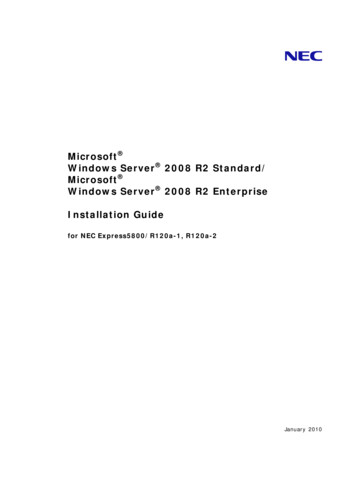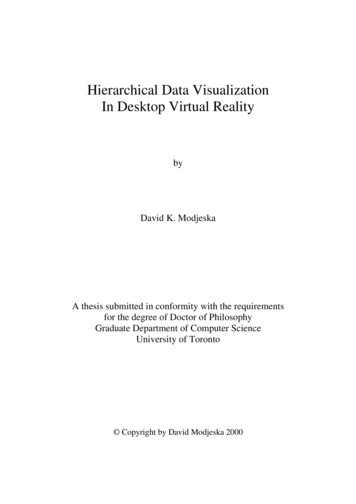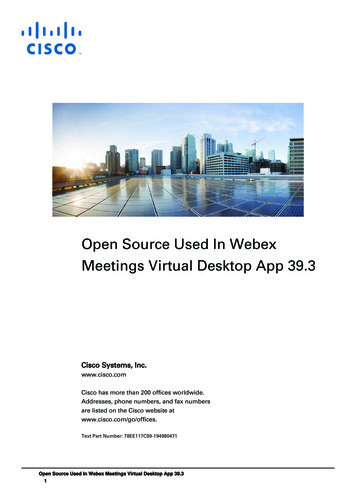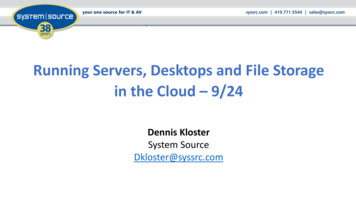
Transcription
Microsoft WindowsVirtual DesktopRunning Servers, Desktops and File Storagein the Cloud – 9/24Dennis KlosterSystem SourceDkloster@syssrc.com
Agenda Introductions – Chris Riley Dennis Kloster- Running Servers, Desktops and File Storage in the Cloud Q&A – Chris Riley
We Hope You areEnjoying YourPizza!!If you haven’t received your pizza,then contact Mike Jones:mjones@syssrc.com
During the Webinar Audio – In presentation mode until end Control Panel View webinar in full screen mode In Chat – Tell us what you hope to learn today? Feel free to submit written questions Evaluation just after webinar finish
What is cloud computing?Cloud computing is a model for enabling convenient, on-demandnetwork access to a shared pool of configurable computing resources(e.g., networks, servers, storage, applications, and services) that can berapidly provisioned and released with minimal management effort orservice provider interaction
Cloud Computing Models
Benefits of the Cloud? No longer responsible for the hardware your cloud resources run on Easily replicate your resources across geographic sites for redundancy Incredible flexibility . Quickly scale up or down to meet changes indemand. Move from capital expense model to operating expense model No large bills for hardware refreshes!!
Potential downsides to the Cloud Dependent on connectivity to the Cloud Vendor lock-in: It can be difficult and expensive to move yourresources out of the cloud Limited control: Typically have little to no control over hardware or backend softwareupgrades Very little you can do in the event of a cloud related outage
Amazon Elastic Compute Cloud (EC2)
Amazon Elastic Compute Cloud (EC2) Resizable compute capacity Complete control of your computing resourcesAmazonEC2 Reduced time required to obtain and boot new serverinstances
Amazon EC2 Facts Scale capacity as your computing requirements change Pay only for capacity that you actually use Choose Linux or Windows Deploy across AWS Regions and Availability Zones forreliability Use tags to help manage your Amazon EC2 resources
Launching an Amazon EC2 Instance via the Management Console1. Determine the AWS Region in which you want tolaunch the Amazon EC2 instance.2. Launch an Amazon EC2 instance from a preconfigured Amazon Machine Image (AMI).3. Choose an instance type based on CPU, memory,storage, and network requirements.4. Configure network, IP address, security groups,storage volume, tags, and key pair.
Amazon Machine Image (AMI) DetailsAn AMI includes the following: A template for the root volume for the instance(for example, an operating system, an applicationserver, and applications). Launch permissions that control which AWSaccounts can use the AMI to launch instances. A block device mapping that specifies thevolumes to attach to the instance when it islaunched.
Instances and AMIsSelect an AMI based on: Region Operating system Architecture (32-bit or 64-bit) Launch permissions Storage for the root deviceLaunch instances ofany typeInstanceHost computerAMIInstancesHost computer
Amazon EC2 InstancesAMIInstancesInstancesInstancesVPCOS, Applications,and ConfigurationRunning orStopped VMEBS EBSEBSEBSAZEBS EBSAZEBSSnapshotsS3 BucketsS3Region
Amazon EC2 Purchasing OptionsOn-DemandInstancesReservedInstancesPay by the hour.Purchase, at asignificantdiscount,instances thatare alwaysavailable1-year to edInstancesDedicatedHostsPurchaseinstances thatare alwaysavailable on thespecifiedrecurringschedule, for aone-year term.Bid on unusedinstances,which can runas long as theyare availableand your bid isabove the Spotprice.Pay, by thehour, forinstances thatrun on singletenanthardware.Pay for aphysical hostthat is fullydedicated torunning yourinstances.
Microsoft WindowsVirtual DesktopAzure VMs
Azure VMs
Azure VMs
Azure VM Sizing Options Number of CPUs Memory allocated to each Virtual Machine Temporary Local Storage Allocated Bandwidth for the Virtual Machine Maximum Data Disks
Microsoft WindowsVirtual DesktopDesktops in the Cloud
Virtualization ificemployeesSpecializedworkloadsFinancial ServicesMergers and acquisitionBYOD and mobileDesign and engineeringHealthcareShort term employeesCall centersLegacy appsGovernmentContractorand partner accessBranch workersSoftware dev test
Virtualization Hosts of the FutureWindows ServerRD Session HostWindows VirtualDesktop Multi-sessionScalable multi-sessionlegacyWindows environmentScalable multi-sessionmodern Windows userexperience with Windows 10Enterprise securityWindows ServerMultiple sessionsWin32Office 2019 PerpetualWindows 10Multiple sessionsWin32, UWPOffice 365 ProPlusWindows 10EnterpriseNative single-session modernWindows experienceWindows 10Single sessionWin32, UWPOffice 365 ProPlus
PrerequisitesPrerequisitesRequirementsAzure subscriptionAzure ActiveDirectoryDetermine youridentity strategy(AD, Azure AD DS)All associatedAzure resources(image, virtualnetwork, storage) inone regionRequired credentials(Azure AD, WVDtenant, Serviceprinciple, etc.)
High Level ArchitectureProvides virtualization infrastructure asa managed serviceUtilizes Azure Active Directory identitymanagement serviceDeploy and manage VMs in AzuresubscriptionManage using existing tools likeConfiguration ManagerConnects to on-premise resourcesMANAGED BY MICROSOFT / PARTNERComputeStorageNetworkingMANAGED BY MICROSOFT/PARTNERWeb accessDiagnosticsGatewayManagementBrokerLoad balancingCUSTOMER SUBSCRIPTIONWindows 7EnterpriseWindows 10EnterpriseWindowsServer 2012R2 and upRemoteAppWindows 10Enterprise multisession
Identity StrategiesOptions for Required ActiveDirectoryProsConsSpin up a DC in AzureCan sync with on-premises DCwith VPN or ExpressRouteAll familiar AD Group PoliciesVMs can be stopped to reducecostsAdds additional management ofa VM and Active Directory inAzureFor cloud-based organizations,use Azure AD Domain ServicesDon’t have to connect to onpremises resourcesAD DS runs continuously with asmall fixed chargeFor hybrid organizations, useVPN or ExpressRoute and makesure your on-premises DCs canbe found in AzureNo AD DS or Domain Controllerrequired in AzureLatency could be higher delayinguser authenticationAssumes on-premisesenvironment
WVD Environment TypesEnvironmentTypesWorkstationOS RunningProfilesettingsyncedUser caninstallsoftwareLaptop orDesktopLocallyYes or NoY“Personal”VirtualDesktopSpecific VMfor each userSinglesessionYes or NoYNonpersistentVirtualDesktopUser assignedto resourcepoolMulti sessionYesNPublishedAppsNone – appsonlyMulti sessionUnique profilePhysicalUse CaseDevelopersHeavy Users
Improved Security with ManagementAzure lIsolatedUserSessionsSecuritythroughAzure AD(i.e. MFA,CA)Reverseconnecteliminatesopeninboundports dusersessions insingle andmultisession
Client Features and XXXXX3rd party plug-insXDynamic ResolutionXMultimonitorXTeamsBulk DeploymentManagementXXXComing soonXIntune,ConfigMgr, GPOX
WVD Bandwidth Recommendations Bandwidth rises with: Resolution and frame rateVoice or video conferencingReal-time communicationStreaming 4K splay resolution @ 30fpsTask workerWord, Outlook, Exceland Adobe1.5 Mbps1024x768Office worker PowerPoint and Photo 3Viewer1280x720Knowledge worker Java51920x1080Power worker CAD and publishing153840x2160 (4K)
Video and Graphics ImprovementsAverage Encoding Time (ms)1500Video always uses hardware acceleration10005000Session (60 seconds)4kDownSampled4kNativeSmooth playback when moving video windowOutput Frames / Second (fps)151050Session (60 seconds)4kDownSampled4kNative4K downsampling
Device RedirectionHigh-level redirection of cameraLess network bandwidth vs. USBcamera redirectionIncreased video framerate, up to 30 fpsRedirect multiple camerasImproved printing messagesBuilt-in Windows client first to adopt
With the acquisition of FSLogix, eligible customers will get access tothree core pieces of technologyFSLogixTechnologiesProfile ContainerReplacement for roaming profiles and folder redirection. Dramatically speeds uplogon and application launch times. Includes Office 365 Container, which roams Office cache data (Outlook OST, OneDrivecache, Skype for Business GAL, etc.) and Windows Search DB with user in virtual desktopenvironments.App MaskingMinimize number of gold images by creating a single image with all applications.Excellent app compatibility with no packaging, sequencing, backendinfrastructure, or virtualization.Java RedirectionHelps protect the enterprise from vulnerabilities of multiple installed versions ofJava by mapping specific versions to individual apps or websites.
Azure Consumption Pay only for the virtual machines (VMs), storage, and networking when using theservice. Pick VM and storage options to match your use cases. Purchase one-year or three-year Azure Reserved Virtual Machine Instances, forup to 72% savings versus pay-as-you-go pricing.
Are You Licensed for WVD?ClientServerAccess Windows 10 single and multisession and Windows 7 with WVD with:Access Server workloads withWVD with RDS CAL license withactive Software Assurance (SA) Microsoft 365 E3/E5 Microsoft 365 A3/A5/Student UseBenefits Microsoft 365 F1 Microsoft 365 Business Windows 10 Enterprise E3/E5 Windows 10 Education A3/A5 Windows 10 VDA per userPay only for the virtual machines (VMs), storage, and networking consumed when workstations are using the serviceOptions such as one-year or three-year Azure Reserved Virtual Machine Instances with monthly payment options, cansave up to 72% versus pay-as-you-go pricing
Microsoft WindowsVirtual DesktopAWS Workspaces
AWS Workspaces Your personal desktop in the cloud; lessens need for profilemanagement Can tie into your existing Active Directory Lots of different hardware options, including vGPUs for high endgraphic needs Windows licensing can be built into the cost or you can BYOL (youmust commit to running at least 200 Amazon WorkSpaces in agiven AWS region each month)
Microsoft WindowsVirtual DesktopCloud Based File Services
AWS FSx Storage capacity 0.13 per GB per monthThroughput capacity 2.20 per MBps per monthBackup storage 0.05 per GB per month (Simple backups built into the offering)Nothing runs on premise (no appliance or Windows server to manageNo local file cachingBuilt in data deduplication (depending on the file type AWS claims 30%-80%storage reduction is average) Uses SSD drives sub-millisecond performance. Great if you have applicationsthat require fast access to file shares. (applications would need to run in AWS inorder to benefit from this) Integrates with Active Directory
AWS Storage Gateway Data written to AWS storage by your gateway 0.01 per GB (file) Volume storage 0.023 per GB-month of data stored (volume) Requires an appliance on site (something else to manage and itconsumes local resources) Local file caching (may give better performance for on-prem) Limited to 10 shares per storage gateway (file) Integrates with Active Directory
Azure Files Choose between standard files (HDD based hardware) and premiumfiles (SDD based hardware) Pricing starts at .06 per GB for standard files and .24 for premiumfiles. (cost can go up on depending on level of redundancy you need) Accessible via SMB Integrates with Active Directory Azure File Sync can be used to replicate Azure Files to an on-site fileserver
Kindly complete the survey at the end of thiswebinar. We will use your feedback to help usimprove.THANK YOU!
price. Dedicated Hosts Pay for a physical host that is fully dedicated to running your instances. Dedicated . RemoteApp Web access Management Diagnostics Gateway Broker Windows 10 . Azure File Sync can be used to