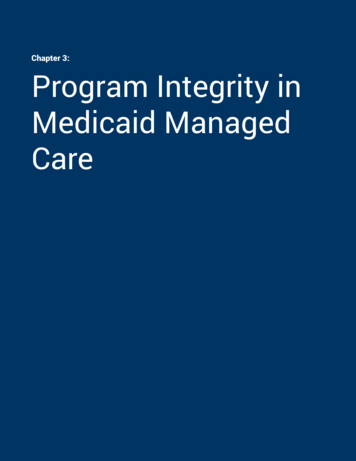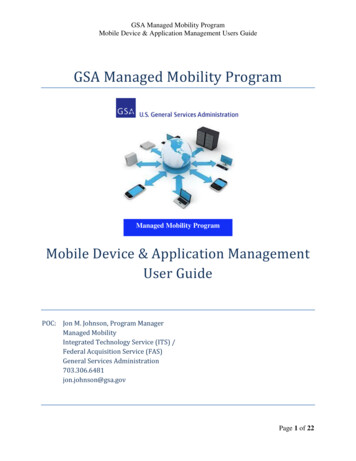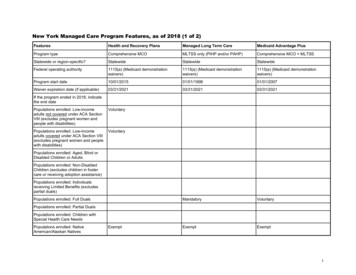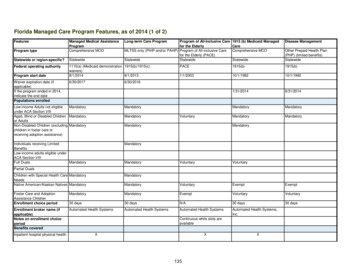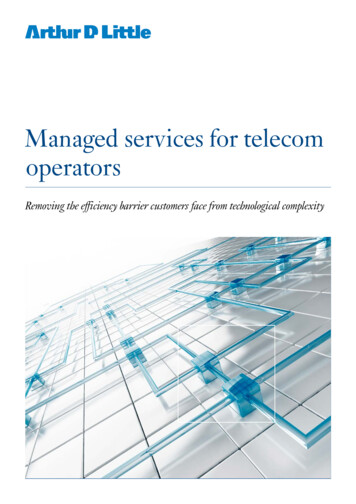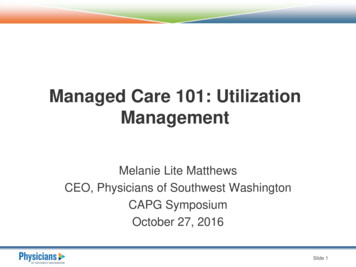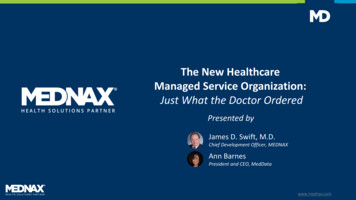Transcription
University Managed Desktop ProgramDesktop Computing Support Framework343-3362 or 875-6422OverviewCommencing [enter department-specific date], desktop computing support will be provided for[enter department name] by the University Managed Desktop Program in ITS End UserServices.Obtaining Support ServicesNORMAL BUSINESS HOURS: The primary means to obtain desktop computing supportservices is to phone ITS at 875-6422 or 343-3DOA (343-3362). Users may also call the mainITS number 343-9999. Choosing option 6 will route the call to Desktop Support who will workwith you to assess the problem and identify next steps. Online access options: Self-service –open a ticket online at https://its.vanderbilt.edu/servicedesk/ or Chat with a technician onlinehttps://its.vanderbilt.edu/doa/chat/Targeted response times for calls received Monday-Friday 7:30AM-6:00PM will vary dependingon level of service assistance needed. Options include Priority 1, Priority 2, Priority 3 orPriority 4 (service request). See pages 2 and 3 for definitions.AFTER HOURS: End User Services will provide 24/7 after-hours desktop support foremergencies. For example, a critical system is down and the work that must be completed on thatsystem is of such an urgent nature that it cannot be completed the next business day. After hours,an on-call technician will be dispatched via the ITS Network Operations Center (NOC) at 22954. Users may also call the main ITS number 343-9999. Choosing option 7 will connect to theNetwork Operations Center (NOC). Users should provide information about the problem beingencountered, the user’s identity and location, and the nature of the emergency. Please identifyyourself as part of the DESKTOP SUPPORT program. NOC staff will page the Desktop Supporton call technician. Emergency on call response times will be “as soon as possible”,understanding that the technician may require significant travel time to the service requestlocation and that it may be necessary to coordinate access into buildings.TICKETS: Initiation of any support request will result in the assignment of a “ticket” within theITS ticket tracking system. A sample ticket system-generated communication is displayed inUpdated 2/17/2012Page 1 of 5
Figure 1. This is a typical e-mail communication sent to a user at the initiation of a ticket. Anemail communication will also be generated at the time of the ticket “resolution.”Sample Ticket Communication***THIS IS AN AUTOMATED MESSAGE. PLEASE DO NOT REPLY***Magic Ticket # 3900 has been assigned to University Managed Desktop ----------PROBLEM DETAILS:Open Date: 8/31/2006 3:36:35 PMUrgency:Due Date:VUnetID: custjmClient Name: Joe M Customerfrom Dept:UNSPECIFIEDClient Contact:Client Alternate phone: ( ) -Subject: SOFTWARE & -----Problem Description: Joe needs to be able to convert files to pdf. His hard drive was replaced recently and is nolonger able to convert pdfs without an error.It looks like Acrobat Pro should be reinstalled.Joe is at 2-1111Additional ---------***THIS IS AN AUTOMATED MESSAGE. PLEASE DO NOT REPLY***Figure 1Levels of ServicePrior to contacting Desktop Support, please consider the following in communicating theappropriate level of service assistance needed. Categories are Priority 1; Priority 2; Priority 3;and Priority 4.Priority 1 - Machine is non-operational because of a hardware or software problem and criticalwork cannot be performed. Service response is targeted to be within 2 hours of report of problemduring regular business hours (7:30 AM-6:00 PM M-F). If a workstation can not be restored toservice in 2.5 hours, a “hot spare” with basic network connectivity and Office applications(Word, Excel, PowerPoint, Outlook), SharePoint, browsers, etc. will be provided.Updated 2/17/2012Page 2 of 5
Priority 2 – A component, application or critical feature is down and some work cannot beperformed. Service response is targeted to be within 4 hours during normal business hours (7:30AM-6:00 PM M-F).Priority 3 - Minor or intermittent incident such that work can continue. Service response istargeted to be within 8 business hours during regular business hours (7:30 AM-6:00 PM M-F).Priority 4 - Service Request - Routine request for software/hardware upgrade / maintenance orassistance. Service response is targeted to be within 12 business hours to perform work remotelyor schedule appointment for on-site visit (7:30 AM-6:00 PM M-F).Obtaining New HardwareAll hardware is purchased through the Desktop Support program. This will ensure the smoothestpossible transition to new desktops. Desktop Support will work with each area to scheduleinstallations and transfer data to the new system.Obtaining Specialized Hardware and SoftwareFor certain roles, specialized hardware and/or software are required. Examples of specializedhardware include scanners and video cameras. Examples of specialized software include nonstandard screen-capture software used in developing training manuals, financial software, etc.For items such as these, each area likely already has its own internal approval process. Thisprocess should include a step to consult with Desktop Support prior to initiating actualpurchases. This will help maintain compatibility with evolving hardware and software standards.Trustee and Effective DateFor continued applicability and updating of this policy and procedure, the trustee is: Taj WolffEffective: July 1, 2011Updated 2/17/2012Page 3 of 5
ATTACHMENT A: What is a Desktop? What is included in desktop support?What is a Desktop?A desktop is defined as a collection of technology devices and standard applications needed tosupport a defined position within the Administrative areas of Vanderbilt. A desktop can bemobile or stationary. A desktop generally includes a monitor, keyboard, central processing unit,printer, and peripheral equipment such as hand held devices (smart phones and tablets)What services are included in desktop support? At initial deployment, the services included indesktop support are those described below under each stage of a desktop’s lifecycle.1. In the ACQUISITION phase, End User Services:a. Recommends and procures standard desktop configurations.b. Facilitates supplier contracts for hardware and software purchases.2. In the DEPLOYMENT or setup phase, End User Services deploys desktops:a. Per UMDP standard desktop and standard application guidelines.b. Per VU security and procurement policy.c. Using factory installed images of standard software applications with appropriateconfiguration and testing.3. In the maintenance and SUPPORT phase, the Desktop Support Team:a. Works with areas to establish the most effective data backup and recovery practices.b. Acts to correct break/fix situations where users are unable to do their jobs. Asnecessary, “hot spares” are provided for desktop outages lasting longer than twohours.c. Provides customary and usual support for a standard suite of desktop applications.Standard desktop applications include:Basic Software - These are the standard applications supplied with all desktops. MS Windows 7 with latest Service Pack and updates MS Internet Explorer, Firefox or Chrome Anti-virus/Anti-Spyware software MS Office Professional Adobe Acrobat Reader Laptop systems – VPN software Note: MS Outlook (a part of the MS Office package) E-mail and Calendar will beconfigured to access the University’s Exchange server. The Exchange calendarsystem is intended for institution-wide use for scheduling meetings, appointments,etc.Updated 2/17/2012Page 4 of 5
Additional Software - These are optional applications installed based on user needs. MS Project Professional MS Visio Professional (others likely to be identified over time)d. Supports software applicable to the hardware implemented (e.g., CD- or DVD-Rom“burner” programming if a CD or DVD read/write device is installed).e. Ensures vendor security updates and patches are installed.f. Provides an issue resolution/escalation path (tiered support model).4. In the DISPOSAL/RETIREMENT phase:a. Desktop Support Team performs a secure “wipe” of all VU data on hard drivesb. Department may donate machines to Virtual School or send them to VU Surplus5. OTHER - GENERAL/BACK OFFICEa. Equipment and software lifecycle management to include maintaining an inventory ofdesktops, peripherals, and standard software licenses.b. Volume purchasing/leasing.c. Testing of software upgrades.6. OTHER - QUALITY/SERVICE LEVELSa. Service level objectives (targeted response time for each category of problem) areestablished and published.b. Emergency on call outside regular business hours.c. Staff training, certification in A , Network ,Microsoft Certified Desktop SupportTechnical and Microsoft Certified Professional.Updated 2/17/2012Page 5 of 5
ITS ticket tracking system. A sample ticket system-generated communication is displayed in . Updated 2/17/2012 Page 2 of 5 Figure 1. This is a typical e-mail communication sent to a user at the initiation of a ticket. . (Word, Excel, PowerPoint, Outlook), SharePoint, brows